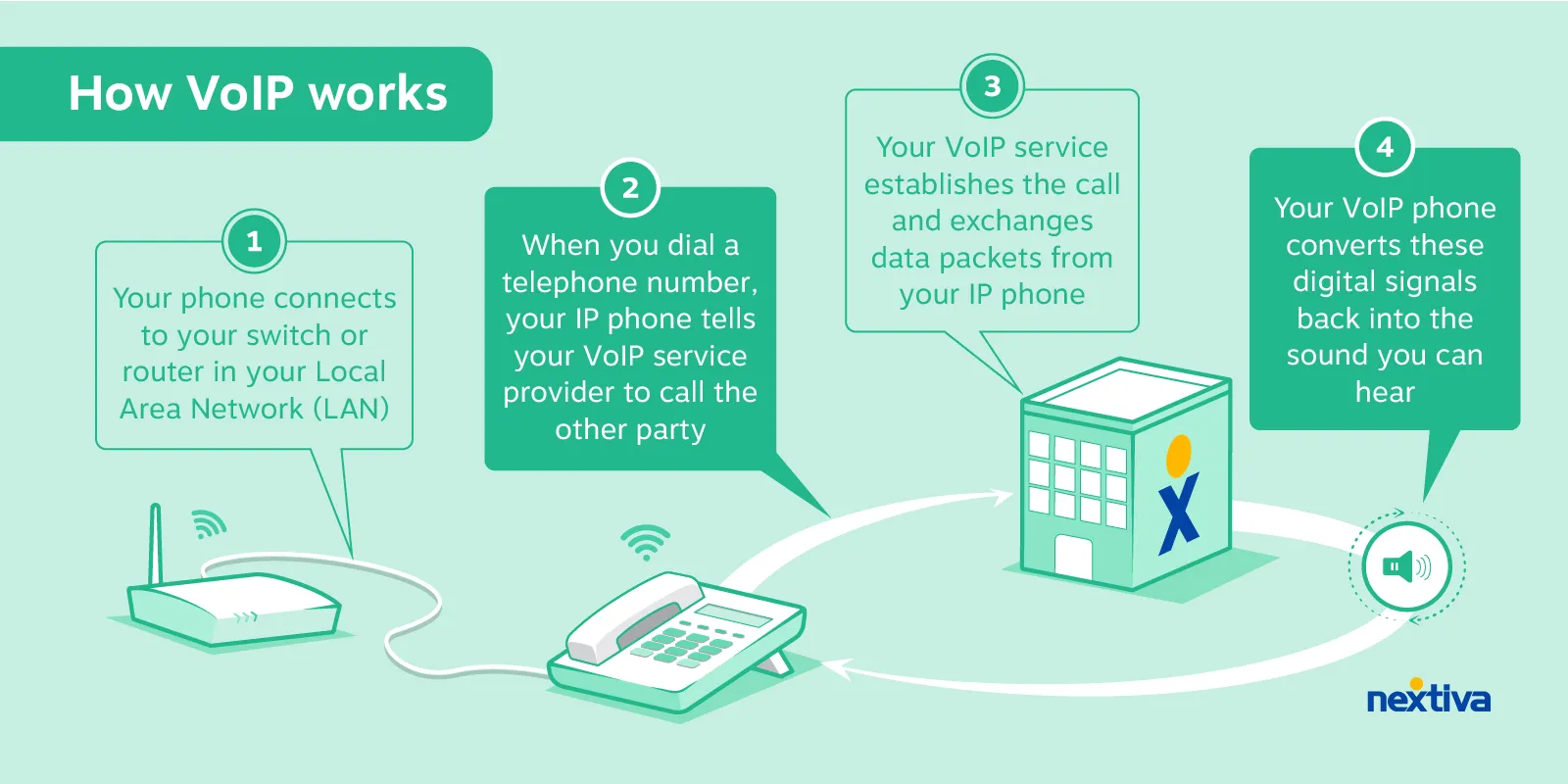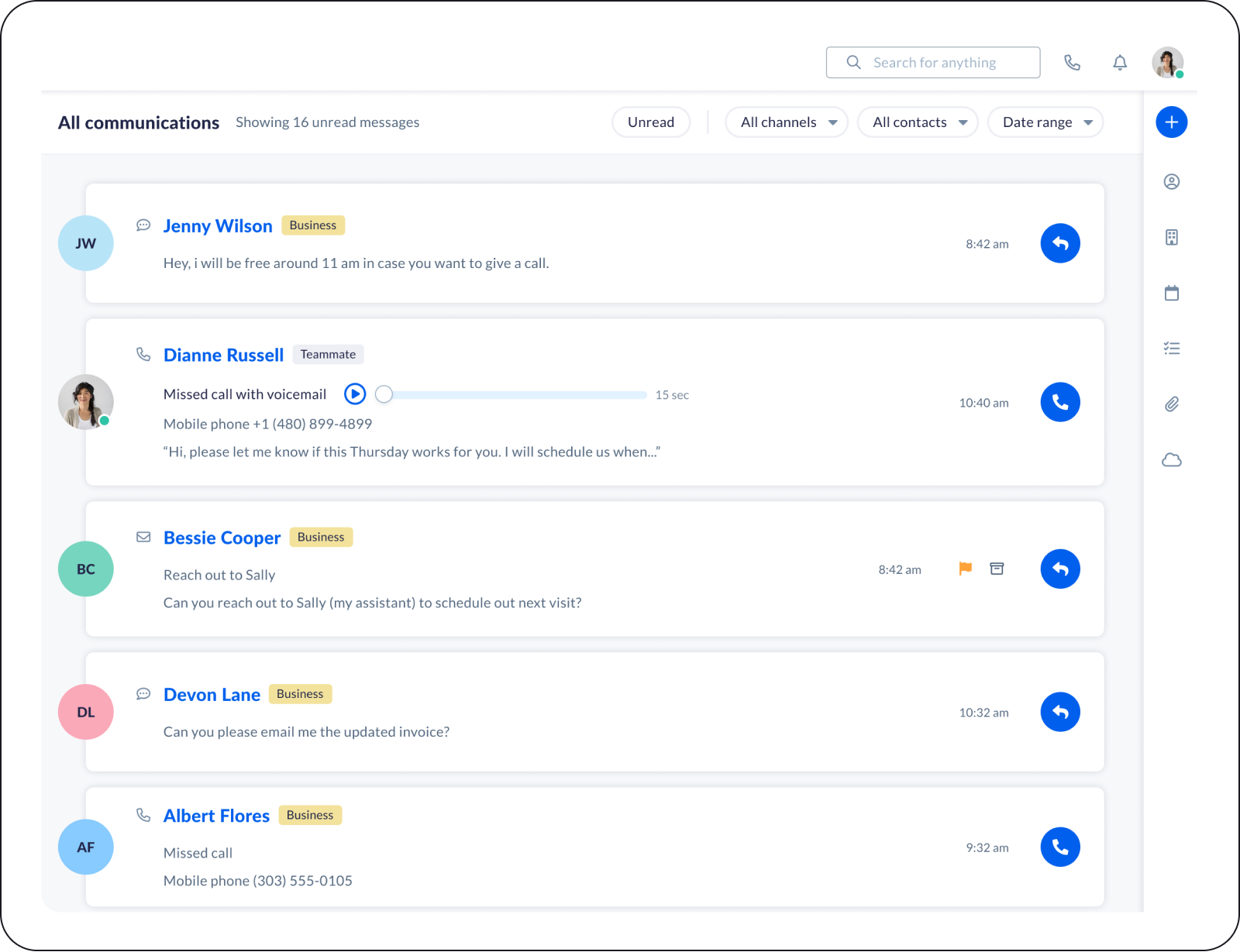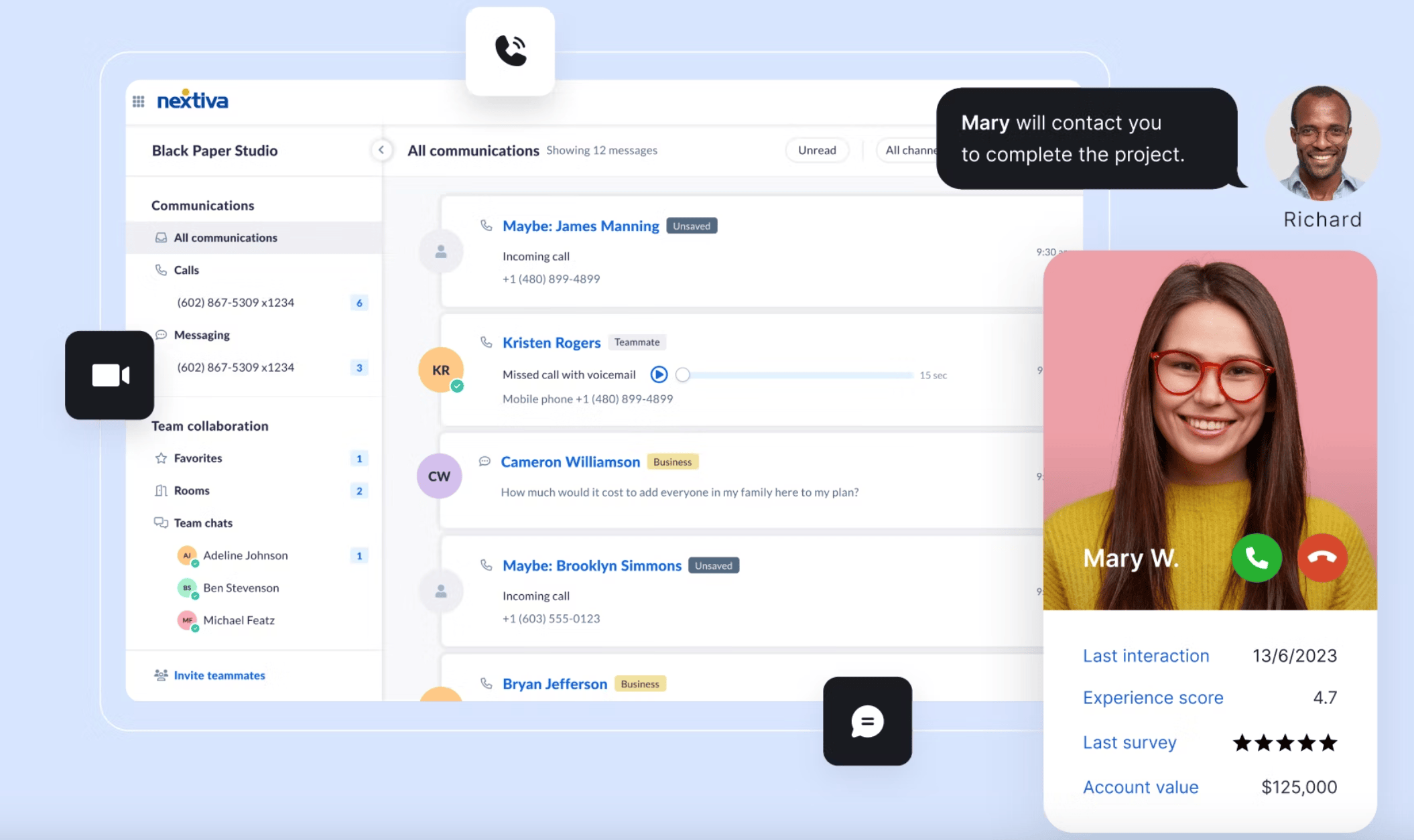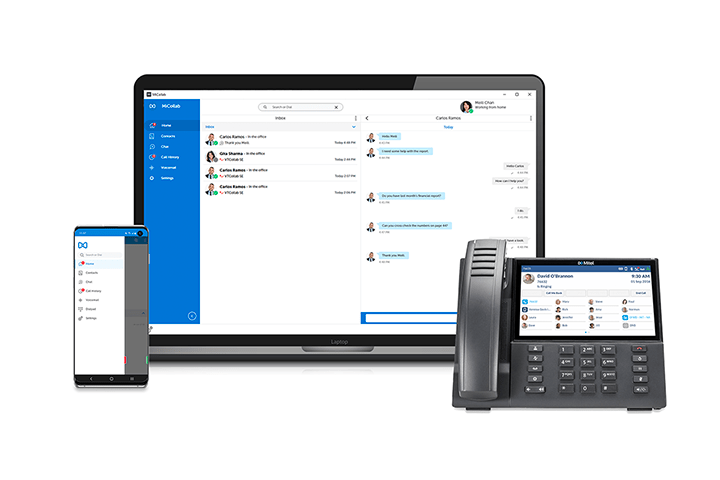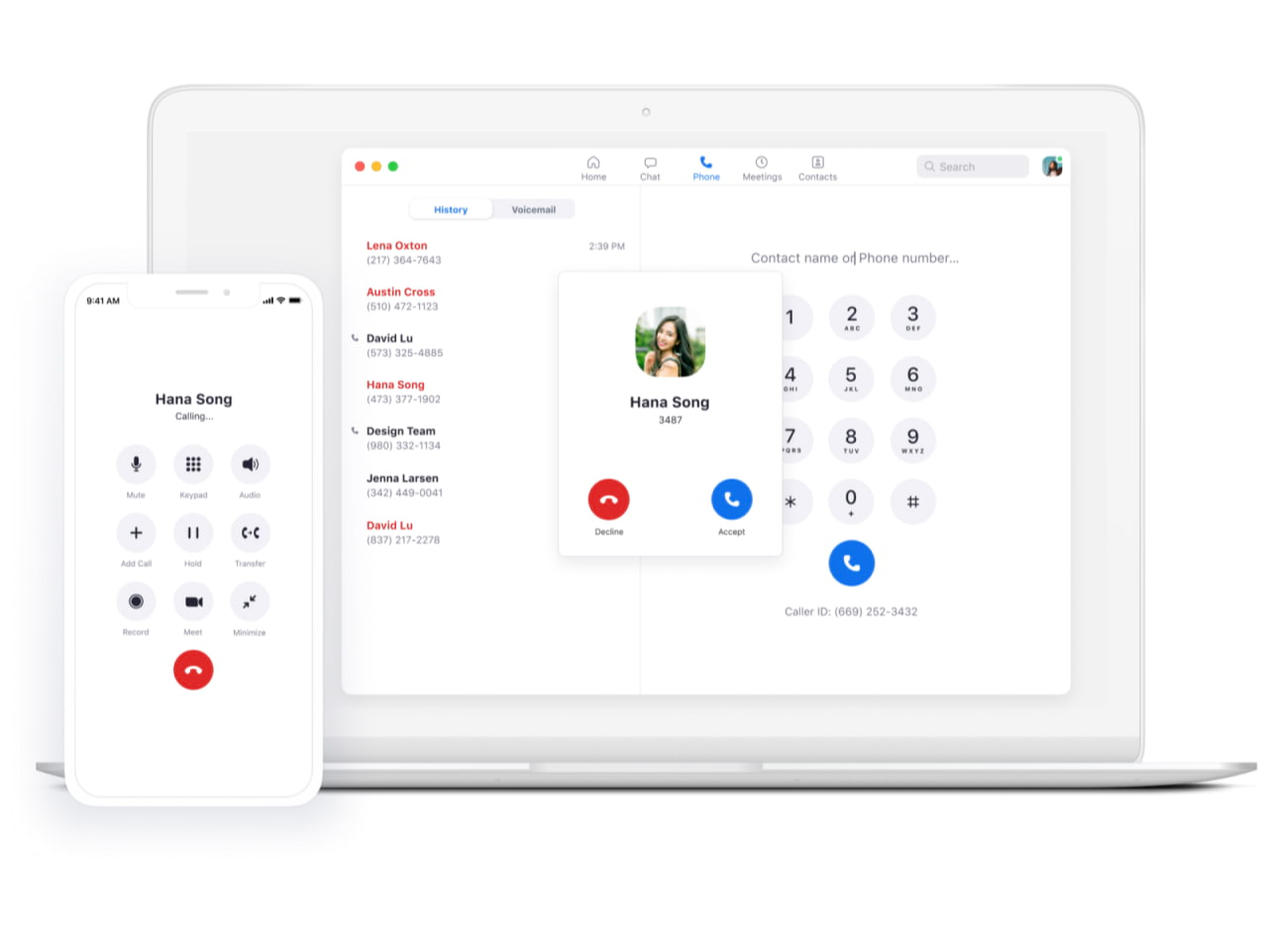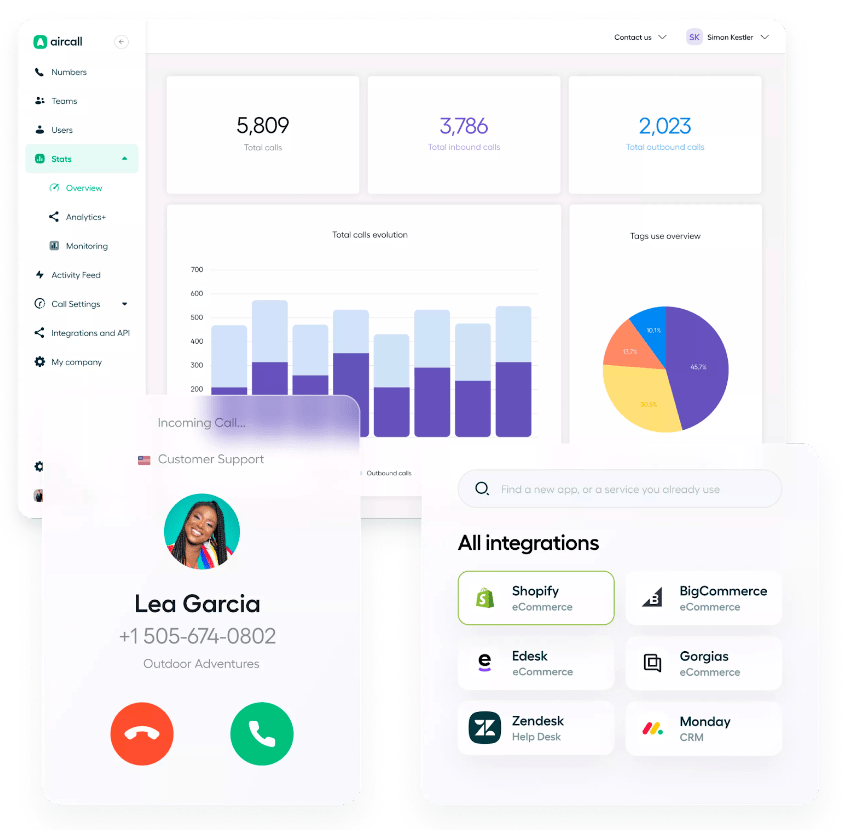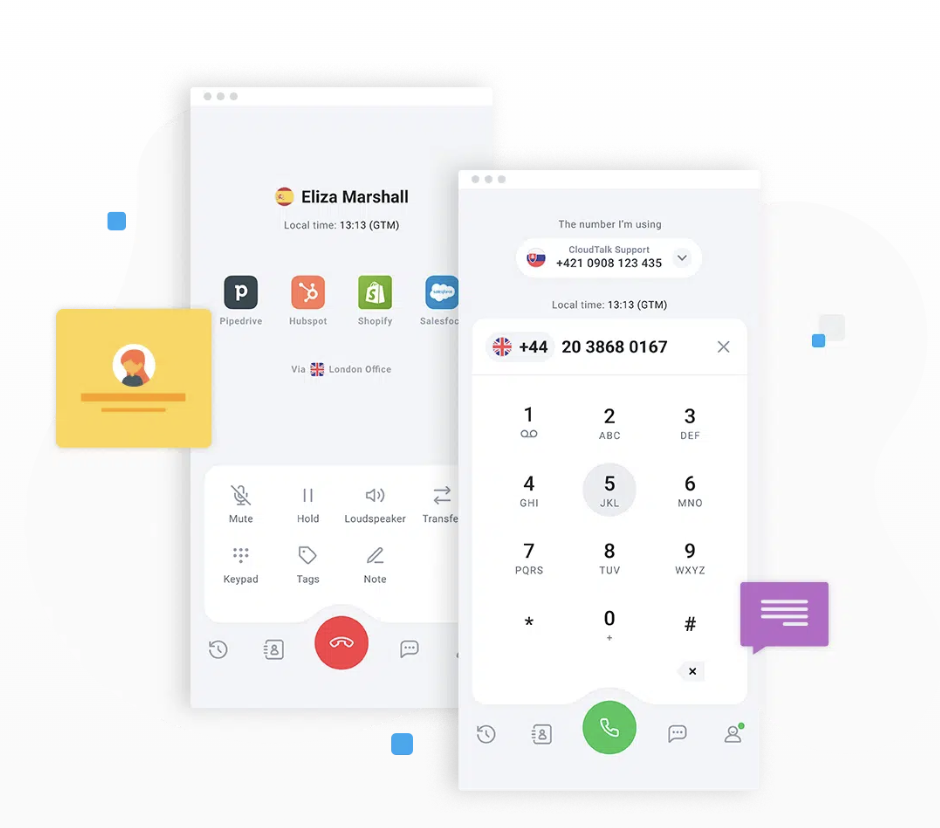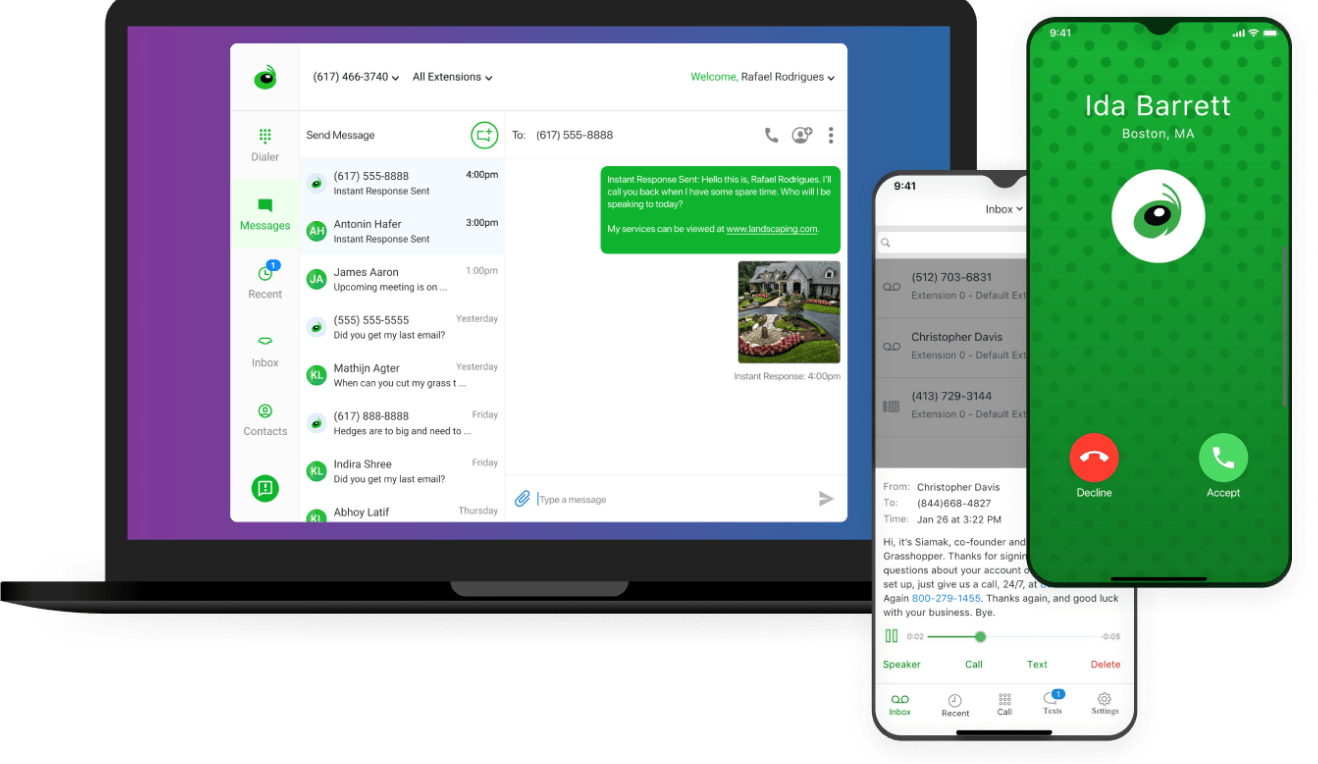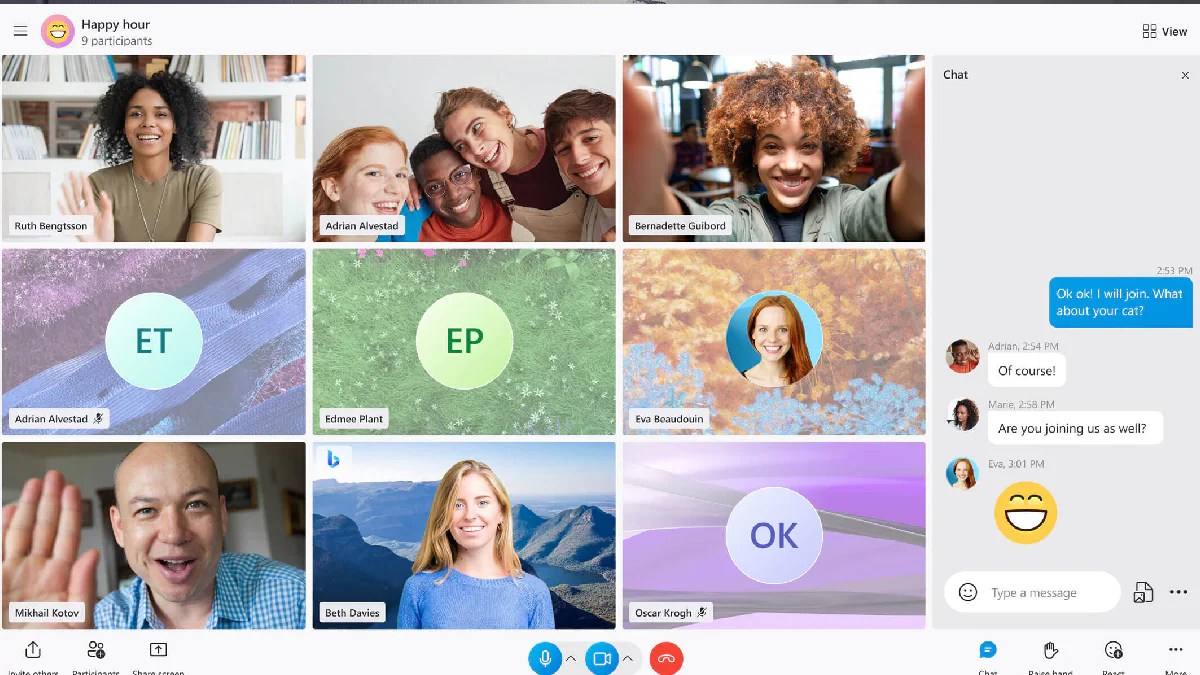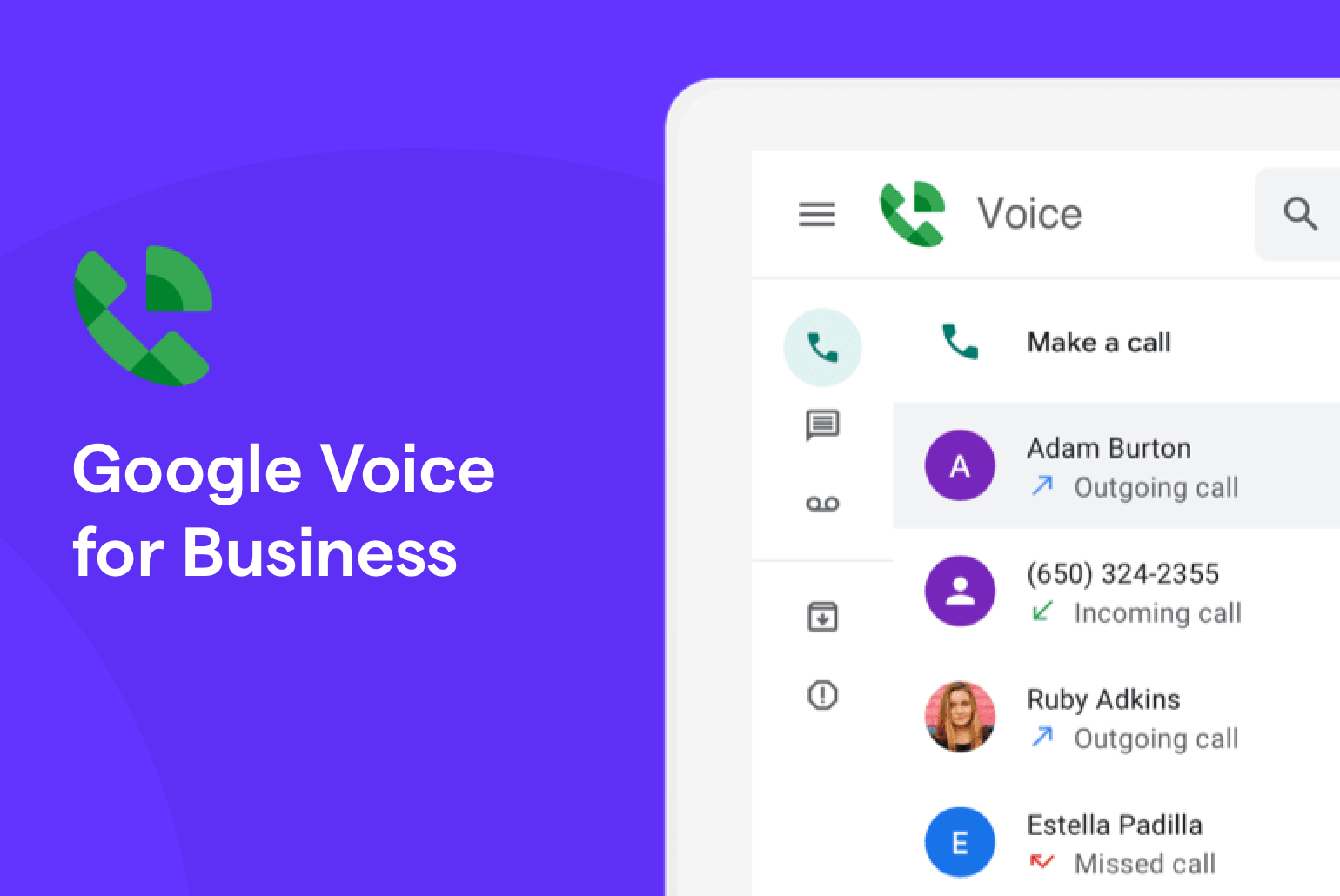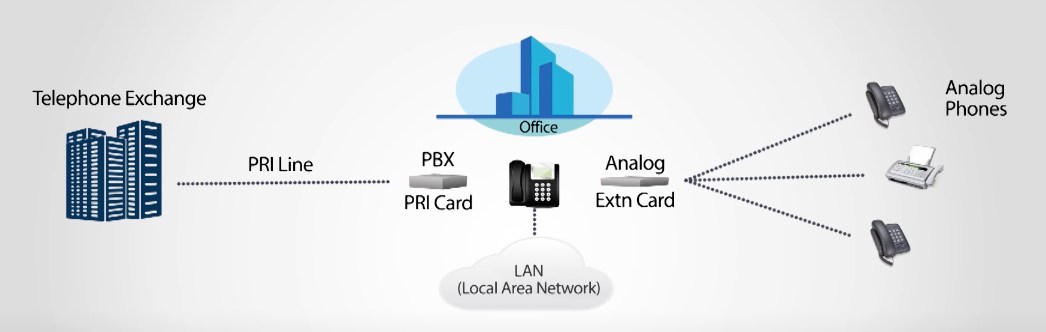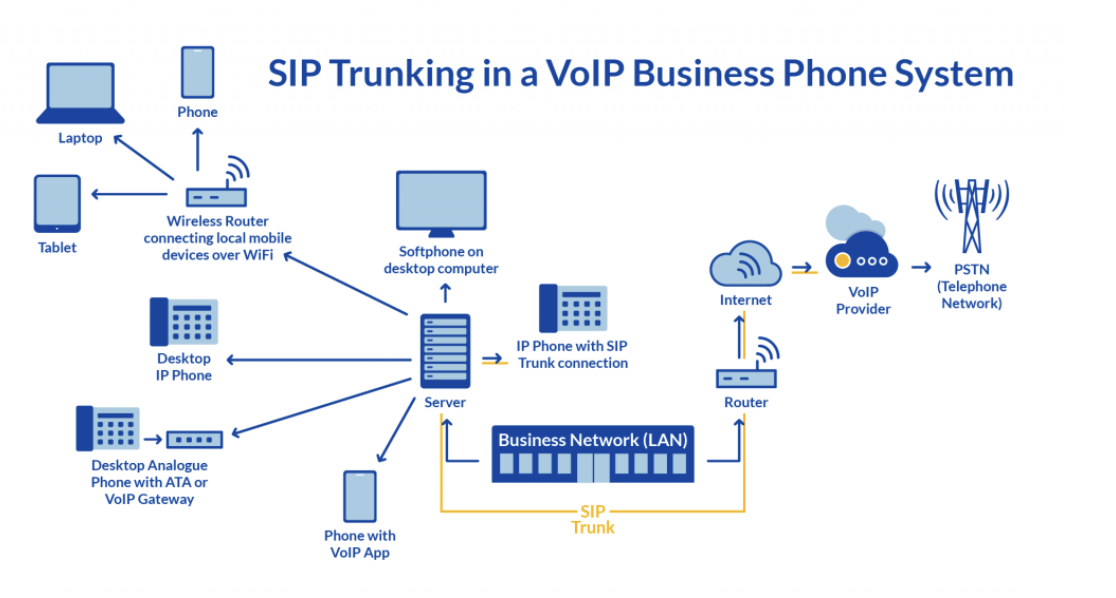Remember landlines? Yes, those ancient things are still around. Though mobile phones are the norm, landlines or Plain Old Telephone Service (POTS) are still used for personal and business communication.
In this post, we’ll take a closer look at POTS lines. We’ll go over the history of the traditional landline, how it works, and why its popularity is dwindling.
We’ll also touch on the most common POTS alternative and help you decide whether to move to Voice Over Internet Protocol (VoIP).
What Is a POTS Line?
Plain Old Telephone Service (POTS) is an analog-based phone line implemented over twisted-pair copper wires. Its service is provided directly by the local telephone company.
Its technology dates back to the late 1800s. POTS lines use a low-energy power source to carry the sound and signal for the ringer. This powers classic telephones that don’t need batteries or charging.
At its peak in the 90s, POTS had hundreds of millions of subscribers in the United States. Most millennials grew up with a POTS line at home.
POTS is sometimes called the Public Switched Telephone Network (PSTN). While they are similar, the difference is that POTS refers to the technology around the phone service, and PSTN refers to the public calling network.
Though POTS lines still exist, modern methods are replacing them. The most popular is the VoIP phone system, as it is cost-effective.
📚 Further Reading: What is the PSTN & How Does It Work?
How Do POTS Lines Work?
The Plain Old Telephone Service setup has remained virtually the same for decades. POTS has seen many upgrades to phone handsets, but the copper wire connection stayed put.
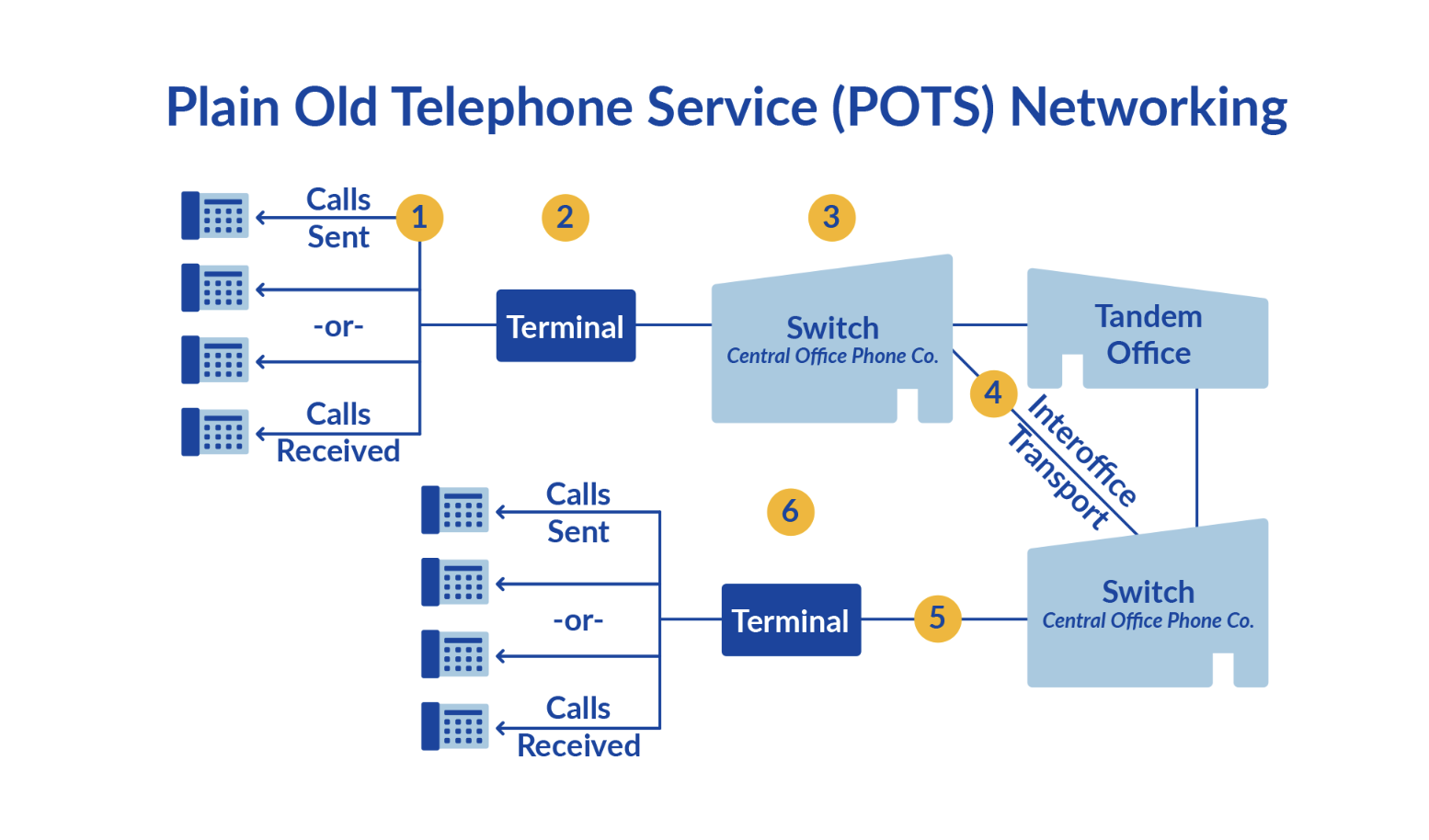
POTS works by creating a dedicated circuit between two telephones during a call. In the past, an operator had to connect the two telephones for the call manually. But switching is now automated, and today, the system is almost entirely digital.
Here are the different steps to make a call work over a POTS line:
📞 Analog signaling
Voice, as we speak it, cannot be transmitted by itself. The handset’s microphone converts sound waves from the caller’s voice into analog electrical signals. The signals flow through the copper wire network and reach the receiver’s phone.
The building’s separate telephone lines combine into a network interface box where the phone lines converge into one line of service from the phone company.
☎️ Transmission
After creating analog signals, they are transmitted from the caller’s telephone to the receiver’s phone over copper lines.
In the early days of telephony, this required actually running wires between them. This meant the longer the distance, the more expensive the phone call. No wonder long-distance calls in the past cost a fortune.
To cut costs, switches were placed at centralized points in the network. These central offices are known as telephone exchanges. They connected multiple POTS lines and determined the most efficient path for the call to reach its destination.
Switches act as communication nodes between any two points in the network. To connect one phone to another, calls are routed through one or more local, regional, national, or international switches.
🎛 Dedicated call circuits
When the caller dials the phone number to initiate a call, the receiver’s phone rings. Once answered, a direct, exclusive connection (a dedicated circuit) is established between the phones.
This dedicated circuit is as reliable as circuit technologies come. The only limitation is that the line has to be reserved for one call and one call only. This is known as circuit switching. It allows both parties to converse without interference from other calls.
🗣 Signal decoding and voice reconstruction
At this stage, analog signals are decoded to reconstruct the original sound waves at the receiver’s end. This means the caller’s voice, as spoken, is heard through the telephone speakers as audible sound.
This step completes the communication loop. The receiver hears the caller’s voice as if they were speaking in person.
One of the two communicating parties must hang up the phone to end the call. The dedicated circuit created during the call is disconnected. This returns the telephone line to standby, ready for another call.

What Is a POTS Line Used for?
POTS lines aren’t entirely outdated yet. They’re used for consistent, secure, and straightforward communication. Let’s look at a few common use cases:
- Fax transmission and reception — Fax machines used to be quite common some two decades back. Fax (short for facsimile) technology can transmit scanned documents from one machine to another via POTS lines.
- Credit card processing systems — The connectivity that POTS offers is great for processing credit card authorizations. Traditional credit card processing services sit atop POTS lines in areas with limited internet access.
- Security and alarm systems — POTS is a consistent technology for older security and alarm systems because of its dependability. It provides a dedicated line for these systems to talk to monitoring centers or emergency services. These analog phone systems typically work even during a power outage.
- Elevator communication systems — Internet connection is often limited inside elevators. POTS has no such problems. It is perfect for elevator communication systems because of its wired connectivity. It provides a direct line from the elevator to emergency responders with a solid connection in case something goes wrong.
- Digital subscriber lines (DSL) — DSL, an acronym for Digital Subscriber Line, is a high-speed connection delivered via a POTS line. It requires additional investment in the telephone company to provide high-bandwidth connectivity. DSL also requires that users purchase a special modem and noise filters to separate traditional voice and data signals.
There’s a more modern answer to all of these use cases. For instance, online faxing has become a better alternative to analog faxes. And alarm systems have cellular service now.
Pros and Cons of POTS
The POTS technology has stood the test of time. However, its advantages are offset by the disadvantages. Let’s see how they stack up.
✅ Advantages of POTS lines
- No dependency on power or the internet
- Compatibility with legacy equipment and infrastructure
- Ease of use
- Stability
POTS is user-friendly. Most people already know how to make a phone call! POTS is a dependable, secure, and easy-to-use communication channel, especially during emergencies.
Unlike digital communication methods, it doesn’t rely on an active internet connection. It even works without a hitch during a power outage. Moreover, people can continue using their familiar traditional landline phone to make POTS calls, reducing the need for expensive, complicated upgrades.
Though these advantages make a strong case for people to continue using POTS, it has certain limitations. Let’s take a look at the disadvantages of the technology.
❌ Disadvantages of POTS lines
- Limited features
- Higher costs
- Maintenance-heavy telephone systems and copper lines
- Lower voice quality
- Inflexible technology
One of the significant drawbacks of POTS as a business phone is its lack of features. Traditional phones rarely have caller ID, call forwarding, call waiting, or voicemail options. Video conferencing is out of the question.
There’s also considerable maintenance that comes with POTS lines. These telephone lines aren’t as ubiquitous as the network cables for computer network connections. This also adds to the costs, including installing each phone jack wherever you want to use a phone.
Analog-based lines often have poor call quality. They are prone to inclement weather and wire cuts, which can take hours (or days) to resolve.
Compared to cloud communications, the overall experience on analog phones is relatively poor.
Lastly, the technological obsolescence of POTS is a major issue. In fact, the UK is phasing out POTS by 2025 as the end-of-life technology is no longer viable for service providers. It’s being replaced with fiber optics.
All this is making people consider alternatives for POTS. The most popular contender is VoIP.
POTS vs. VoIP
Landline usage has declined every year since 2004. People have since turned to mobile phones and VoIP for personal and business use. But what is VoIP?
Voice over Internet Protocol (VoIP) lets you make and receive phone calls over the Internet. VoIP connects calls using any internet connection. In addition to voice calls, VoIP allows you to make video calls, share multimedia, and send instant messages.
VoIP offers unparalleled flexibility, too. You can use VoIP on your mobile phone, desk phone, or computer, which makes VoIP an attractive option for businesses. You also no longer have to be near your fixed POTS line at all times to avoid missing phone calls!

Over time, the cost of broadband connections has fallen significantly. This means businesses can save — up to 60% — when using VoIP phones.
Business VoIP adoption is also on the rise to account for work-from-home employees. More and more remote organizations are ditching their POTS service and analog lines for VoIP service.
Even on the personal front, people are increasingly choosing apps like WhatsApp, Viber, or FaceTime to talk to loved ones. They all use VoIP technology.
VoIP is undoubtedly the future of telecommunications. It is rapidly taking over market share from POTS. But if you have a POTS line, don’t write it off just yet. You might still be able to get some use out of it.
⚡️ Case Study: Tricoci Salons Upgraded Its On-Prem Phone System to the Cloud
Should You Still Use a POTS Line?
The short answer is yes. But, conditions apply. If you already have a POTS connection and telephone at home, keep it.
This telecom technology is helpful for emergencies or those who find mobile phones hard to use. POTS is still a good option for personal use or small businesses.
However, VoIP might be a far better value if you are part of a large business or want to video call loved ones cost-effectively. Its features and flexibility make it a must-have for personal and business communication.
Eventually, businesses will move to internet-based phone services as POTS is increasingly becoming outdated. If you want to stay ahead, consider switching to VoIP.
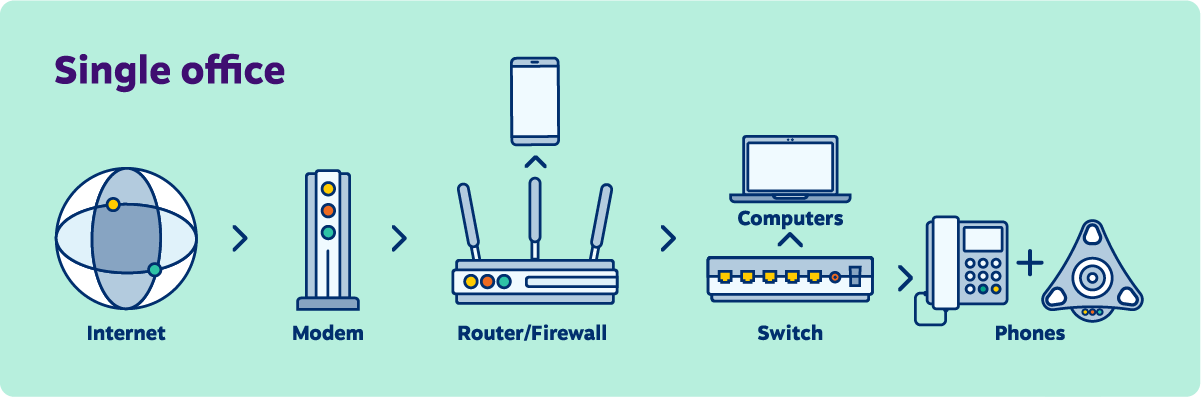
The Best POTS Alternative: Nextiva
While there are many POTS alternatives in the market, choosing one that is feature-rich, reliable, cost-effective, and scalable is paramount. That’s why over 150,000 businesses trust Nextiva.
Nextiva is the leading business phone service provider, offering advanced features and 99.999% uptime. Teams work faster and smarter using Nextiva for phone service, video conferencing, and text messaging software.
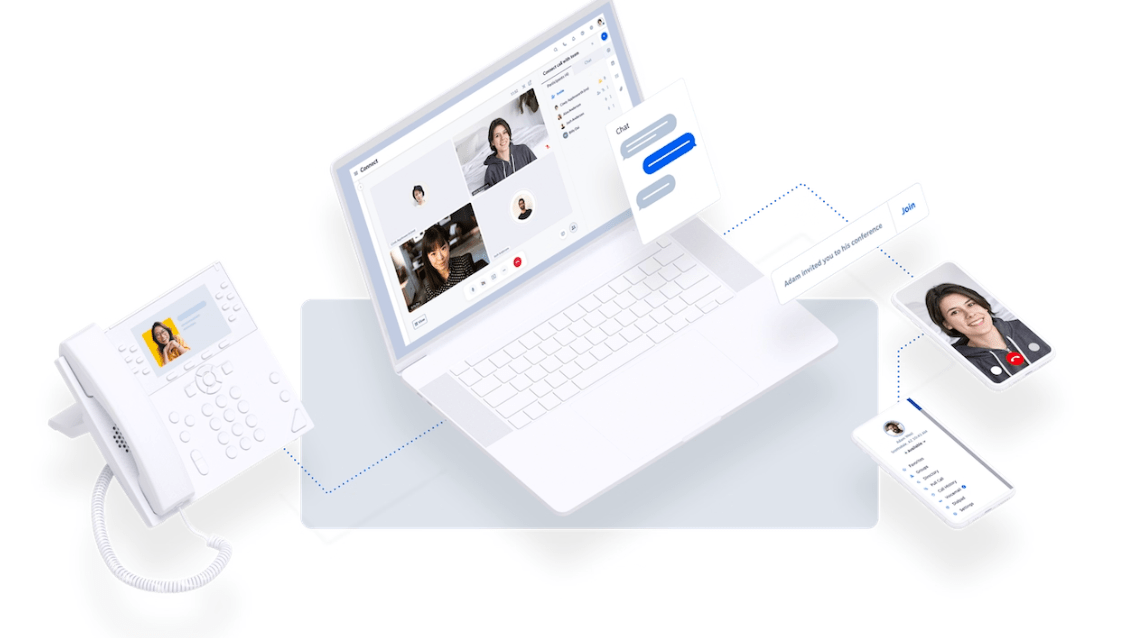
VoIP features our customers love:
- Unlimited nationwide calling
- Business text messaging
- Unlimited online faxing
- Video conferencing
- Smart call routing
- Voicemail transcription
- Customizable Caller ID
- On-demand call recording
- Business call forwarding
- Mobile and desktop softphones
Communication, collaboration, connectivity — VoIP can bring a marked improvement in all aspects. All this is for a lower cost as compared to POTS. So, what’s stopping you from moving to VoIP?
😎 Case Study: Simmons Bank Simplified Business Communications with Nextiva
FAQs
The landline phone you have at home is a classic example of a POTS line. If not, the telephone you see in elevators is likely a POTS line, too. Some offices, too, have POTS lines, but those are increasingly rare in today’s world. Typically, POTS lines aren’t connected to a private branch exchange, known as a PBX. This means that calls can only occur between one caller at a time.
No, but traditional analog phone service is becoming more costly to maintain. In some parts of the country, telephone companies are no longer required to expand POTS line service. In its place, broadband internet connections via cable or fiber optics provide network and voice transmission.
Yes. VoIP technology allows you to use different types of phones. You can retrofit traditional phones with an analog telephone adapter (ATA). An ATA is an intermediary device for communication between an analog phone and VoIP.
But to take full advantage of VoIP features, you should get a SIP-enabled phone like the ones found here: https://www.nextiva.com/products/voip-desk-phones.html.





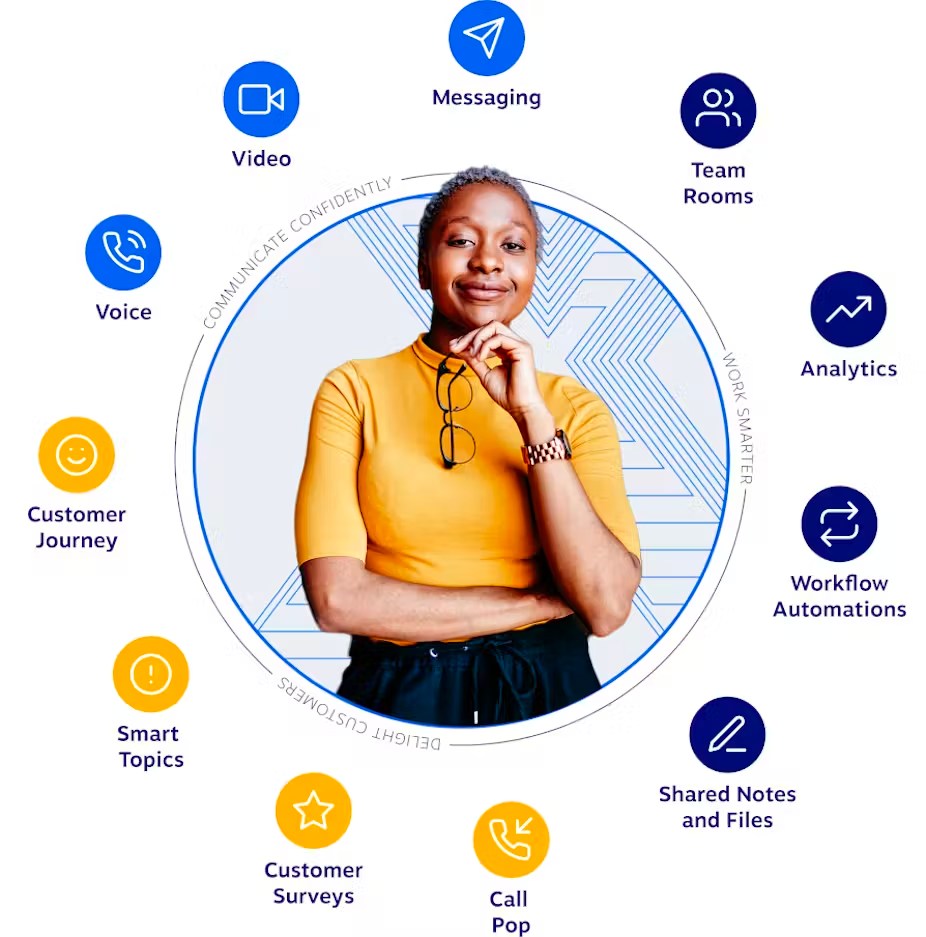

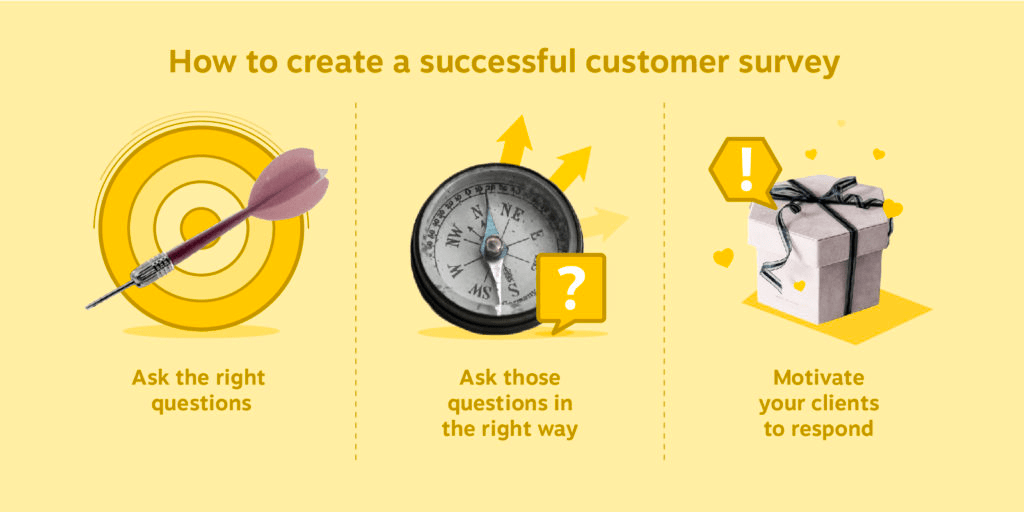
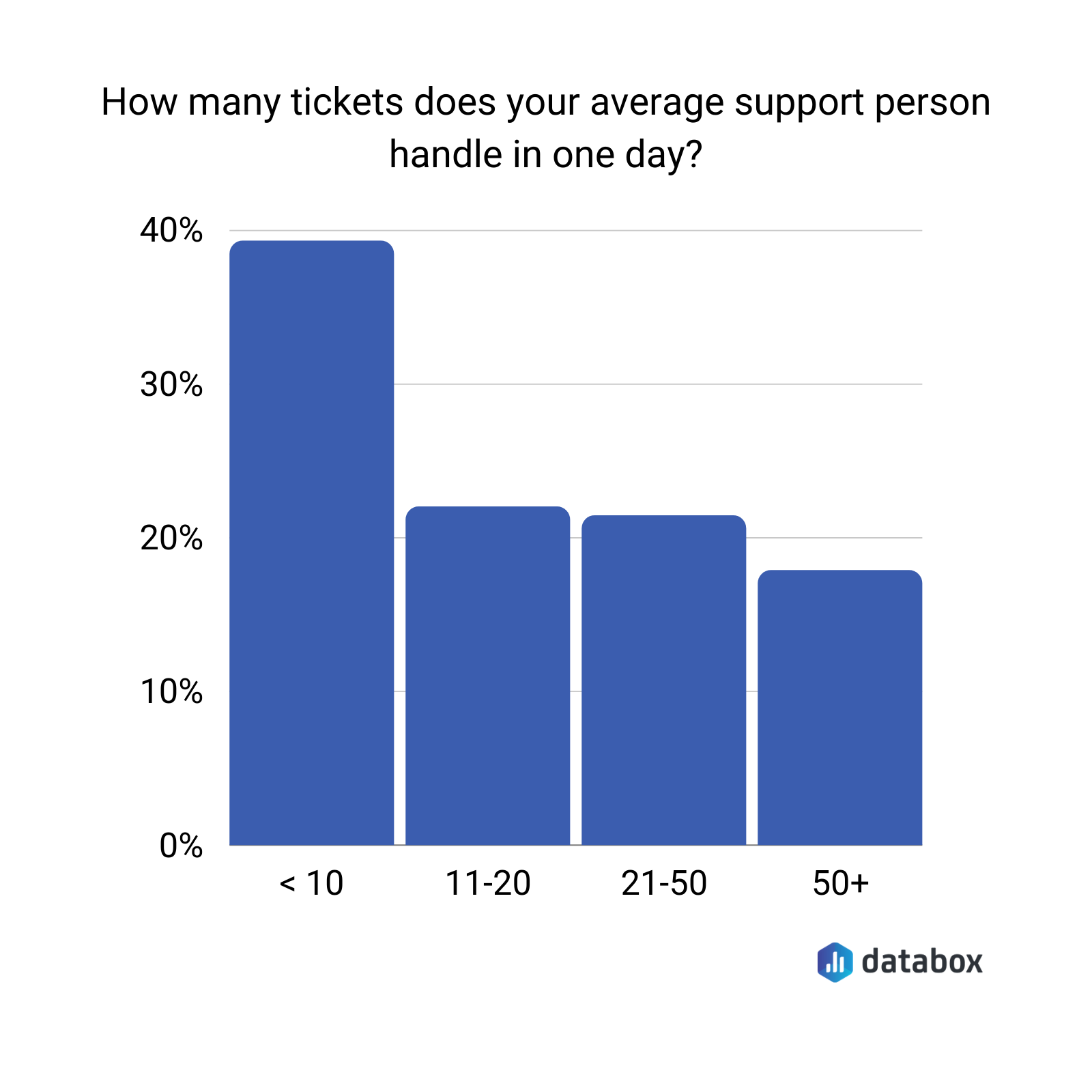
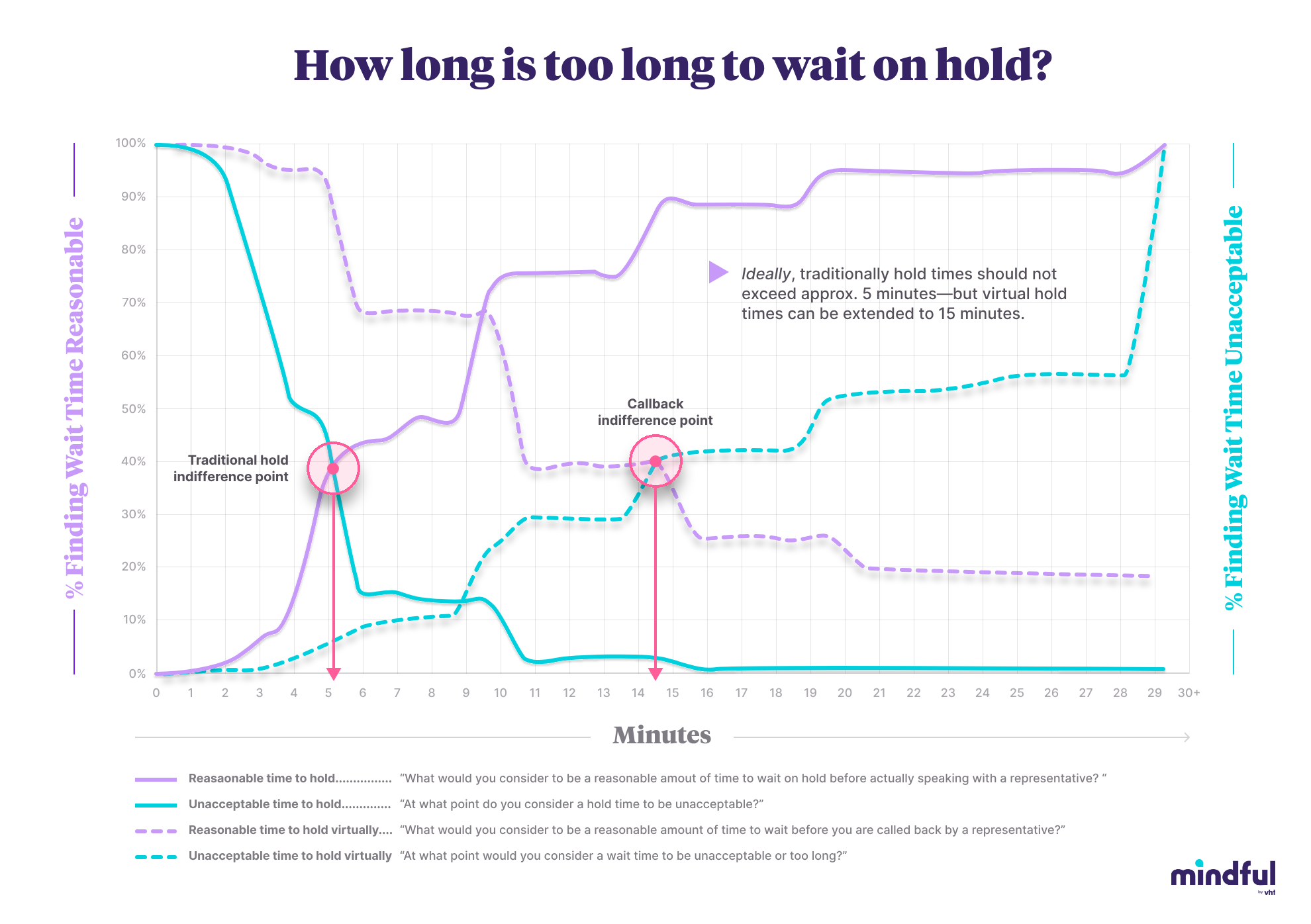

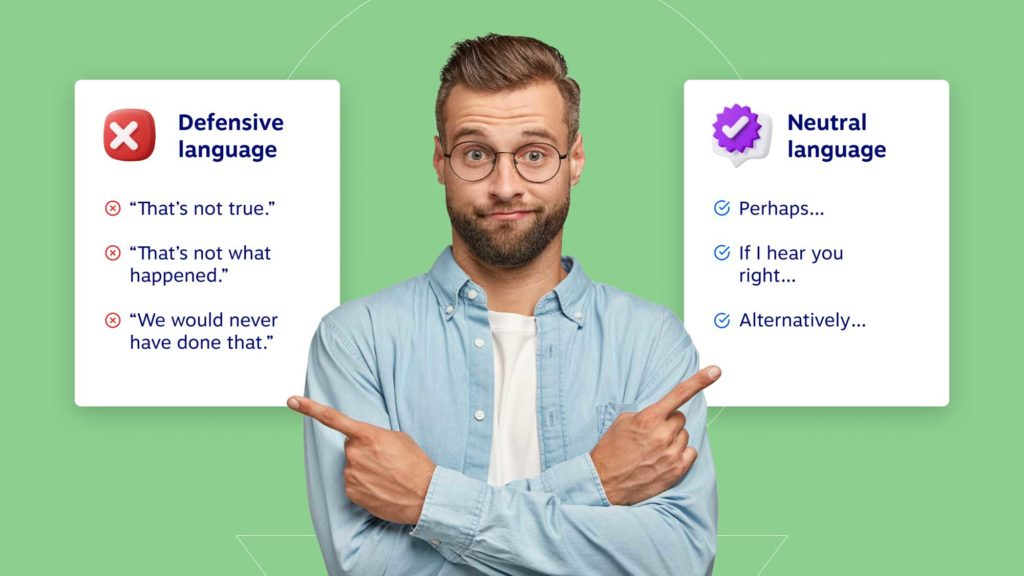
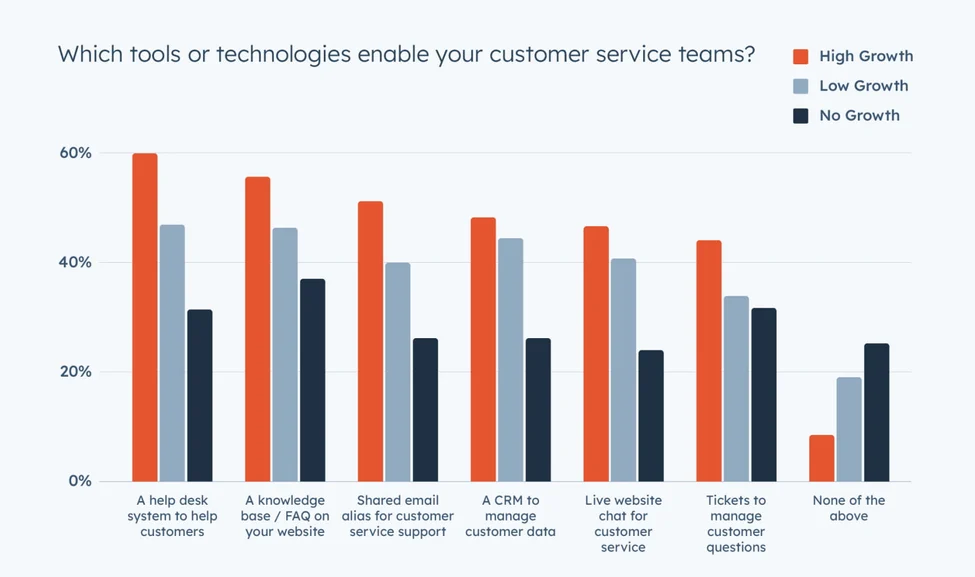


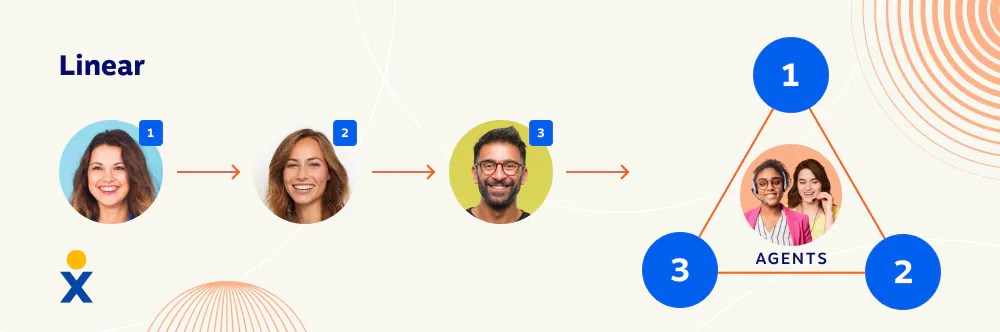
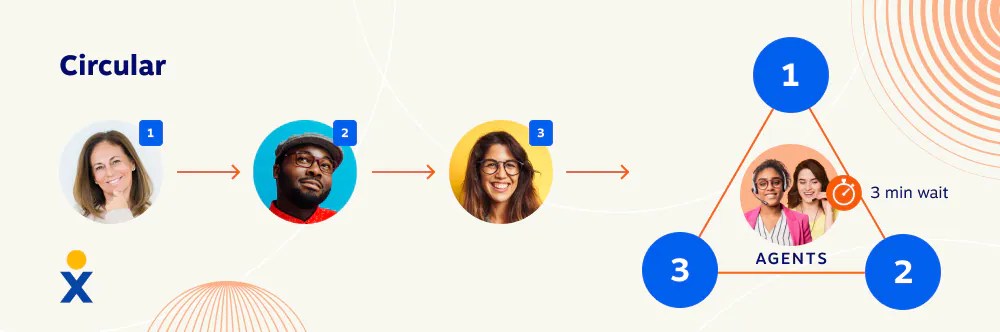
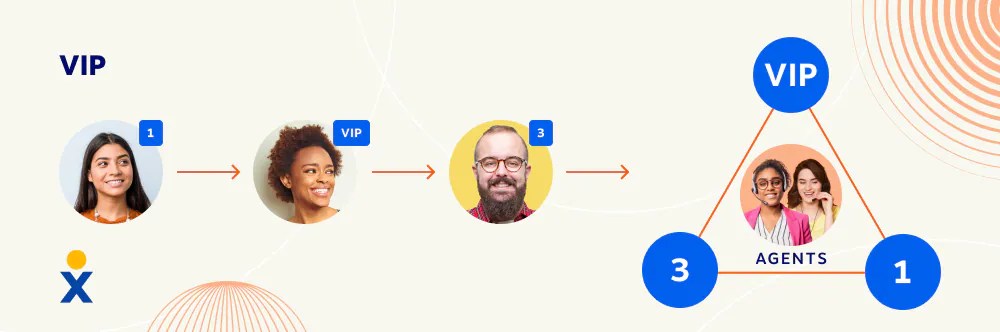



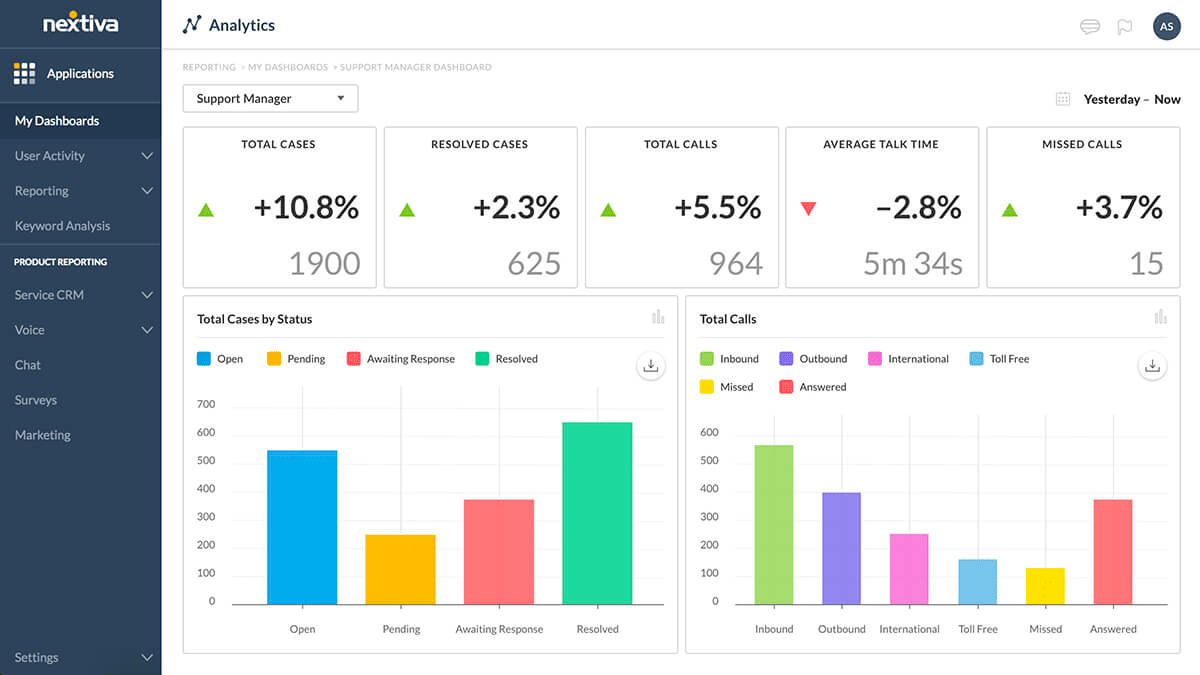
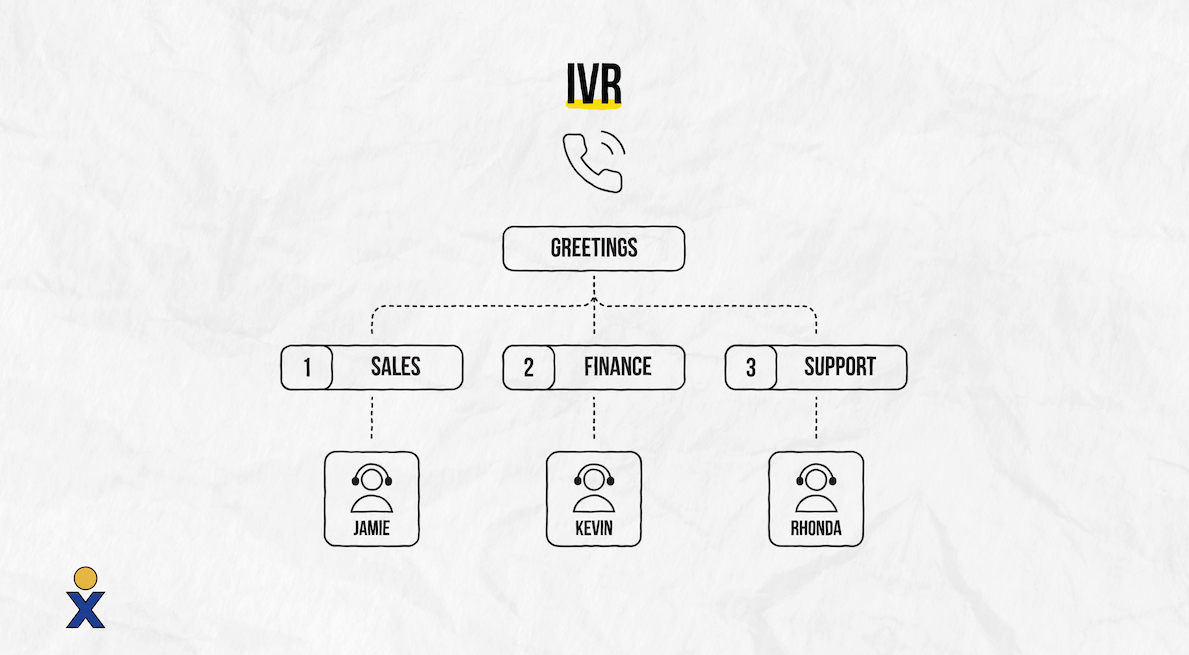


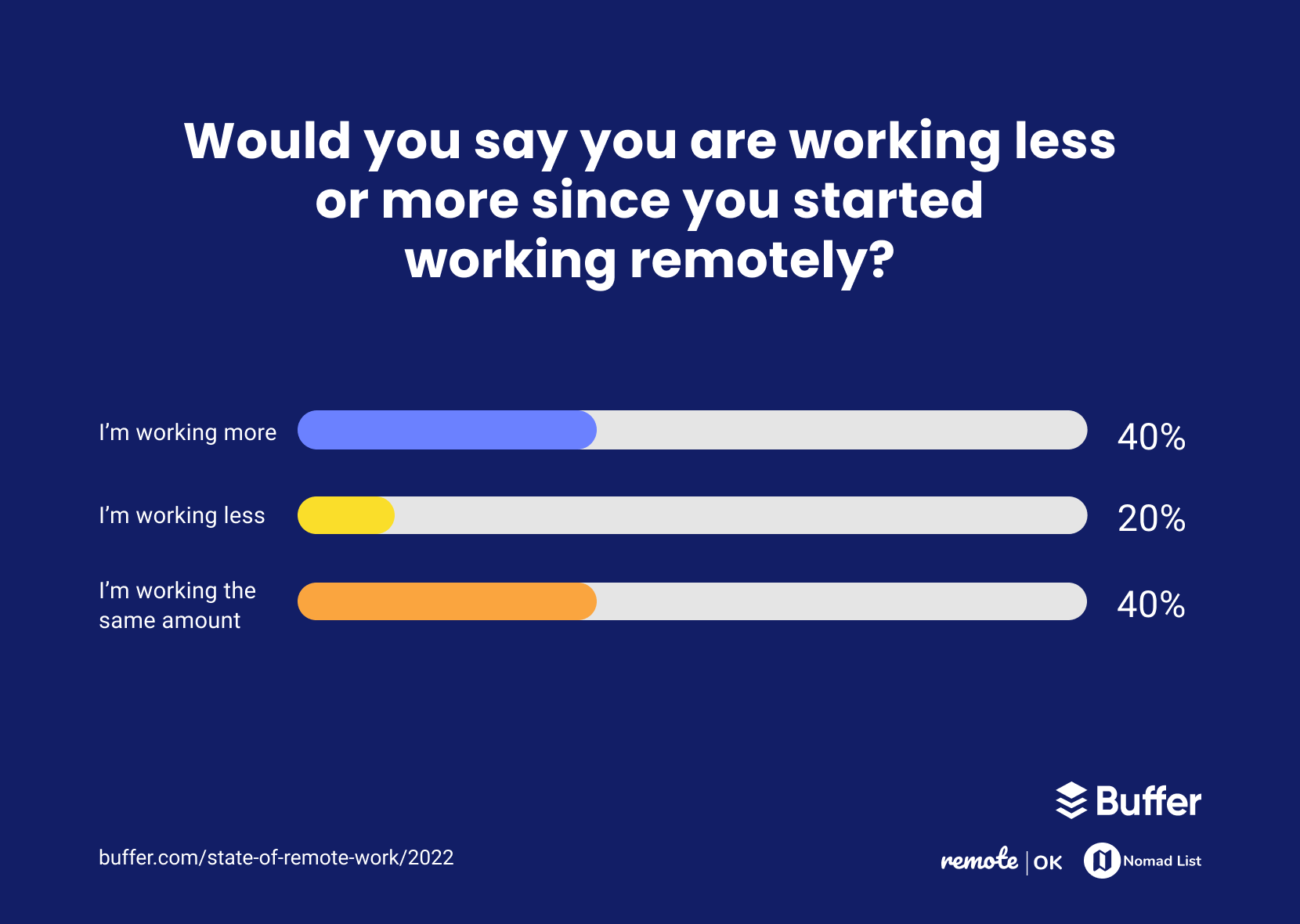
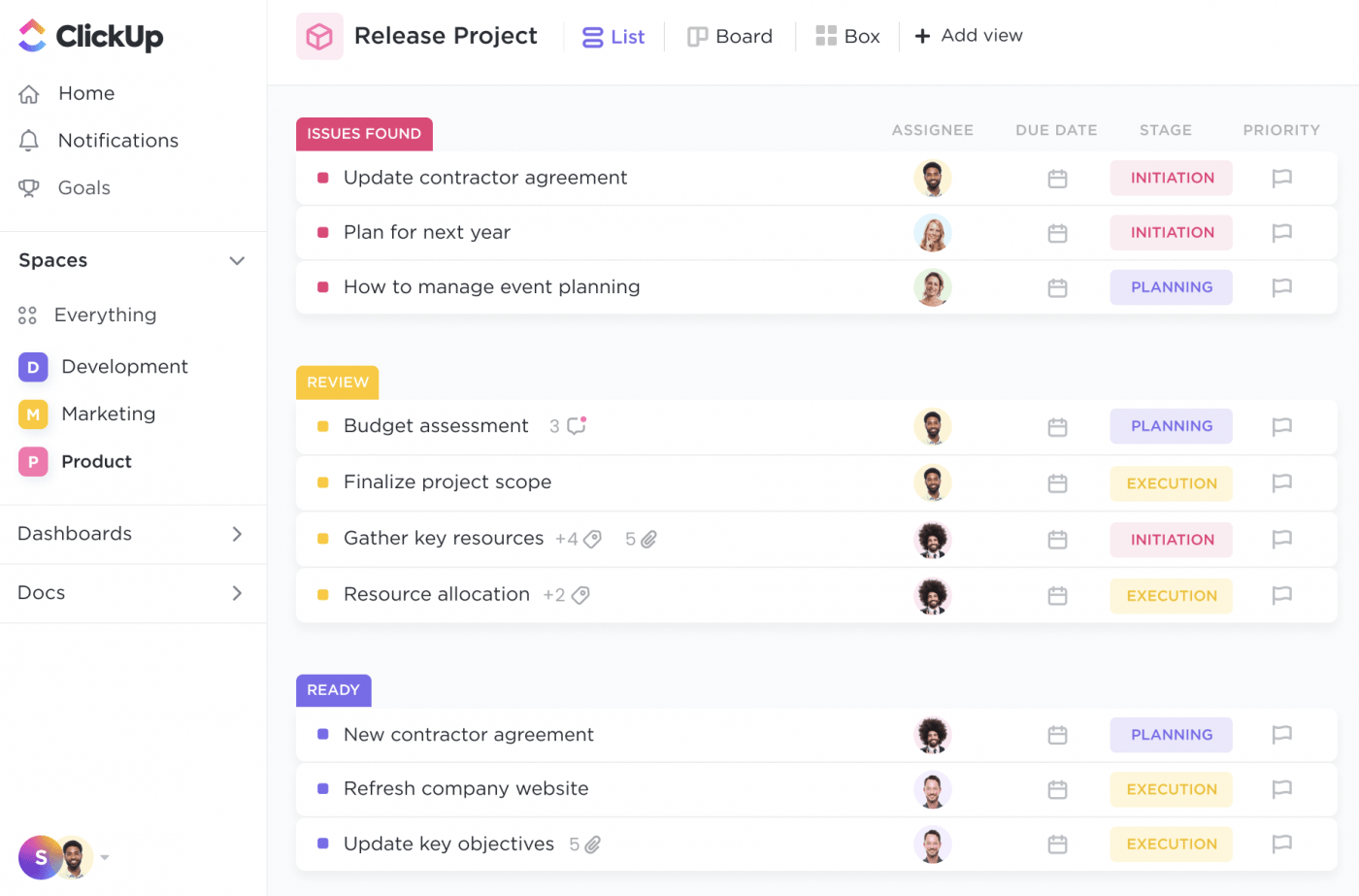
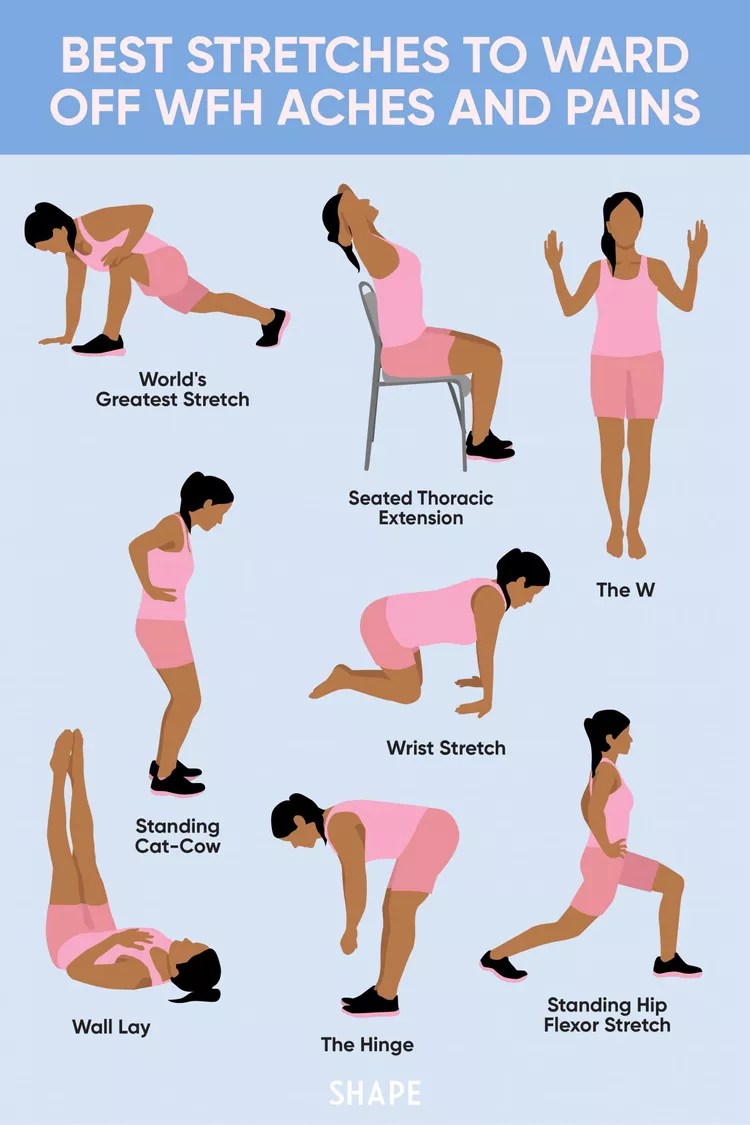
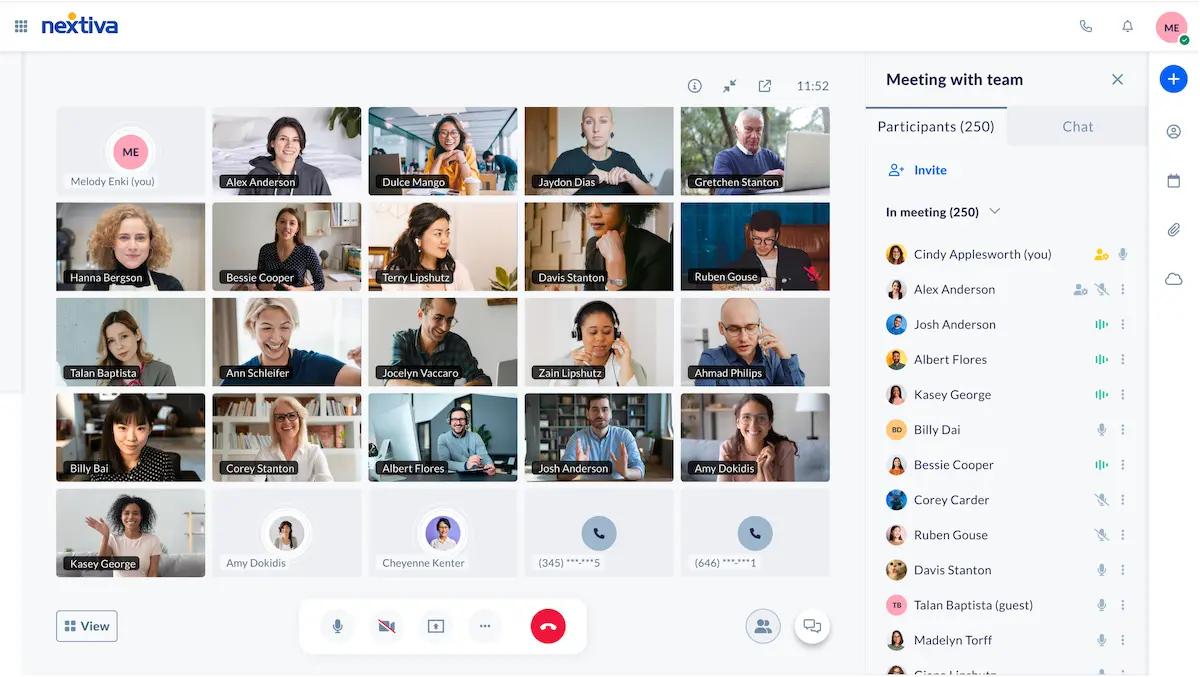
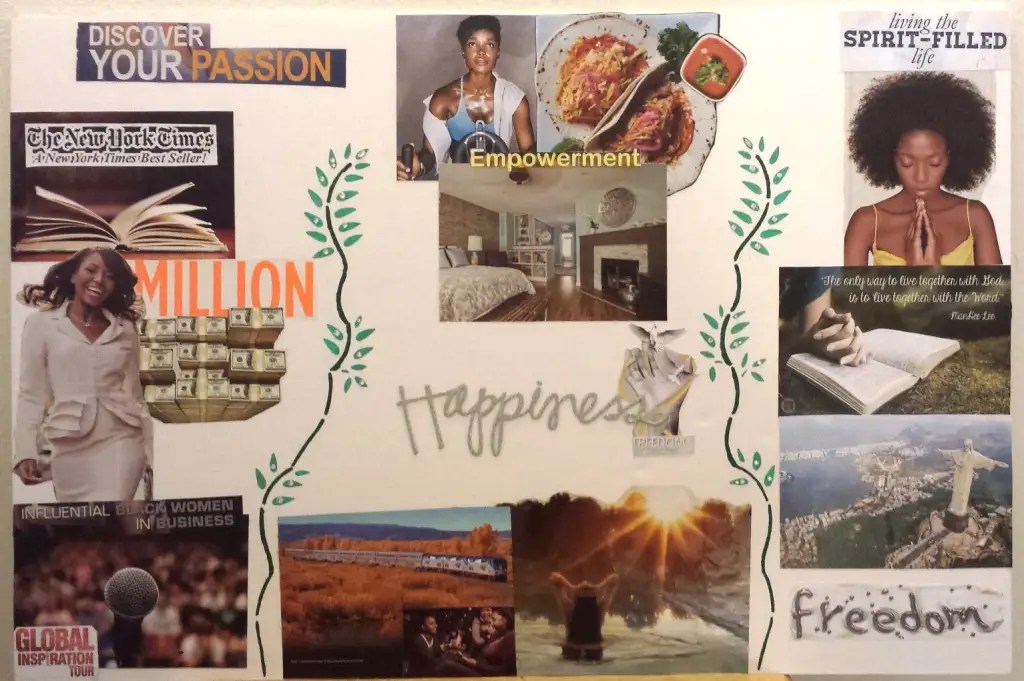
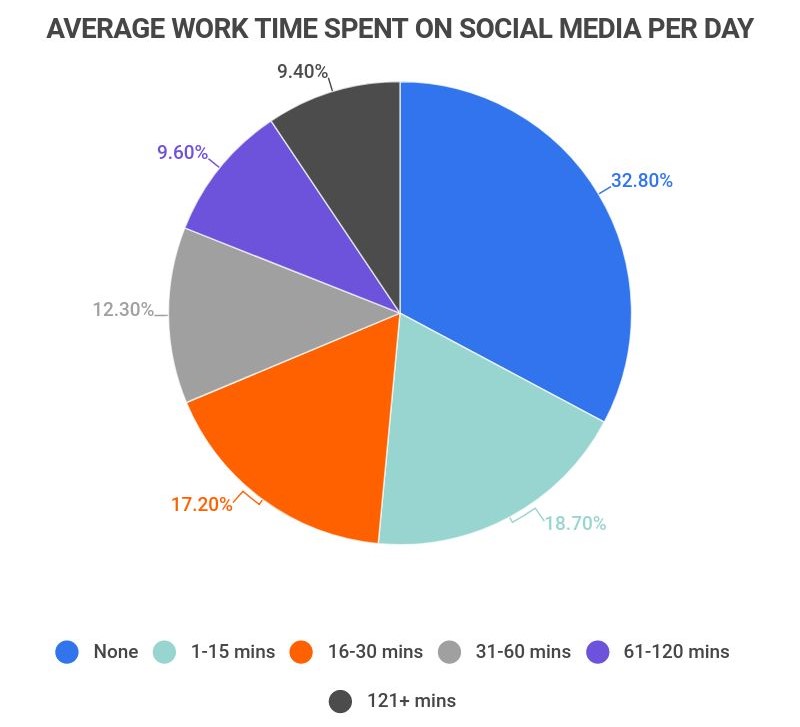

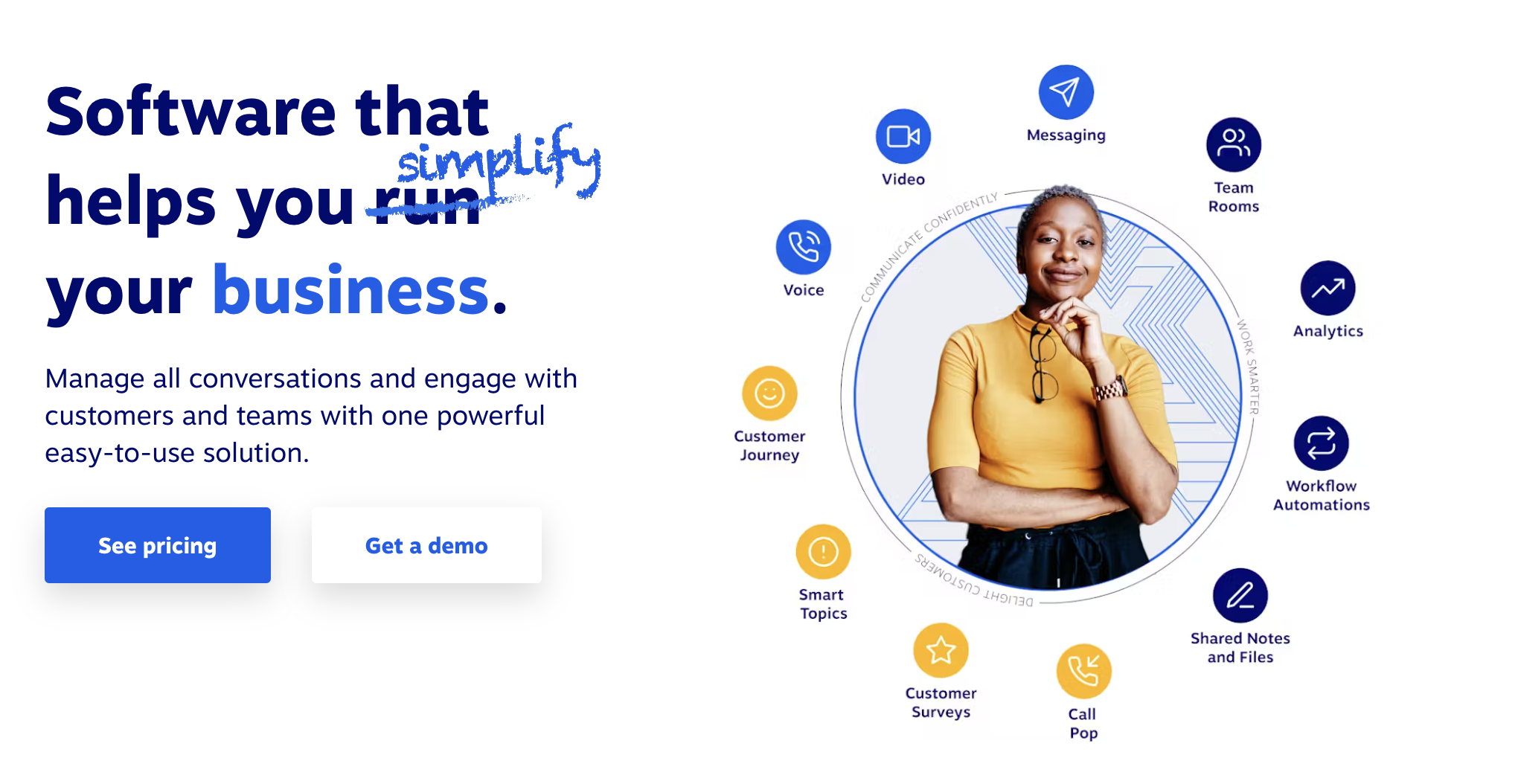
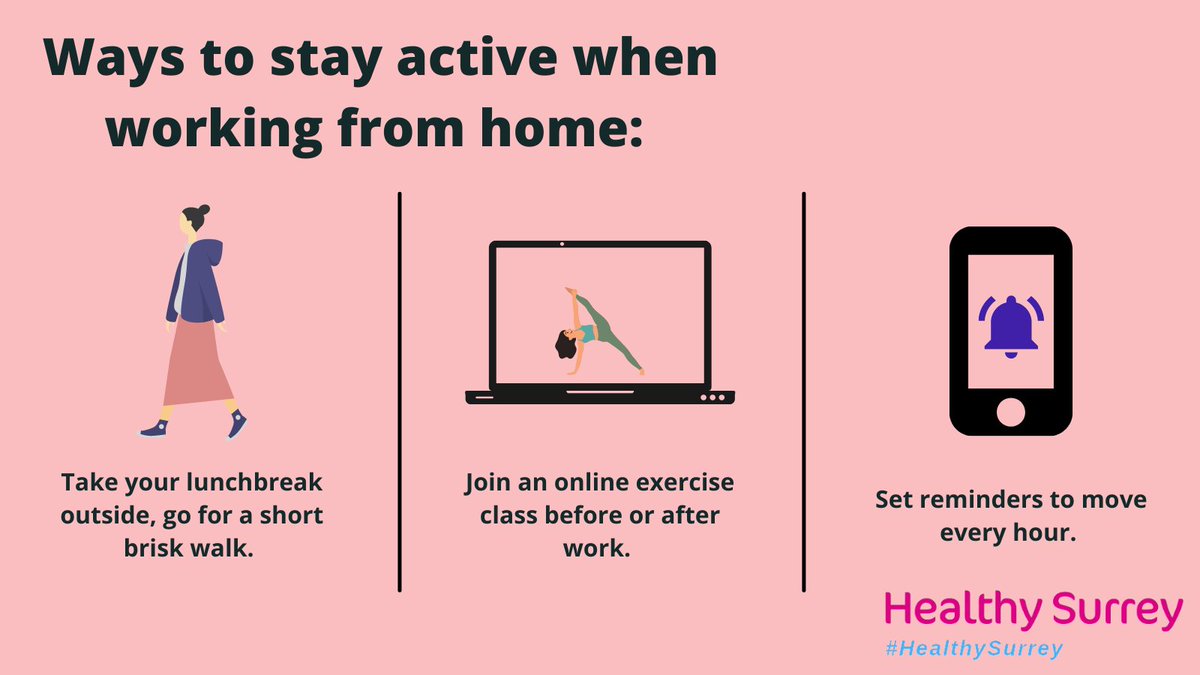

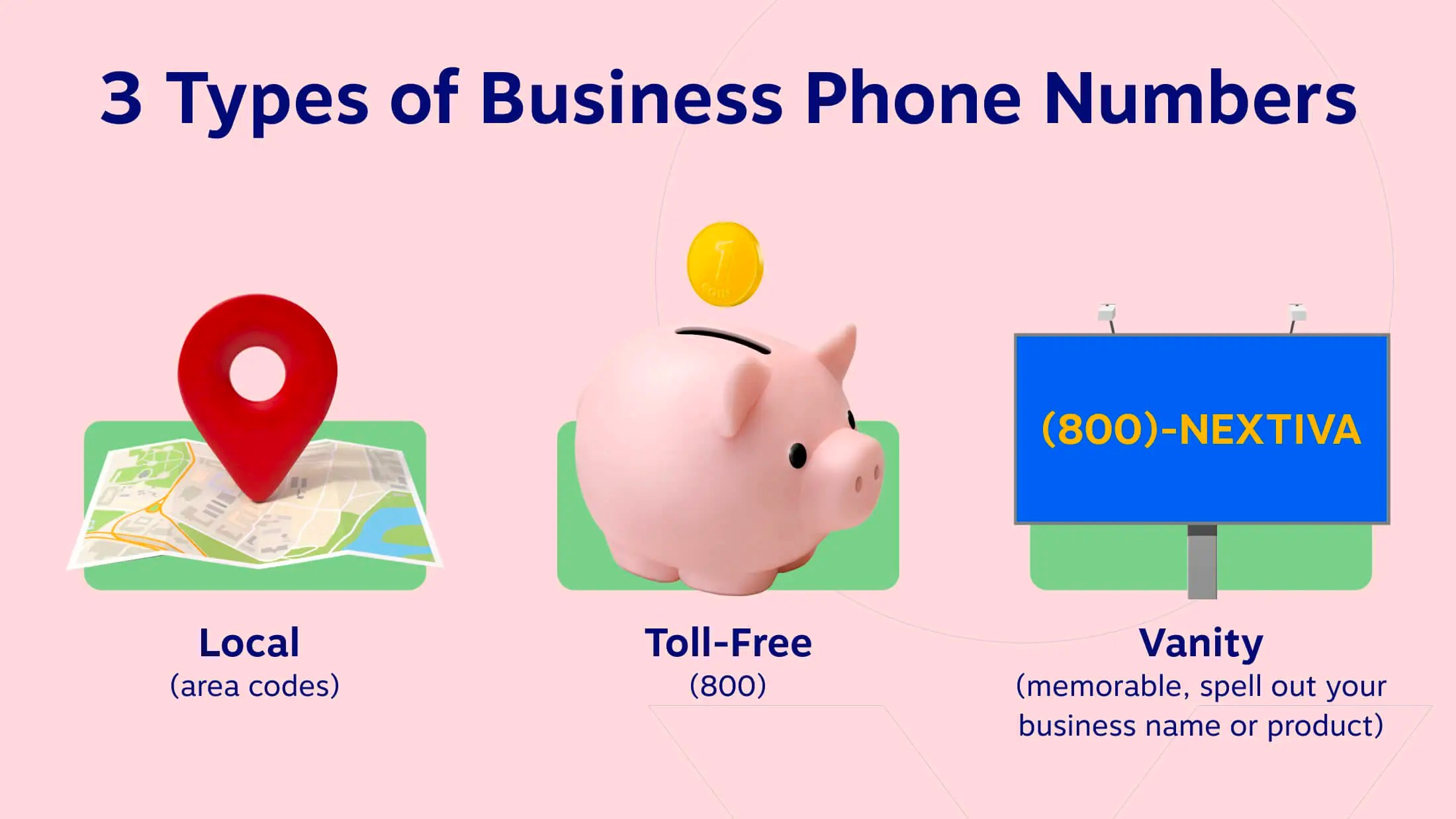


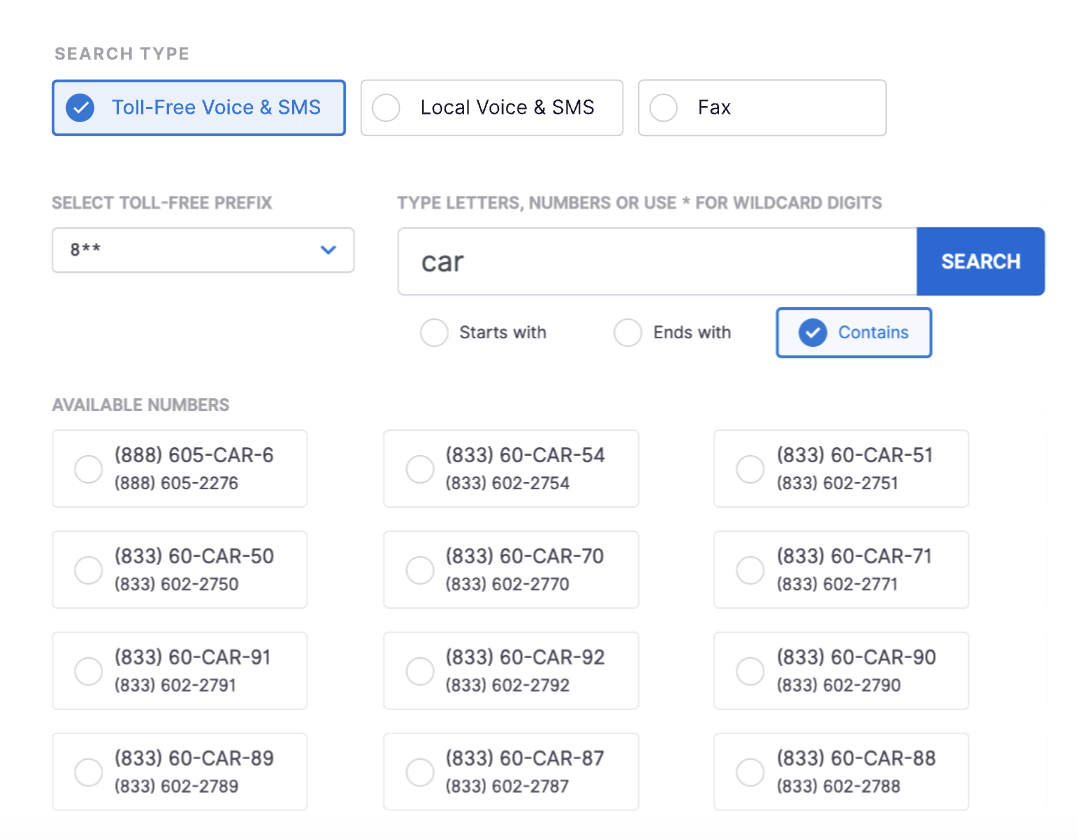

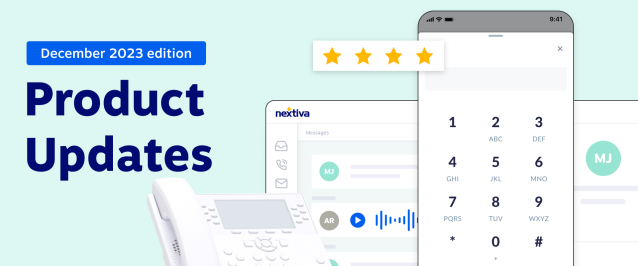
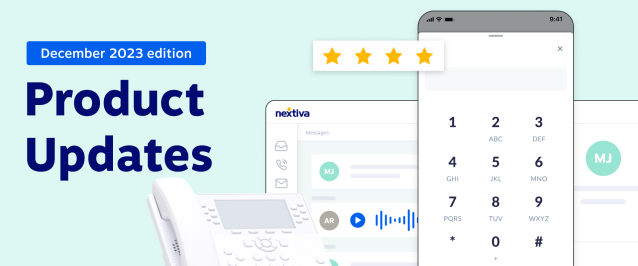
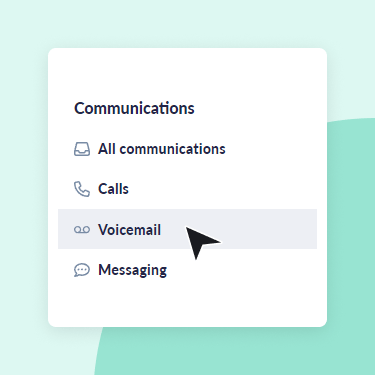
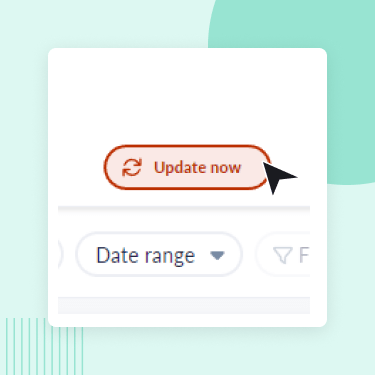





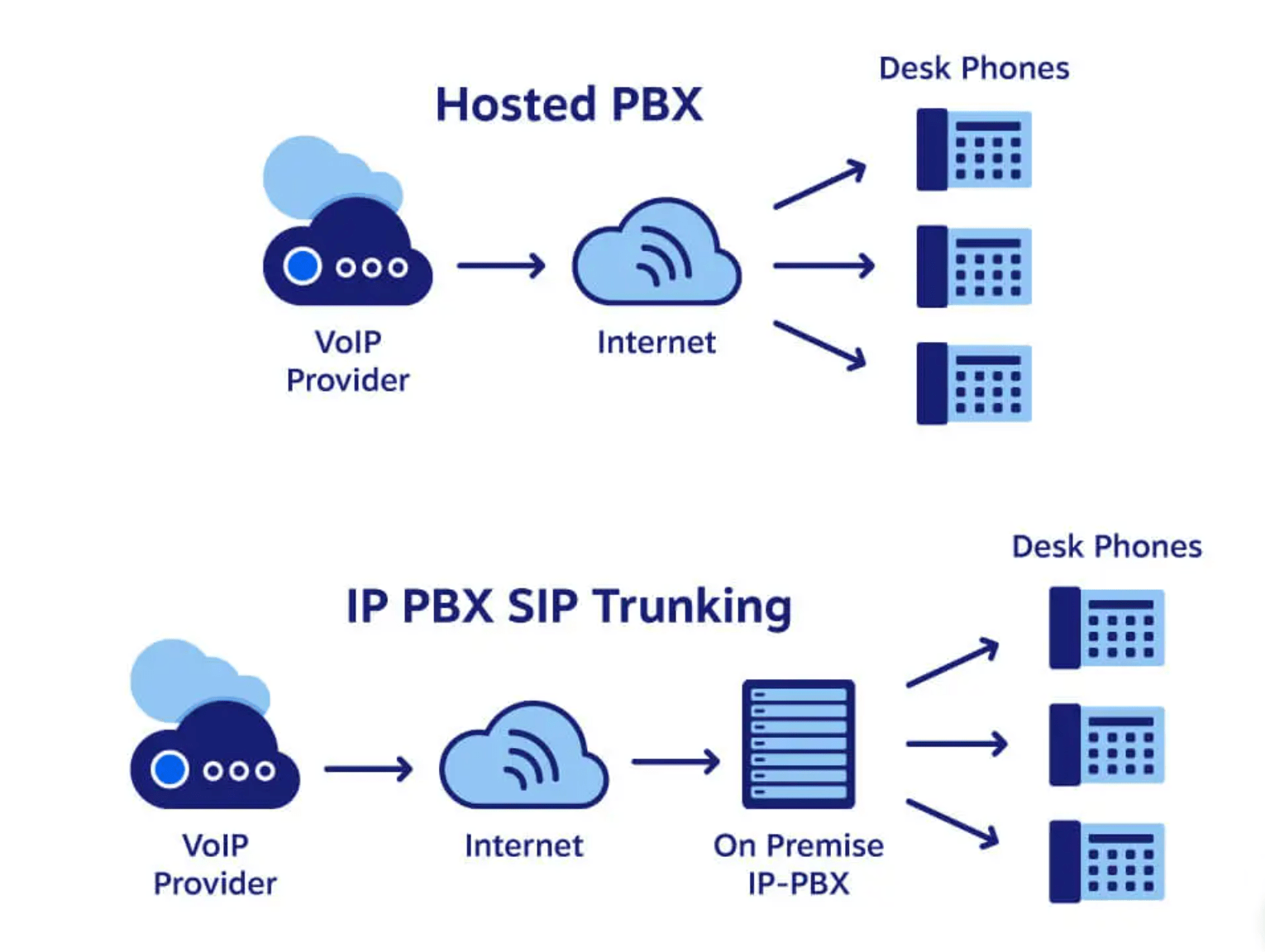
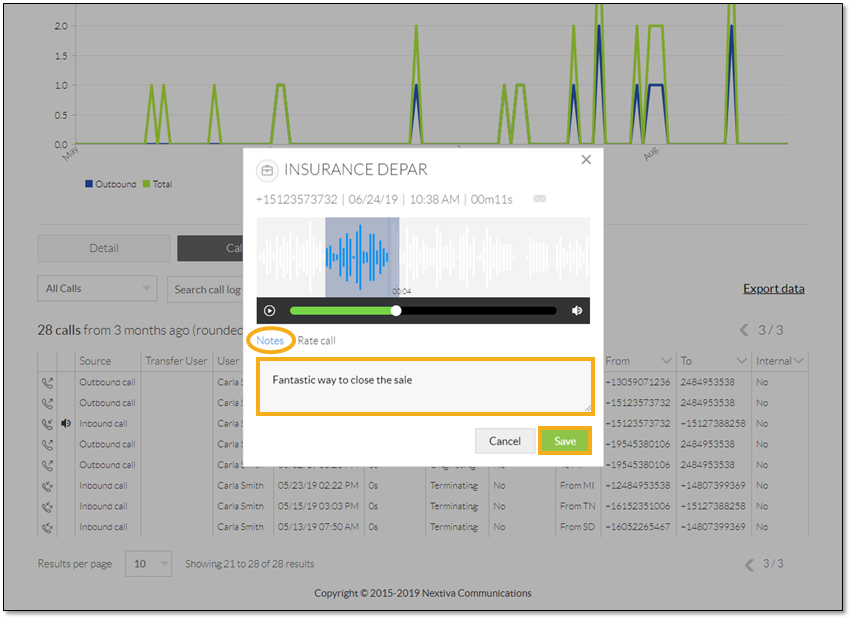
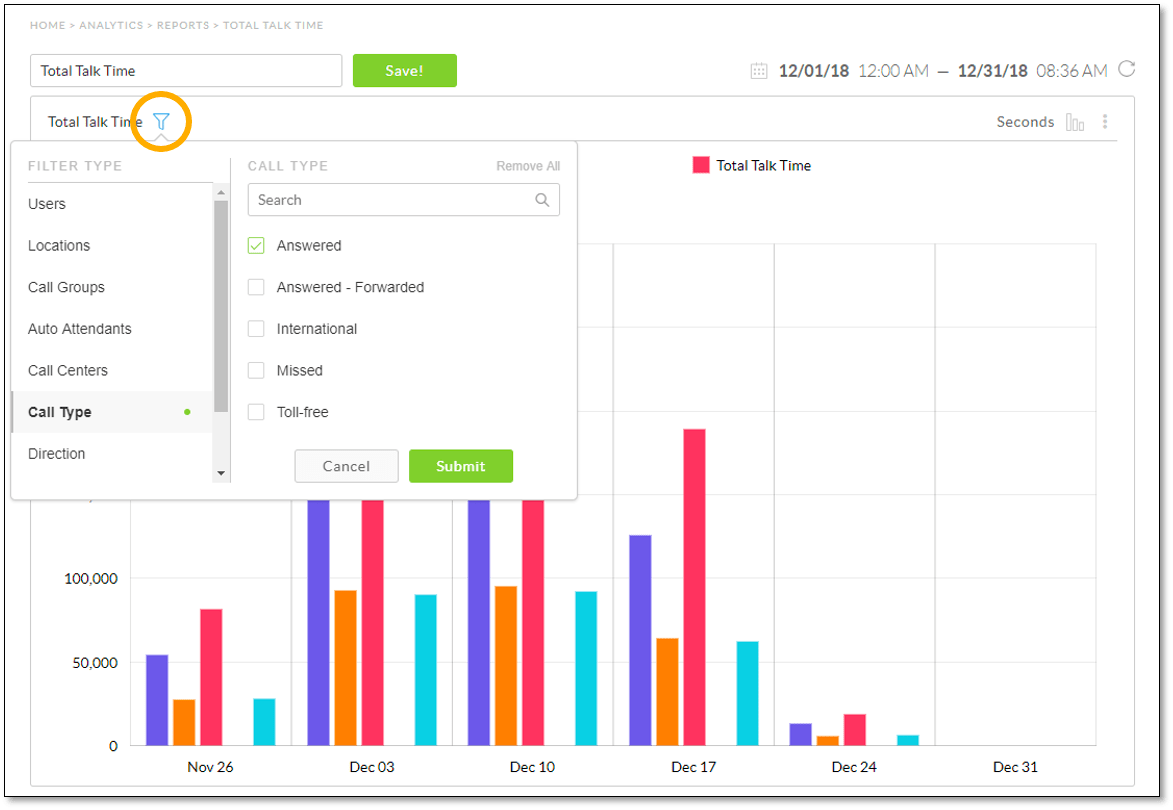
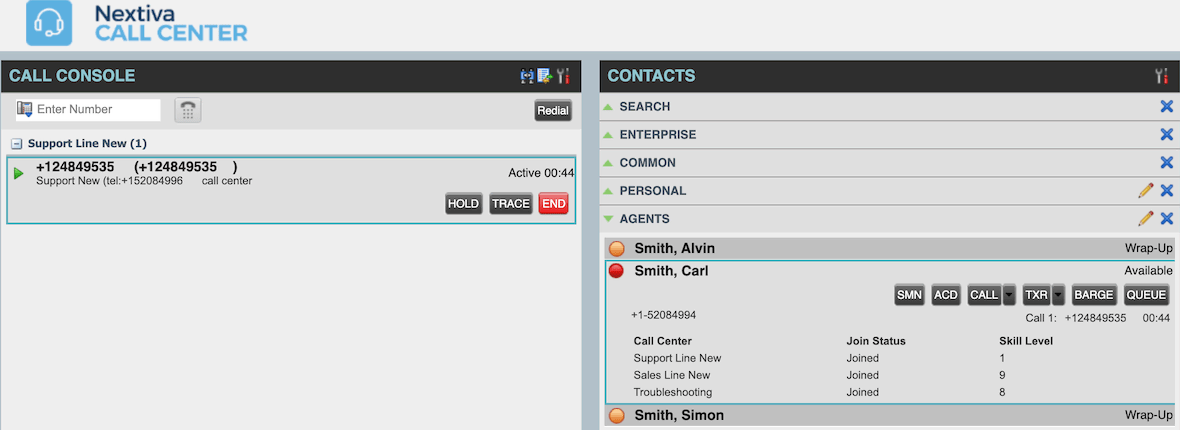
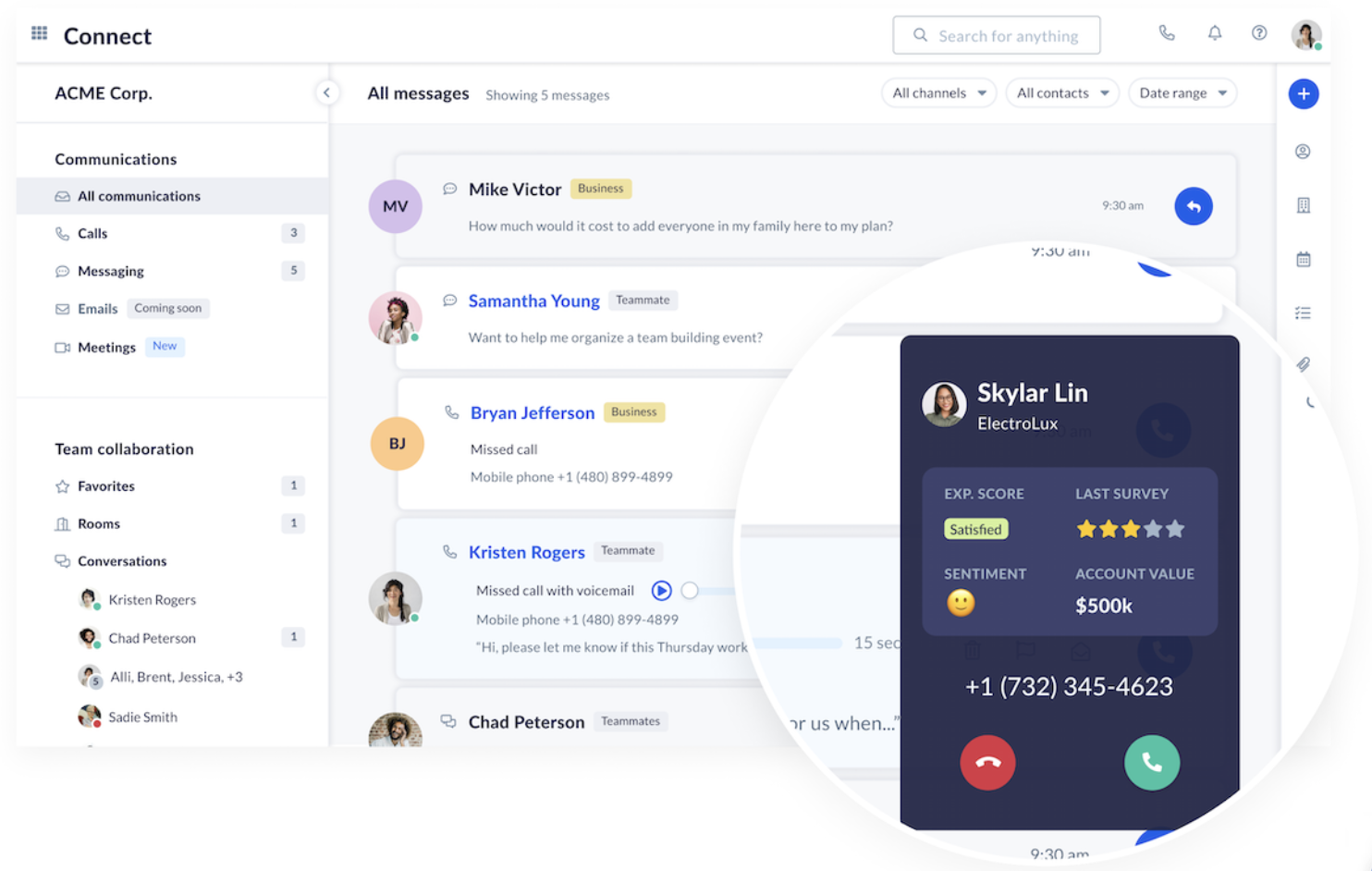
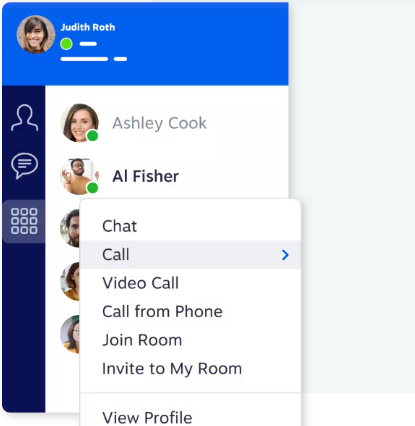
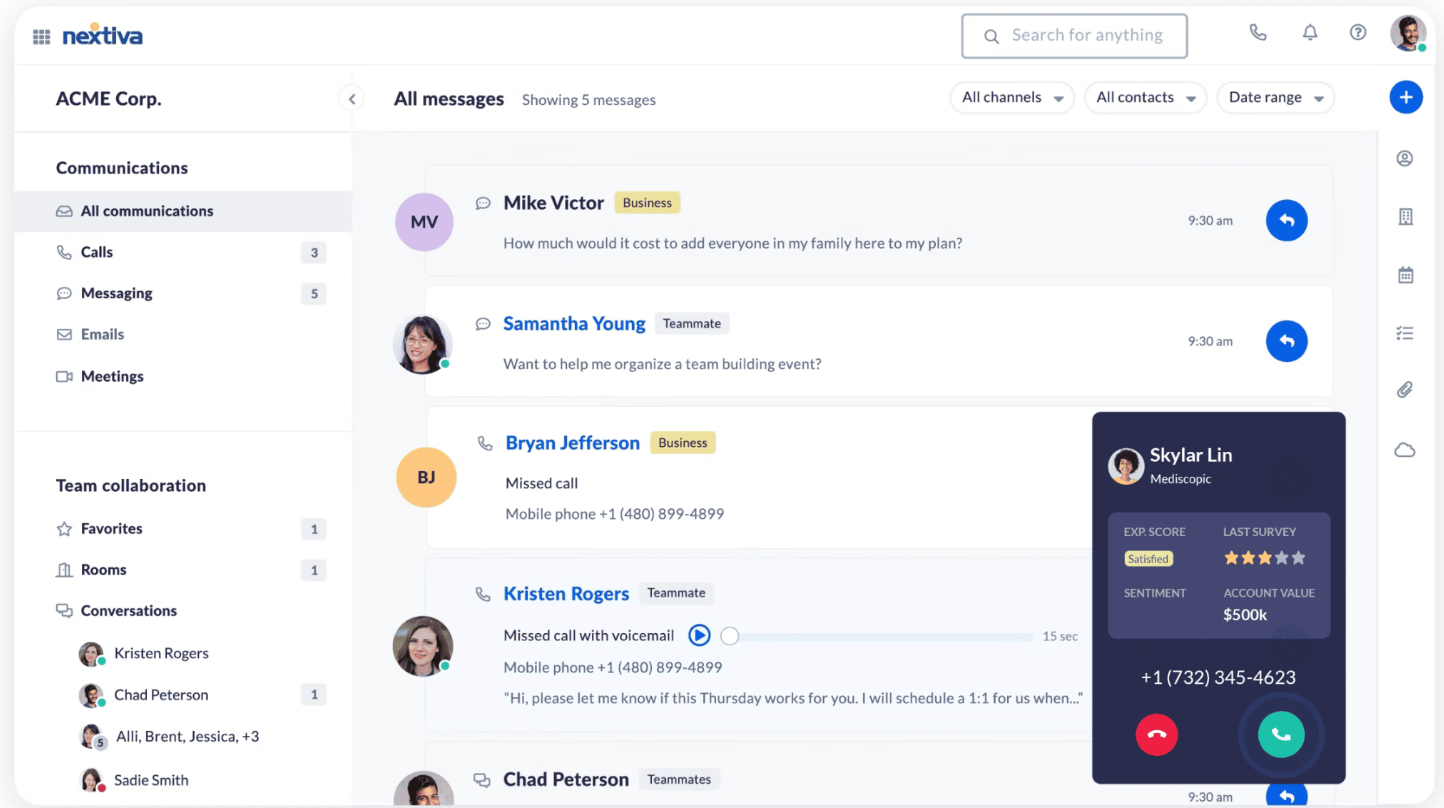

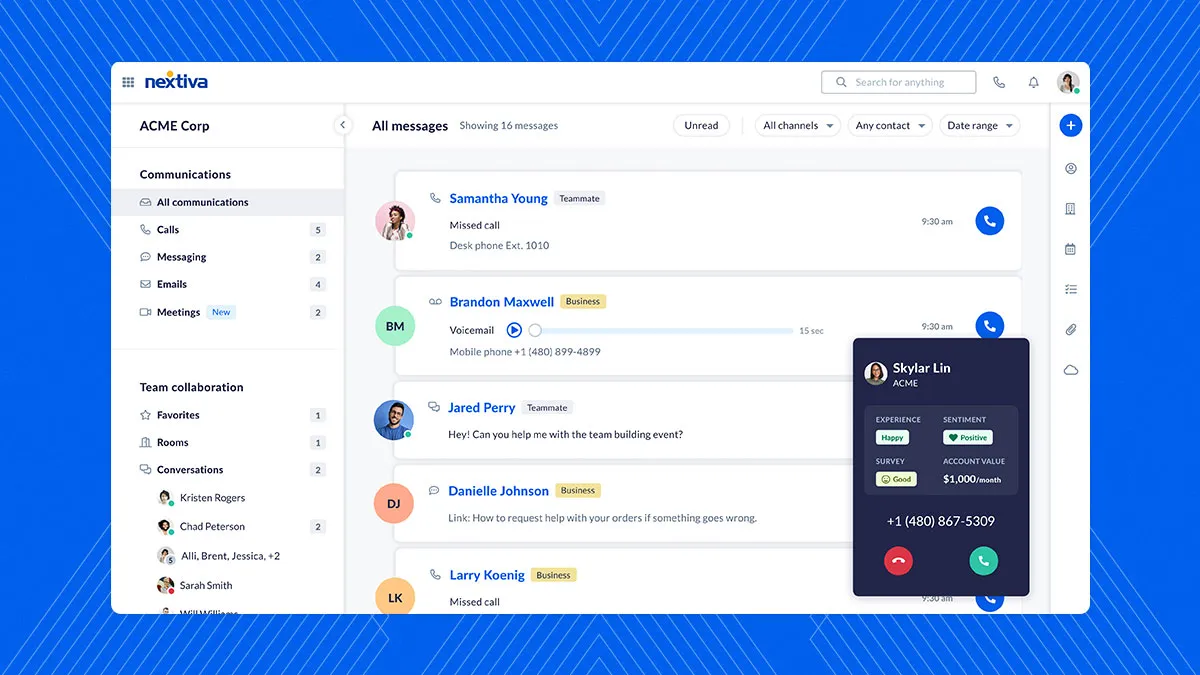

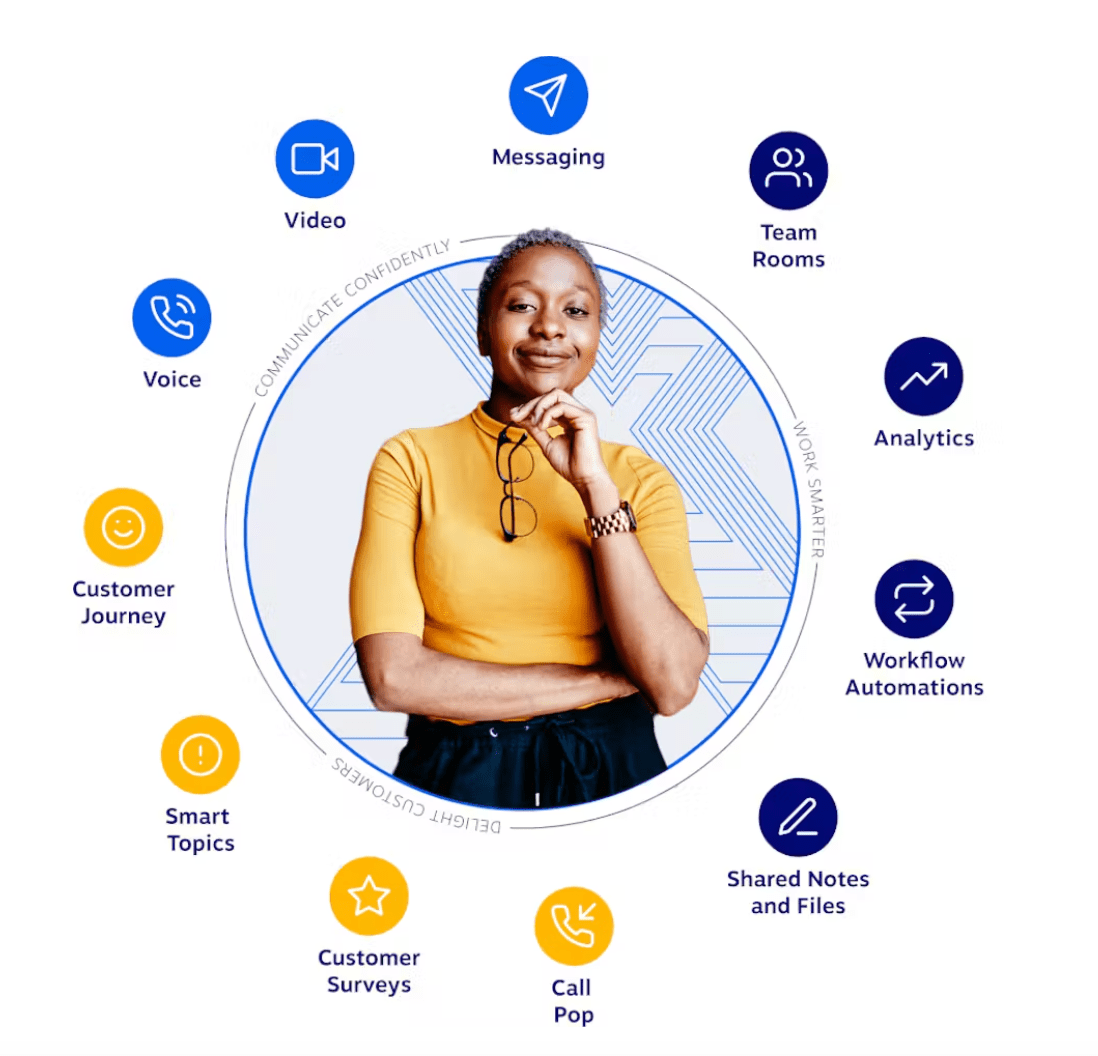
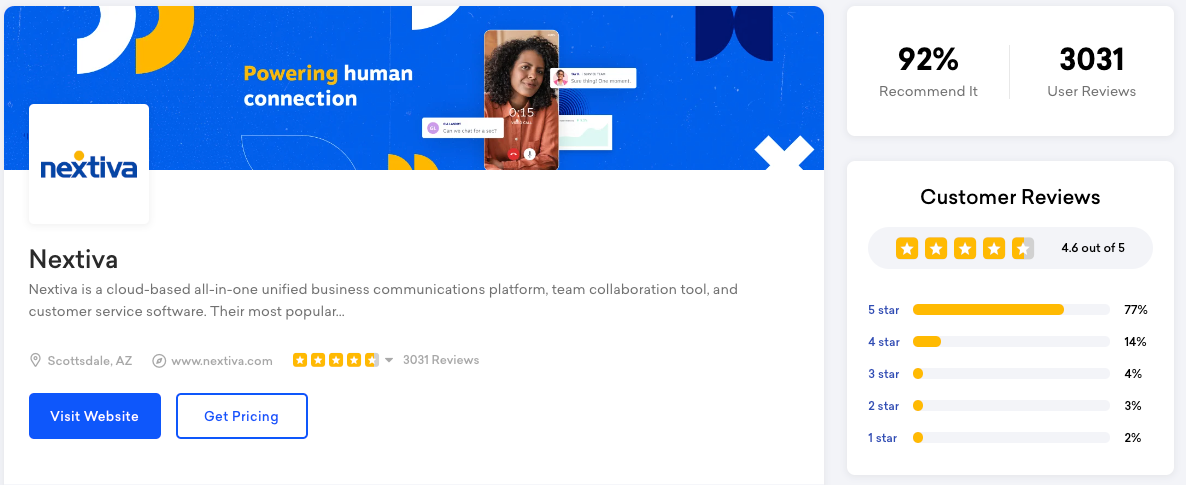
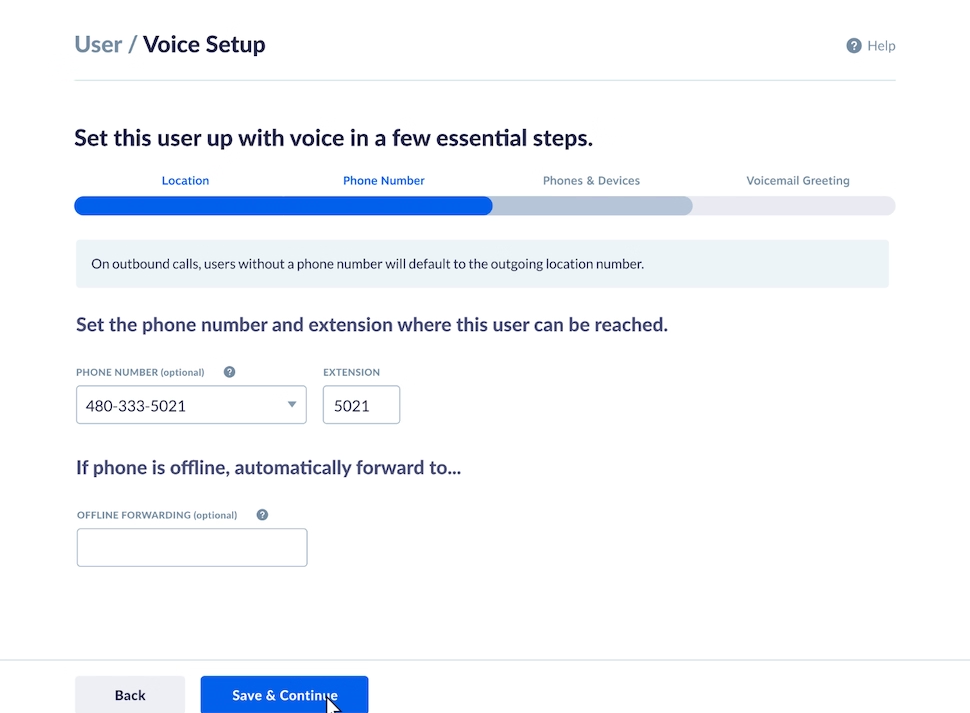

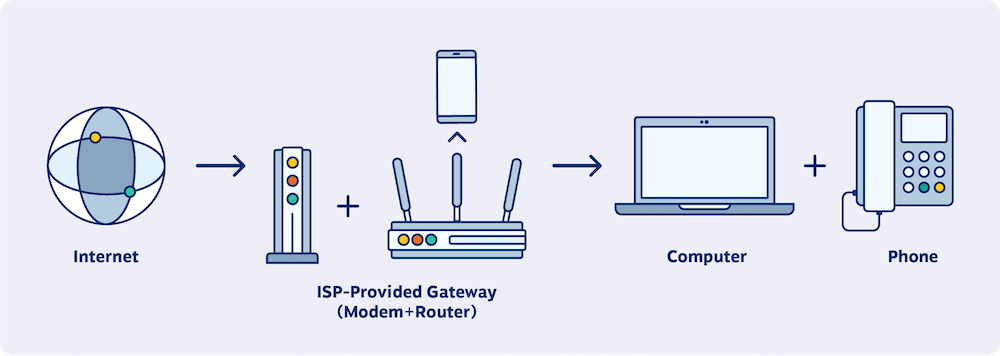
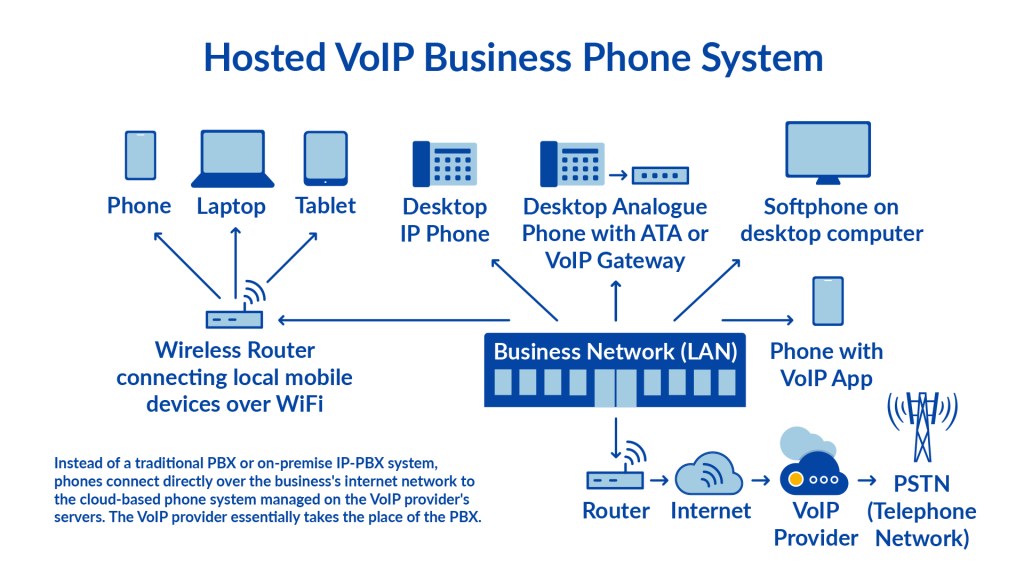

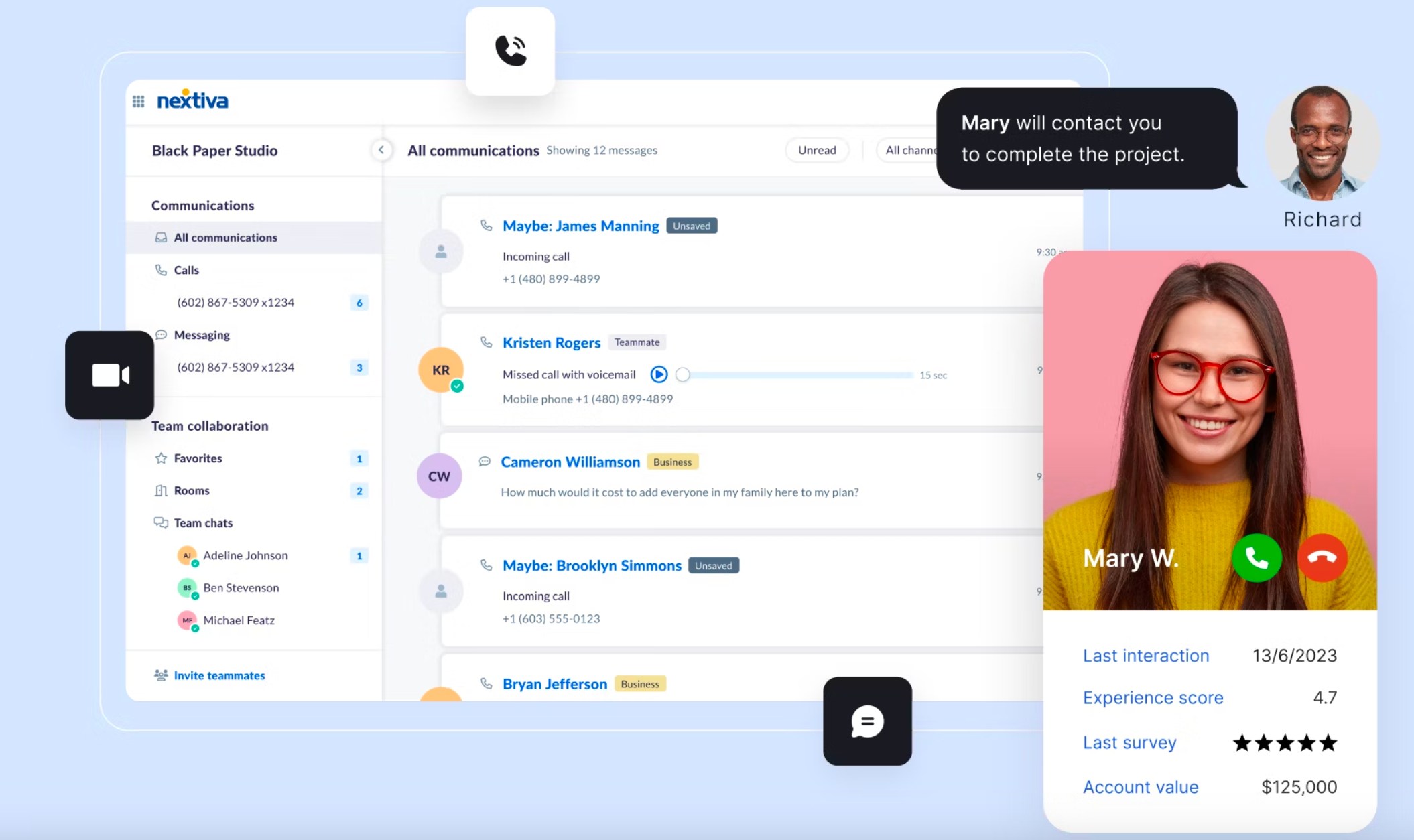
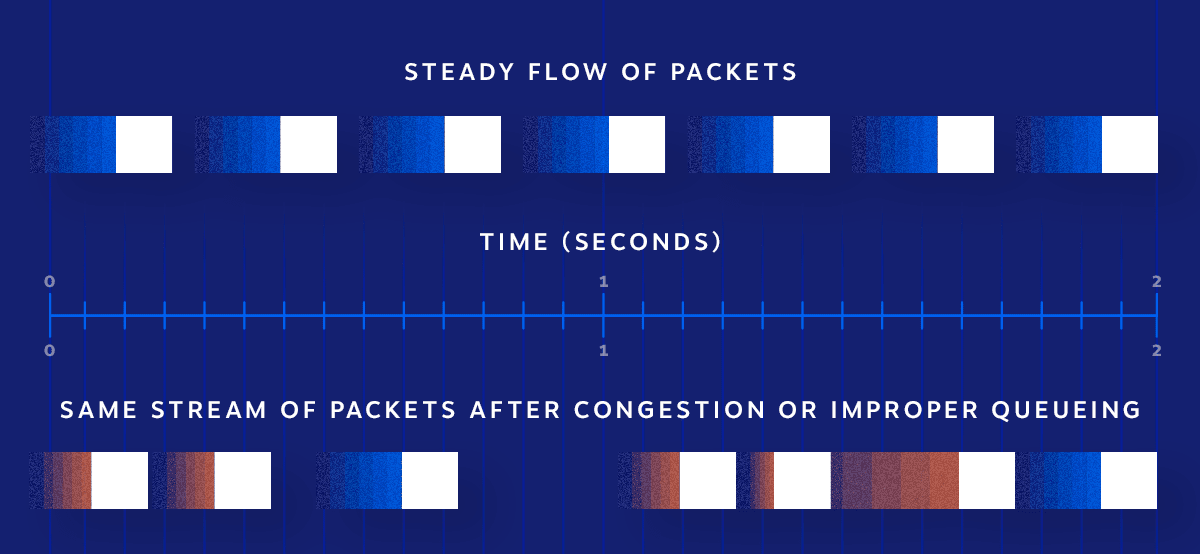
![Top VoIP Apps for Business Communication [Free & Paid]](https://www.nextiva.com/blog/wp-content/uploads/sites/2/2023/11/voip-apps.webp?w=640)