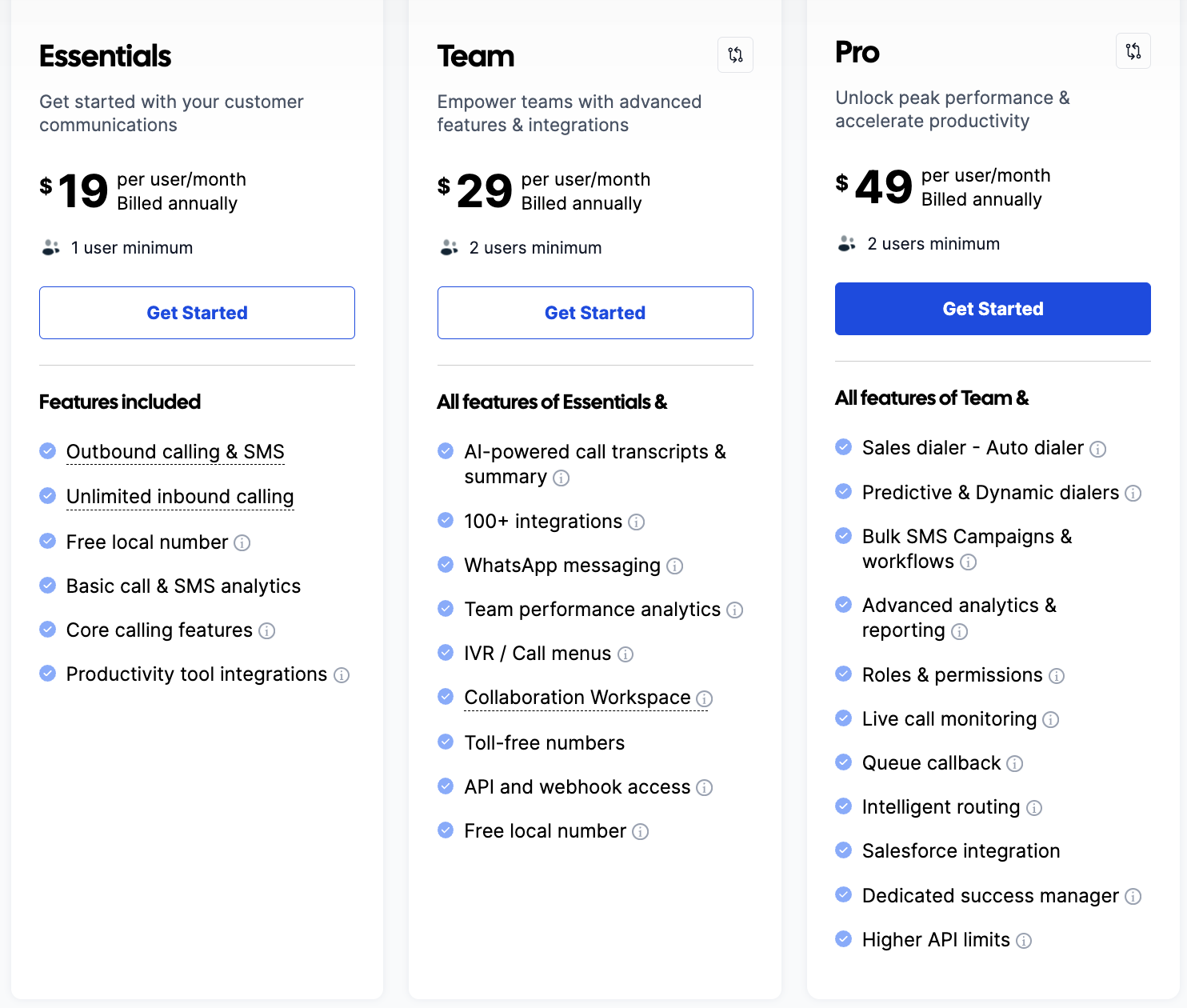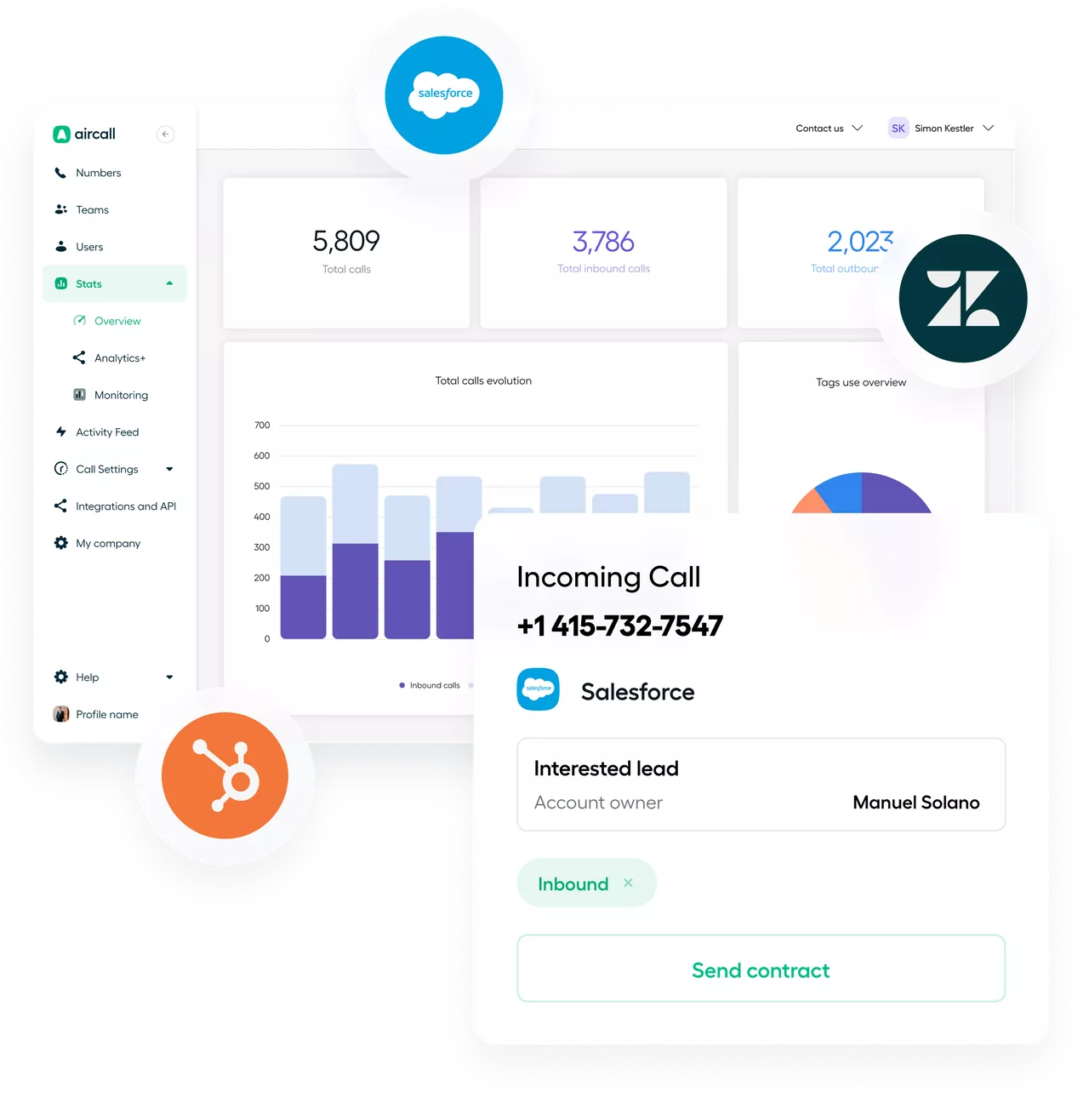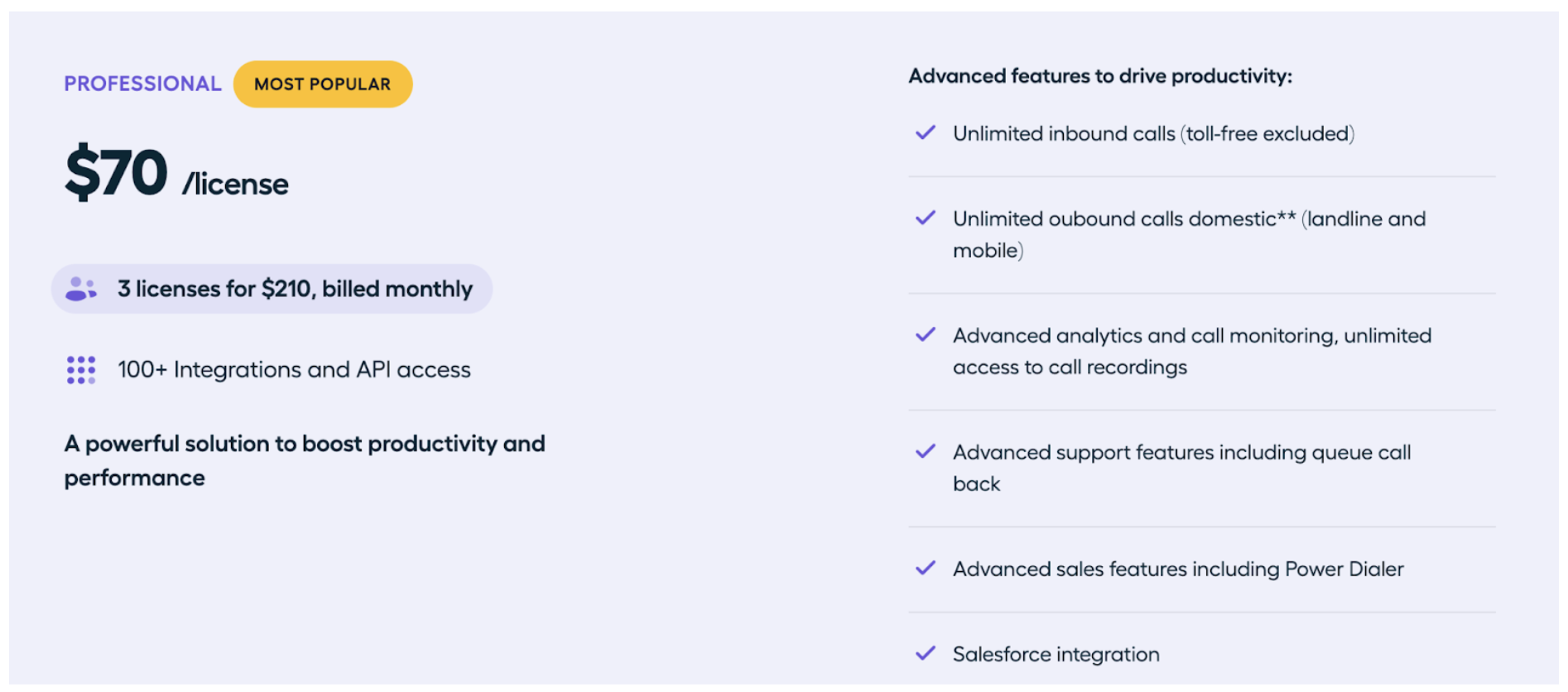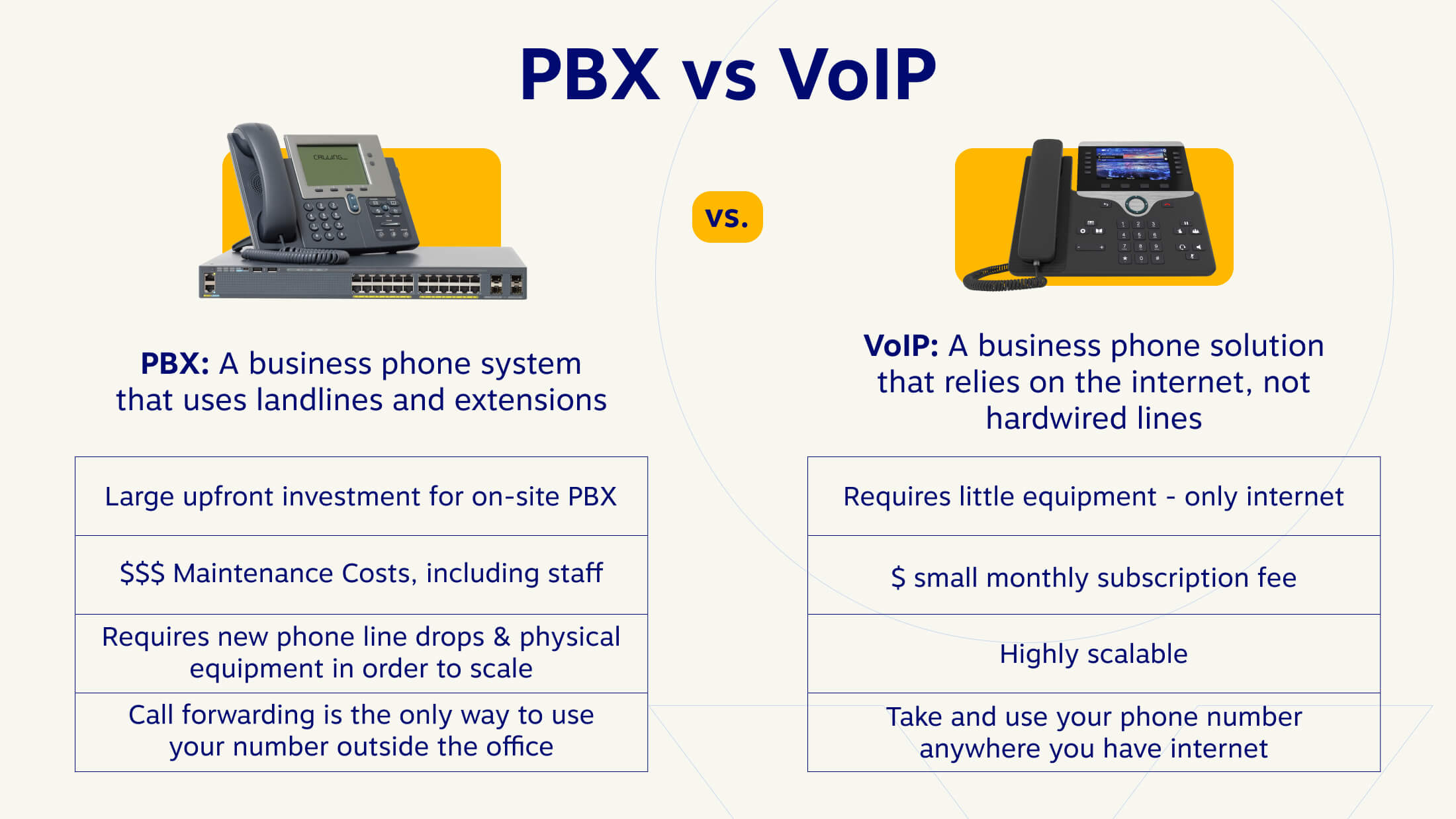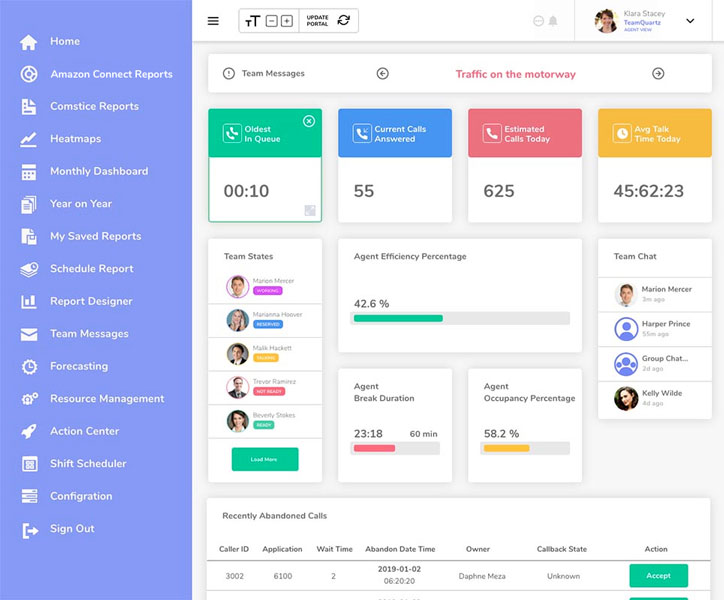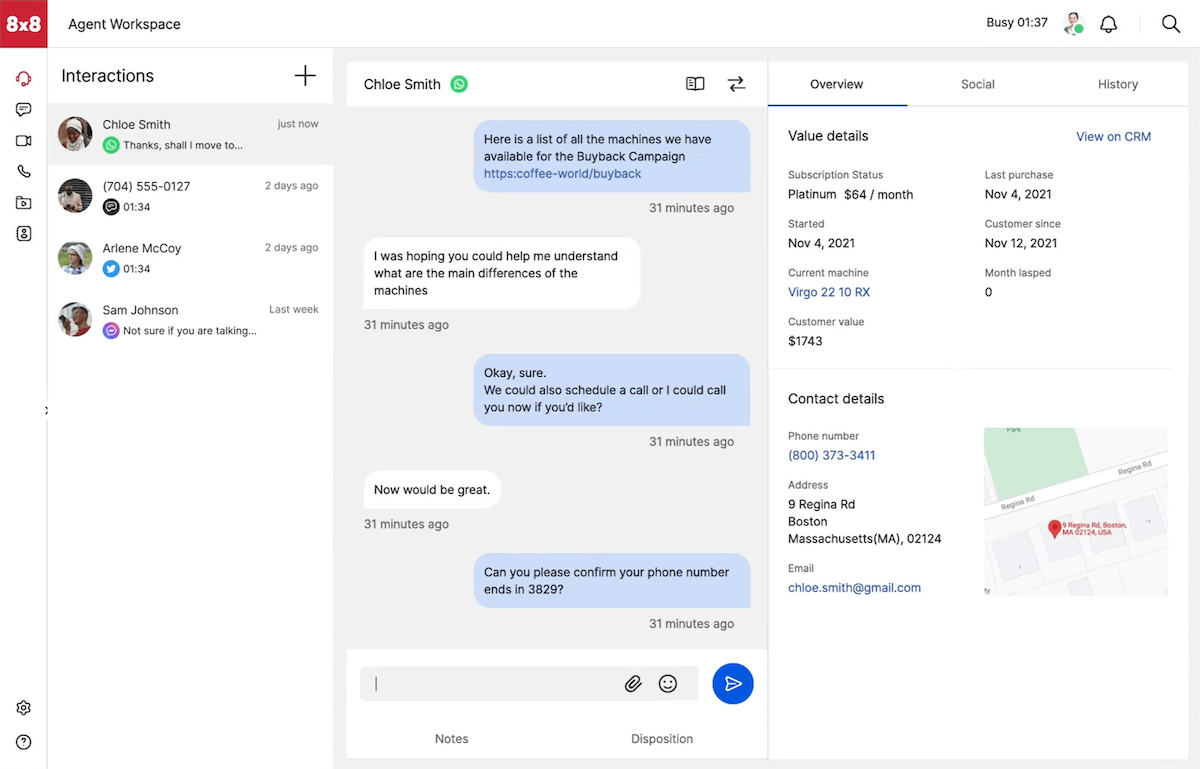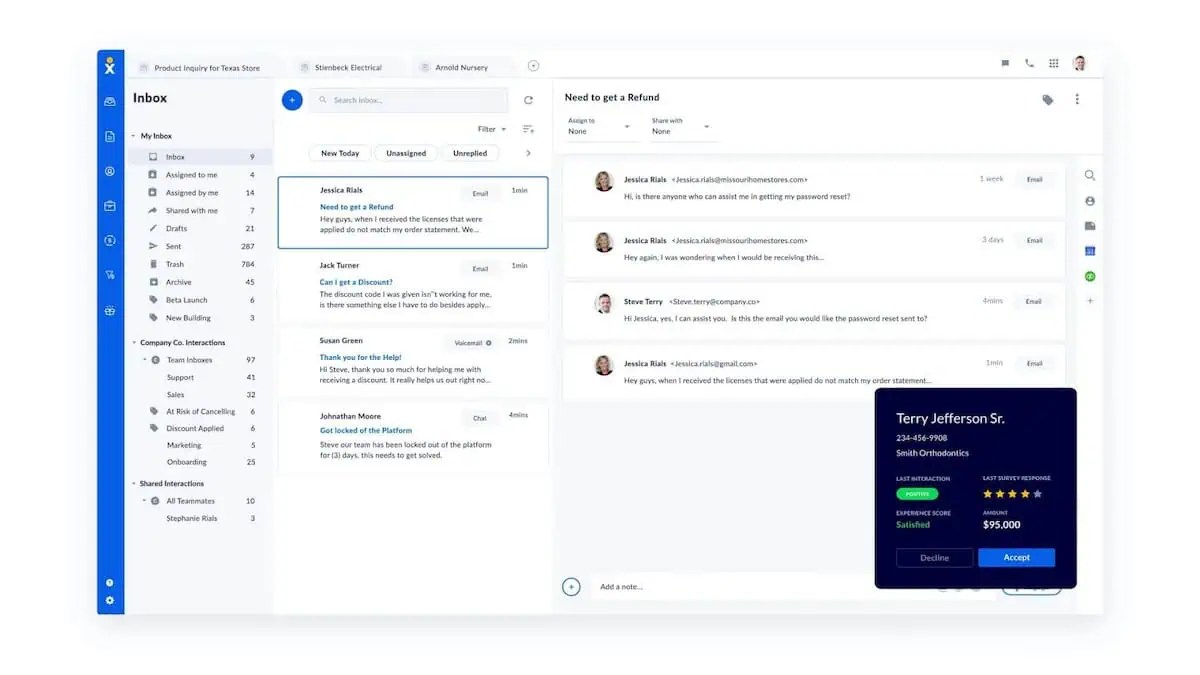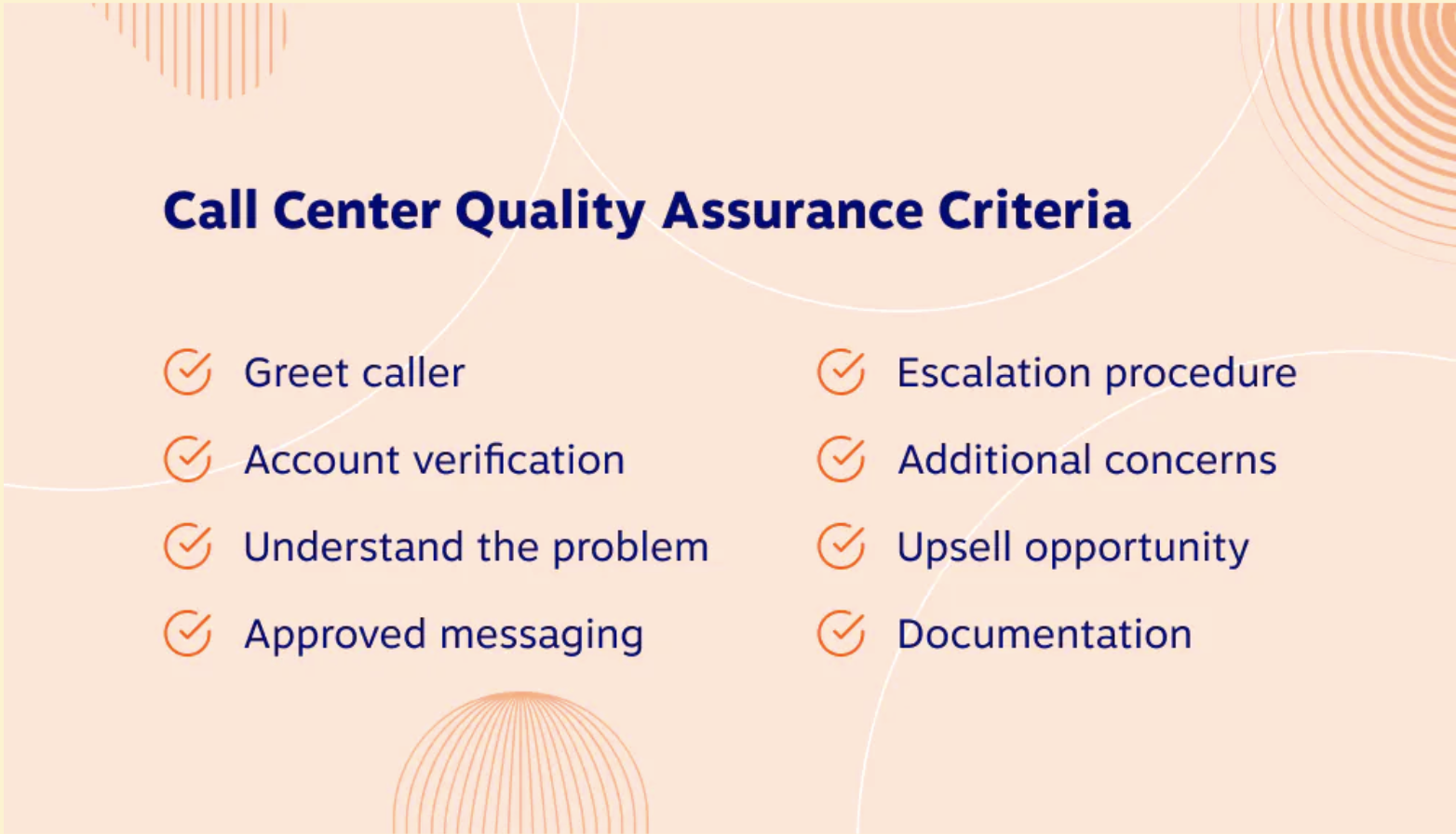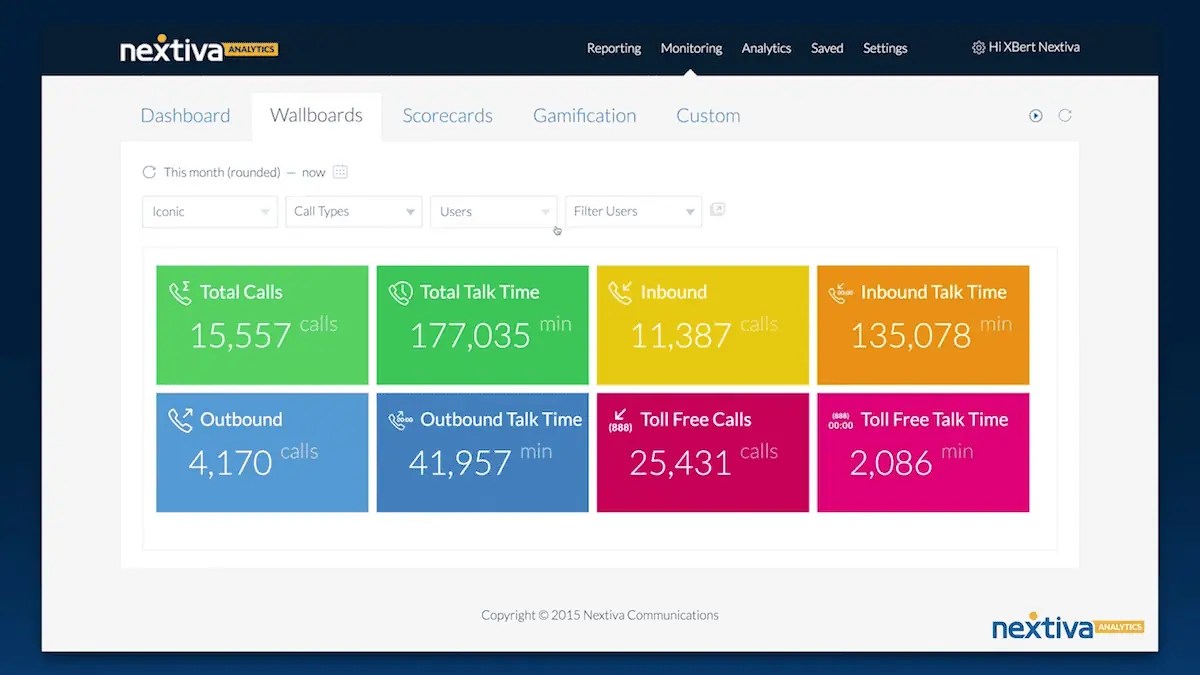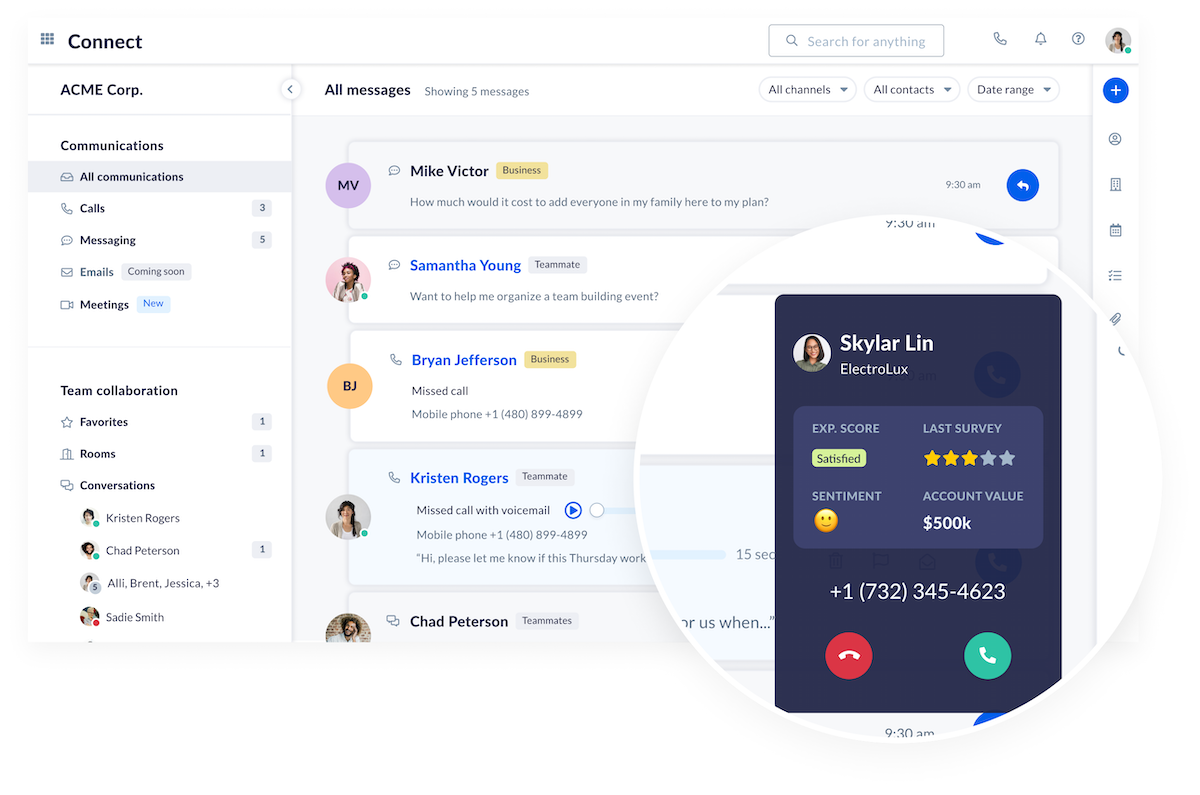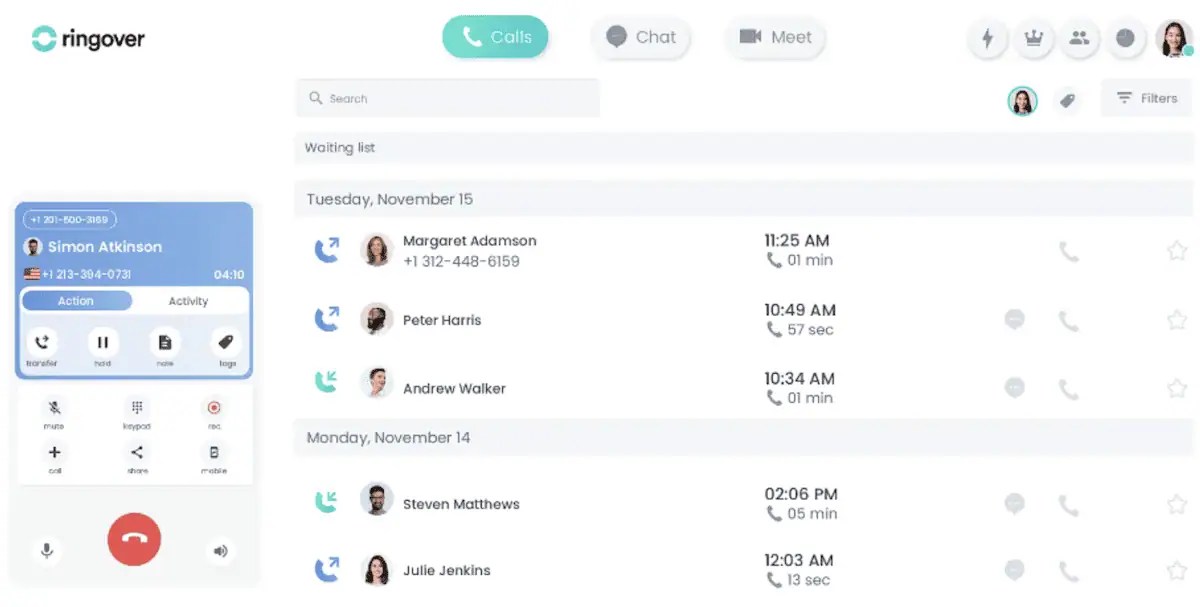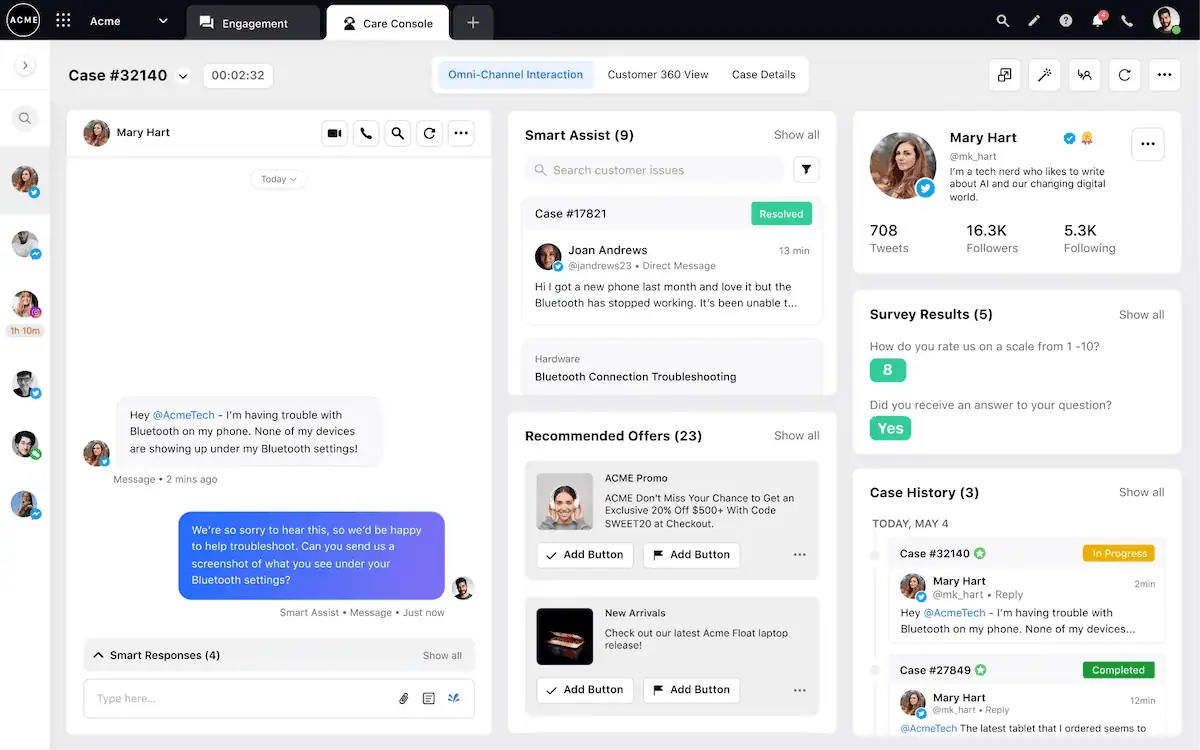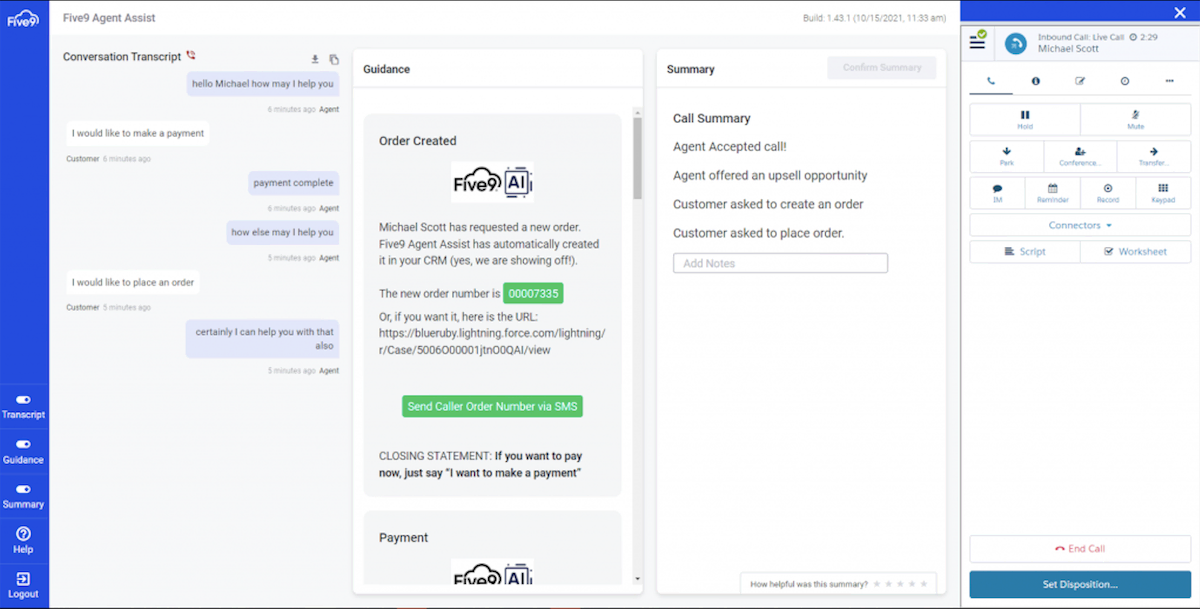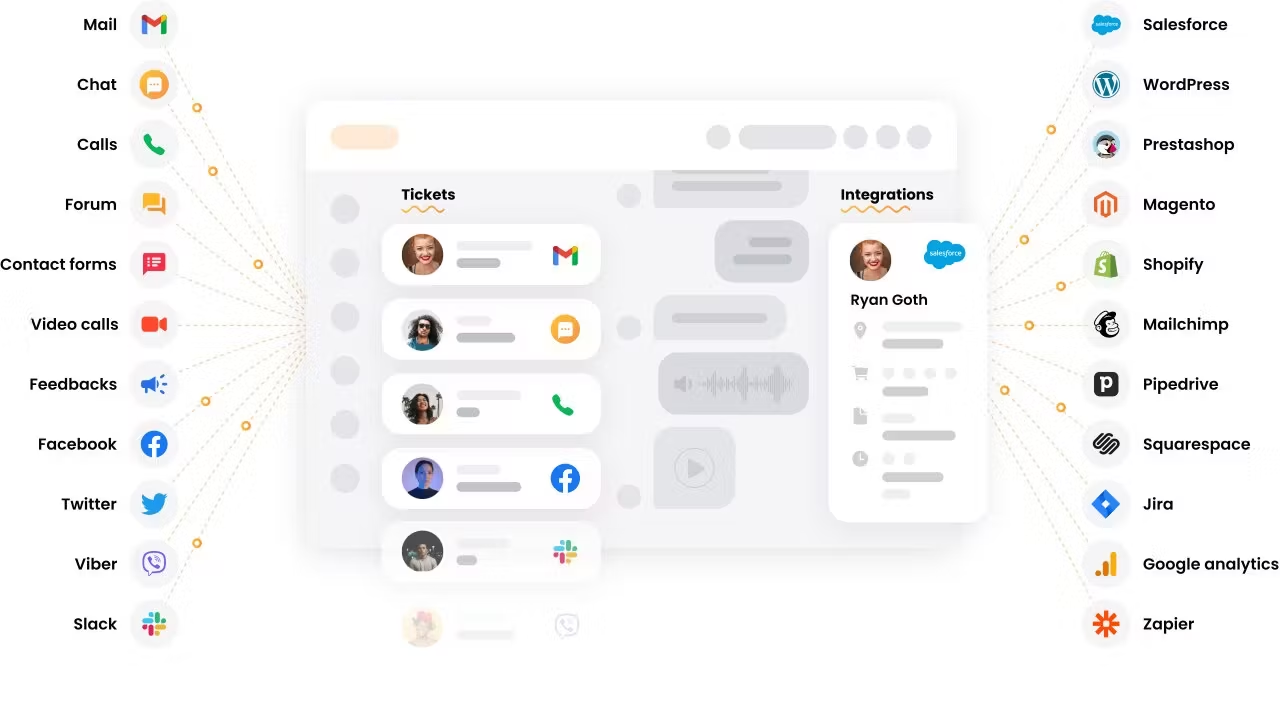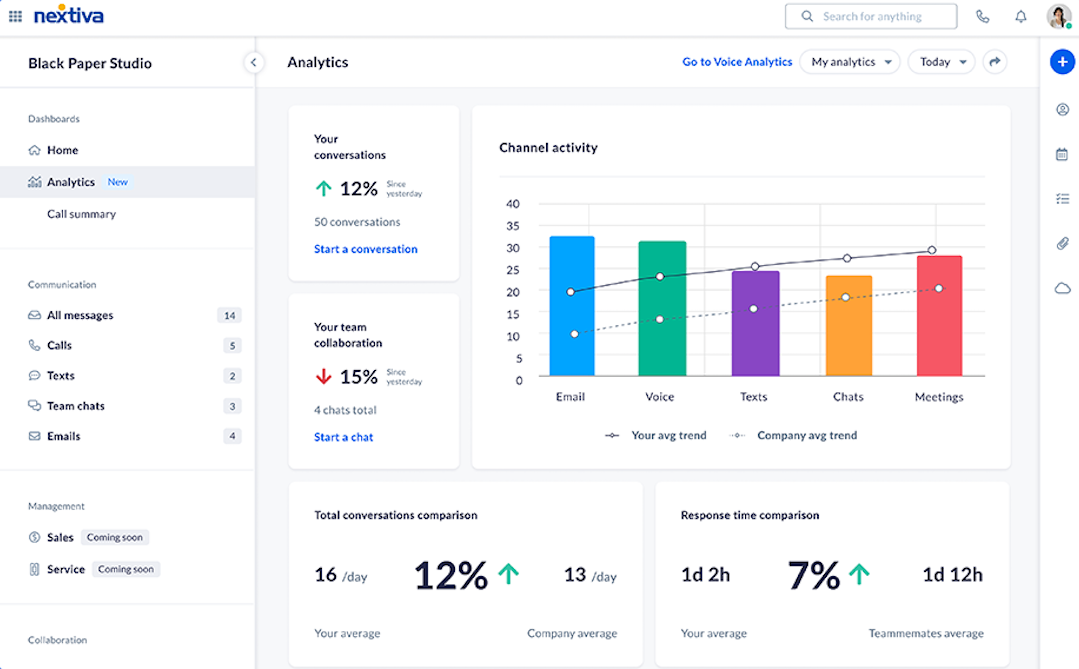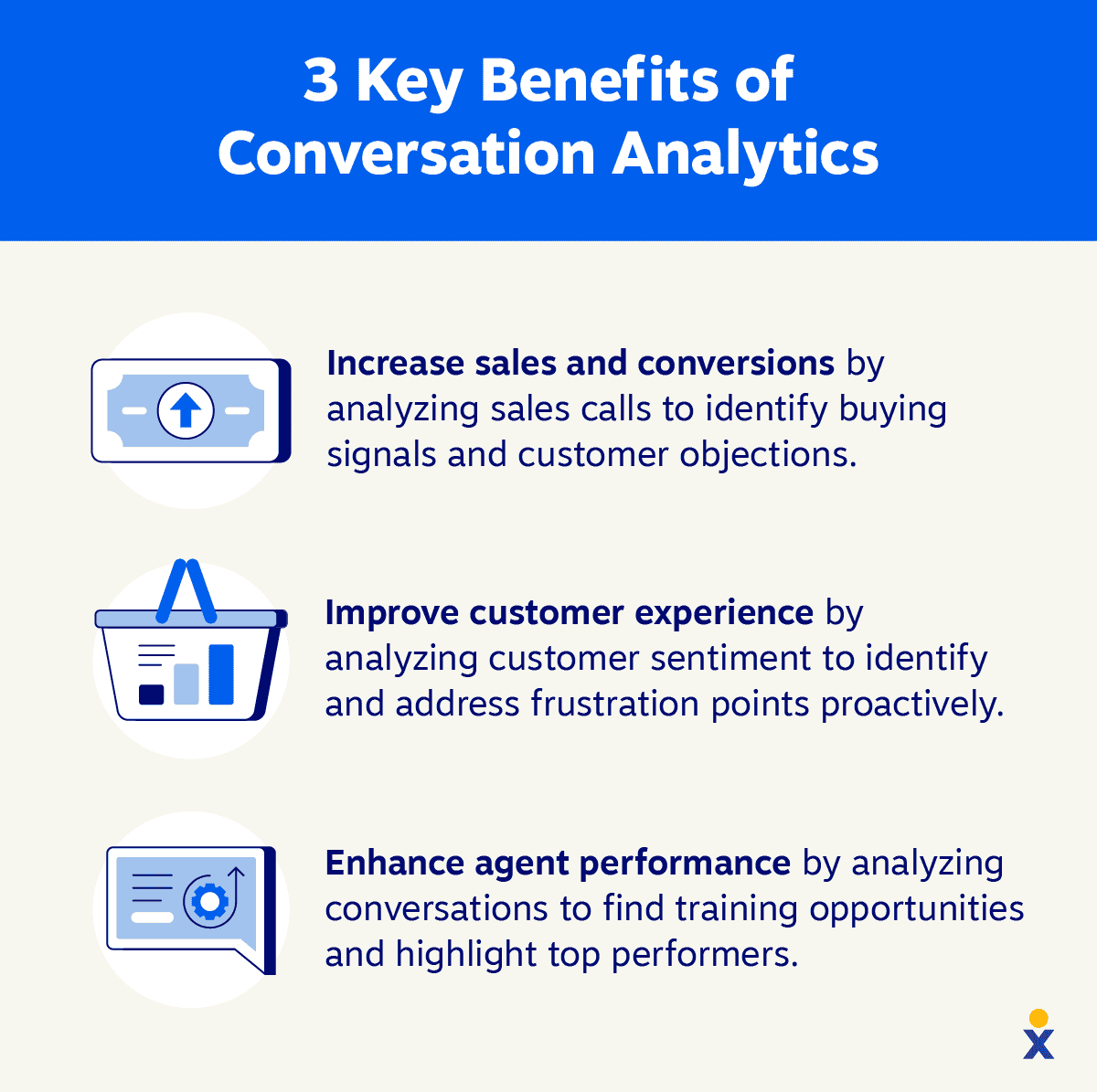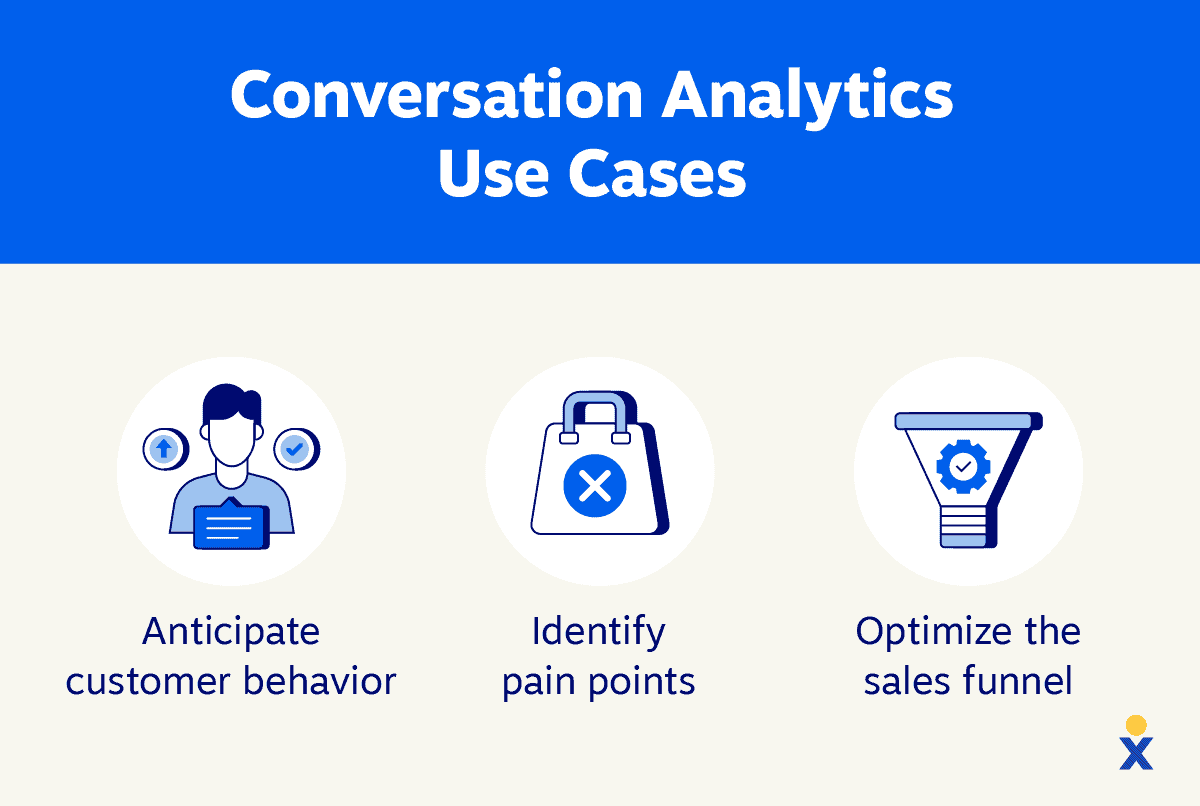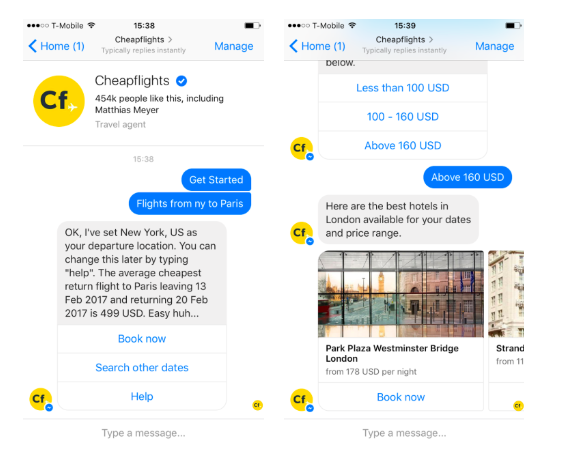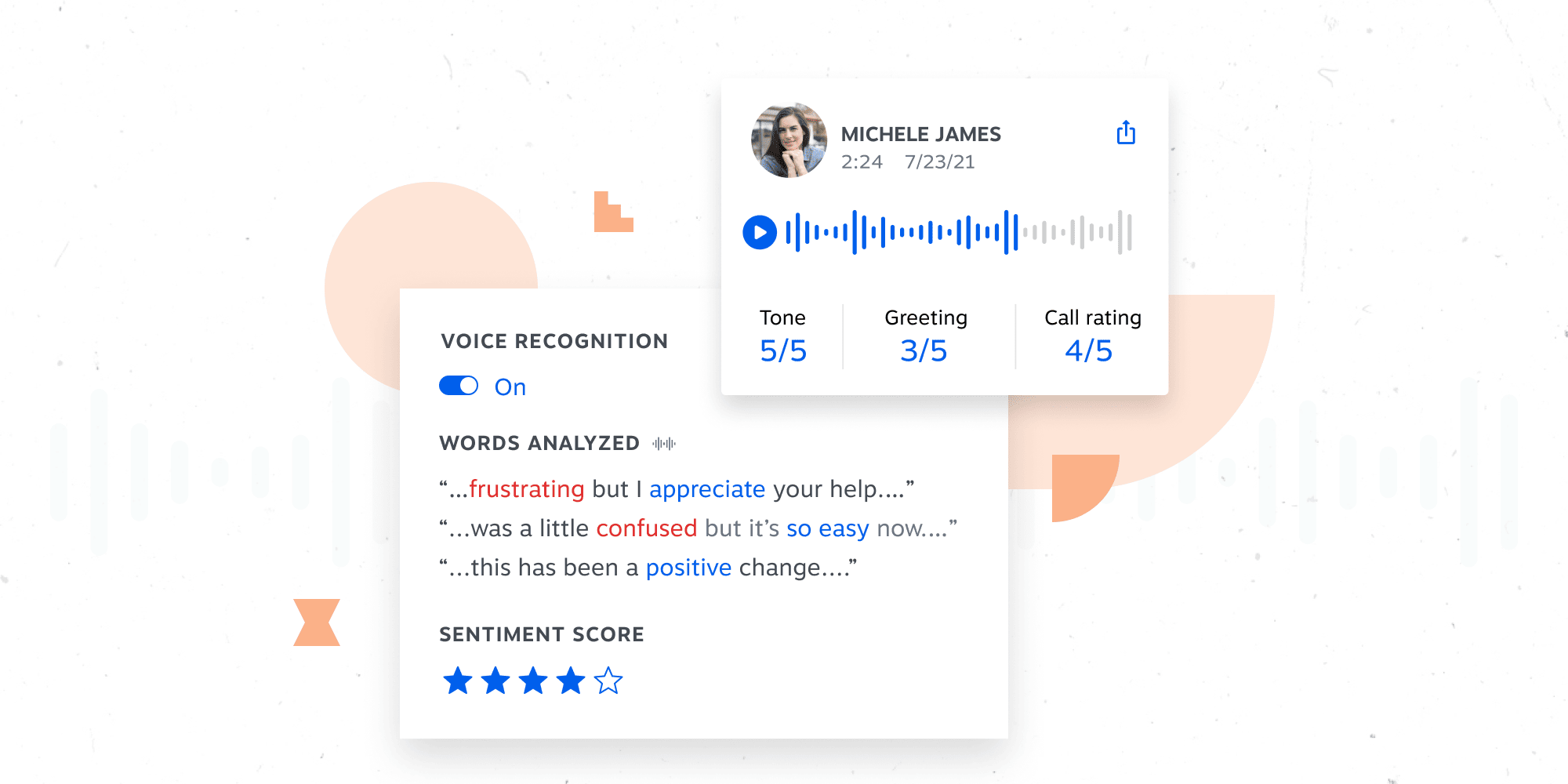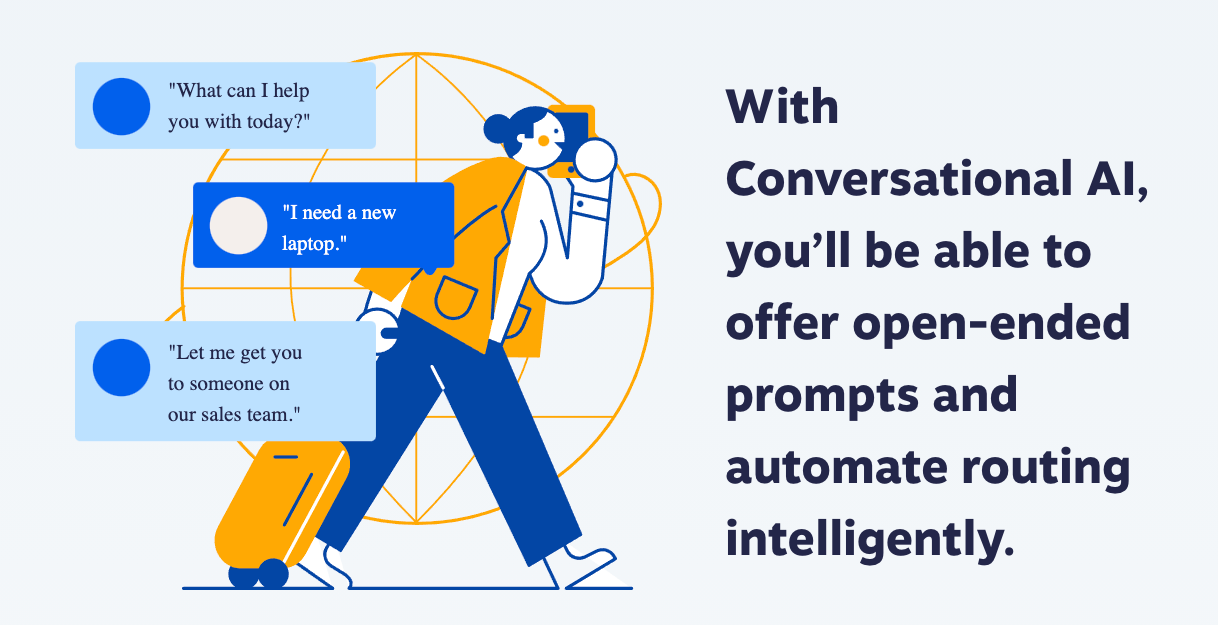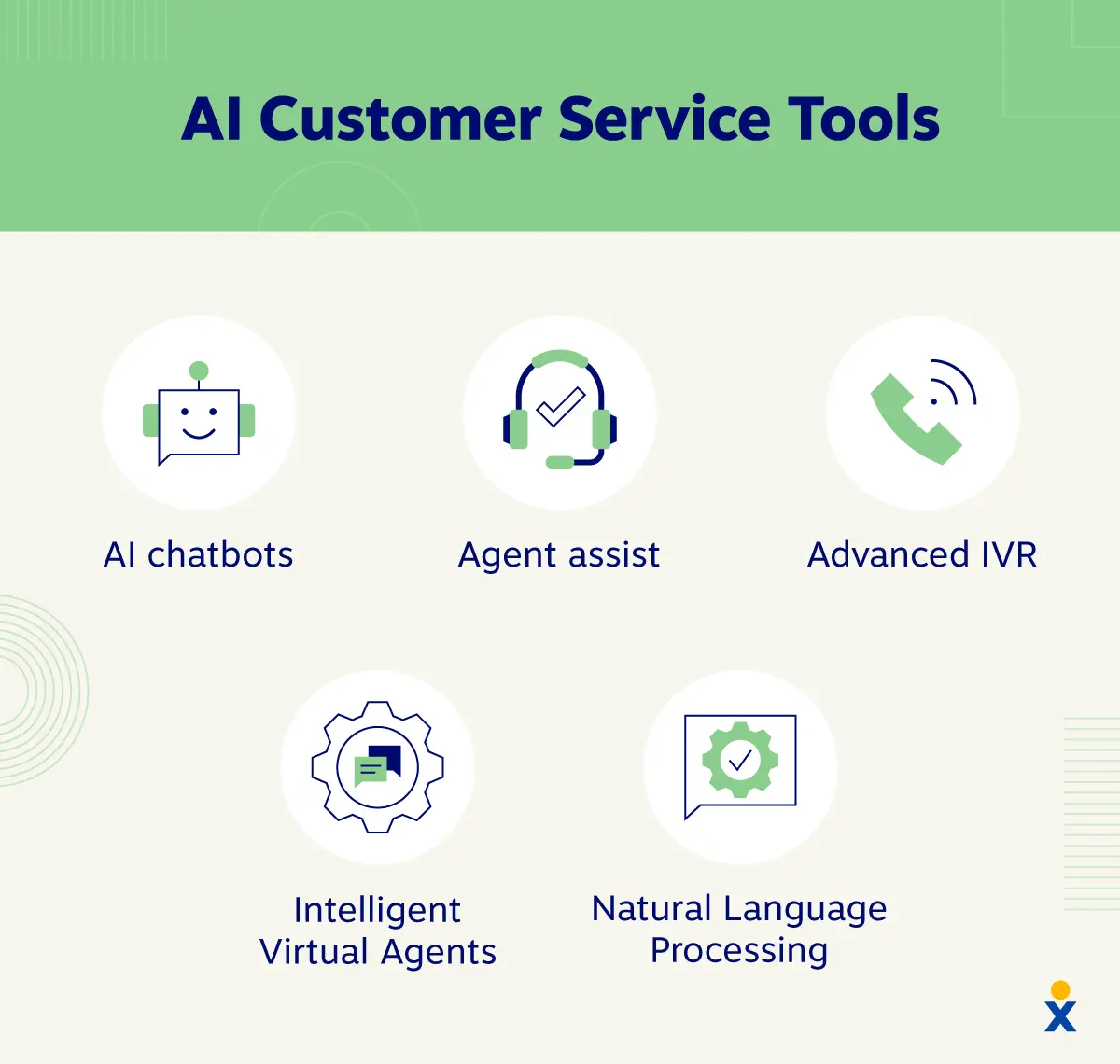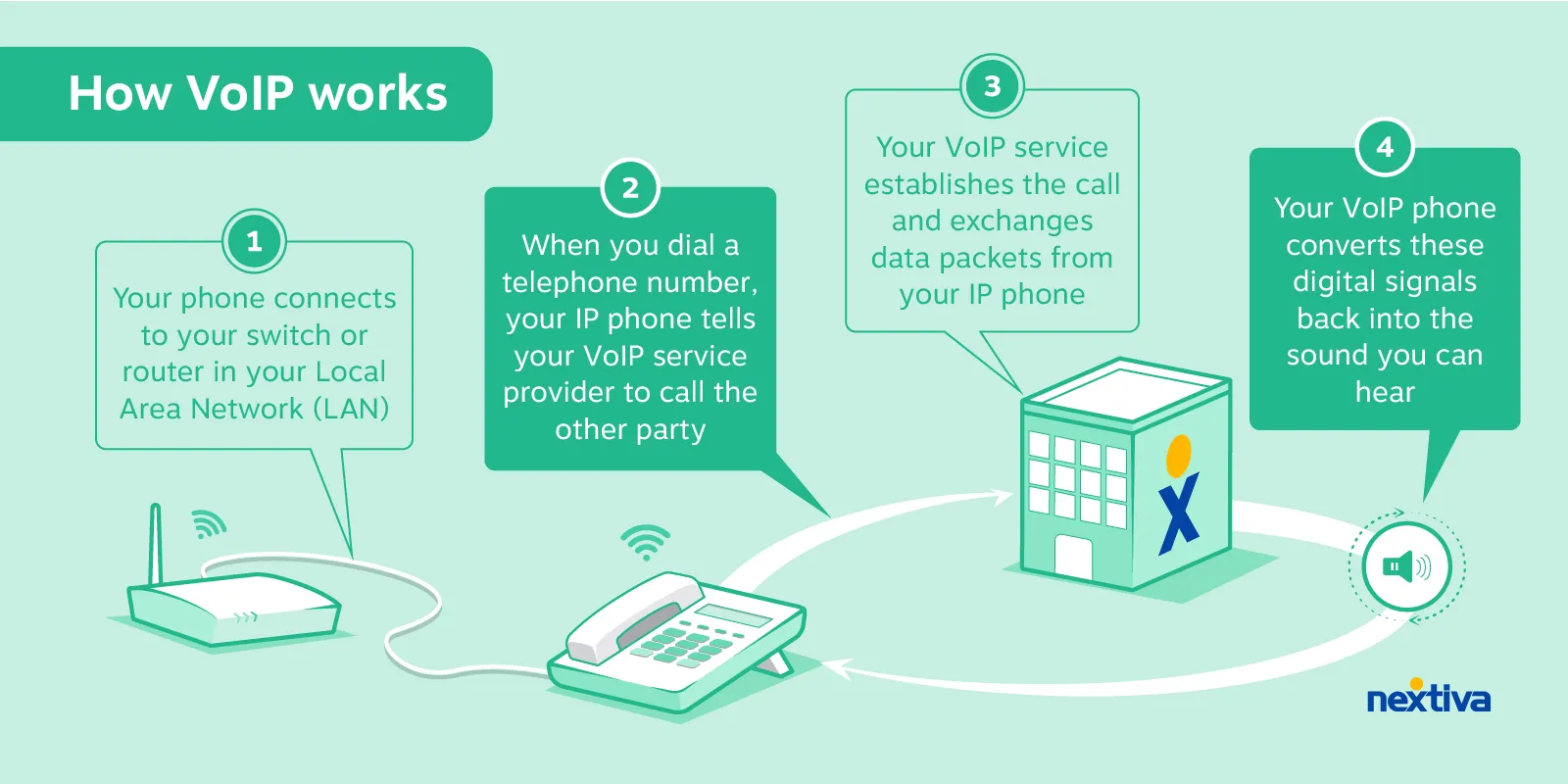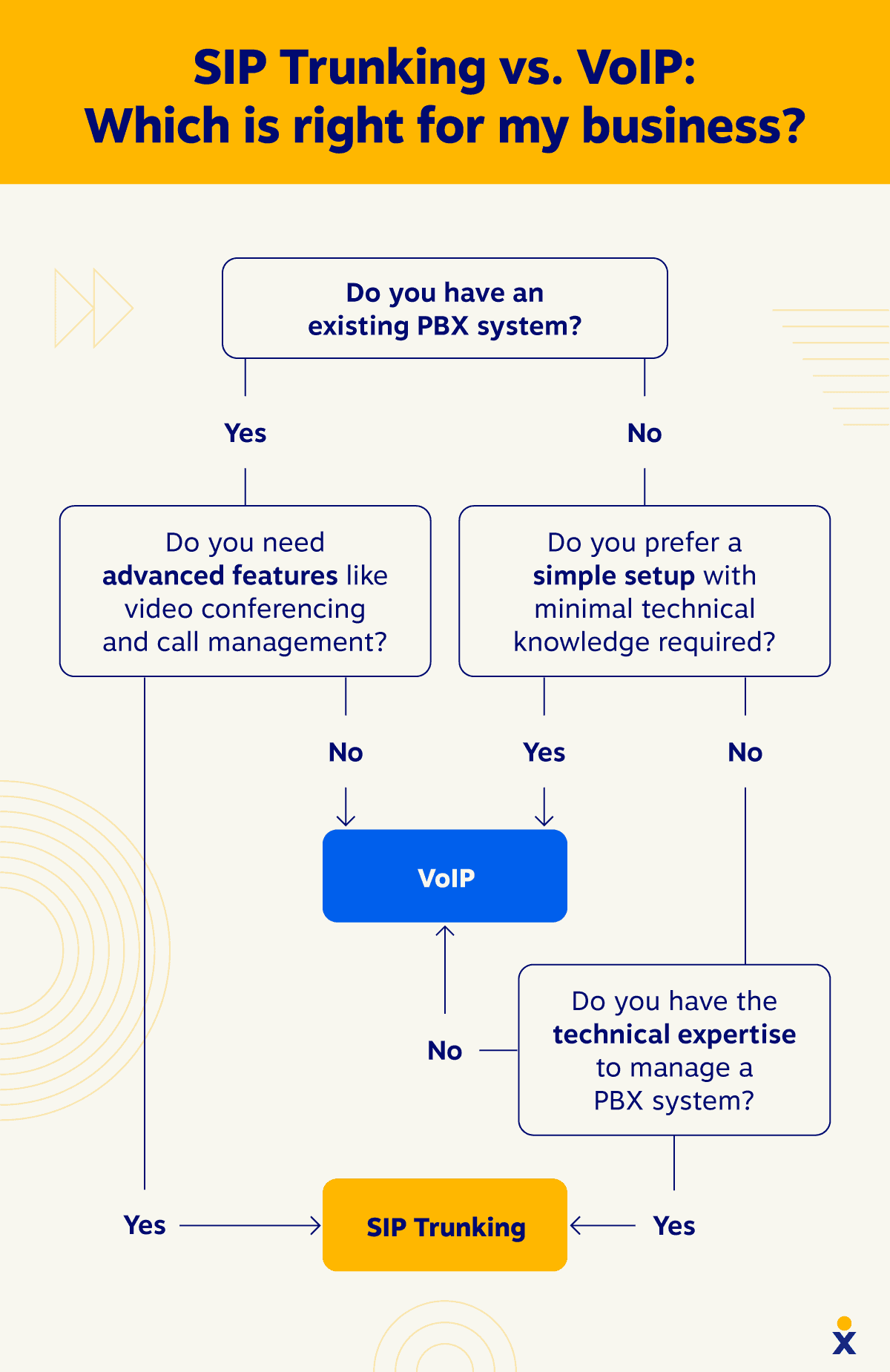Choosing the best call center software can be a daunting task, with so many options available and countless features to consider. Scheduling demos, evaluating functionalities, and comparing solutions — it can feel overwhelming!
But what if someone (an expert in call centers) has already done the heavy lifting for you?
In this blog post, we’ve meticulously researched and ranked the top call center software solutions on the market. We’ll narrow down your options and find the perfect fit for your business needs.
So, grab your pen and paper (or your note-taking app), and join us as we compare the key features, benefits, and unique strengths of each contender. Discover why these solutions are the top choices for growing call centers like yours and confidently make an informed decision.
What Is Call Center Software?
Call center software is a technology solution for handling a high volume of incoming or outgoing phone calls between multiple employees, known as agents. This software makes it super efficient in handling inbound and outbound communications. Besides voice-based calls, today’s call centers support additional contact methods, including website chat, email, SMS, and social media interactions.
When it comes to the types of call center software, they can be categorized in a few different ways depending on the specific functionality you need. Here’s a breakdown of the most common types:
Call center deployments:
- Cloud-based: This is the most popular option today because it’s scalable, easy to use, and requires minimal upfront investment. Cloud-based call center software is hosted by the provider, so you don’t need to maintain your own hardware or software.
- On-premises: On-prem software means it’s installed on your own servers, which gives you more control over your data. However, it can be more expensive and complex to set up and maintain.
Call flows:
- Inbound call center software: Inbound call centers handle incoming customer calls, such as for customer service or technical support.
- Outbound call center software: Outbound call centers make outgoing calls, such as for sales or telemarketing.
- Blended call center software: This software can handle both inbound and outbound calls, which is great for account management and customer success.
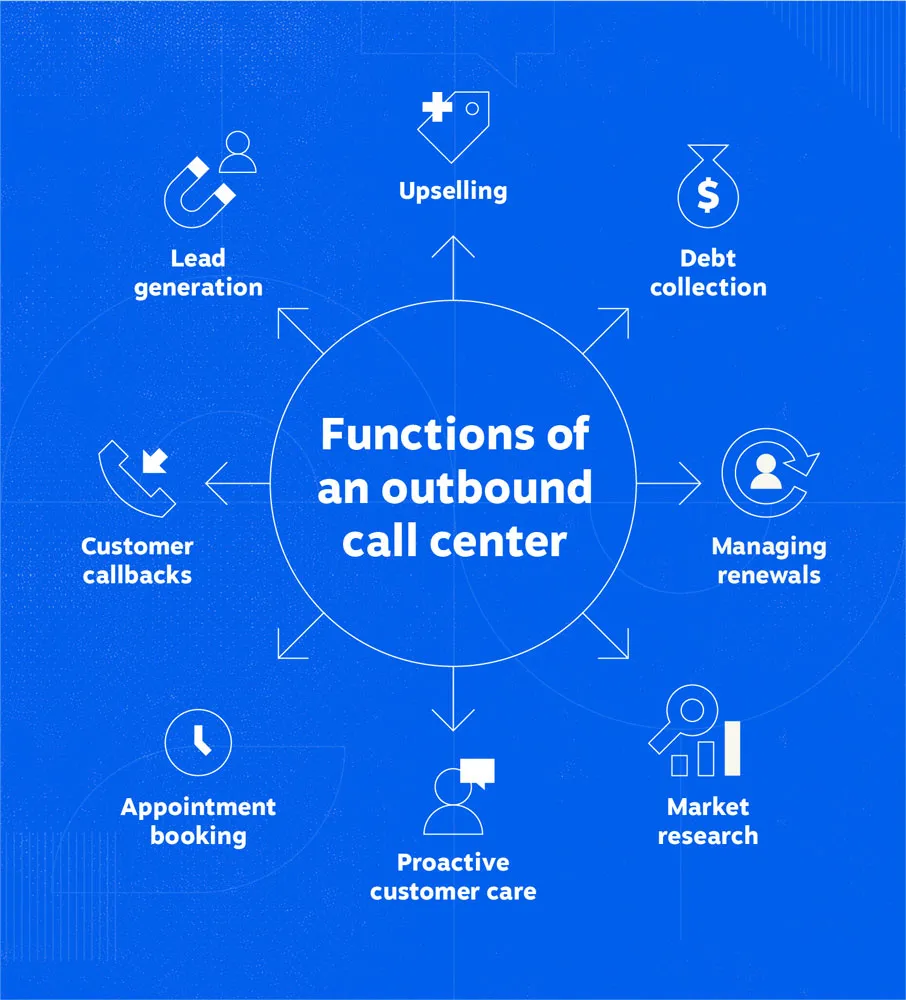
In a nutshell, call center software is essential for businesses that want to deliver high-quality customer service and streamline their operations. It also allows call centers to get specific insights into their performance to improve upon it.
Top 10 Call Center Software Providers
| Provider | Pros | Cons | Standout Feature |
|---|---|---|---|
| Nextiva | Affordable cost for businesses of all sizes. | No free trial. | All-in-one communication platform that seamlessly integrates voice, video, messaging, and collaboration tools. |
| Five9 | Longstanding AI legacy. | A separate provider is required for voice. | Advanced AI and machine learning that delivers intelligent routing, real-time analytics, and automated workflows. |
| Ringover | Unlimited international calls. | Limited omnichannel functionality. | Seamless integration with popular CRM systems like Salesforce, HubSpot, and Zoho. |
| CloudTalk | Specialist in CRM integration. | Inflexible pricing. | Workforce management capabilities that are built directly into the platform, rather than being provided through a third-party solution. |
| Talkdesk | Advanced call routing and workflows. | Expensive add-ons. | Artificial intelligence and no-code development that helps organizations rapidly scale their contact center. |
| Freshcaller | Focus on remote-ready organizations. | Focus on sales, which may be off-putting for customer service functions. | Gamification feature that helps motivate agents and improve productivity. |
| CallHippo | Automatic call logging and recording. | The most expensive pricing plan required for basic features. | Supports WhatsApp and shared inboxes for businesses, which can be useful for agents who work independently within specific areas of the business. |
| Bitrix24 | Ideal all-in-one solution for very small teams. | Complex implementation for large businesses. | SIP connector for third-party calling that allows for more flexibility, cost savings, and the ability to integrate communication tools seamlessly. |
| Twilio Flex | AI capabilities for sales and service. | A demo that isn’t self-service. | Programmable cloud call center platform that lets you create your digital environment based on your exact needs and communication channels. |
| Dialpad | Dynamic call scripts. | Extra costs for basic features. | AI is native across all products, so you get instant insights like call sentiment analysis, real-time text transcription, and built-in AI for call scripts. |
1. Nextiva
| Pros | Cons |
|---|---|
| Quick and simple setup | No free trial |
| Affordable cost for businesses of all sizes | No support for on-premises deployments |
| New advanced AI features due to Thrio acquisition | Lack of out-of-the-box integration for some niche lines of business apps |
Nextiva provides a robust platform flexible enough for just about any size company. Founded in 2006, the company is the leader in business phone systems and call center solutions, either provided in-house or via technology partners. You can choose from inbound, outbound, or blended contact center software alongside your core internal communications app.
Key features
Expect a wide range of features for inbound call centers, including call routing, advanced IVR, and analytics for measuring agent performance, caller behavior, and customer preferences. Omnichannel functionality opens up more possibilities in email, web chat, SMS, and social media.
For outbound call centers, expect computer telephony integration (CTI), a power dialer or predictive dialer, and a ton of advanced reporting.
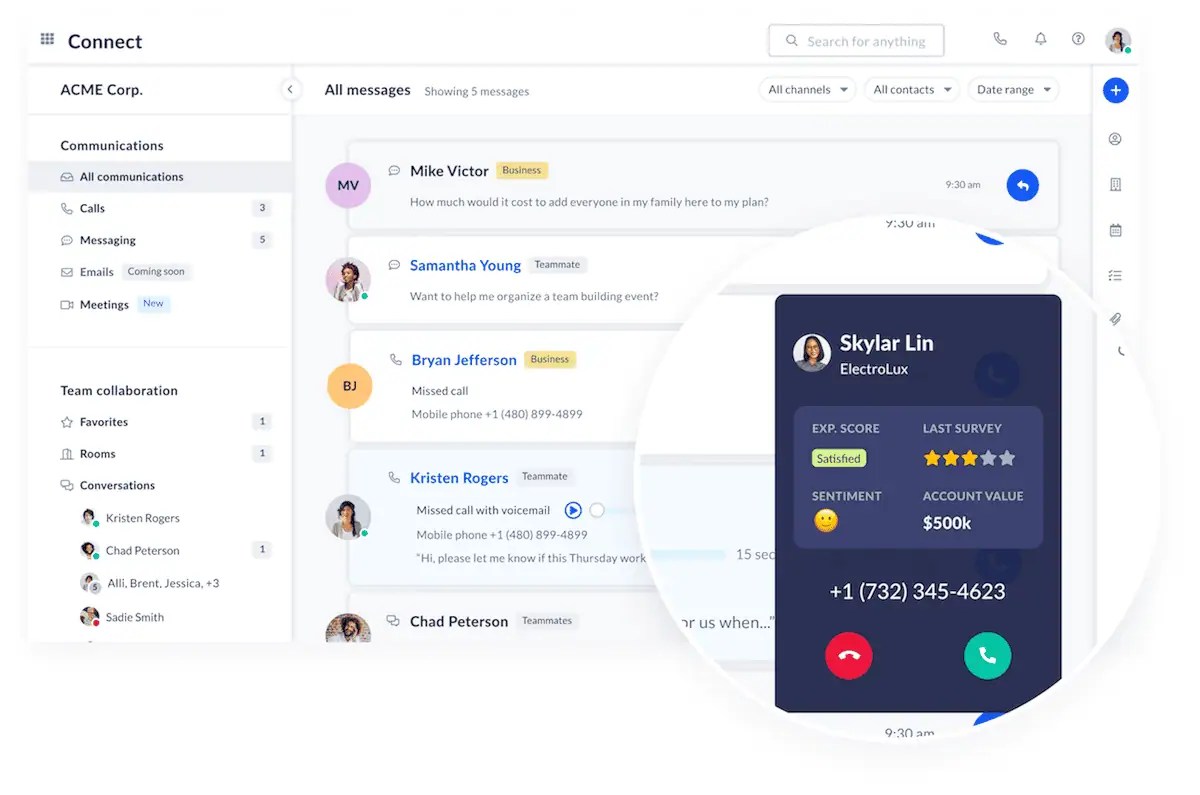
Out-of-the-box customer relationship management (CRM) system integrations include:
- Salesforce
- Microsoft Dynamics
- Microsoft Teams
- HubSpot
- Zendesk
- Zoho
- Oracle Sales Cloud
- Workbooks
- ServiceNow
- SugarCRM
- Act! CRM
- Lotus Notes
- ConnectWise
- GoldMine
- Bullhorn
Why Nextiva is great for high-growth call centers
When you’re ramping up activity, everyone needs to stay connected. Nextiva really shines when you have to create a two-way information exchange between your internal users and frontline support agents.
Handling the integration behind the scenes, Nextiva enables seamless calling, messaging, and document retrieval via the NextivaONE app.
Agents have a single pane of glass to work from, benefiting from better productivity and higher customer satisfaction. Customers benefit from shorter wait times, a more personalized customer journey, and a higher first-call resolution rate (FCR).
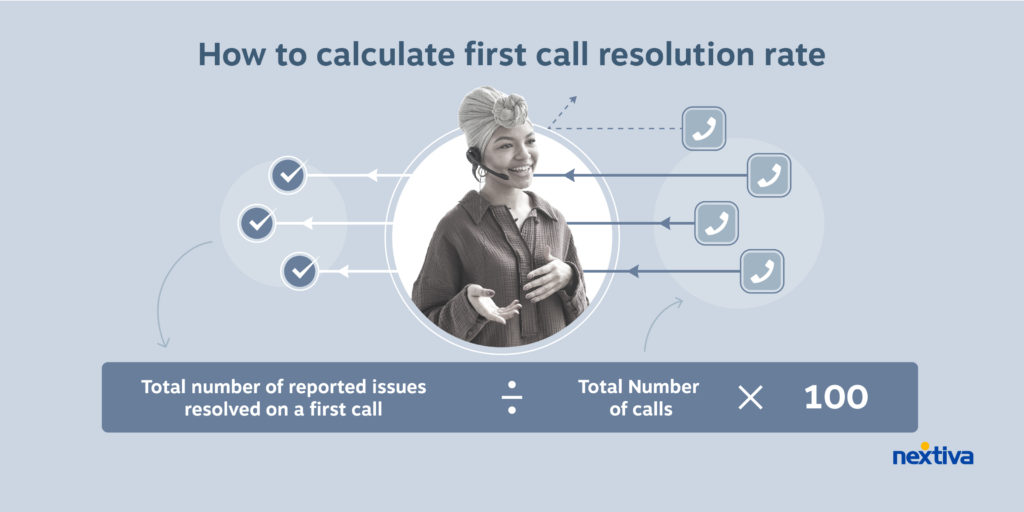
For support teams handling high call volumes and those in high-pressure environments, new features, thanks to Nextiva’s acquisition of Thrio in 2024, include AI features, like:
- A built-in AI assistant
- Dynamic scripting
- Native process automation
- Proactive customer notifications
- One intelligent display for all your agents’ needs
- High availability (zero downtime) even through updates
If you’re ready to supercharge your call center productivity, the addition of these AI capabilities can be drip-fed so you see a genuine, tangible difference.
2. Five9
| Pros | Cons |
|---|---|
| Longstanding AI legacy | High price point for small businesses |
| Focus on automation | An overwhelming solution for some new users |
| Enterprise scalability | A separate provider is required for voice |
If you’re looking for an advanced AI-powered contact center solution, Five9 hits the nail on the head.
If you’re a large business with scalability concerns or if you want to let your agents handle more value-added tasks and automate your run rate activities, Five9 makes AI do the legwork so your agents remain efficient and productive.

Key features
You get what we’ve come to expect as stock call center features, like call queuing, IVR, and custom routing.

But where Five9 really excels is using AI to generate reports and provide sentiment analysis on your customer transactions.
If you’re a data-driven organization with tons of customers and a decently sized service team, Five9 can be a great way to get control of your contact center, with features that include:
- Agent assist
- Call recording and transcription
- Workflow automation
- Digital engagement
- Conversational IVR
- Quality assurance
- Workforce management
Why it’s good for high-growth call centers
Five9 is easy to scale up agents and features as your business grows. Once set up and configured, more users and extra functionality are added via a self-service portal.
If you have minor phone system requirements and plan to use the basic call platform for your collaboration needs, you can focus on agent efficiency without complex PBX or VoIP configurations.
Where Five9 comes into its own for high-growth call centers is the suite of analytics available to help identify areas for improvement and optimize performance. If your business relies on the outcomes of its calls, instant access to a range of actionable insights can prove invaluable.
Related: Five9 Pricing: How Much Does Its Cloud Contact Center Cost?
3. Ringover
| Pros | Cons |
|---|---|
| Unlimited international calls | Lack of support for lesser integrations |
| Robust basic call routing | Limited omnichannel functionality |
| Specialist in sales and recruitment | Lack of contact center market exposure |
Ringover was founded in 2005 with the goal of replacing time-consuming manual tasks with intuitive features that allow call centers to optimize their conversations. Ideal for businesses of all sizes, this software seamlessly integrates VoIP phone systems, video conferencing, SMS, and collaborative tools into one unified platform.
Key features
Ringover is cloud-based software mainly used by small- and medium-sized businesses.
It offers unlimited international calls to various destinations and has robust basic voice call capabilities. The platform also includes advanced routing features to enhance call efficiency.
Focusing on sales and recruitment, Ringover integrates with specialist CRMs like Bullhorn, TextUs, Sense Messaging, and Loxo.

For teams that wish to get set up quickly, Ringover boasts that you can get going in minutes. If you spend a little extra time (and money), this software supports emails, SMS, and social media.
At the top level, you get AI features like real-time transcription, predictive analytics, and radio coaching.
Why it’s good for high-growth call centers
Ringover’s unlimited international calling packages make scaling up affordable during rapid growth. These international capabilities support global expansion, removing the need to approach local vendors in different geographies and having multiple phone bills to juggle.
Ringover’s mobile app is easy to use and is praised by many users. It makes agent access to call queues at short notice simple, eliminating the need for agents to be on-site to handle calls at short notice.
4. CloudTalk
| Pros | Cons |
|---|---|
| Specialist in CRM integration | Lack of some omnichannel support |
| Native workforce management | Inflexible pricing |
| No on-premises legacy | Slow communications process |
CloudTalk provides high-quality call and CRM software integration with effective workforce optimization tools. It’s ideal for businesses that prioritize managing high call volumes and applying select treatments.
As the name suggests, providing a cloud contact center gives CloudTalk the advantage of avoiding any leftover on-premises baggage. Everything is scalable and flexible, promoting the benefits of consumable cloud technology.
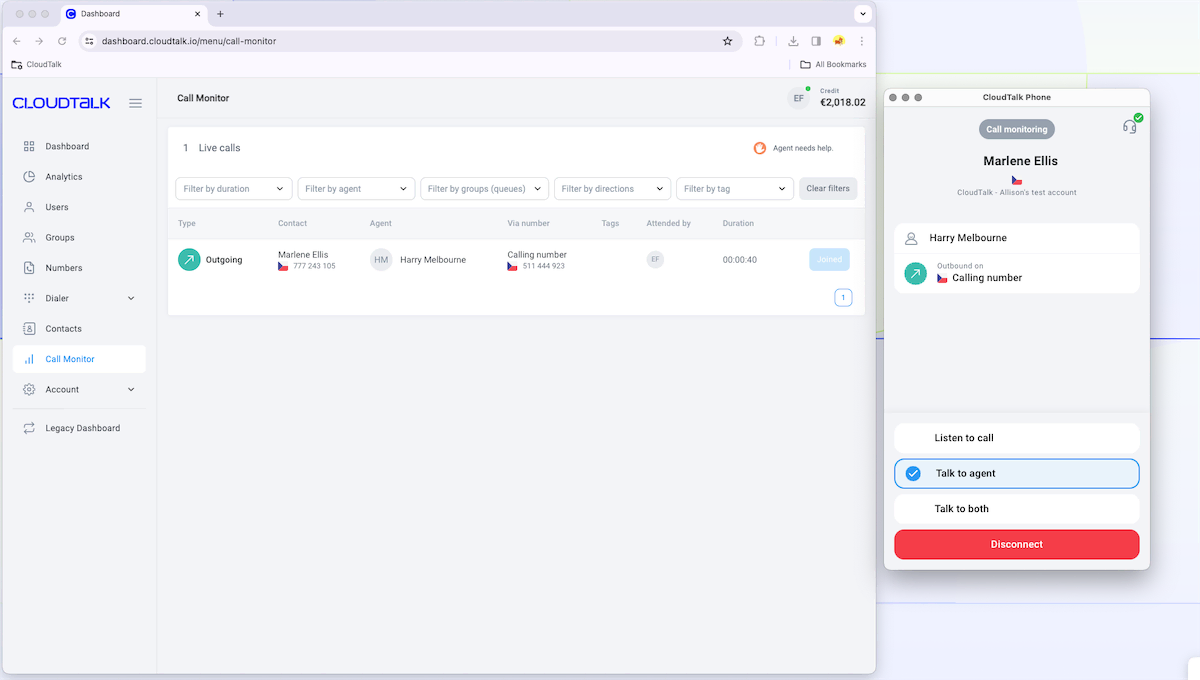
Key features
CloudTalk offers AI routing and customer call prioritization capabilities, customizable call queue messages, and toll-free numbers. It’s geared toward enhancing phone support efficiency, making inbound calls work as hard as possible.
Its AI-powered conversational intelligence module aims to “amplify human potential” by automating repetitive tasks that would normally add hours of work every week.
Why it’s good for high-growth call centers
While not a feature per se, there’s a lot to be said about a call center tool that’s easy to set up and use. Setting up for the first time to add new agents at the drop of a hat is simple, thanks to an intuitive admin portal. Likewise, an agent UI will be familiar to both the seasoned and novice call center agent.
With a pay-as-you-go pricing model, there’s no need to negotiate call bundles or unlock a new discount tier. Instead, you can focus on making and receiving calls as soon as agents get onboarded.
5. Talkdesk
| Pros | Cons |
|---|---|
| Advanced call routing and workflows | Lack of enterprise case studies |
| Focus on automation and self-service | Expensive add-ons |
| Easy implementation | Poor support for lesser integrations |
Talkdesk is a cloud-based platform predominantly used by support enterprises to enhance their customer engagement through automation and AI.
Key features
Talkdesk supports basic call routing functionality and multichannel communication (email, web chat, SMS, and social) and allows for workflow and interaction personalization.

You get all your basic call center software features:
- Agent dashboard
- Call forwarding
- Call queuing
- Agent callback
- Click-to-call
- Predictive dialing
- IVR
- REST APIs
- Call tracking
- CRM software integrations
- Call recording
- Voicemail inbox
The platform is best known as a premium call center solution with easy implementation and comprehensive features for call centers.
Why it’s good for high-growth call centers
Talkdesk is known for its easy implementation, but that’s not to say it doesn’t offer the scalability and customization associated with more complex deployment models.
Catering to your specific needs as you grow, Talkdesk can scale from a basic call center to a full-blown omnichannel contact center with advanced analytics for data-driven decision-making to optimize your call center.

6. Freshcaller
| Pros | Cons |
|---|---|
| Tight integration with other Freshworks products | Multiple customer service solutions in Freshwork’s catalog, which can be confusing |
| Focus on remote-ready organizations | Large jump in price for enterprise plan |
| Easy-to-interpret live dashboards | Focus on sales environments, which may be off-putting for customer service functions |
Freshcaller is the cloud PBX and contact center solution created by Freshworks, a provider of multiple types of cloud productivity and business software.
Key features
In addition to coming with standard call center features, Freshcaller focuses on gamification features to motivate agents by creating a sense of competition and camaraderie. In sales teams and during periods of high-pressure queries, adopting a sales-esq environment can help turn things around and improve agent productivity.

When opting for its call center module, you also get access to built-in collaboration tools for improved teamwork. Unless you need a complex PBX underpinning your call center software, Freshcaller removes the need to buy separate phone and call center solutions.

Backed by generative AI, Freshcaller also provides features like:
- Self-service IVR and skills-based routing
- Automatic call distribution (ACD)
- Agent copilots to ask for help with specific queries
- Real-time and historical performance analysis
Why it’s good for high-growth call centers
You can use a “day pass” whenever an occasional agent logs into your account, meaning temporary staff for unplanned occasions don’t need a monthly or annual license. The pass lapses at the end of the day and only costs a few dollars for access.
If you’re a sales team already using Freshworks for sales, marketing, or CRM, you have all your systems under one provider. This often makes combined growth easier to plan and implement.
7. CallHippo
| Pros | Cons |
|---|---|
| Ease of setup and use | Lack of omnichannel |
| International calling | The most expensive pricing plan required for some basic features |
| Automatic call logging and recording | Siloed channels for call center management |
CallHippo is an affordable and easy-to-use cloud-based solution that comes with a wide range of international calling capabilities.
Key features
CallHippo excels in basic call features like automatic call recording and call logging, making an agent’s role solely about providing a great experience and less about admin and reporting on metrics and KPIs.
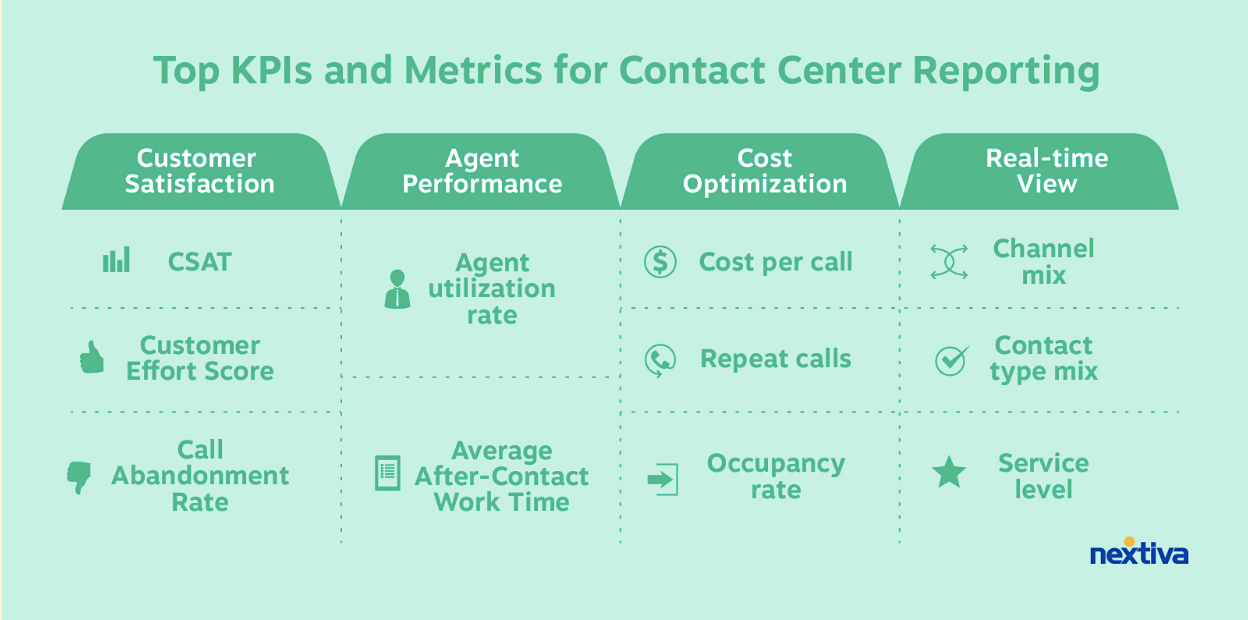
The platinum plan grants you access to features like smart DID routing, predictive dialer, and compliance call recording.
While there is no formal omnichannel contact center offering, CallHippo supports WhatsApp and shared inboxes for businesses. This could prove a neat standalone offering for agents working in silos dedicated to a specific area of the business.

You get built-in integrations with popular CRM and business tools like:
- Salesforce
- Intercom
- Pipedrive
- Shopify
- Zapier
- HubSpot
- Slack
Why it’s good for high-growth call centers
CallHippo is a cost-effective option for budget-conscious businesses. If your goals don’t include implementing omnichannel or delving into the world of AI, it’s easy to set up and scale with CallHippo.
While not an all-singing, all-dancing contact center like others, it still offers a large number of integrations that allow you to share customer information between critical communications and business systems.
8. Bitrix24
| Pros | Cons |
|---|---|
| Extended business capabilities like collaboration, CRM, and projects | Complex implementation for large businesses |
| Ideal all-in-one solution for very small teams | Offers too much “more-of-the-same” functionality for businesses with mature communications environments |
| SIP connector for third-party calling | Expensive enterprise pricing |
Key features
Bitrix 24 isn’t solely a call center software. Instead, it’s an amalgamation of project, task, and CRM management tools that businesses can use as much or as little as they choose.
For smaller teams and startups, the free plan (five users) grants access to features like:
- Live chat
- Call queuing
- CRM integration
- Built-in CRM
- Built-in website builder
- SIP connector for third-party calling
- Access to a single channel for communication management
If agents need to manage one channel, such as voice, email, or live chat, Bitrix24’s free plan does a good job of supporting them while providing access to other key business functions.

Why it’s good for high-growth call centers
The free plan allows you to test the software before committing. If you’re a small business going all in on Bitrix24, you can play around with many components you may end up using when you scale.
This reduces the need to buy disparate solutions for other business needs like project management, task management, or CRM.
9. Twilio Flex
| Pros | Cons |
|---|---|
| Customizability | An overwhelming platform for some small businesses |
| Rapid proof of concept | A demo that isn’t self-service |
| AI capabilities for sales and service | Partner or customer support requirement for setup |
Key features
As something of a curveball inclusion in this list of call center software, Twilio Flex is a programmable cloud-based call center platform. This means you can create your digital engagement environment based on your exact needs and communication channels.
Twilio’s easy-to-navigate interface remains the same regardless of the components you configure, enabling high productivity across the board. And whether you choose per minute or agent pricing, you get access to agent copilots to help analyze agent interactions and provide auto-generated summaries and disposition codes.
Twilio also curates customer profiles based on sales, interactions, and customer data from other business systems. This helps provide estimates into reasons for calling, likeliness to buy again, and the most suitable agent to handle a call.

Why it’s good for high-growth call centers
Opting for Twilio’s per-hour or per-user pricing means you can scale up and down to manage the flow of seasonal peaks and onboard part-time agents.
The configurable nature of Twilio Flex lends itself to adding new features to existing users who have been asked to take on further responsibilities. The consistent interface means management is similar to features they’ve used before, reducing training time.
10. Dialpad
| Pros | Cons |
|---|---|
| Longstanding leader in AI coaching | Potentially overwhelming AI |
| Next-generation analytics | Undisclosed enterprise pricing |
| Dynamic call scripts | Extra costs for basic features like eFax |
If AI is seriously at the top of your mind and you want to eke out the most possible, Dialpad has been ringing that bell for quite some time. So, if you’re interested in providing real-time coaching insights and accessing next-generation analytics, Dialpad is a good option.
Key features
Entry-level features take the shape of call sentiment analysis, real-time text transcription, and built-in AI for call scripts. You can get agent prompts based on the context of live conversations to help serve customers efficiently.

With a specific focus on sales teams, Dialpad’s AI suggestions can prompt agents to mention new products and identify the ideal time to close a deal. Its outbound calling solution also features AI, including smart call monitoring and call queues included in the same Dialpad pricing plan.
If AI isn’t your sole requirement, Dialpad provides unlimited calling, number forwarding, and custom call routing options for those looking to check off the basics.
Why it’s good for high-growth call centers
As somewhat pioneers of agent-assisted AI, Dialpad’s AI-powered cloud-based business phone system with call center features stands out from those that have only just introduced AI into their feature set. This gives customers the confidence to rely on AI capabilities to automate tasks and improve agent efficiency.
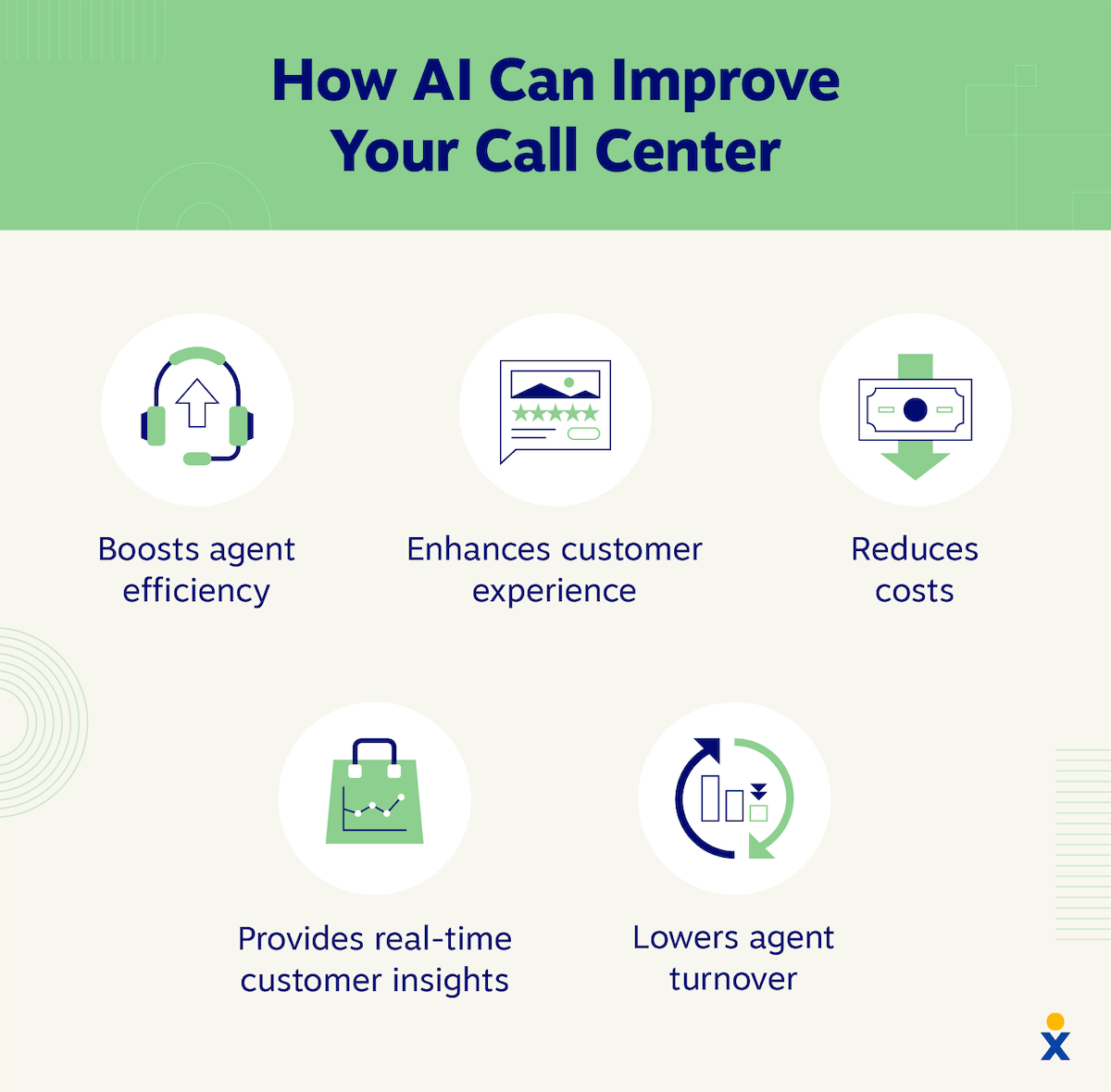
Being able to lean on self-service call routing and real-time coaching empowers existing agents to improve while you get new agents up to speed. The more you can automate and hand off to AI, the more time you can dedicate to new hires.
Practical Uses of Call Center Software
Call center software has numerous practical applications to improve almost all aspects of a contact center. By taking advantage of these practical uses, your business can significantly enhance operations, leading to higher customer satisfaction and increased efficiency.
Call center use cases
- Automating Call Routing: ACD makes sure that incoming calls are directed to the most suitable agent based on factors such as skill set, availability, and call priority. This reduces wait times and improves customer satisfaction.
- Centralizing Customer Information: CRM integration provides agents with a comprehensive view of customer history and interactions, enabling personalized and informed service.
- Improving Quality Assurance: Call recording and monitoring features enable supervisors to review calls for quality control, training, and compliance purposes, ensuring that agents maintain high standards of service.
- Optimizing Workforce Management: WFM tools help schedule shifts, forecast call volumes, and manage agent performance, ensuring optimal staffing levels and efficient operations.
- Providing Omnichannel Support: Omnichannel capabilities integrate various communication channels (phone, email, live chat, social media) into a single platform, allowing agents to seamlessly handle customer interactions across multiple channels.
- Streamlining Reporting and Analytics: Advanced analytics and reporting features provide detailed insights into call center performance metrics such as average handle time, first call resolution, and customer satisfaction, enabling data-driven decision-making and continuous improvement.
- Enhancing Customer Interaction: IVR systems allow customers to interact with automated menus to quickly reach the department or service they need, reducing the burden on live agents and speeding up resolution times.
- Facilitating Remote Work: Cloud-based solutions enable agents to work from any location with an internet connection, supporting remote work and improving flexibility in staffing.
- Enhancing Customer Self-Service: AI and chatbots provide automated responses to common customer inquiries, reducing the load on human agents and offering 24/7 support.
- Managing Campaigns and Outbound Calls: Outbound call management features support proactive customer outreach for sales, marketing campaigns, or customer follow-ups, improving engagement and lead conversion.
- Ensuring Compliance and Security: Compliance tools help make sure that call center operations adhere to regulatory requirements such as GDPR, HIPAA, and other industry-specific standards, while robust security protects customer data.
- Supporting Multilingual Service: Language support and translation features enable call centers to serve a diverse customer base by providing support in multiple languages, enhancing accessibility and customer satisfaction.
- Improving First Call Resolution: Knowledge base integration gives agents quick access to information and resources needed to resolve customer issues on the first call, reducing repeat contacts and improving efficiency.
The practical uses listed here solve all the common pain points that drive most businesses to seek this kind of software.
Call center features
- Automatic Call Distribution (ACD): ACD routes incoming calls to the most appropriate agent based on factors like skill set, availability, and workload.
- Interactive Voice Response (IVR): IVR allows callers to interact with a computer system using their voice to select menu options or enter information.
- Call Recording and Monitoring: This allows you to record and review calls for quality assurance purposes.
- Workforce Management (WFM): This software helps you schedule agents, track their performance, and forecast call volume.
- Customer Relationship Management (CRM) Integration: This allows you to integrate your call center software with your CRM system so that you can have a complete view of your customer interactions.
- Omnichannel Support: This type of software allows you to interact with customers through a variety of channels, such as phone, email, chat, and social media.
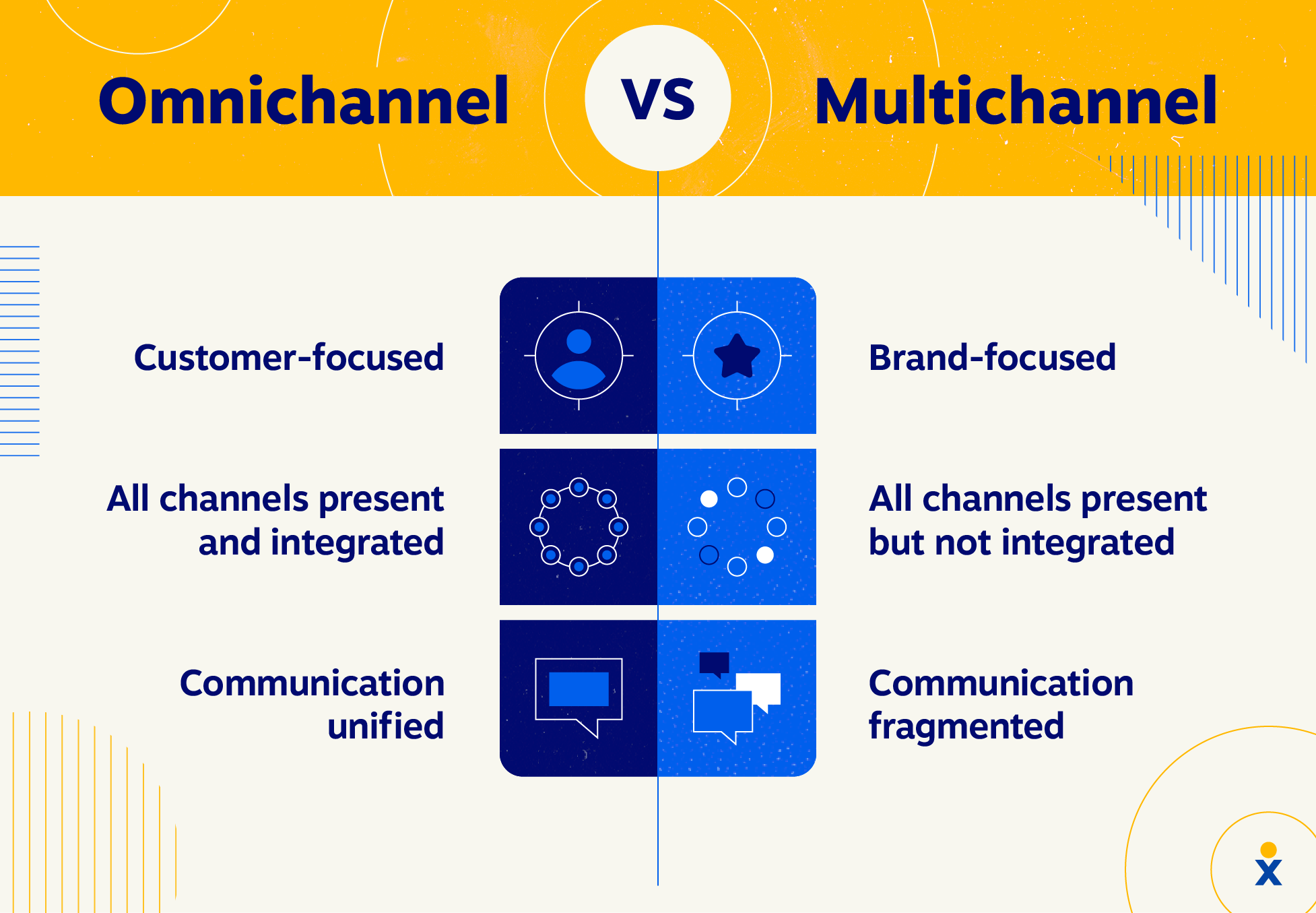
Now, let’s look at these recurring issues that inconvenience your organization and annoy your customers.
Signs your business is ready for call center software
Call center platforms are no longer a luxury but a necessity for businesses who want to keep getting those five-star reviews from their customers.
If you resonate with the following pain points, your call center is due for an upgrade.
1. High call volume and long wait times
If your issue is an inability to handle high call volumes efficiently, this will inevitably lead to long wait times and frustrated customers.
Call center software with Automatic Call Distribution and Interactive Voice Response systems can route calls effectively and provide self-service options – which means much shorter wait times.
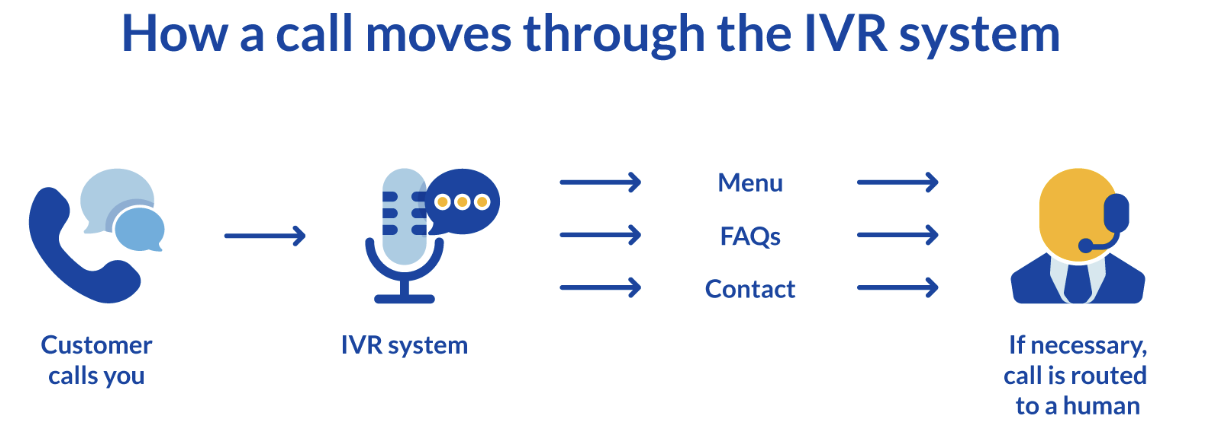
2. Inconsistent customer service
Have you ever called a company seeking help and then called them again for additional assistance only to receive a different answer? It’s frustrating and makes you think that the business doesn’t know what it’s doing. Inconsistency in the quality of customer interactions is usually due to a lack of standardized processes.
Software that provides call scripting, CRM integration, and comprehensive training modules can help ensure consistent service.
3. Poor workforce management
Difficulty in scheduling and managing agent workloads can lead to overstaffing or understaffing and thus affect productivity.
But workforce management functionality within call center software that offers scheduling, forecasting, and real-time monitoring capabilities can easily solve this issue.
4. Lack of integration
Have you ever experienced the frustration of manually transferring data between different systems, resulting in errors and delays? Disconnected systems lead to inefficient workflows and data silos.
Most importantly, a lack of integration is the cause of a lot of human error, which is prevalent with copying and pasting, saving notes, or simply getting distracted (or bombarded) by the next incoming call.
Software that integrates seamlessly with existing CRMs and other business systems can make sure that you enjoy smooth data flow and unified operations.
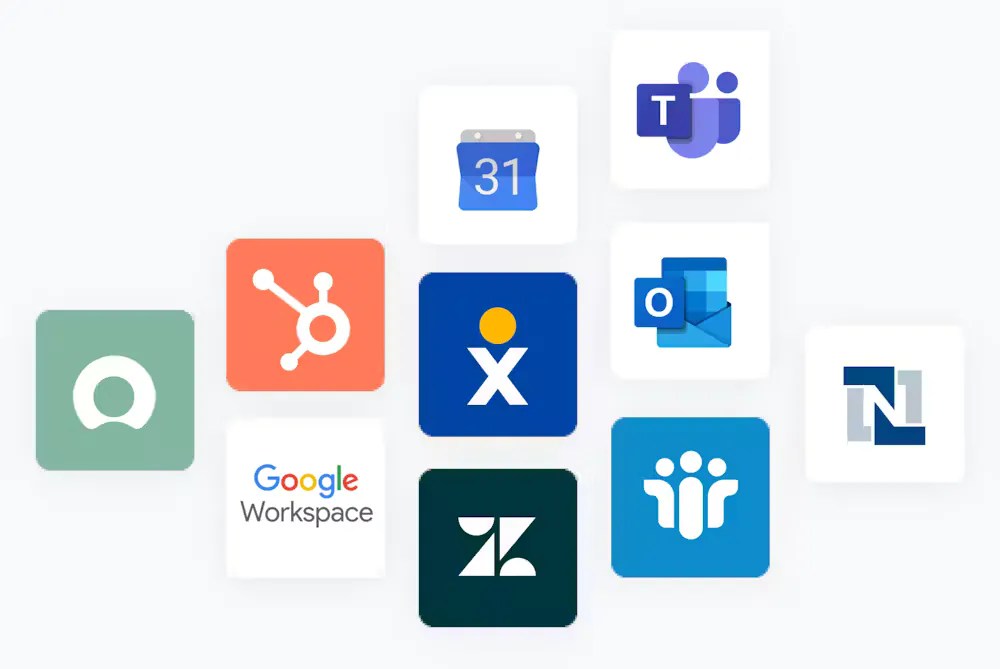
5. Limited analytics and reporting
Without software, you may haveinadequate insights into your call center performance and customer interactions.
But when you have advanced analytics and reporting features, you’ll get detailed metrics and insights so you can continually improve and give your customers what they want.
6. Compliance and security concerns
Have you ever experienced the anxiety of a potential data breach or the complexity of navigating regulatory requirements? These days, they’re all too common. Challenges in meeting regulatory requirements and making sure your business’ and customers’ data are secure are significant concerns for any call center.
The solution to this is getting or upgrading call center software that has robust security features and compliance tools so you can protect customer data and adhere to regulations.
7. Scalability issues
And the last issue we regularly see is an inability to scale operations as your business grows.
The perfect solution is cloud-based call center software that offers flexibility and scalability to accommodate your growing needs.
Legitimate Call Center Software & Why It Matters
So, the question on the mind of American consumers is if that incoming call is legitimate.
Trust is key with the rise of robocalls, scam calls, and voiceprint technology. Mobile phone providers have collectively elevated the industry standard to authenticate the sources of large volumes of calls. Examples of this include STIR/SHAKEN and 10DLC (for text messages) to curb misdeeds and abuse of phone systems.
Legitimate call centers have:
- Call encryption between agents and call center providers
- STIR/SHAKEN compliance (attestation)
- 10DLC compliance for SMS/MMS texting capabilities
- FCC registered and features to meet all telephony laws
- Fully disclosed address with points of contact
- Hosted data centers for customer and call data
Legitimate call center providers like Nextiva already do the heavy lifting for businesses needing a call center solution. Many self-hosted PBXs lack the third-party verification technology to convey these trust signals to phone carriers, and as such, they may be blocked or restricted from high-volume dialing. (Consumers appreciate that.)
This is why it’s critical for call center operators to choose a trusted partner that has secured relationships and active monitoring with all the major PSTN providers.
Related: 20 of the Top Contact Center Companies in the USA
What to Look for in the Ideal Call Center Provider
While every business is different, there is some common ground that you must be aware of when deciding on your next call center service provider.
Here’s what to look for when choosing call center software.
High importance:
🟢 Scalability: Can your call center platform handle increasing call volume and agent count? How easy is it to upgrade licenses or add more users? Will you need a period of planning, implementation, or downtime, or is it a matter of click-and-go?
🟢 Features: Does your chosen solution cover the basics like call routing, IVR, and CRM integration? Does omnichannel mean access to every channel, like chatbots, email, SMS, and social media? What types of in-call or in-chat capabilities do you have?
Moderate importance:
🟡 Pricing: Does the pricing model fit your budget and growth trajectory? Can you afford to pay what the vendor is asking for on a monthly basis? Does it reflect the value you’ll gain from it? Do they provide a discount for annual billing?
🟡 Ease of use: Does the provider offer a demo, free trial, or helpful videos of the platform in action? Is it easy to set up and get going quickly?
🟡 Customization: How much do you need to tailor the platform to your needs? Are you going to make use of configurable options? Are the advanced enterprise solutions overwhelming?
Low importance:
🟠 Omnichannel and multichannel: Does it at least offer multichannel? Do you really need (and need to pay for) omnichannel? What channels are included in omnichannel (phone, email, social media, live chat)?
🟠 Integrations: Does your chosen call center solution integrate with every internal tool? And don’t forget about other business systems like:
- Cloud call center like Nextiva
- Integration tools like Zapier and AppyPie
- Line of business apps for HR, sales, and marketing
- SaaS ticketing solutions like Zendesk, Intercom, and Zoho
- Task management tools like Notion, Trello, and Monday.com
- E-commerce stores like Shopify, Klayvio, and WooCommerce
- Collaboration tools like Slack, Microsoft Teams, Zoom, and Webex
Nextiva: Simply the Best Call Center Software Solution for Growing Businesses
When choosing call center software for your business, look for something easy to use, scalable, affordable, and capable of supporting remote agents.
Then, narrow your choices by the available features and whether your chosen vendor can deliver them at a price that represents value and sits within your budget.
We’re confident that Nextiva delivers all this and then some!
Customers are saying things like: “It’s been an incredibly reliable way to connect with our fans and create a better customer experience.”
With industry analysts like Frost & Sullivan recognizing our approach, which “provides actionable intelligence and significant ROI for customers,” it’s no wonder Nextiva ranks among the Deloitte Top 500 fastest-growing companies in North America.
You’ve made it this far, so it’s worth a shot to get a personalized demo. You don’t have to have all the details now, but we’ll help you make the best choice for your team.
Related: 7 Features Customer Service Software Support Teams Need
Call Center Software FAQs
Most call centers use a combination of the following software (note Nextiva’s versatility and comprehensiveness in addressing multiple call center needs):
– Customer Relationship Management (CRM): Platforms like Salesforce, HubSpot, and Zoho help manage customer interactions and data.
– Automatic Call Distributor (ACD): Systems like Genesys, Avaya, and Nextiva route incoming calls to the appropriate agent or department.
– Interactive Voice Response (IVR): Solutions like Cisco, Aspect, and Nextiva allow customers to interact with a computer-operated phone system to route calls or provide information.
– Workforce Management (WFM): Tools like Nextiva, NICE, and Verint help schedule and manage agent workflows.
– Call Recording and Monitoring: Software such as CallRail, Talkdesk, and Nextiva record and monitor calls for quality assurance and compliance.
– Unified Communications (UC): Platforms like Microsoft Teams, Zoom, and Nextiva integrate various communication channels (voice, video, chat).
Yes, you can integrate your CRM with your call center, especially if it’s Nextiva. This integration means your customer service reps have access to all customer information. There will be no more manual data entry and fewer mistakes.
Connecting your CRM with your call center software also improves the customer experience. Agents can immediately see the customer’s history and preferences, making support more personalized. This not only makes customers happier but also builds loyalty. Plus, you get better data analytics to understand customer behavior and improve your services.
Call centers employ a variety of technologies to streamline operations and enhance customer service:
– Voice over Internet Protocol (VoIP): Enables voice communication over the internet, reducing costs and increasing flexibility.
– Automatic Call Distributor (ACD): Routes incoming calls to the appropriate agent based on predefined criteria.
– Interactive Voice Response (IVR): Automates customer interactions using voice recognition and touch-tone input.
– Customer Relationship Management (CRM) Systems: Manages customer data and interactions.
– Workforce Management (WFM) Software: Optimizes staff scheduling and productivity.
– Call Recording and Monitoring: Captures calls for quality control and training purposes.
– Chatbots and AI: Provides automated customer support and handles routine inquiries.
– Omnichannel Communication: Integrates multiple communication channels (phone, email, chat, social media) for a seamless customer experience.
The cost of virtual call center software depends on the provider, features, and scale of implementation, but here are some general price ranges:
– Basic Plans: $20 to $50 per user per month. These plans typically include essential features like call handling, basic CRM integration, and reporting.
– Mid-Tier Plans: $50 to $150 per user per month. These include advanced features like IVR, call recording, workforce management, and more robust CRM capabilities.
– Enterprise Plans: $150+ per user per month. These plans offer comprehensive features, including omnichannel support, advanced analytics, AI-driven insights, and extensive customization options.
For more info, check out our guide to call center pricing.
For effective management of outbound campaigns in a call center, there are four main features to consider:
– Click-to-call simplifies the calling process by allowing agents to make calls by clicking on a number, eliminating the need for manual entry and reducing the risk of dialing errors.
– Automatic dialing, or auto-dialers, are even more advanced; they automatically place calls to the next contact on a predefined list when an agent becomes available. This function also has to be configured to respect time zone differences, among other aspects, to stay in compliance.
– CRM integration helps agents understand and be knowledgeable about a prospect’s interests and keep data sources clean. Likewise, when someone indicates interest in your product, you can instantly track it (and even close the sale).
– STIR/SHAKEN provider authentication helps your team reliably dial people with mobile phones. The entire telecommunications industry strongly urges — if not requires — that outbound dialers authenticate each call for maximum security and trust. Nextiva is one such provider that fully meets these requirements for businesses.
Call center software platforms surface actionable data into call patterns and team performance (especially for supervisors!). Its advanced analytics capabilities are indispensable for enhancing team efficiency, providing critical insights through a range of tracked metrics.
These important metrics include:
– Length of time an average call takes
– Rate at which issues are resolved on the first call
– Time agents spend idle
– Rate at which agents are actively engaged in calls
– Frequency of transferring calls
– Average time customers wait in queue
– Rate at which calls are abandoned before resolution
– Cost associated with each customer contact
– Success rate of calls in achieving their objective, particularly for outbound operations
– Customer satisfaction scores by agent, team, or queue








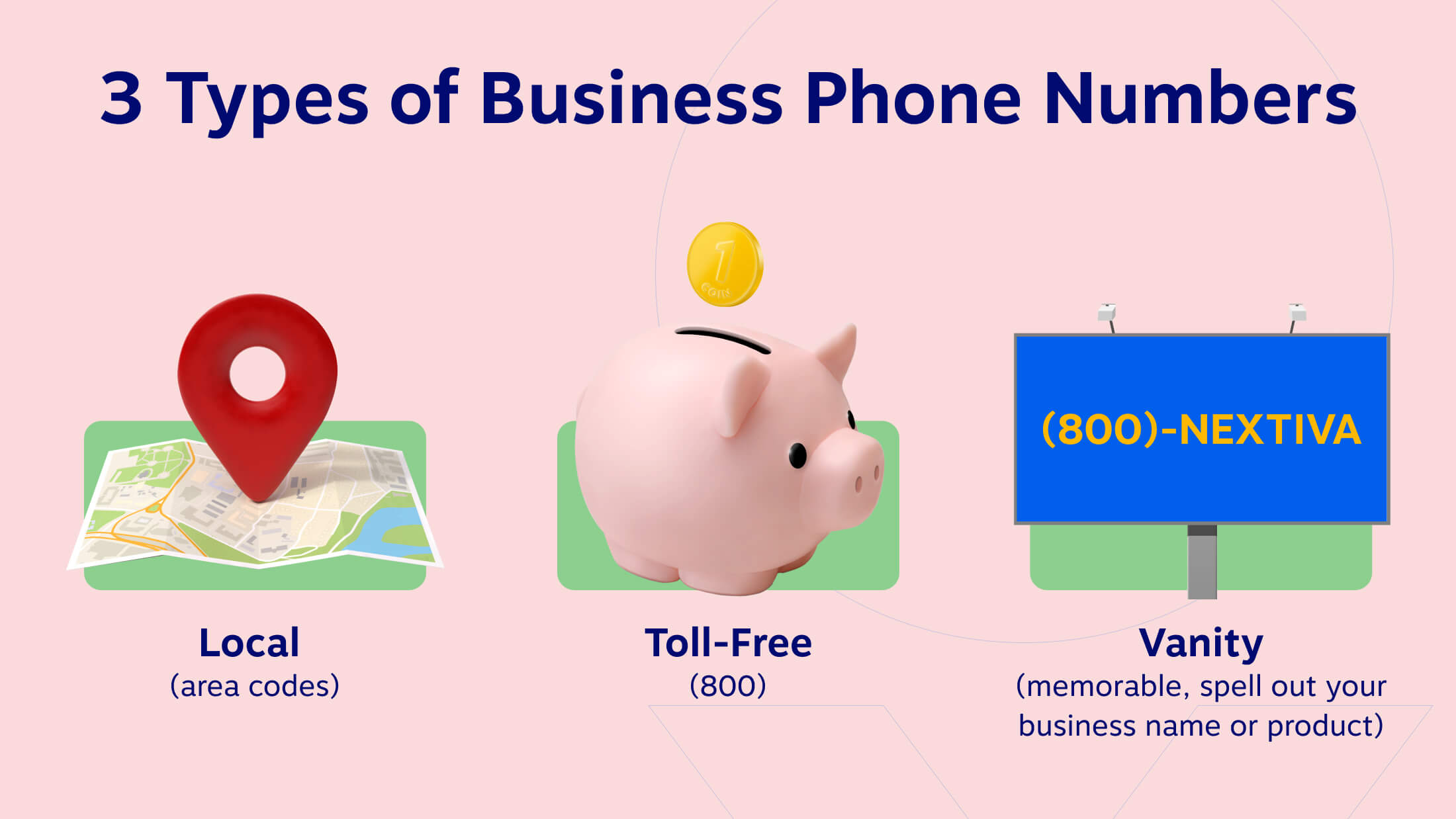

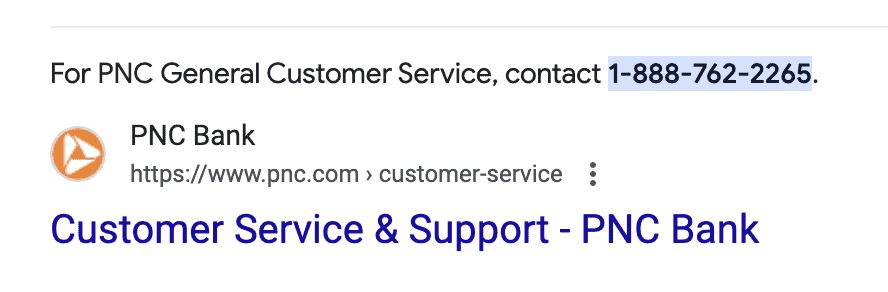
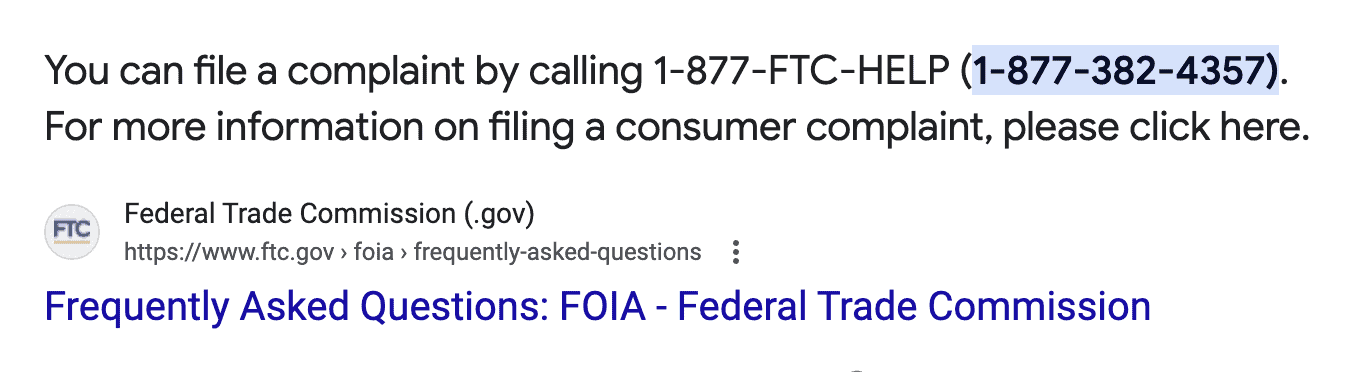
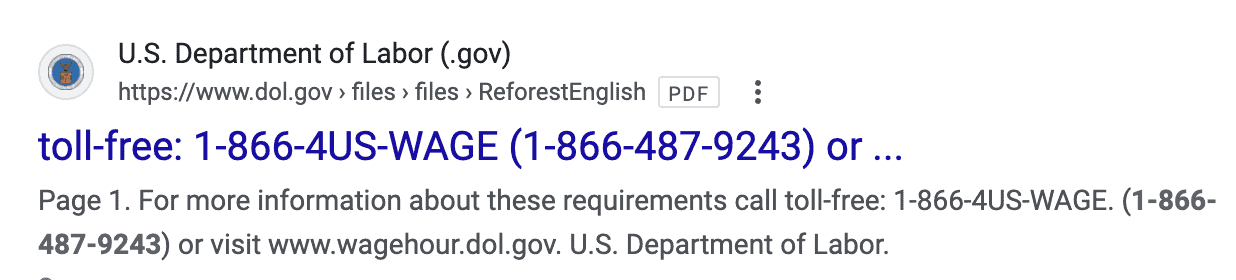


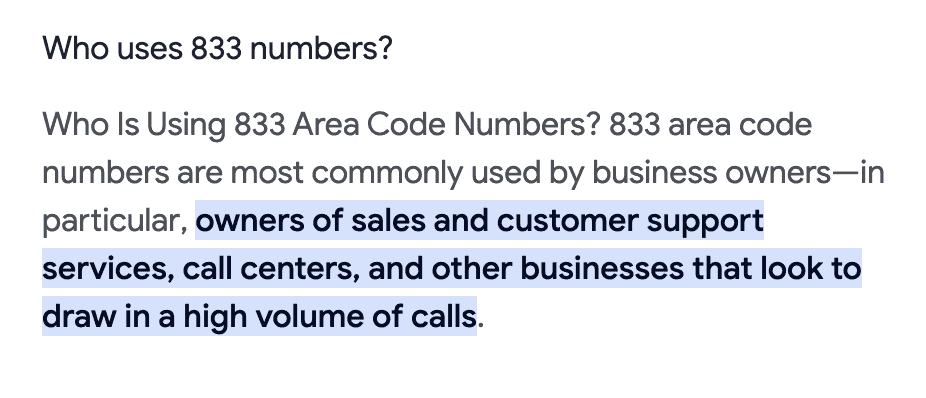

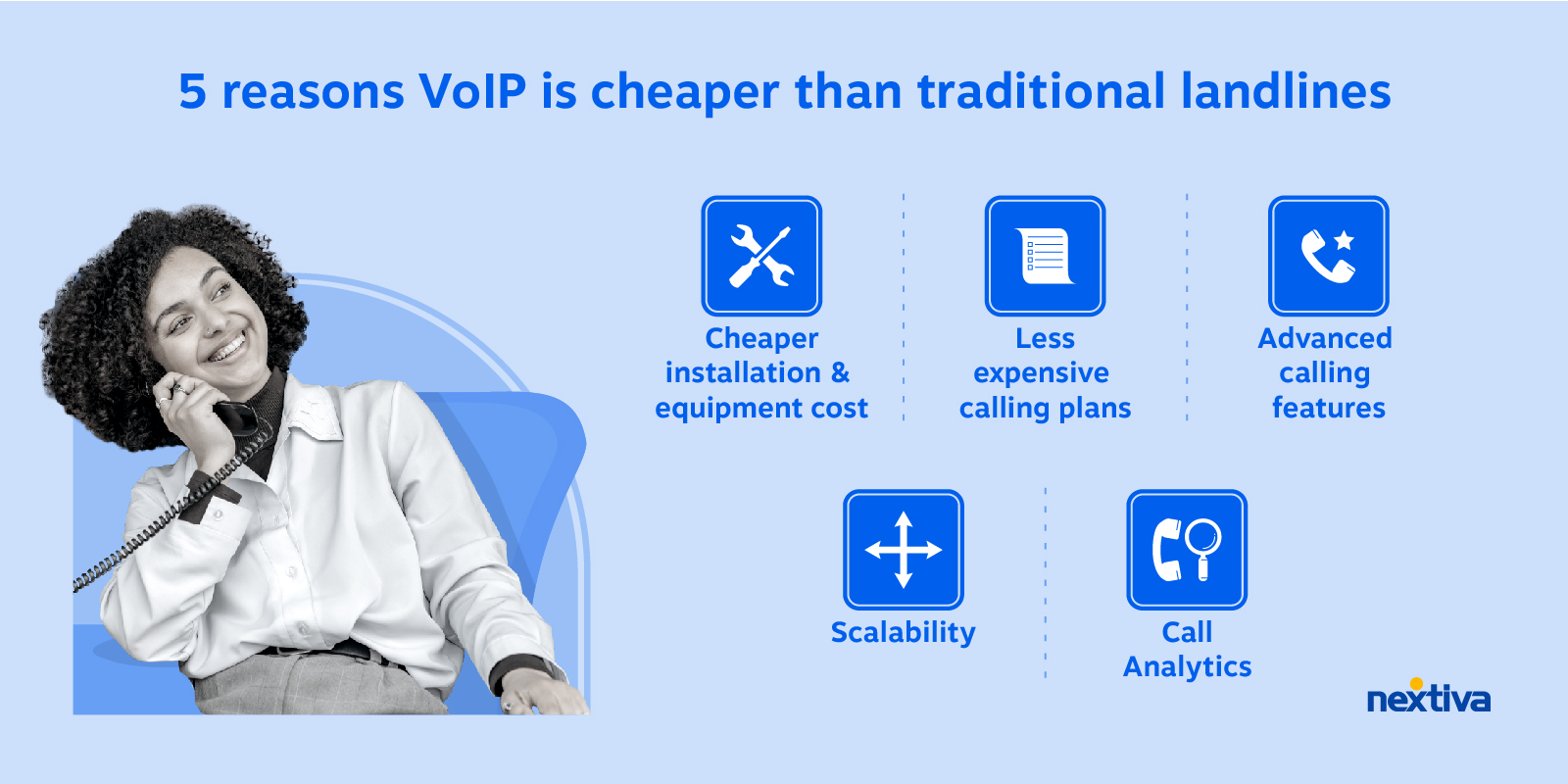









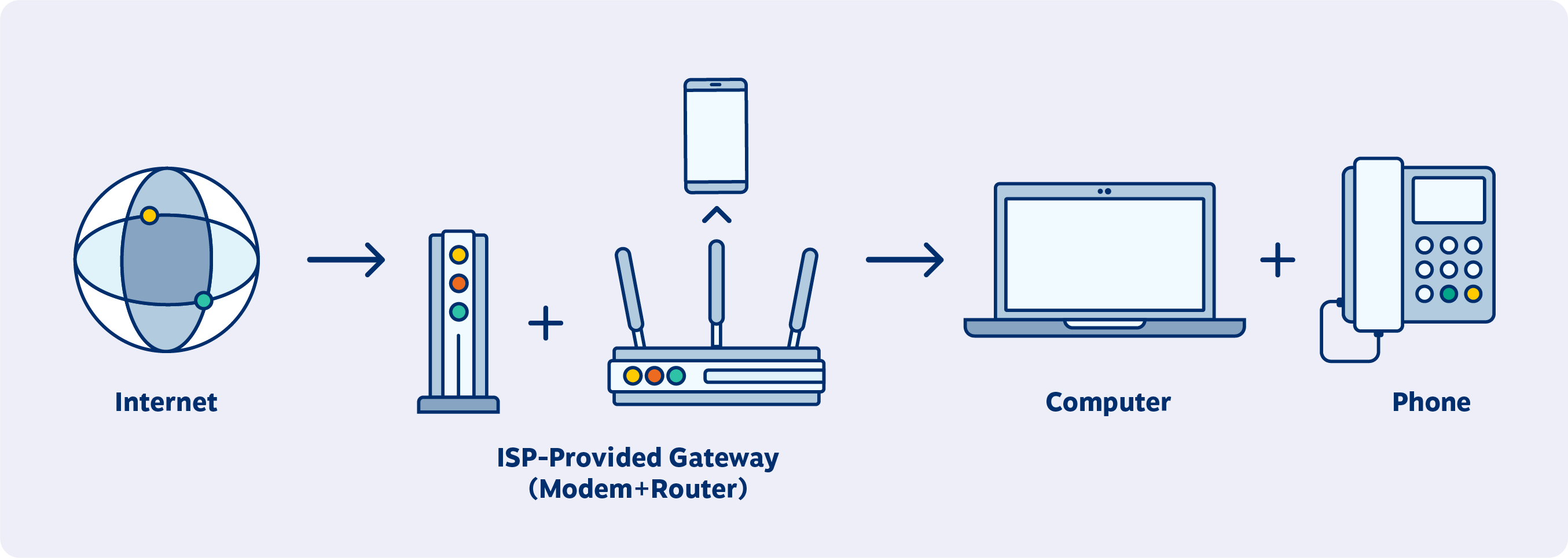






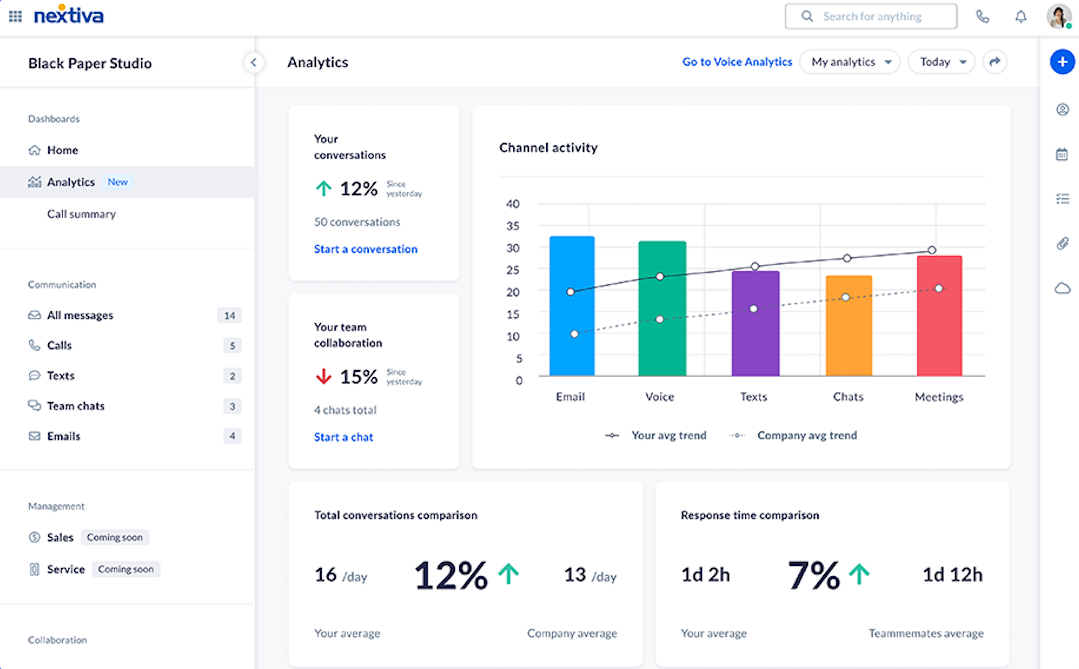

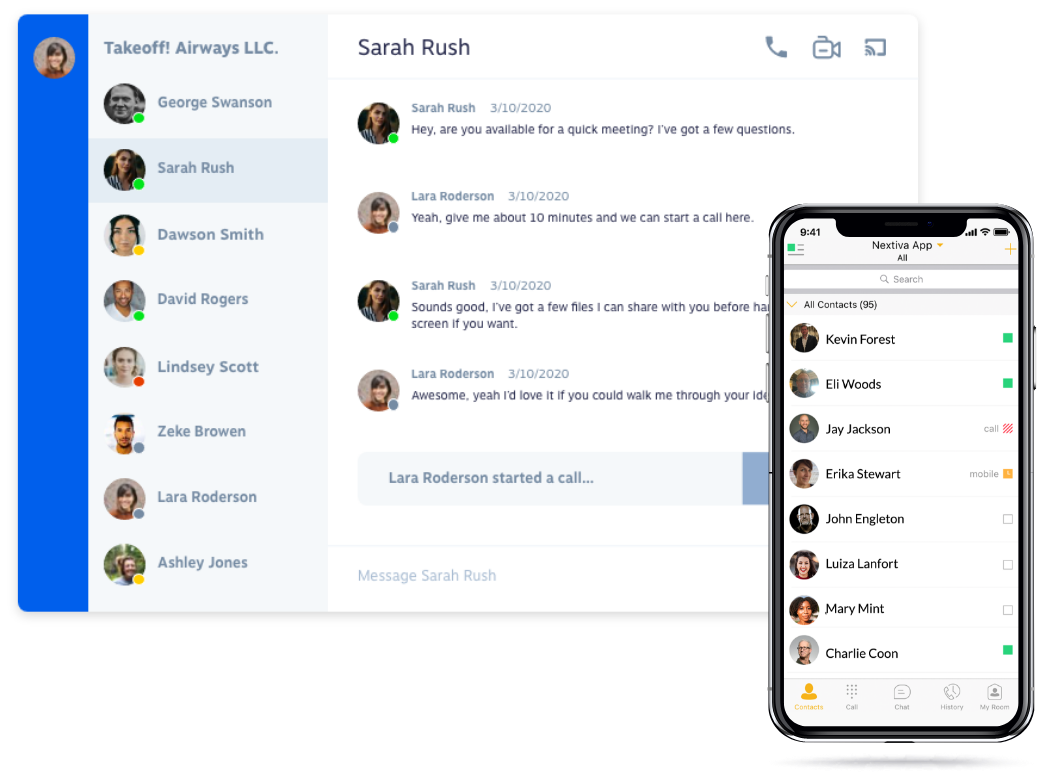

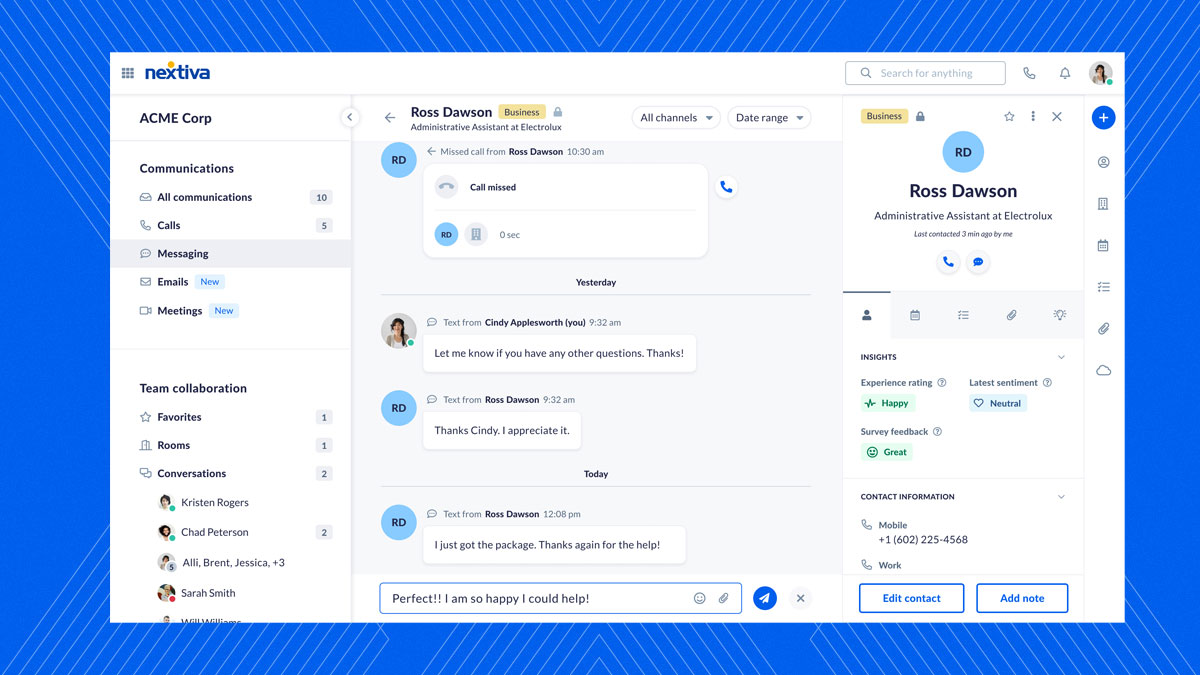



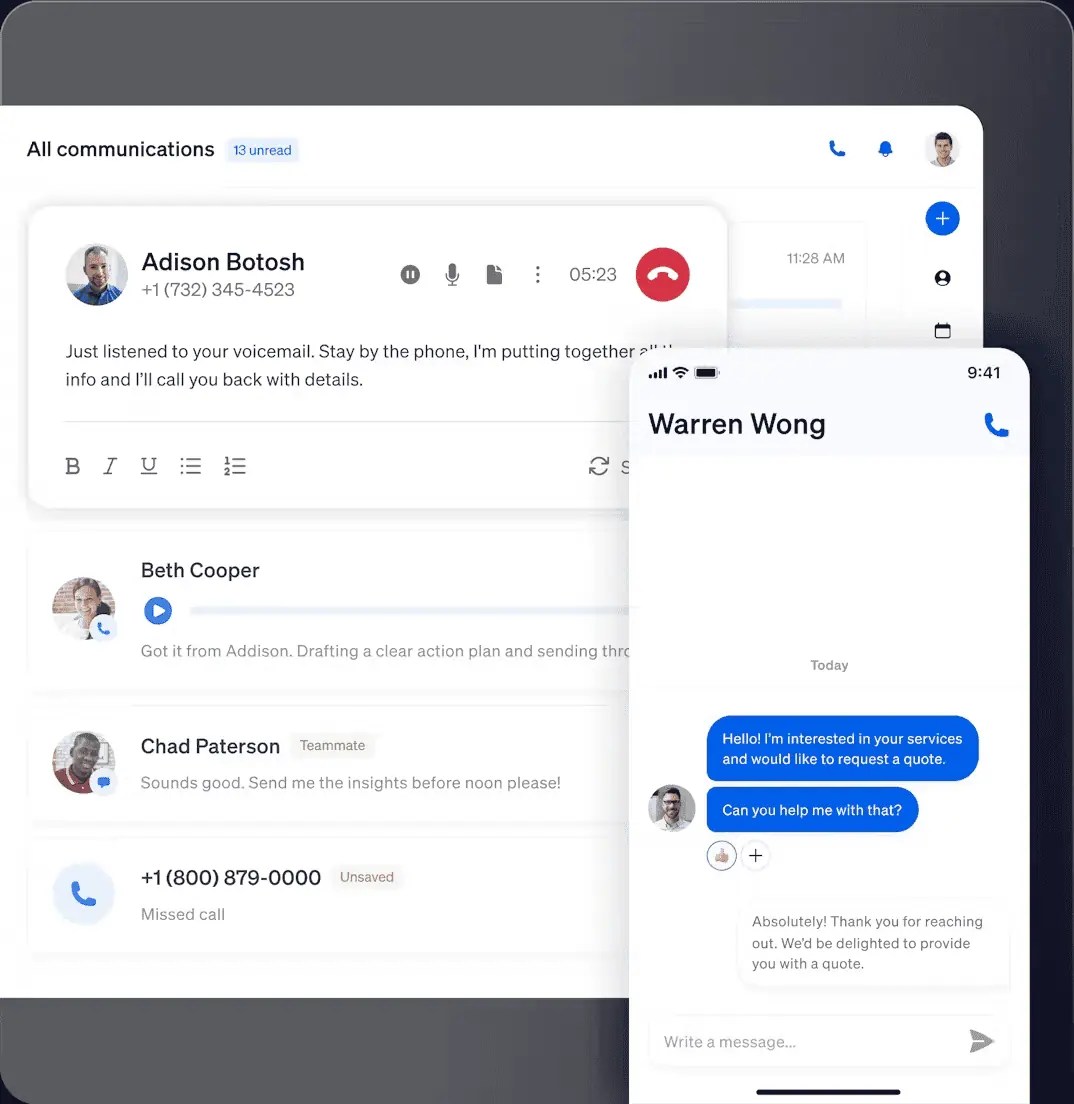
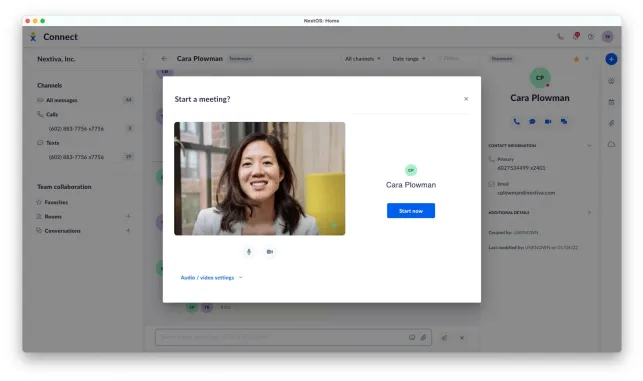
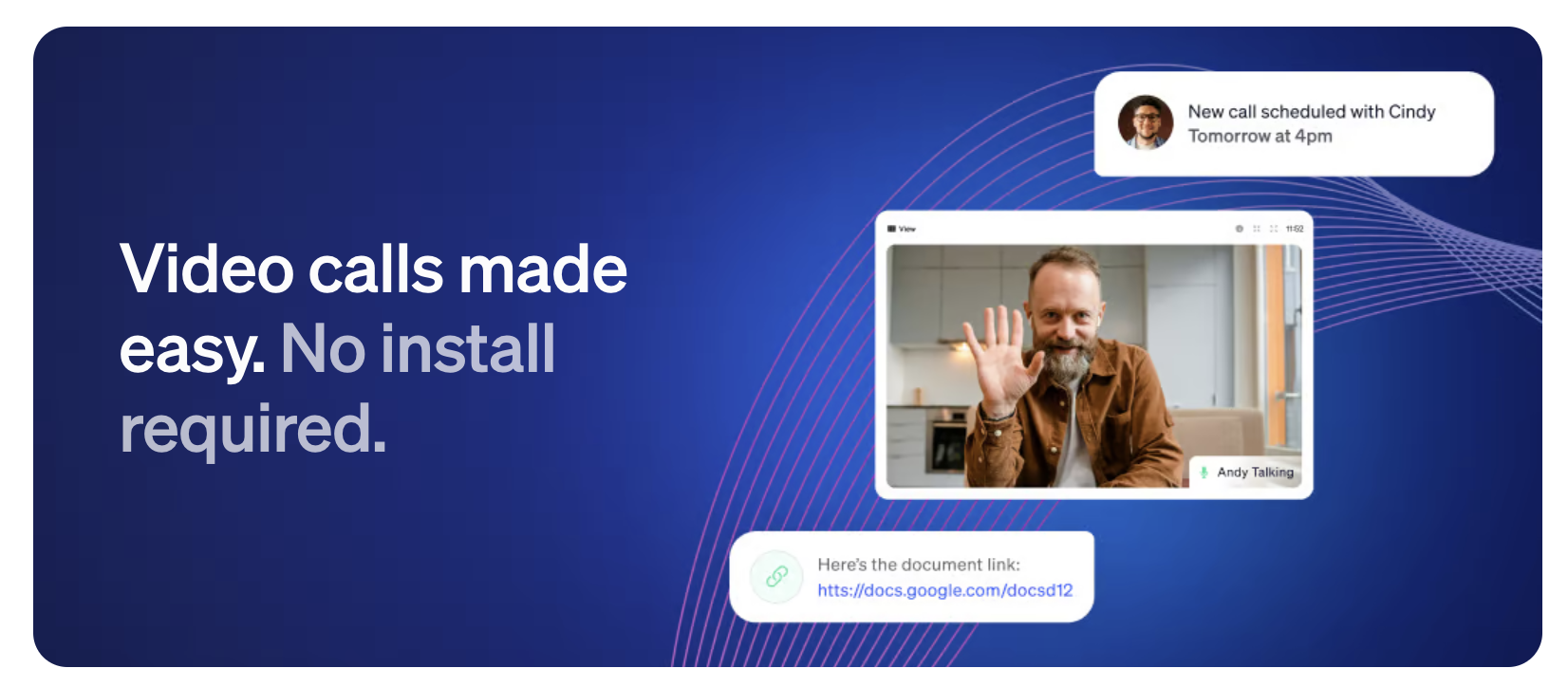
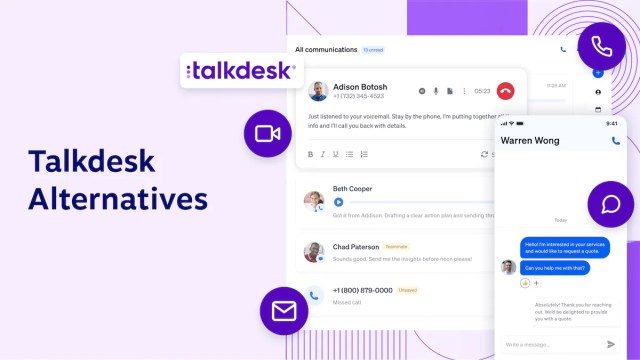

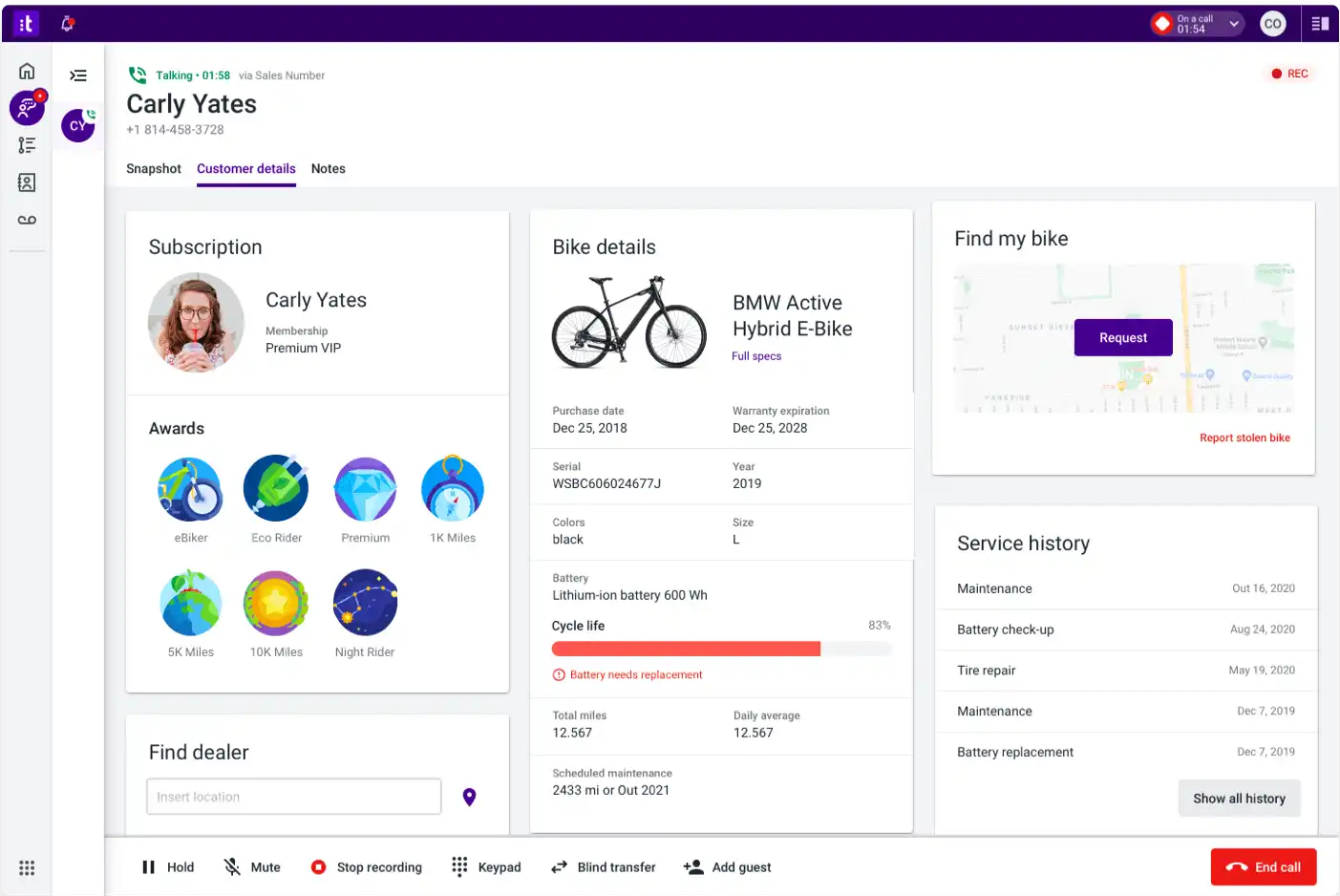
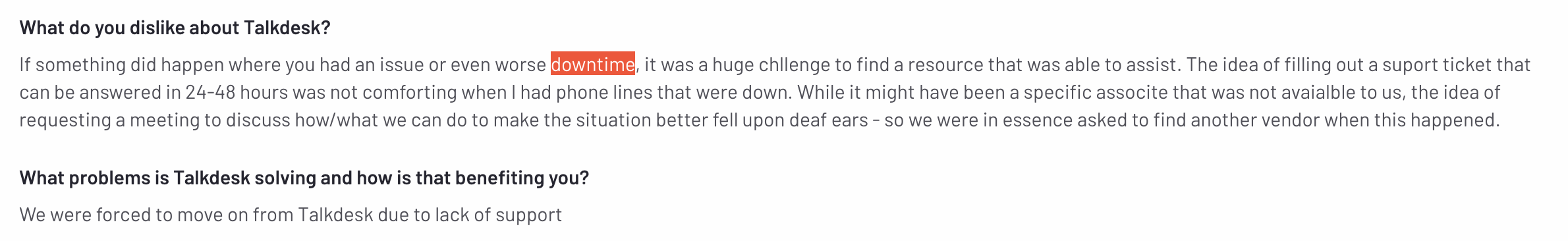
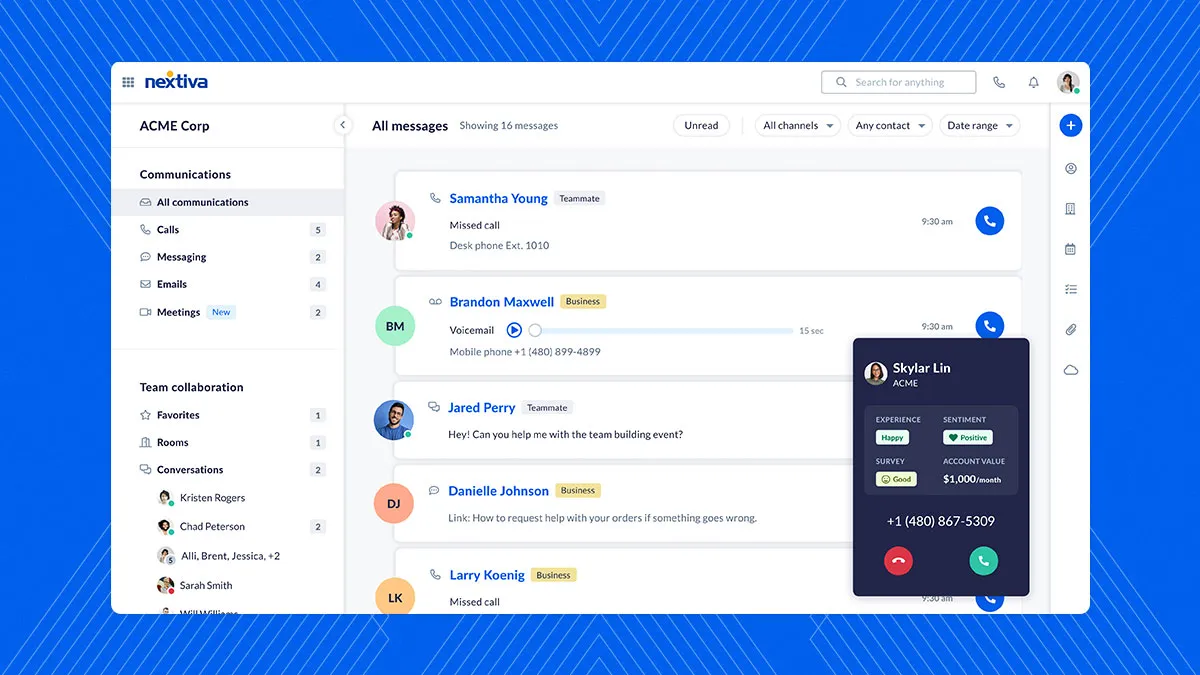
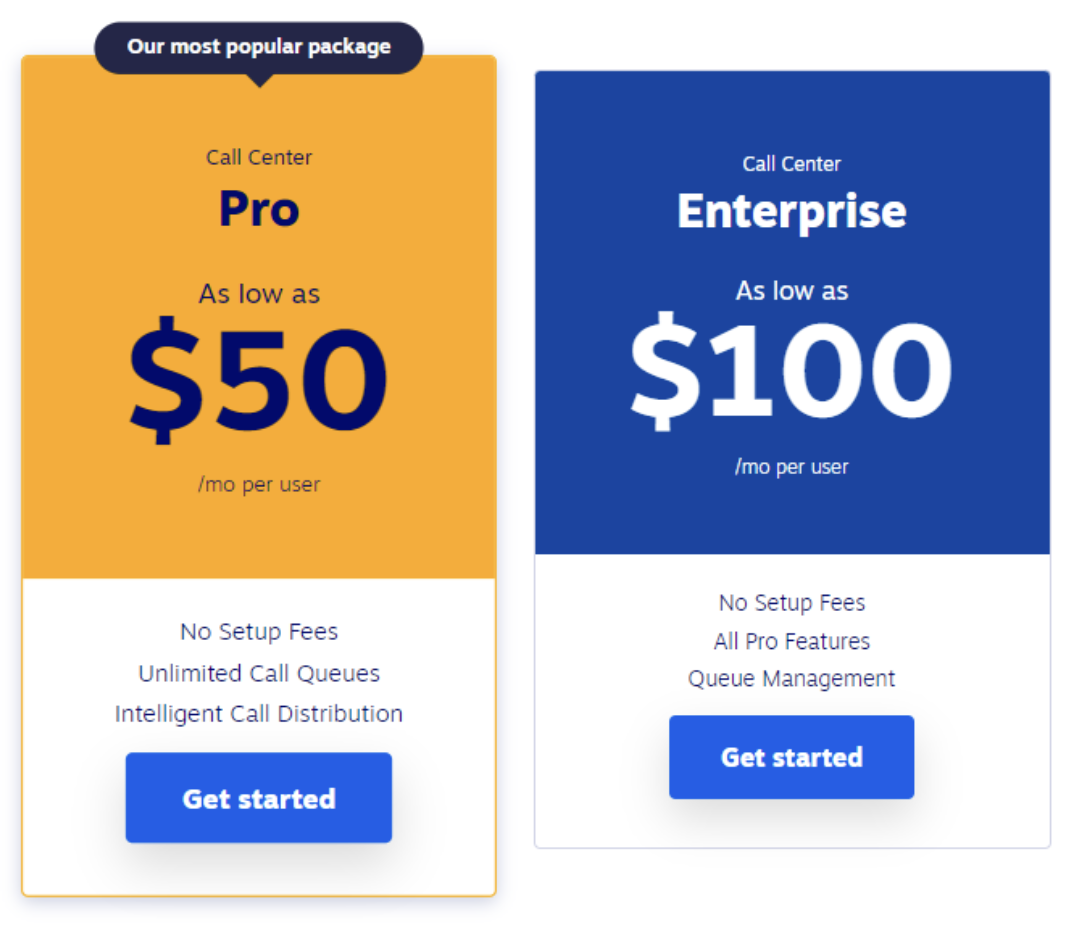
![Integrating UCaaS and CCaaS for Better Customer Experience [New E-Book]](https://www.nextiva.com/blog/wp-content/uploads/sites/2/integrating-ucaas-ccaas-customer-experience.jpg?w=96&h=96&crop=1)