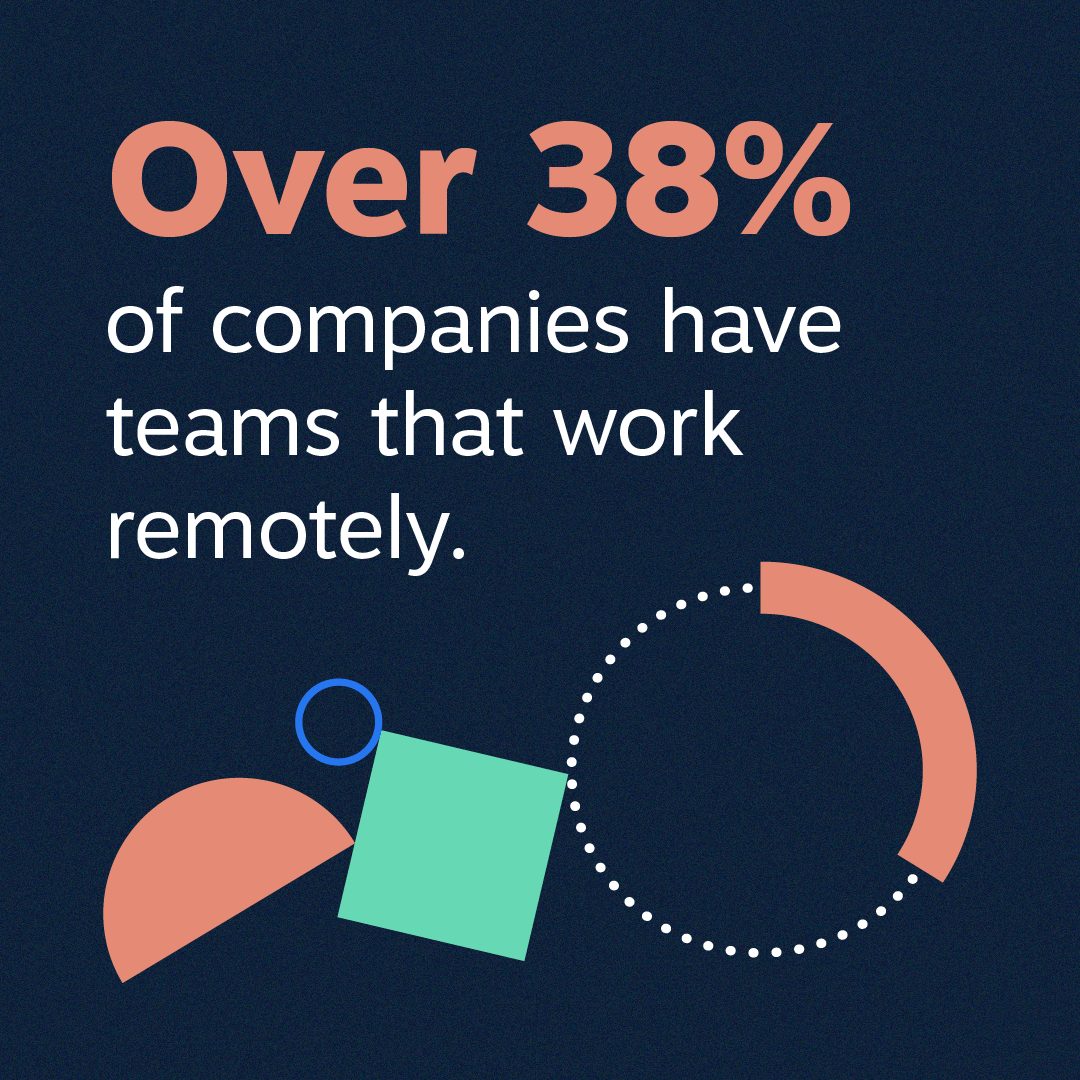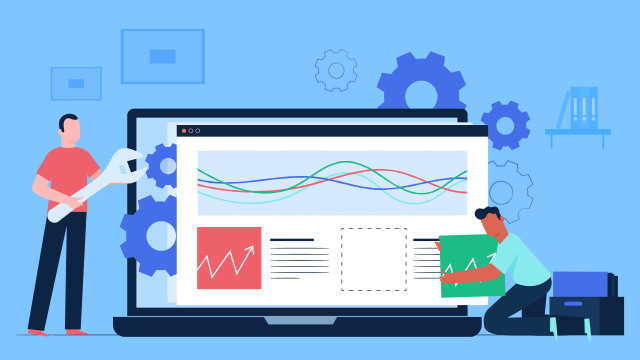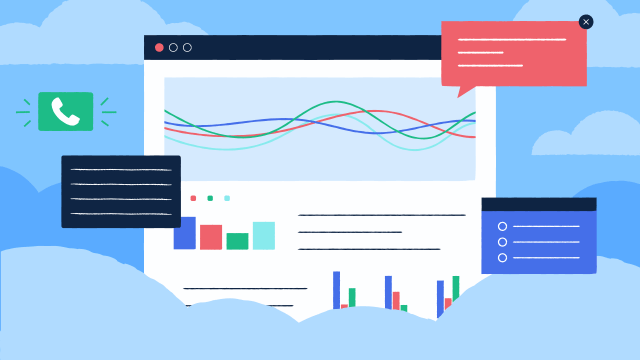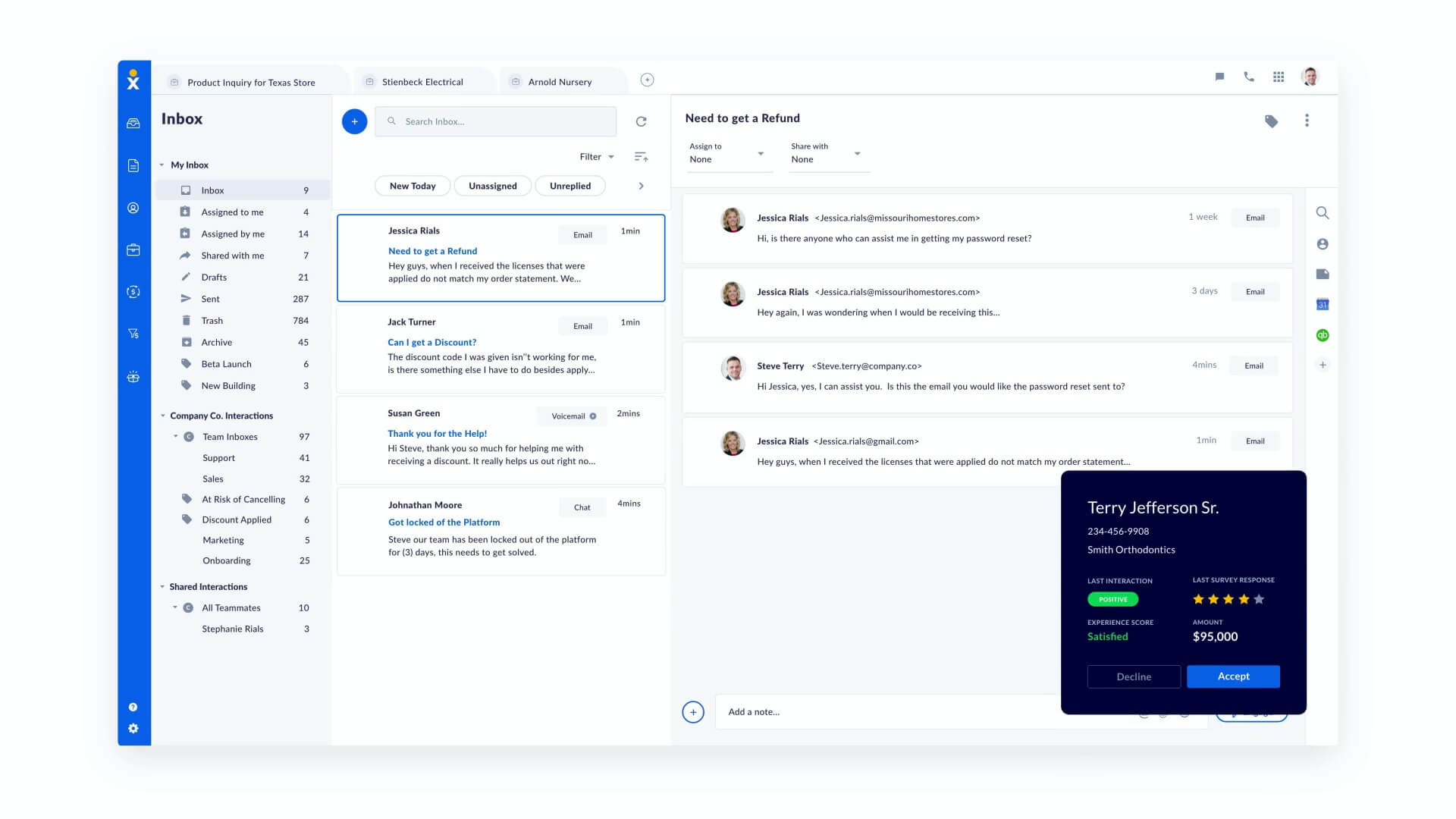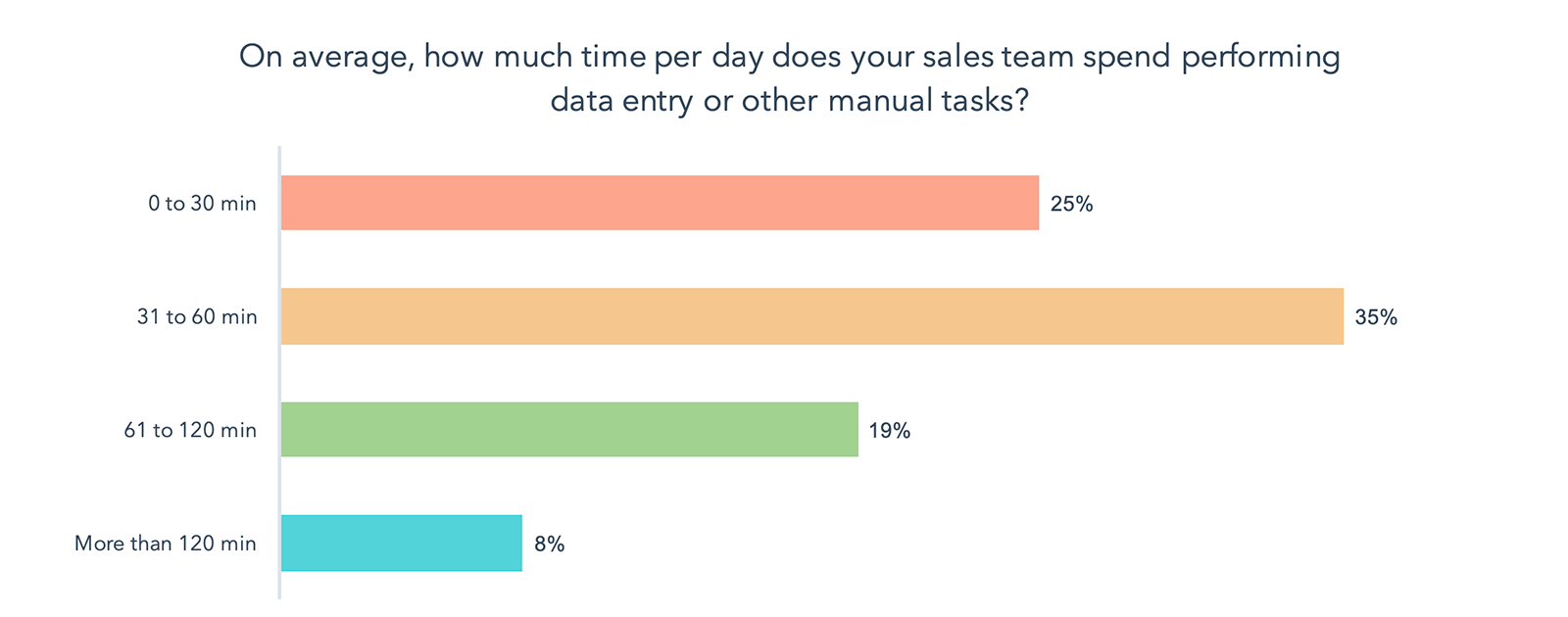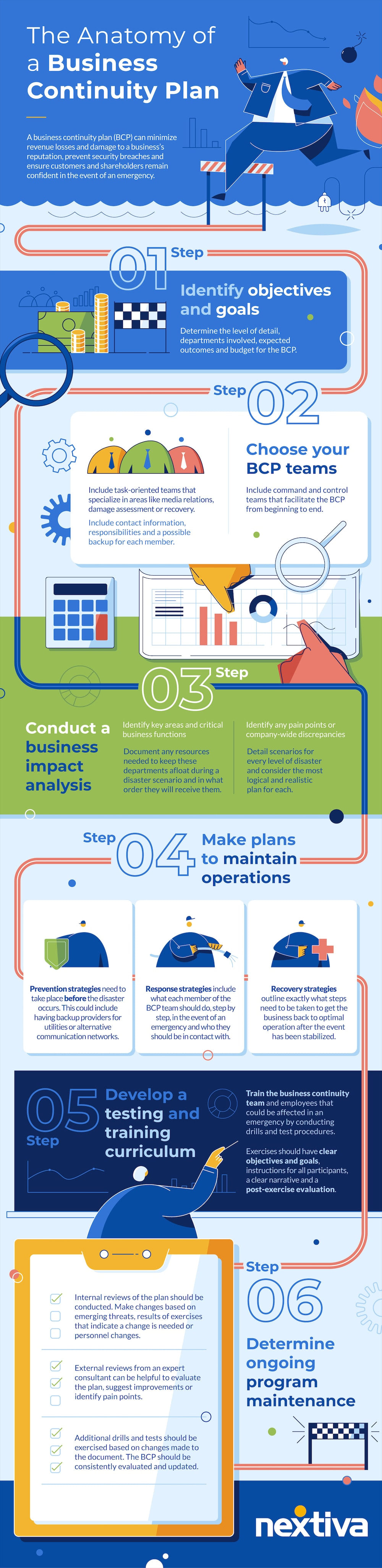Thanks to a boom in cloud technology, working remotely has never been easier and more possible.
Stats from our business communication report show that up to 38% of companies rely on team members who work remotely — and that was before all the coronavirus work-at-home initiatives kicked in.
Now, remote working will only grow in popularity as companies finally see the positives in this flexible work style. As surveys reveal, working remotely benefits both employees and employers alike.
So, we counted 17 remote work best practices every company should follow to benefit from virtual working environments.
17 Best practices for working remotely from home
- Communicate as much as possible with team members
- Check in regularly
- Find a good coffee shop or coworking space
- Create a good work environment in your home
- Keep normal work hours
- Get as much face time with coworkers as possible
- Choose a fast home Wi-Fi internet connection
- Invest in a good pair of headphones
- Establish a solid morning routine
- Ensure you have clear roles and responsibilities
- Be mindful of different time zones
- Use video calls, video conferencing, and collaboration tools
- Make time for team bonding and rapport building
- Be accountable and keep others accountable
- Ensure remote workers and team members feels included
- Mind your appearance on conference calls and video calls
- Follow a clear project management strategy
1) Communicate as much as possible with team members
Whether you’re in-person or working remotely, communication is crucial to running your business.
Without strong communication channels, simple breakdowns can quickly spiral into costly mistakes, which no one wants.
Keeping your team in constant communication as a whole ensures that nothing falls through the cracks or gets missed.
Fortunately, technology makes this task one of the easiest to keep up with.
Project managers can keep in touch with staff no matter their time zone or zip code. Nextiva’s cloud phone system makes this easy! Video conferencing, voice, chat, task management—Nextiva has it all.
However, as you’ll learn next, it also pays to strike the right balance here.
Constantly checking in can actually make it harder to get the job done.
That’s why it’s essential to establish how often you’ll communicate and how you plan to connect.
Read more: Working Remotely? Here’s How to Empower Your Team With Nextiva
2) Check in regularly
Regular check-ins are great for establishing routines and ensuring that everyone knows what to expect.
This gives people enough notice to prepare valuable insight ahead of time, so they’re not caught off guard and scrambling before the meeting.
It’s also an ideal way to get project updates before deadlines are missed, or obstacles snowball into huge hiccups.
To put this into practice, create a consistent check-in schedule for the work day, week, or project.
This could be starting your Mondays with an early morning meeting so everyone is on the same page with what takes priority for the week and what they should be working on.
A few days later, let’s say on Wednesday, you can do a mid-week check-in to give everyone a chance to present their updates. Are they running on schedule, or did an unforeseeable event sideline them?
By getting this information early on, you can prepare for it and tackle the issue before it delays your projects.
Finally, towards the end of the week, you can meet once again to see if everyone was able to accomplish what was set forth at the beginning of the week.
If it wasn’t, you can make the necessary adjustments before the project veers too far off schedule.
3) Find a good coffee shop or coworking space
Successful remote workers also establish stable working spaces, even if these change throughout the week.
So they may set up shop at a home office most of the time. But they might leave Fridays open, for example, to work from a coffee shop or the library.
Some remote team members also choose to find coworking spaces in their neighborhoods. At these shared offices, freelancers and remote employees pay a monthly or per-use premium for desk space, internet access, and other amenities.
These spaces provide the steadiness of having a place to “work” and a community atmosphere that makes remote jobs less isolating. People get to mingle and network with an influx of different people using the space, which may also keep creativity levels high.
For the most part, it doesn’t matter where you work as a remote team. What matters is that you’re able to post up in that space, concentrate, and get the work done.
And successful remote teams know how to do that.
Still, others find that the best place to work remotely is actually right in their own home.
4) Create a good work environment in your home
Coffee shops and co-working spaces are excellent places for working outside of the house. However, many remote workers find they’re loaded with distractions, most of which you can’t plan for.
So while they work well on occasion, it’s often better to carve out a permanent workspace in your home, one that you can optimize for productivity.
Even if you don’t have the room for a dedicated office space, you can still create a pleasant work environment that helps you become more productive.
For example, you can move your office to a quiet part of your house, preferably away from the kitchen or your main TV area. This may help you avoid temptations like all-day snacking and browsing the latest episodes.
On top of that, having a dedicated desk, as opposed to your kitchen table, allows you to keep your workspace free of clutter, so when you sit down to work, you can do so ASAP.
Try to position your office views so you can look out the window. This will give your eyes a much-needed break from your screen.
Lastly, if you find that your home office is on the loud side, you can invest in high-quality headphones to help drown out the noise — more on this later.
5) Keep normal work hours
Successful remote teams hold regular working hours, even if these are slightly adjusted to fit each person’s time zone.
For best results, try to have at least some of the work hours overlap with a majority of the team. This helps all parties involved easily stay within reach.
Rather than someone reaching out and waiting to hear back the next day, your team can get a hold of each other in real-time whenever possible.
Having a consistent schedule also ensures that everyone knows when they can reach each other. Everyone will know when someone is available and when they plan to be offline.
These steps are fantastic for ensuring there are no lags in communication and that everyone is available to get in touch. This simple step will save a lot of communication headaches.
When you establish regular remote business hours and add them to your remote work policy, it also helps your team set firm work-life boundaries.
6) Get as much face time with coworkers as possible
On top of having a consistent schedule, it’s also a good idea to weave in face-to-face communications as well.
This brings the human connection into remote work, and it also helps to put a face to the name, so to speak.
So instead of seeing coworkers as just a name and static image, they can actually get to know the real person behind the screen.
Doing this also makes the job feel less isolating, and more like everyone is part of a bigger team, which goes a long way when it comes to working remotely.
When you decide to do your daily or weekly check-ins, consider making them face-to-face virtual ones. Then watch as your team comes together as a whole and gets to know each other.
You may find that not all of your employees can do this every time, but it’s worth it even for the few times it does happen.
Read more: Telecommuting Technology: The Essential Toolkit for Remote Work
7) Get a fast home Wi-Fi internet connection
Having a reliable internet connection is definitely the first step when it comes to working remotely, but it isn’t the only one.
Speed should also be considered to ensure there aren’t any frustrating lags as you try to send large files or video chat with your team members.
There’s nothing more bothersome than having to wait for your remote workers to catch up. So having a fast WiFi connection ensures you don’t have to waste time waiting around.
This is another reason why many remote workers choose to work at home rather than at the coffee shop or co-working space. They can control the internet speed and don’t have to worry about ten other people hogging the bandwidth.
Have your team invest in a high-quality modem and an internet provider that allows for the fastest speeds possible. Then you won’t have to worry about internet delays dragging your business down.
Read more: What is Wi-Fi Calling & How Does It Affect Your Phone Calls?
8) Invest in a good pair of headphones
As mentioned at the end of the fourth working remotely best practice, headphones are an essential tool for remote workers.
Whether at home or in a busy cafe, headsets can make all the difference in how focused and productive you are during work.
Not only can they help your team zone into what they’re working on, but they’re also ideal for tuning out all of the noisy distractions surrounding them.
Headphones are also perfect for communicating on video chats since they make it much easier to hear what’s going on during the call.
However, one thing to note with headphones is that they work well for the person on the call, but they do not help tune out the background noise for everyone else.
For example, if your remote workers use them at a busy coffee shop, they may be able to drown out the background noise for themselves, but their mic will still pick it up for your team on the other end.
It’s important to let your team know this so they don’t unknowingly make the call louder and more distracting by holding it in a busy location.
9) Establish a solid morning routine
The best remote workers stick to a regular work schedule and follow a morning routine similar to what they use to follow when working in an office.
While they get to trade in the commute for a workout or time with the kids, they still make it a point to get up, get dressed, and start their days on-schedule.
They don’t waste their mornings in their pajamas browsing Google news stories or watching TV.
So encourage your team members to establish a solid morning routine, and you’ll find that their productivity goes way up.
Nudge your team members into spending their mornings on tasks that will help improve their day, such as working out, meditating, or journaling.
Doing these activities at the start of the day creates positive momentum that’s carried throughout. An early morning habit also ensures that these health-promoting activities aren’t pushed aside after a long and exhausting day.
You can also mention that the sooner they get their work done, the more personal time they can weave into their schedule.
10) Ensure you have clear roles and responsibilities
Typically with in-house team members, everyone knows — or at least should know — what to work on and who’s responsible for what.
This same advice should carry over to your remote team members as well. We’d argue that it’s even more important. Managing a virtual team isn’t hard when you have unambiguous roles and responsibilities.
That’s because this crucial step ensures that everyone knows what they’re responsible for, and they can be held accountable for it.
Without clear roles and responsibilities, items tend to slip through the cracks, and the answer as to why that happened is, “I didn’t realize that was my responsibility.”
Avoid getting to that point and dropping the ball by spelling out these roles and responsibilities in your weekly check-ins. You’ll have fewer surprises and missed tasks later on.
Be sure to encourage your team to ask questions at this point to clear up any confusion.
11) Be mindful of different time zones
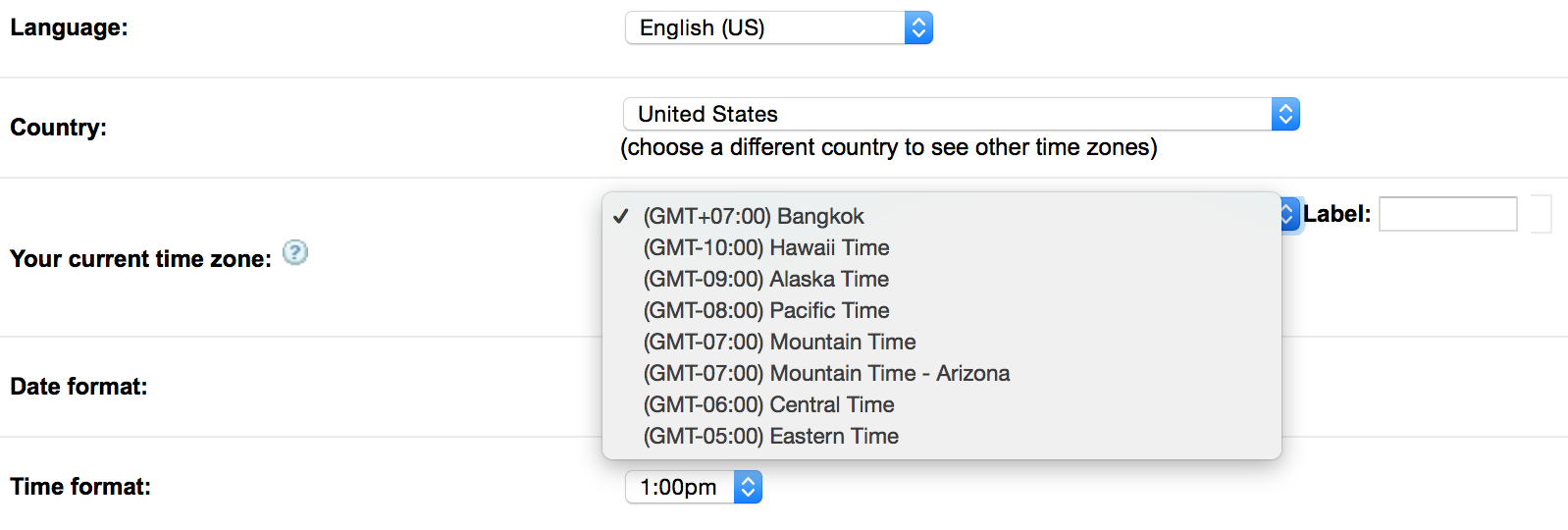
In addition to setting regular hours, it’s also crucial that your team understands that everyone’s time zones may be different.
If someone is 12 hours ahead, for example, they could be sleeping when you send your message. And if you don’t pay close attention to this and bombard them with more than one message, you could unknowingly disturb them.
While you could set Do Not Disturb features, it’s smart to give your team an idea of everyone’s time differences and the schedule that they work.
This gives you a better chance of catching them while they’re working instead of sleeping.
It also helps to give you an advantage. If someone works ahead of your time zone, you can give them work earlier, and it will be done before you even check-in the next morning.
Having your team’s time zones and the schedule that they work handy and visible ensures that your team can work cohesively during regular work hours, whatever those look like.
12) Use video calls and collaboration tools
There are a few tools you can use to help your team stay in touch. Instead of only communicating through impersonal phone calls, you can switch to video conferencing where people can actually see each other.
The Nextiva app, for example, lets you:
- Make and receive calls
- Have a built-in directory of contacts
- Instant message and chat
- See team members’ statuses
- Create a virtual meeting room in an instant
- Set up audio and video conferencing
- Share and store files
- Manage tasks and calendars
Read more: Remote Office Phone Systems: Features, Costs, and Benefits
13) Make time for team bonding and rapport building
So far, we’ve talked a lot about how to get work done remotely, but that’s not the only thing that should be on your mind.
While it will make up the majority of your team’s time, it’s also a good idea to weave in some personal time where everyone can get to know each other.
This helps to foster a solid company culture, and it creates that team bonding experience that’s often hard to do when everyone works out of the office.
Spending just 5-10 minutes per day catching up is enough to build a bond and a team that lasts longer than most do in-person.
Try to hold short meetings (between 10-15 minutes long) where your teammates touch base with each other. Regularly schedule these face-to-face meetings so people can really get to know each other and discuss situations on a deeper level.
Maybe once a month or so, try to get the whole team together for a bonding experience — such as joining a virtual escape room. These allow everyone to tackle a non-work related activity — and have fun — as a group.
14) Be accountable and keep others accountable
In tip number 10, we talked about having clearly defined roles and responsibilities. Besides keeping everyone organized on their tasks, it also creates accountability.
So let’s talk about how to do that.
Using your project management software, make sure you “assign” tasks to each person so there are no gray areas as to who is working on what.
You should do this in two ways:
- Add that person to the task card
- Send them a direct message (usually @theirname) on the card via a comment
This gives people two ways to receive the update. It also helps to clearly delineate who is responsible for what.
On your end, make sure you upload everything your team needs to succeed on this card. This is how you’ll be held accountable to them.
So before you assign a task, double-check that you’ve given them all of the information they need to get started and succeed.
If you don’t have everything they need just yet, make sure you give them an exact date as to when they can expect it, so they’re not stuck in limbo. If you can’t get this information by that date, let them know ahead of time so it doesn’t continue to slow them down.
15) Ensure remote workers and team members feel included
Another challenge with working remotely is that it can be a bit harder to make sure everyone feels included.
While everyone’s busy working on separate tasks at their own work stations miles apart from each other, it’s up to you to foster team spirit.
Encouragement and praise make a world of difference here.
So when you’re checking-in, scan your virtual chats and your directory to make sure you’re touching base with everyone on an even rotation. Don’t forget to also dole out even amounts of praise and recognition.
Just start at the top of your directory and work your way down. This is a simple way to make your rounds and ensure you haven’t forgotten about your less active employees.
After a few weeks, this will become routine and second nature. You won’t have any trouble including everyone — just give it some time and use this plan to get there.
16) Mind your appearance on conference calls
As the headline suggests, you should always treat your video calls and conference calls like you would an in-person meeting.
Don’t show up to a video call with disheveled hair and Cheetos dust on your face. Toss that slouchy sweatshirt that could pass for pajamas, and put some effort into your appearance.
This sets the tone for the rest of your team. It shows you’re treating remote work as a real business, not an after-school side gig.
It’s also a good idea to set this as a policy for your business. This way, everyone adheres to this rule and maintains a professional appearance when on calls.
While you may not be seeing clients on these calls, it still sets a professional tone you want your team to abide by, regardless of whether they’re casually working from home.
But this all starts with you and means you should lead the charge.
You may also want to let your team know that the background of their video calls should be kept neat and tidy, otherwise it could pose as a distraction.
If there’s a stack of dirty laundry in the background that’s about to topple over, you may find your team stares more at that than listens. Keep your background just as professional and well-groomed as your appearance, and you’ll be in good shape.
It’s usually best to post up in front of a plain wall instead of a window with high traffic or another distracting background.
Your choice in attire depends greatly on your industry and role. For instance, if you’re a legal professional, you will want to check out the advice found in this comprehensive guide for lawyers to work remotely from Clio.
17) Follow a clear project management strategy
And finally, just like you would with running your business in-person, your remote team needs to be able to follow a clear plan when it comes to the projects they’re working on.
A disorganized mess is a surefire way for the ball to be dropped and frustrations to arise.
Instead of getting to that point, use those project management tools we talked about earlier and make sure everyone on your team knows how to use them.
Your team should be able to jump right into those and know what’s going on and what needs to be done.
If you’re implementing new software, spend time at your next check-in explaining this new procedure and how everyone can use it.
Then, make sure to follow up in another meeting to guarantee everyone still understands how to use the software properly.
This simple plan will go a long way for keeping your projects running smoothly. It can also lead to less stress on your team, your business, and yourself.
“”


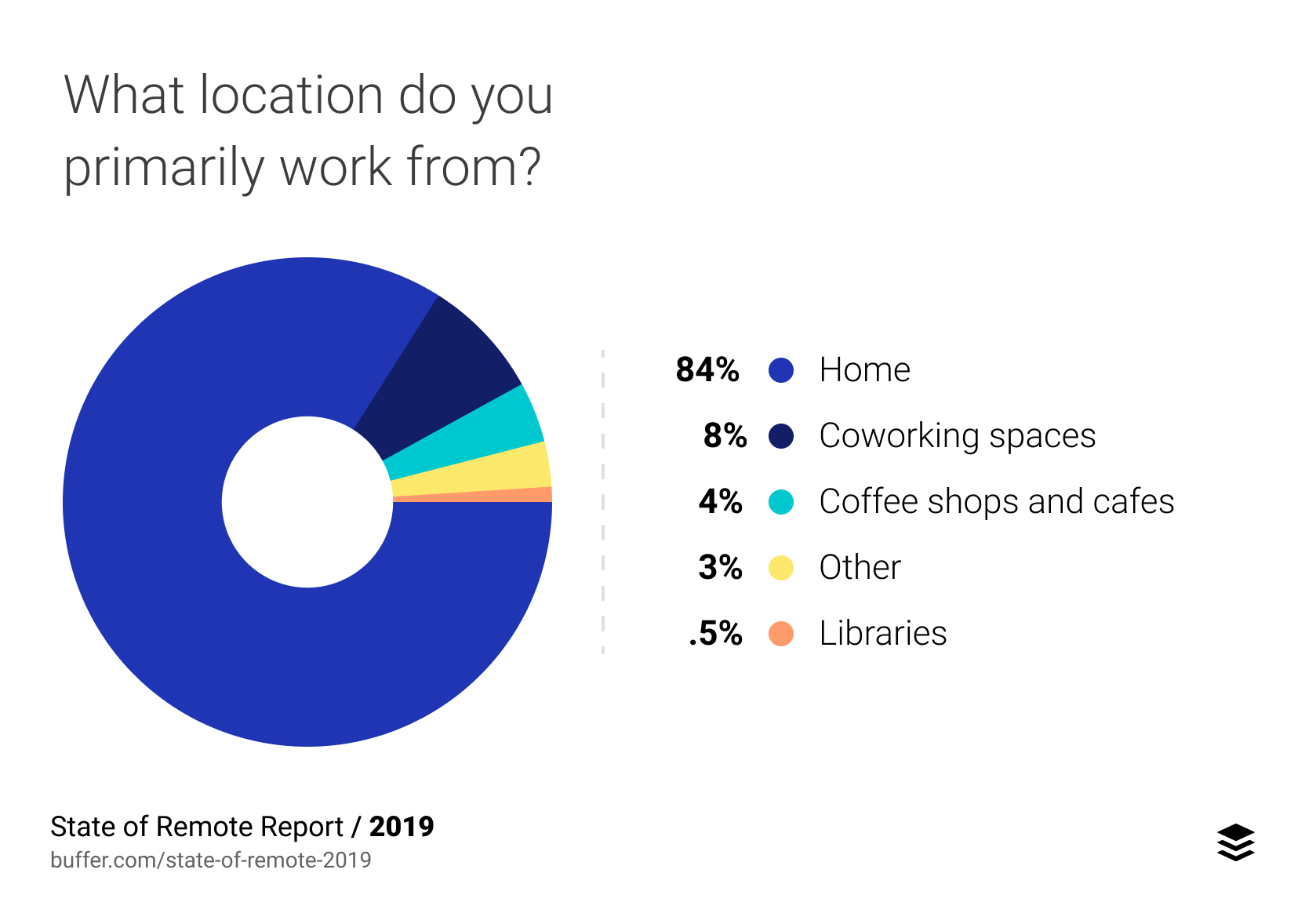
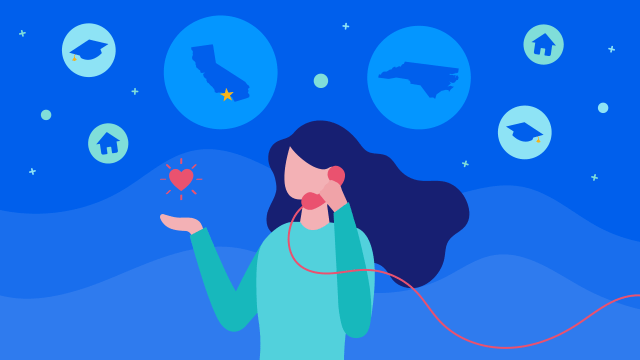



















 Source: FTC
Source: FTC