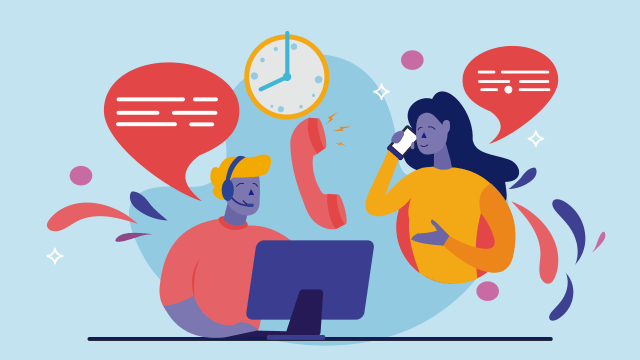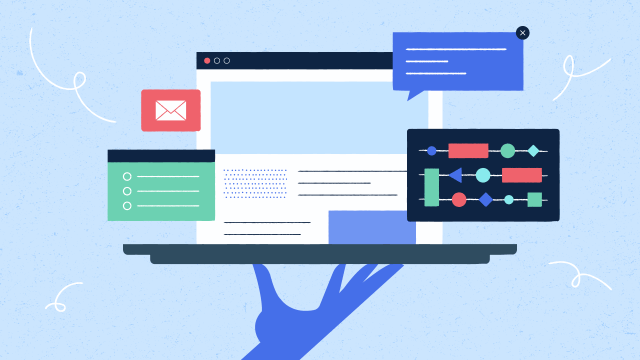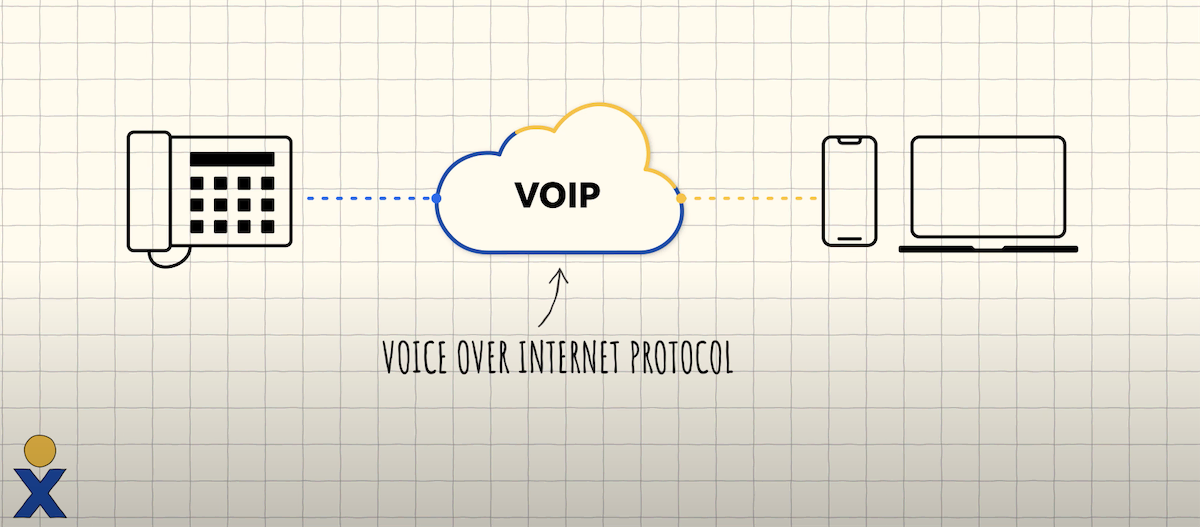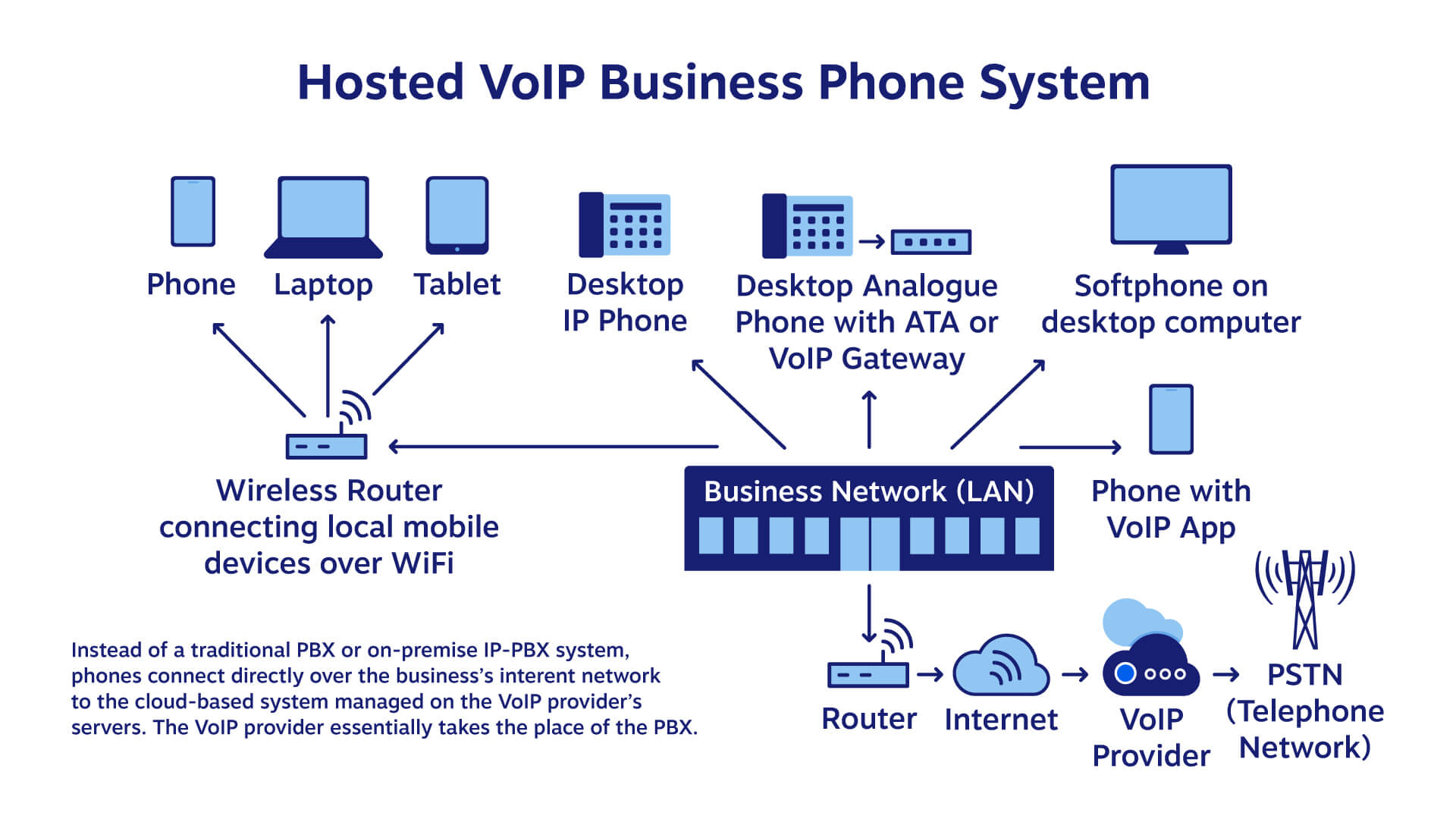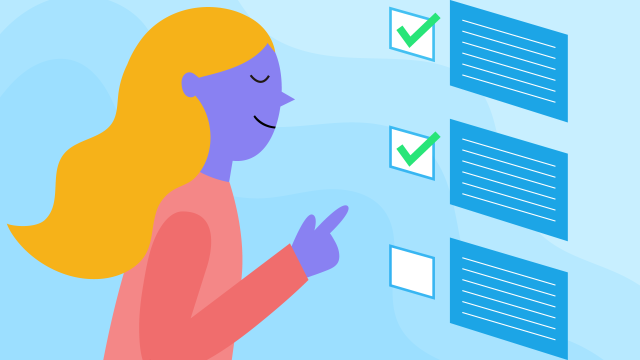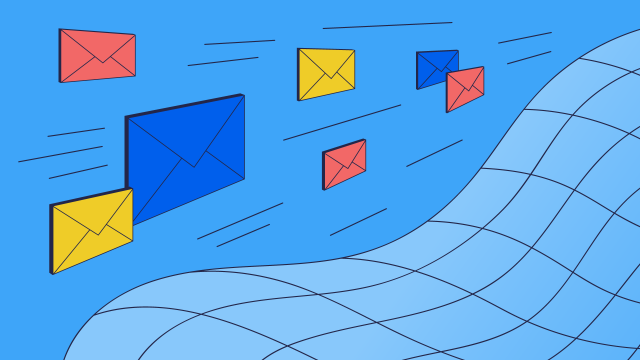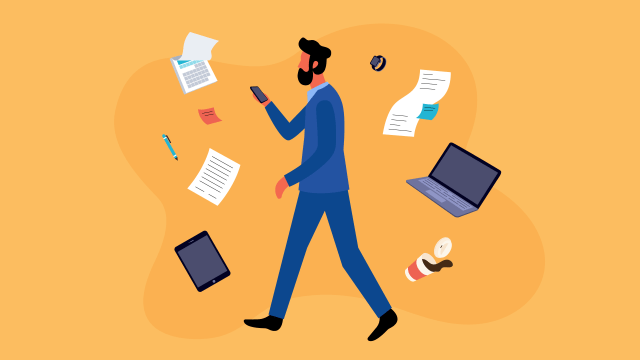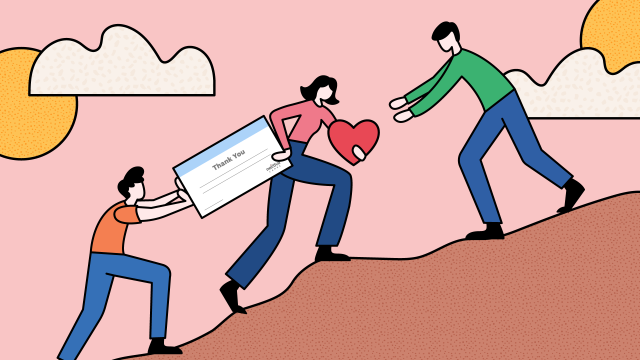Do you know the difference between CRM and call center software?
A CRM system may be part of a contact center software stack, but by itself, it’s not enough to provide a personalized experience to your customers.
And siloed communication and a dozen hard-to-set-up integrations is a steep price to pay to get there. Instead, you should use a multichannel call center software solution.
A CRM helps businesses keep a digital record of customer interactions. Call center software enables companies to send, manage, and track messages and calls to customers.
It’s the first step to providing a modern, high-standard customer experience.
We will cover the differences between CRM and call center software in-depth in this post.
Let’s get started!
8 Differences Between Call Center Software and CRM
- Big Picture Differences
- Use Cases
- Key Features
- Front End vs. Back End
- Cloud vs. On-premise
- Core Users
- Pricing
- Metrics
1) Big picture
Before we dive deep into the different features and use cases, let’s start with the big picture. What’s the actual difference in the definition and purpose of the two solutions?
What Is Call Center Software?
Call center software is a tool for managing and optimizing voice communications. Advanced call routing helps you manage and direct incoming calls.
Supervisors and managers get access to reports and live dashboards. They highlight call center performance in real-time. You also get features to track phone call stats and improve agent efficiency.
Separate call queues ensure each caller reaches the right department. This approach leads to less chaos and a happier customer. It’s the foundation of an efficient call center.
What Is CRM?
Customer Relationship Management (CRM) software helps companies track all customer interactions. It’s the ultimate source of all customer information.
CRMs can log phone numbers, purchases, refunds, marketing engagement, and many other touchpoints. It’s a complete digital customer history.
Customer service agents can fill out profiles with info from calls, emails, and other channels. A detailed customer support history gives each agent context on every customer. They can skip redundant questions and help callers faster.
And it’s not just suitable for agents. Managers can use call data and reports to track agent and call center performance.
And support isn’t the only area of your business it can help.
Sales teams can keep track of prospects across all stages of their pipeline.
2) Use cases
Call Center Software
Call center software improves agent productivity without reducing customer support quality. It plays a vital role in all call center campaigns, whether they are inbound or outbound.
- Inbound sales agents can use it for orders, billing issues, or sales over the phone or social media.
- Technical support teams can use it to track ticket progress and enable self-service options.
- Outbound call center software features include contact lists, lead management, and progressive dialers. They help your sales reps close more prospects, faster.
As your call center agents take on more responsibility, the focus moves away from phone calls. That’s the future.
Related: Best Call Center Software to Try in 2024
CRM
By tapping into various data sources, a CRM documents your customer’s journey. It keeps track of everything, from the first touchpoint to the last.
These are a few primary use cases:
- Companies store in-depth profiles on prospects and leads.
- Sales reps update profiles when prospects or customers make a purchase.
- Customer service agents can keep a record of tickets, complaints, and requests. (Various CRM integrations come in handy here.)
- eCommerce stores can track relevant online user activity. (Such as product page visits, adding products to cart, etc.)
3) Key features
Call Center Software
- Analytics & Reporting: Dashboards highlight real-time data on individual agents and call center performance. From the rate of answered calls to the first response time, stay on top of key metrics.
- Computer Telephony Integration(CTI): CTI integrates phone and voice channels with business tools. It enables CRM integrations.
- Contact Center as a Service: Set up and deploy a full-featured, scalable contact center in the cloud. Solve customer questions from multiple touchpoints, including phone, email, social media, and text messaging.
- Call Queue: This feature places callers on hold when the line is busy and plays an automatic message.
- Call Recording: Record customer conversations in HD instantly through the cloud. With VoIP, it’s no longer a tedious process that requires special hardware. Supervisors/agents don’t need to do anything on-call to activate it.
That’s not all.
There are many more VoIP features in our call center software. Use them to level up your phone system service.
Related: What Is a Contact Center? Definition, Features, and Uses
CRM
- Analytics & Reporting: A CRM offers detailed reports of customer service caseloads and prospect statuses. Reports cover everything from avg. time to resolution, to leads per marketing campaign.
- Lead Management: Track prospects and potential sales opportunities throughout all stages of the sales pipeline. Set next action dates, write and attach opportunity notes, and more.
- Interaction Tracking: Keep a record of how customers and prospects interact with your business. Tracked metrics include purchases, product page views, email opens, and customer support interactions.
- Workflow Automation: Automate repetitive tasks — like auto-responder emails sent after customer service interactions.
Read more: Don’t Get Your CRMs Mixed Up! Here’s an In-Depth Comparison
4) Front end vs. back end
CRMs Are Your Go-to Back-office Tools
A CRM is a complete database of your customer interactions. It logs what they purchased when they spoke with a support agent and more.
This customer data provides you with a high-level view of your business.
Agents can use it to find relevant information about your prospects and customers. Your business doesn’t use CRM solutions to interact with customers.
Sure, using CRM data to provide a personalized experience is possible. But a CRM is only as good as the data it collects.
It should be plugged directly into channels for sales/support. If not, you are relying 100% on human reporting.
Standalone CRM solutions often advertise integrations with communication software. But the reality is they tend to be faulty and limited in scope.
Call Center Software Directly Impacts Communications
Out of the two, a call center is the front-end solution. It changes how you interact with customers. You can use it to make and receive inbound calls and outbound calls.
Call center software directly impacts how customers experience your company:
- Interactive Voice Response (IVR) helps your customers find the right department when they call support.
- Call distribution policies lower average wait times.
- Call screening helps your callers reach their account managers more efficiently.
- An integrated dashboard tells the full customer service story across channels.
Setting up these processes leads to better customer experience. Managers apply these call center best practices to achieve massive results.
5) Cloud vs. on-premise
CRM
CRM tools have been around since before the internet. Twenty years ago, the market leaders were still on-site. Many enterprises even had custom-developed in-house solutions.
But times have changed. There are still options on the market, but few and far between.
Cloud-based solutions have taken over. They are more cost-effective and require no IT staff for oversight and management.
Any hosted solution is much easier to manage. Your company doesn’t have to worry about updates or database maintenance. There’s no need for a high-tech solution in your office.
And these aren’t the only benefits of moving to the cloud. Both sales and customer service CRM data will be available across offices throughout the country.
Call Center Software
Call centers used to use on-premise PBX (private branch exchange) and custom software. Getting it up and running was a big project, but once a solution was up, it became the beating heart of a call center.
A PBX helps distribute calls efficiently and streamlines call transfers and other collaboration. It ensures that customers wait as little as possible and get a more consistent level of service.
But in recent years, on-site call center software has started to become obsolete.
If you have an existing PBX, you can use SIP trunking to invigorate it and bring your call center into the 21st century.
But if you’re starting from scratch, you don’t need to install anything in your office except phones. Today, off-site, cloud-hosted PBX solutions provide all essential business phone features.
All you need in your office is an internet connection and a phone for each desk.
Your provider handles the nitty-gritty of your business communications — from VoIP calls and text messages to call recording and more.
With VoIP, you don’t even need landlines or phones — your agents can handle calls using a desktop or mobile app and a headset.
Related: The Best Contact Center Software for 2024
6) Core users
CRM
Small business owners often think CRM is a tool reserved for enterprises. But that’s no longer the case.
Today, core users include:
- SMBs with a long sales process. (Businesses that focus on B2B sales and high ticket items.)
- Real estate agents, insurance agents, and other businesses rely on leads.
- eCommerce stores that use data to provide personalized offers.
- Enterprises that want to use data to improve customer experience.
Call Center Software
All call centers rely on call center software. It doesn’t matter if it’s an inbound call center, outbound, or a blended call center.
Many companies without dedicated call centers also rely on the software.
For example:
- Small businesses that use phones for sales and service.
- Medium-large companies that handle service on many channels.
- eCommerce businesses that need to set up a virtual call center.
- Enterprises that want to integrate communication across all service channels.
Read more: 6 Essential Call Center Campaigns Proven to Increase Sales & Service
7) Pricing & costs
Globally, on average, companies between 51-100 employees use 79 different SaaS applications. And an average employee uses 8 SaaS applications as part of their day-to-day responsibilities.
These software expenses can add up, so the pricing and running costs are essential to consider.
CRM
Industry-leading solutions charge as much as $75-$150/month per user. That’s thousands of dollars per year, even for a small business.
Nextiva’s customer service CRM is much more reasonable, with plans ranging from $20-$60/month per user. Switching can mean significant cost savings for small and medium businesses.
Our CRM integrates with our VoIP service, making it easy to stay on top of all voice communications.
Call Center Software
Open-source or pre-developed local solutions might seem like the winner, as there are no subscription costs. But you still have to pay phone bills every month to cover the landlines.
Nextiva’s inbound call center solution starts as low as $60/month per user. Plus, you get both VoIP phone service and the call center software as a package deal. Even our basic plan includes unlimited calling in the US, Canada, and Puerto Rico.
Hosted solutions are also much more scalable. With remote staffing capabilities, you have new options. You can cover rush hours without expanding staff or office space. Your call centers don’t even need physical locations.
8) CRM metrics vs. call center metrics
Customer service metrics are essential data points that help modern companies succeed. Each tool provides part of the picture.
CRM Metrics
CRM metrics focus on customers, sales, and revenue. The focus is on using the data to power sales teams to meet their goals.
- Conversion Rate: The percentage of leads or prospects that made a purchase.
- Repurchase Rate: The percentage of customers that return to buy another item.
- Retention Rate: The percentage of customers you keep over a set period.
- Sales Cycle Length: The average amount of time it takes to convert a prospect into a paying customer.
Call Center Metrics
Call center metrics to show the level of service your agents are providing your customers. From how long they wait, to how many interactions it takes to solve an issue. They give you the full picture.
- Customer Satisfaction Score (CSAT): A score calculated with automated surveys after service interactions.
- Average Wait Time: Same as FRT, but specifically for calls.
- Rate of Answered Calls: The percentage of incoming calls that your reps pick up before the caller hangs up.
- First Call Resolution Rate: The percentage of calls where agents fix the caller’s issue on the first try. (Your agents must register interactions in a CRM to track this data)
End Communication Silos with CRM + Call Center Software
Without VoIP, your business’ support and sales calls don’t happen over the internet. It can be hard to integrate this data with your existing CRM.
As a result, voice is often the support channel that gets left out. Other teams or team members don’t know about previous customer interactions.
The separation of channels is a significant customer support issue. Experts call this “siloed communication.”
The right call center software eliminates “communications silos” with a built-in CRM.
That’s what Nextiva’s unified customer service platform puts on the table. In the same dashboard, it offers true omnichannel support with voice, text messages, and helpdesk tools.
You get the best of both worlds with advanced call routing and CRM data handling features. Use a single interface to manage your customers. And starting at $20/month per user, it’s often cheaper than a CRM alone.
Are you ready to change your call center? Our Amazing Service team will help you every step of the way.
Related: Top Benefits of Call Center Software for Insurance Agencies