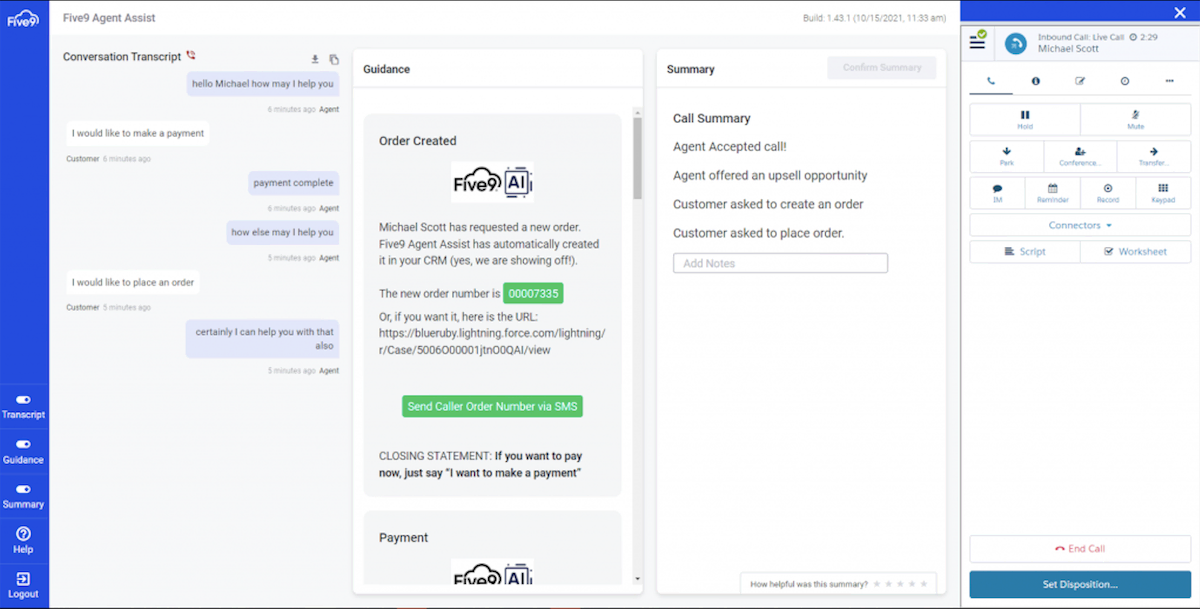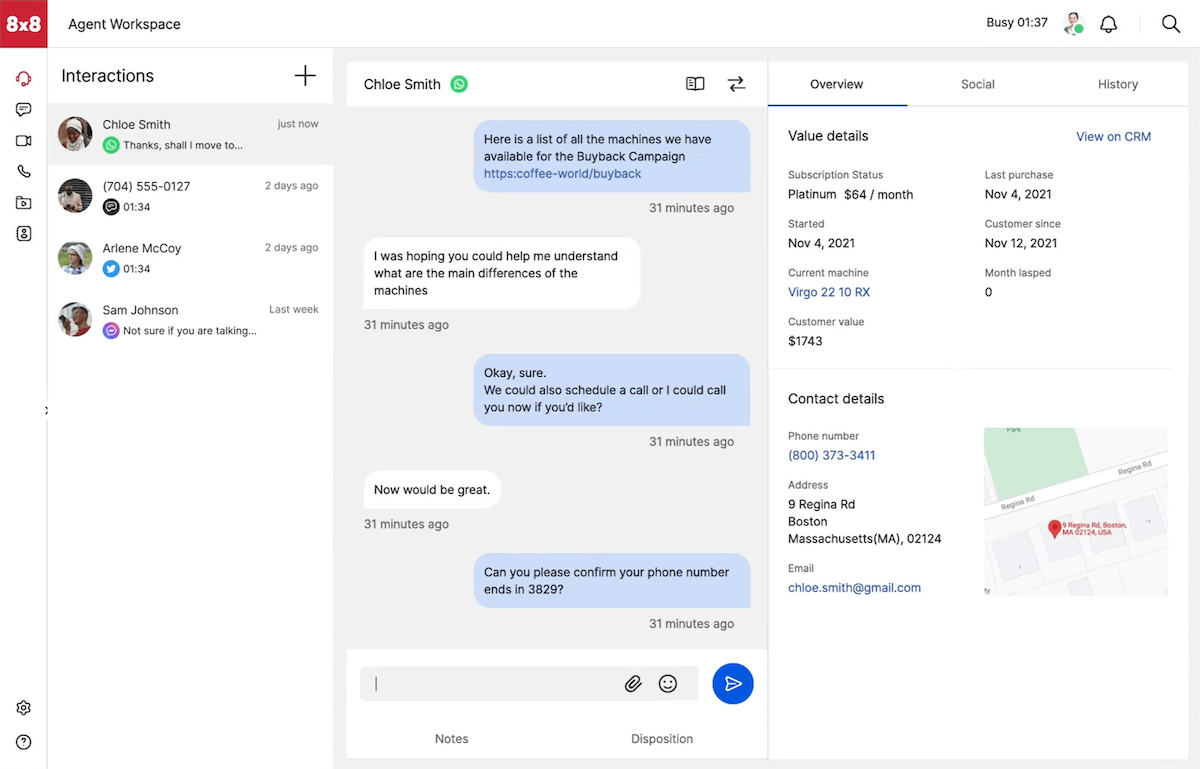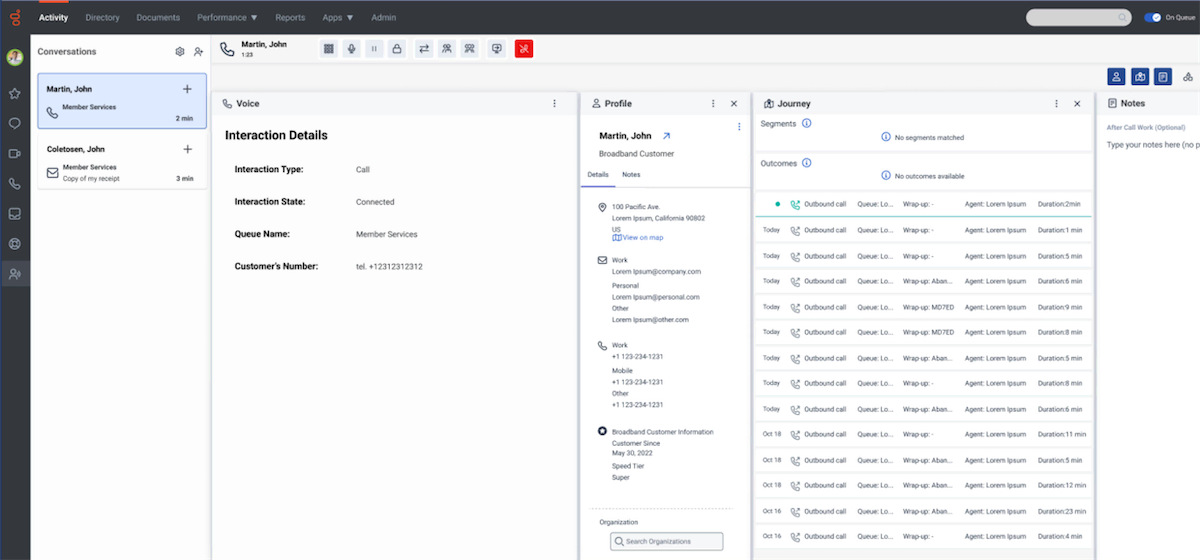The healthcare sector deals with some of the most sensitive data: patient health information (PHI). Safeguarding this information is not just a best practice; it’s a legal requirement under the Health Insurance Portability and Accountability Act (HIPAA).
With the growing adoption of cloud-based communication solutions like Voice over Internet Protocol (VoIP), ensuring HIPAA compliance becomes even more critical.
We’ll guide you through the key aspects of HIPAA-compliant VoIP services, helping you navigate this critical aspect of healthcare communication.
What Is HIPAA & Who Must Comply?
The Health Insurance Portability and Accountability Act (HIPAA) is a landmark U.S. law enacted in 1996. It ensures the privacy and security of patients’ protected health information (PHI), both physical and electronic.
This includes information transmitted through voice calls too, which is why HIPAA compliance becomes crucial for healthcare providers using VoIP technology.
HIPAA compliance is mandatory for all covered entities. These entities fall into three main categories:
- Healthcare providers: Doctors, hospitals, clinics, dentists, and other organizations that deliver healthcare services.
- Health plans: Health insurance companies, HMOs, and other organizations that provide or pay for health coverage.
- Healthcare clearinghouses: Organizations that process healthcare data for various purposes, such as claims processing.
Besides covered entities, any organization that works with a covered entity and has access to PHI (e.g., IT service providers, billing companies) is considered a business associate.
Business associates must also comply with certain HIPAA regulations through agreements with covered entities, including ensuring secure communication channels like HIPAA-compliant VoIP.
HIPAA compliance is not optional. The U.S. Department of Health and Human Services Office for Civil Rights (OCR) enforces HIPAA regulations. Violations can result in significant penalties.
For healthcare providers using VoIP, choosing a HIPAA-compliant service ensures secure transmission of patient information during phone calls.
Why Use HIPAA-Compliant VoIP?
In the healthcare industry, protecting patient privacy is a sacred trust. The HIPAA Act sets stringent regulations to safeguard sensitive medical information, and non-compliance can result in hefty fines and a damaged reputation.
That’s why using a HIPAA-compliant phone service is essential for healthcare providers.
Traditional phone lines are vulnerable to eavesdropping, exposing confidential patient data and personal health information to potential breaches. HIPAA-compliant VoIP eliminates this risk by encrypting conversations, and creating a secure tunnel for transmitting sensitive information.
Here’s how it benefits your practice:
- Better Patient Privacy: Only authorized personnel can access medical data, minimizing the risk of breaches and safeguarding the trust patients place in your organization.
- Avoid Costly HIPAA Fines: Non-compliance with HIPAA regulations can result in hefty penalties. A HIPAA-compliant VoIP system ensures you meet the necessary security standards, protecting your practice from these financial penalties.
- Enhanced Reputation and Patient Loyalty: Demonstrating your commitment to patient privacy builds trust and can attract new patients to your practice. In an industry where trust is paramount, a secure communication system sets you apart from the competition.
- Streamlined Communication: Beyond secure calls, HIPAA-compliant VoIP often includes features like secure messaging, file sharing, and video conferencing, enabling seamless collaboration among healthcare professionals while maintaining compliance.
Investing in a HIPAA-compliant VoIP solution helps both healthcare providers and patients alike. It protects sensitive medical information, safeguards your organization from costly penalties, and fosters stronger patient relationships built on trust and privacy.
What Are the HIPAA Requirements for VoIP?
HIPAA compliance for VoIP communication consists of two key rules:
1. Privacy Rule
This rule governs how PHI can be used and disclosed. It emphasizes patient control over their health information. Healthcare providers must obtain written authorization before using or disclosing PHI for most purposes. The Privacy Rule ensures the patient has given their consent for this exchange of PHI.
2. Security Rule
This rule focuses on safeguarding electronic protected health information (ePHI). It requires healthcare organizations to implement robust security measures to protect ePHI from unauthorized access, use, disclosure, disruption, modification, or destruction.
Security Rule Requirements for HIPAA-Compliant VoIP
The HIPAA Security Rule outlines specific safeguards to protect ePHI during VoIP communication. Here’s a breakdown of these essential requirements:
- Data Encryption: All VoIP calls and messages containing PHI must be encrypted using industry-standard protocols like Transport Layer Security (TLS) and virtual private networks (VPN). Encryption technologies act like a digital vault, scrambling data during transmission. This makes it virtually impossible for unauthorized individuals to access sensitive information, even if they intercept a call.
- Access Controls: Only authorized personnel with a legitimate need to access PHI should be granted access to your VoIP system. This principle, known as “need-to-know,” ensures only those required for patient care or treatment can view sensitive data. Multi-factor authentication adds an extra layer of security by requiring users to provide additional verification and unique user ids beyond just a password.
- Audit Trails: HIPAA-compliant VoIP systems must maintain detailed logs of all communication activities involving PHI. These logs should include timestamps, the parties involved in the communication, and the nature of the communication (e.g., call duration, message content). Audit trails provide a crucial record-keeping mechanism, allowing for the reconstruction of communication history and the identification of potential security incidents.
- Disaster Recovery and Data Backup: Healthcare providers must have contingency plans in place to ensure the availability and integrity of ePHI in case of emergencies, system failures, or natural disasters. This includes regular data backups and the ability to restore communications systems quickly.
Types of VoIP Communications Covered Under HIPAA
HIPAA compliance covers a broad spectrum of communication. Here are suggested approaches for popular healthcare communication channels.
- Phone calls: HIPAA mandates that all phone calls, especially VoIP conversations, be secure and confidential when discussing PHI. Implement encryption in your VoIP phone system to prevent unauthorized access.
- SMS text messages: Text messaging containing PHI must be encrypted and sent over a protected network. The sender must also ensure that the recipient is authorized to receive such information.
- Faxes: Fax over VoIP involves transmitting and receiving faxes via an IP network, rather than using the traditional public phone service. HIPAA compliance for electronic faxes must be encrypted, securely stored, and not accessible by unauthorized individuals.
- Team communication: This includes internal communication such as email, instant messaging, and other digital collaboration tools. HIPAA regulation requires that these tools be secure and that PHI is only accessible by authorized personnel. Audits should be performed to track access controls and sharing of PHI within teams. Audit logs should also be kept on file.
- Video conferencing: As telehealth grows in popularity, HIPAA expects video conferencing tools to follow certain security conditions, including end-to-end encryption and secure user authentication, and that any PHI discussed is not intercepted or accessed by unauthorized parties.
- Voicemail messages: HIPAA also extends to voicemail messages. Voicemail systems must be secure, and access must be controlled and restricted to authorized personnel only. PHI transmitted over voicemail must also be encrypted.
Risks for Noncompliance
HIPAA compliance isn’t just about avoiding fines, although those can be significant. A data breach can trigger a cascade of negative consequences that can cripple your healthcare organization.
1. Financial strain
HIPAA violations can land you with hefty fines, ranging from a couple hundred bucks to a a whopping $2 million per year.
But that’s just the start.
Fines: HIPAA violations are categorized by tier, with fines starting at $137 and reaching as high as $2 million.
Tier 1 violations range from $100-$50,000, up to a maximum of $25,000 per year.
The most severe level of HIPAA penalties starts at $50,000 per violation, up to a maximum of approximately $2.1 million per year, with fines changing every year to account for cost of living adjustments.
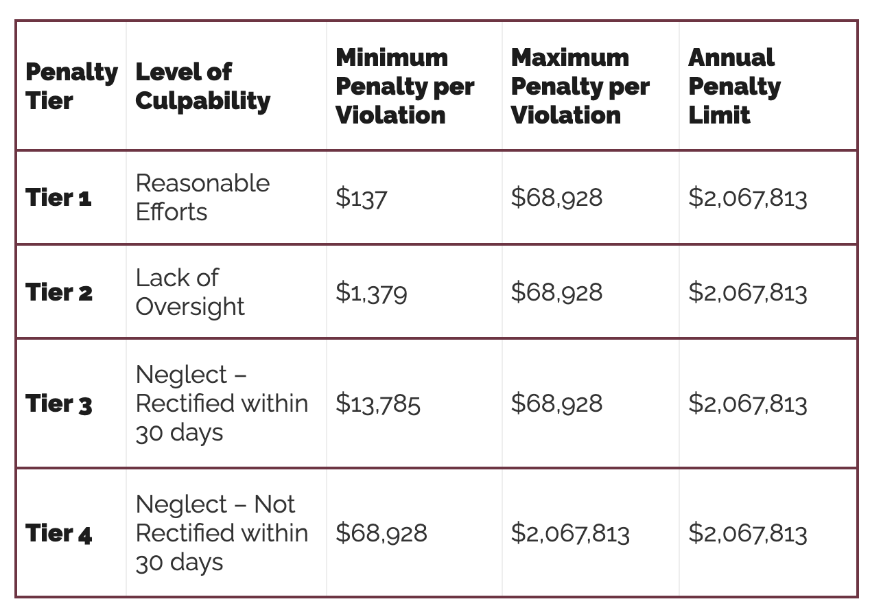
Patients whose information gets exposed might sue, leading to expensive settlements and lawyer fees. Even worse, a breach can shake patient trust. When people worry their data isn’t secure, they’re less likely to share openly with you, and that can hurt your bottom line.
Recent cases of HIPAA violations and associated fines can be found here.
*Civil HIPAA penalties are issued to individuals who did not commit the violation with any malicious intent. Criminal penalties, meanwhile, are issued to individuals if the violation was done with criminal intent.
2. Reputational damage
If patients don’t trust you with their information, they might be hesitant to come back for future appointments or share details crucial for their care.
On top of the financial woes, a data breach can seriously damage your reputation. News travels fast, and a HIPAA violation can paint a big red target on your organization. People might start questioning your reliability and trustworthiness.
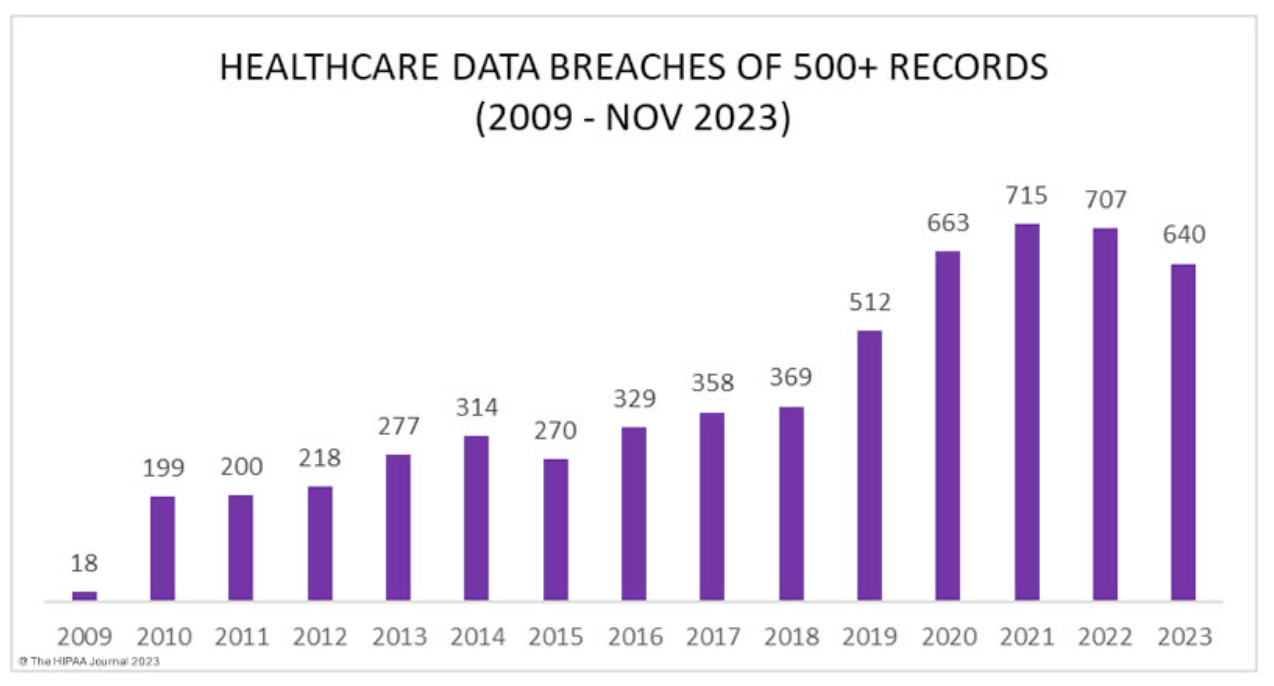
3. Operational disruption
Dealing with a breach is a whole other headache. Investigations take time and resources away from what matters most: taking care of patients. Recovering lost data can be a complex and expensive process too.
Investing in HIPAA-compliant VoIP protects your patients’ privacy, keeps your organization safe from hefty fines and lawsuits, and lets you focus on what you do best – providing excellent patient care.
VoIP Compliance Best Practices for HIPAA in Healthcare
Implement the following steps to help your team remain HIPAA-compliant during day-to-day communication in your healthcare business.
Maintaining these standards demonstrates your commitment to patient privacy and creates a culture of compliance and respect that spreads through all levels of your organization.
- Execute a business associate agreement (BAA): Implement a BAA with all vendors who handle your PHI. This agreement is a legally binding document that ensures the privacy and security of PHI, as required by HIPAA.
- Encrypt your communications: Encryption is a non-negotiable component of HIPAA compliance. All forms of electronic communication containing PHI, including emails, texts, and VoIP calls, must be encrypted to prevent unauthorized access during transmission.
- Use approved business communications tools: Choosing HIPAA-compliant communication platforms and tools ensures that your patient’s data remains secure and private during all points of transmission. These tools feature built-in security that meets HIPAA guidelines.
- Maintain accurate call logs: Keeping detailed logs of all PHI communication is essential. HIPAA requires that you maintain records of the communication, along with contextual details such as date, time, and parties involved.
- Disable noncompliant features: If your communication platform includes features that are not HIPAA-compliant, disable these before use. Watch out for features that do not encrypt messages or call recording functions that fail to meet HIPAA standards.
- Educate your team: The fact is that negligent employees are responsible for 61% of data breaches in healthcare. Ensure that your healthcare professionals remain up-to-date on HIPAA standards and yearly updates.
- Implement HIPAA-compliant VoIP: Choose a VoIP provider that offers robust security features, encrypts all communication containing PHI, and signs a Business Associate Agreement (BAA) with your organization.
With stricter cybersecurity requirements expected in 2024, it’s crucial to review and strengthen your current protocols. Invest in training to ensure your team understands HIPAA’s significance and can recognize and report phishing incidents, which accounted for 45% of healthcare data breaches in 2021.
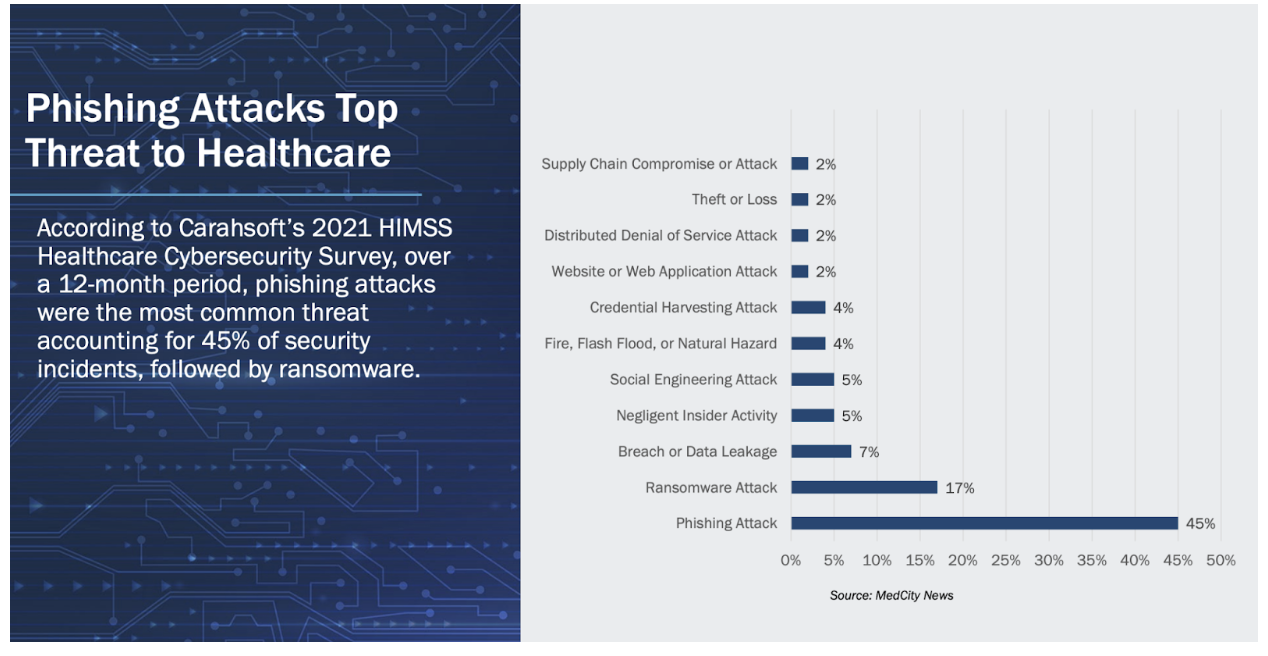
Choosing the Best HIPAA-Compliant VoIP Provider
Given the sensitive nature of healthcare communications, a robust, secure, and reliable solution is essential.
Many major VoIP providers offer HIPAA-compliant solutions, often with features specifically catering to the healthcare industry. Conducting research will reveal several reputable options.
Here are some key factors to consider:
- Business Associate Agreement (BAA): A BAA is a legally binding contract between a healthcare organization and its business associates (like the VoIP provider) that outlines the responsibilities of each party regarding the security and privacy of PHI. Make sure the VoIP provider you choose offers a BAA that aligns with your organization’s needs.
- Security Features: Security is paramount. Look for a provider that offers robust security features specifically designed for HIPAA compliance. This includes:
- Compliance Expertise: Look for a provider with experience and expertise in HIPAA compliance for the healthcare industry. Their team should be knowledgeable about the latest regulations and best practices.
- Customer Support: Reliable and responsive customer support is essential. Choose a provider with a dedicated support team that can address your questions and concerns regarding HIPAA compliance and VoIP functionality.
- Scalability and Integration: Consider your organization’s current and future needs. Your VoIP solution should scale to accommodate growth and integrate seamlessly with your existing healthcare IT infrastructure.
- Cost: While cost is a factor, don’t prioritize it over security. HIPAA-compliant VoIP services may have higher costs compared to basic solutions, but the potential consequences of non-compliance are far greater.
- Practice caution: Smaller, lesser-known VoIP providers may not prioritize HIPAA compliance features. Services marketed for general business use also might not offer the necessary security controls for healthcare.
Why Nextiva Is a Top HIPAA compliant phone service
Nextiva’s HIPAA-compliant VoIP services stand out as a scalable solution for many medical offices across North America.
For unified, secure, and scalable communications tailored specifically for the healthcare industry and HIPAA, learn more about Nextiva’s VoIP solutions for healthcare.
Looking ahead, technology integration in healthcare shows no signs of slowing down.
With new technologies such as AI set to reshape healthcare even further, the need to secure patient data across all platforms, recognize the risks of noncompliance and actively stay ahead with comprehensive strategies has never been more important.
Healthcare service providers must be proactive in meeting current regulations and preparing for future advancements and challenges in patient data protection. It’s the key to maintaining trust and upholding the highest standards in the healthcare industry.
FAQs on HIPAA Compliant Phone Service
VoIP business phone systems can be HIPAA-compliant, but security and privacy standards depend on the specific provider and how it’s used.
Nextiva’s VoIP-powered communication solutions are HIPAA-compliant, including phone, virtual fax, and video conferencing. To comply with HIPAA requirements, Nextiva limits some functionality to protect patient data.
Nextiva also implements a BAA that addresses covered services and states the privacy, security, and breach notification rules needed for business associates under HIPAA.
Nextiva offers in-depth security and privacy to all customers. For HIPAA-compliant accounts, certain features are disabled to meet federal law.
Nextiva provides HIPAA-compliant voice, fax, and video services that help streamline communication for healthcare practices and enterprises. Voicemail transcription, fax to email, listening to voice messages (via the Nextiva Mobile App), and vFAX are features that are disabled to comply with HIPAA.
Discover Nextiva’s complete list of HIPAA-compliant features here.
Texting (SMS/MMS) is not HIPAA compliant, but Nextiva allows the use of SMS on HIPAA accounts as long as guidelines are followed and PHI is not sent or received through text.




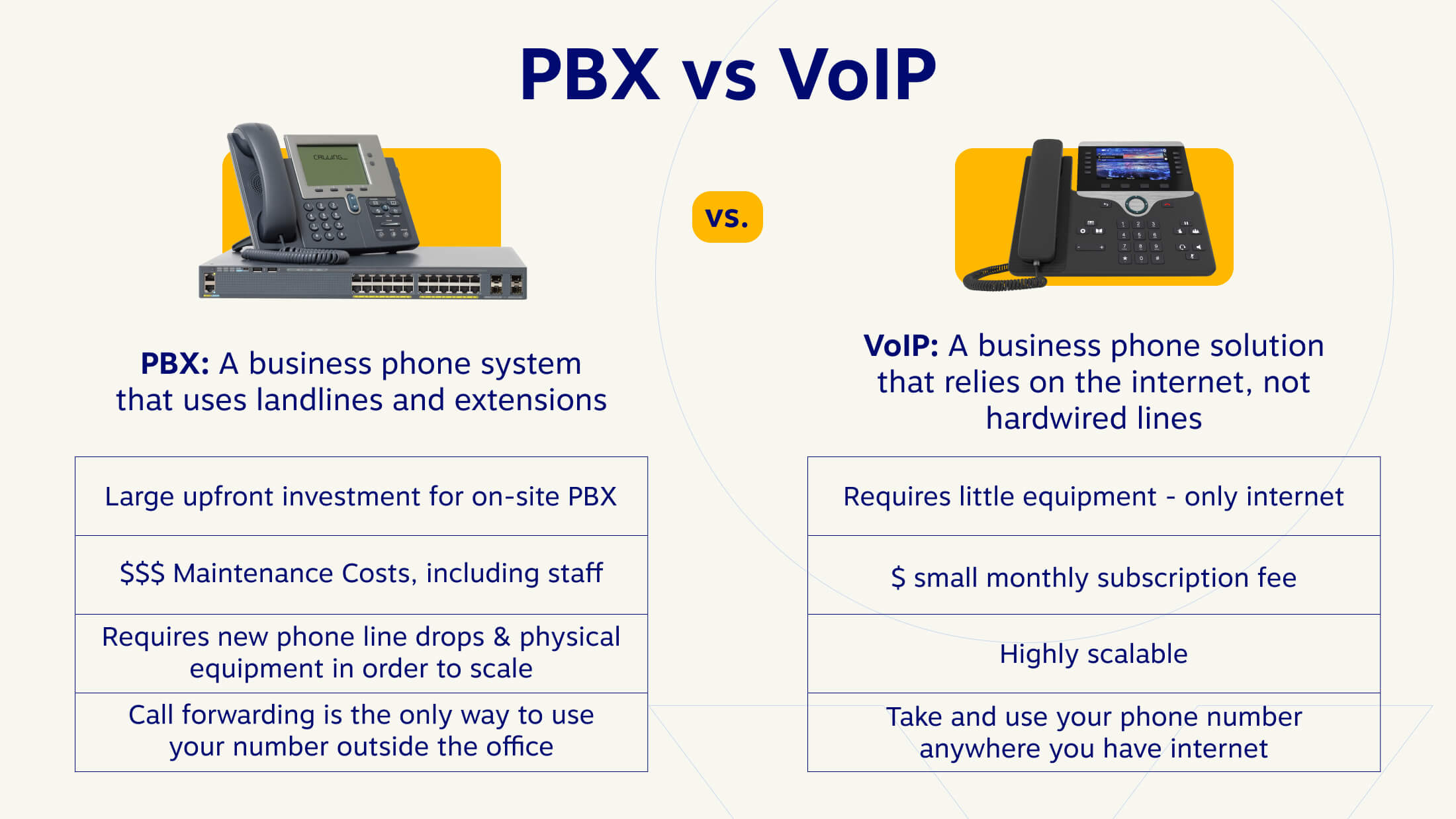

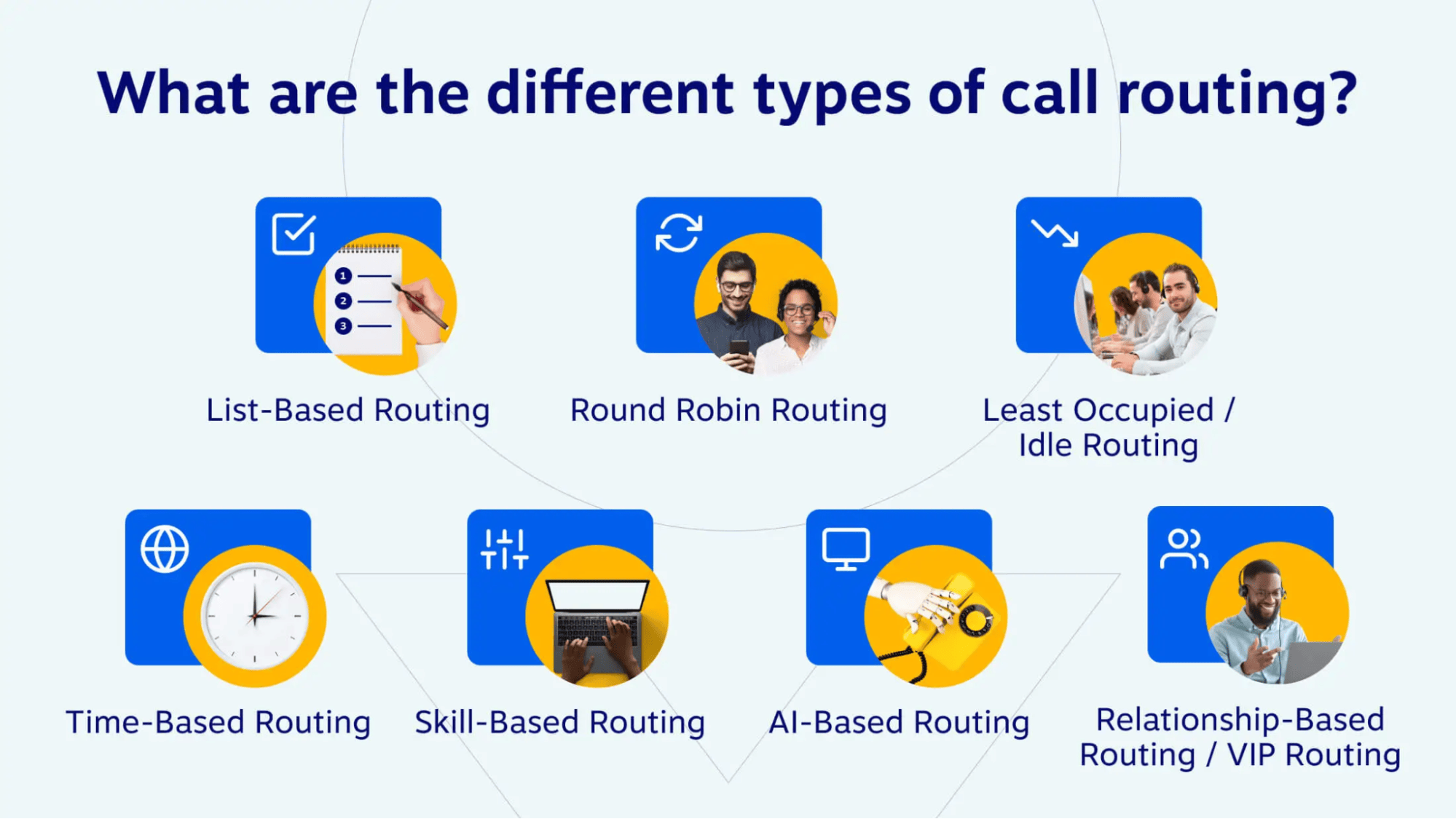

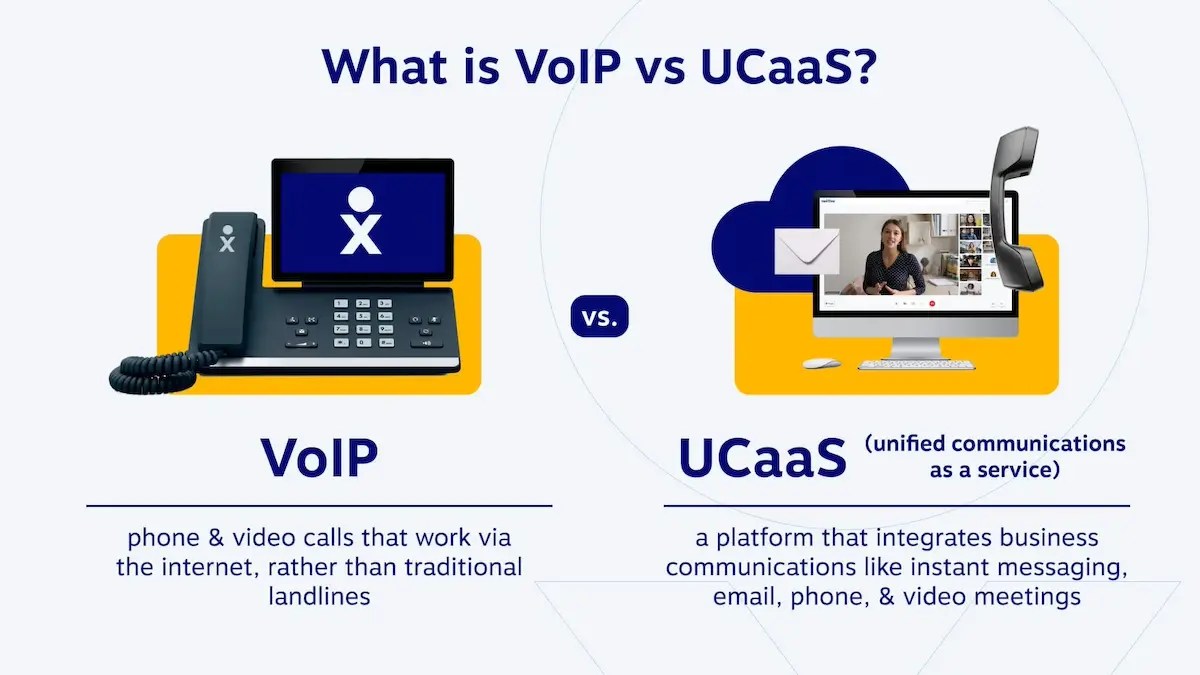


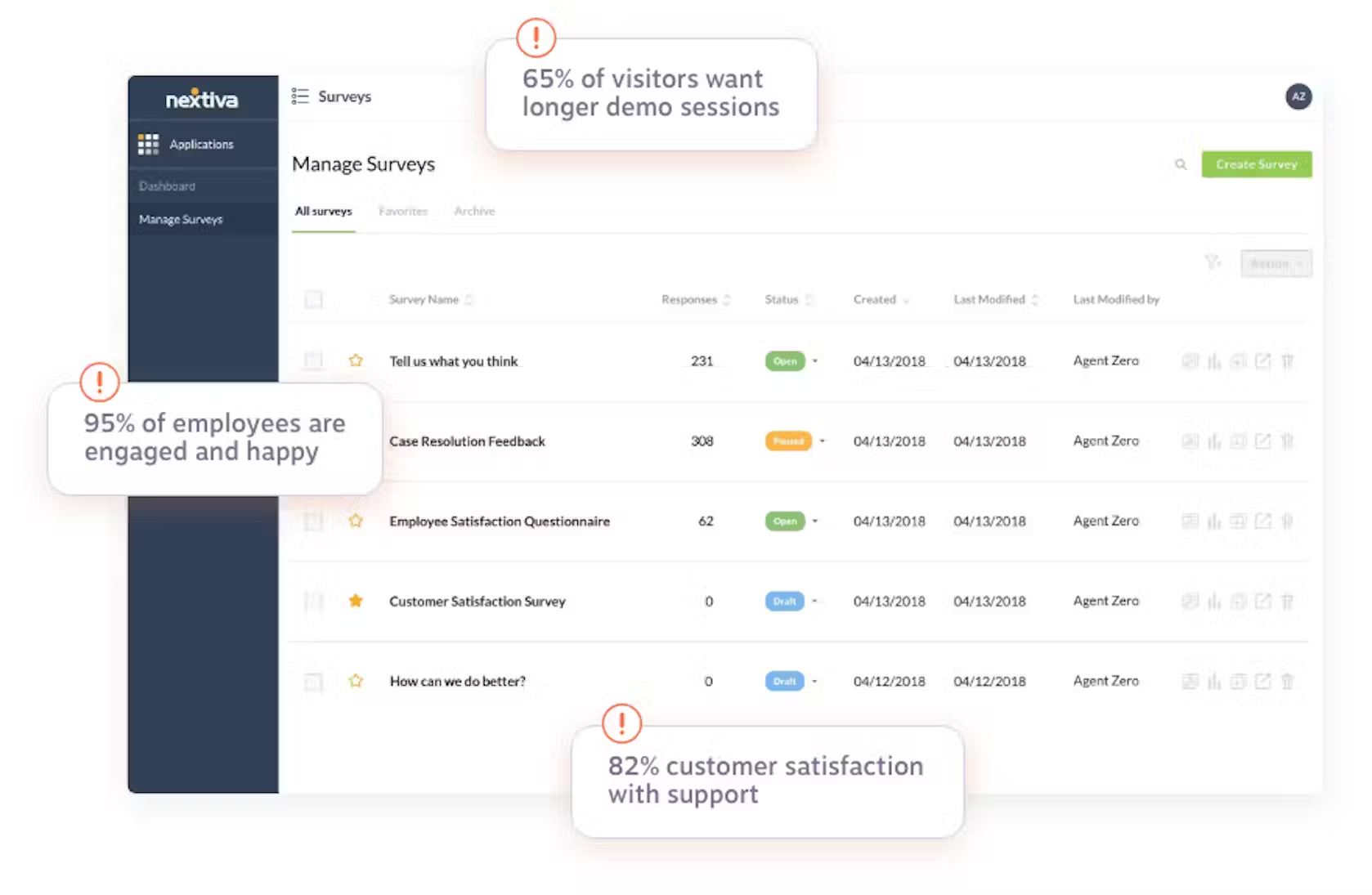
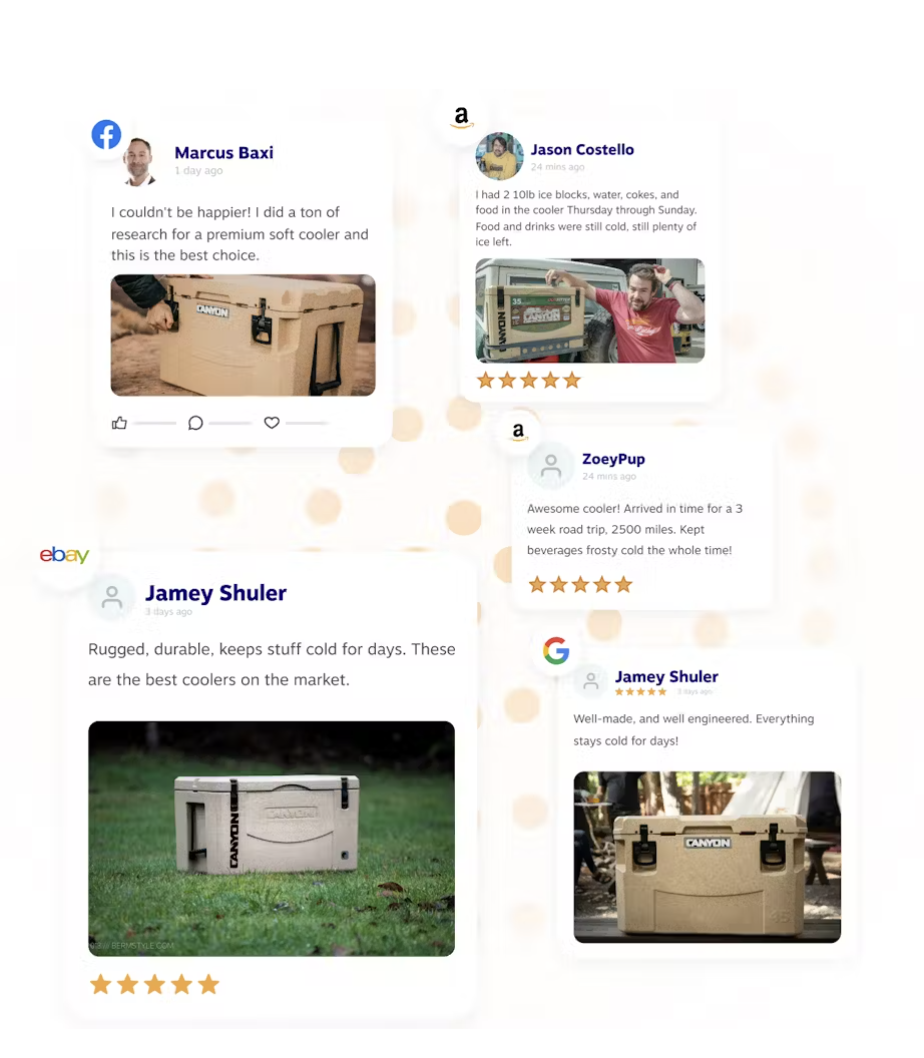






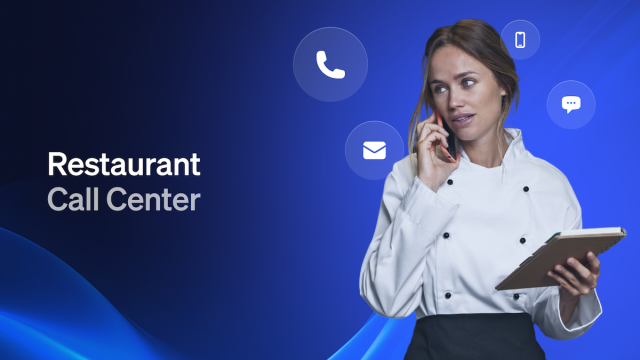

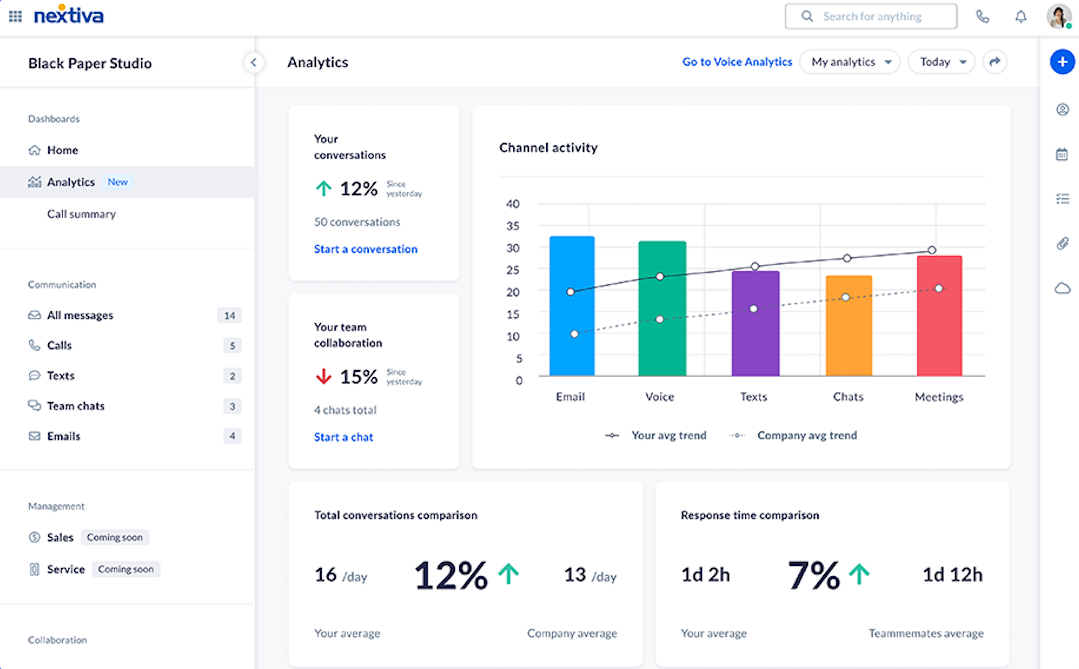

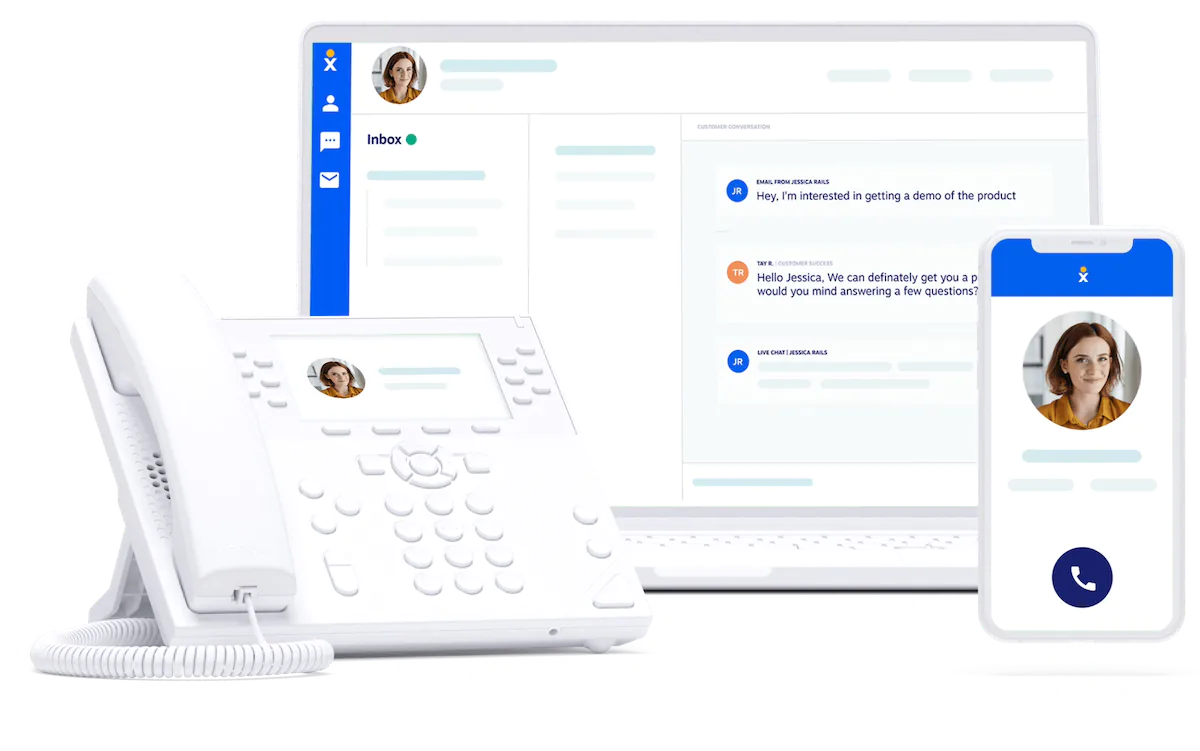


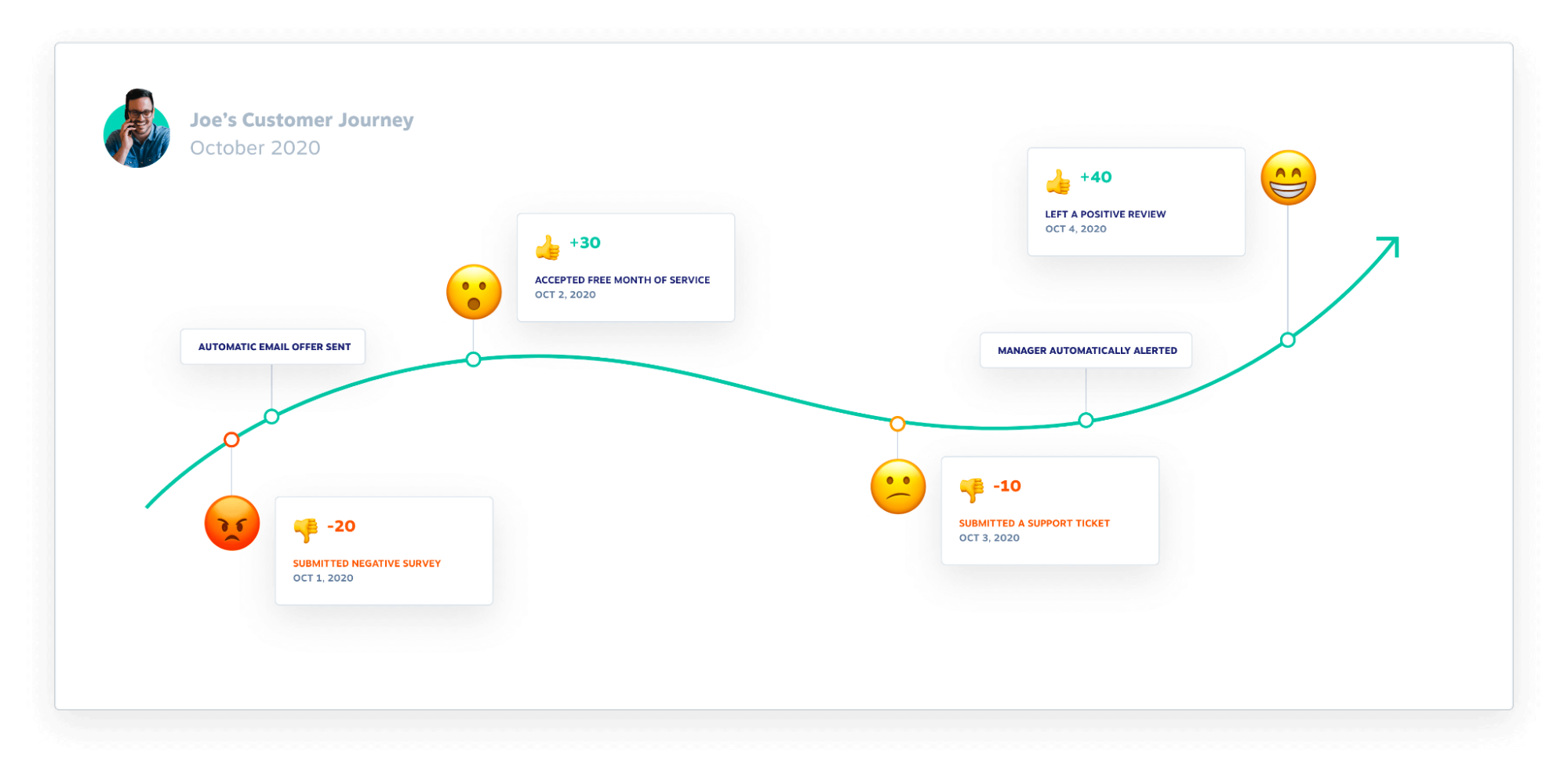
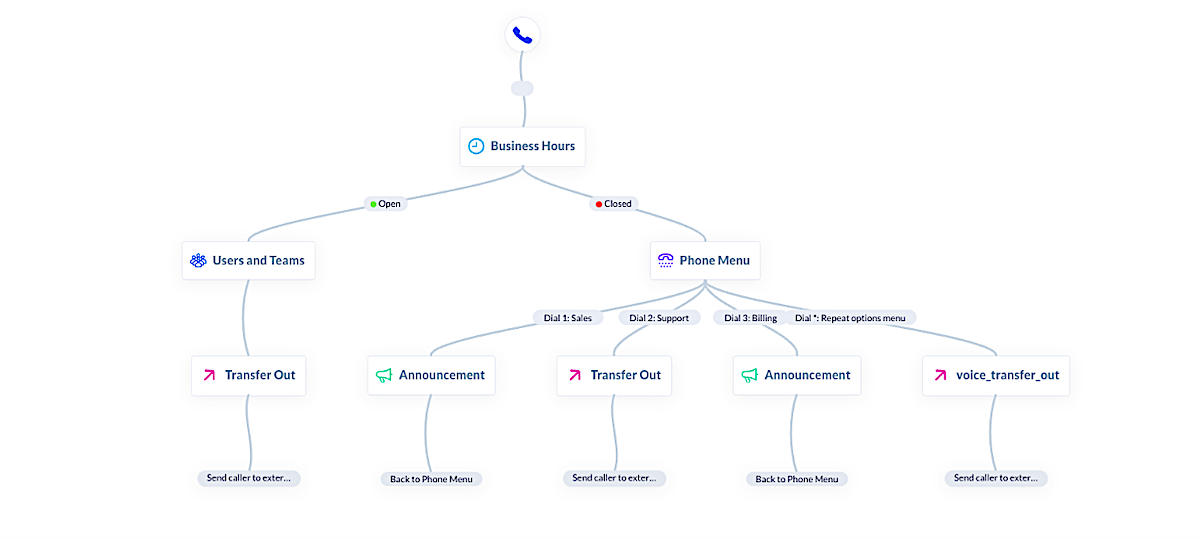
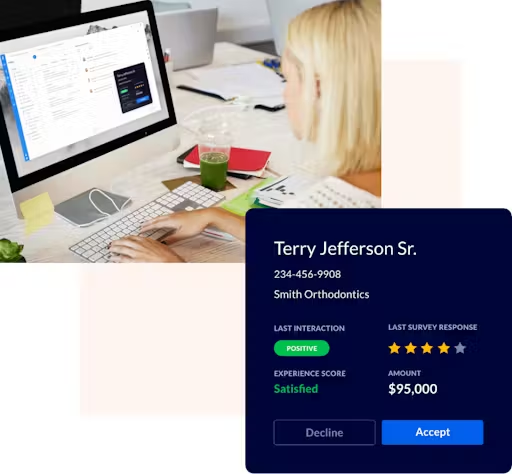






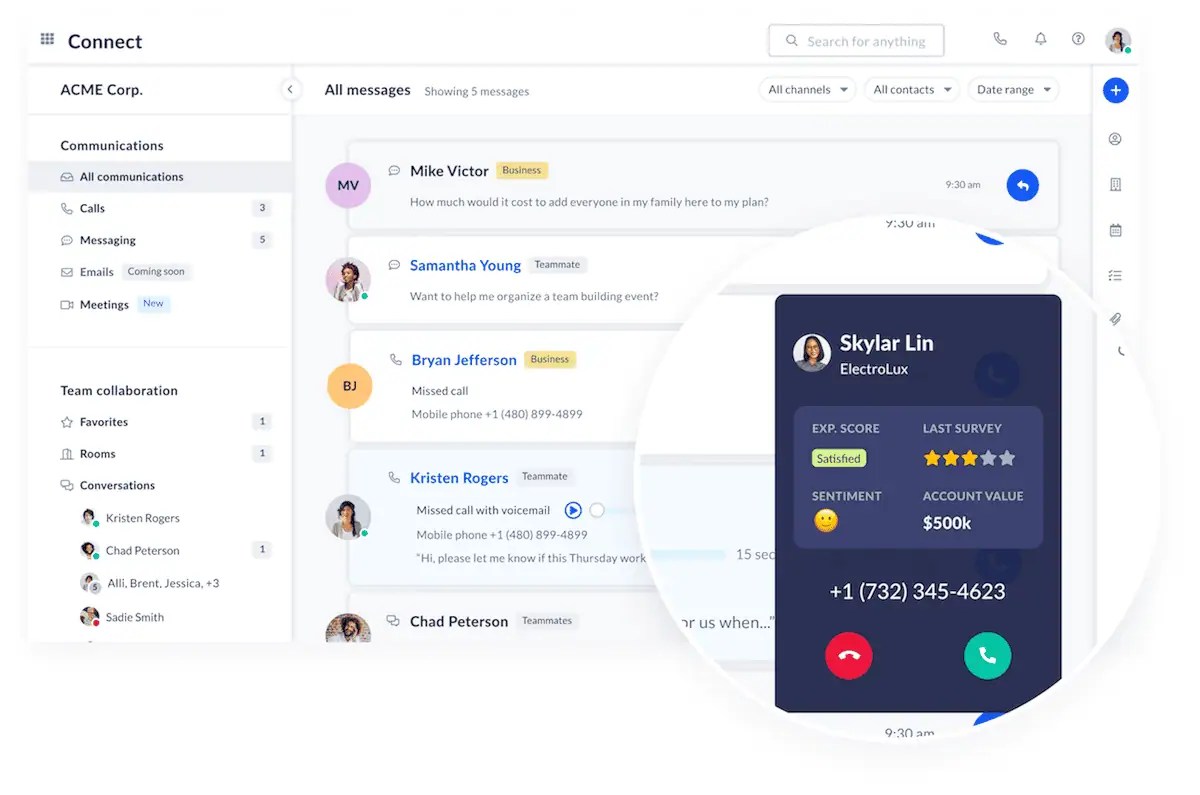
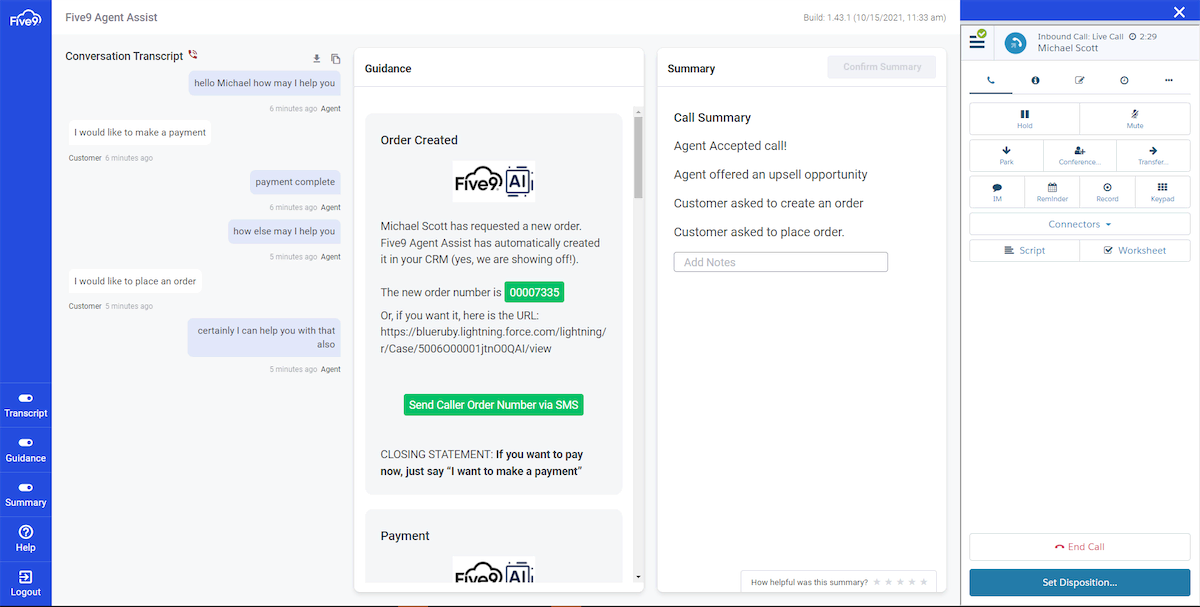
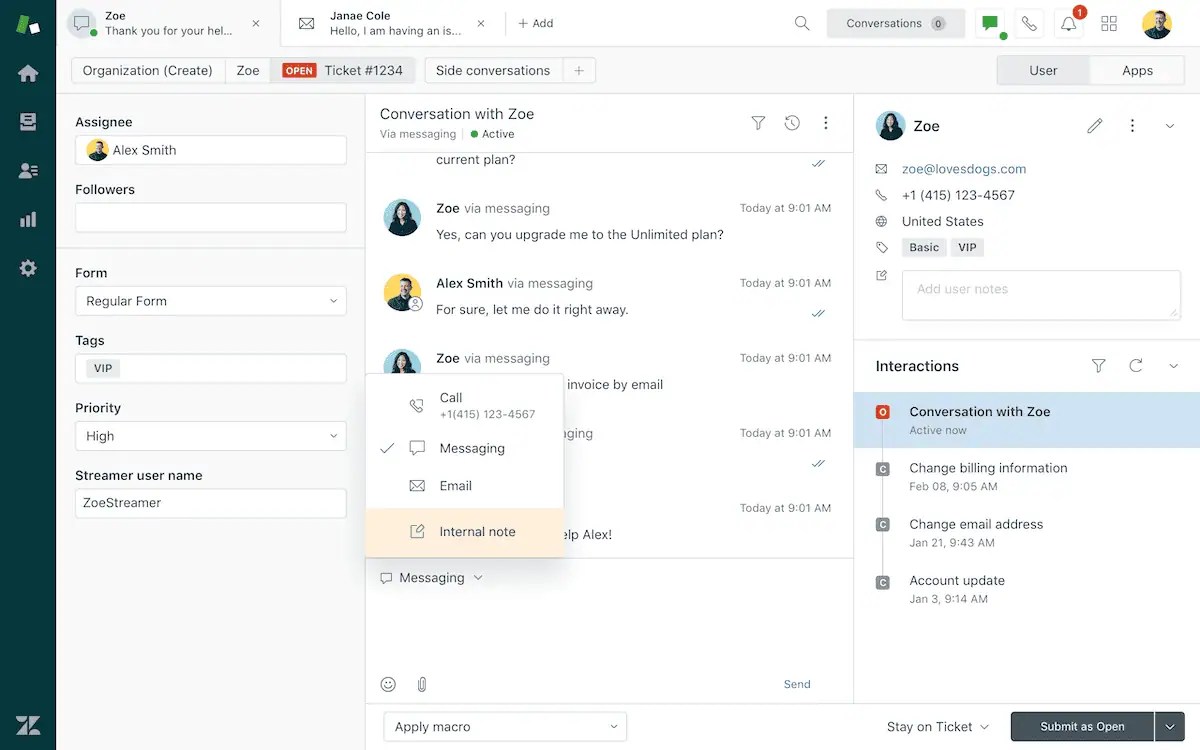
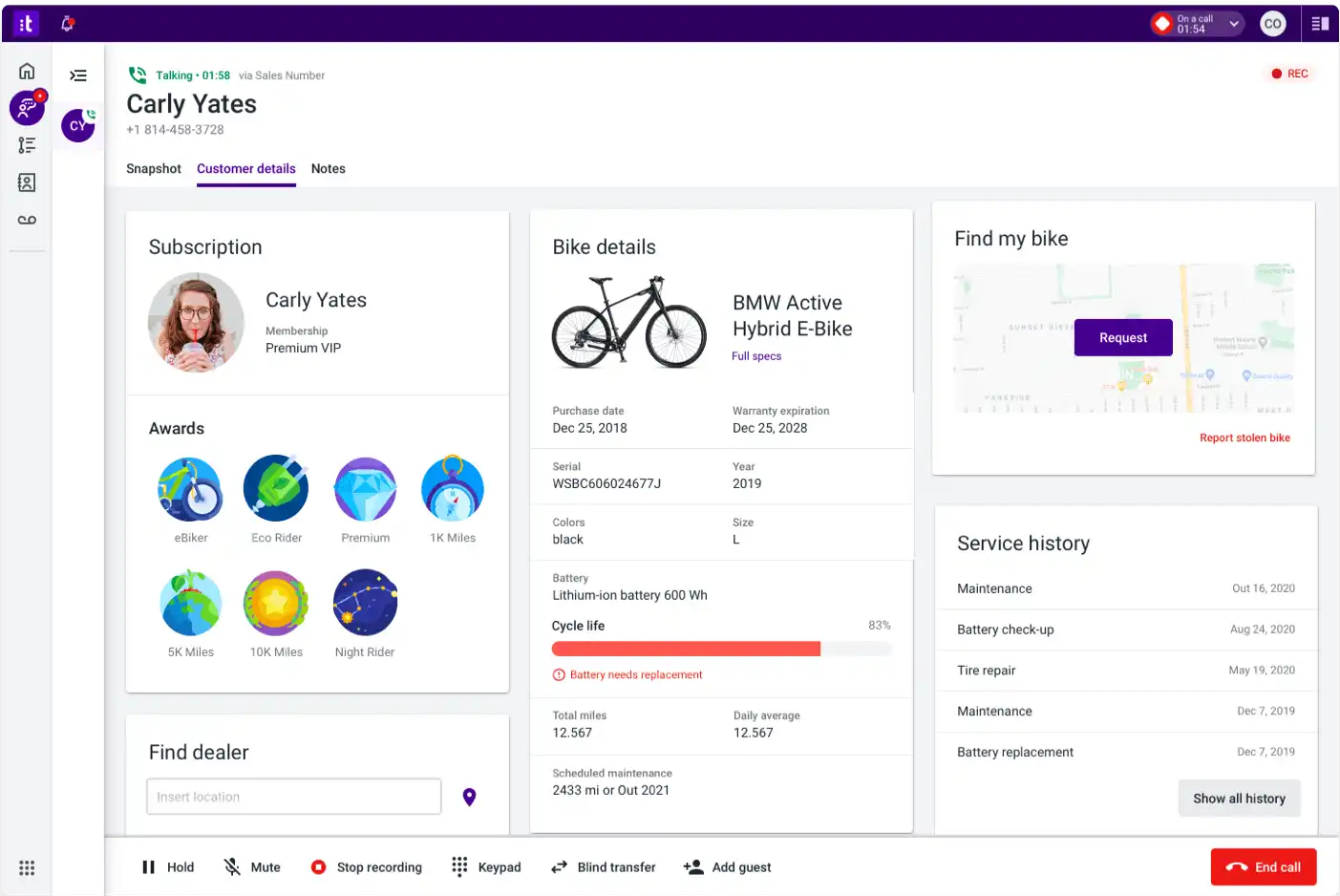
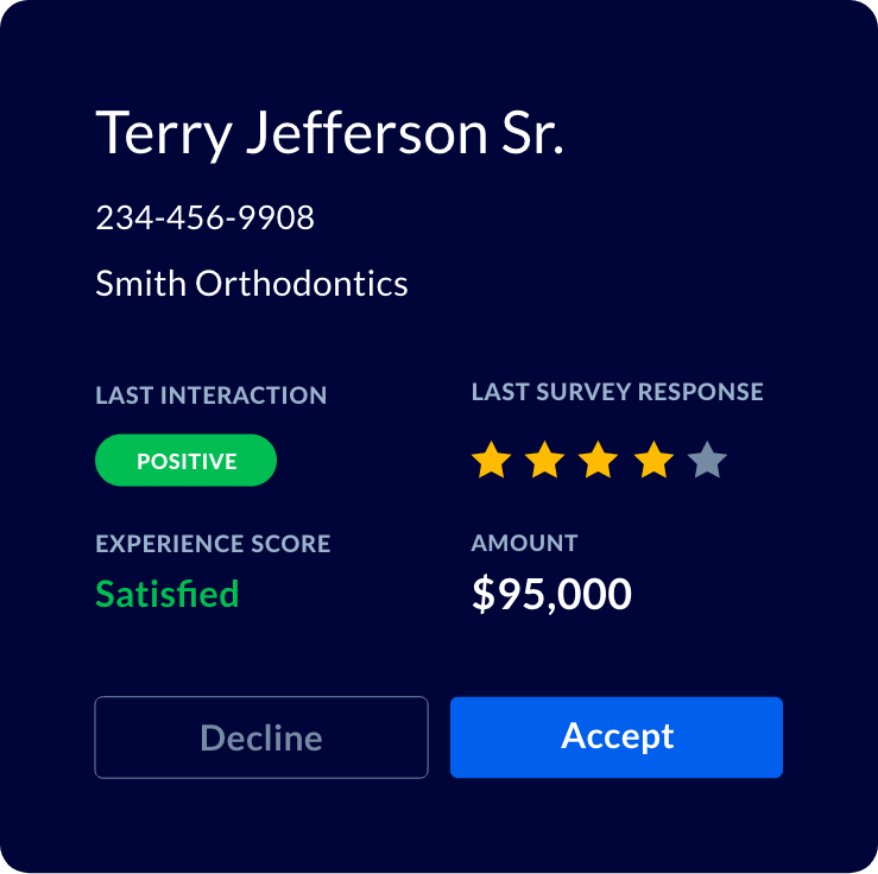
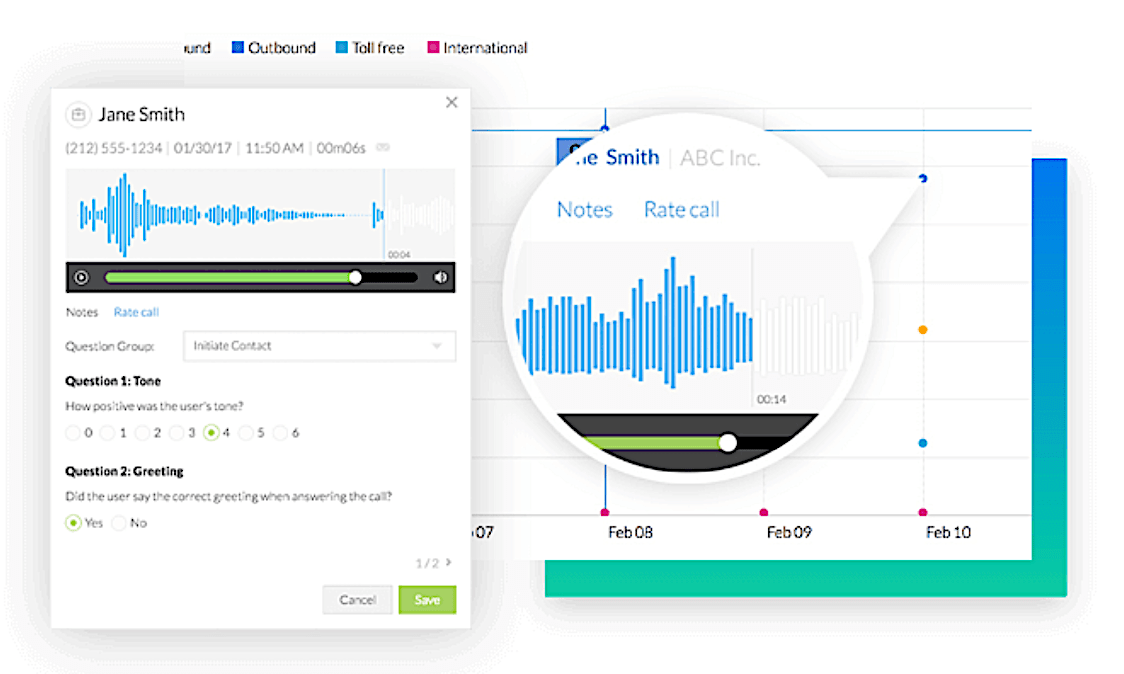
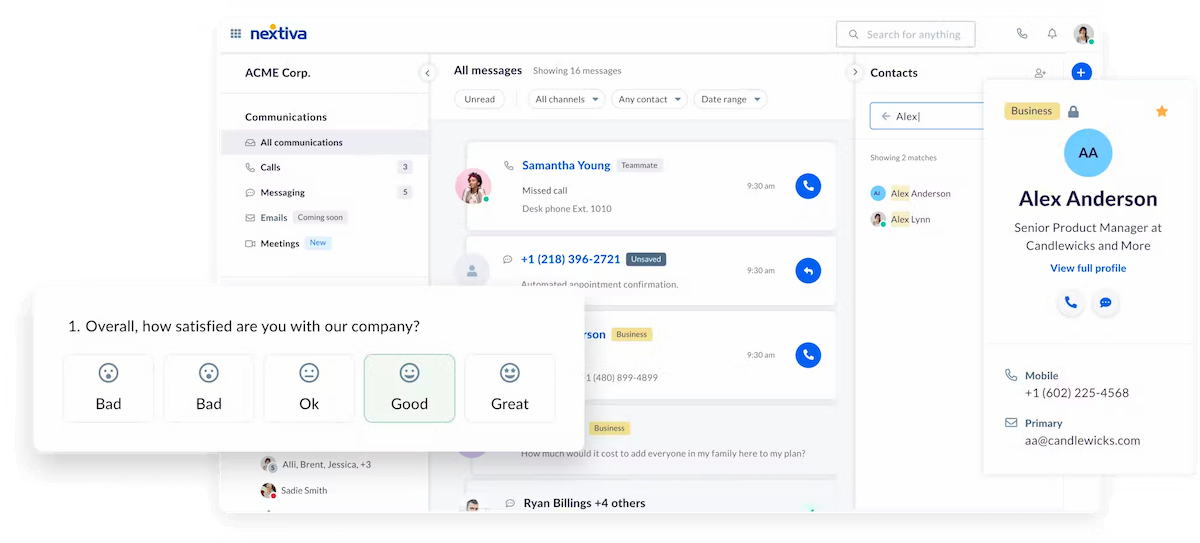



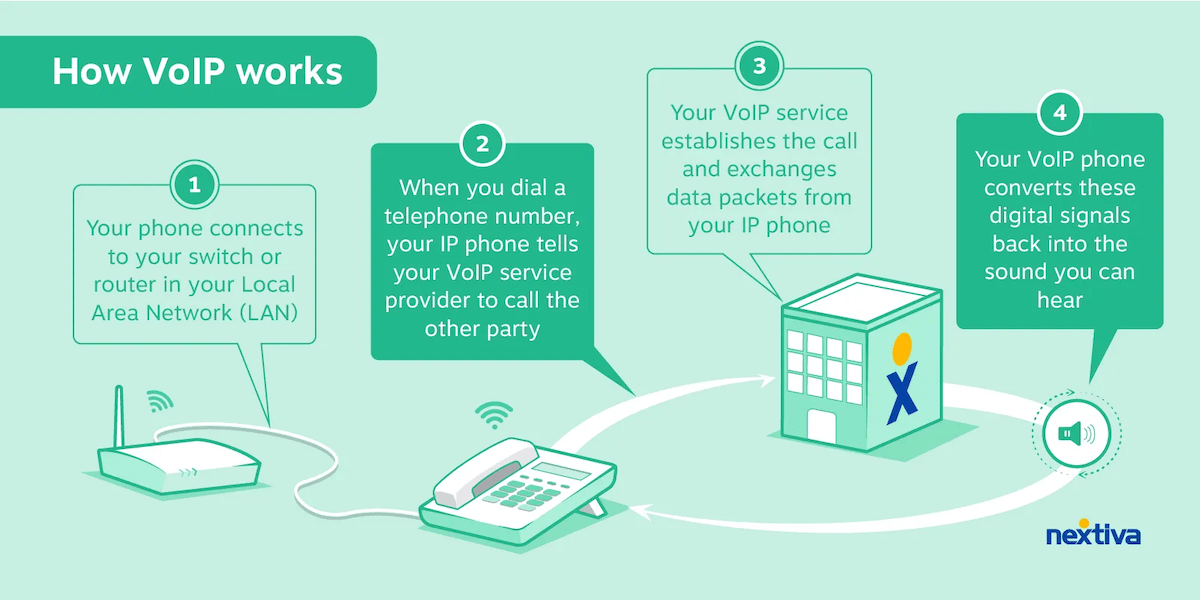
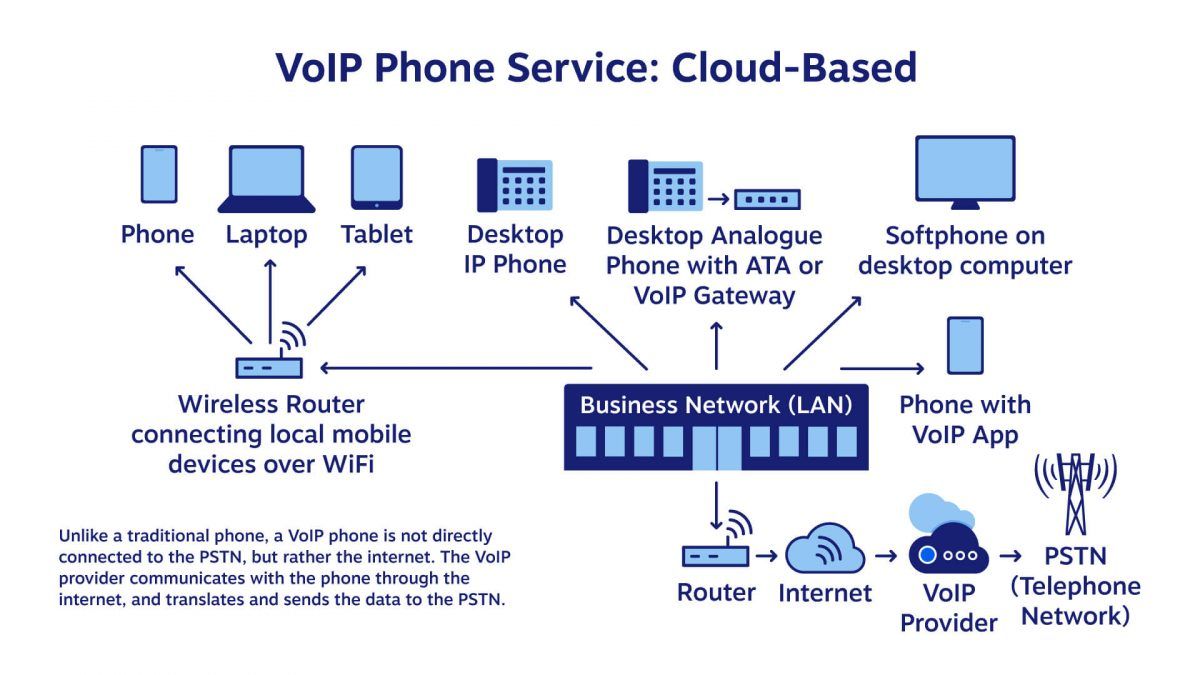




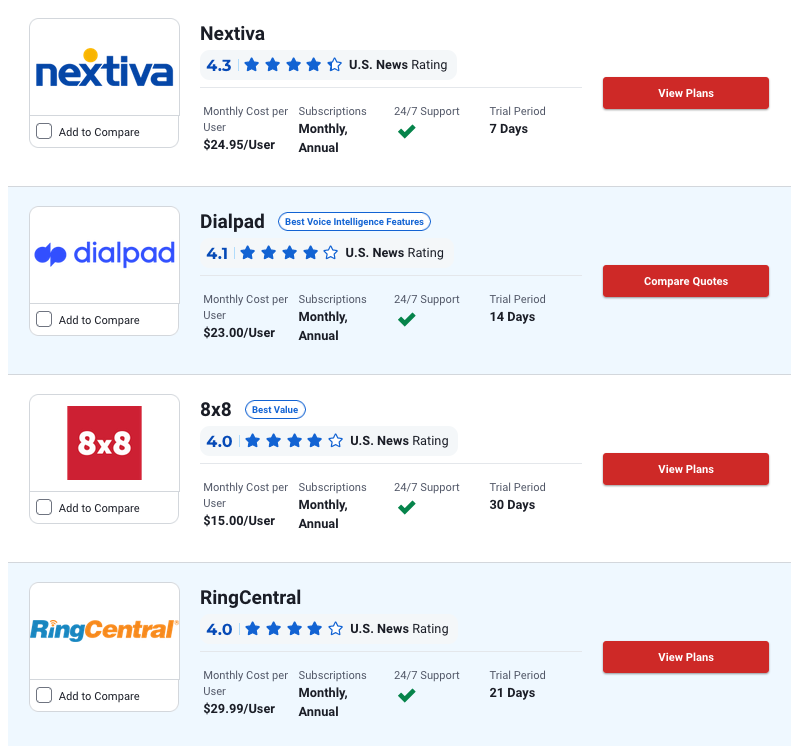
![Top 10 Aircall Alternatives & Competitors [2024 Guide]](https://www.nextiva.com/blog/wp-content/uploads/sites/2/2024/01/aircall-alternatives-competitors-1.webp?w=640)

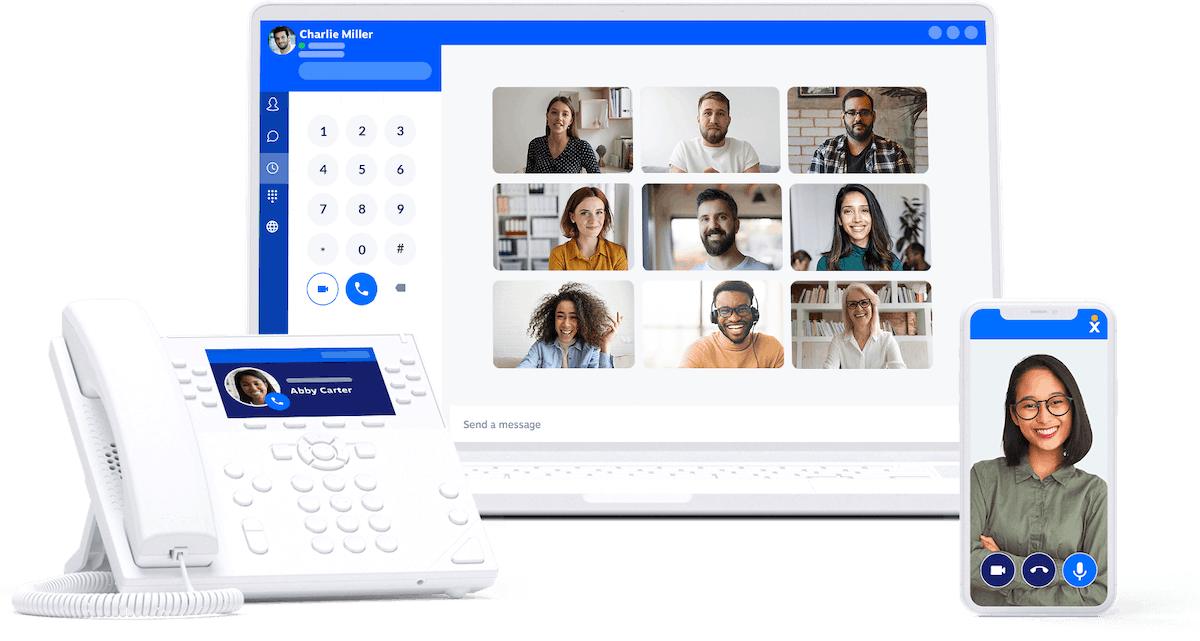
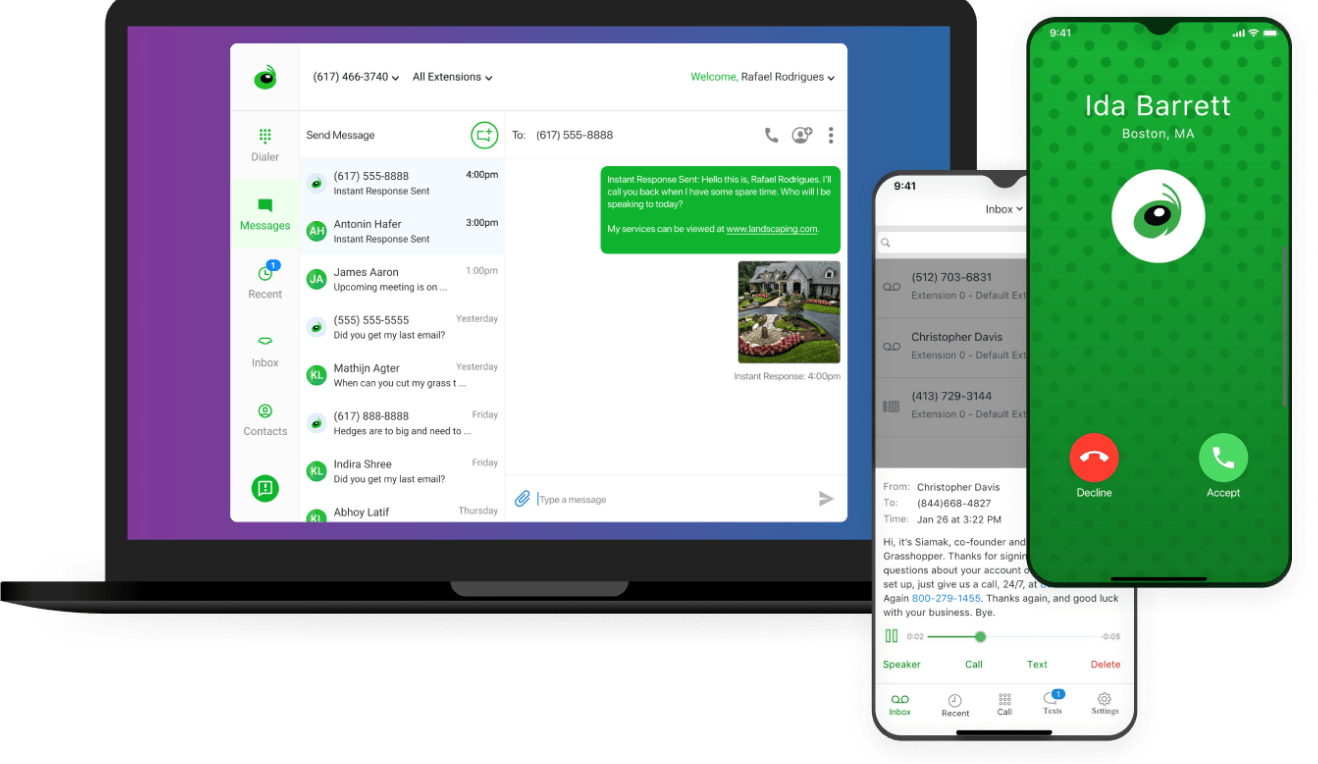
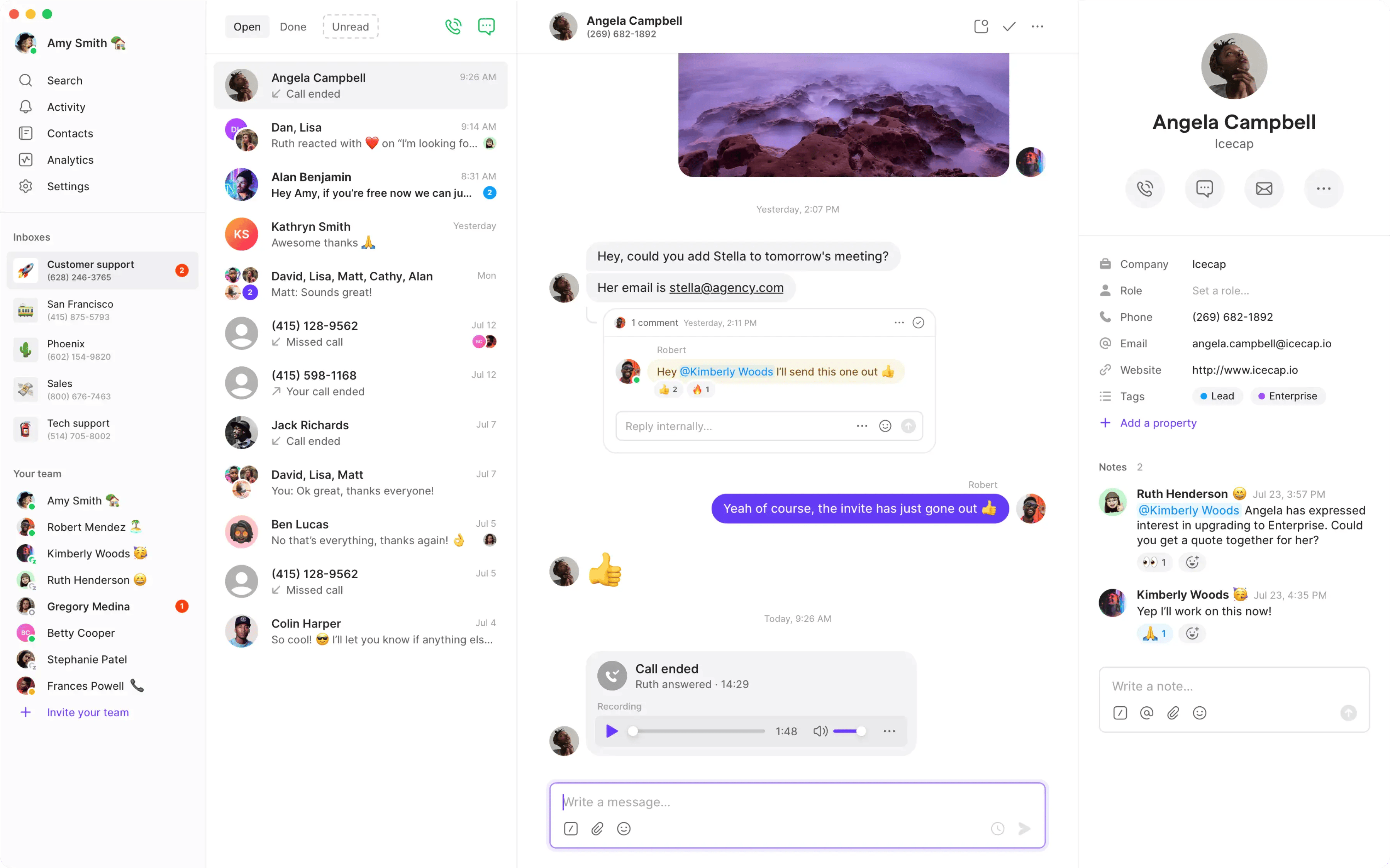

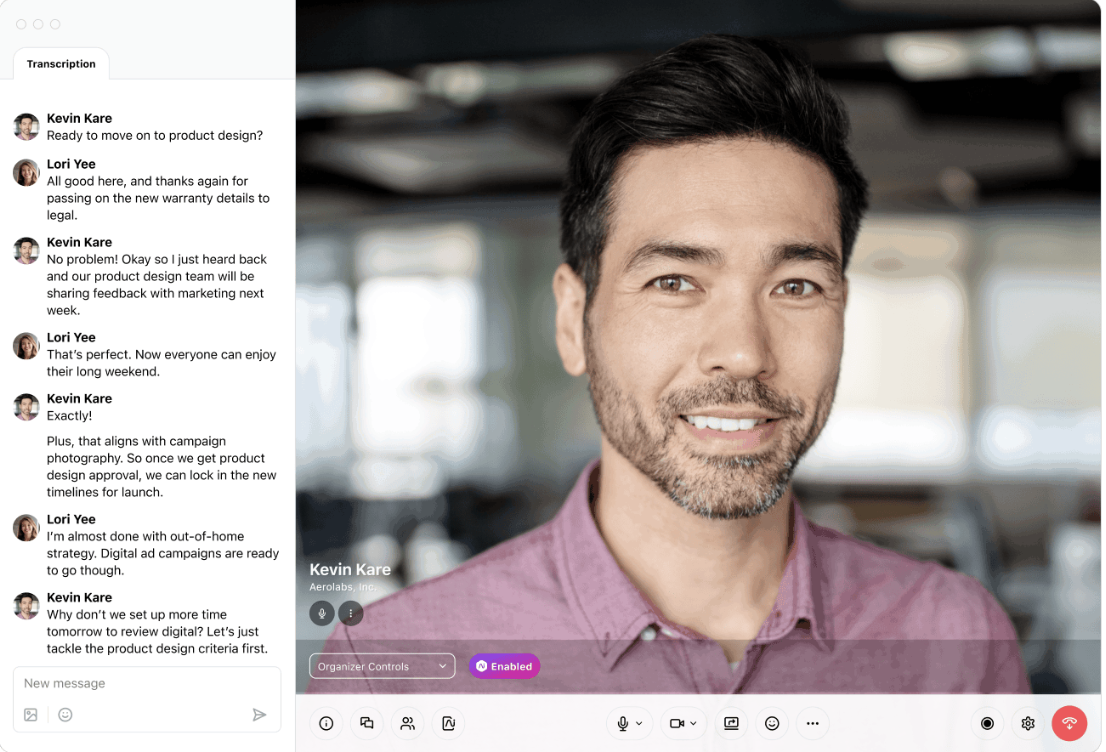

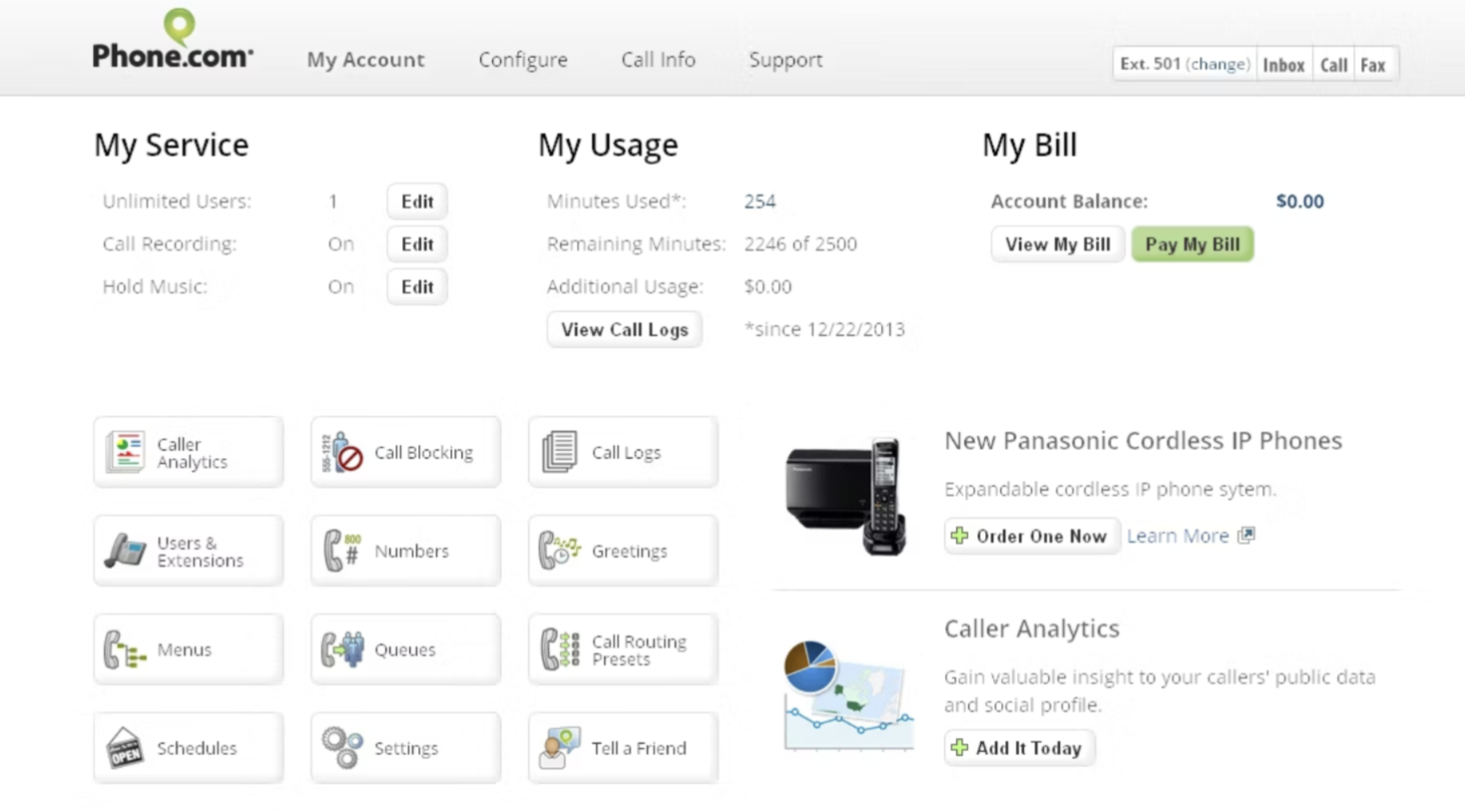




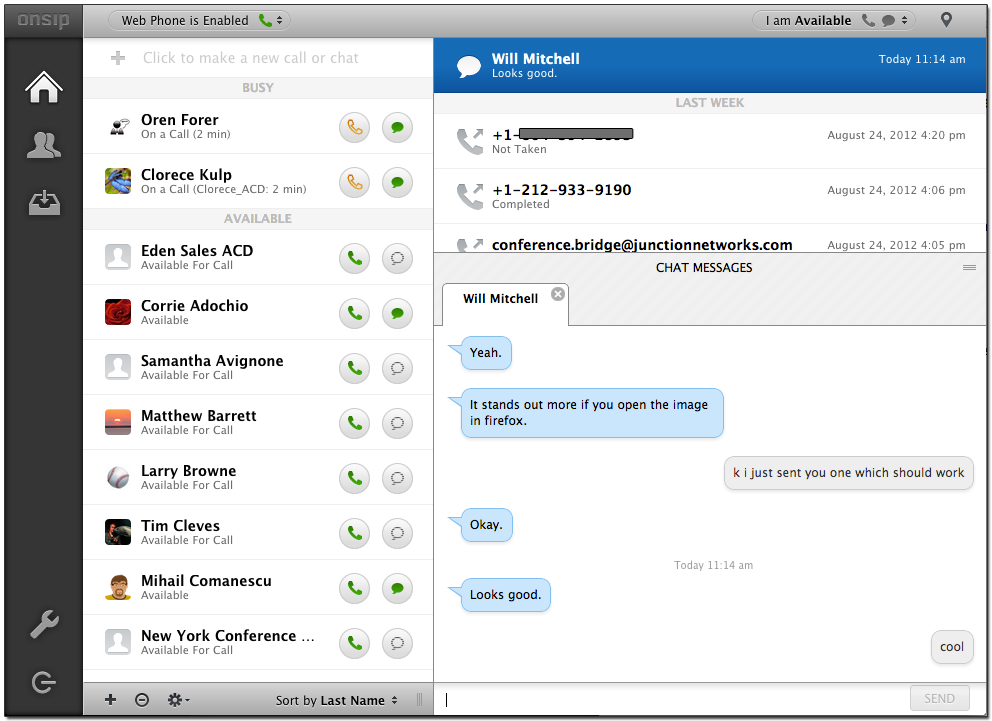

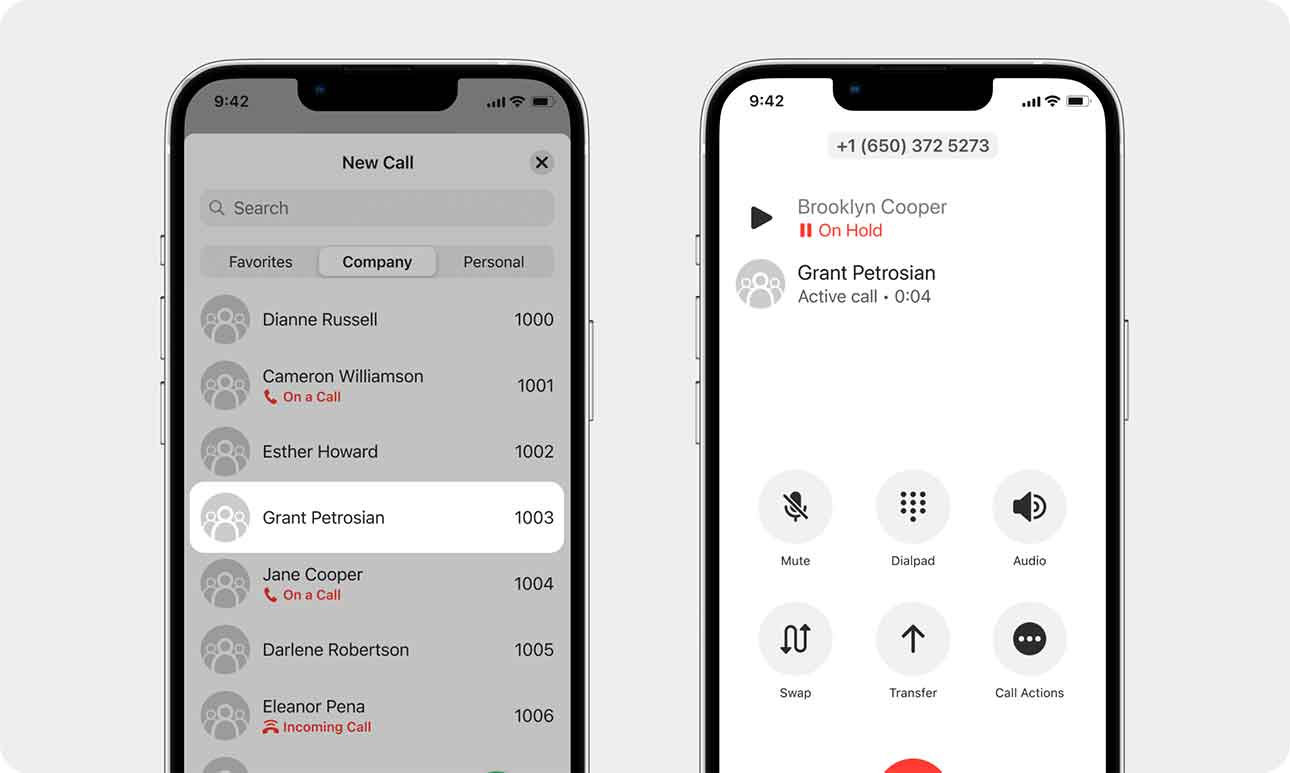

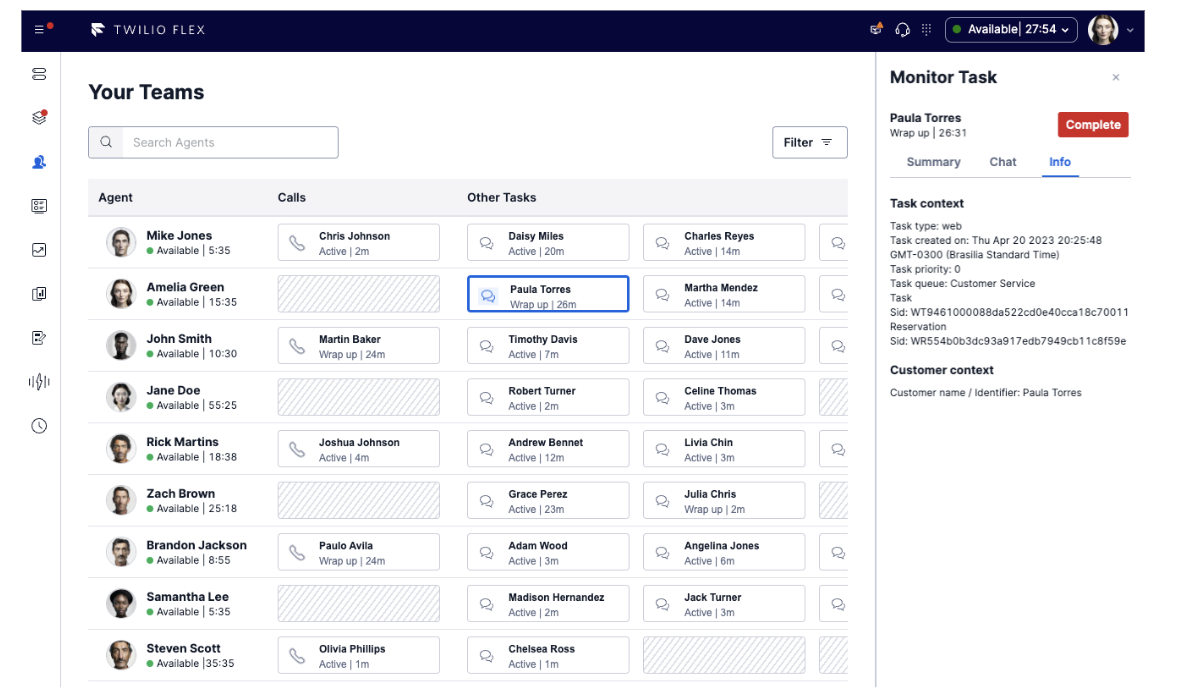


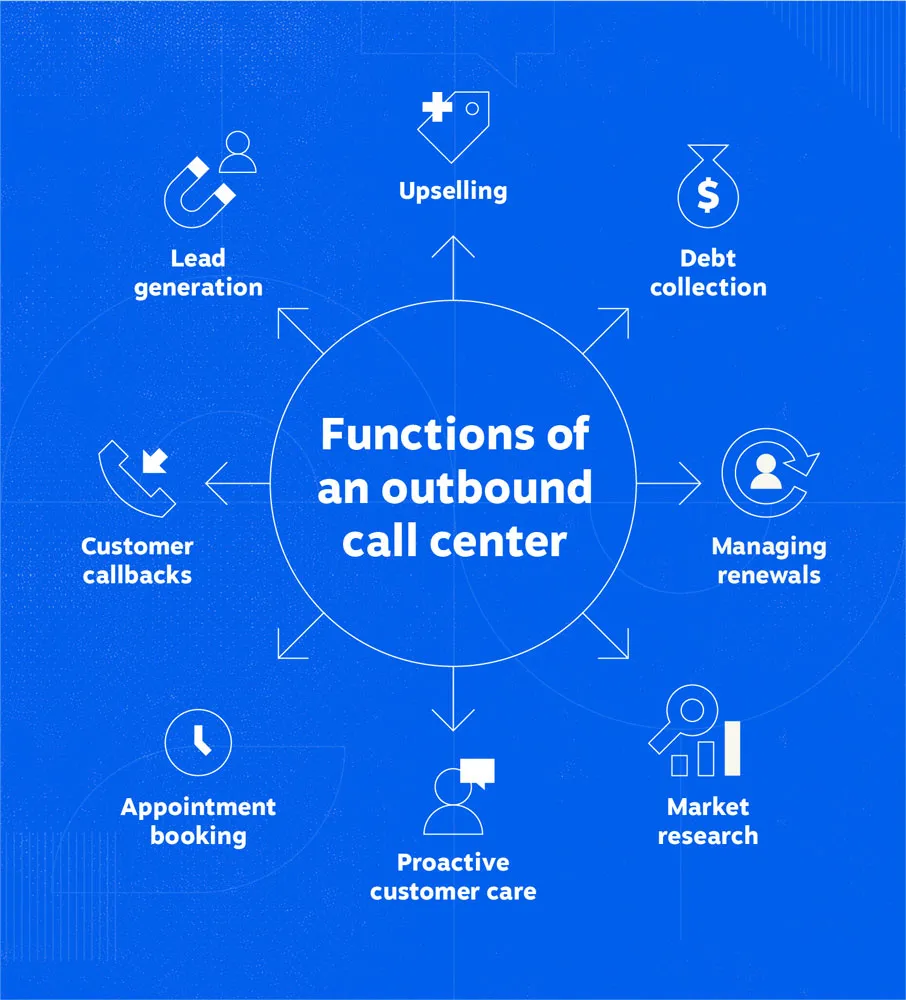

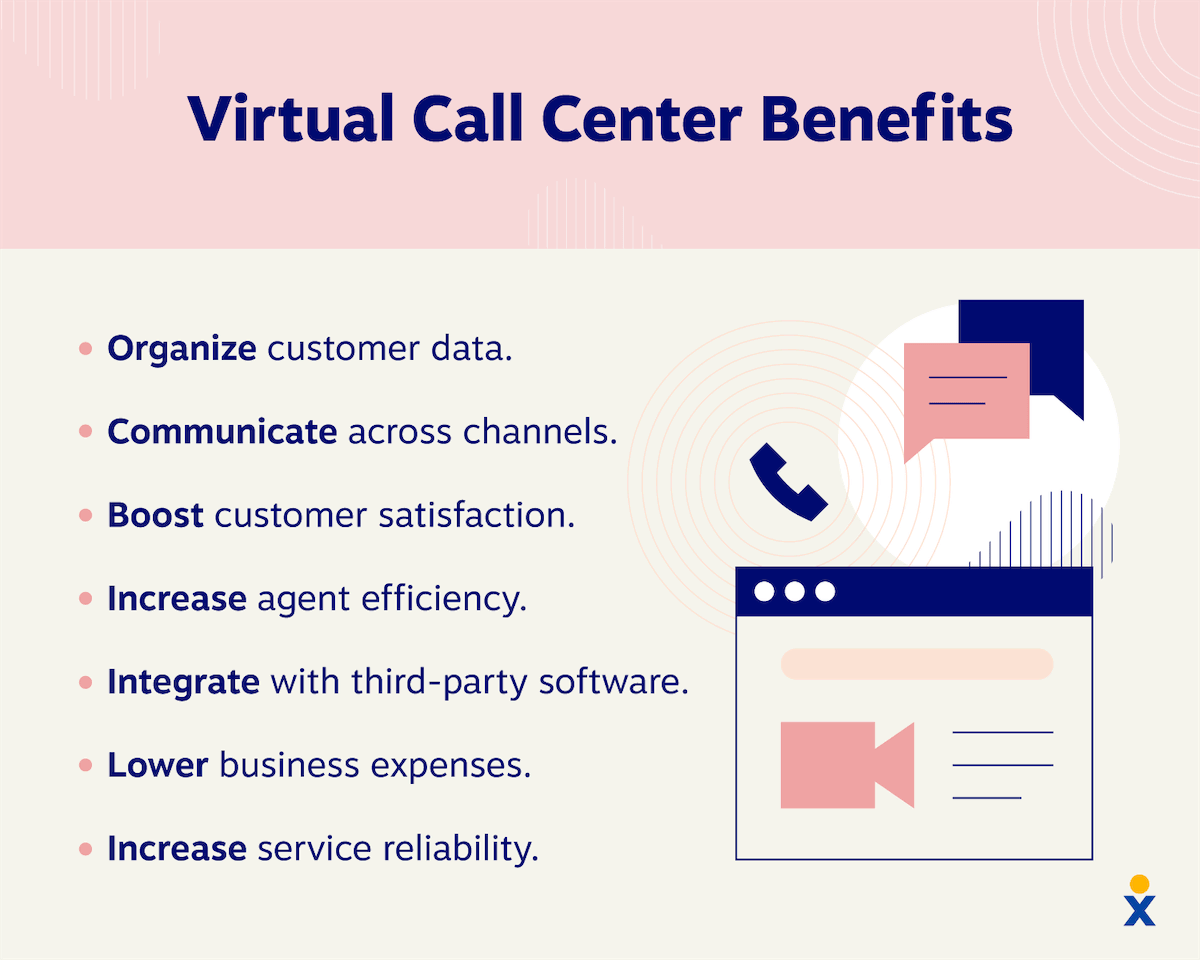
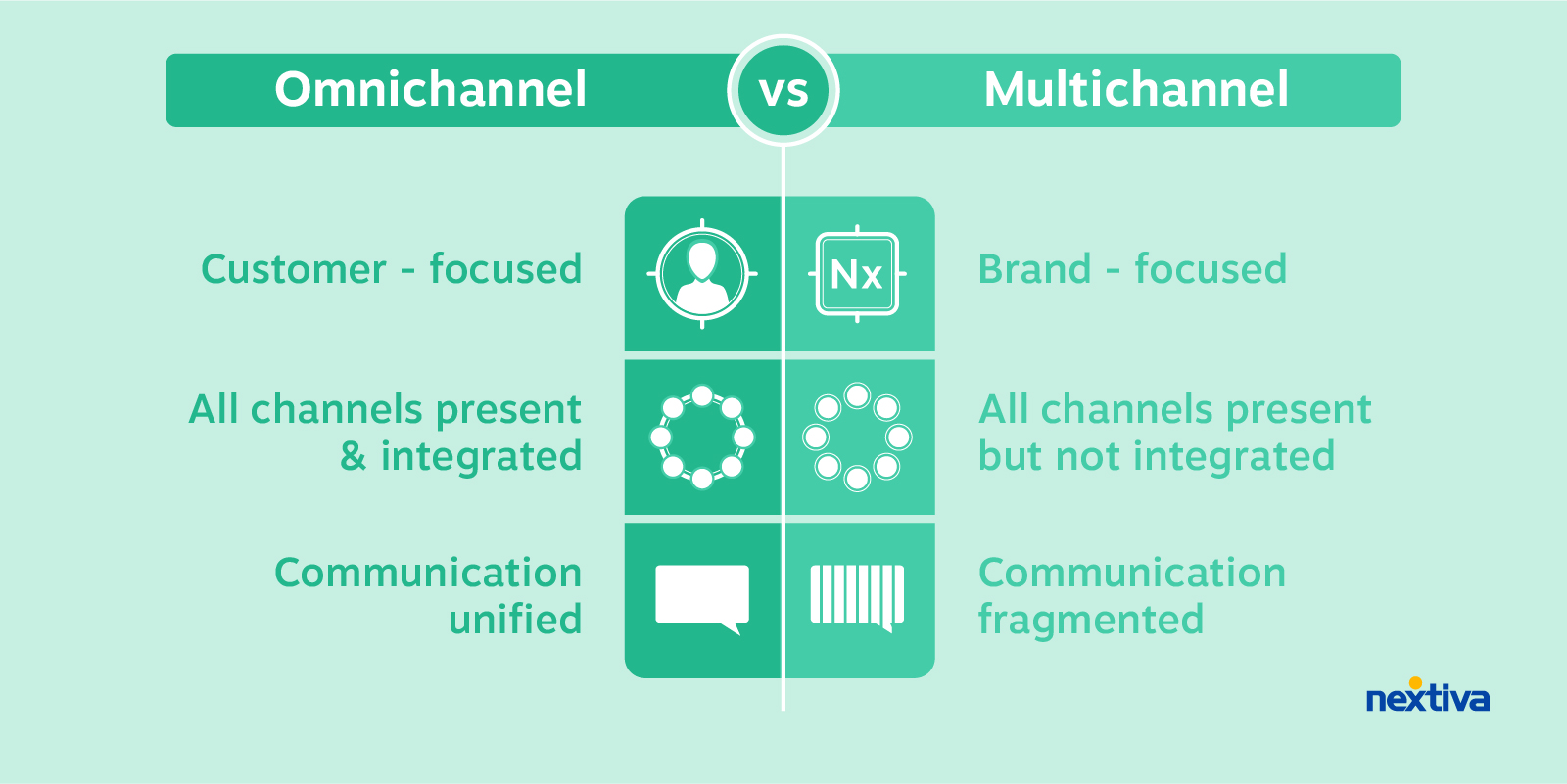





















![Top 10 Dialpad Alternatives & Competitors [2024]](https://www.nextiva.com/blog/wp-content/uploads/sites/2/dialpad-alternatives-competitors.png?w=640)






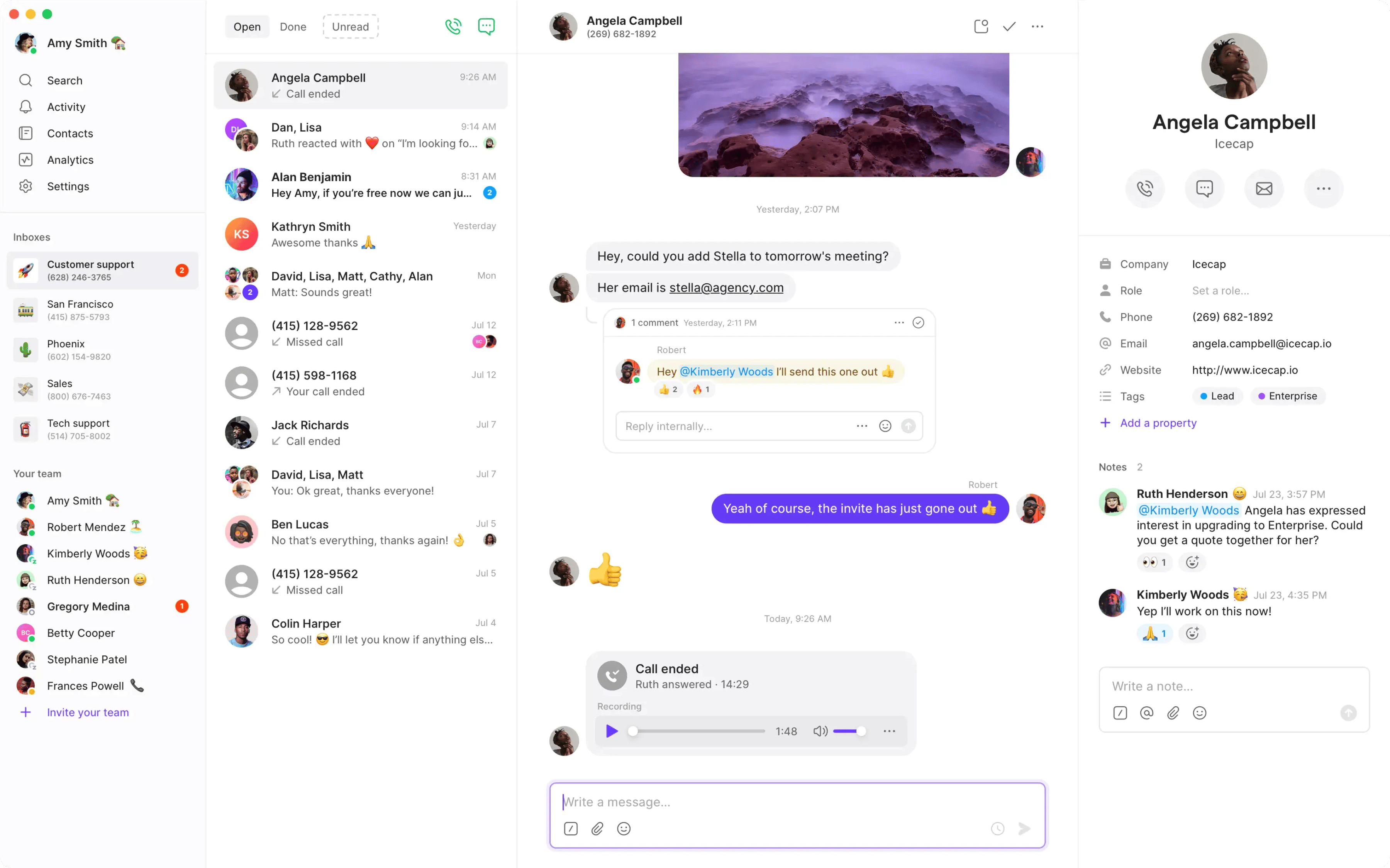

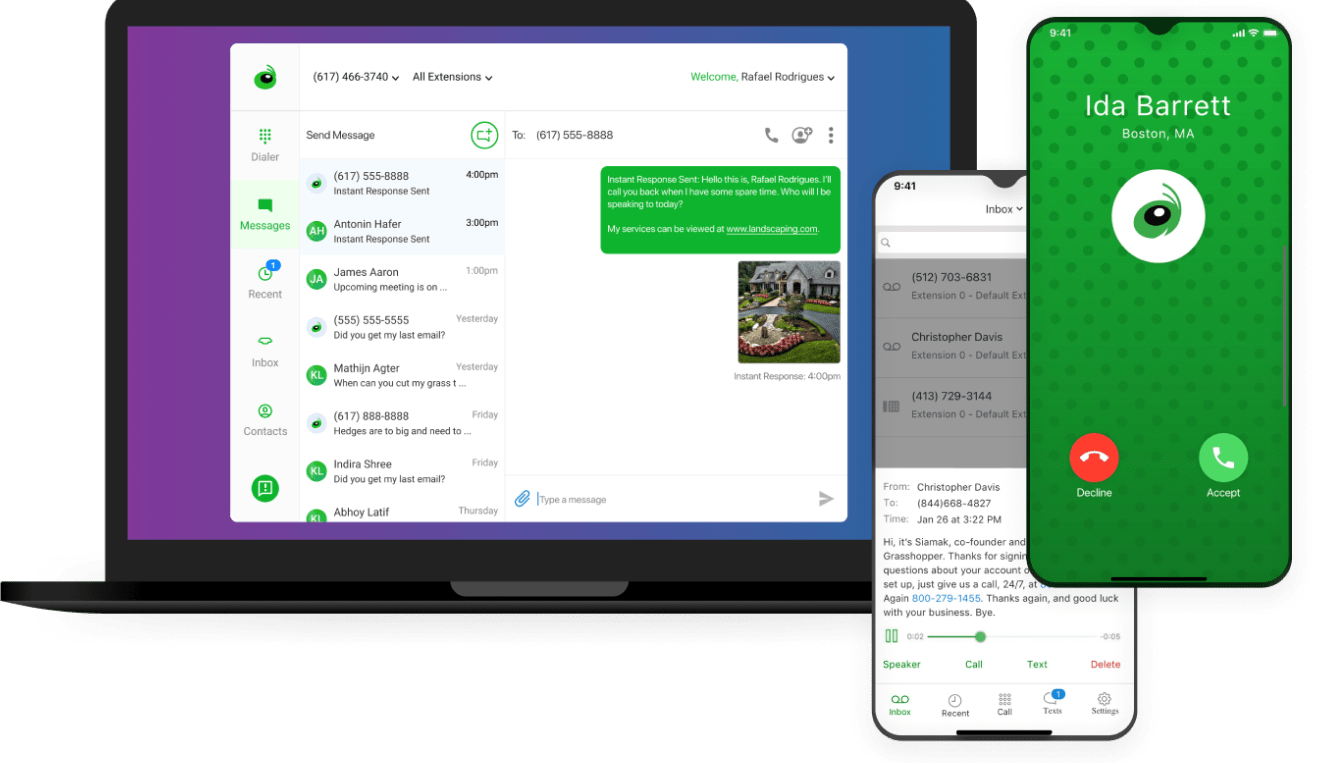








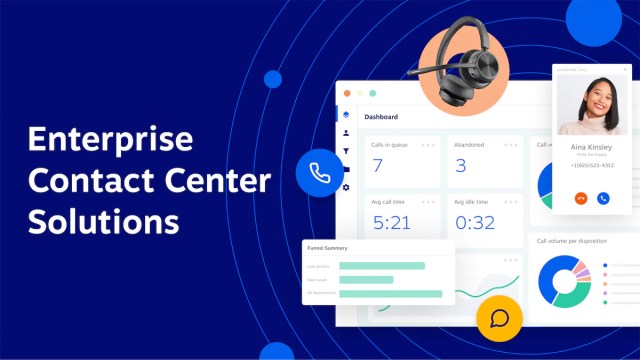
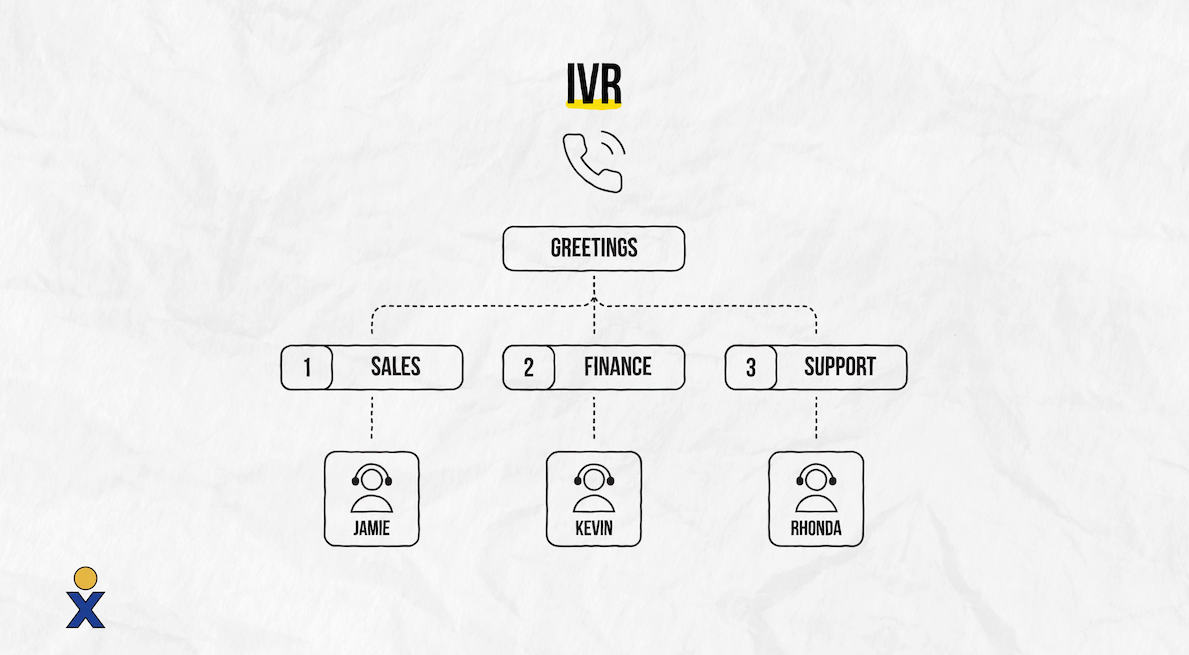
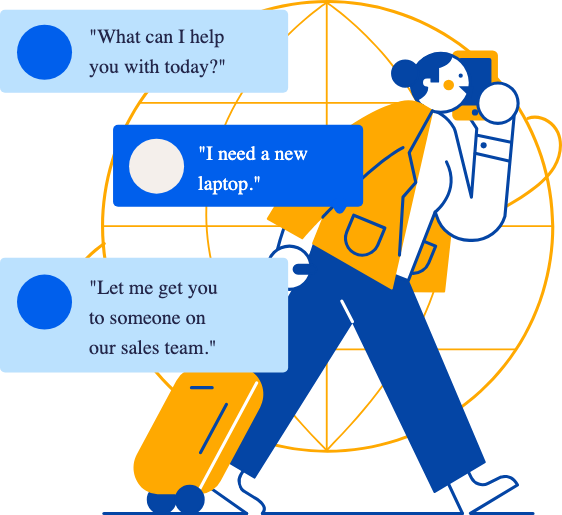
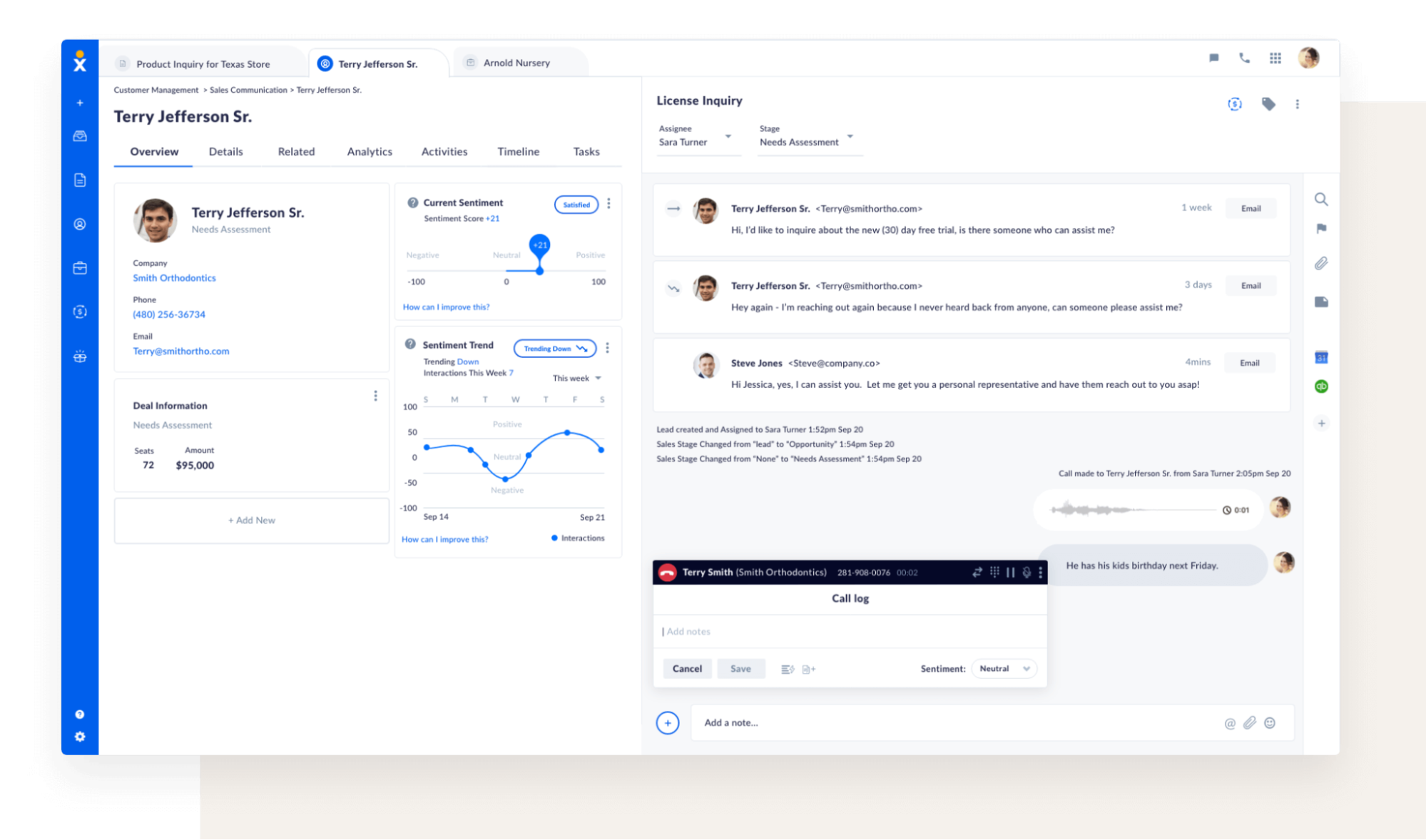
![Integrating UCaaS and CCaaS for Better Customer Experience [New E-Book]](https://www.nextiva.com/blog/wp-content/uploads/sites/2/integrating-ucaas-ccaas-customer-experience.jpg?w=96&h=96&crop=1)