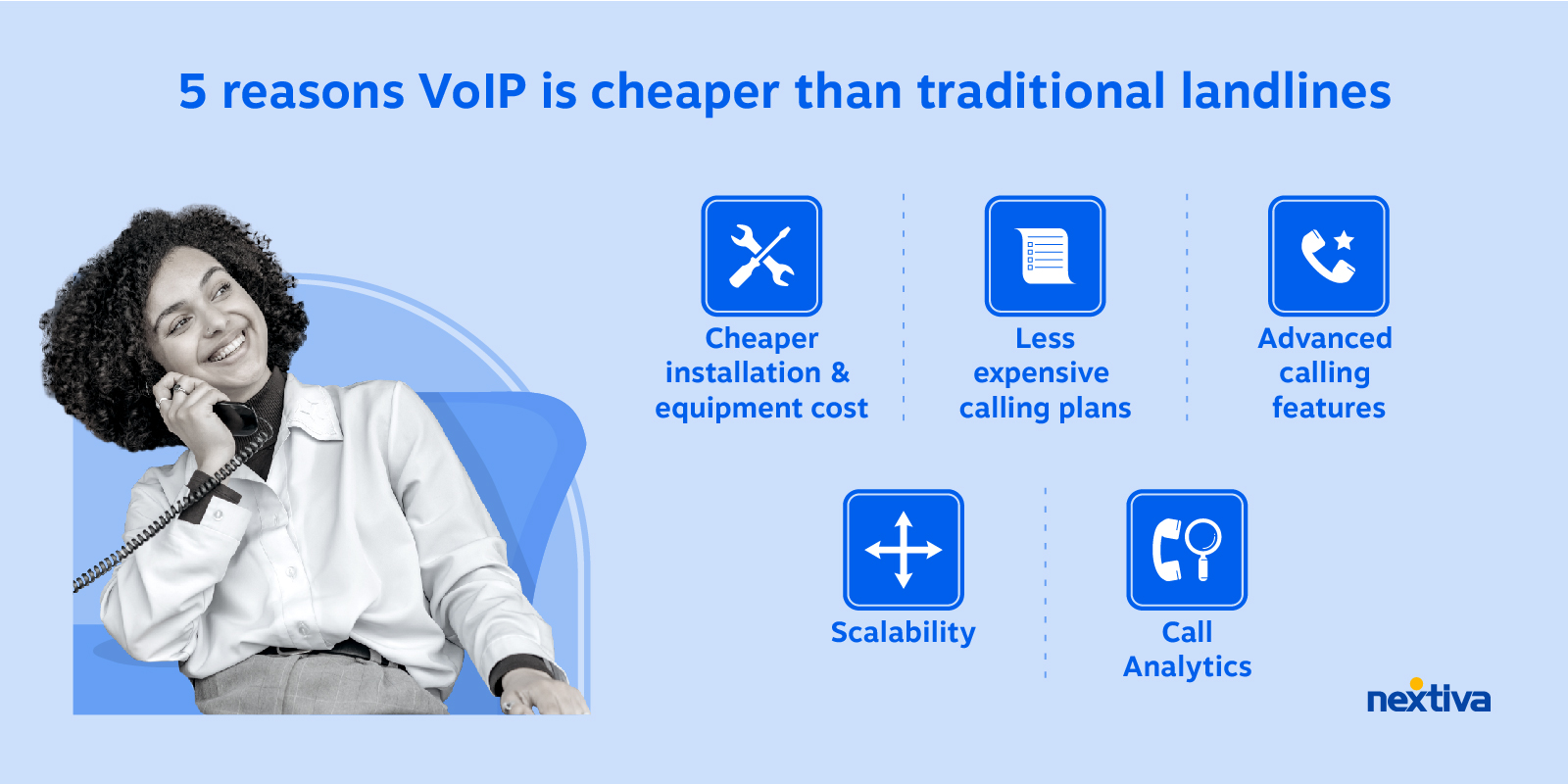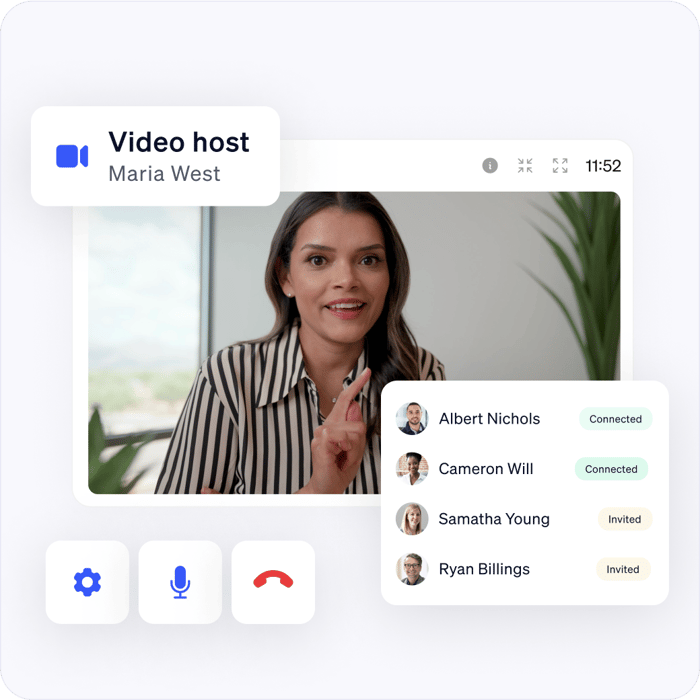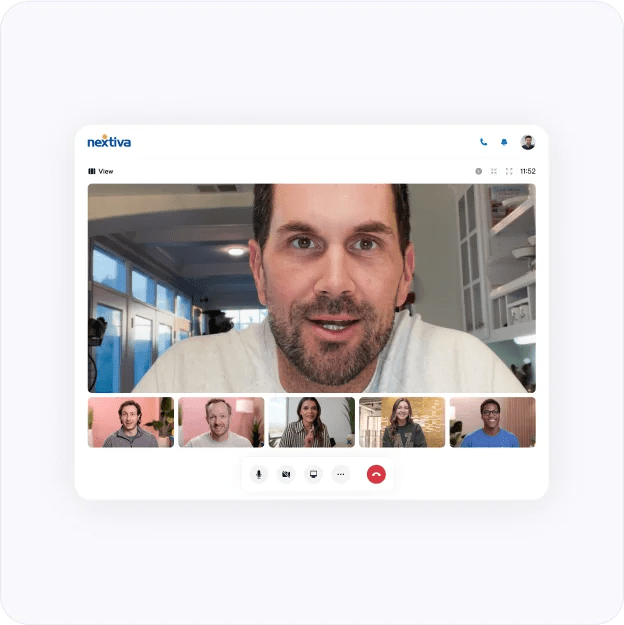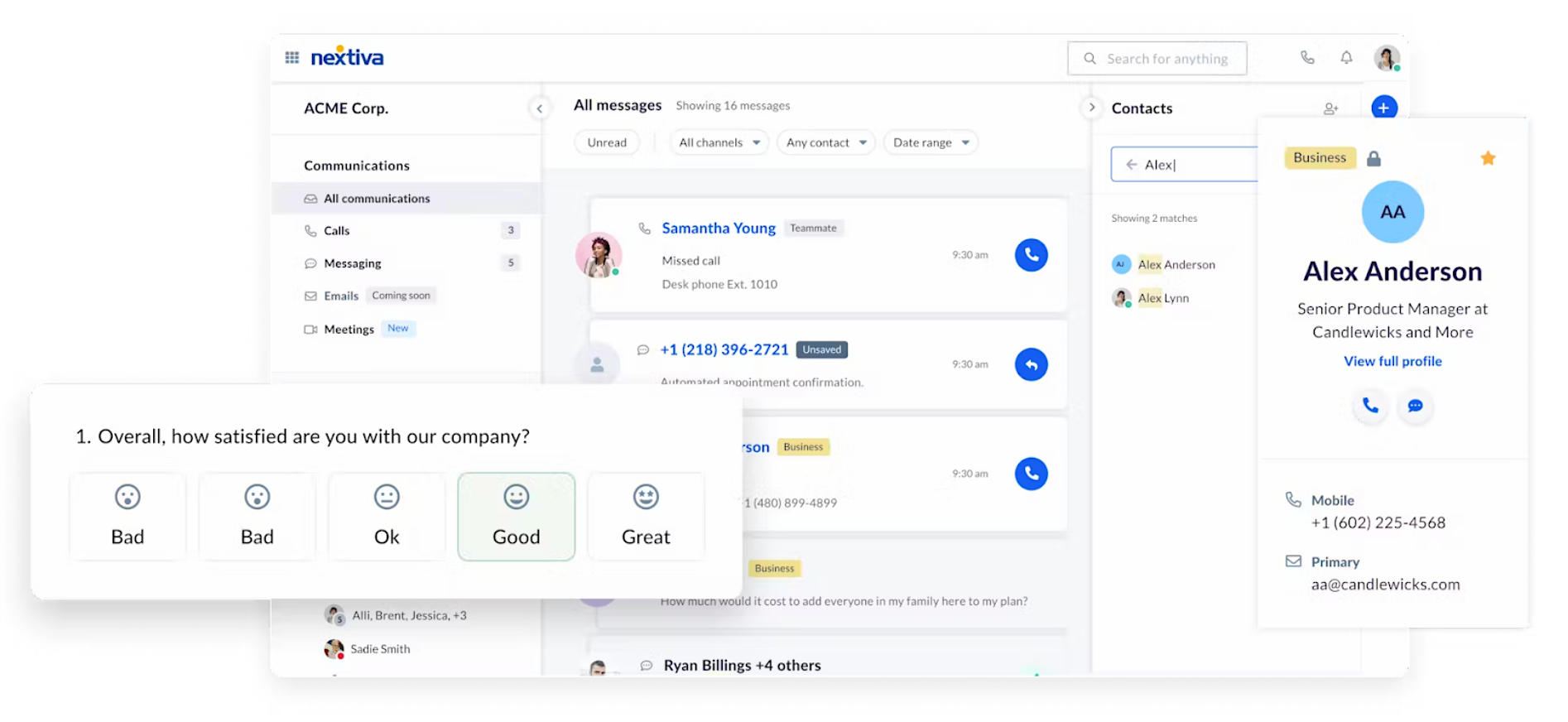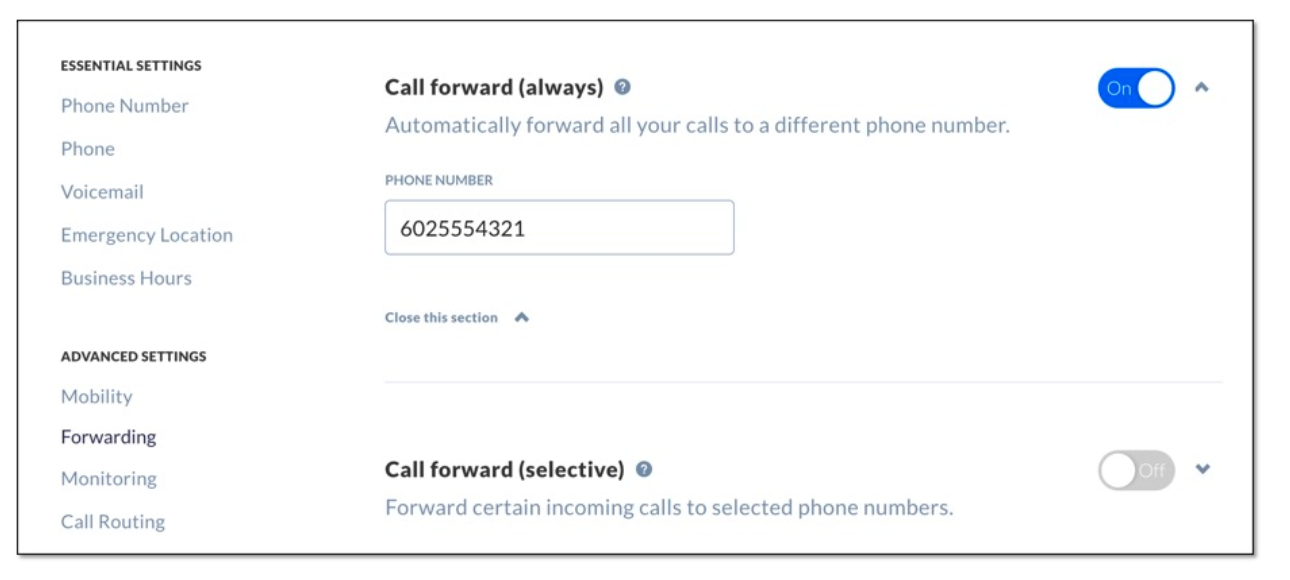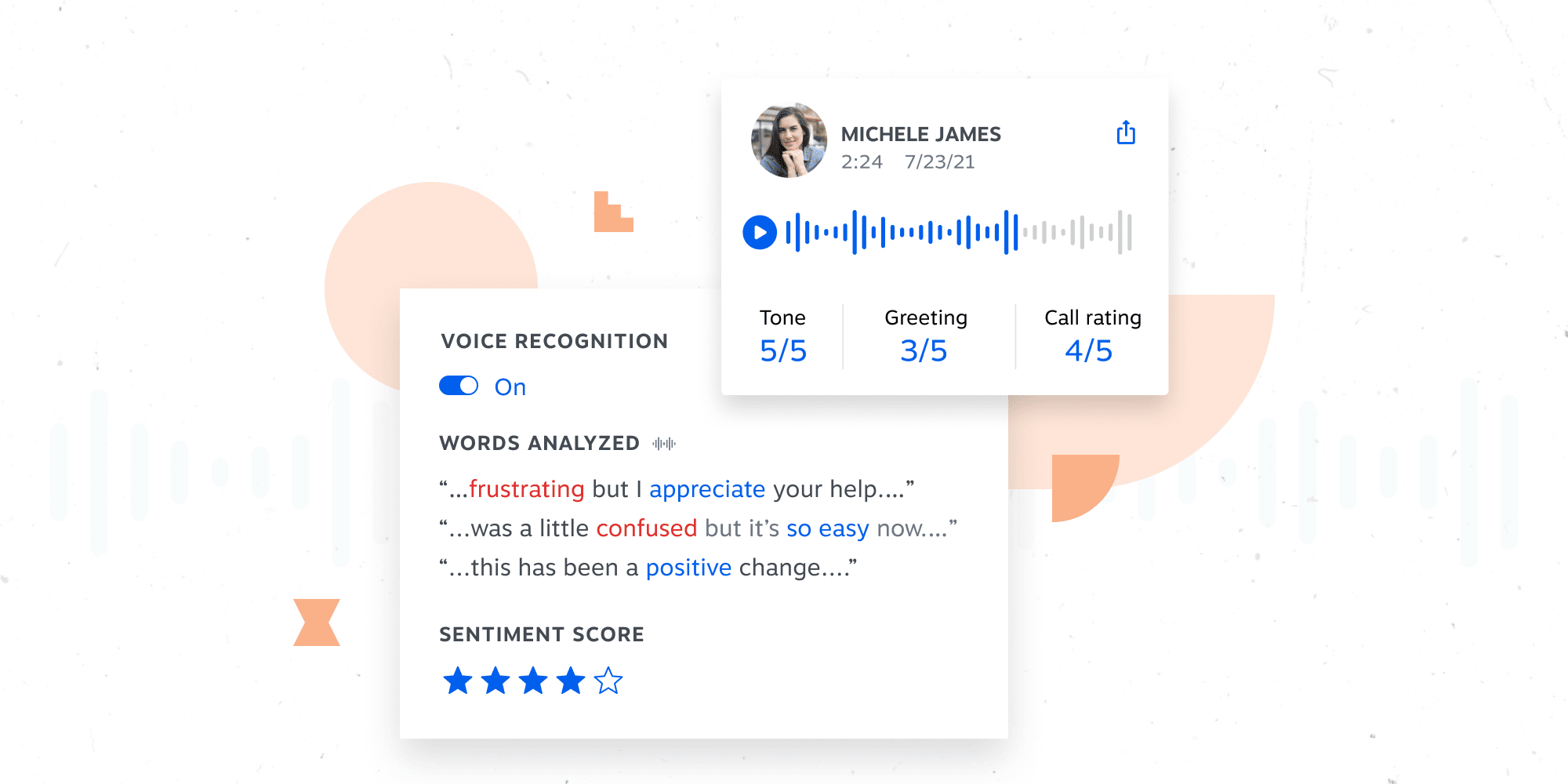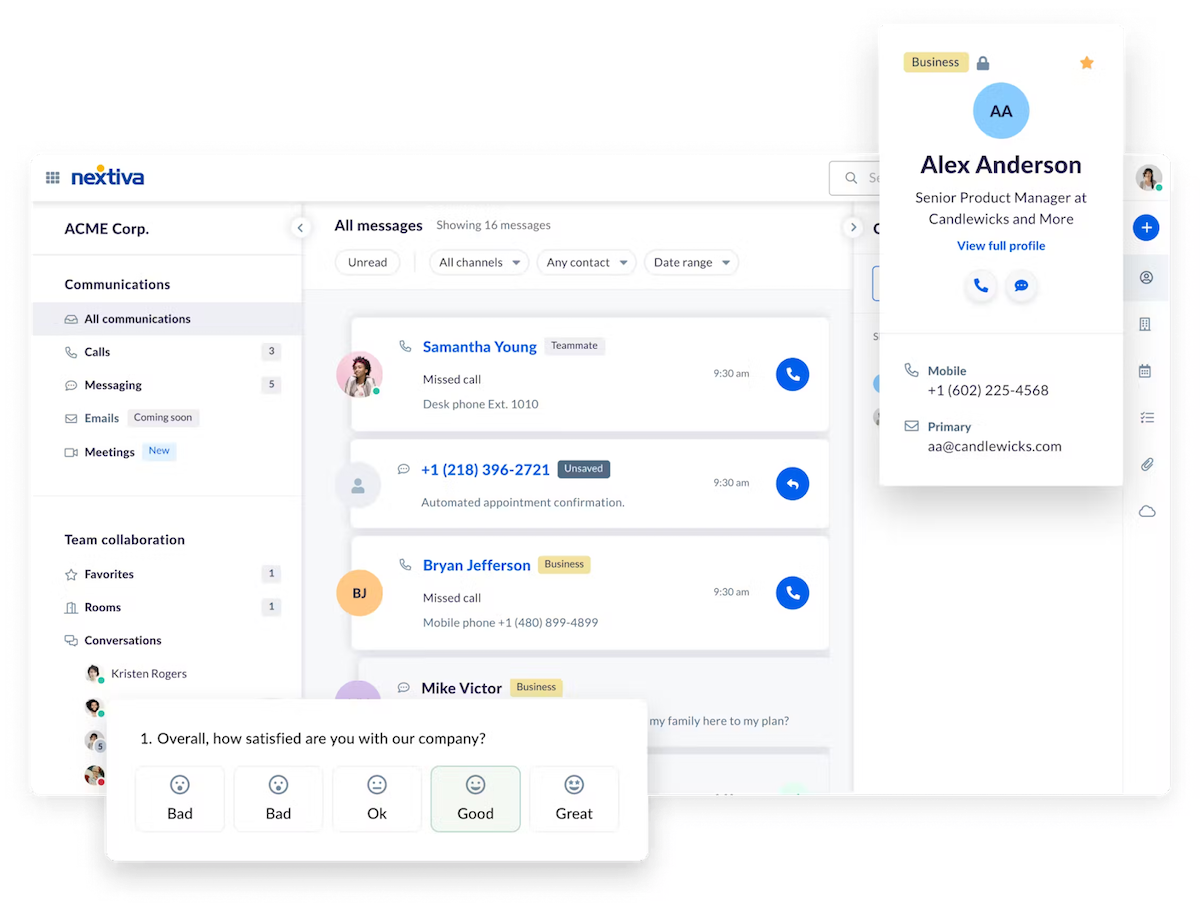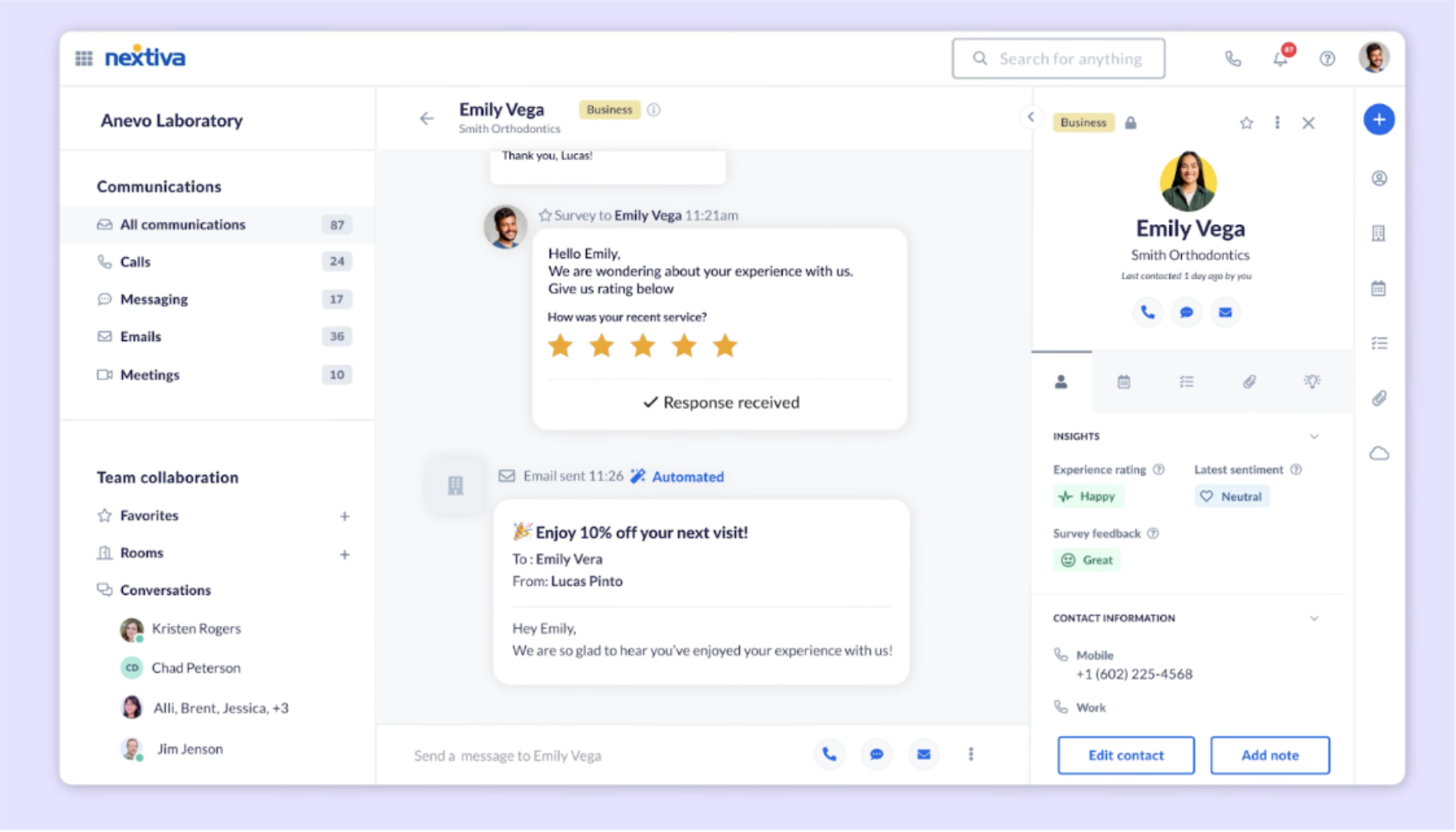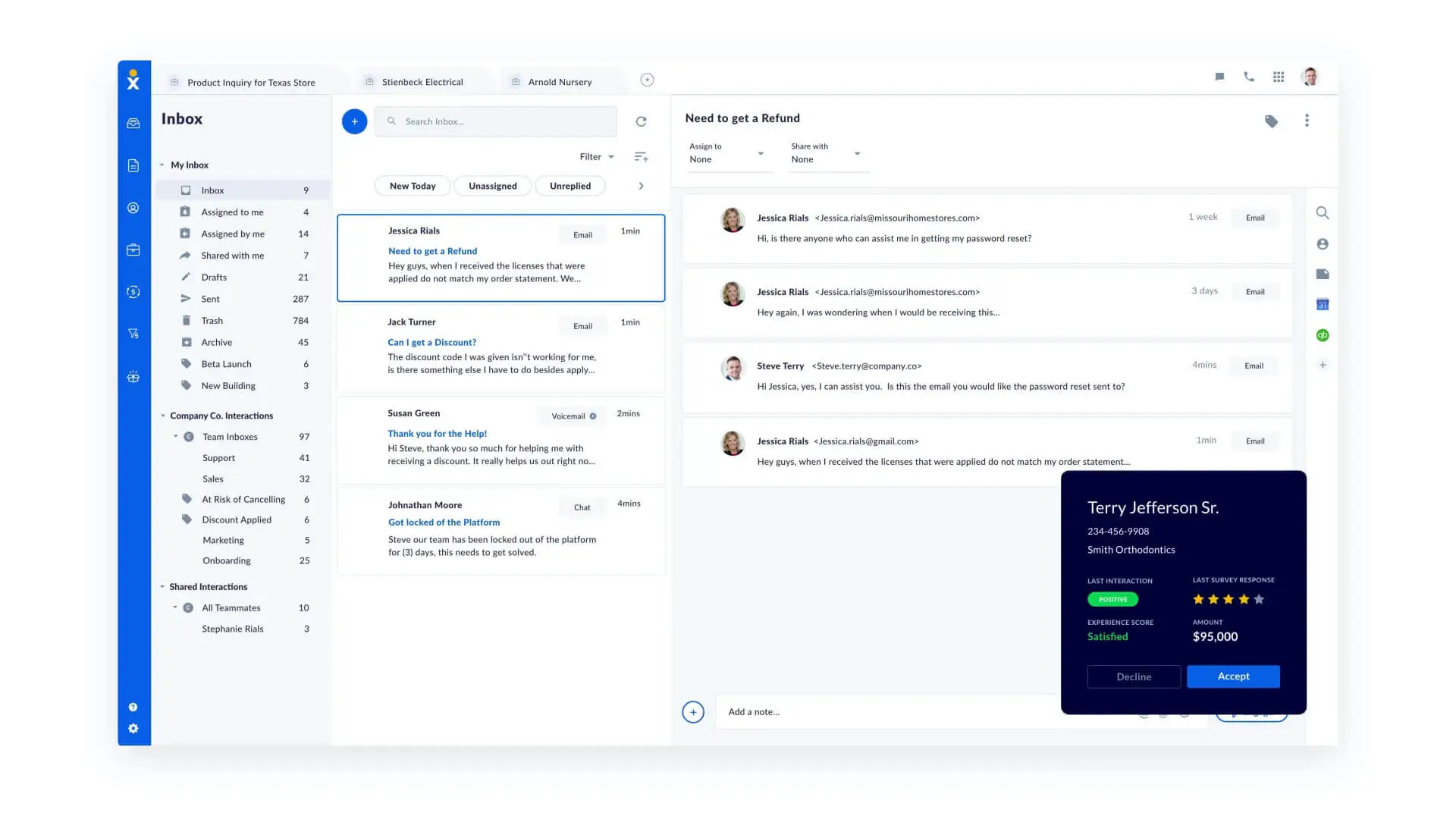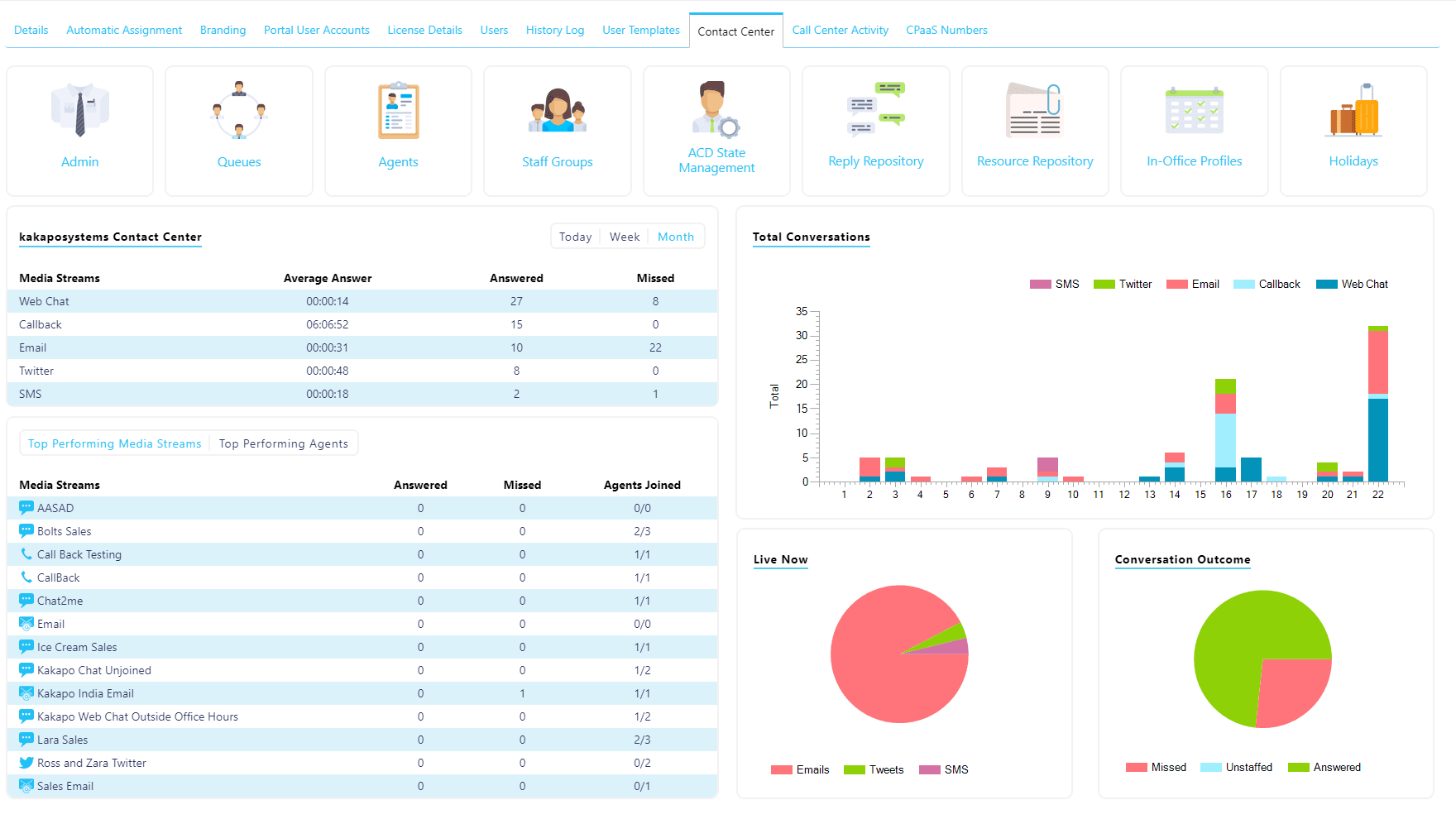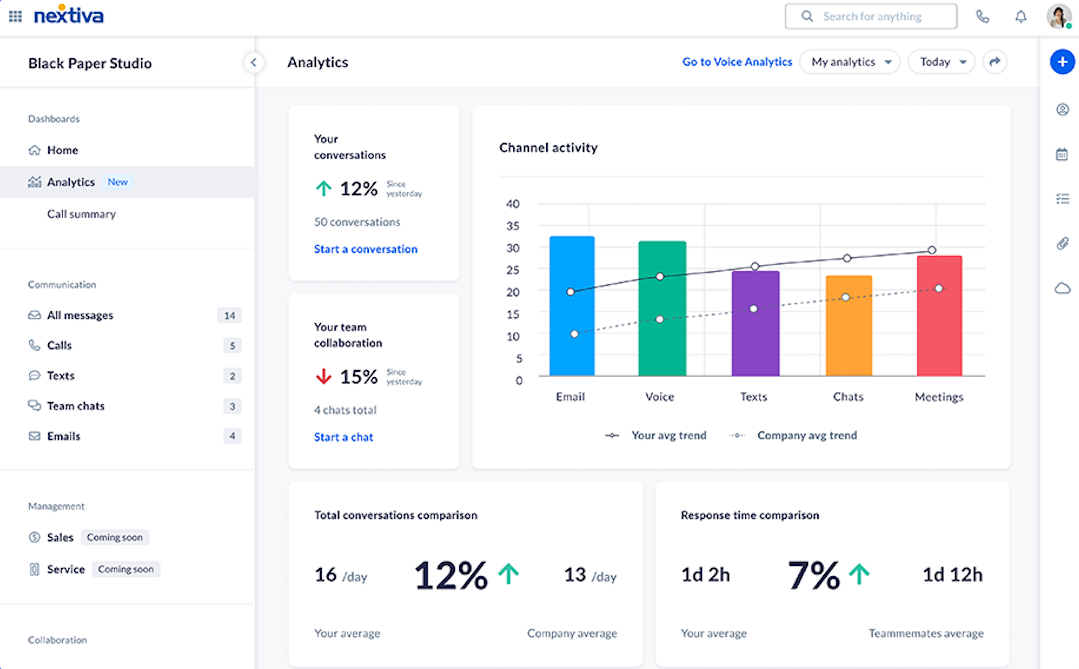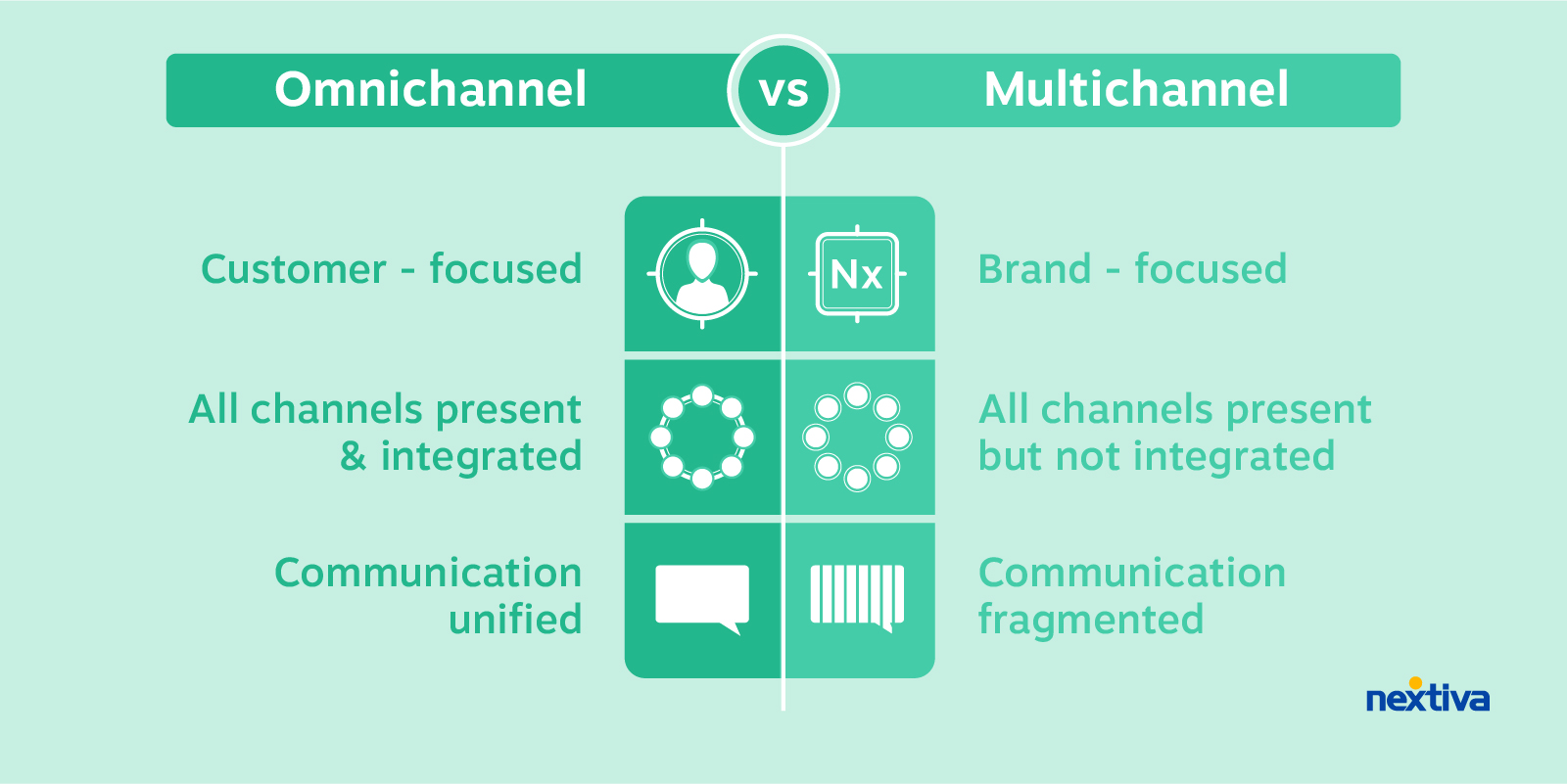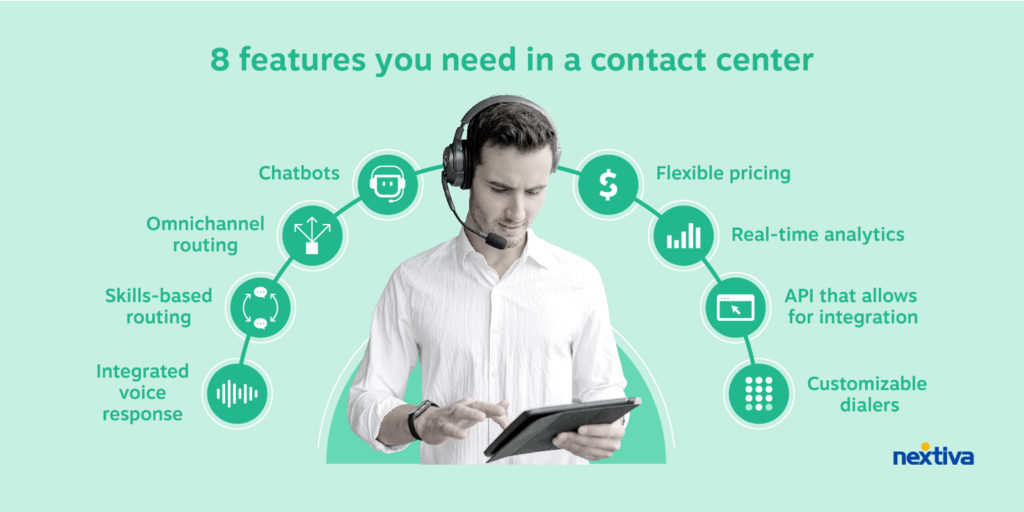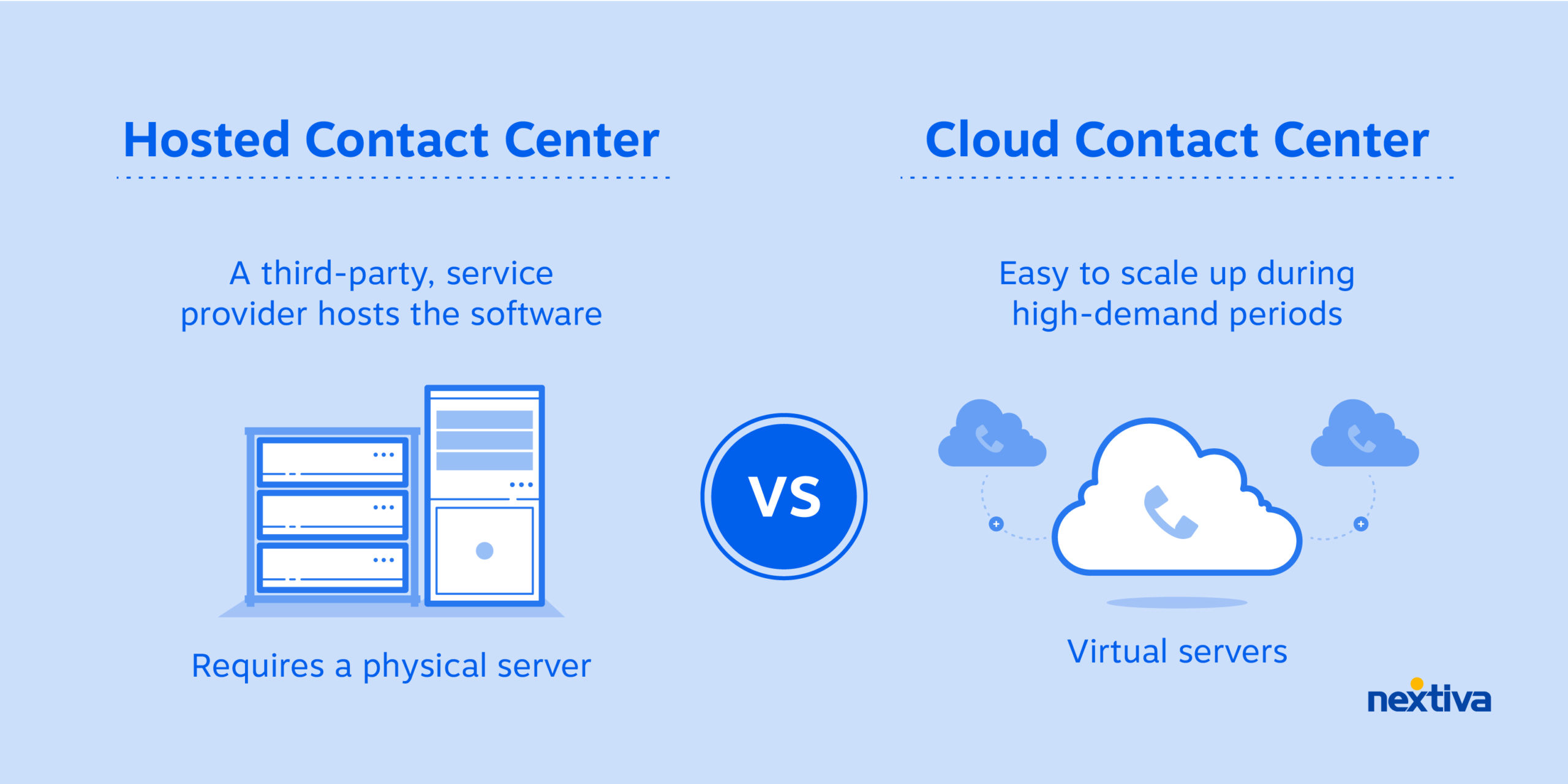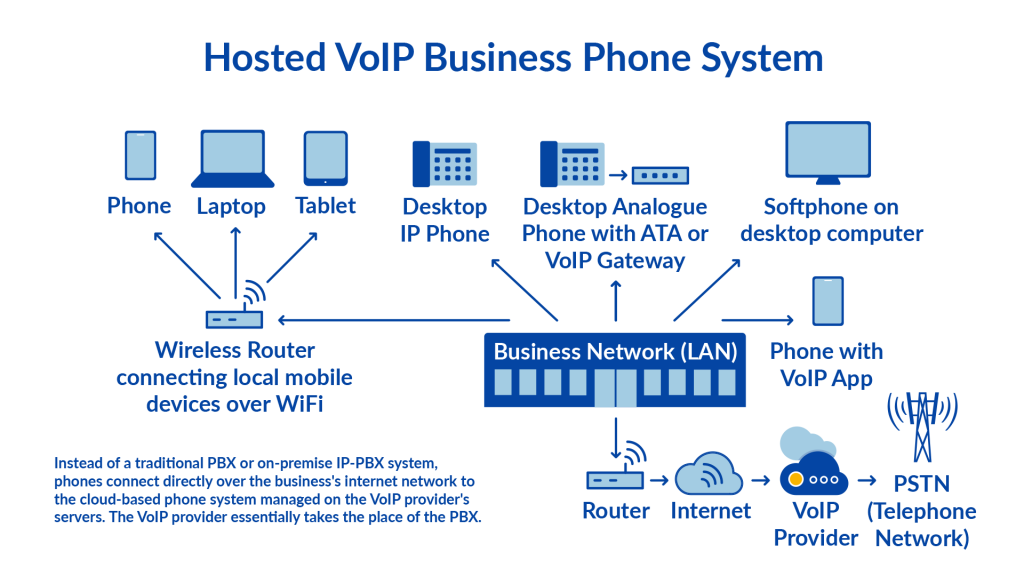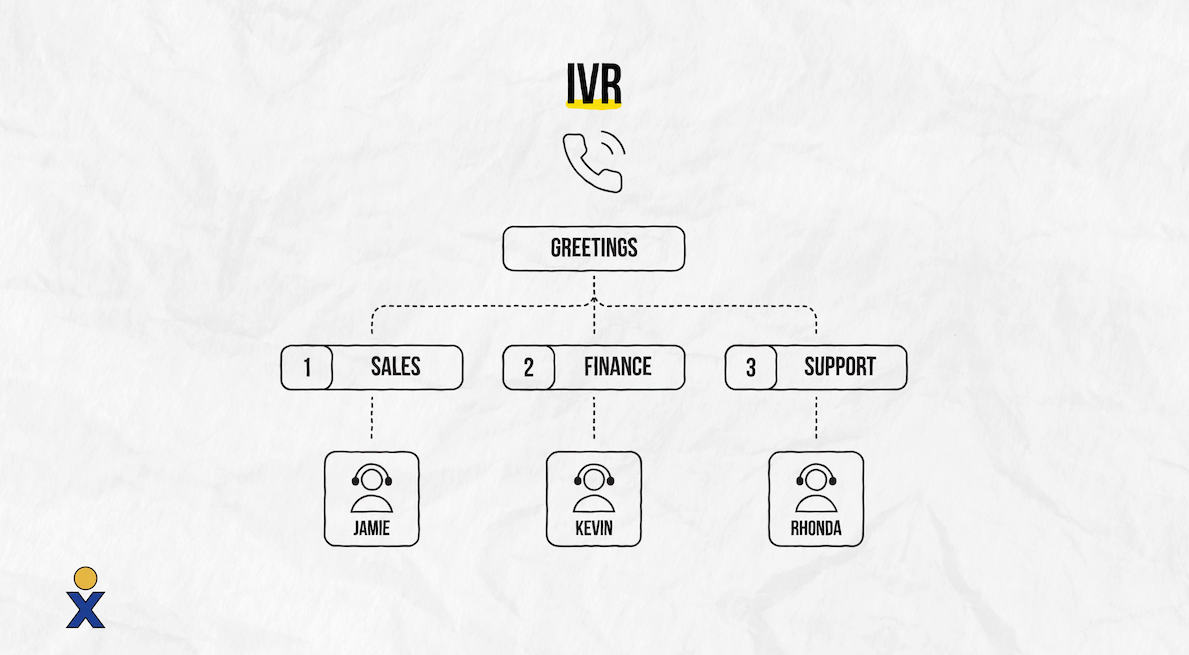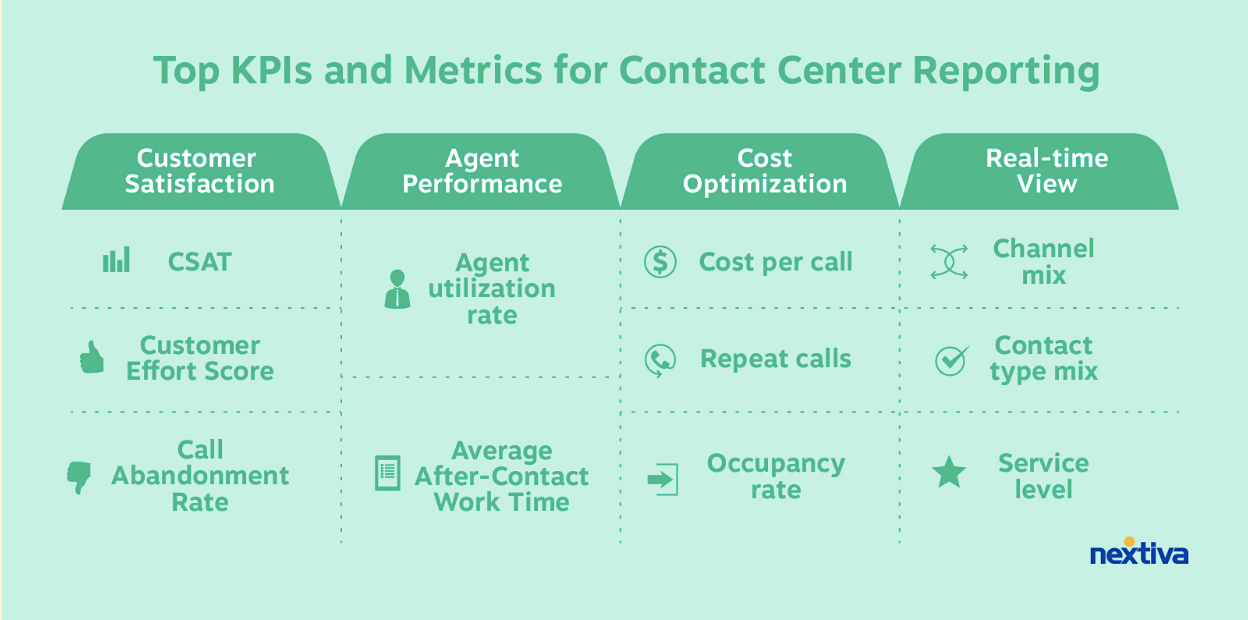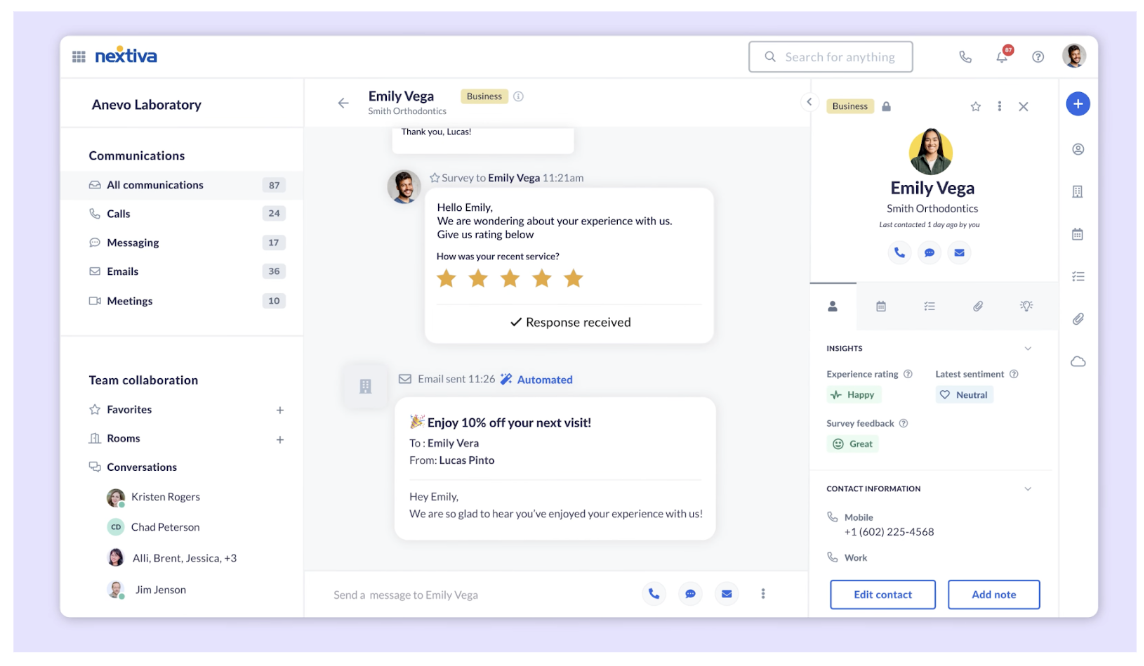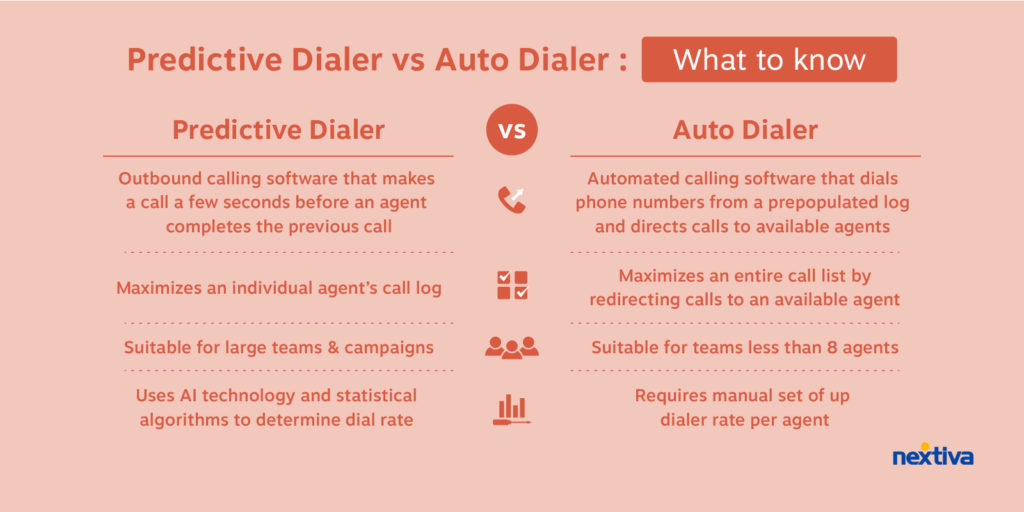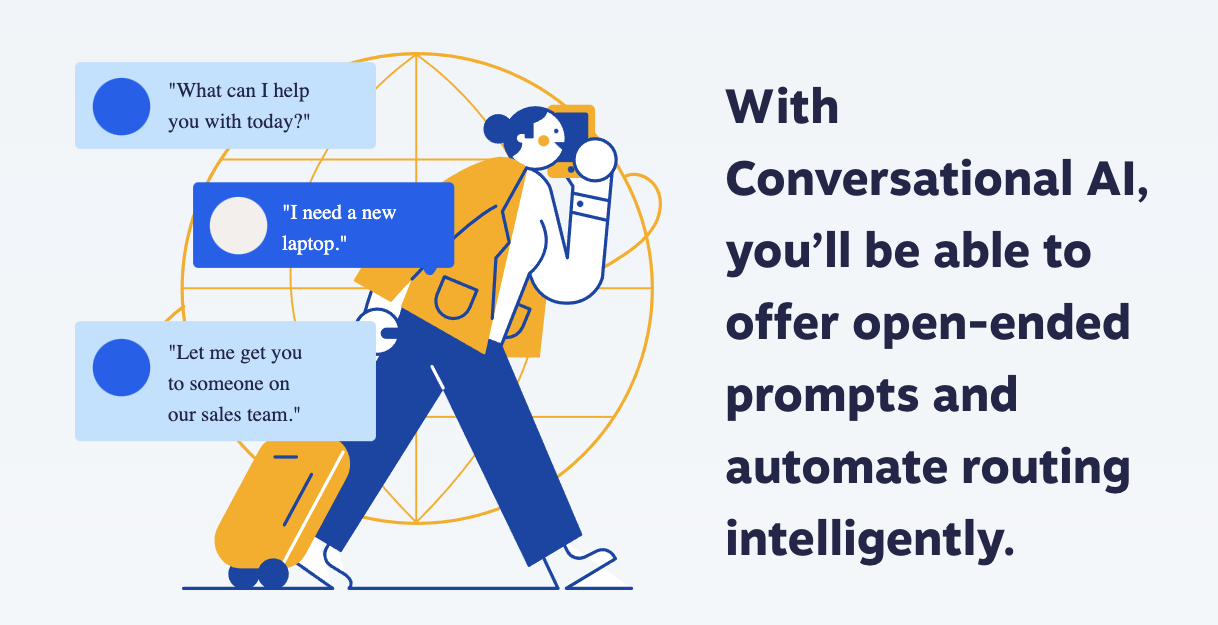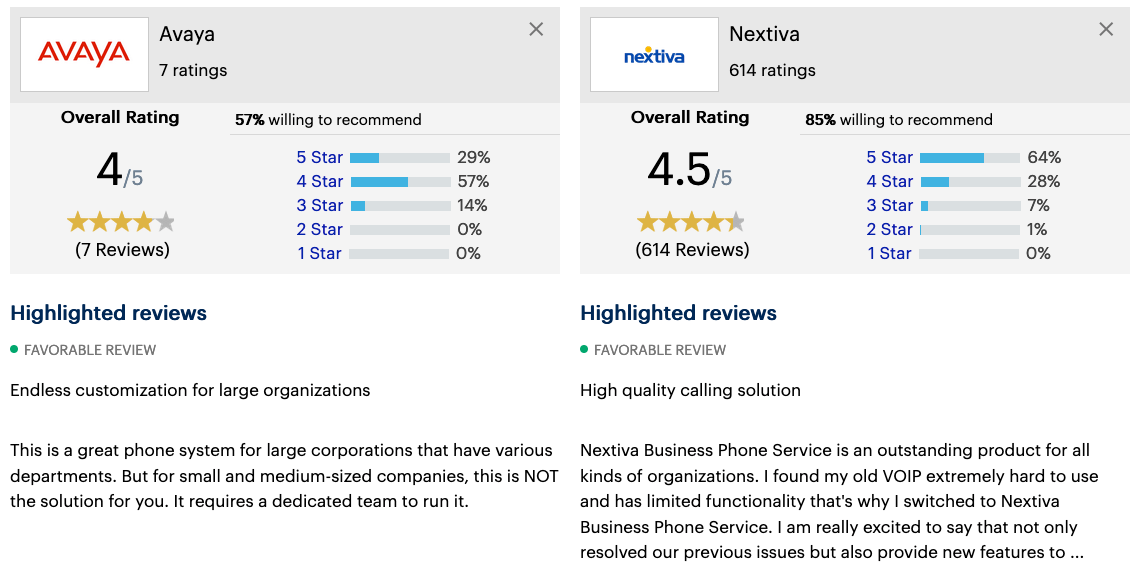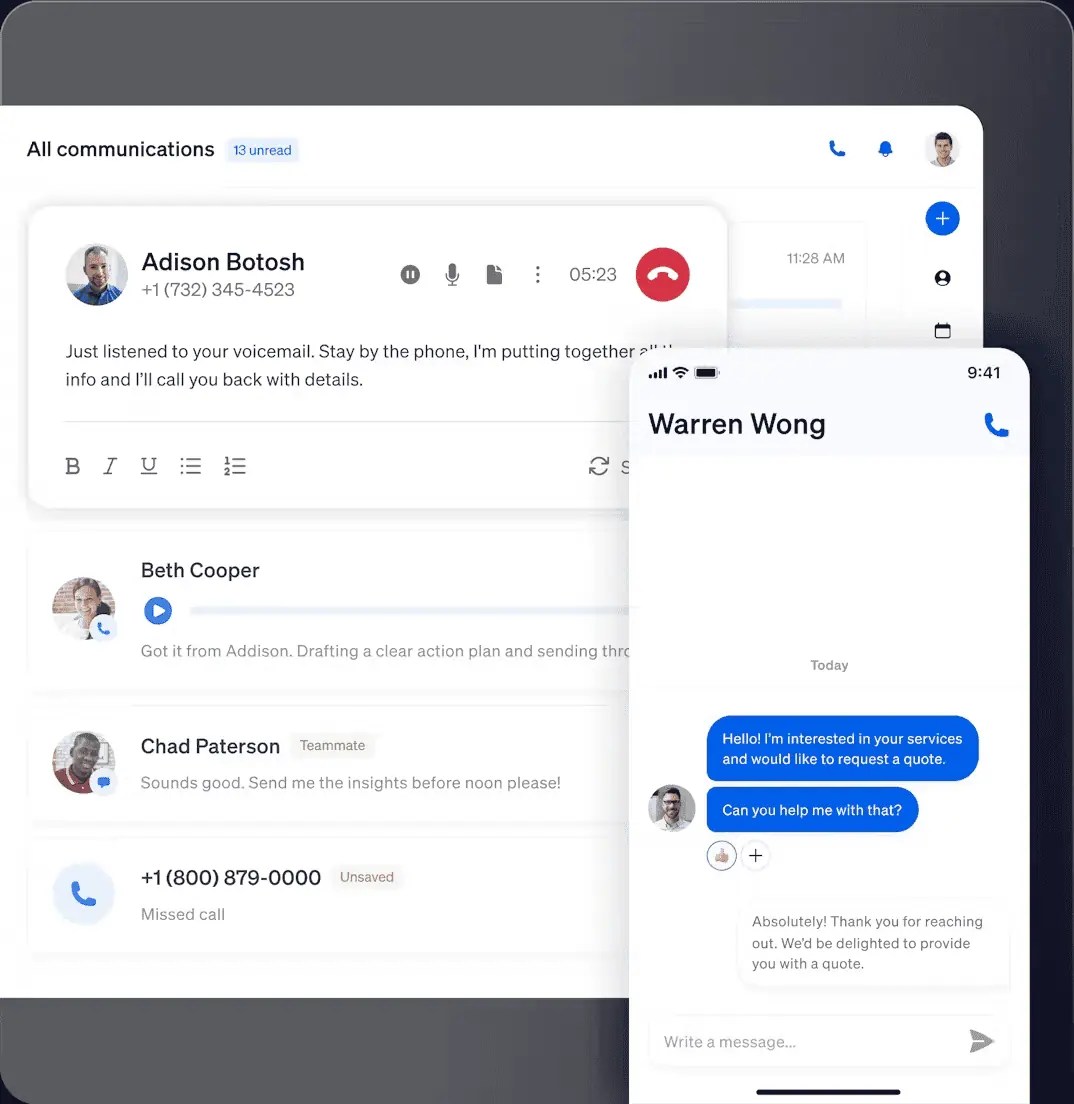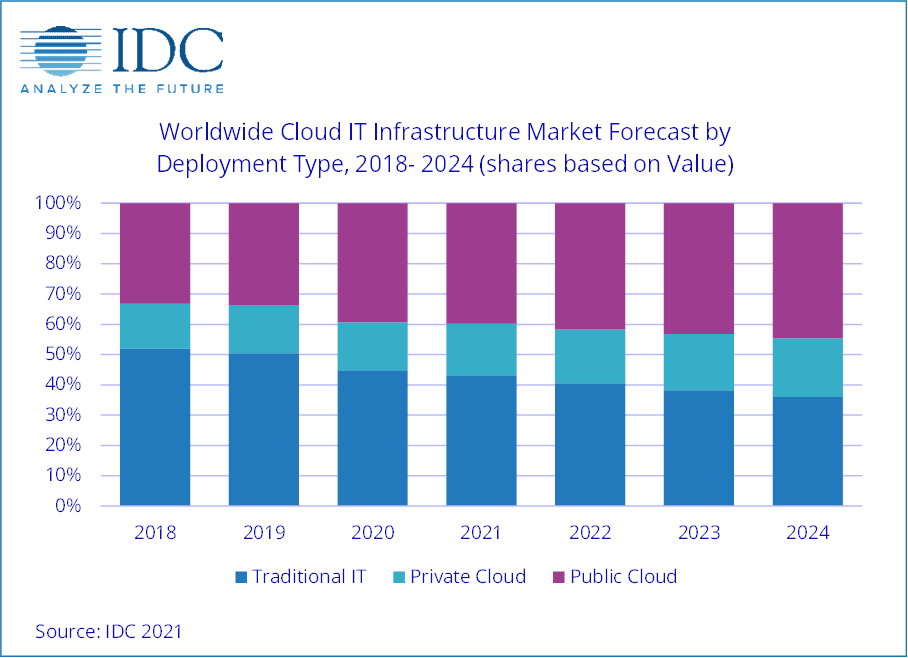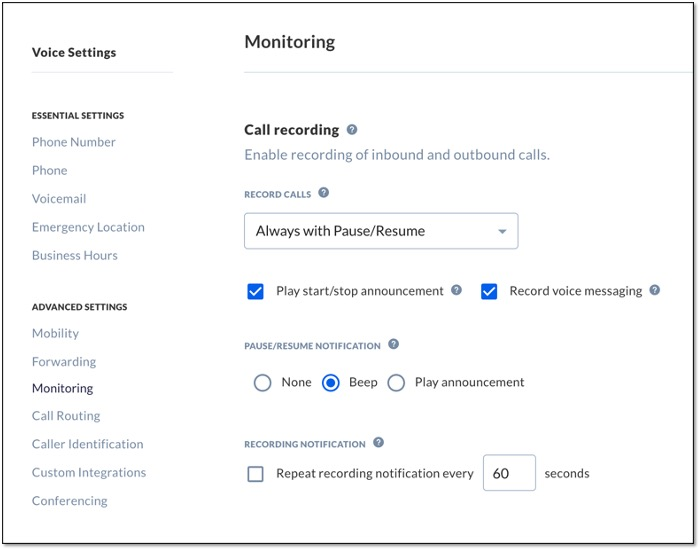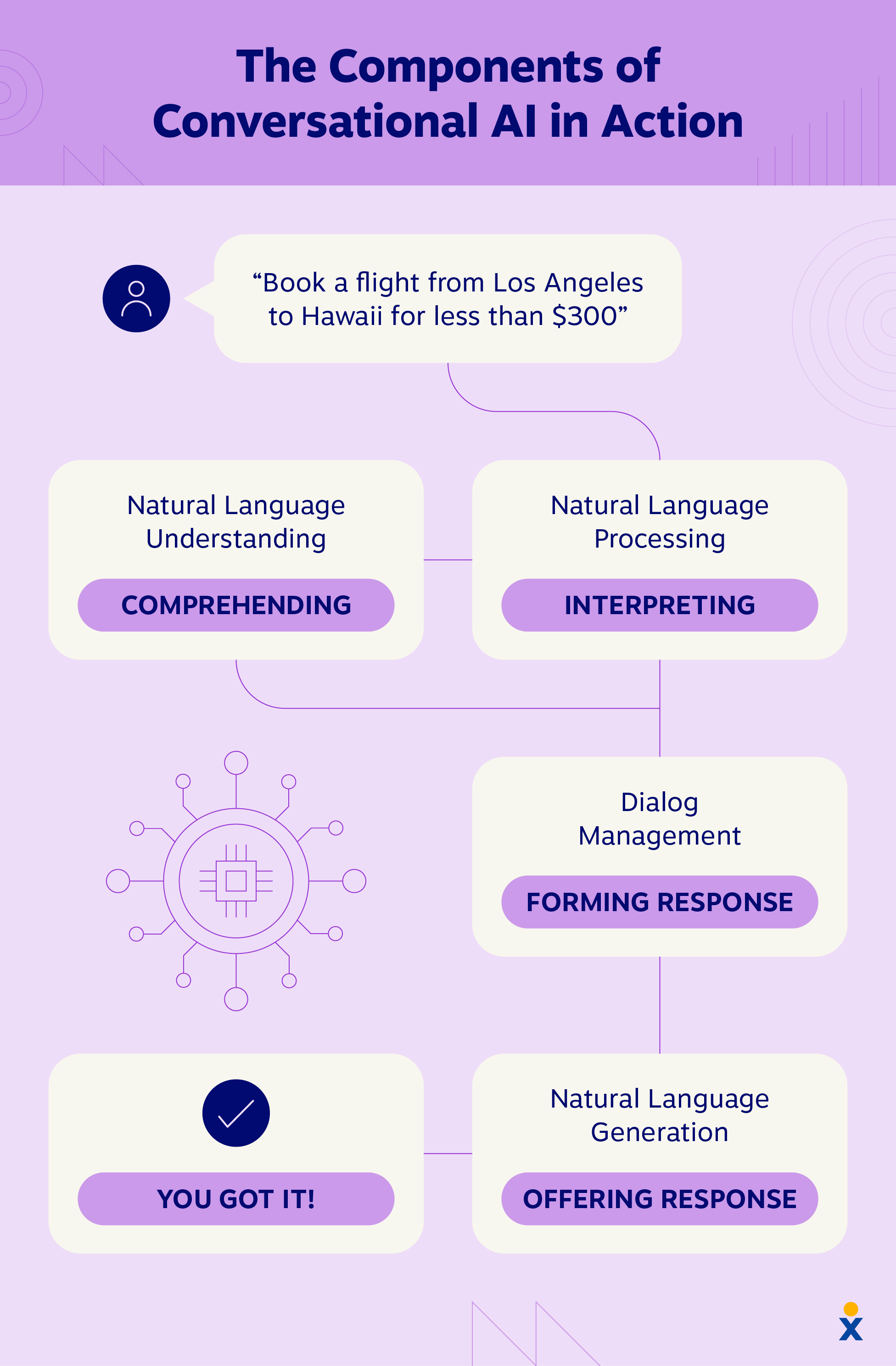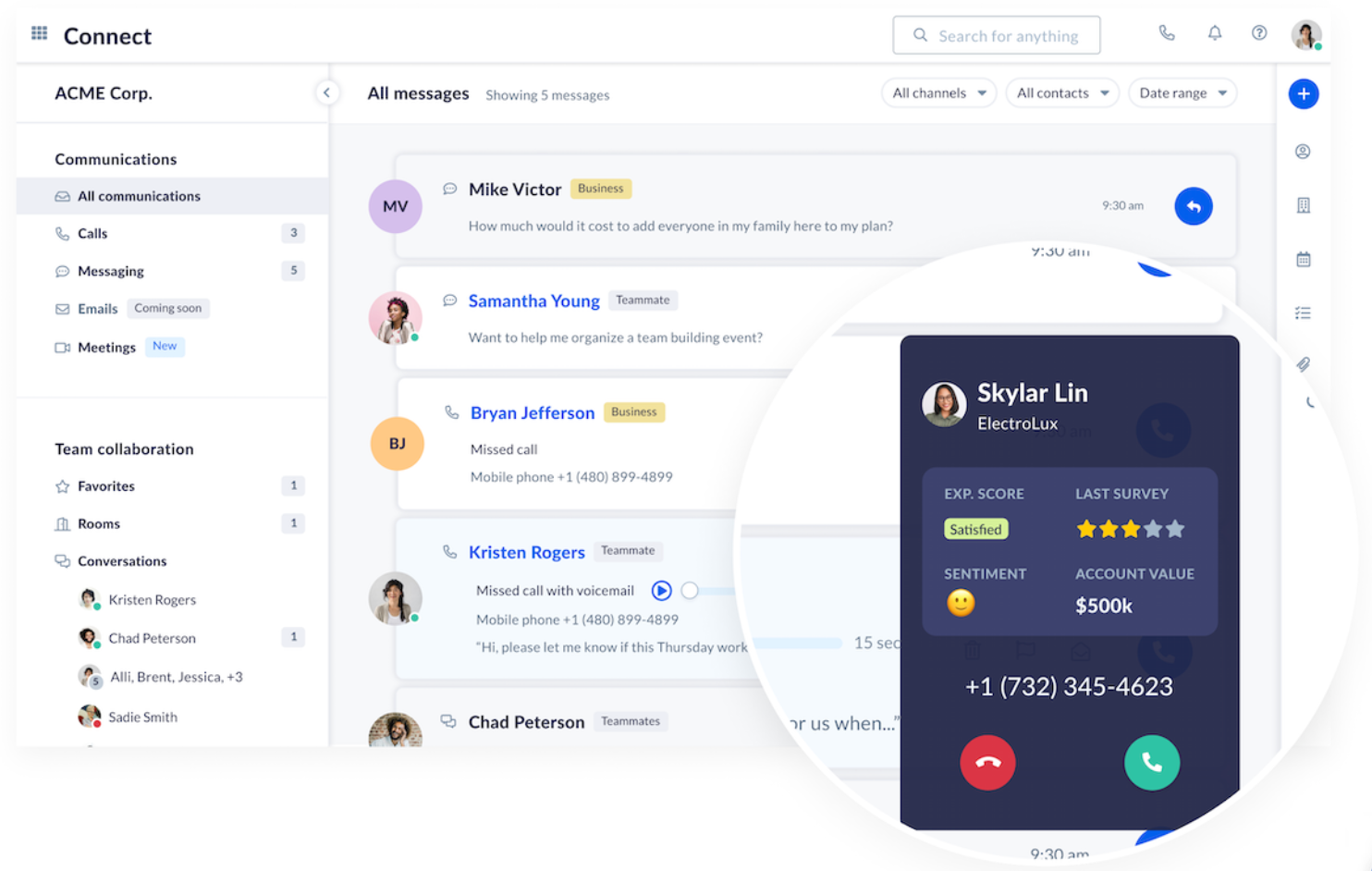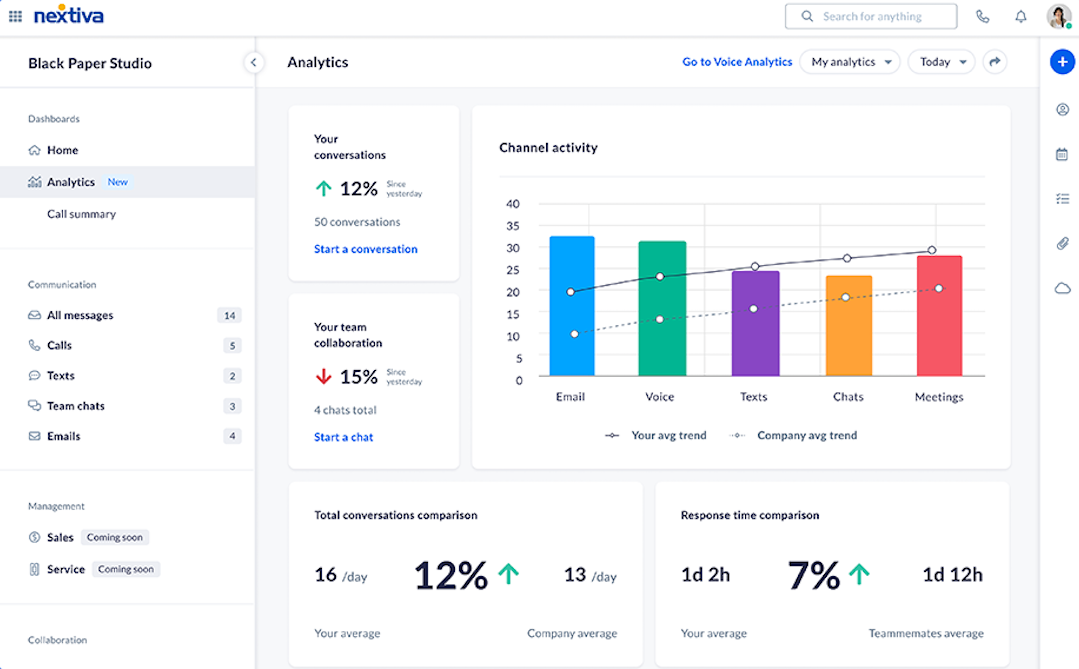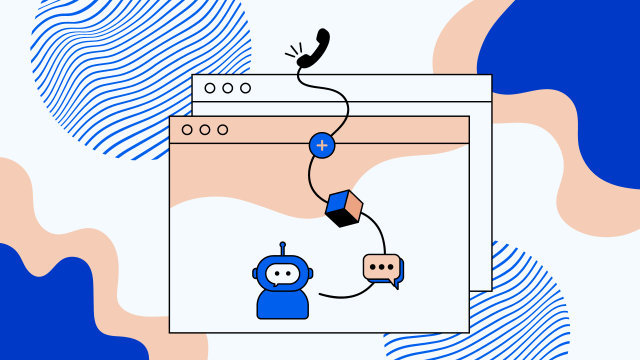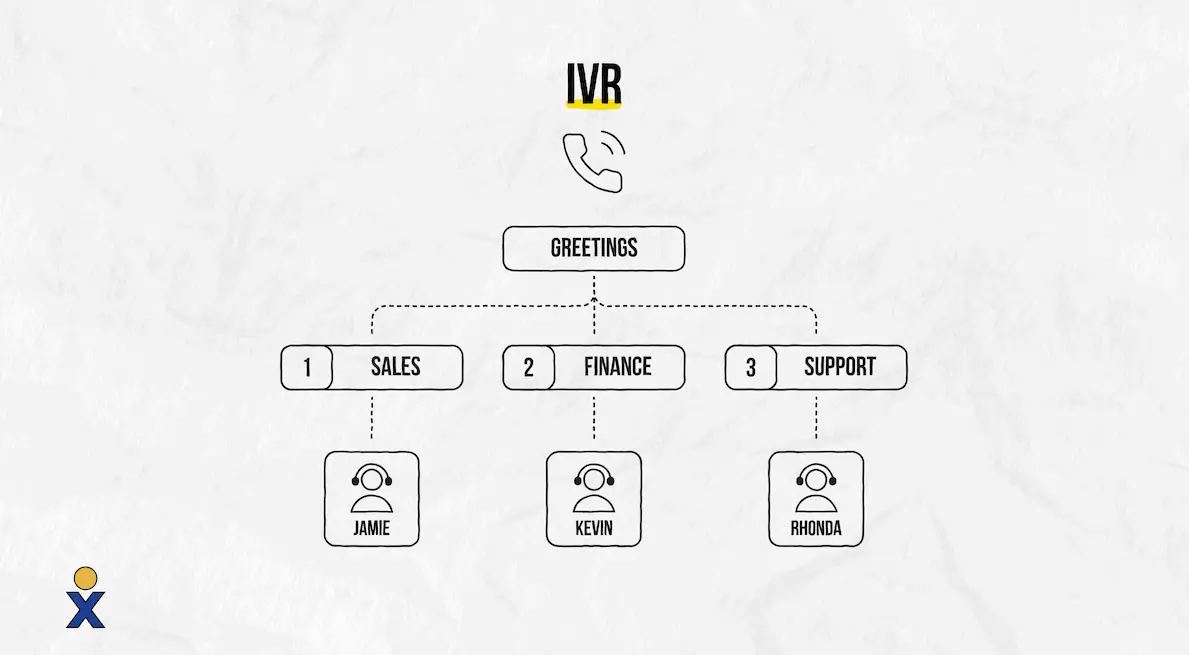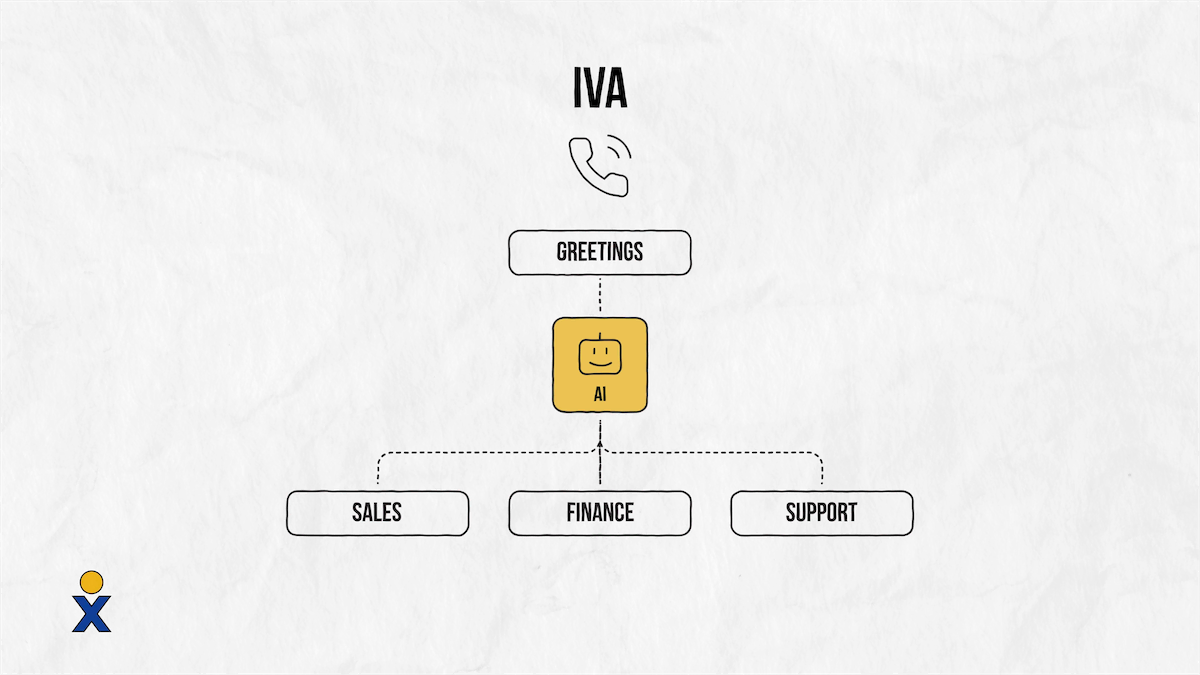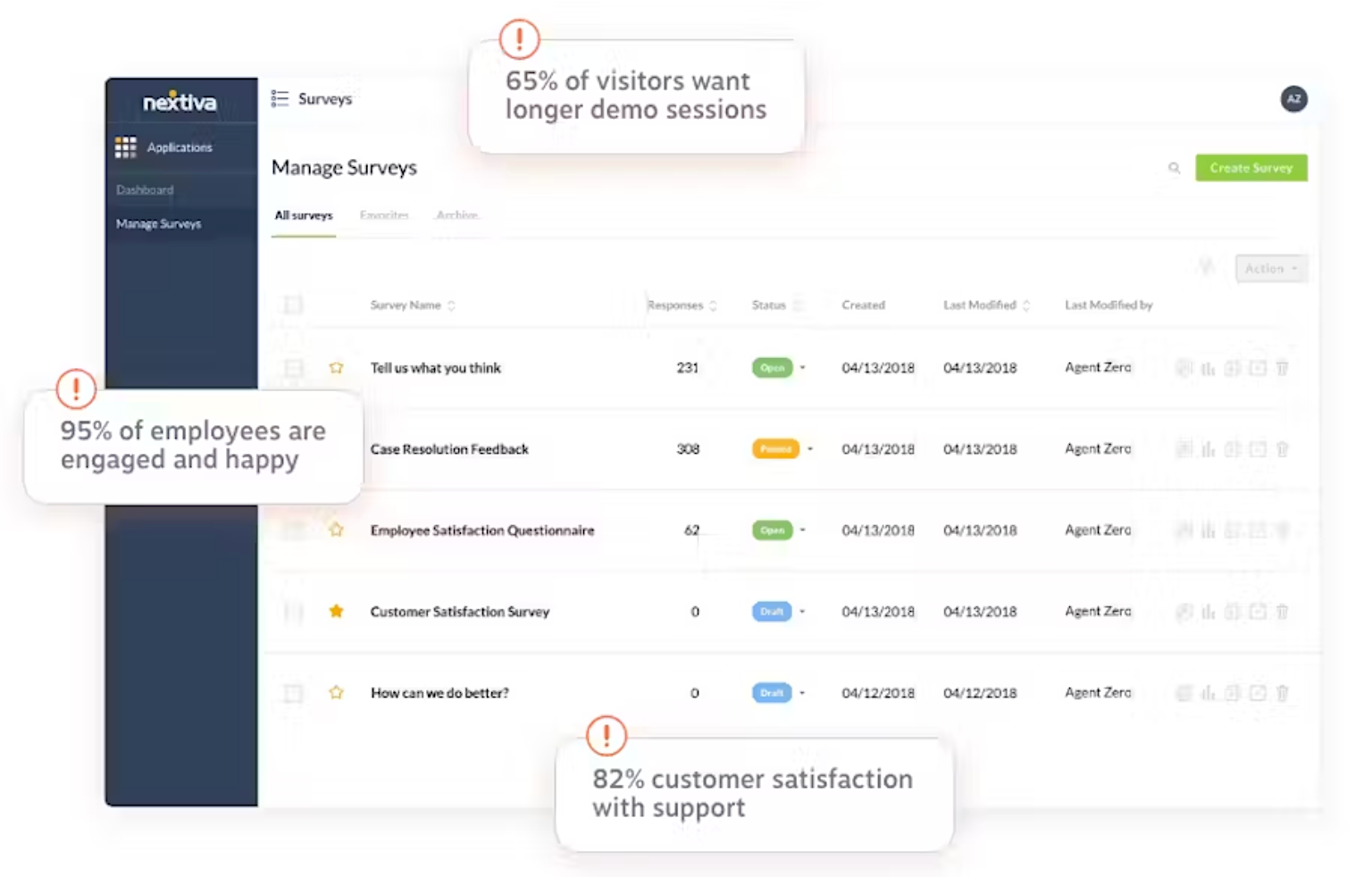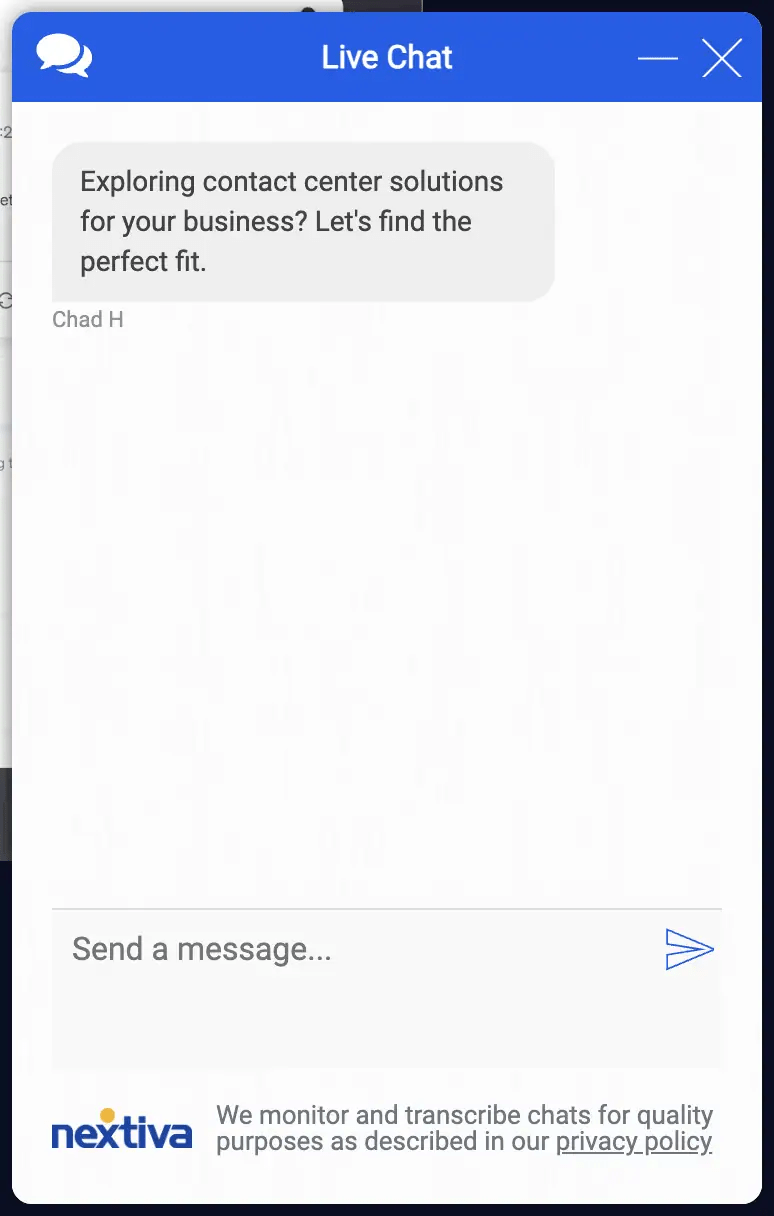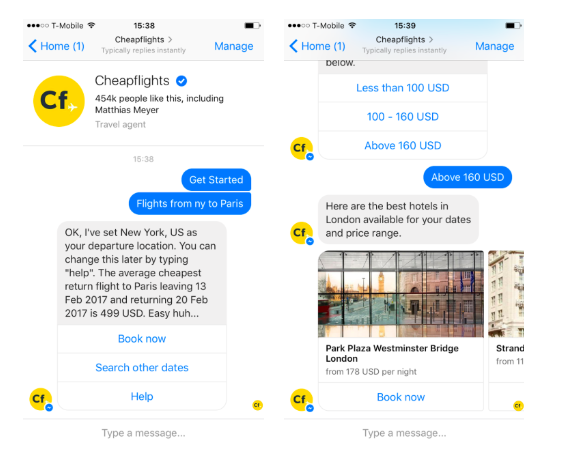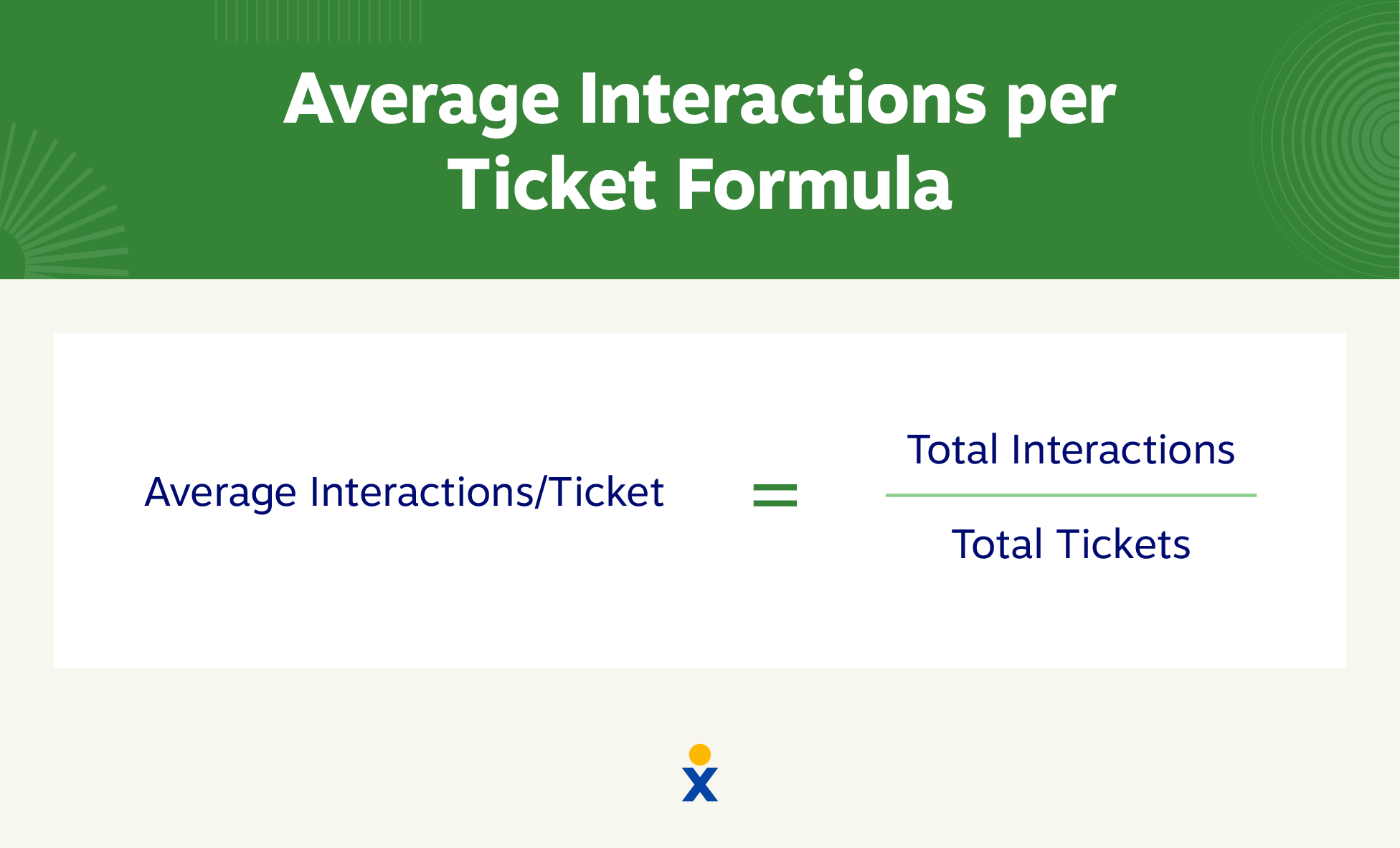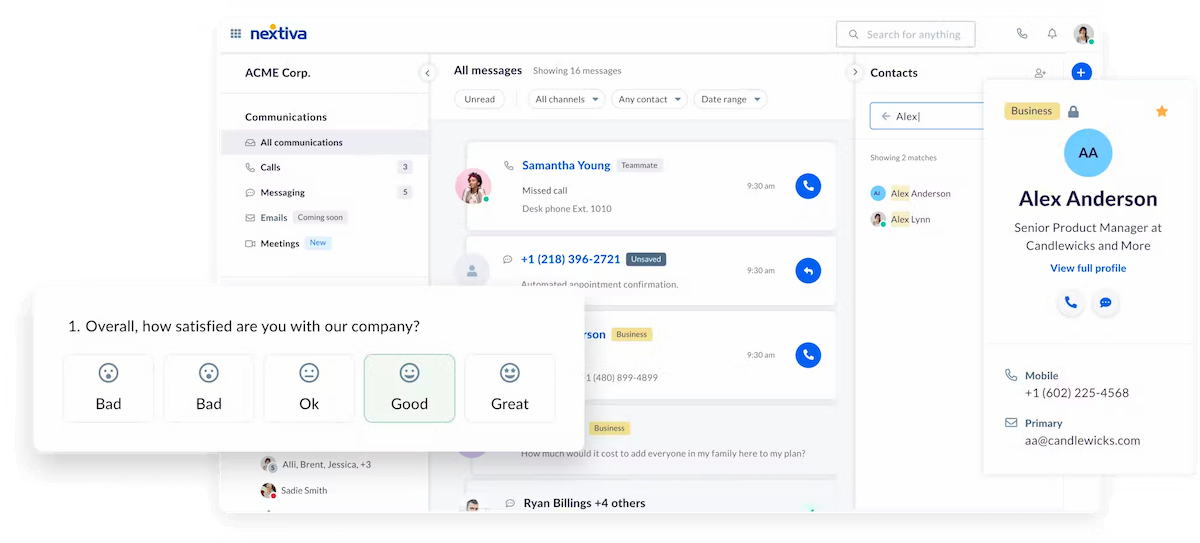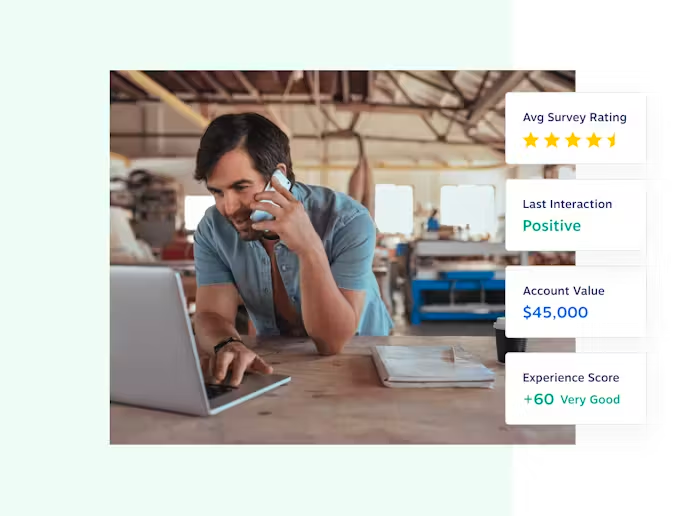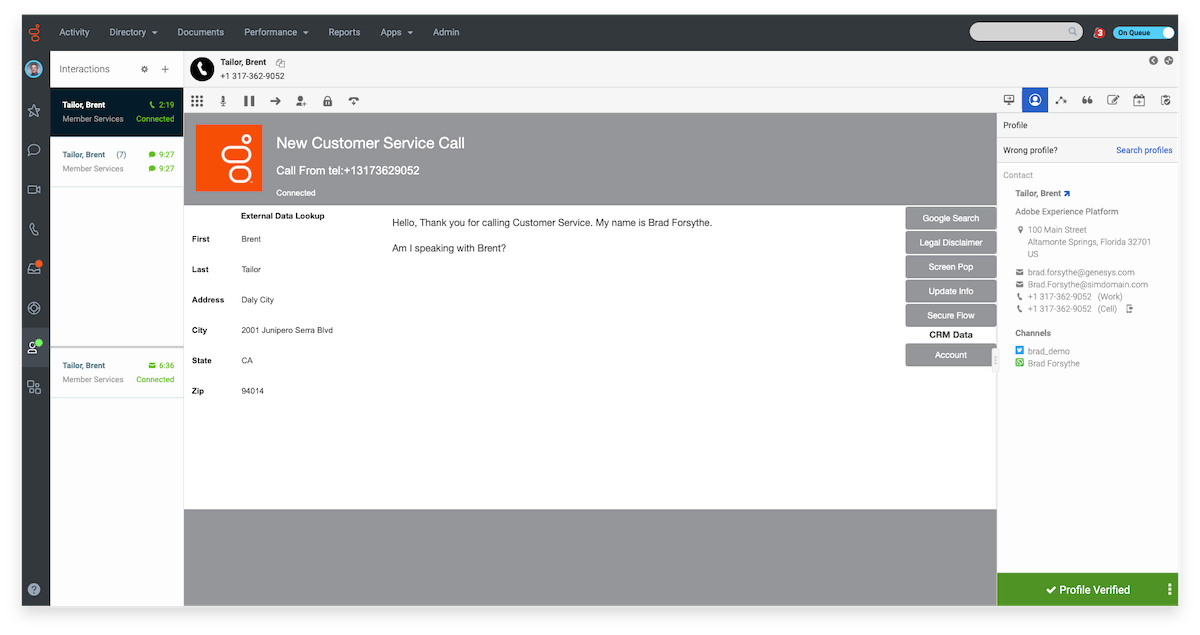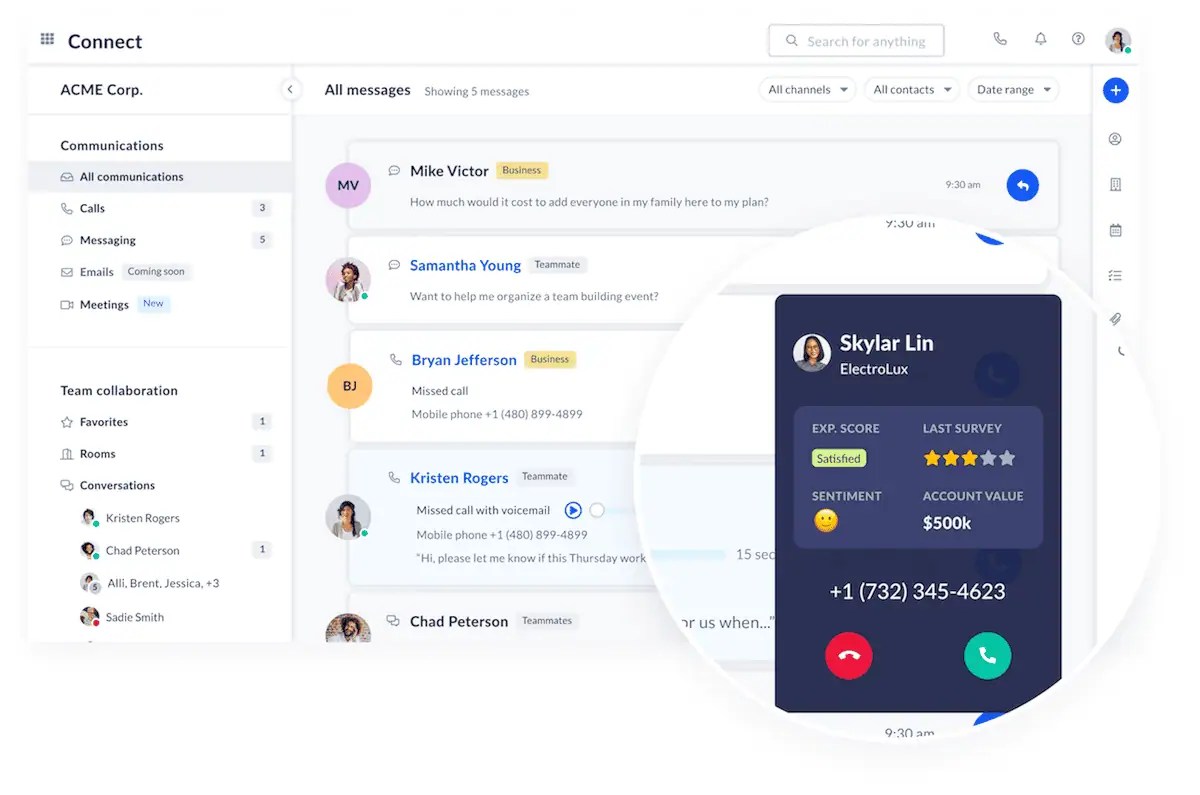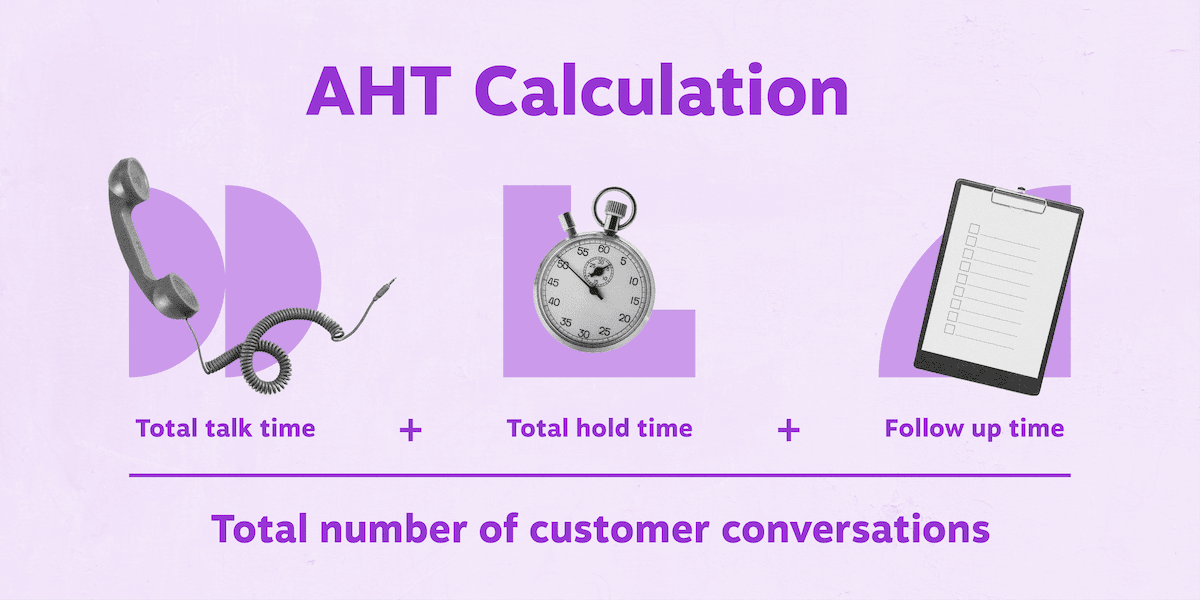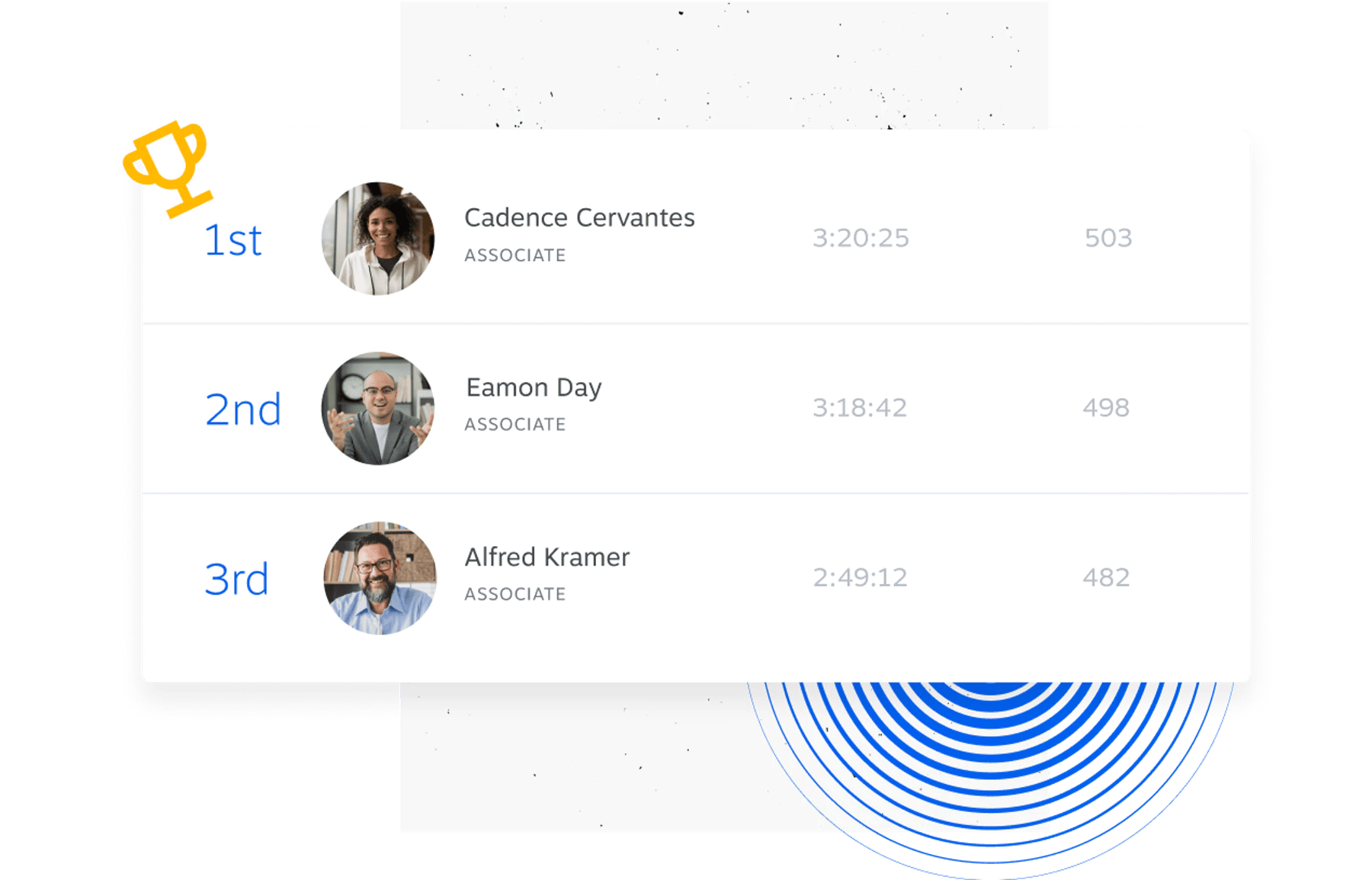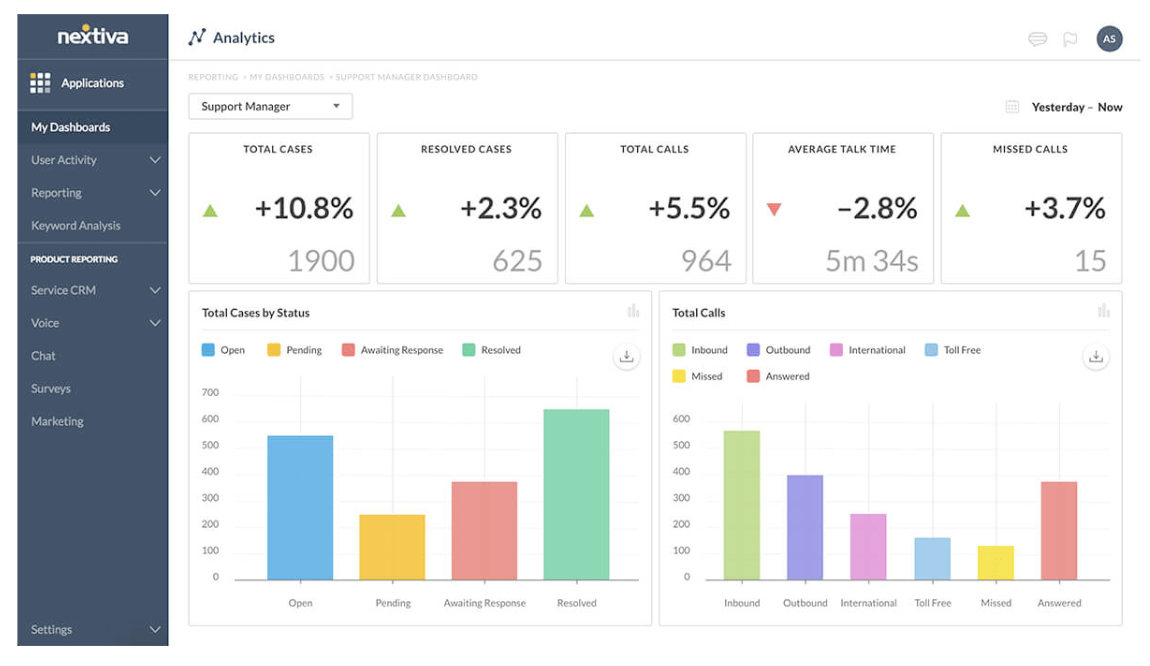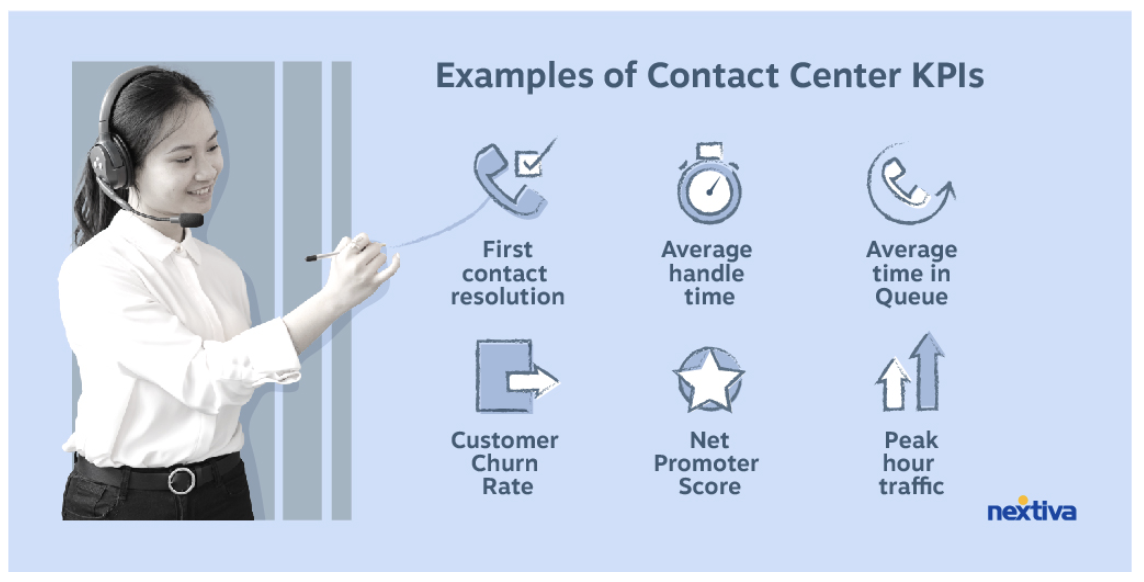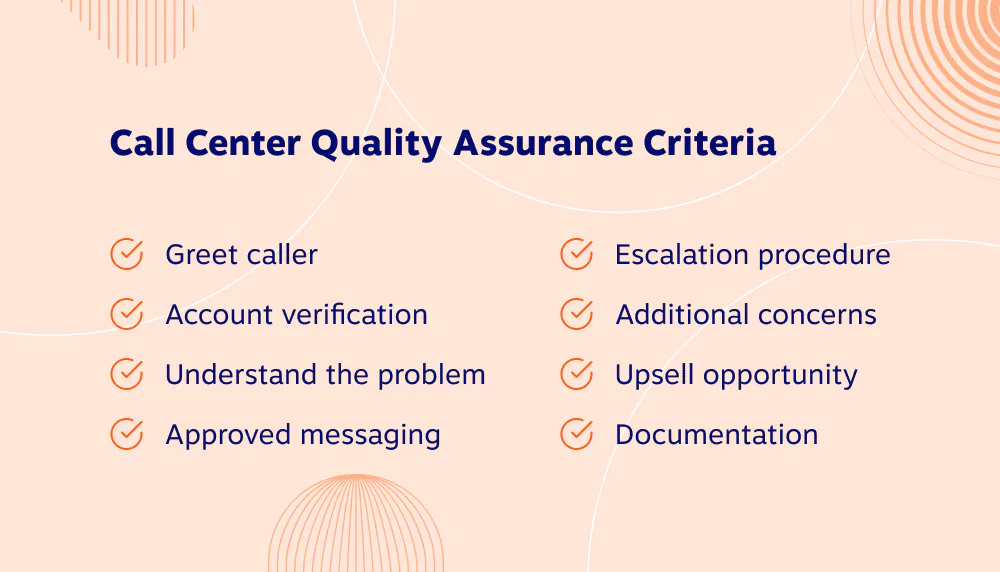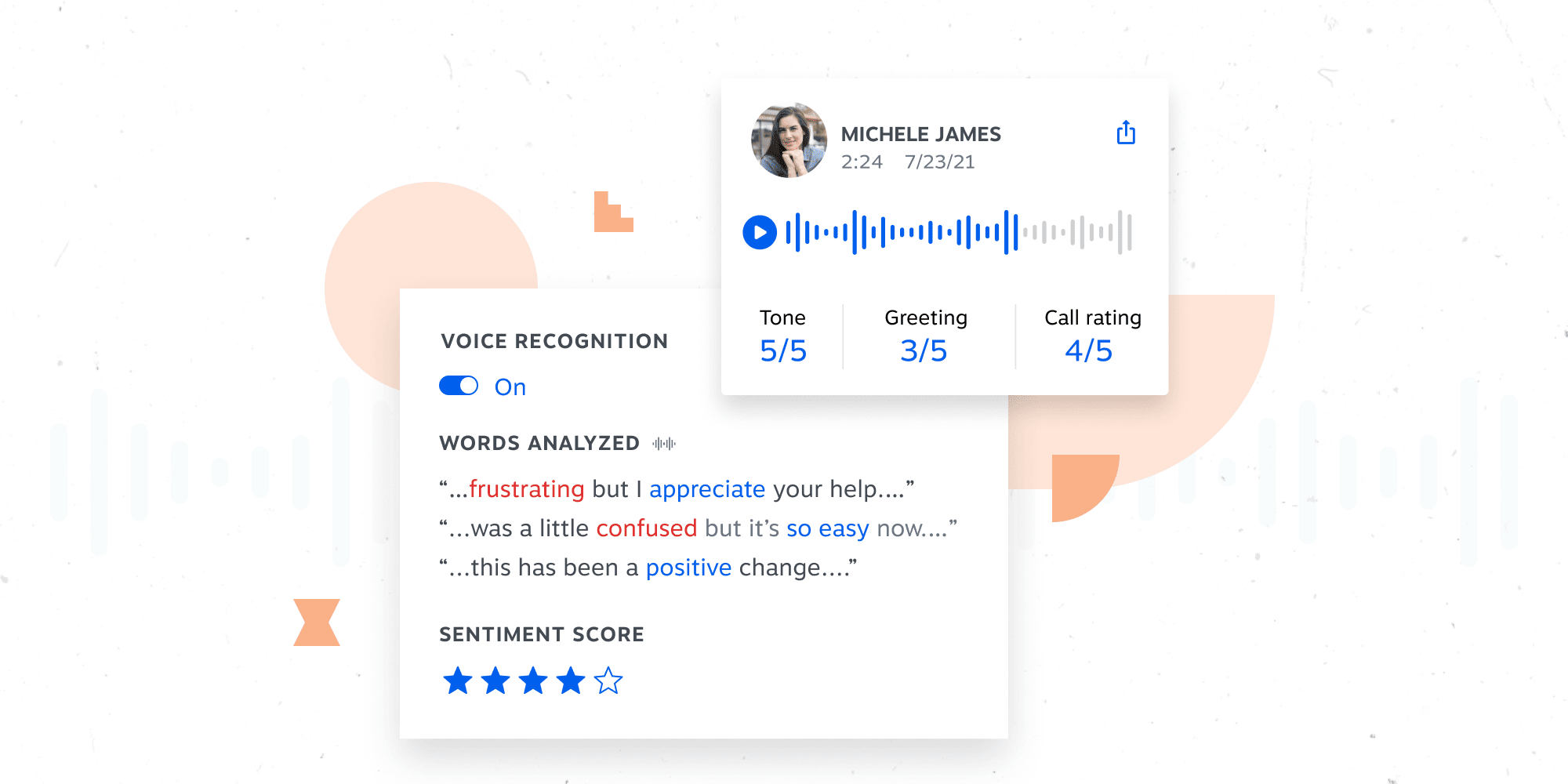Choosing the right contact center software is crucial, as it’s the backbone of your customer service operations. A wrong decision can be costly and disruptive.
Genesys is a prominent player in the contact center space, offering solutions to manage customer interactions across various channels like phone, email, chat, messaging, and social media. However, evaluating its pros, cons, and alternatives is essential before choosing it as your customer support solution.
This article delves into Genesys, its competitors, and the key factors to consider when selecting the best contact center software for your business needs.
What Is Genesys Cloud CX?
Genesys Cloud is a leading cloud-based customer experience (CX) and contact center solutions provider. It offers a comprehensive suite of tools for managing call centers, omnichannel interactions, and agent workflows.
Here are some of Genesys’ key offerings:
- Omnichannel support: Enables businesses to handle customer inquiries seamlessly across multiple channels like phone, email, chat, social media, and SMS.
- Advanced analytics: Helps businesses track and analyze customer interactions, providing insights into customer needs and agent performance, and optimizing contact center operations.
- Customization and scalability: Tailors to your specific business needs and easily scales up or down as required.
- Call quality and call recording: Genesys offers features for monitoring and improving call quality and recording calls for training and compliance.
- AI and automation: Automates tasks and improves efficiency through features like chatbots, speech analytics, and automated call routing to qualified agents.
- Reliability and security: Known for its highly reliable platform, uptime guarantees, and a strong focus on data security.
Why Consider Alternatives To Genesys
While Genesys is a powerful contact center solution, it’s not a one-size-fits-all answer. Here are some reasons why you might consider exploring alternatives:
1. Cost considerations
Genesys requires a significant initial investment, including licensing fees and professional services for complex implementations. This can be a barrier for businesses with limited budgets.
While usage-based pricing might seem attractive at first glance (e.g., $0.68/user/hour), it can lead to unpredictable bills for businesses with fluctuating call volumes.

Many competitors offer cloud-based solutions with a predictable monthly subscription fee, and easy mobile Android and iOS apps for functionality, eliminating the need for large upfront costs.
2. Complexity can hinder efficiency
Genesys boasts a vast feature set, which can overwhelm some businesses. This complexity can overshadow the need for basic call center features like call parking, paging, and hunt groups.
The extensive feature set can also lead to a lengthy and resource-intensive implementation process. Businesses with limited IT resources may struggle to get Genesys up and running efficiently.
3. Better fit for larger organizations
Genesys is often a good fit for large contact centers with complex requirements. However, smaller businesses with primarily voice interactions might find it overly complex and expensive for their needs.
Genesys is a renowned contact center software, but it’s important to weigh its drawbacks against your business needs.
Let’s explore the best alternatives to Genesys that offer a better balance of features, cost, and ease of implementation for your business size and contact center requirements.
Top 7 Genesys Competitors
1. Nextiva: Enterprise and SMB-Friendly
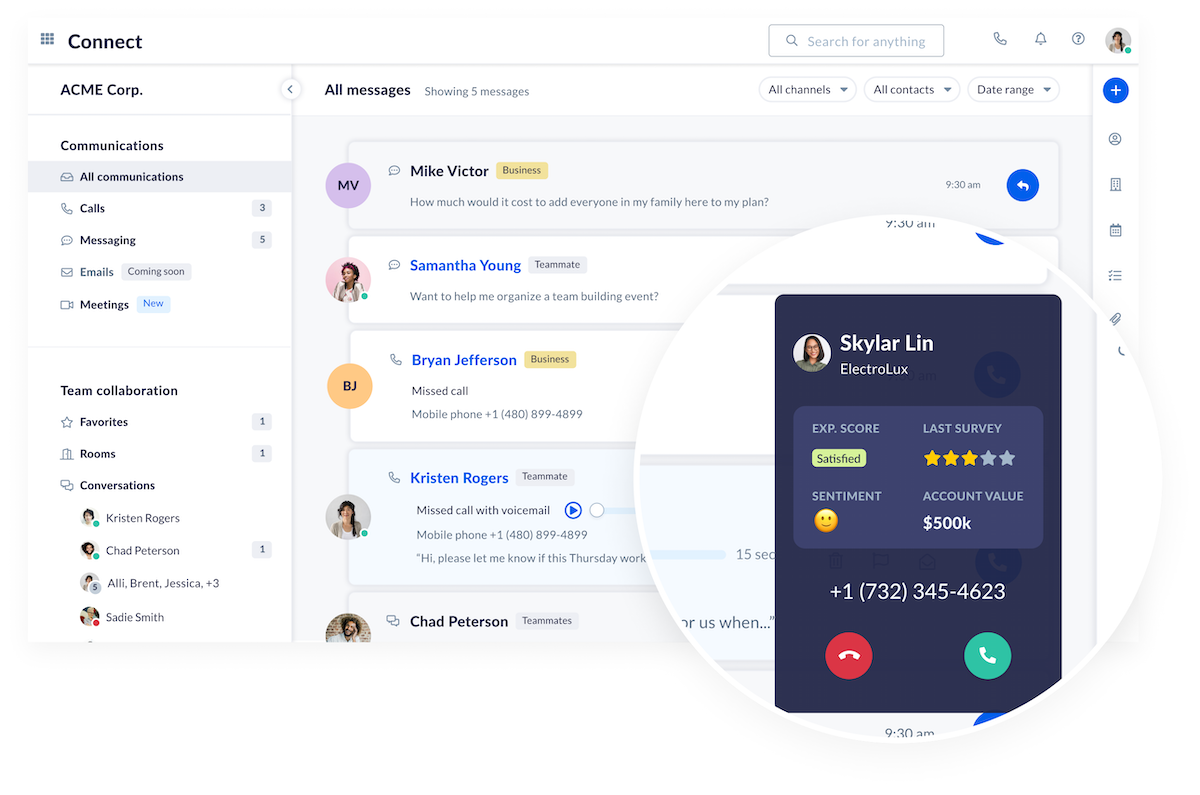
Strengths
Nextiva is known for its friendly user interface and excellent customer support, making it accessible and helpful for businesses of all sizes.
Nextiva is a unified communications company and a provider of contact center solutions, meaning it can be your one-stop shop for internal and external communications needs.
Offering similar base functionality to Genesys, Nextiva also integrates contact center AI without being overwhelming. There’s no pressure to make everything virtual and leave robots to run your operations. Although, there’s plenty of call center automation and machine learning to take advantage of.
On the whole, Nextiva’s pricing is simpler than Genesys’. What you see is what you get. There’s nothing hidden, and it’s easy to budget.
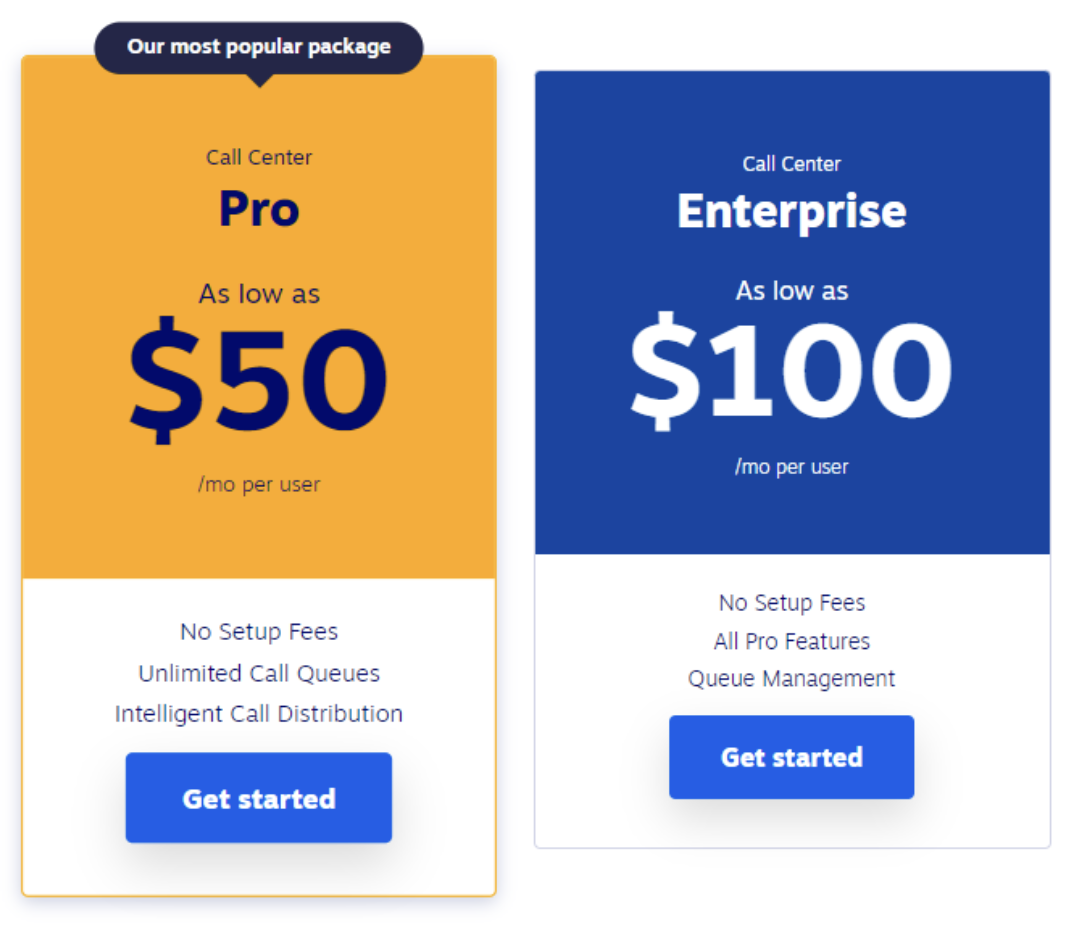
Key features
Nextiva provides inbound and outbound contact center solutions, VoIP phone services, seamless CRM integration, and automated workflows — improving productivity and CX management.
Setup takes only minutes, and you can scale up and down without the fear of wasting an upfront investment.
Who uses Nextiva?
Nextiva is especially suitable for small and medium businesses looking for a comprehensive and integrated communications platform.
The platform can also support high-growth and large contact center operations, with integration requirements to back-end team members.
It also includes an outbound dialer option for sales and market research teams.
Why is Nextiva a good Genesys alternative?
Its streamlined approach is particularly helpful for smaller teams that need a straightforward, all-in-one communications solution.
Integrating unified communications as a service (UCaaS) and contact center as a service (CCaaS) is simple via internal APIs.
Whether you’re using Nextiva for both your telephony and your contact center or integrating another contact center, such as Five9, with Nextiva’s business phone system, you get a streamlined experience for contact center agents, built-in video conferencing, a mobile app for on-the-go accessibility, and competitive pricing plans.
2. CloudTalk: SMB-Friendly
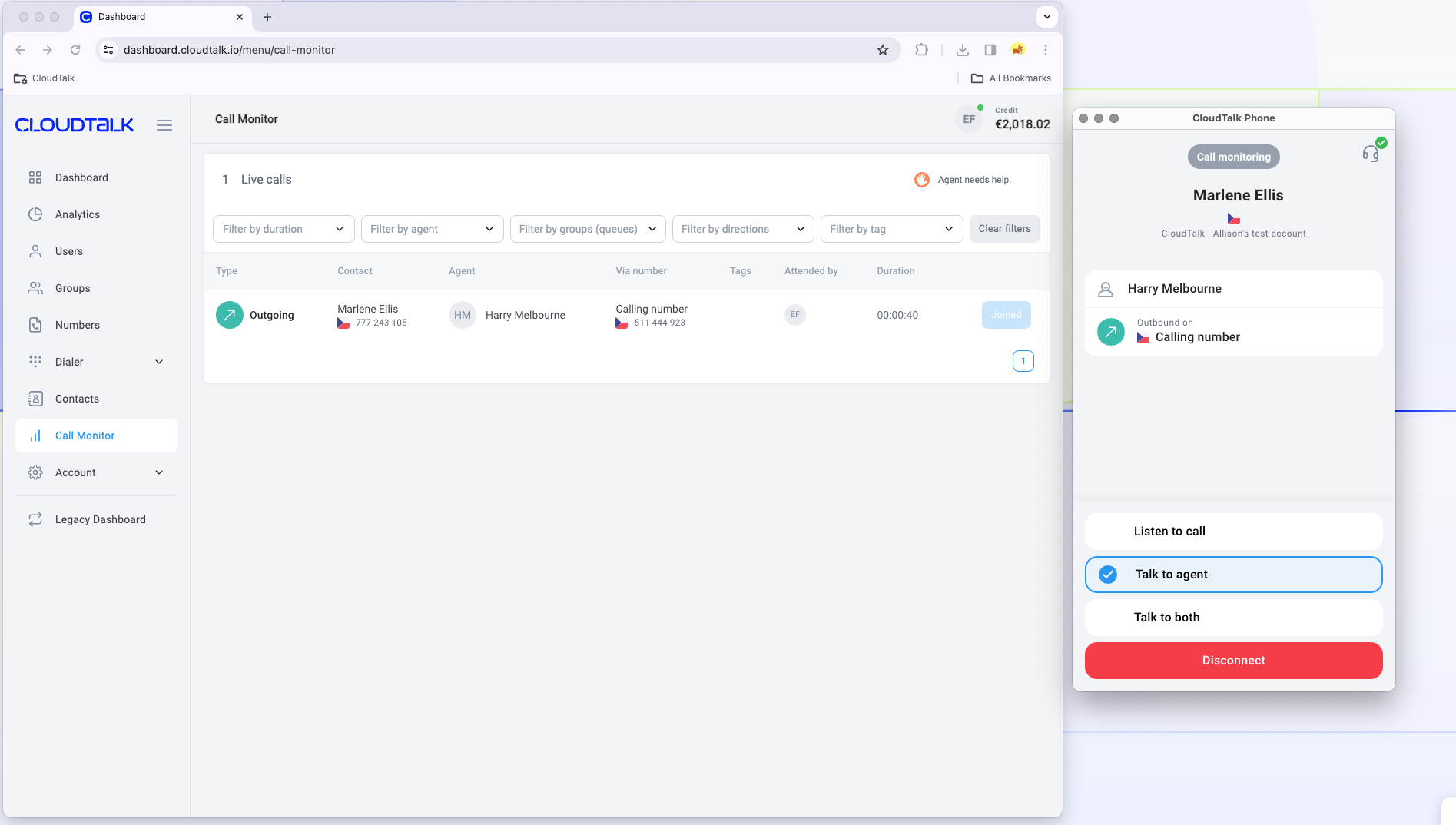
Strengths
CloudTalk offers customizable call flows and advanced analytics, allowing businesses to tailor their phone systems to their specific needs.
If you’re looking for virtual call center software, rather than a multichannel contact center, CloudTalk provides plenty of features to create a fluid operation.
Key features
CloudTalk performs the basic VoIP call center features very well:
- Intelligent call routing
- Click-to-call functionality
- CRM integrations (e.g., Salesforce, Zendesk, and Pipedrive)
- Custom call flows and detailed reports on customer behavior, make up for a lack of other supported digital channels
Who uses CloudTalk?
CloudTalk is best for remote teams and businesses that need a high degree of flexibility in call management and customer support.
If you’re looking to implement remote or hybrid work in the contact center, CloudTalk works for users in any location and on any device, routing calls wherever an agent may be and whenever they’re available.
Why is CloudTalk a good Genesys alternative?
It’s no surprise that CloudTalk is a cloud contact center solution, but it’s always been a cloud solution. There’s no leftover legacy of on-premises equipment and thinking. This means it’s an agile company with flexible pricing, scaling, and features.
CloudTalk’s specialized features for managing remote workforces make it an appealing choice for businesses with distributed teams.
3. Aircall: SMB-Friendly
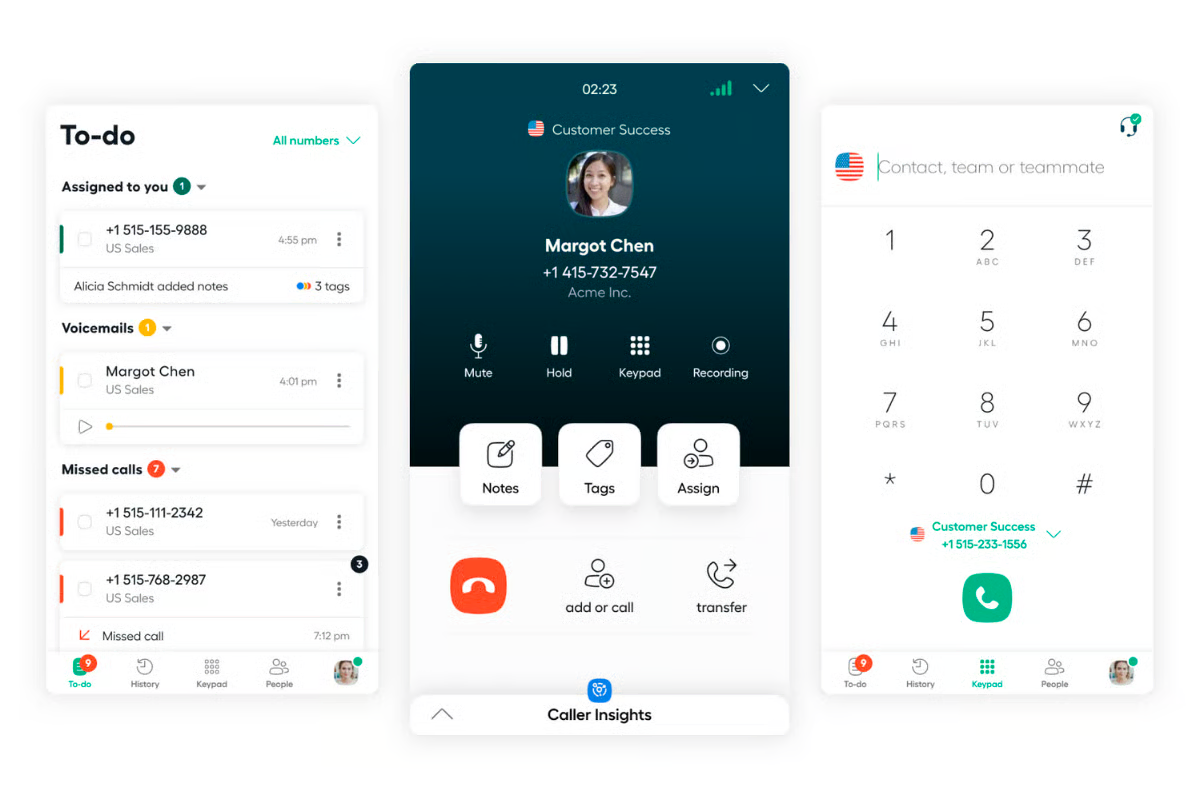
Strengths
Aircall is easy to set up and has an intuitive interface, making it accessible to users with varying levels of technical expertise.
As the name might suggest, Aircall specializes in calling rather than digital channels. It does so by complementing its call center software with AI transcription and integration into popular tools like Zendesk, HubSpot, and Intercom.
Key features
Aircall allows for real-time modifications and lets its AI take care of agent tasks, including notetaking and wrap-up activities.
You can get automatic voicemail and call transcripts, allowing you to search and skip to important parts of calls. This is especially useful for quality assurance purposes.
Who uses Aircall?
Aircall is particularly well-suited to startups and companies that need a simple but scalable solution for their communications needs.
If calls are your primary method of customer contact, Aircall can help you achieve higher call center productivity with a quick turnaround time.
Why is Aircall a good Genesys alternative?
Aircall focuses on simplicity and ease of use, making it a great choice for smaller teams that might find more complex systems overwhelming.
If your Genesys implementation has stalled, or there are simply too many features that you won’t use, Aircall is a great alternative.
4. Talkdesk: Enterprise-friendly
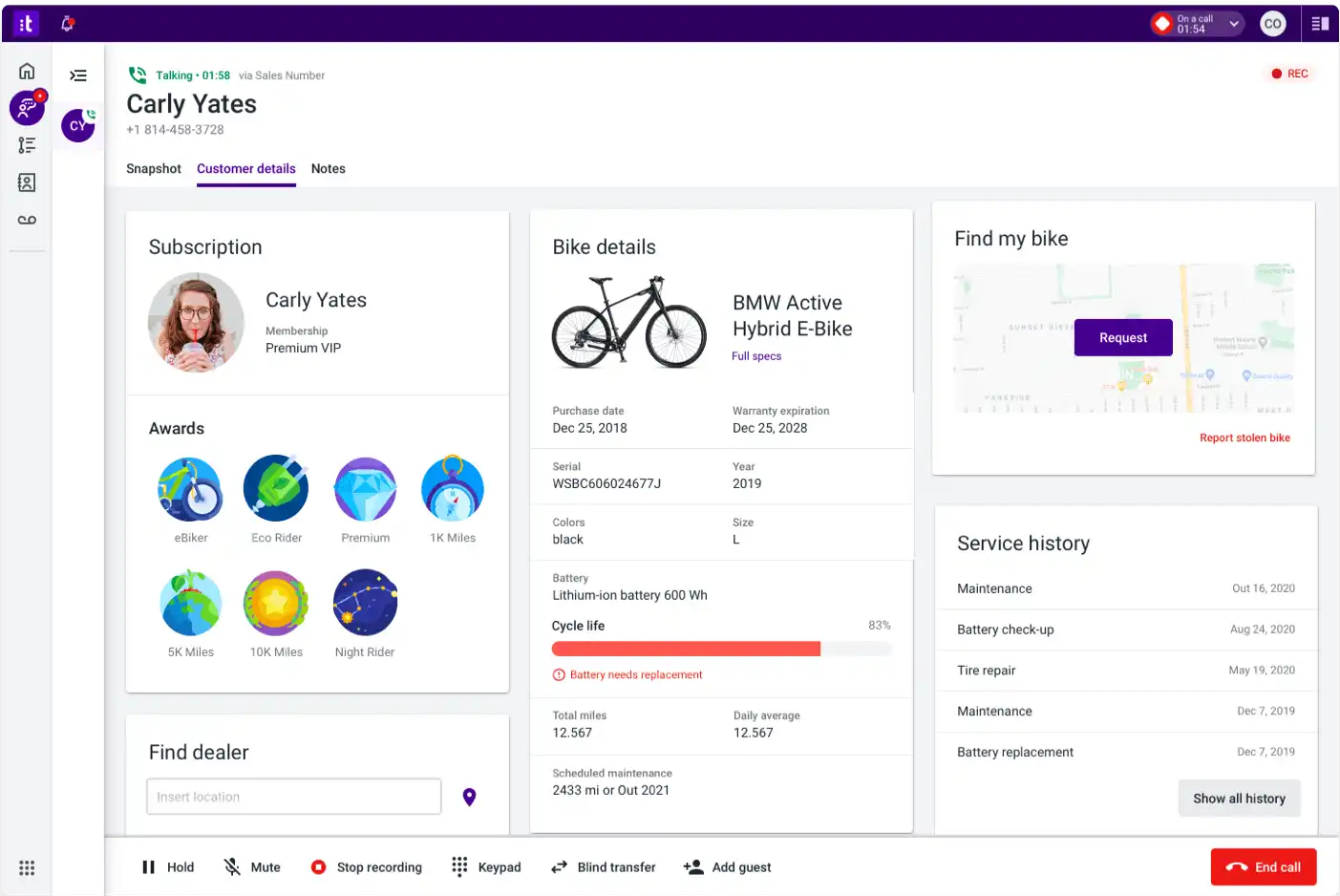
Strengths
Talkdesk stands out for its innovative AI features and high degree of customizability, allowing businesses to tailor the system to their specific needs.
Talkdesk’s marketing and branding are modern and user-friendly. The experience when using its contact center tools is straightforward and appealing to younger agents.
Key features
Talkdesk features include intelligent routing, real-time reporting, and integrations with major business apps including Microsoft Teams, Dynamics, Salesforce, and Zoom.
As Talkdesk’s phone system product is immature in the market, there’s a major focus on tight integration with other PBX apps.
Who uses Talkdesk?
Talkdesk is best suited for businesses looking for a modern, AI-driven contact center solution that can be customized to their unique requirements.
If you’re looking for a standalone contact center platform to pair with your existing phone system, Talkdesk is a good option.
Why is Talkdesk a good Genesys alternative?
Talkdesk’s AI features and customization options make it a compelling choice for businesses seeking a more tech-savvy solution.
5. Five9: Enterprise-friendly
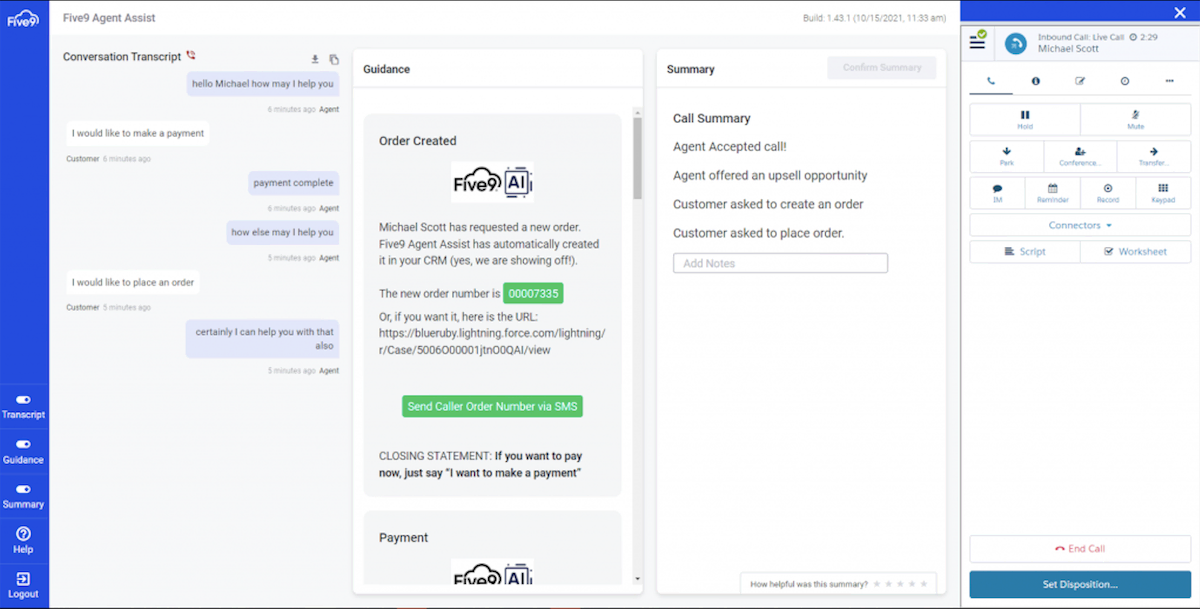
Strengths
Five9 is known for its robust analytics and strong omnichannel capabilities that allow businesses to manage customer interactions across multiple channels efficiently.
As one of the pioneers in adding AI into contact centers, Five9 has the advantage of patented technology and a highly experienced team of executives tasked with its direction.
Key features
Five9 includes intelligent routing, seamless CRM integrations, and AI-powered automation, enhancing customer service and operational efficiency.
This solution was one of the first contact center platforms to roll out conversational IVR and voicebots. Its advancements in natural language processing have led to mature features such as agent assist, call summaries, and virtual agents.
Who uses Five9?
Five9 is best suited for enterprises that need advanced contact center features to manage large volumes.
If your contact center management plan focuses on reducing manual errors and automating menial tasks, Five9 could be the right option for you.
Why is Five9 a good Genesys alternative?
Five9 offers extensive analytics and AI capabilities, making it a suitable choice for larger organizations that need a sophisticated contact center solution.
If you’re looking to migrate away from Genesys to another cloud contact center, there is clear parity in the scalability and feature set.
6. NICE CXone (formerly InContact): Enterprise-friendly
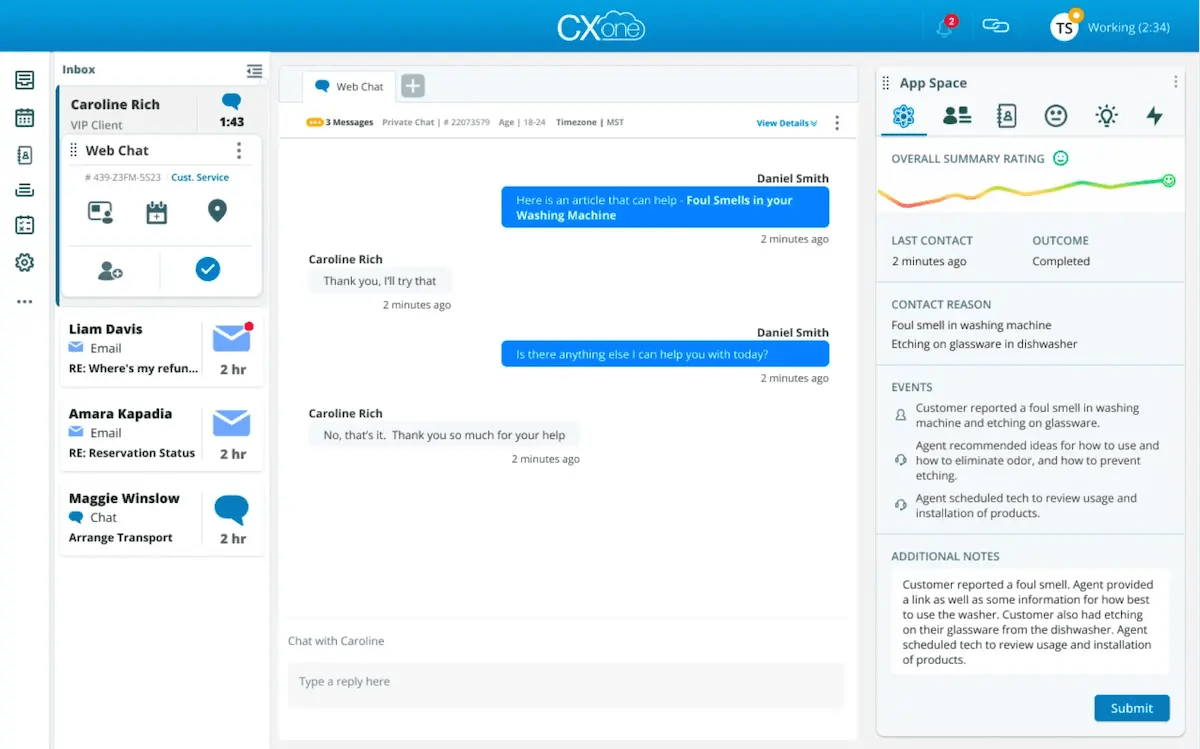
Strengths
Recent additions to the NICE portfolio include Enlighten Copilot and Autopilot, leading the charge for automated companions for contact center agents. Agents can ask questions and get feedback on tasks they carry out.
NICE can also provide professional services, business consulting, and contact center training.
Key features
NICE offers omnichannel routing, workforce optimization, and AI analytics, providing a complete solution for managing customer interactions.
There’s a heavy focus on self-service and automation, helping agents gain back time and provide a more human experience and better customer satisfaction where needed.
Who uses NICE?
NICE is most helpful to large enterprises and businesses with complex contact center requirements. NICE’s team of consultants and engineers is significantly larger than most Genesys competitors.
If you have a technical contact center deployment and need expert assistance, NICE is a solid option.
Why is NICE a good Genesys alternative?
CXone provides a wide range of features and scalability options, making it an excellent option for complex, large-scale operations.
NICE has the internal resources to back up its technology claims, helping you implement a hybrid or cloud contact center.
7. Avaya: Enterprise & SMB-Friendly
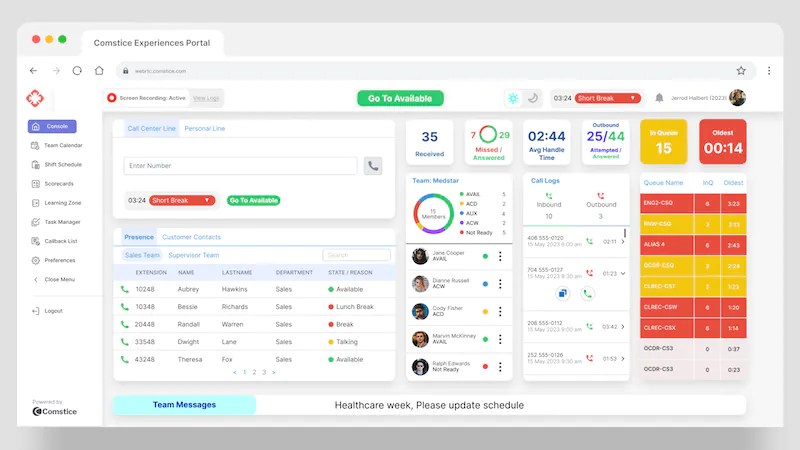
Strengths
Avaya has a deep history in telecoms and can provide several different contact center systems. Its main experience is in on-premises and hybrid deployments, but it also has several offerings for cloud contact centers.
Key features
Avaya offers a multichannel contact center, video conferencing, and UCaaS, providing a comprehensive suite of tools for business communication.
The platform has a wide range of complementary tools, either in-house or via reseller models, to provide bolt-on services like workforce management, handsets, and professional services.
Who uses Avaya?
Avaya is used by large businesses and enterprises in need of a comprehensive communication solution through a trusted telecom brand.
If you’re an existing Avaya customer for PBX or VoIP, keeping everything under one umbrella may have significant discount benefits.
Why is Avaya a good Genesys alternative?
Avaya’s robust, enterprise-grade solutions make it a viable alternative for organizations requiring a full-featured system.
If your industry requires software or data to remain on site, Avaya offers several on-premises and hybrid contact center options.
Genesys Competitors: Key Features Comparison Table
To help you visualize the differences between these options, here’s a table that compares them across key features:
| Provider | Omnichannel Support | Integrations | Pricing Models | Reporting & Analytics | Setup Time |
|---|---|---|---|---|---|
| Nextiva | Voice, Chat, Email, Social Media, SMS, Video | Moderate | Subscription-based (Starts at $50/user/month) | Advanced call center analytics and reporting | Quick & easy |
| CloudTalk | Voice, Chat, Email, SMS | Moderate | Subscription-based with flexible plans (Starts at $34/user/month) | Detailed reports on customer behavior and agent performance | Relatively quick |
| Aircall | Voice, Chat, Email, SMS | Moderate | Subscription-based (Starts at $40/user/month) | Real-time and historical reporting with call transcripts | Quick and easy |
| Talkdesk | Voice, Chat, Email, Social Media, SMS, Video | Extensive | Varies (subscription, usage-based, starts at $85/user/month) | Advanced analytics with real-time and historical reporting | Relatively quick |
| Five9 | Voice, Chat, Email, Social Media, SMS, Video | Extensive | Varies (subscription, usage-based, starts at $175/user/month) | Advanced analytics with customizable dashboards and reports | Can be complex |
| NICE CXone | Voice, Chat, Email, Social Media, SMS, Video | Extensive | Subscription-based (Starts at $135/user/month) | Comprehensive reporting and analytics with AI-powered insights | Can be complex |
| Avaya | Voice, Chat, Email, SMS, Video | Moderate | Varies (subscription, on-premise options, contact Avaya sales for a quote) | Reporting and analytics tools for key contact center metrics | Can be complex (depending on the deployment option) |
Choosing the Right Contact Center Solution
This decision table of Genesys competitors can help you narrow down your options based on your priorities:
| Factor | Very Important | Somewhat Important | Not Important |
|---|---|---|---|
| Ease of Use | Choose: Nextiva, CloudTalk, Aircall, Talkdesk | Consider: Genesys, Five9, NICE CXone, Avaya | N/A |
| Budget | Choose: Nextiva, CloudTalk, Aircall (depending on needs) | Consider: Five9, Talkdesk | Genesys, NICE CXone, Avaya |
| Advanced Features (AI, Analytics) | Choose: Nextiva, Five9, NICE CXone, Talkdesk | Consider: Genesys | CloudTalk, Aircall |
| Omnichannel Support | Choose: Nextiva, Genesys, Five9, NICE CXone, Avaya | Consider: Aircall (depending on needs) | CloudTalk |
| Existing PBX Integration | Choose: Avaya (if already using Avaya) | Consider: Talkdesk | Nextiva, CloudTalk, Aircall, Five9, NICE CXone |
The ideal contact center solution depends on your needs and budget. Consider the following factors:
- Number of agents and call volume: How many agents will you need to support, and what is your expected call volume?
- Required features: Does your support team need omnichannel support, advanced analytics, or specific AI functionalities?
- Ease of use: How important is a user-friendly interface for your agents?
- Scalability: Can the solution grow with your business needs?
- Budget: What is your total budget for the contact center solution, including upfront costs and ongoing fees?
The Final Choice: Finding the Right Fit for Your Business
If your contact center platform isn’t easy to use, you can’t expect improved agent productivity or customer engagement. With small, medium, or large businesses, Nextiva provides an intuitive interface that eases adoption.
Nextiva offers 99.999% uptime and is highly reliable.

From a feature perspective, the all-in-one platform includes all your VoIP and unified communications needs, alongside a full-featured contact center solution.
What’s more, it’s fully scalable and cost-effective. You can modify your number of users according to demand, and pricing starts at $50/user/month.
Nextiva is an intelligent cloud contact center with seamless connectivity via the Nextiva Business Phone Service.

![7 Top Genesys Alternatives & Competitors [2024]](https://www.nextiva.com/blog/wp-content/uploads/sites/2/2024/02/genesys-alternatives.webp?w=640)
![Integrating UCaaS and CCaaS for Better Customer Experience [New E-Book]](https://www.nextiva.com/blog/wp-content/uploads/sites/2/integrating-ucaas-ccaas-customer-experience.jpg?w=96&h=96&crop=1)






![How Much Does VoIP Cost? [2024 Pricing Guide]](https://www.nextiva.com/blog/wp-content/uploads/sites/2/2023/10/cost-of-voip-phone-system.jpg?w=640)