Blocking numbers is an efficient way to manage unwanted calls or messages. When a number is added to the blacklist, any incoming calls or messages from that number are automatically rejected. Users can customize how these blocked numbers are handled, such as sending them straight to voicemail or receiving a notification when they attempt to call.
Adding a Blocked Number
Search for the Blocked Number icon in the Options Menu. Click Plus (+) to the right of the Search field. Enter the required information under each tab.
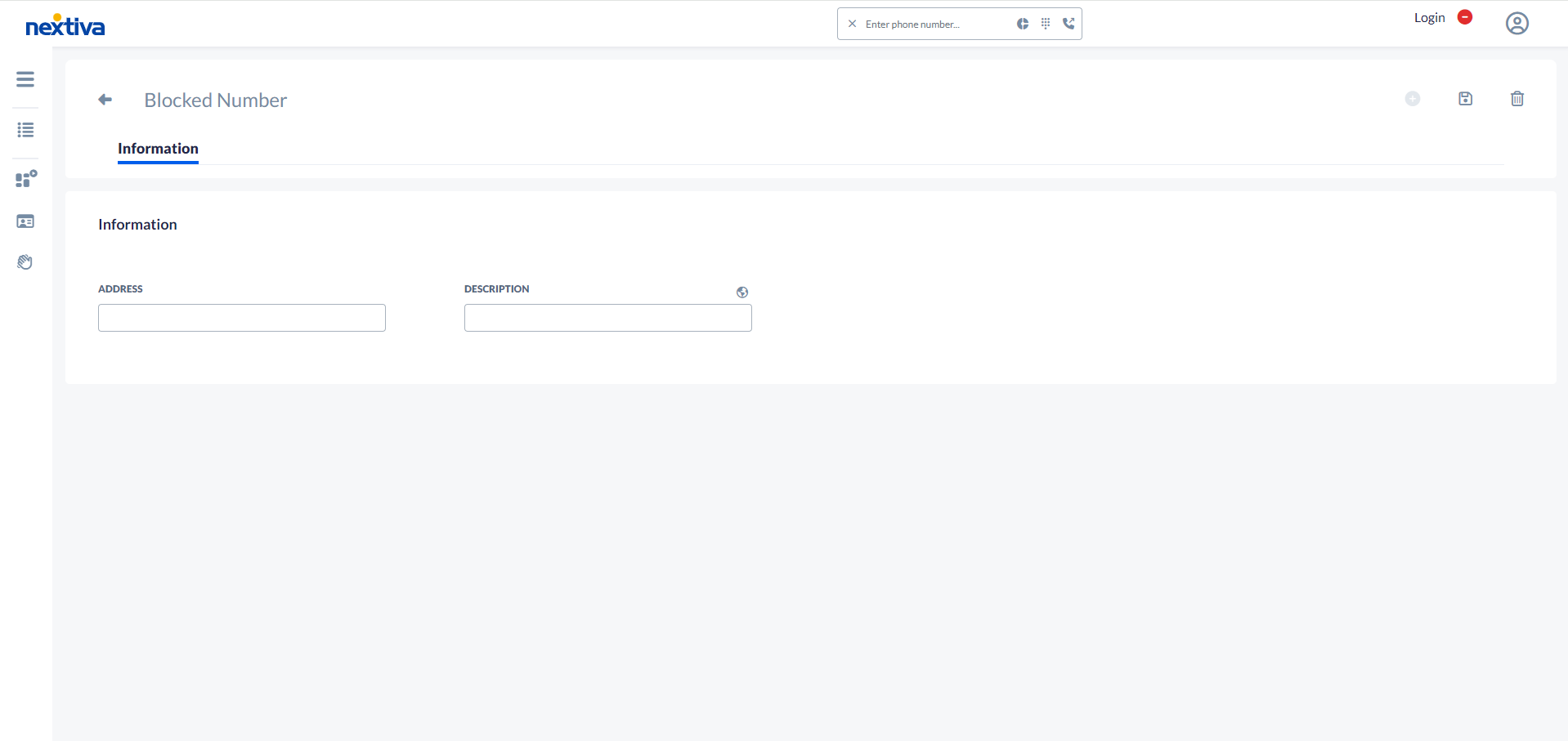
Information Tab
| Field Name | Description |
| Address | The blocked number. (Mandatory) |
| Description | A description of the blocked number. (Optional) |
Modifying a Blocked Number
To modify a Blocked Number, search for the Blocked Number icon in the Options Menu. Click on the Blocked Number that needs to be modified. If modifying an existing Blocked Number the system will save the changes automatically.
Using Blocked Numbers
Blocked numbers can be added automatically when agents select a disposition. For this, in the disposition’s configuration page in the Options tab, the Block Number toggle must be enabled.
If Blocked Numbers will be contacted by a campaign, add the Transition if blocked action in the Begin State of the campaign’s workflow. It will give the option to select the state to go to if the calling party is in the blocked list. A prompt can be played and then the call will be disconnected, or the call can be disconnected directly.