




Omnichannel digital customer sales & service to connect and engage with customers on the channels they prefer and track social engagement and customer reviews.
Read moreDigital features:
Turn prospect and visitors into customers and provide customer service on your website by engaging with them in real-time through live chat. Start with automated prompts to gather essential information, then seamlessly transition to a live-agent interaction for a personalized experience or use AI Chatbot to interact with prospects or customers.
Support and sell using social messaging platforms including Facebook, Instagram, WhatsApp, and more. All messages route to a single inbox so you won’t miss a thing.
Monitor, respond, listen, and publish on the most
meaningful social platforms including: Facebook, Instagram, X (Formerly Twitter), TikTok,
Linkedin, YouTube, and your Google Business profile.
Protect your brand and control your reputation by automatically keeping tabs on key review sites. Set alerts so high-importance comments are handled immediately.
Sell more and support efficiently by routing all conversations to a single inbox. Channels include email, webchat, messengers, SMS, social media and review sites.
Connect and engage with customers on digital, voice, video, and SMS. Never miss an interaction with AI-powered voicemail transcription. Empower all workers with desktop, mobile, and browser-based apps for customer conversations, collaboration, and contact management.
Read moreCore features:
Keep tabs on what competitors are doing across social media, forums, and blogs.
Support and sell using social messaging capabilities including Facebook Messenger, Instagram DM, WhatsApp, and more. All messages route to a single inbox so you won’t miss a thing.
Monitor, respond, listen, and publish on the most meaningful social platforms including: Facebook, Instagram, X (Formerly Twitter), TikTok, Linkedin, YouTube, and your Google Business profile.
Protect your brand and control your reputation by automatically keeping tabs on key review sites. Set alerts so high-importance comments are handled immediately.
Sell more and support efficiently by routing all conversations to a single inbox. Channels include email, webchat, messengers, SMS, social media and review sites.
Connect with customers and your team using award-winning, reliable voice conversations within the U.S. and CA*. Get a new number or bring over your existing number for free.
Send and receive SMS text messages from your business phone number using the desktop and mobile app.
Collaborate face-to-face with video meetings. Engage in sidebar chats and record for future reference.
Get on the same page by sharing your screen during a video call or exchanging key files.
Ensure all calls are professionally answered and properly routed using a virtual receptionist recording that directs callers to, for instance, “press one for Sales and two for Service.”
Create amazing customer experiences across all channels with AI-powered intelligent routing, AI chatbots, analytics, insights, and integrations with CRM systems.
Read moreEverything in Core, plus:
Enable customers to reach your entire team via a shared SMS inbox, allowing multiple team members to access messages, respond promptly, and deliver faster resolutions.
Give your business a professional edge by offering a universal, non-local, toll-free number.
Move your business forward with insight gained from data found within your voice analytics.
Ensure a premium voice calling experience by integrating Nextiva’s reliable and clear voice solution into your Microsoft Teams workflow.
Offer 24/7 support and efficiently manage responses to FAQs with web chatbot automation. Start with automated prompts to gather essential information, then seamlessly transition to a live-agent interaction.
Everything a small business needs to run a successful sales & service organization and to operate like a Fortune 500 company — including inbound voice, advanced routing with an AI-powered interactive voice bot, agent skills-based routing, data dips, and supervisor assist.
Read moreEverything in Engage, plus:
Manage high-volume inbound calls and use touch tone prompts to route calls to best-fit agents.
Route callers to best-fit agents based on demographics, language, affinity, hard skills, etc.
Increase efficiency and collaboration by connecting agents and supervisors in a single interface.
Focus on what metrics matter most with a customizable real-time dashboard for supervisors.
Save your customers time and preserve experience during peak hours by allowing callers to request a call back when they reach the front of the queue.
Validated by more than 2900 reviews on GetVoIP.
We’re the preferred vendor against the competition.
Nextiva is recommended by customers. Rated by 3185+ customers.
Make the move to a communication platform you can count on.
Get startedChris Hayes
IT Director, Conan

G2 Rating
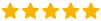

TrustPilot Rating
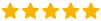








Steve Wozniak
Co-founder at Apple

Schedule a 30-minute product demo with expert Q&A