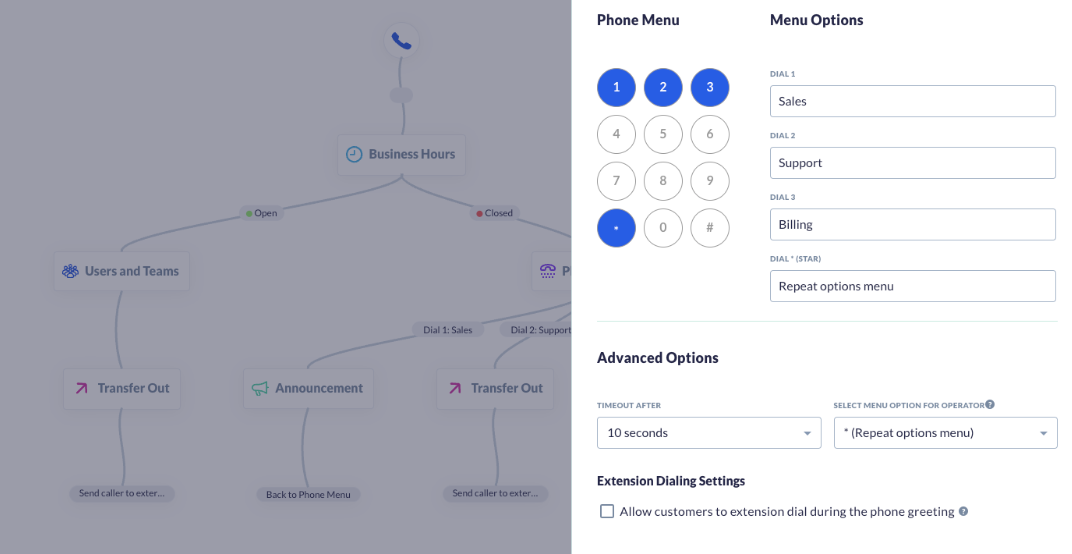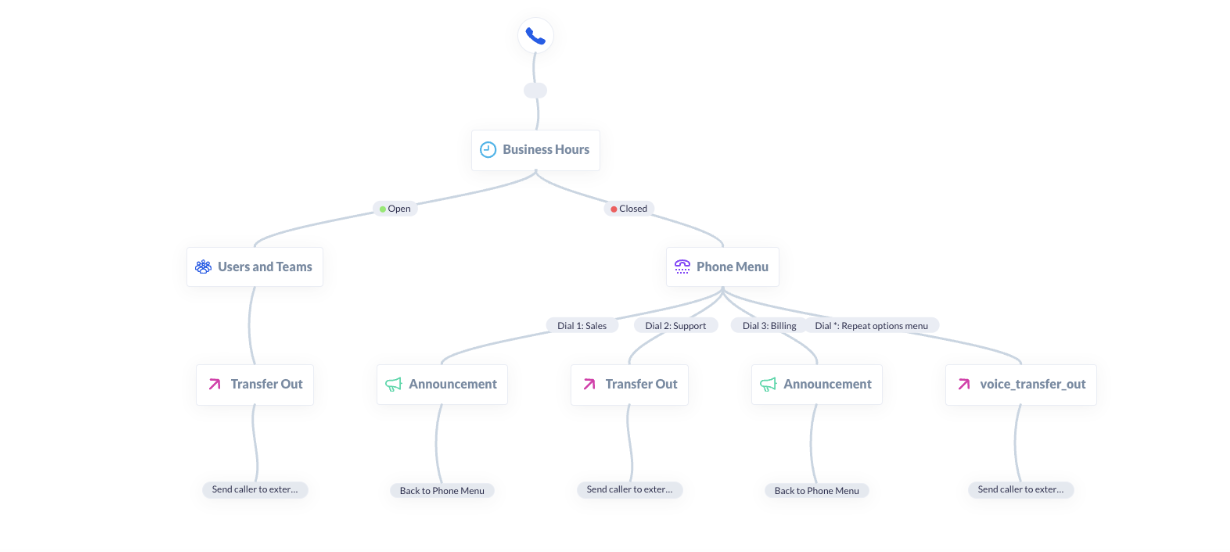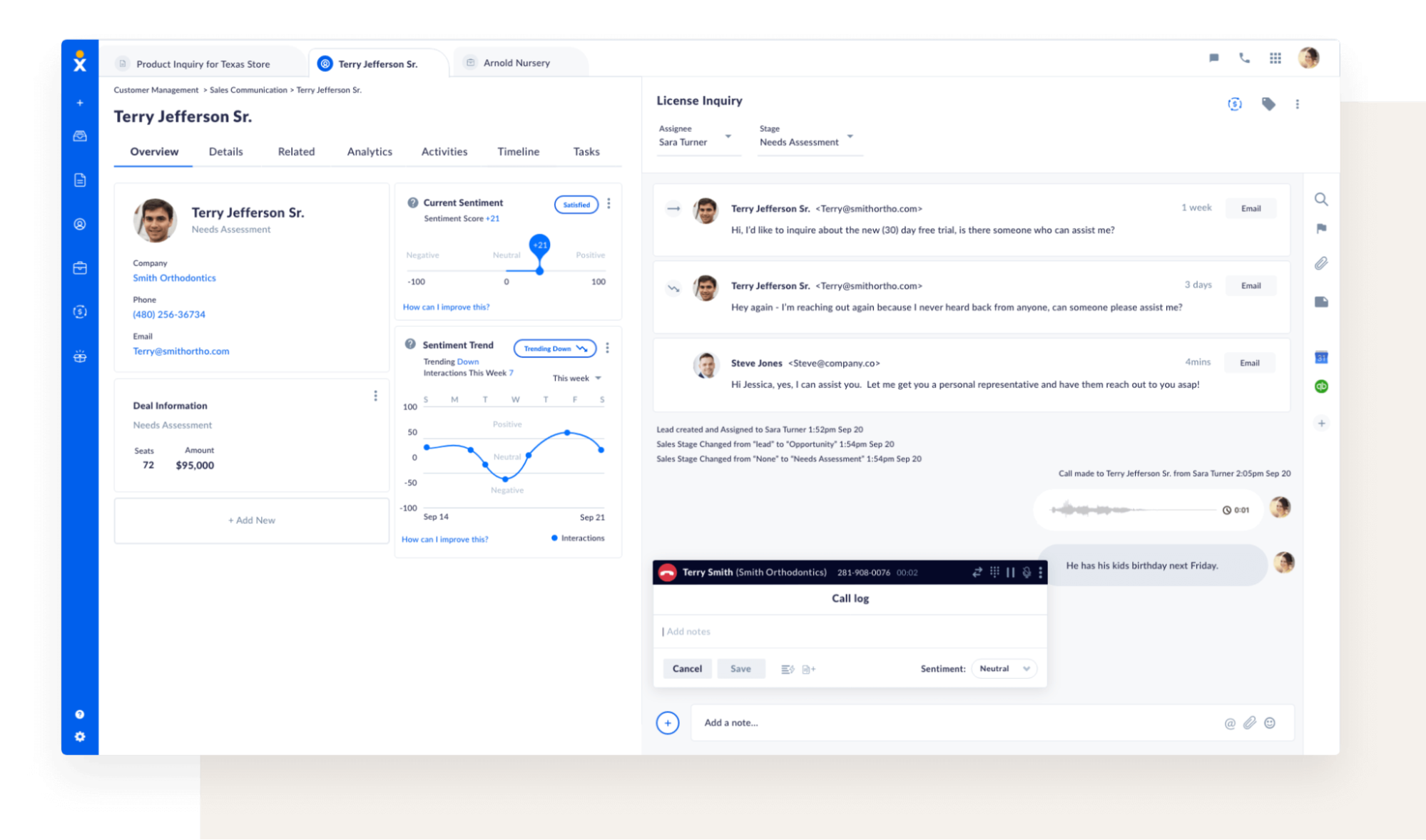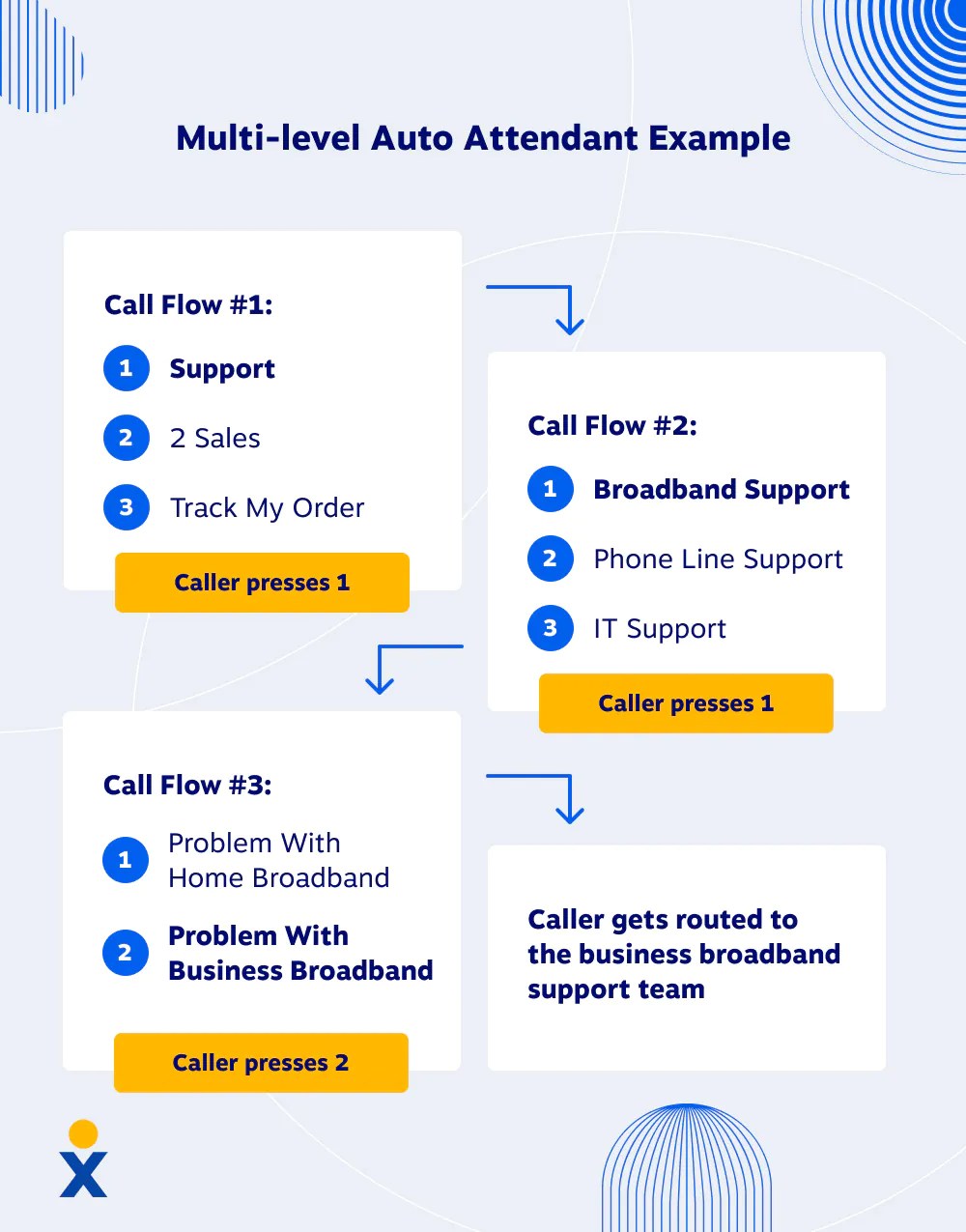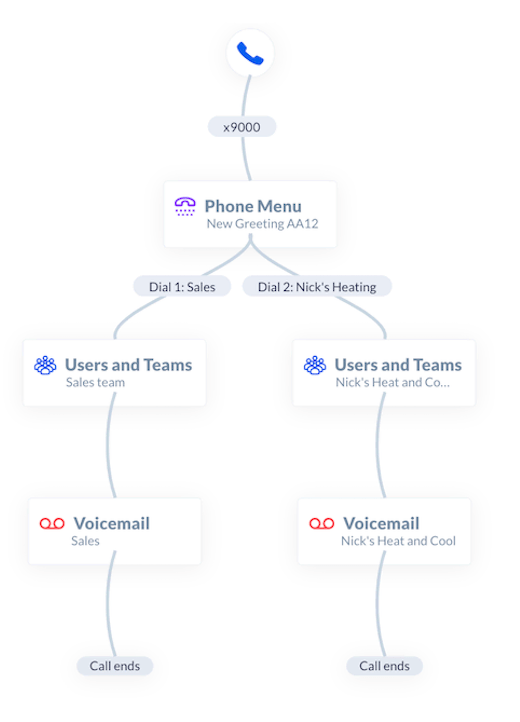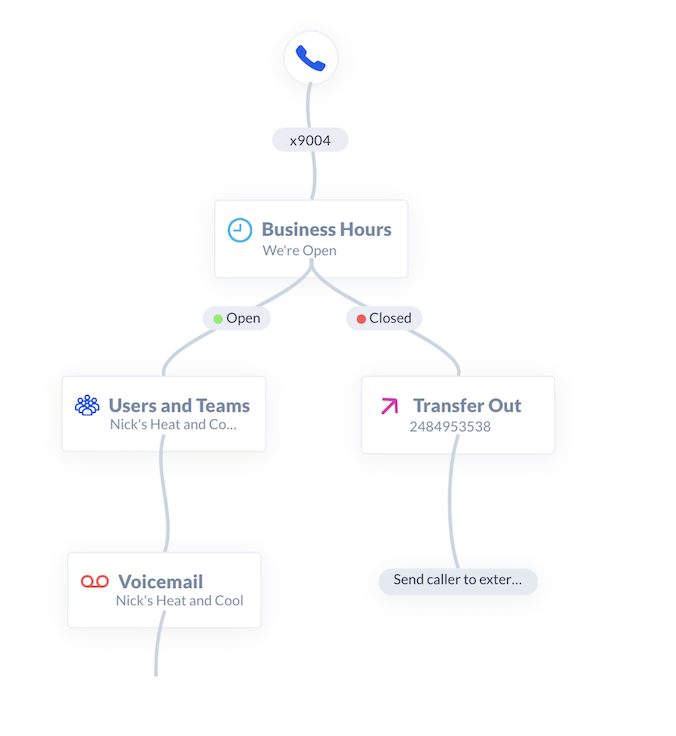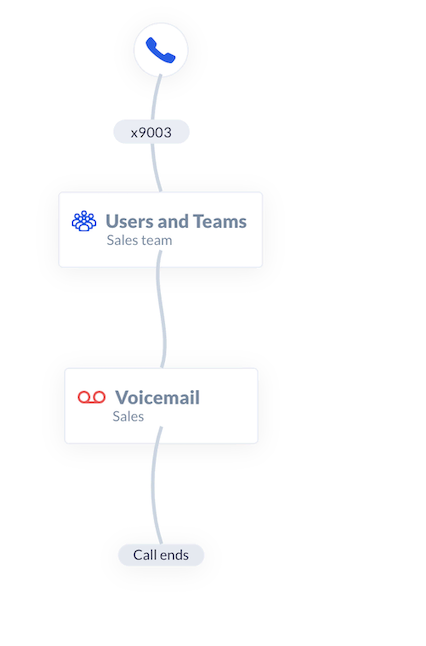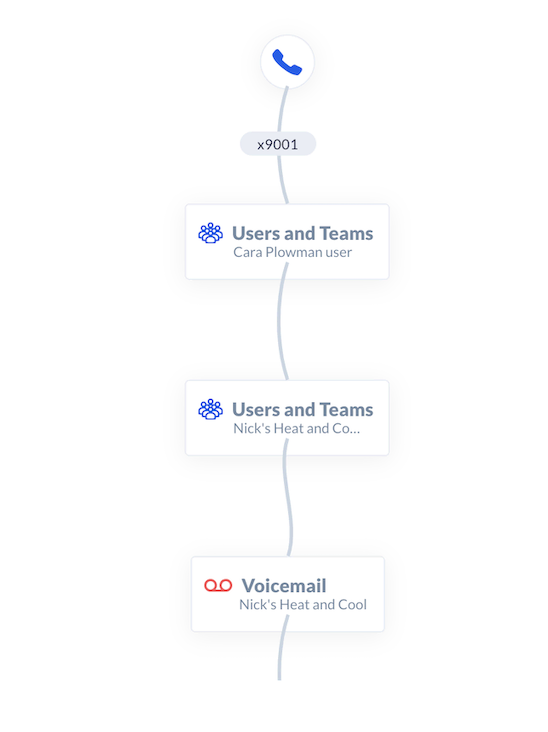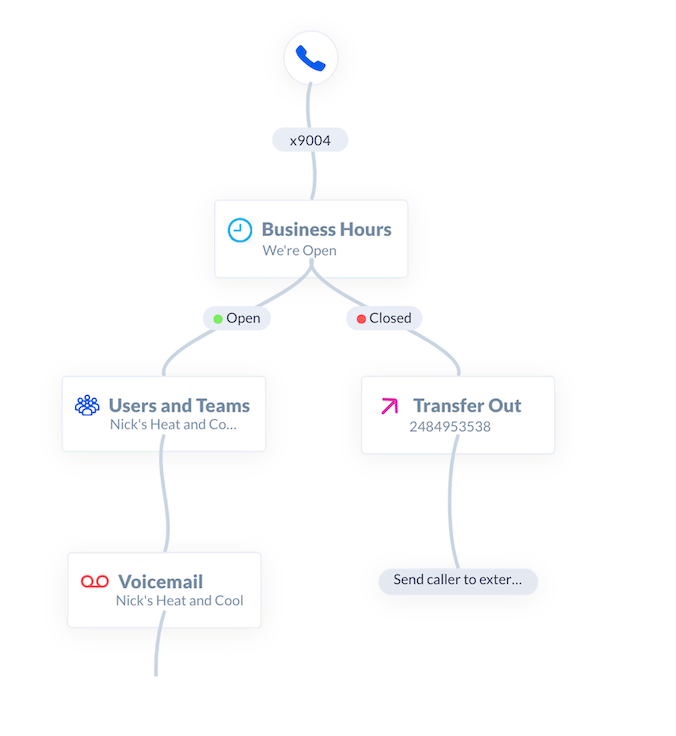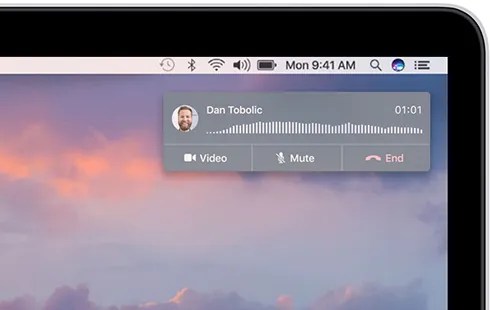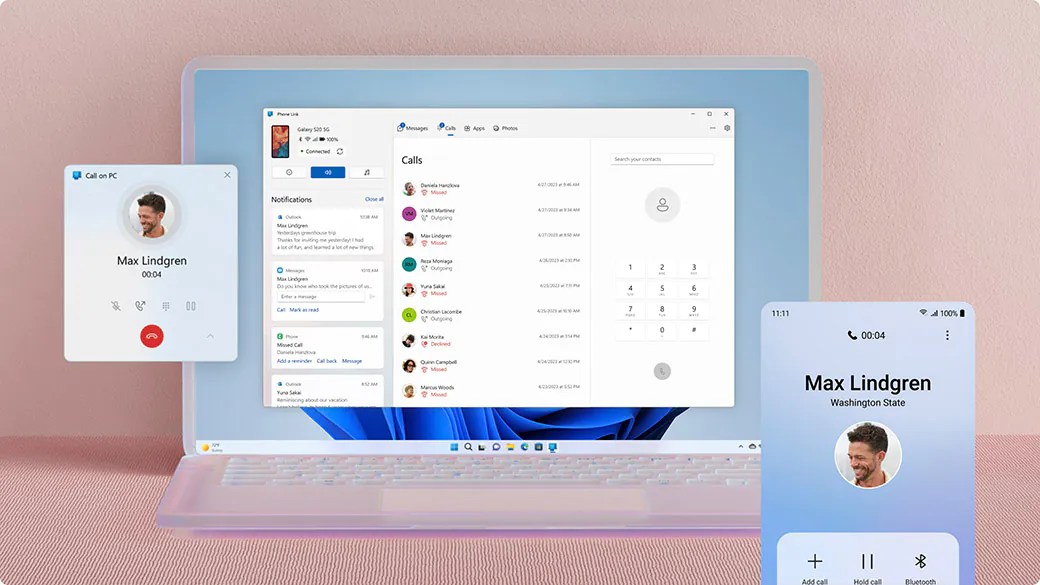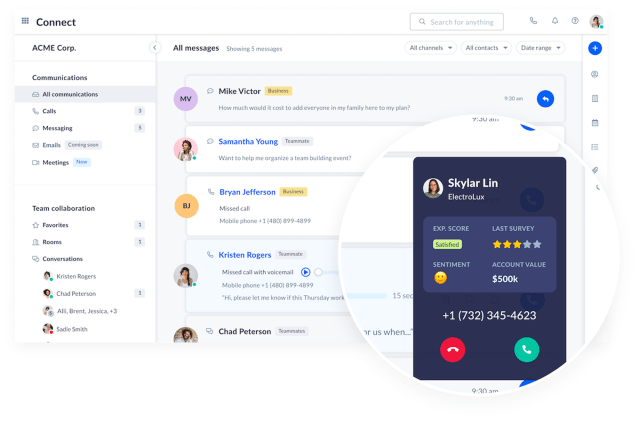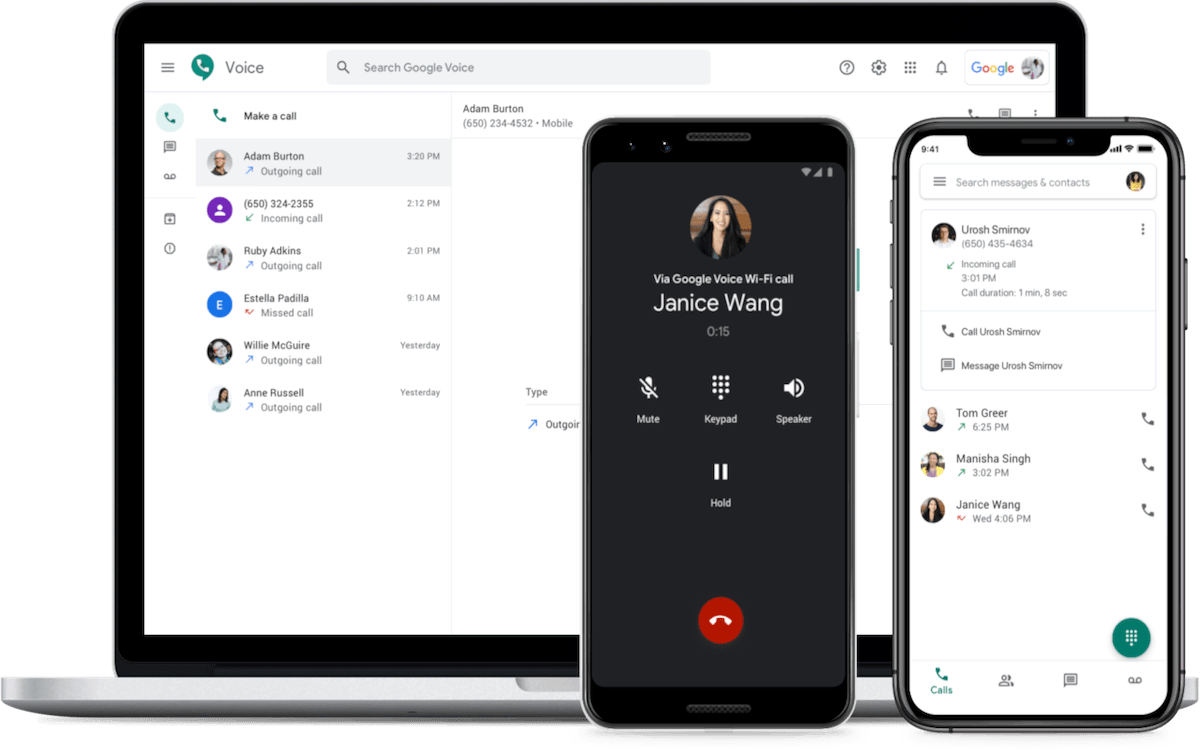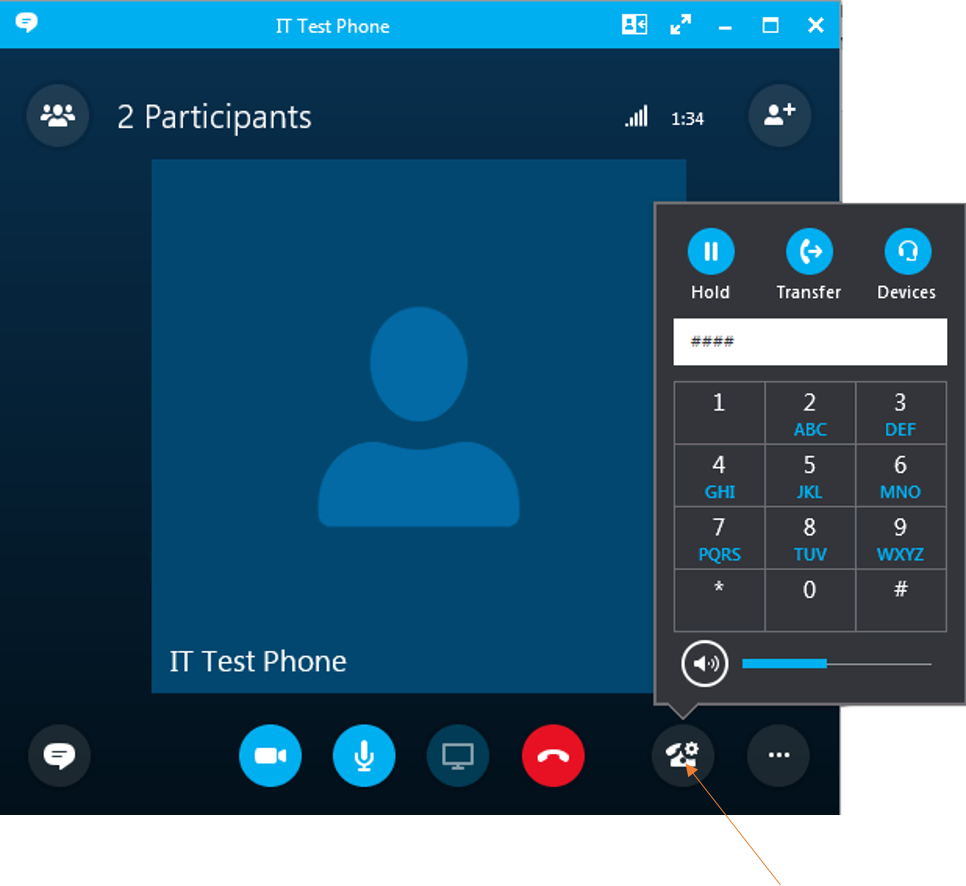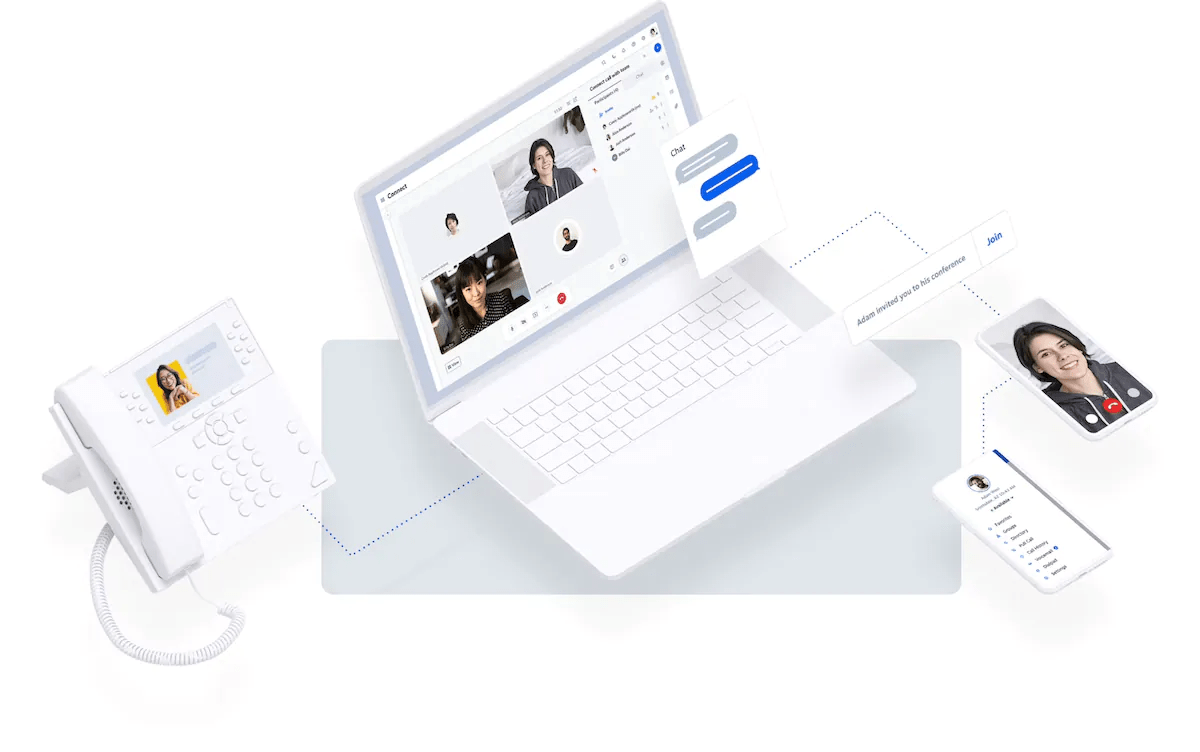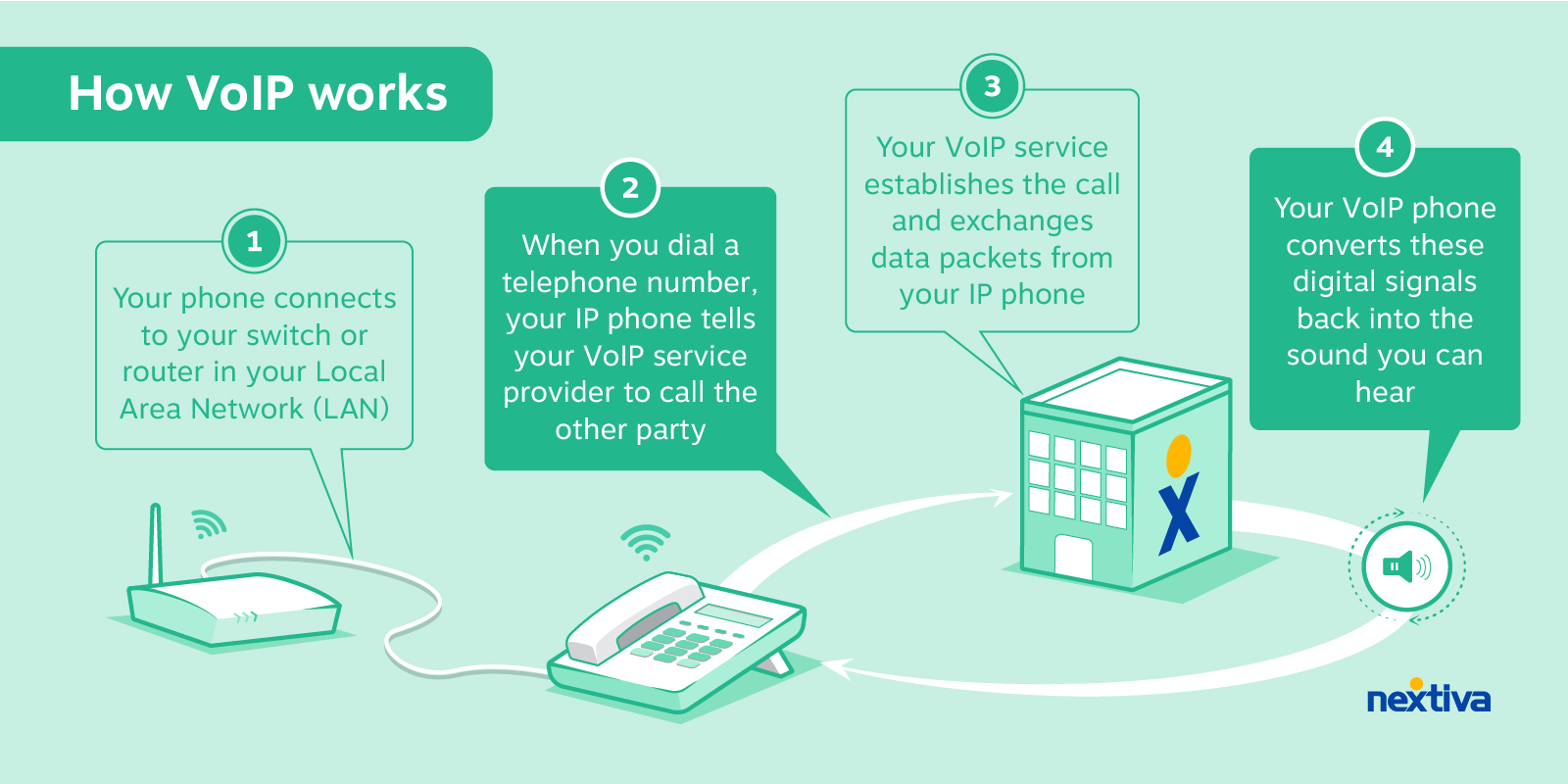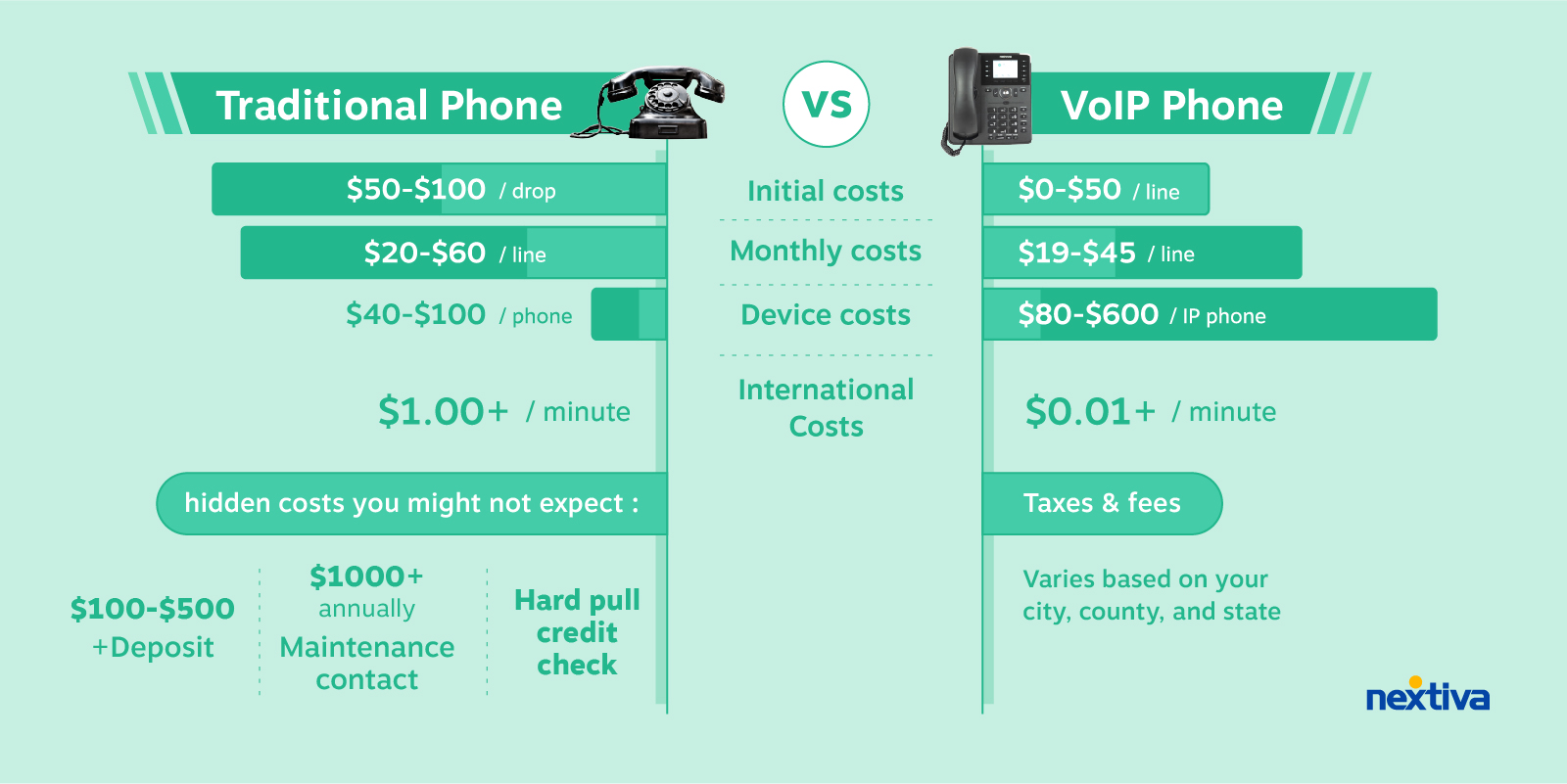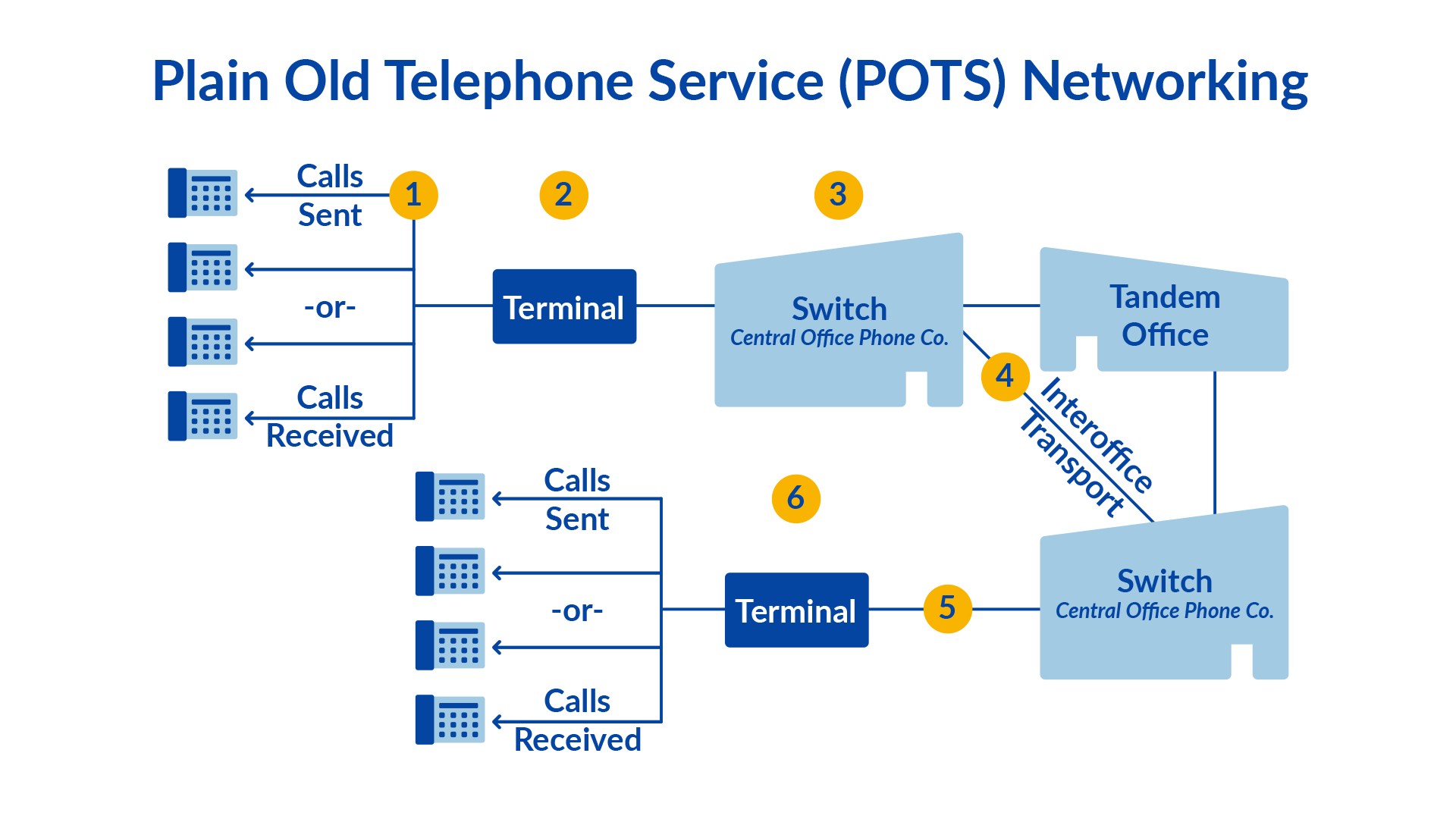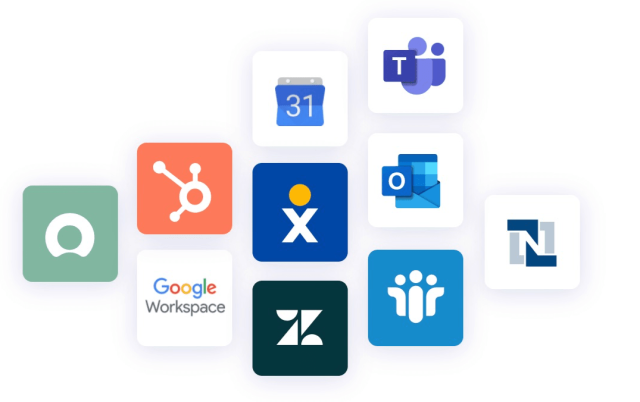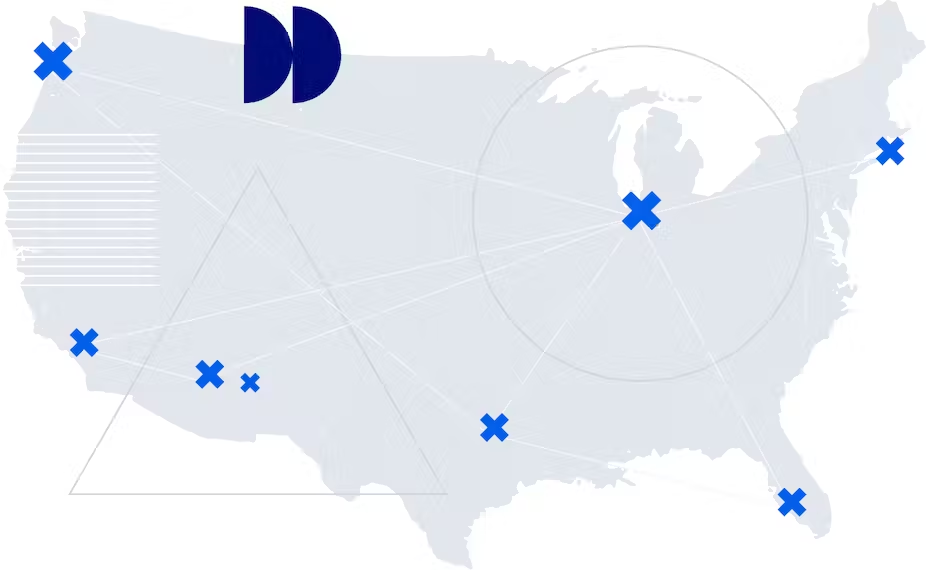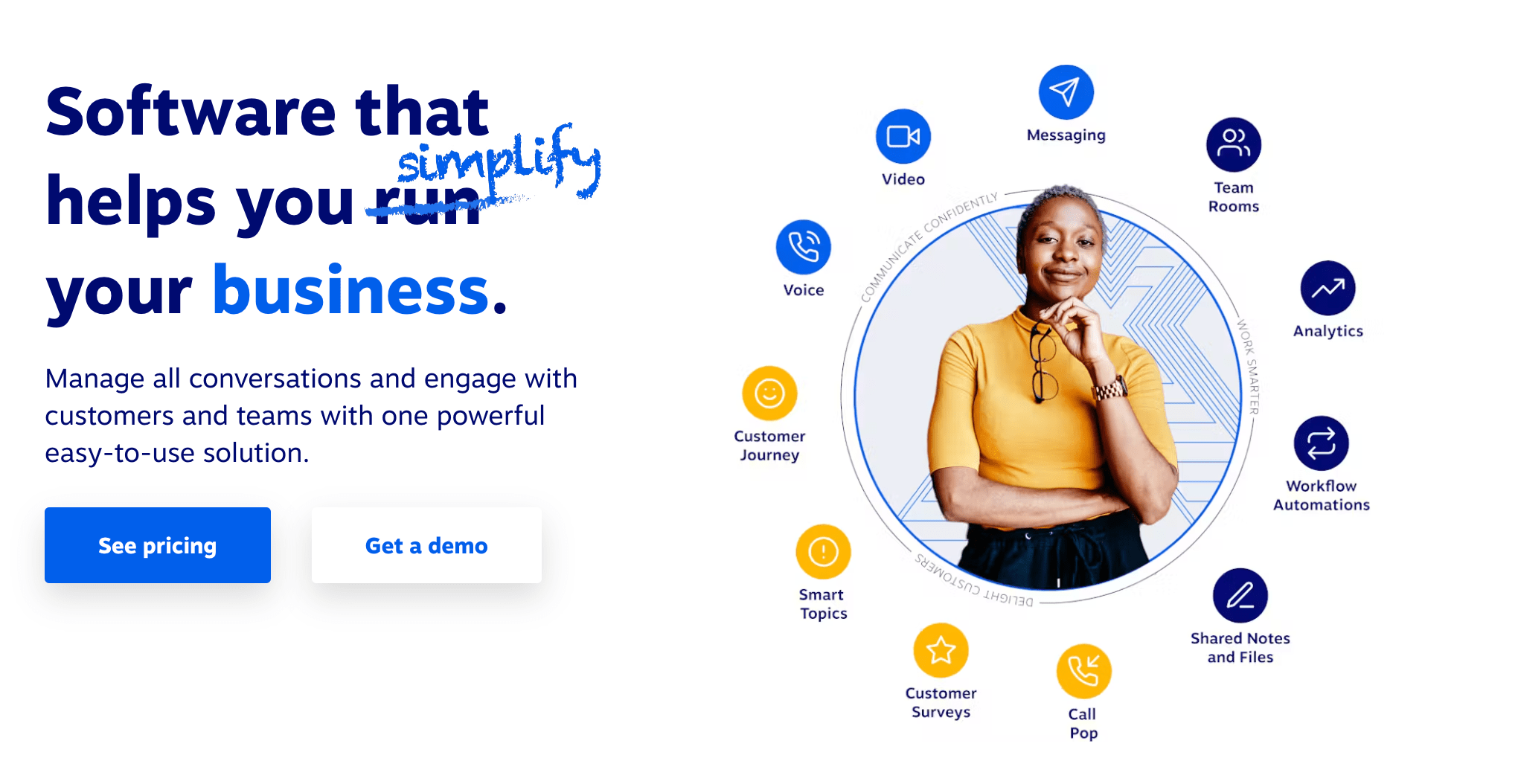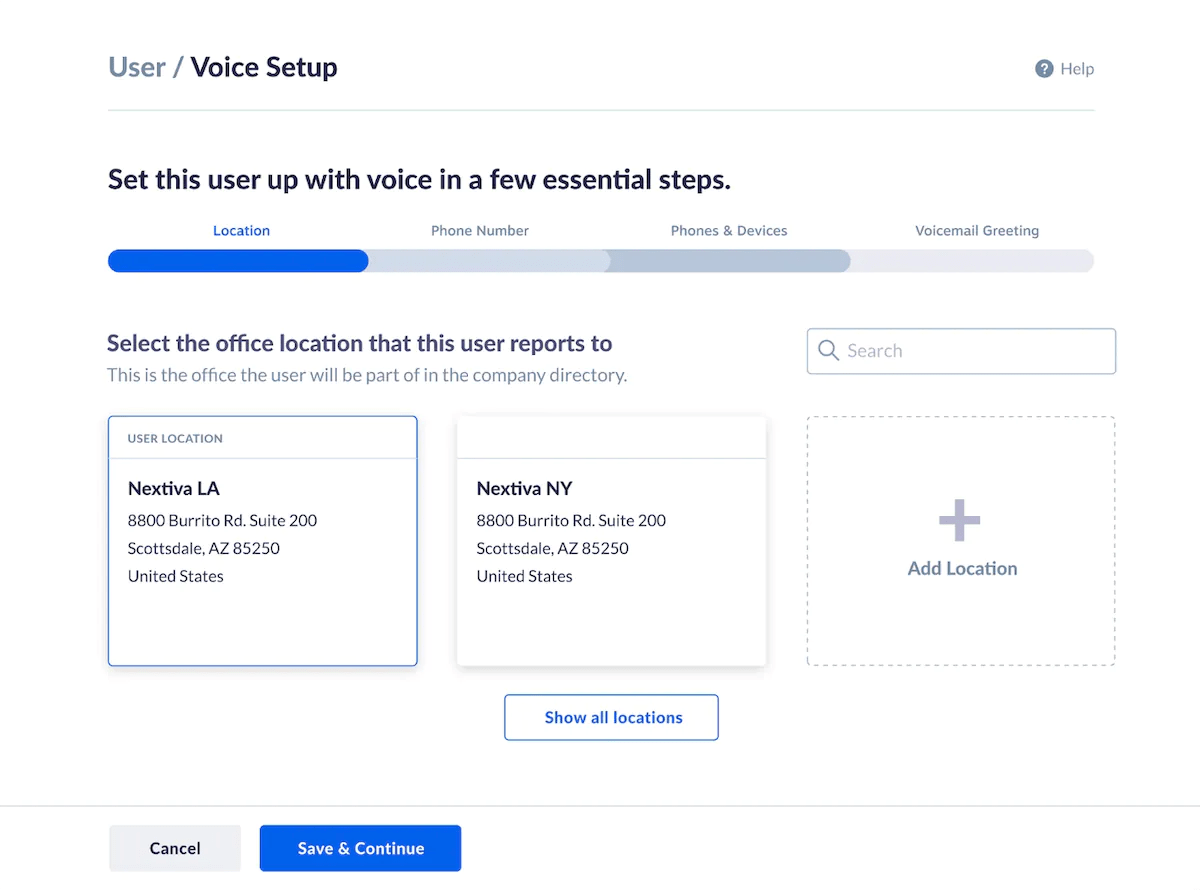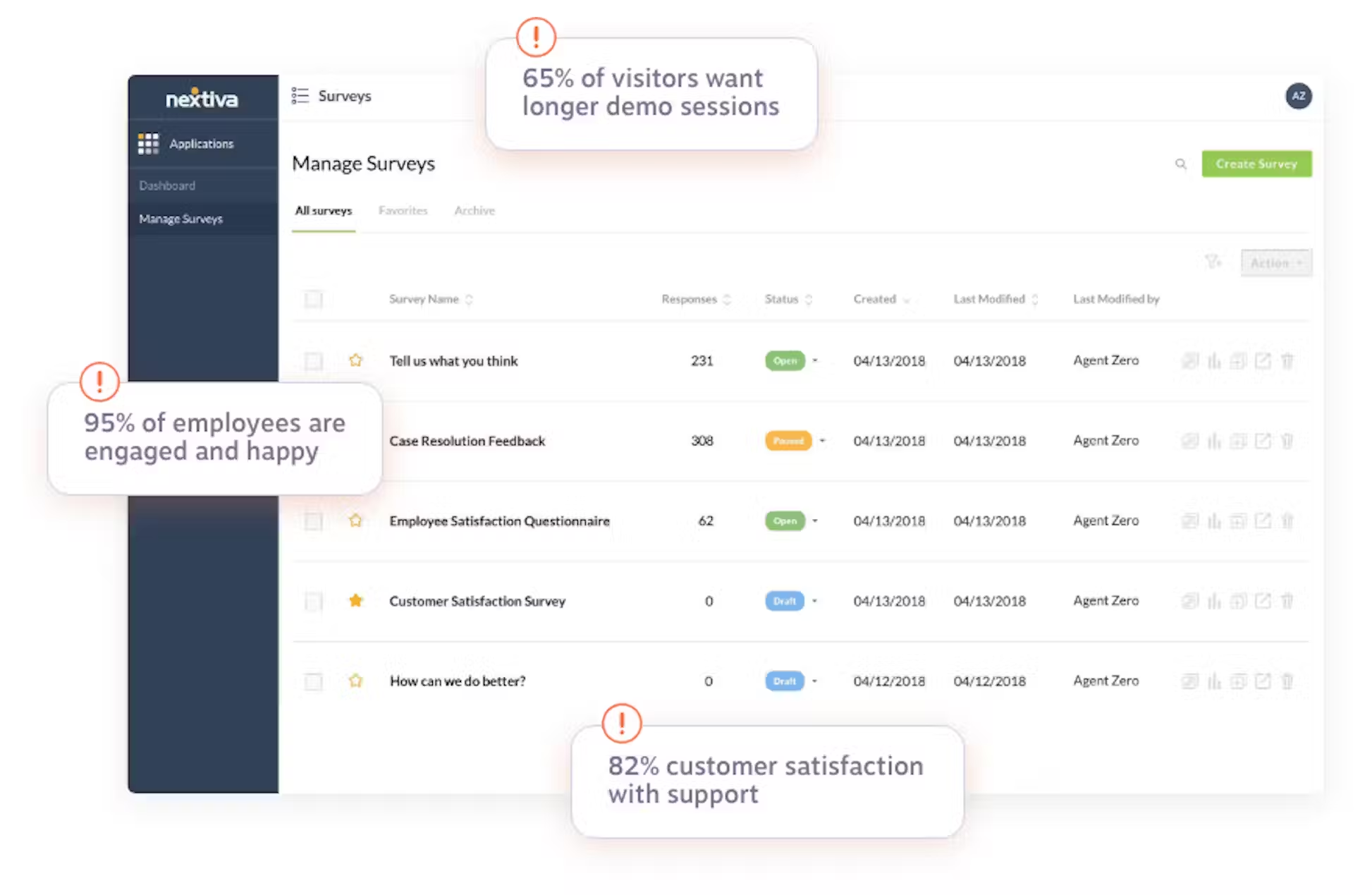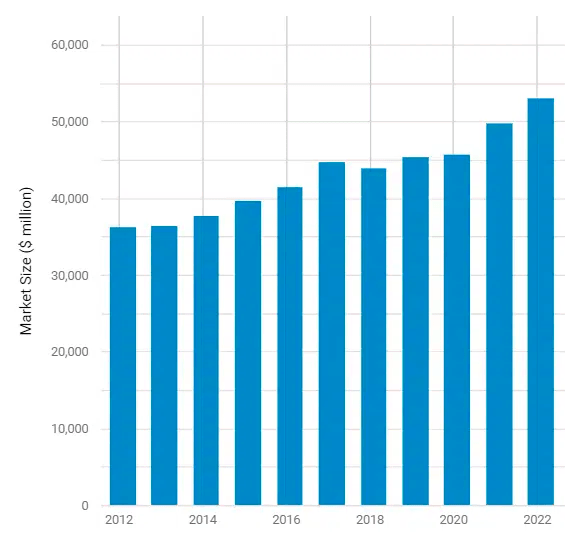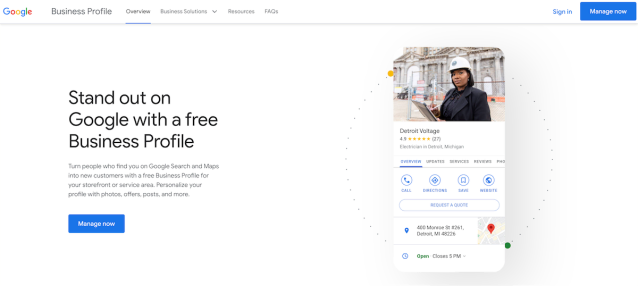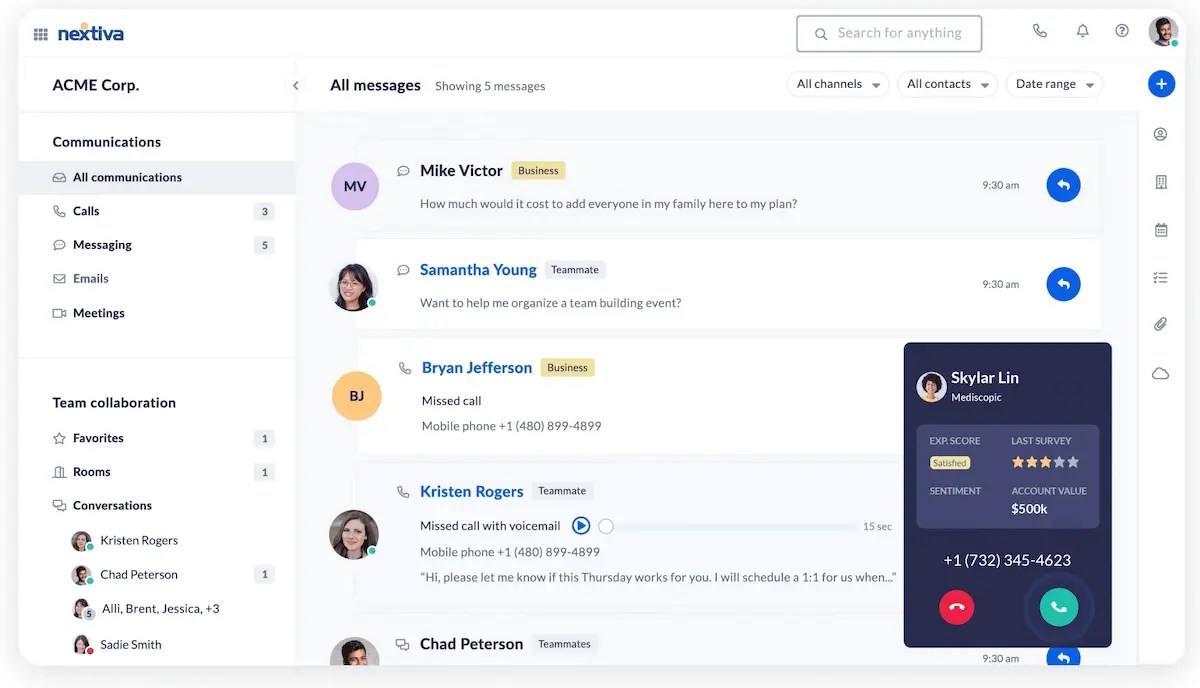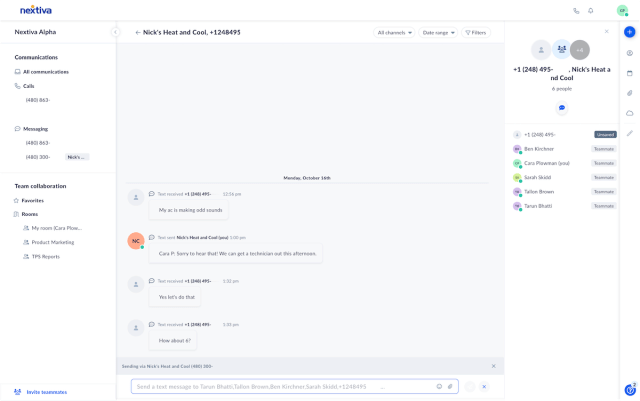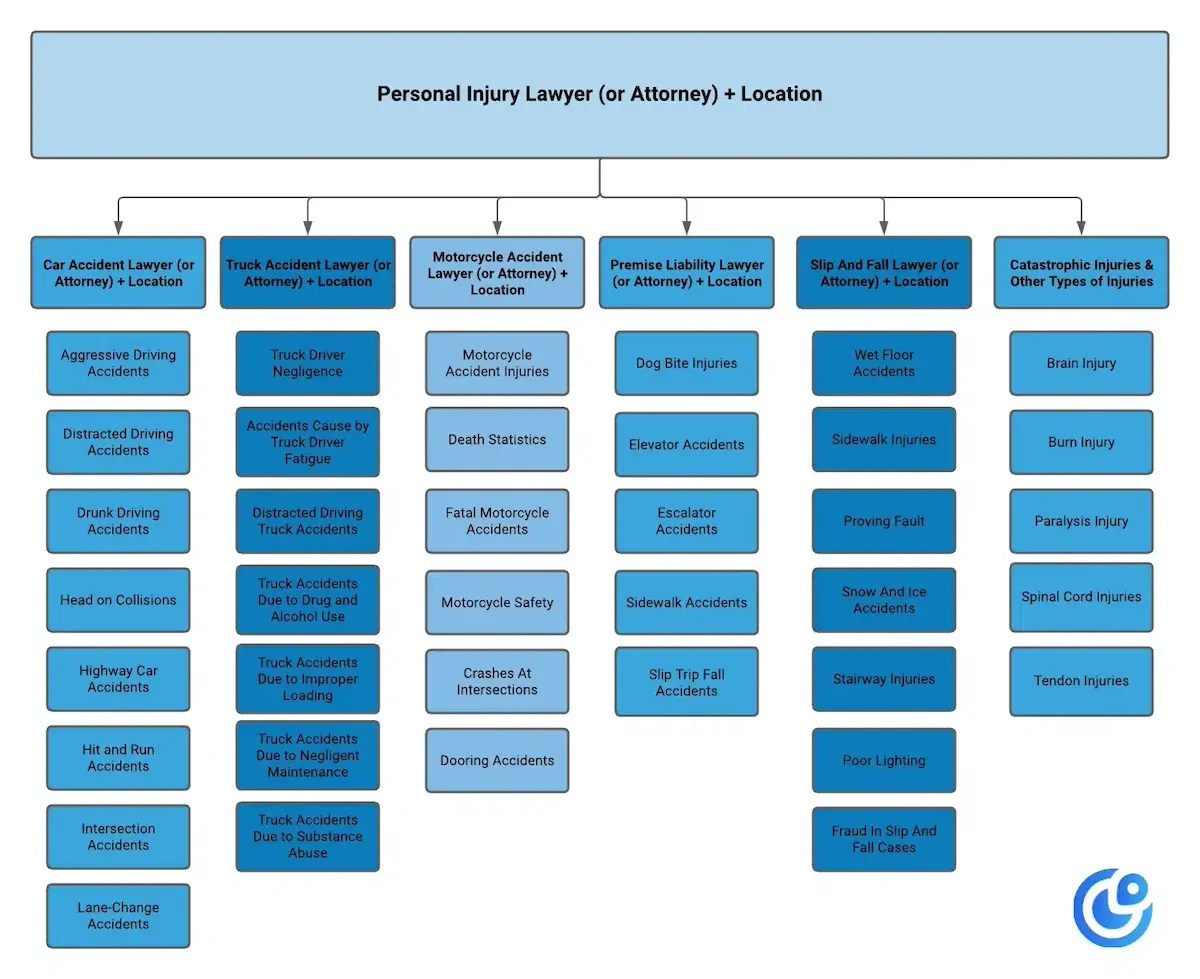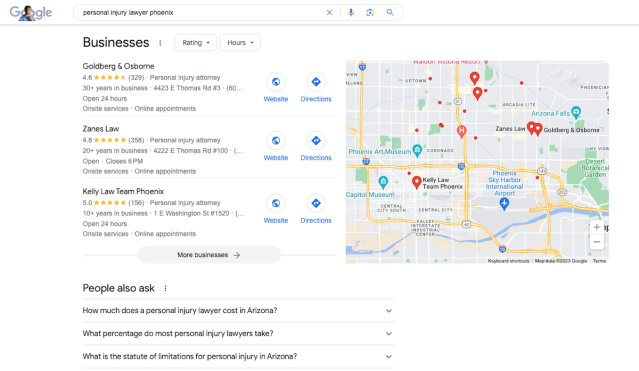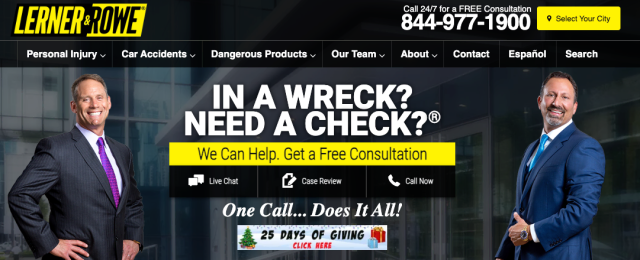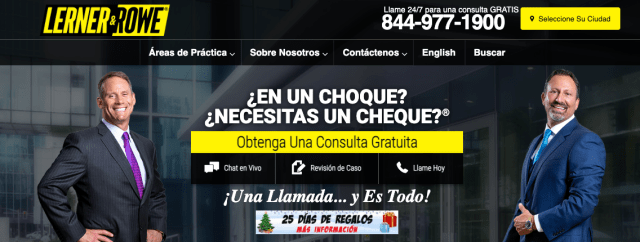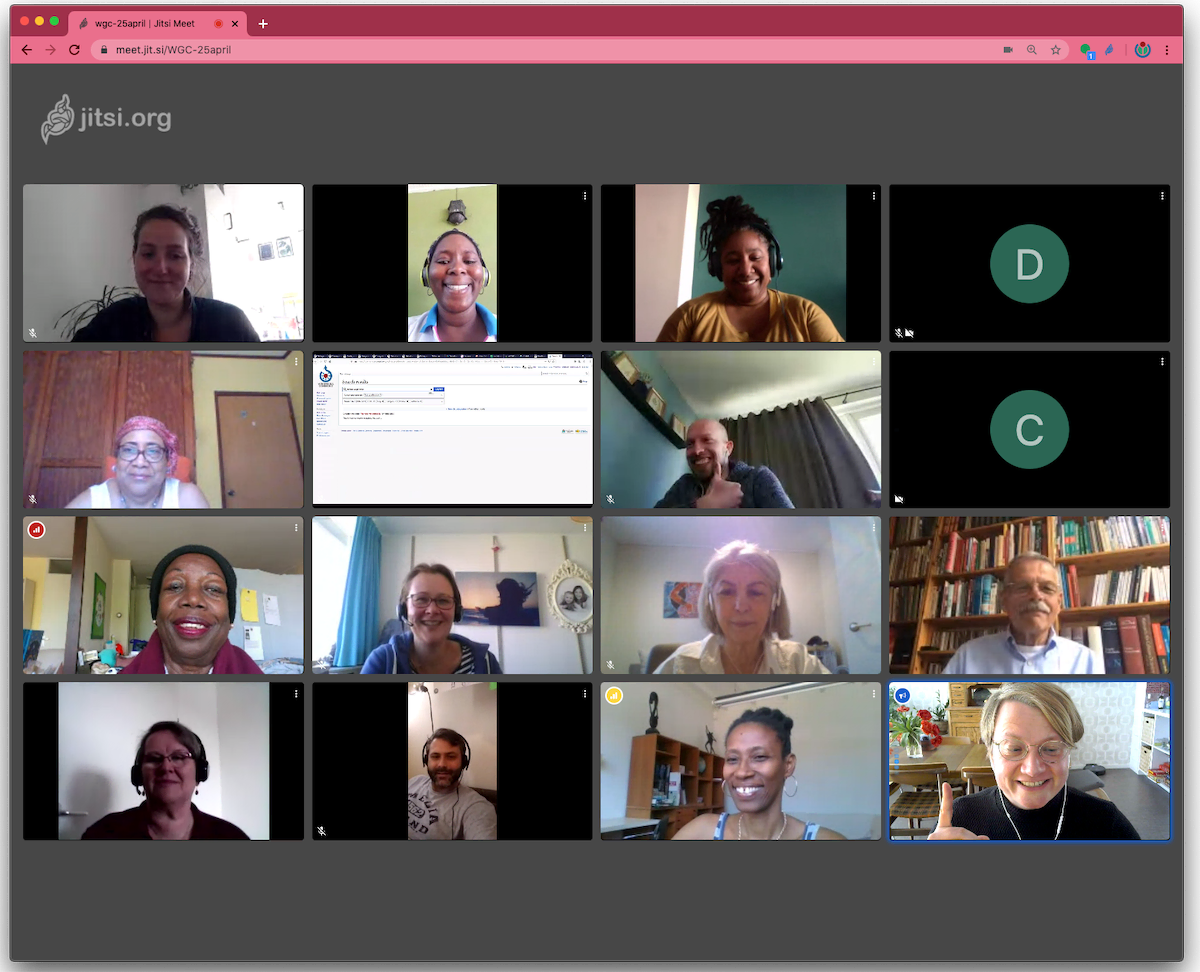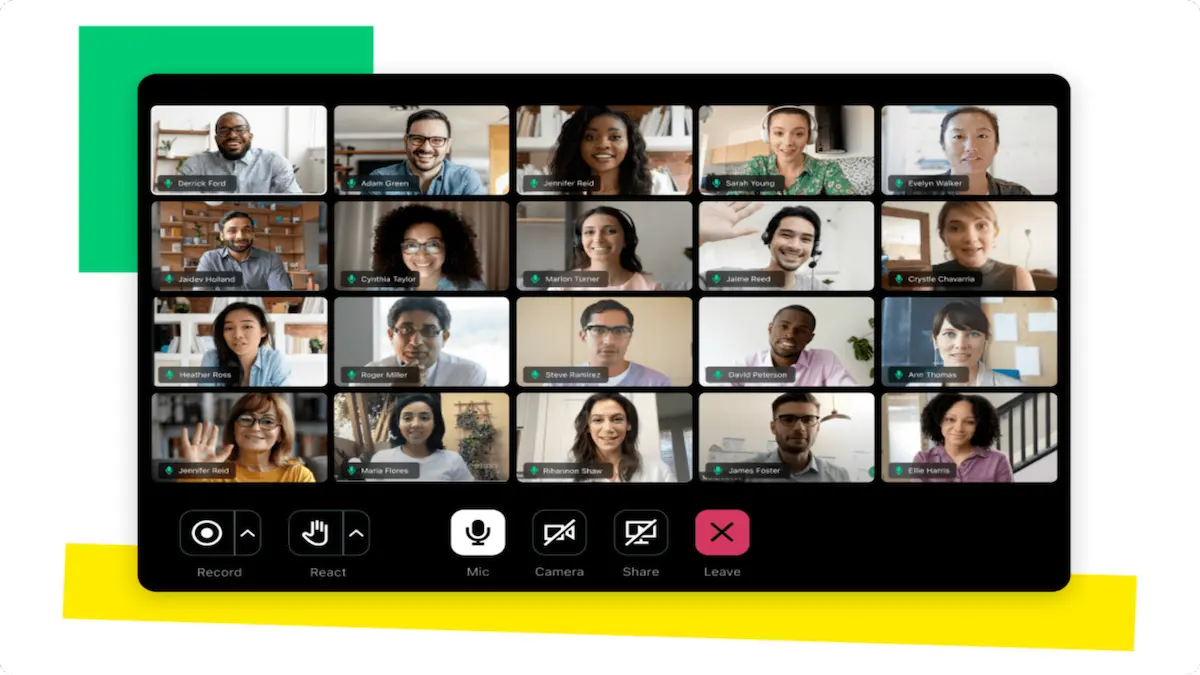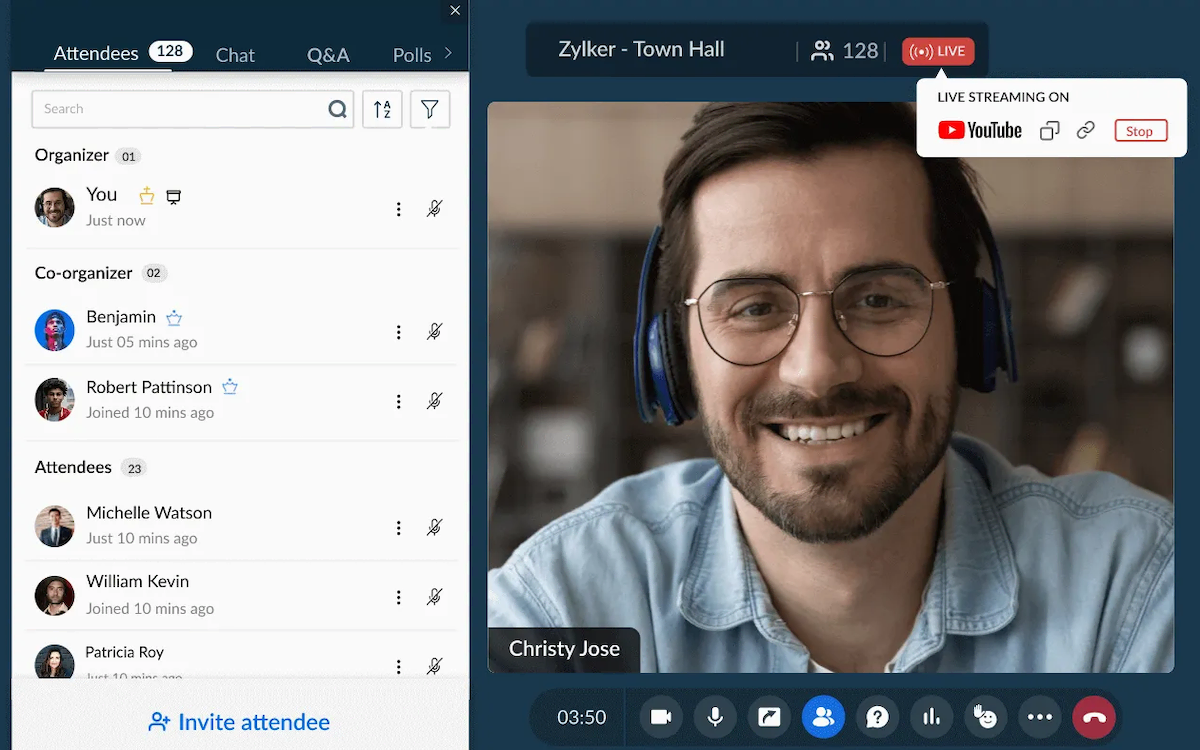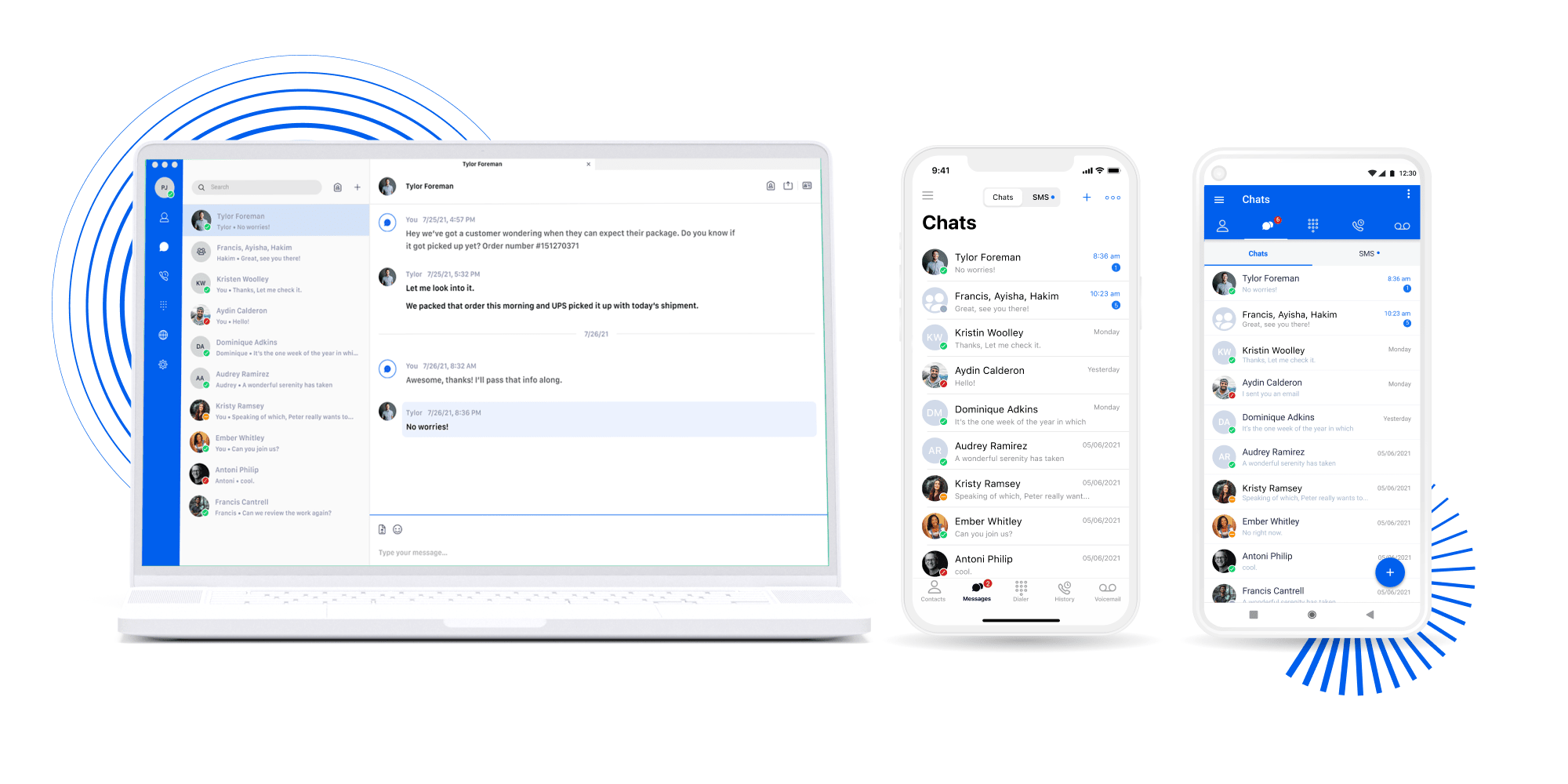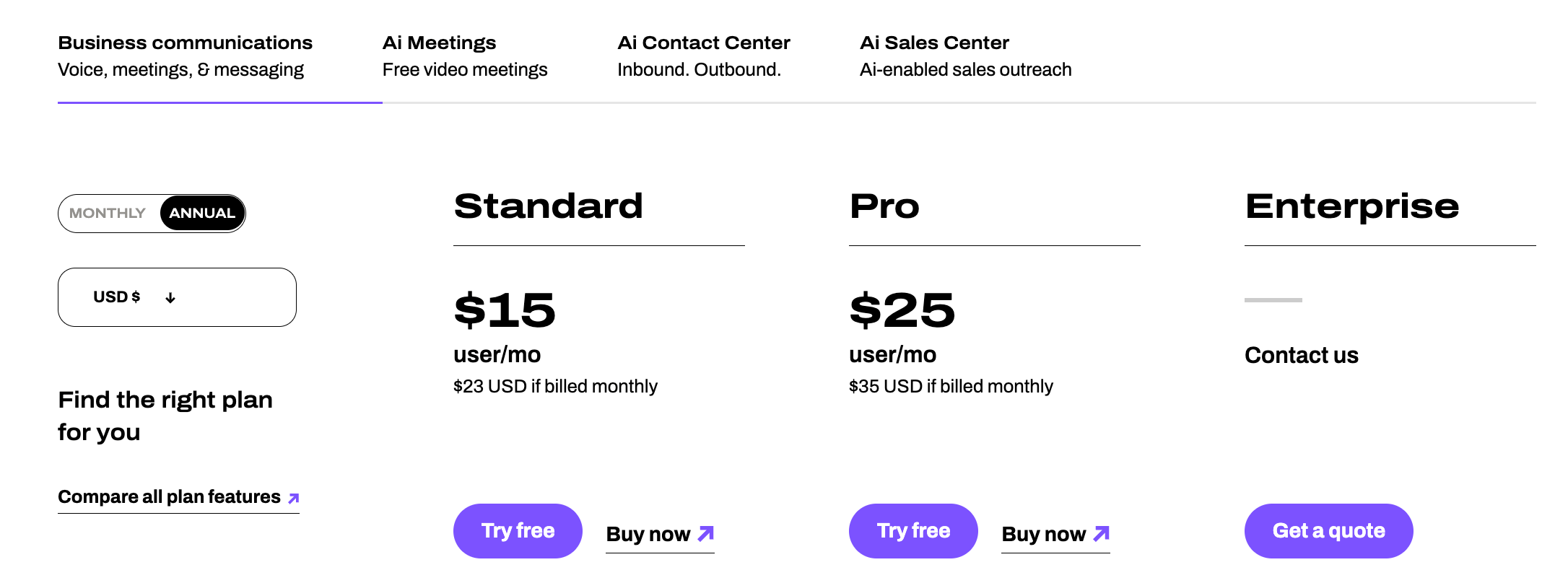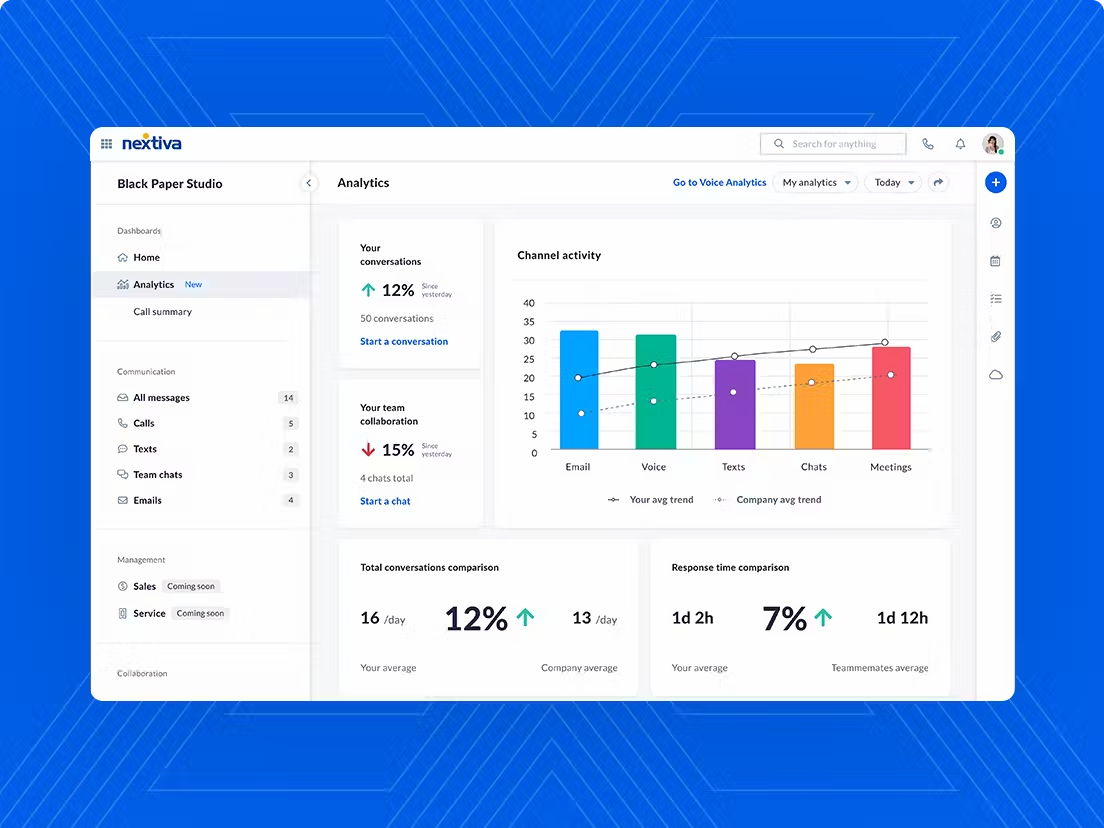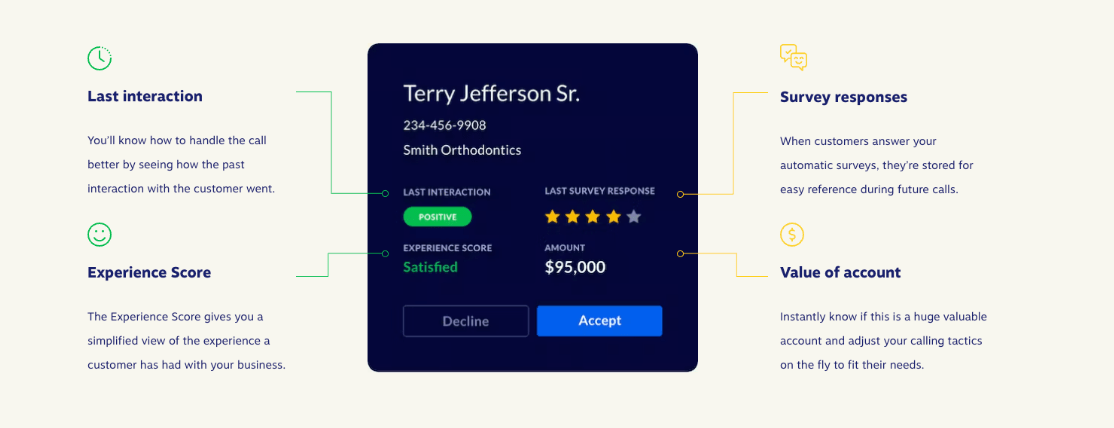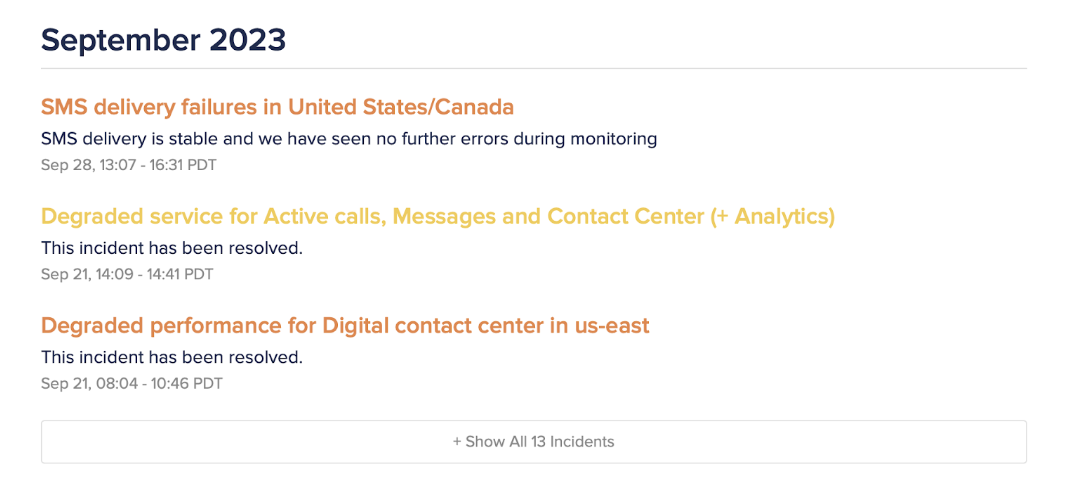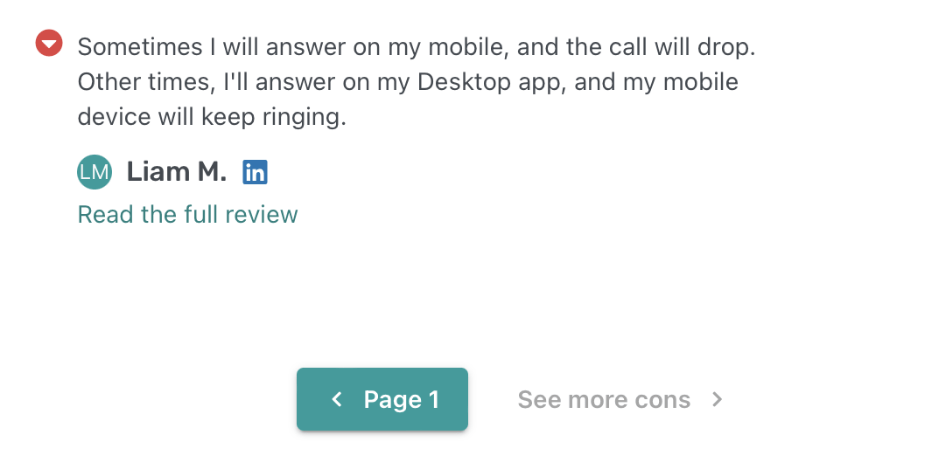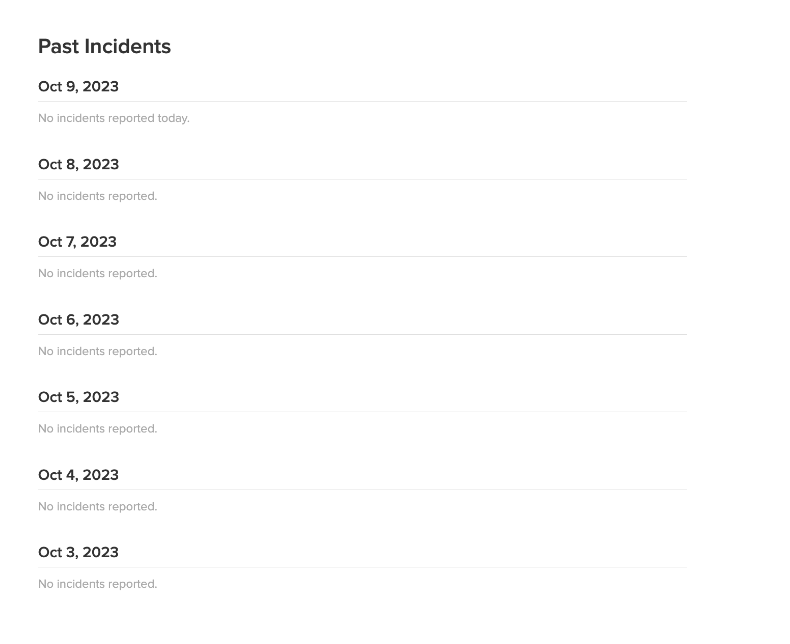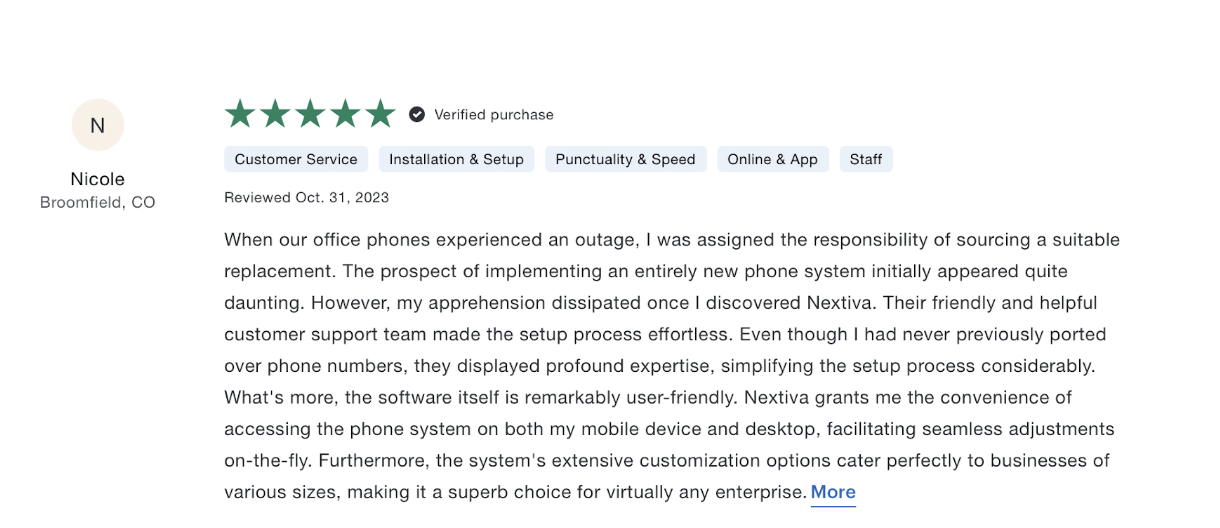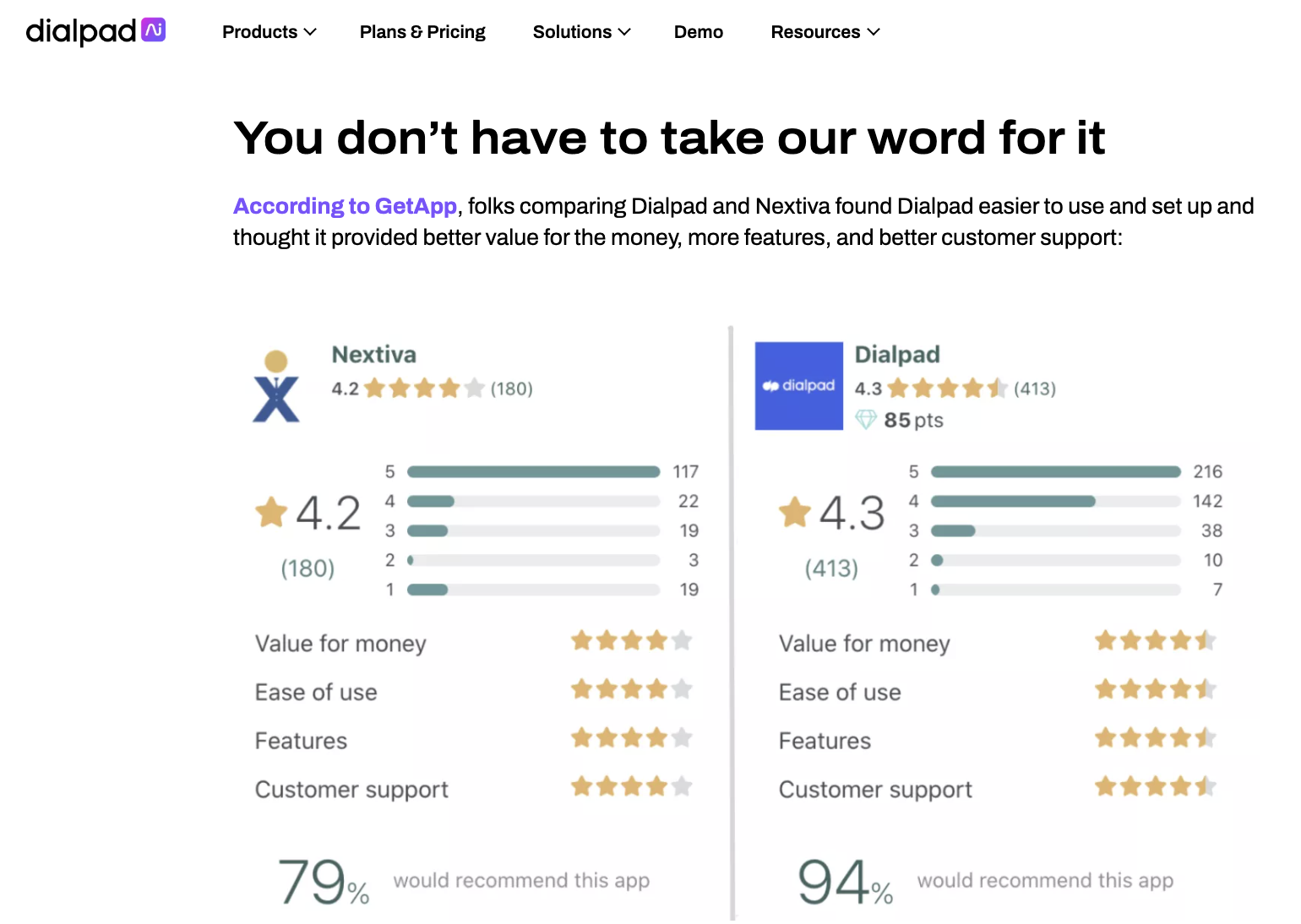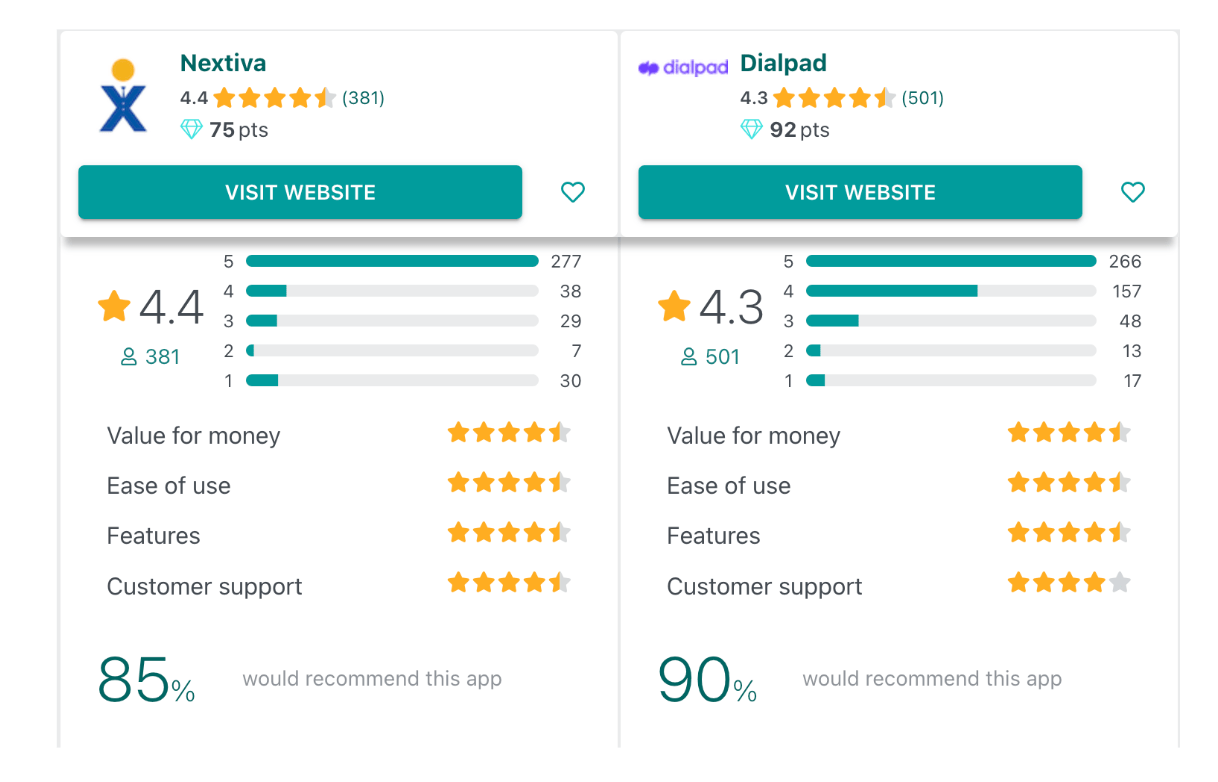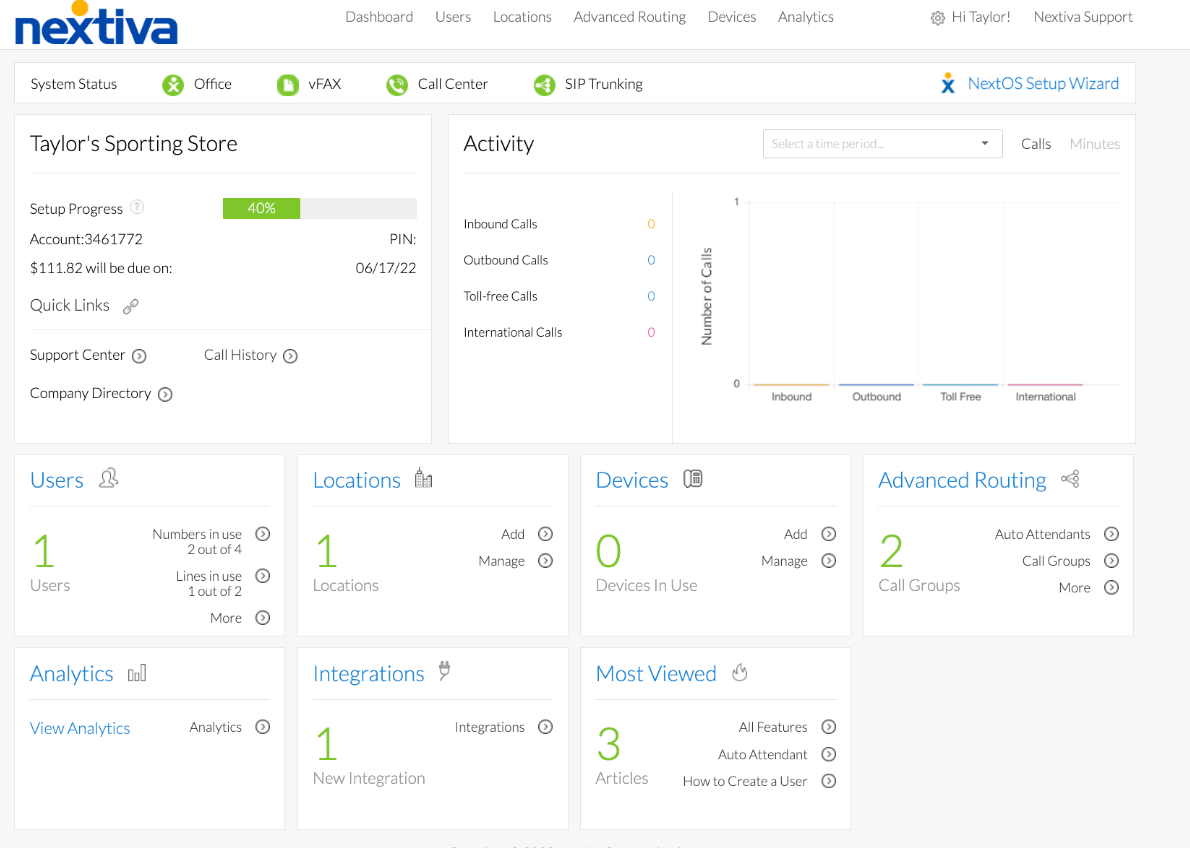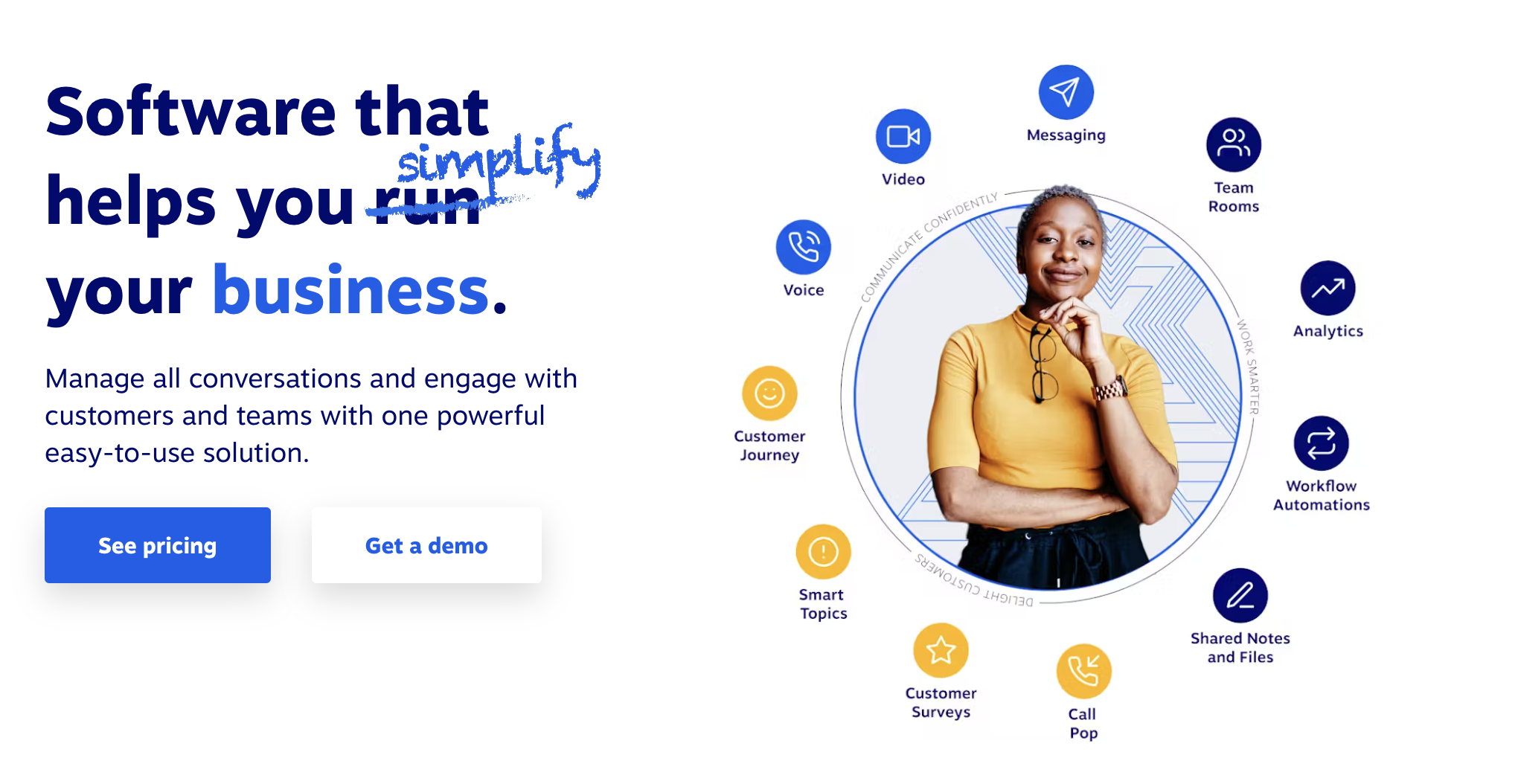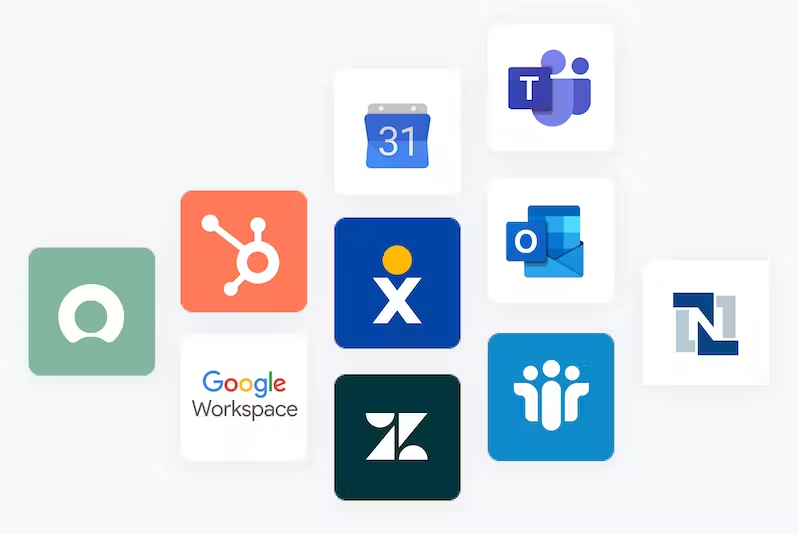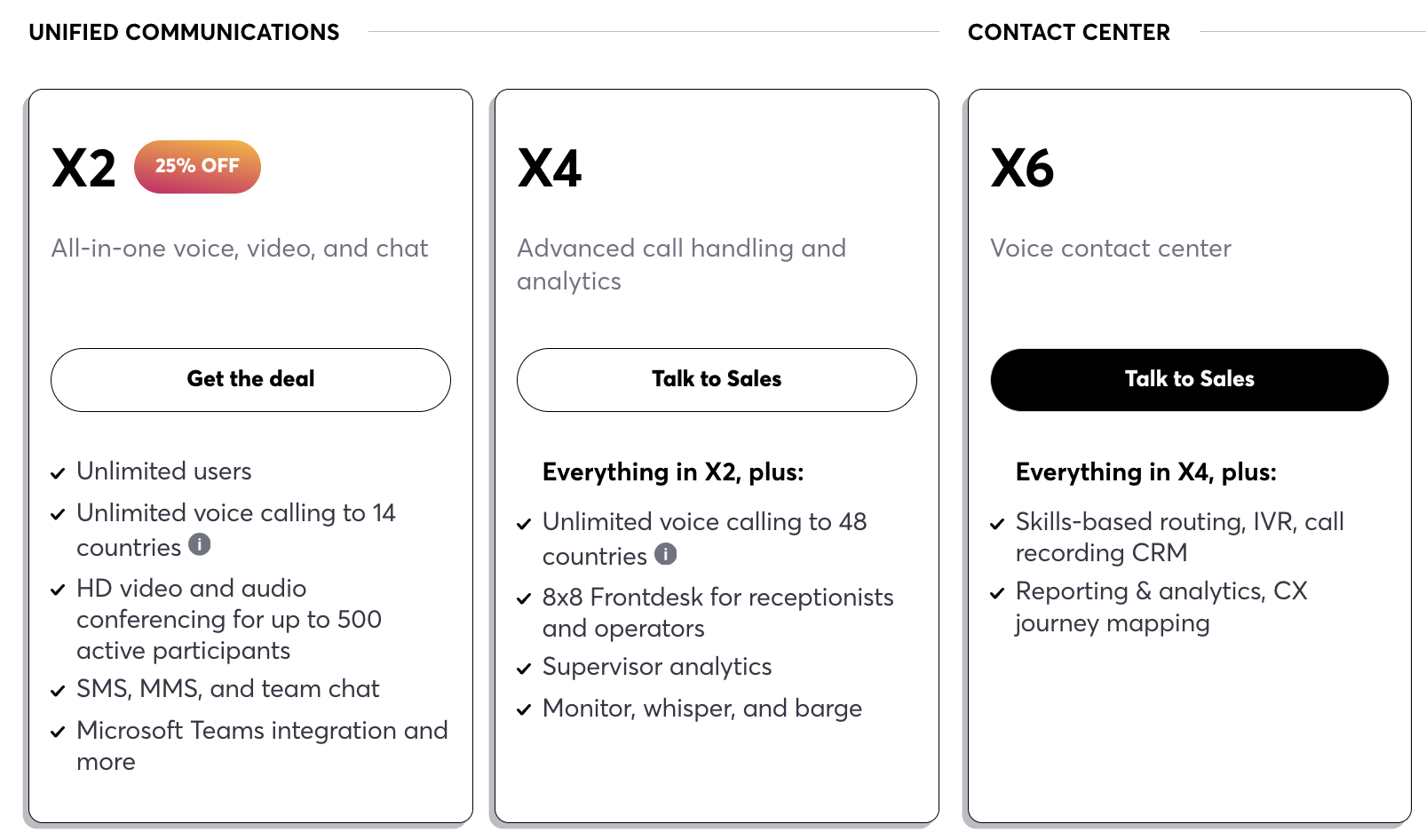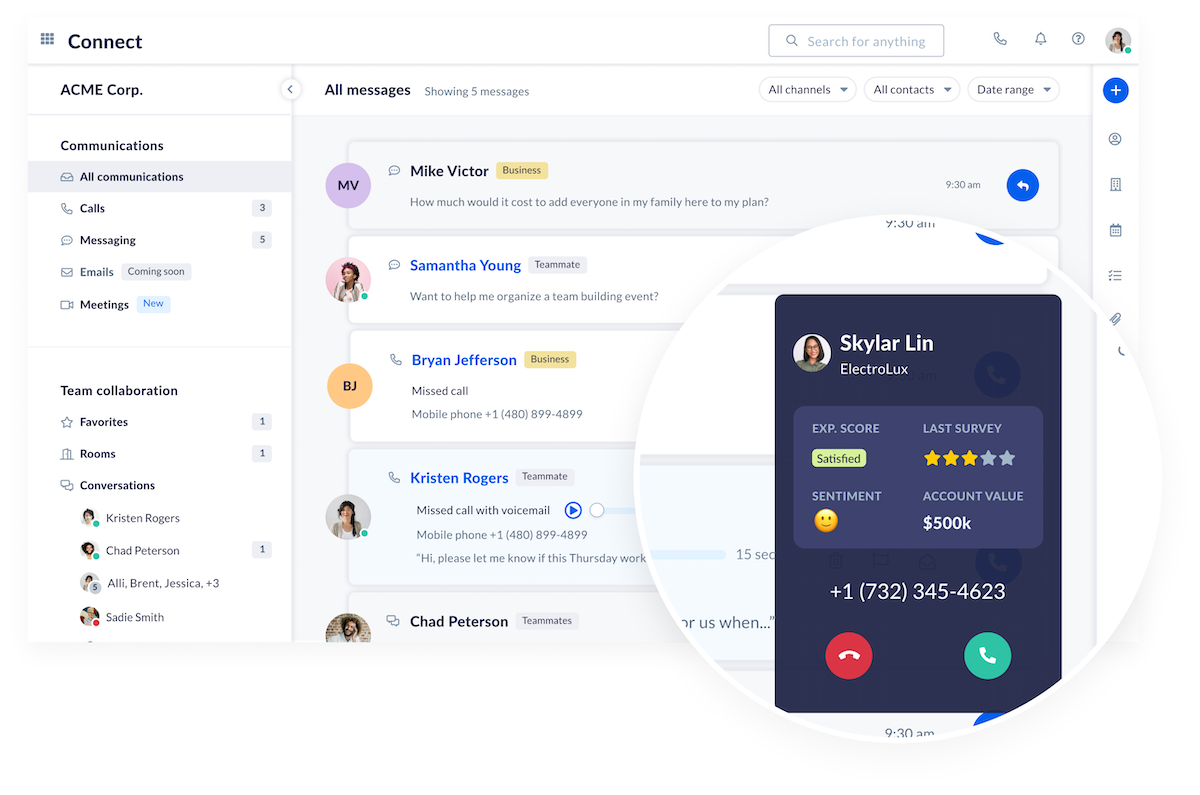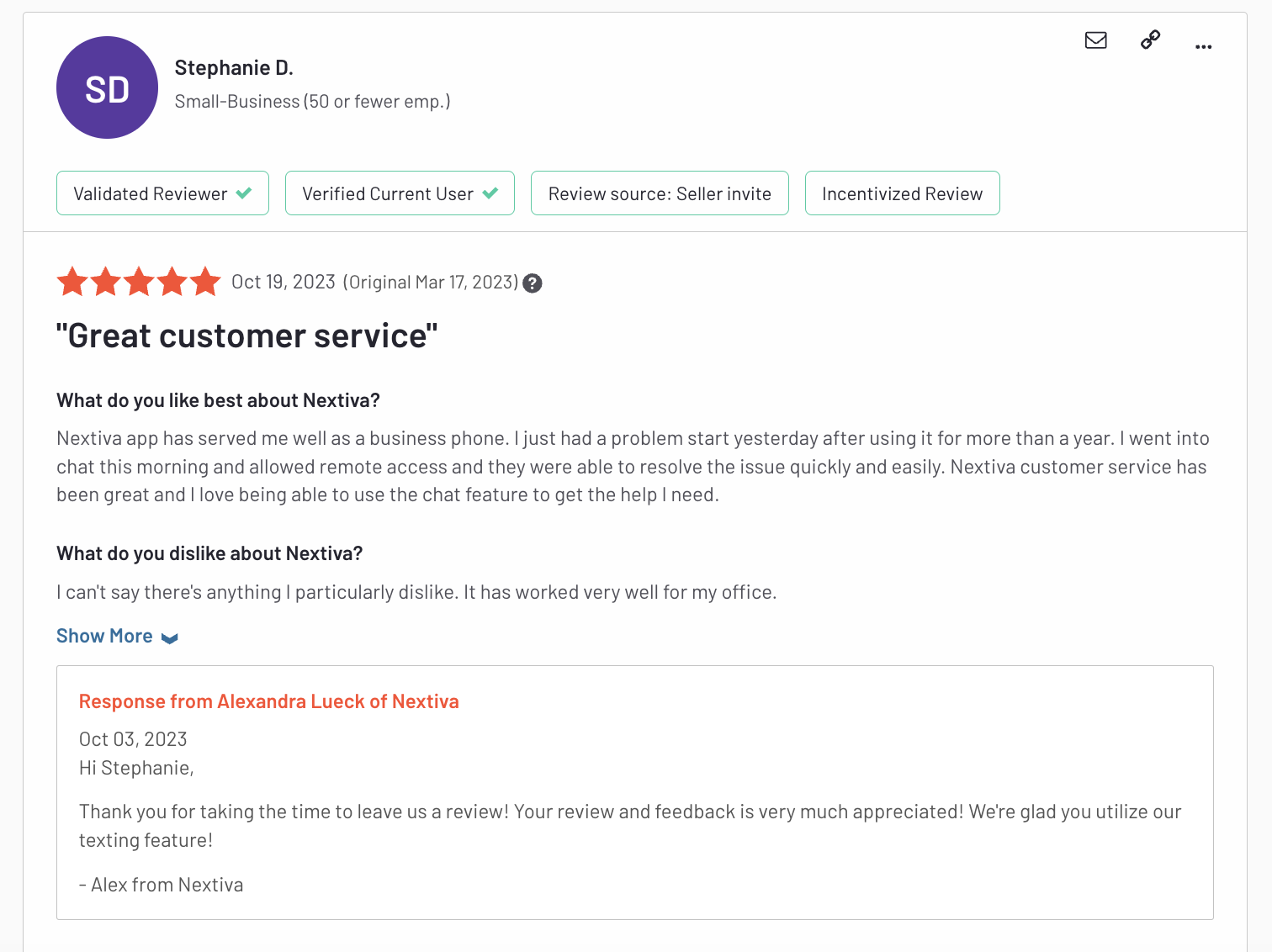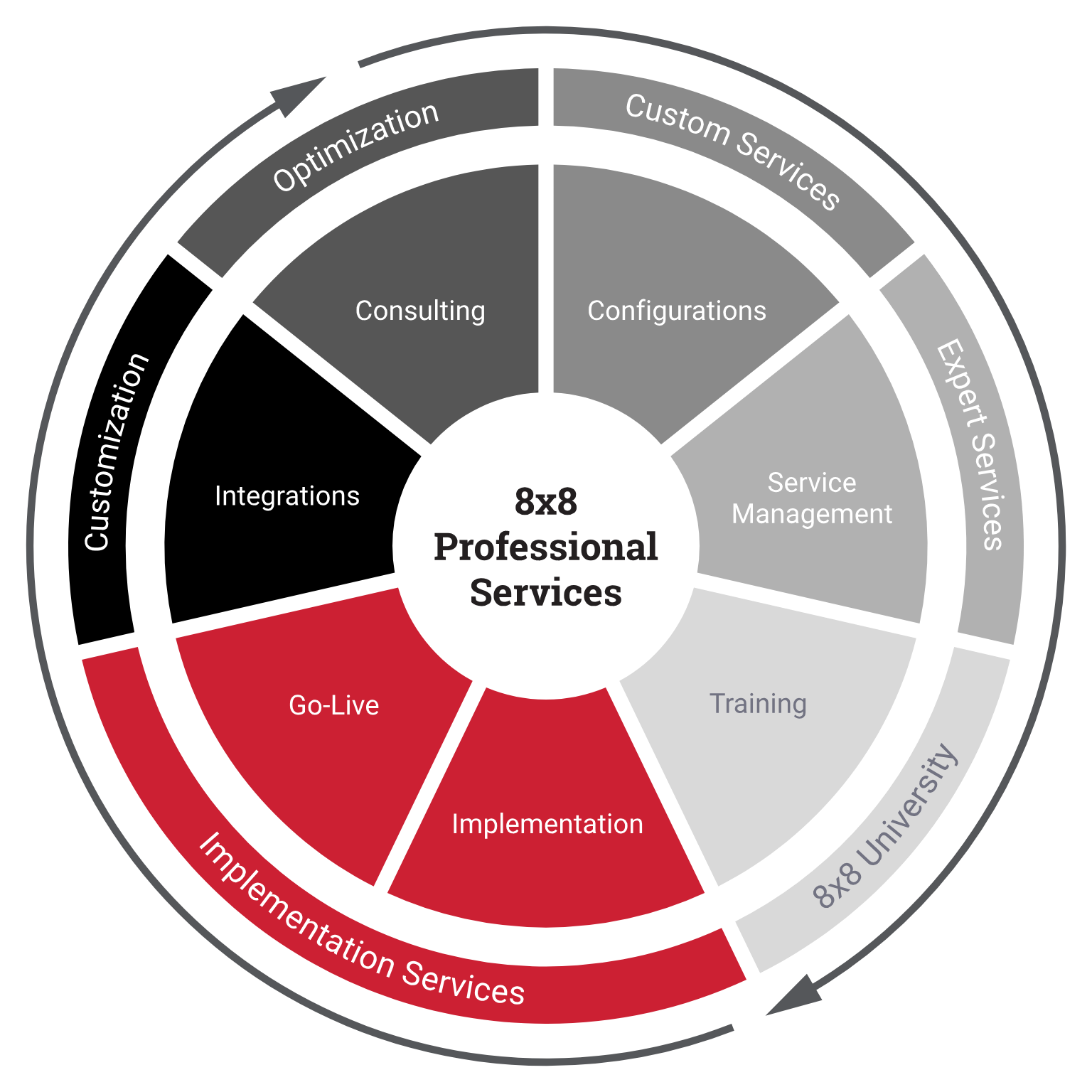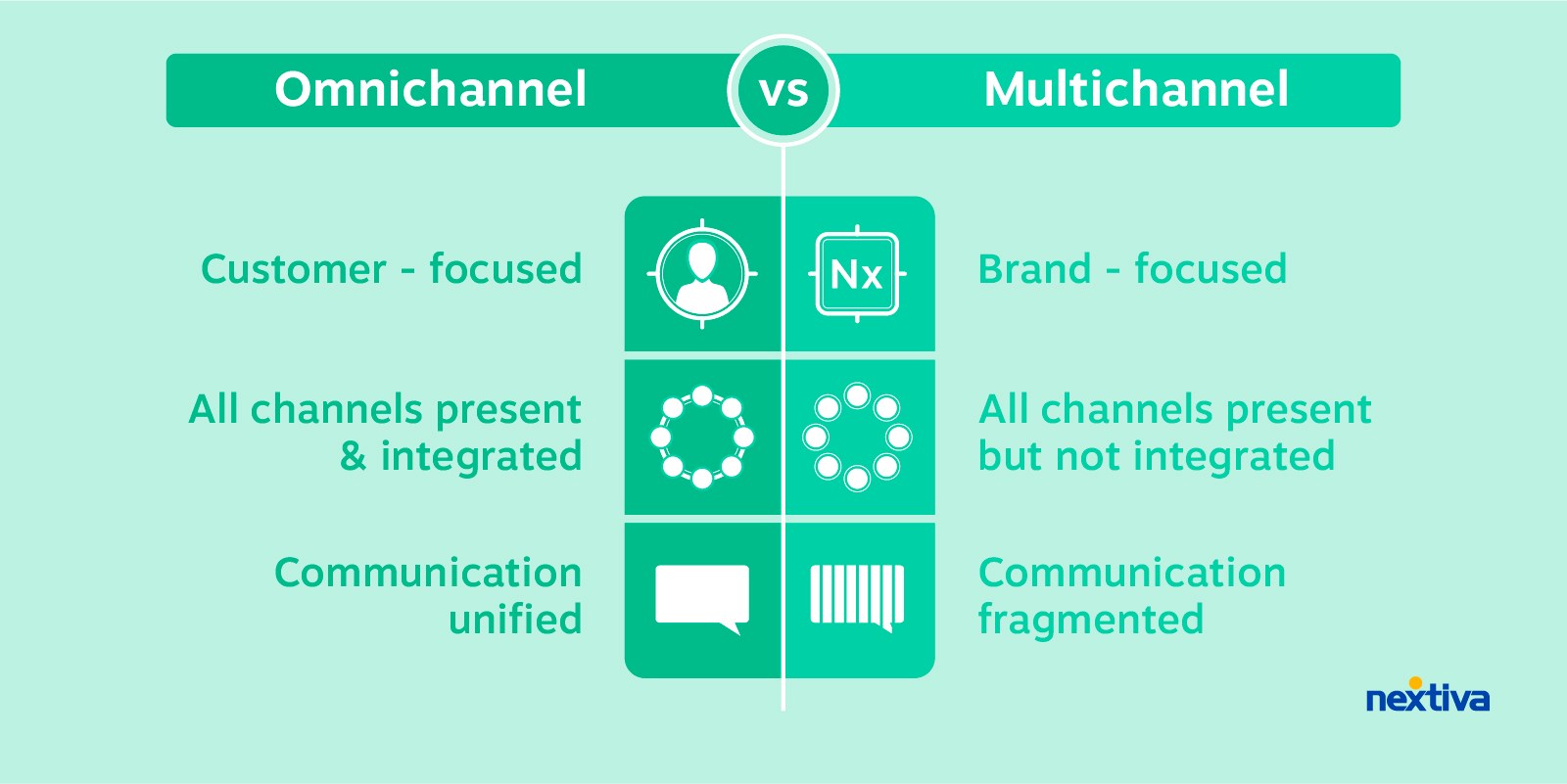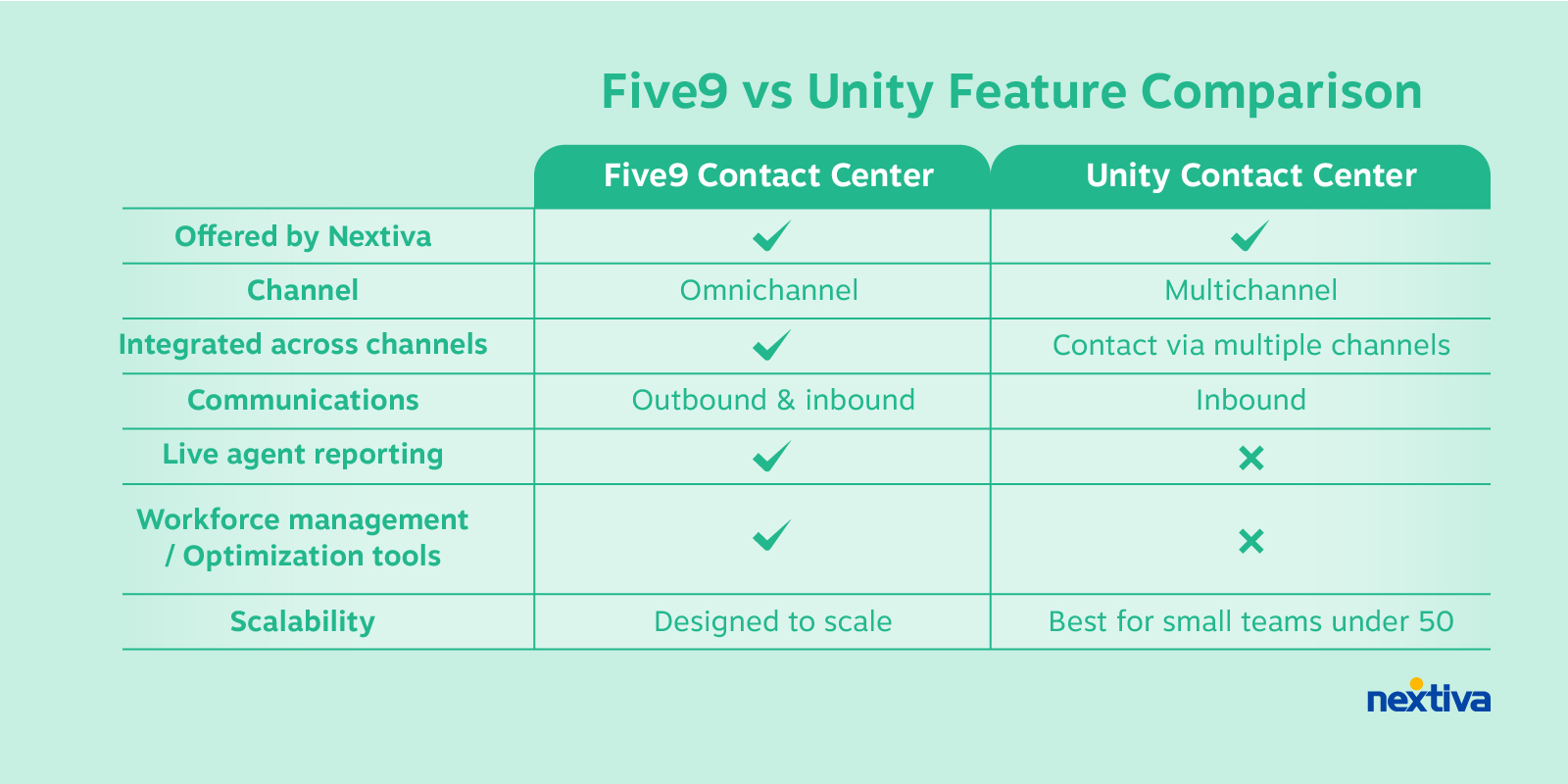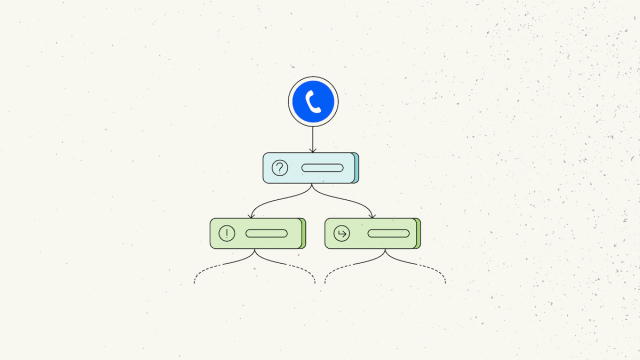The popularity of remote work has been increasing for the past decade, and many employees — especially younger people — now look for positions that at least offer hybrid schedules.
In 2023, 68% of Americans would prefer to work remotely, and 23% would take a pay cut to do so. Studies show that at least half of all US employees work remotely, at least on a part-time basis.
Companies offering remote work options also face a different set of challenges. Fortunately, remote-ready tools and strategies can help mitigate these obstacles, so this post will discuss the top remote work challenges and how businesses can overcome them.
What Are the Top 10 Remote Work Challenges?
Remote workers experience plenty of undeniable benefits daily. They can improve their work–life balance, reduce commuting costs and time, and even prevent burnout.
At the end of the day, though, there are significant challenges to consider.
These are the 10 biggest challenges that businesses and employees need to tackle when remote work is on the table.
1. Feeling isolated from your team
Remote work eliminates the casual, spontaneous interactions that otherwise occur daily in a traditional office setting. You aren’t making small talk before meetings, catching up at the water cooler, or even stopping by each others’ desks to resolve a concern.
Without face-to-face contact, many remote teams find it harder to build strong personal connections and team camaraderie. This may, in turn, make it more challenging for your employees to work together as a team.
For many adults, work is a core socialization activity. Working from home can result in prolonged isolation, leading to loneliness.
Over time, this can also directly impact their mental health, as workers who are fully remote are statistically more likely to experience anxiety or depression than those who work hybrid or in-office.
💡 The solutions
While remote work eliminates in-office face-to-face interactions, you can still make an effort to promote coworker relationships among team members. Use these strategies:
- Host online team-building activities, virtual coffee breaks, or happy hours: These events should be optional but encouraged. They can help your team members build stronger relationships that can facilitate improved teamwork, but they also provide a social outlet for those who need it.
- Encourage the use of platforms such as Slack or Teams for casual chats: Many businesses will have chats dedicated to specific topics, with tags such as #smalltalk, #gamingfans, and #sportschat.
- Recognize remote work contributions on company-wide comms channels: You should acknowledge your team members’ hard work, even if it’s done remotely. Give shoutouts when they’re earned through email or communication platforms such as Slack.
- Host in-person events when necessary and invite your remote teams: In-person events can be tricky, especially if you’ve hired without consideration of geographic location. That said, occasional in-person events (even just once a year) can have a massive impact on how isolated your team feels.
2. Maintaining work-life balance
In theory, remote work can help promote a healthy work–life balance. Workers can spend less time commuting and may have more time at home.
Some remote workers, however, struggle to maintain a work–life balance when they’re working from home because there’s no clear-cut “leaving for the day” like there is in an office. And once you start working at home, separating work from your personal life can be difficult.
In many cases, remote work can lead to longer hours. It can also result in the expectation for workers to always be available, even during unconventional hours or (in some cases) when an employee is out sick or on vacation.
Without clear boundaries, employees can easily find themselves burned out from overwork and stress.
💡 The solutions
These solutions can help improve your employees’ work-life balance:
- Educate employees on setting specific work hours and having a physical workspace: Set work hours can help prevent burnout and overwork. Encouraging your team to work in a physical workspace separate from the main part of the home (even if it’s at a desk in the corner and not on the couch) can also help.
- Implement policies that discourage after-hours communication: Stress that no one is expected to return messages or answer calls after their set work hours. Remind your team not to initiate conversations during off-work hours outside of emergencies.
- Promote taking regular short breaks to avoid burnout: Breaks can help prevent burnout, and they’re also great for productivity. Encourage your team members to take 10–15-minute breaks throughout the workday.
- Allow employees to work during their most productive hours: While set hours are great, flexible set hours are even better. Let your team work during hours that are best for them when possible. They’ll get more done and need to spend less time camped in front of a computer.
3. Overcoming distractions at home
When working from home, distractions are a real and ever-present problem.
Parents may have young children at home, and pet owners may have dogs or cats asking for attention at inconvenient times. Even the temptation to do a quick load of laundry or take a quick power nap can quickly derail an otherwise productive afternoon.
Not everyone has an ideal setup for focused work at home, and when you’re balancing family or other personal responsibilities, distractions can be challenging.
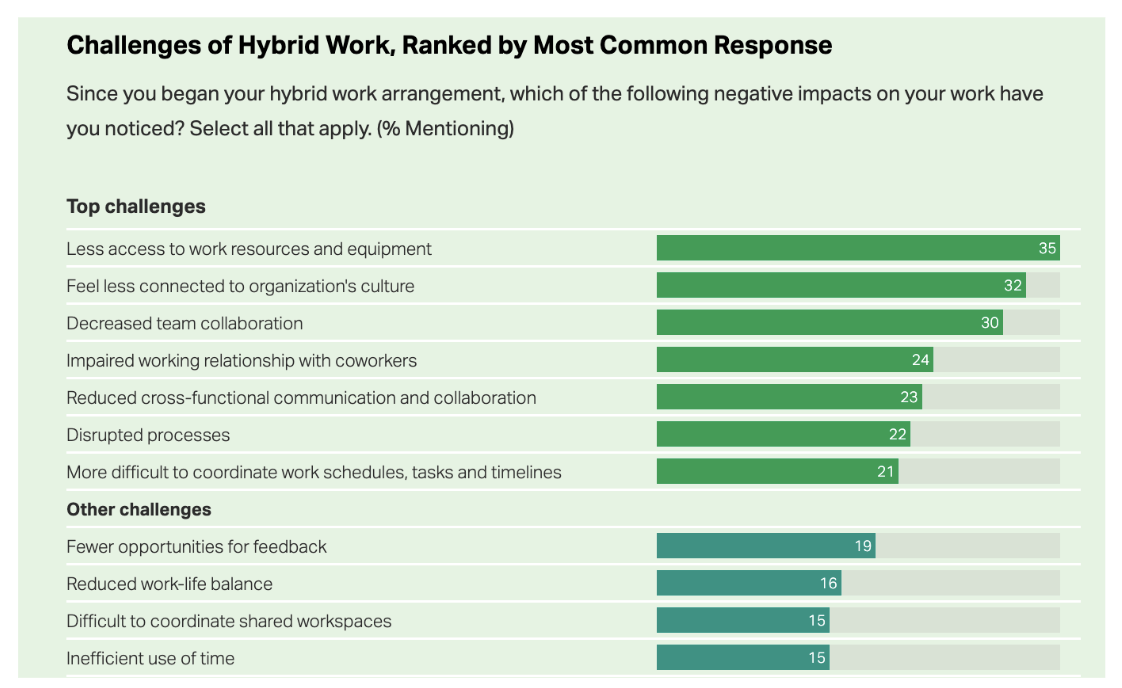
For this reason, self-discipline is required, though having the right setup in place can help, too.
💡 The solutions
Looking to help your employees minimize distractions during their work hours? These tips can help:
- Offer tips on creating an effective home office environment: Provide suggestions for what you hope your employees’ work-from-home environments look like. You can ask that they work behind closed doors and encourage them to work in a quiet, distraction-free area.
- Adapt work schedules to accommodate personal responsibilities: Your employees will work best when they’re not trying to feed their pets breakfast or get their kids off to school. If you can let team members choose quiet, productive hours to work, all the better.
- Offer workshops on managing time effectively: Put together internal training on time management and work-from-home tips, including suggestions for taking breaks and how to organize their days to balance personal and professional responsibilities.
- Provide resources or assistance for childcare if needed: Childcare is often one of the most significant distractions for team members. Offering resources or financial assistance for childcare can reduce those distractions.
4. Overcoming communication barriers
When you’re working face to face, it’s easy to understand nuance, ask clarifying questions, and read nonverbal cues when having discussions with your coworkers.
Remote communication often lacks these nonverbal cues. Employees may receive a short, hastily typed message and feel the sender was being harsh; the sender, however, may have just typed the text quickly while being distracted by a ringing doorbell in the background.
Without regular and clear communication, misunderstandings are more likely and can result in tension in the workplace. It can also cause mistakes in projects or workflows.
Timeliness is another communication barrier to consider.
Remote work can lead to delayed responses, which can impact decision-making and progress. This is particularly true when you’ve got employees working staggered shifts or working in different time zones.
💡 The solutions
Overcome communication barriers with these strategies:
- Use platforms such as Nextiva, Slack, or Teams for communication: Nextiva is an all-in-one communication platform that includes video conferencing, SMS messaging, and VoIP phone lines. Take advantage of these features to choose the best communication method for each conversation.
- Establish team communication guidelines on when to use email, instant messaging, or calls: Have documented processes that explain when a video call is necessary or when just a text will suffice. This keeps everyone on the same page. Don’t over-rely on asynchronous communication.
- Schedule daily or weekly team meetings for updates: These meetings should be on Zoom or by audio conference, whichever works best for your team. Regular check-ins can catch misunderstandings early and promote team building.
- Ensure there are avenues for giving and receiving feedback: Tell your team that you’re open to feedback at any point. You should also set up anonymous feedback options.
5. Maintaining a collaborative environment
Collaborating on projects remotely requires more effort and coordination. You aren’t simply sitting a few feet away from each other, so remote teams are heavily reliant on technology — which isn’t infallible.
Spontaneous brainstorming and problem-solving that occur naturally in person are harder to replicate remotely, so teams need to find new ways to adapt to keep productivity and collaboration high.
💡 The solutions
To promote team collaboration, use these strategies:
- Utilize platforms such as Nextiva, Asana, Trello, or other project management tools: Use any and all project management and communication apps that can help keep your team on track. Look for collaboration-friendly platforms that allow for group conversations and project tracking.
- Hold consistent meetings to discuss projects and progress: Hosting consistent meetings — whether it’s weekly in-office or regularly via video conference — gives team members a space to collaborate.
- Set clear, team-wide objectives to foster a sense of unity: When the entire team is on the same page, it will be easier for them to work toward that singular end goal. Explain your business objectives and what you hope to accomplish with each project your team works on.
- Encourage interaction between departments: Promoting cross-department conversations and collaboration is essential, as these often decrease when businesses shift to remote work. Have the managers of each team facilitate this, including semi-regular meetings to discuss shared objectives.
6. Managing a distributed workforce
Coordinating meetings and collaborating across multiple time zones can be difficult. Still, it’s increasingly becoming a reality as many brands hire for company culture fit rather than geographic location.
Trying to facilitate social interaction on a live call with someone in New York and someone in Australia can be almost impossible; one team member is ending their day as the other begins it.
Time zone differences can lead to delays in communication and project progression, even outside of call scheduling difficulties. In some cases, employees in the odd-man-out time zones may have to work unusual or undesirable hours, which may affect their work–life balance or their overall job satisfaction.
💡 The solutions
- Use collaboration tools such as email or project management software for asynchronous communication: Software that can facilitate conversations on a per-project basis — no matter when team members see messages — is invaluable.
- Make meeting recordings available for those who can’t attend: Instead of requiring someone to attend a meeting during off-hours, provide meeting recordings. Ideally, have someone take notes in case the company fails to record important meetings.
- Avoid scheduling meetings outside of normal working hours in each time zone: Have a list of the time zones that your team members work in and their standard work hours. Make sure that scheduled meetings are only within time frames when everyone is available, at least as often as possible.
7. Monitoring productivity and performance
Waking up and knocking out a to-do list first thing in the morning is a great advantage of remote work, but it isn’t always the reality. Some employees struggle with productivity while working remotely.
When teams are working remotely, it’s harder for managers to observe and assess work habits and see how they impact productivity. This can result in trust issues if managers are used to supervising work directly, particularly when they are less than thrilled about the change.
Adapting performance metrics to suit remote work can also be challenging.
That being said, multiple studies have shown that productivity generally significantly increases when employees are able to work remotely and on flexible schedules. Extending trust is often a good choice, and you can find a resolution if performance dips.
💡 The solutions
These strategies can help to prioritize productivity and help managers assess results:
- Emphasize outcomes over hours worked: Focusing on project milestones and tasks completed instead of the sheer number of hours worked can shift employee productivity.
- Use software to track progress and manage tasks: To-do list software can be a lifesaver here, helping team members and their managers see what’s being done and how quickly.
- Conduct consistent evaluations and feedback: Open communication between managers and employees is vital. Provide ongoing feedback about performance, assess productivity, and offer support and training when needed.
- Clearly define job roles, responsibilities, and goals: It’s vital that employees understand their job responsibilities and priorities.
8. Ensuring data security and privacy
One of the most common challenges of remote work comes down to data security.
When employees work remotely (and potentially on home Wi-Fi and personal computers), security can become an issue.
Remote work environments are less secure than a controlled office. The risk increases when your team members work from coffee shops, airports, and even coworking spaces with shared or insecure internet connections.
You must ensure compliance with data protection regulations, which can be complex and (in some cases) hard to oversee.
💡 The solutions
- Implement strong encryption, VPNs, and firewalls: Use cybersecurity software and best practices to protect your company’s information.
- Conduct cybersecurity awareness and best practices training: Educate your team about security best practices that they’re expected to uphold, including using complex passwords and two-factor authentication.
- Enforce policies for strong and regularly updated passwords: Create specific, documented requirements for passwords, including how often employees must update their passwords. Send notifications and reminders throughout the year when it’s time to change passwords.
- Limit access to sensitive information on a need-to-know basis: Not every team member needs to know every company secret. Access to need-to-know information should be kept to a minimum.
- Use a platform with best-in-class communication security features: Nextiva offers end-to-end encryption, single sign-on, and tools to uphold industry standards and regulations.
9. Providing professional development and career growth opportunities
Unfortunately, remote workers often feel that their achievements are less visible to management. And, in some cases, they might be right; if management isn’t seeing the hard work in person, they may overlook employees with promising traits.
There are also fewer opportunities for informal networking and mentorship.
All of these obstacles may make it more difficult for remote workers to be considered for promotions and other career advancement opportunities.
💡 The solutions
To facilitate career growth and professional development for remote workers, try these solutions:
- Offer online courses and workshops for upskilling: Easily accessible and free resources that offer skill development can help you track which employees want to grow in their careers and afford them the opportunity to do so.
- Pair remote employees with mentors for guidance: Mentor programs are often popular among employees who want to grow in the company, and guidance from a mentor can improve their quality of work.
- Provide constructive feedback and career development advice: Managers should play an active role in each employee’s career development. Offering encouragement and feedback not only about their current role but also their overall standing in the company can be invaluable.
- Ensure remote workers are considered for promotions: Even if a position would require a remote worker to be in the office more often, make sure they have the chance to interview if they’re interested.
10. Learning new technology
Remote work often means relying heavily on new technology to facilitate collaboration and project management, and that means learning how to use the technology.
Team members have varying levels of comfort and skill when it comes to adopting new tech. It’s also worth considering that not all employees have access to stable high-speed internet.
While implementing new technology is an inevitable part of remote work, it’s important to choose technology that meets your needs and is intuitive enough that everyone can learn how to navigate it.
💡 The solutions
To facilitate the adoption of new technology, use these solutions:
- Offer financial assistance for necessary equipment: Covering the cost of an employee’s high-speed internet or an upgraded computer can impact whether someone can work remotely.
- Have an accessible and responsive IT help desk: Having team members dedicated to helping your staff when IT problems arise can keep your team productive. IT help desk team members should be able to troubleshoot issues such as computer hardware and the technology your team uses.
- Ensure employees’ tech setups (both hardware and software) are up-to-date and functional: You can either distribute hardware and software if needed or offer stipends or reimbursements if employees need to upgrade their equipment.
- Provide comprehensive training and onboarding on all tools: Anytime a new tool is adopted, make sure that the entire team understands how to navigate and utilize the software. Ideally, provide training videos that can be accessed at any point.
Address Your Challenges Head On With Nextiva
Nextiva’s all-in-one platform is perfectly suited for remote work, offering unified communications features, including video conferencing, phone conferencing, SMS messaging, and more.
The diversity of communication platforms can help your team communicate effectively and use the right medium at the right time. Video calls, for example, can help clear up misconceptions and are a great solution for happy hours or team-building sessions designed to maintain team connections and reduce isolation.
Instant messaging, chat, and file-sharing features can make collaboration effortless and reduce misunderstandings or delays in team communication.
Customizable statuses and voicemail-to-email features respect personal time, reduce the need to be constantly online, and allow your team to stay up-to-date whenever they choose to work.
All of Nextiva’s communication features meet and exceed industry standards to ensure secure and private data handling. You can trust that your team can communicate both safely and effectively.
Ready to get ahead of your remote work challenges? See how Nextiva simplifies remote work for growing businesses.