Which are the right types of CRM for your business needs?
There comes a time for every scaling business when they realize they need Customer Relationship Management (CRM) software. Whether it’s to help them streamline the sales processes, create a unified customer experience, or optimize business operations — or all three — the right CRM can help you achieve your goals.
If you’re investing in your first CRM (or your next one), making the right choice might feel overwhelming — but we’re here to help. Our guide covers the different types of CRM software, how they work, and how businesses use them — so you can feel confident in your investment.
| What Is CRM? Customer relationship management (CRM) is software that helps businesses track and manage interactions with current and potential customers. |
Originally, there were three main types of CRM systems: Operational, Analytical, and Collaborative. As technology advances, CRM types have expanded. These include:
- Operational CRM
- Analytical CRM
- Collaborative CRM
- Strategic CRM
- Sales-Driven CRM
- Social CRM
- AI CRM
The various types of CRMs have their own distinct advantages and focus on different business processes.

1. Operational CRM
Operational CRM software helps track, manage, and improve each touchpoint along the customer lifecycle. It streamlines customer interactions throughout your company, centralizes customer data and records, and automates email campaigns across channels.
Operational CRMs are best suited for people working in customer service, sales teams, order fulfillment, and marketing operations. These CRMs make building customer relationships and communication along the customer journey easier. Here’s how.
How operational CRM systems work
Operational CRM is a centralized hub that takes customer data — emails, phone interactions, website activity, past orders, and support requests — and consolidates them into a single user interface.
Say a customer visits your company’s website and fills out a contact form. Here’s how operational CRM would handle the customer lifecycle across departments:
- Marketing: The CRM captures the lead information and automatically adds the prospect to an email marketing campaign.
- Sales: Once the lead shows interest, the CRM surfaces relevant customer information and communication history to the assigned sales rep.
- Customer Service: Once the lead becomes a customer, the CRM tracks their interactions and history with customer support, consolidated in a single view.
Operational CRM use cases
What sets operational CRM software apart from other CRMs is its automation capabilities. Here are a few ways businesses can use operational CRMs to automate sales, marketing, and customer service processes:
- Sales automation manages follow-up emails and sales pipeline tracking, simplifies lead management, automates lead scoring and task assignments, and sends automated notices for pipeline steps.
- Marketing automation streamlines email marketing and lead nurturing, saves time with automated campaigns, makes tailored content recommendations, and provides a personalized customer experience.
- Customer service automation handles feedback management and inquiry routing, uses customer data to assist agents, automates satisfaction surveys, and enhances agent efficiency and effectiveness.
2. Analytical CRM
Analytical CRM software collects and analyzes customer data, providing valuable insights to help you understand behavior and trends and make better, data-driven decisions. This type of CRM is particularly beneficial for data analysts, accountants, and business intelligence professionals focused on data analysis.
How analytical CRM systems work
The core of analytical CRM software is data. It’s the data-driven counterpart of operational CRM, using tools like conversation analytics to collect data from various sources, such as customer interactions, website behavior, and social media activity. It also uses techniques like data warehousing for historical data analysis and data mining to identify patterns and relationships.

If your business wants to determine which customer segments bring in the most money. Your analytics CRM would:
- Collect data on customer demographics, purchase history, and customer service interactions.
- Analyze data to identify patterns in purchasing behavior and customer lifetime value (CLV).
- Segment customers based on profitability.
- Visualize data showing the revenue generated by each customer segment.
This information allows your business to allocate resources effectively, personalize marketing campaigns, and improve customer retention strategies.
Analytical CRM use cases
Analytical CRMs empower businesses to make data-driven decisions across marketing, sales, and customer service for better customer experiences and results. Here are a few examples of tasks an analytical CRM can perform for each use case:
- Sales: Analyze historical data and trends to improve forecast accuracy, prioritize the most promising leads, and recommend upselling and cross-selling opportunities based on customer data.
- Marketing: Measure campaign effectiveness, identify high-value customer segments, personalize campaigns based on customer data, and predict customer churn to retain at-risk customers.
- Customer service: Gathers customer insights by analyzing customer satisfaction levels to identify improvement areas, proactively resolve common issues, and enhance retention by understanding customer needs and behavior.
3. Collaborative CRM
Collaborative CRM software facilitates information sharing, eliminating silos between departments. A unified view of the customer journey enables sales, marketing, customer service, and IT teams to quickly find the right information and communicate easily to deliver seamless and cohesive customer experiences.
How collaborative CRM systems work
In addition to a centralized workspace, collaborative CRM systems use customer management and task management tools, workflow automation, internal knowledge bases, and real-time collaboration tools, like live chat. The following is a scenario of collaborative CRM in practice.
A customer calls your support team about a defective product. A collaborative CRM enables each department to work together like this:
- Customer service provides troubleshooting support, logs a ticket, and escalates the issue.
- Sales receives a notification about the defective product and can offer alternative products or replacement options.
- Marketing analyzes the issue to identify product improvement opportunities or potential recalls.
Because each department has access to the same customer information, they can coordinate their efforts to resolve the issue quickly for a great customer experience.
Collaborative CRM use cases
Businesses use collaborative CRM software to improve communication, break down siloed data, and deliver a more consistent and positive customer experience. Here’s how collaborative CRM can help collaboration between sales, customer service, and marketing departments:
- Sales and marketing can collaborate on lead qualification based on shared criteria, share campaign performance data to optimize lead generation and sales efforts, and develop targeted strategies for key accounts.
- Sales and customer service can work together to resolve complex customer issues by leveraging product knowledge or offering alternative solutions, identify upselling and cross-selling opportunities, and improve customer satisfaction by sharing and implementing feedback.
- Marketing and customer service can share customer support data to personalize marketing campaigns and messaging.
4. Strategic CRM
Strategic CRM software builds long-term relationships and loyalty by leveraging customer insights and data analysis. This type of CRM takes a customer-centric approach, helping businesses deliver personalized customer experiences and creating a sustainable competitive advantage. Strategic CRMs are particularly suited for businesses with recurring customer interactions.
How strategic CRM systems work
Strategic CRMs leverage customer data, market trends, and analytical tools to segment customers, analyze customer lifetime value, and develop targeted marketing campaigns and personalized communications. They also design and implement customer loyalty programs and foster ongoing engagement across multiple channels.
If your business wants to increase customer loyalty and reduce churn, you can use a strategic CRM to:
- Analyze customer data to identify customer segments with the highest churn rates.
- Create personalized retention programs and targeted marketing campaigns for those customer segments.
- Track customer behavior and adjust your strategy to maximize customer long-term value (CLTV)
Strategic CRM use cases
Strategic CRM goes beyond basic customer relationship management. It focuses on CRM strategies and using customer insights to build long-term relationships, create loyal customers, and ultimately drive sustainable business growth. Here’s how businesses can use it in sales, marketing, and customer service.
- Sales: Improve customer retention by developing long-term relationships and increase customer lifetime value by prioritizing high-value customers that boost profitability.
- Marketing: Optimize efforts by segmenting customers for targeted campaigns to improve conversion rates while leveraging data and analytics for informed strategic planning and resource allocation.
- Customer service: Personalize interactions across all touchpoints, ensuring a consistent and tailored approach that meets individual customer needs.
5. Sales-Driven CRM
Sales-driven CRM is a system designed to automate and manage the entire sales process, from lead generation through conversion. It is a central hub for all sales-related data and activities, customer information, and interactions. This type of CRM improves sales team productivity and efficiency, forecasting accuracy, and reporting capabilities.
How sales-driven CRM systems work
A sales CRM stores and organizes customer information for seamless contact management and tracks potential customers throughout their buying journey. It forecasts revenue, provides insights into sales performance, win rates, and customer behavior, and automates repetitive tasks like email templates, appointment scheduling, and quote generation.

Say your business is rapidly generating leads, making it difficult for your sales team to manually manage follow-up emails, prioritize leads, and track progress through the sales pipeline. A sales CRM can:
- Automate lead generation and scoring, automatically capturing leads from sources like your website, social media, and email campaigns and scoring them based on predefined criteria.
- Assign leads to the best-suited sales representatives and send automatic notifications.
- Send personalized follow-up emails to leads based on their interactions using customer data stored in the CRM.
- Track the lead’s progress through the sales pipeline and view insights and recommendations.
- Generate sales forecasts using historical data and current pipeline information.
- Automate reports that highlight trends and key performance metrics.
Sales-driven CRM use cases
Sales CRMs have a wide range of use cases depending on the department. Here are a few examples:
- Sales representatives use CRM to gain visibility into all stages of the sales pipeline, prioritize leads, track interactions, manage tasks, and close deals.
- Sales managers use CRM to set goals, track performance, collaborate with reps, maintain relationships, identify upselling opportunities, and provide coaching.
- Sales leadership uses CRM to gain insights into trends, forecast sales based on historical data, identify growth opportunities, and make strategic decisions.
- Marketing teams use Sales CRM to identify high-value leads and tailor campaigns to increase ROI.
6. Social CRM
Social CRM combines traditional CRM with social media engagement, focusing on customer interaction and engagement on social media platforms like Facebook, Instagram, LinkedIn, TikTok, and X (formerly Twitter). It provides a more personalized customer experience by monitoring social media for customer sentiment and feedback. Unlike traditional CRM, it emphasizes social data and engagement over internal data and sales focus.

How social CRM systems work
Social CRM tracks and manages social media interactions and customer data, leveraging platforms for engagement and support while utilizing social listening to monitor brand mentions and sentiment. It integrates social media data with traditional CRM systems to provide insights into customer behavior and preferences.
Using a social CRM platform to monitor your social media channels for mentions, engagements, and sentiment analysis can help each department differently. Here’s an example:
- Customer Service: Several users post about having similar issues with one of your products. The social CRM platform automatically creates a customer support ticket and escalates the issue for a fast response. After the assigned agents respond to the social media conversations and offer a satisfactory solution, the interaction is logged in the CRM, including customer information, problem resolution, and sentiment.
- Sales: The sales team uses the social CRM to identify other customers who have purchased the same product. They proactively reach out to these customers, offering apologies, information about the recall, and incentives to encourage them to purchase a replacement device or other products.
- Marketing: The marketing team uses social CRM to analyze customer sentiment and identify key influencers discussing the recall. They develop a crisis communication plan, including social media crisis management posts, press releases, and influencer outreach.
Social CRM use cases
Social CRM allows businesses to provide real-time support and engagement on the customer’s preferred social channels with personalized messages. Here’s how different departments can use Social CRM.
- Customer service: Real-time issue resolution, personalized support, and gathering feedback
- Sales: Lead generation, lead nurturing, and building relationships with prospects
- Marketing: Brand awareness, reputation management, targeted campaigns, social listening, influencer marketing, and product research
7. AI CRM
AI-powered CRM uses artificial intelligence to automate, analyze, and optimize customer interactions, extending traditional CRM functionalities. It leverages AI for advanced data analysis, task automation, and predicting customer behavior. By providing more insightful and efficient solutions, the goal is to enhance customer journeys and improve overall relationship management.
Key functionalities include advanced reporting on customer sentiment and journeys, sales transformation through lead scoring and prediction, marketing ROI optimization, and a productivity boost by automating routine tasks, all while improving customer service through 24/7 support and personalized interactions.
How AI CRM systems work
AI CRMs integrate technologies such as generative AI to create personalized content, natural language processing (NLP) to analyze customer sentiment, and machine learning to predict sales trends and automate tasks. They enhance communication by personalizing marketing campaigns and automating responses, and they streamline data management by converting unstructured data into actionable insights.
An AI CRM can perform these tasks to enhance the customer experience:
- Anticipate the customer’s next purchase by analyzingtheir purchase history, browsing behavior, social media, and in-store interactions with predictive analytics.
- Create personalized email marketing campaigns and social media posts tailored to individual customer preferences using generative AI.
- Gauge customer satisfaction with sentiment analysis.
- Suggest relevant products to the customer during their shopping experience with an AI-powered chatbot.
- Identify customer churn risk and automate personalized emails or special offers.
- Generate detailed reports on sales performance, customer behavior, and marketing campaign effectiveness.
AI CRM use cases
Because AI is a new and evolving technology, we are still discovering new use cases. Here are just a few of the many ways to use AI CRM:
- Intelligent data management: Transforms unstructured data into actionable insights by analyzing customer sentiment, intent, and satisfaction metrics, providing teams with structured, real-time information to enhance decision-making.
- Enhance communications: Using generative AI, automatically create email campaigns, social media captions, and personalized content while also generating instant responses to customer queries and automating follow-up processes.
- Increase marketing ROI: Enhances marketing effectiveness by evaluating the benefits of various channels and campaigns and personalizing campaigns for different segments.
How to Choose the Right Types of CRM for Your Business
Choose a CRM that scales with your organization and aligns with your business processes and customer data needs. By determining your specific business needs, must-have features and capabilities, and what makes sense for the size of your business, the right CRM can help you achieve your goals.

Business size
Not all CRMs are a perfect fit for every business. Consider your business size when deciding on a CRM:
- CRM for small businesses: Small businesses benefit from CRM systems that are cost-effective, easy to implement, and offer essential features for managing customer interactions and sales. These CRMs typically provide straightforward functionality and scalability as the business grows.
- CRM for mid-sized businesses: Mid-sized businesses require CRMs with more advanced features for automation and reporting, offering better integration with existing systems and more customization options to accommodate growing teams and complex processes.
- CRM for large enterprises: Large enterprises need robust CRM systems that can handle high volumes of data, support complex workflows, and provide comprehensive analytics and reporting. These CRMs should offer extensive customization, scalability, and integration capabilities to meet the diverse needs of large organizations.
Business needs
Selecting the right CRM involves understanding your company’s size, structure, industry, customer base, and budget. Consider assessing and asking yourself:
- How do you interact with your customers?
- Do you have separate sales, marketing, and customer service teams?
- What specific features does each team require?
By aligning CRM functionality with these needs, businesses can improve operational efficiency, make data-driven decisions, and enhance customer relationships.
Tools and capabilities
Different CRM types offer varying tools and capabilities to address specific needs.
- Operational CRMs streamline day-to-day interactions and workflows.
- Analytical CRMs focus on data analysis and insights.
- Collaborative CRMs improve cross-departmental communication.
- Strategic CRMs build long-term customer relationships.
- Sales-driven CRMs enhance sales processes.
- AI-powered CRMs use advanced technologies to automate tasks and personalize experiences.
Evaluating these tools helps businesses choose a CRM that best supports their goals and enhances their overall customer relationship management.
Scale Your Operations With Nextiva
Choosing the best CRM software doesn’t have to be challenging.
NextOS by Nextiva offers an affordable, comprehensive solution covering key CRM functionality to help businesses of all sizes achieve their goals. It includes features for business phone service, service CRM, sales CRM, and advanced analytics, with strong AI-powered automation capabilities and tools for team collaboration.
Plus, Nextiva’s platform is customizable to fit your specific needs and processes — so you can create the CRM of your dreams.
The future of customer conversations.
Enhance your customer experience with NextOS by Nextiva. An all-in-one suite for VoIP, CRM, surveys and live chat.
Types of CRM FAQs
Check out these frequently asked questions about the types of CRM tools for more information.
There were originally three types of CRM platforms, but the technology has evolved. There are several ways to categorize CRM software, but some of the most common CRM software types include:
Operational CRM
Analytical CRM
Collaborative CRM
Strategic CRM
Sales-driven CRM
AI-powered CRM
Social CRM
Different types of CRM tools vary in price based on features, deployment type, and SaaS vendor pricing models.
Some vendors offer free trials or free software with limited features. Subscription tiers usually begin with basic plans and increase for more advanced or enterprise-level solutions. Cloud-based CRM solutions usually have a per-user, per-month fee, while on-premise solutions involve a larger upfront investment.
Key metrics for evaluating CRM success include increased sales pipeline value, improved win rates, and shorter sales cycles. Marketing metrics focus on lead generation, conversion rates, and ROI. For customer service, consider customer satisfaction scores, reduced churn, and faster resolution times.
Overall CRM usage metrics should track user adoption, data quality, and visibility into customer interactions to assess effectiveness and pinpoint areas for improvement.





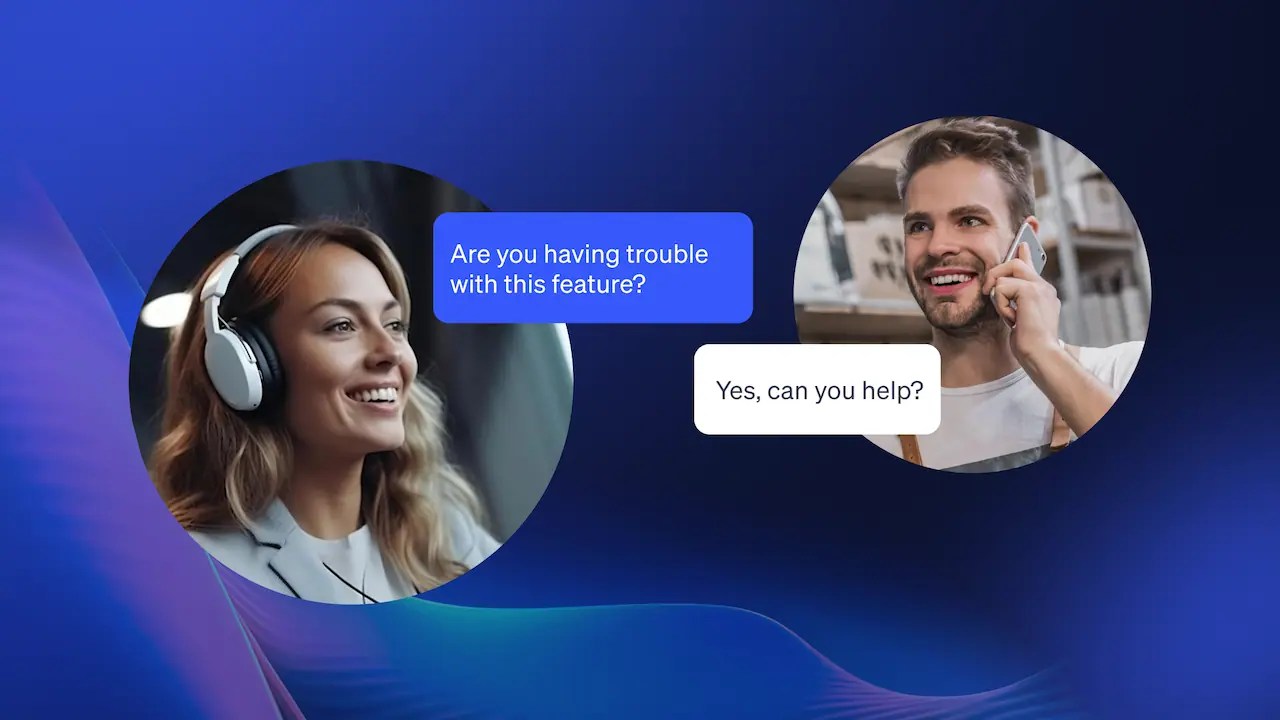
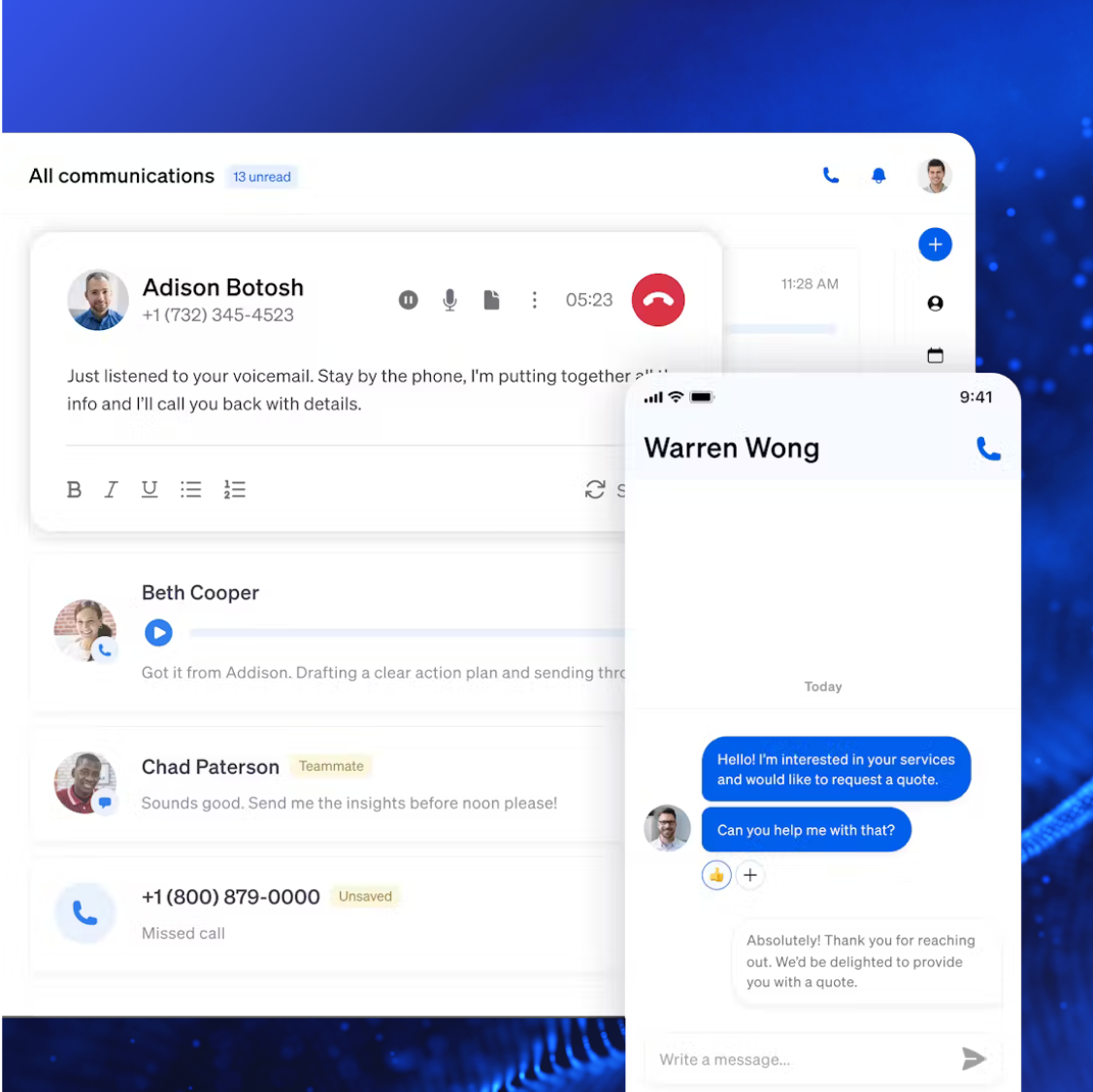
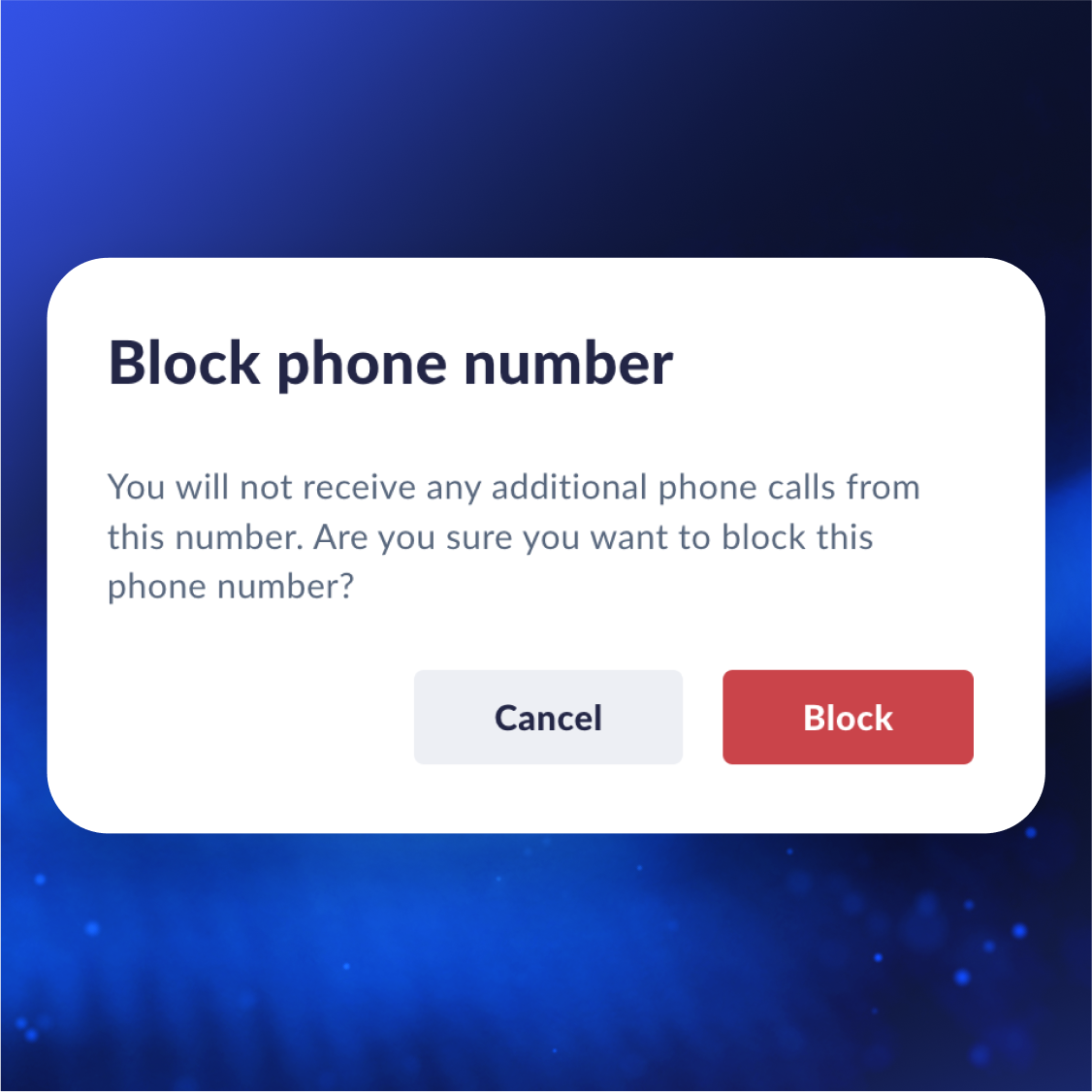






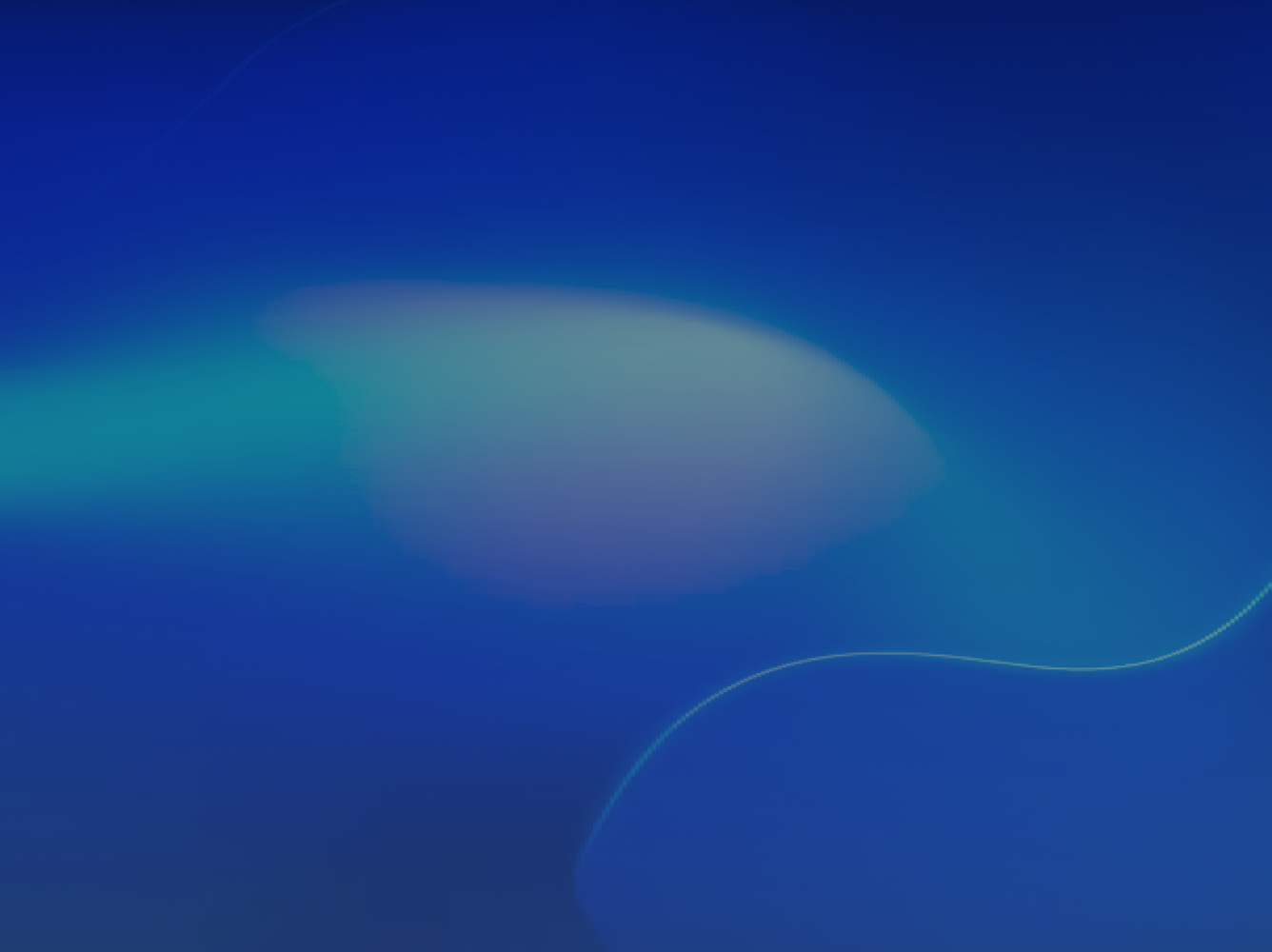
 Customer Experience
Customer Experience 








