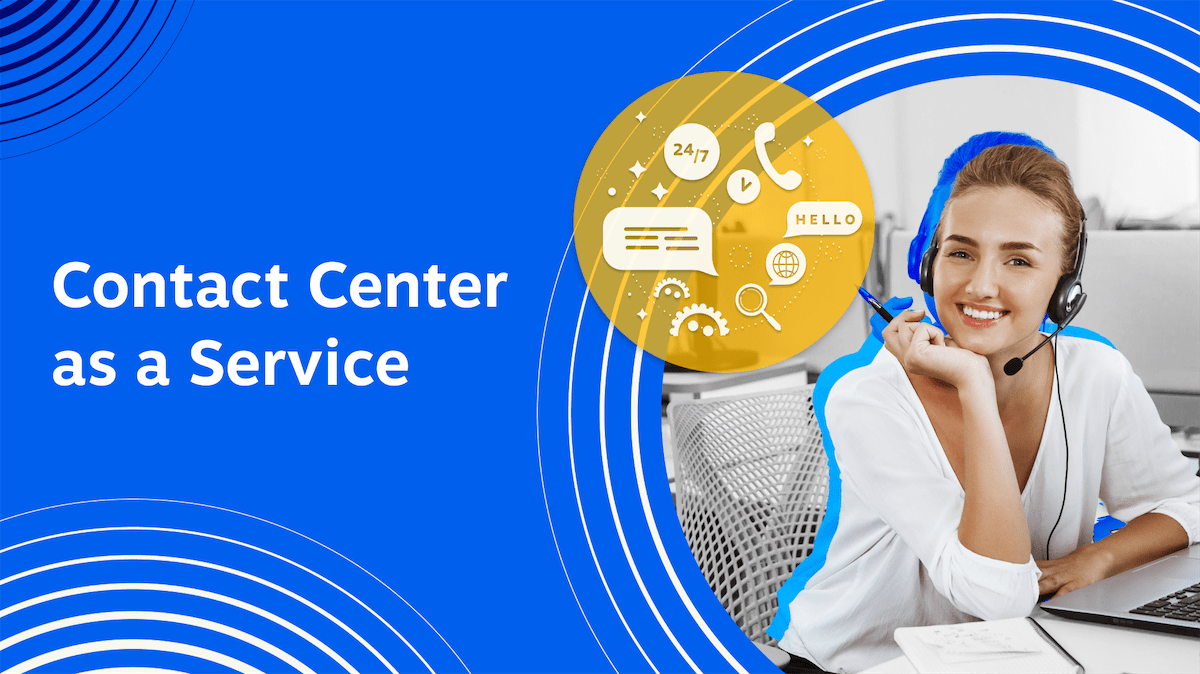What Is Contact Center as a Service (CCaaS)?
Contact Center as a Service (CCaaS) is a cloud-based communication solution that allows businesses to manage customer interactions and contact center operations as a subscription service, without the need for physical servers or on-premises infrastructure.
CCaaS supports omnichannel communications, helping contact center teams centrally manage phone calls, emails, chats, SMS, video conferencing, and social media messages. This keeps customer conversations connected, regardless of their origin.
Traditional call centers rely on on-site hardware and can only be operated from a fixed location. CCaaS, on the other hand, operates online. It’s like switching from files stored on an office computer to Google Docs you can open anywhere. This model increases flexibility, facilitates remote work for contact center agents, and enables businesses to scale operations and save costs without managing complex infrastructure.

How Does CCaaS Differ from On-premises Call Center Solutions?
The biggest difference between CCaaS and traditional on-premises call centers is where and how they operate. In an on-premises environment, businesses must install and manage physical servers, phone systems, network equipment, and call center software at a single location. This approach involves high upfront costs, time-consuming maintenance, and requires teams to work from a central office.
CCaaS eliminates these limitations by hosting everything in the cloud. You access the platform over the internet without worrying about hardware, local servers, or location restrictions. It is a flexible, scalable alternative that enables remote work and significantly reduces upfront investment.
While on-premises systems are fixed and hardware-dependent, CCaaS offers an internet-hosted, omnichannel solution tailored to digital customer support.
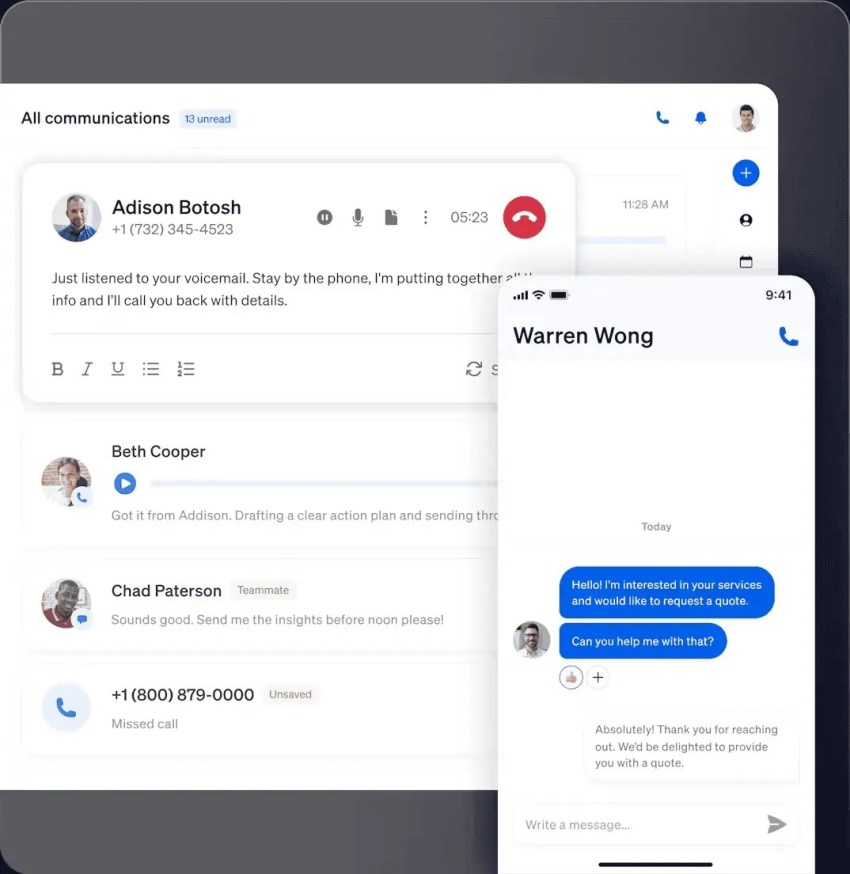
Which Businesses Should Use CCaaS?
CCaaS is ideal for businesses that handle a steady stream of customer inquiries across multiple platforms. This includes organizations supporting remote teams, managing high call volumes, or omnichannel contact centers serving customers via phone, email, chat, and social media.
Industries like e-commerce, healthcare, finance, travel, and technical support are turning to CCaaS because fast, flexible, and connected customer service is critical to their success. It’s also a smart choice for small and medium-sized businesses looking to move away from outdated hardware, avoid the high costs of on-site maintenance, and provide consistent support across all digital channels.
Key CCaaS Features
CCaaS platforms offer a range of features that deliver faster, smarter, and more personalized customer support. Here are some of the key features to look for:
AI-powered customer intelligence
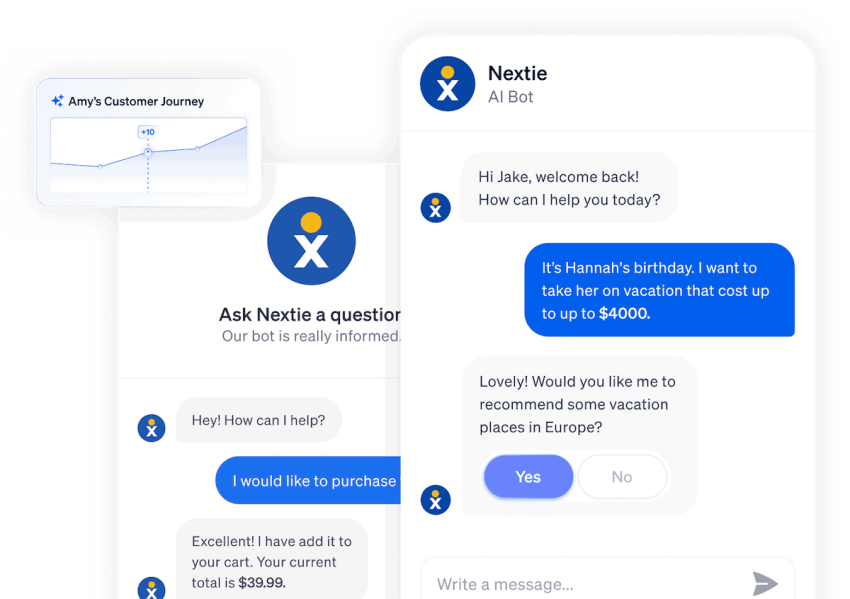
Contact center AI helps businesses capture, analyze, and act on customer data in real time. Key capabilities include:
- Natural language processing (NLP) and sentiment analysis: Interpret the text and emotional tone of customer messages to identify signals like frustration or satisfaction, so contact center agents can respond appropriately.
- Predictive analytics: Use historical data to predict customer behavior, such as churn risk or potential upselling opportunities.
- AI chatbots and virtual agents: Handle routine inquiries like FAQs, appointment booking, and order tracking, freeing human agents for more complex issues.
- Real-time agent assist: Provide agents with AI-powered suggestions and relevant knowledge base articles during live interactions to improve response speed and accuracy.
Omnichannel communication management
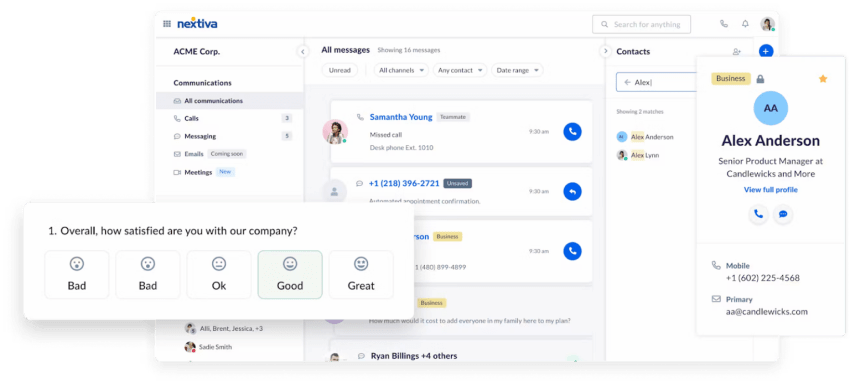
Omnichannel support lets customers contact a business through any channel without having to repeat themselves. This is enabled by:
- Unified interface: Agents manage conversations from all channels (voice, email, chat, etc.) in a single, unified dashboard.
- Channel switching: Customers can move between channels — for instance, from a web chat to a phone call — with the conversation history preserved.
- Customer journey tracking: Agents get a complete view of a customer’s interaction history, preferences, and past issues to provide personalized and efficient support.
Advanced automation and workflows
Automation boosts contact center performance by handling routine processes. Key capabilities include:
- Intelligent routing: Automatically routes incoming calls and messages to the most appropriate agent based on skills, availability, or customer priority using Automatic Call Distribution (ACD).
- Automated quality management: Monitors interactions and records conversations for review, helping managers track agent performance and identify areas for coaching without manual effort.
- Self-service options: Empower customers to resolve common issues on their own using tools like Interactive Voice Response (IVR) systems, AI chatbots, and online knowledge bases.

Real-time analytics and reporting
Immediate insights into performance help managers optimize operations. Key tools include:
- Performance dashboards: Display live data on call volume, wait times, agent availability, and other Key Performance Indicators (KPIs).
- Customer satisfaction metrics: Track CSAT and other contact center metrics through post-interaction surveys and sentiment analysis to identify opportunities for improvement.
- Predictive insights: Use data to forecast trends like call volume spikes or agent utilization, helping managers plan resources proactively.
Security and compliance
Handling sensitive data requires robust security. Key components include:
- Industry certifications: Look for compliance with standards like HIPAA, PCI-DSS, and SOC 2, which demonstrate that a platform meets established security and privacy requirements.
- Data encryption: Protect confidential information both at rest (stored) and in transit (during communication) to prevent unauthorized access.
- Disaster recovery: Ensure business continuity during outages with automatic backups, failover systems, and recovery plans that minimize downtime.
Top 5 Benefits of Using CCaaS
Companies adopt cloud contact center technology for several key reasons:
1. Cost savings
The biggest advantage of CCaaS is cost savings. You don’t need expensive servers, telephony, or ongoing on-site IT maintenance. Instead of large upfront investments, you pay a usage-based subscription fee. This approach is more cost-effective than traditional contact center infrastructures, which can surpass six figures, along with additional licensing and maintenance expenses.
2. Scalability and flexibility
CCaaS makes it easy to scale your contact center. Businesses can quickly add or remove agent licenses to match demand, without waiting for hardware to be shipped or configured. It also inherently supports remote and hybrid work models, allowing you to build a more agile and geographically diverse team.
3. Improved customer experience
CCaaS platforms provide a smooth omnichannel experience, allowing customers to interact on their preferred channel while receiving consistent service. Centralizing all interactions helps contact center agents get a complete view of the customer’s history and sentiment, enabling faster, more personalized resolutions.
4. Increased agent productivity
Cloud-based solutions automate repetitive tasks and equip agents with advanced tools for call recording, quality management, and AI-powered assistance. With better workforce management, agents can focus on resolving complex customer issues and delivering high-value, personalized service.
5. Better security and reliability
Leading CCaaS providers invest heavily in data security and infrastructure redundancy. With enterprise-grade reliability and uptimes often reaching 99.999% (known as “five nines” availability), cloud solutions minimize the risk of downtime from local power outages, severe weather, or equipment failures.
What Is the Difference Between CCaaS and UCaaS?
While both are cloud-based services, CCaaS and UCaaS serve different primary purposes. UCaaS (Unified Communications as a Service) is built for internal collaboration, while CCaaS is built for external customer interactions.

| UCaaS | CCaaS |
|---|---|
| Focuses on internal communication and collaboration | Focuses on external, customer-facing communications |
| For all businesses prioritizing employee productivity | For customer service, sales, and support teams |
| Features: Instant messaging, video conferencing, file sharing | Features: Omnichannel routing, IVR, call recording, advanced analytics |
| Integrates with productivity apps (e.g., Google Workspace) | Integrates with CRM and helpdesk systems (e.g., Salesforce) |
| Goal: Optimize employee communication and collaboration | Goal: Enhance customer experience and satisfaction |
What Is the Difference Between CCaaS and CPaaS?
CCaaS and CPaaS (Communications Platform as a Service) are both cloud communication technologies but are fundamentally different in their application. CCaaS is a ready-to-use software application, while CPaaS is a developer platform for building custom communication features.
Think of it this way: CCaaS is a fully furnished office you can use immediately. CPaaS provides the modular building blocks to design your custom workspace.
| CCaaS | CPaaS |
|---|---|
| A complete, out-of-the-box contact center application. | A developer platform offering APIs to add features to apps. |
| For customer service, support, and sales teams. | For developers and product engineering teams. |
| Ready to use with built-in voice, chat, email, and AI tools. | Requires coding to integrate services like voice, SMS, or video. |
| Customization is done through built-in settings and integrations. | Highly customizable via APIs for tailored experiences. |
| Use case: Managing daily customer conversations. | Use case: Building custom communication workflows inside apps. |
How To Choose the Right CCaaS Provider: A 5-Step Checklist
Choosing the right contact center solution is critical. This checklist will help you find a solution that unifies your tools and empowers your team:
Step 1: Define your needs and goals
Before comparing solutions, clarify your objectives. Are you trying to reduce costs, improve CSAT scores, support remote work, or upgrade an outdated system? List your essential communication channels and any industry-specific compliance requirements (e.g., HIPAA, PCI-DSS).
Step 2: Choose the features and integrations your team will use
Look for contact center platforms with the features that address your business needs. Key capabilities include omnichannel routing, AI-powered workflows, and analytics dashboards. Critically, make sure the platform integrates with the tools your team already relies on, such as your CRM or helpdesk software.
Step 3: Check for security, compliance, and data protection standards
Verify that your CCaaS provider adheres to strict security best practices. Ask about data encryption, disaster recovery plans, uptime guarantees, and third-party security audits. Confirm they meet any compliance standards required for your industry.
Step 4: Check scalability, flexibility, and ease of use
Your chosen solution should grow with your business. How easily can you add or remove licenses or channels? Also, consider the user experience. A contact center platform with an intuitive interface and available training resources will ensure faster agent adoption.
Step 5: Compare total cost of ownership (TCO), support, and vendor reputation
Look beyond the monthly subscription fee. Calculate the TCO by considering:
- Subscription fees: What’s included vs. what’s a paid add-on?
- Implementation costs: Are there one-time fees for setup or data migration?
- Integration fees: Are there extra charges for connecting third-party apps?
- Premium support: Is 24/7 support standard or an extra cost?
- Usage costs: Understand any pay-as-you-go fees for voice calls, SMS, or data storage.
Finally, research each provider’s reputation on independent review sites like G2, Trustpilot, and Capterra. Pay attention to customer comments on reliability, support quality, and billing transparency.
How To Implement CCaaS for Your Business
While a reliable internet connection is the only prerequisite, a successful rollout involves careful planning.
1. Define business needs and goals
First, clearly define what you want to achieve with your customer service and what specific features you need to get there. What do you want your customer service to achieve? What specific features and functionalities do you need to make that happen?
Sit down with your team, including business leaders and customer support management, and prioritize the contact center software functions most important to you. This process will clarify the hardware and software requirements for your contact center.
Consider metrics like first-call resolution, average handle time, and customer satisfaction scores to help guide your decision-making.
2. Choose the right provider
Not every provider offers the same value, so it’s important to research and evaluate your options based on features, pricing, scalability, security, and integration capabilities. Find an experienced provider that offers a full range of tools to meet your needs.
Make sure your CCaaS provider adheres to relevant industry regulations and data privacy laws and has robust security protocols in place to protect customer information. Look for certifications like SOC 2, PCI DSS, and HIPAA based on your industry requirements.
3. Check your network connectivity
It’s a good idea to check your network connection first to avoid disruptions during setup. All users should have a reliable internet connection with sufficient bandwidth and low latency. Run some initial network connectivity checks to confirm that users can maintain at least 1 Mbps up and down with low latency and jitter.
A VoIP quality test can help you assess your network performance.
4. Configure workflows
Once you’ve got the basics covered, it’s time to configure your workflows. This is where you’ll streamline processes and improve efficiency by authenticating business app integrations and adjusting rules to ensure cases and requests are handled correctly. Consider integrating with CRM systems, helpdesk software, and other relevant tools to create a smooth customer experience.
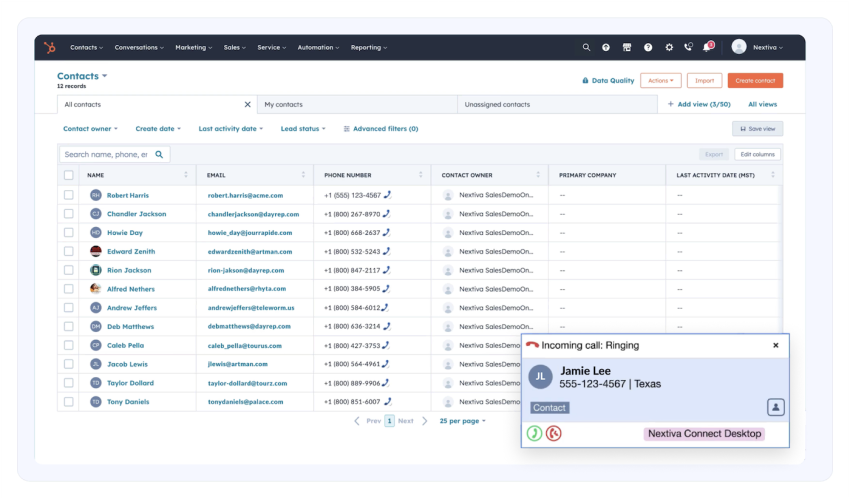
5. Train and onboard agents
Ensure your agents are set up for success. Provide apt training to ensure they understand and can effectively use the CCaaS platform. Onboard agents in phases, aligning with each customer communication channel. Adjust your company’s IVR, automatic call distribution, and workflows in an online portal to optimize the agent experience.
6. Use call analytics and reporting
Use contact center analytics to gain insights into customer interactions, sentiment, and customer engagement. Analyze metrics like the number of interactions required to resolve issues, customer retention rates, and customer lifetime value. These insights will help identify areas for improvement to optimize your support processes.
7. Plan the transition
If you’re in the process of a contact center migration, have a well-defined plan to smoothly transition to CCaaS. Work closely with your CCaaS provider to develop a detailed timeline and checklist for data migration, agent training, and minimizing disruption to customer service operations.
Key Considerations and Challenges When Implementing CCaaS
While the benefits of CCaaS are many, a successful transition requires planning for potential hurdles:
Dependency on network quality
Because CCaaS runs entirely over the internet, the quality of your service depends directly on the stability and bandwidth of your network. Before migrating, it’s important to audit your internet infrastructure and ensure it supports high-quality, low-latency voice and data traffic for all your agents, especially if they’re working remotely.
Data governance and security responsibility
While leading CCaaS solutions offer robust security, the responsibility for managing and accessing your data remains with your organization. You must establish clear internal data handling policies, user access controls, and compliance monitoring that work together with your provider’s security capabilities.
Vendor lock-in and migration complexity
CCaaS solutions integrate deeply into a company’s workflows. While this increases efficiency, it can make switching to another provider a complex and resource-intensive process. When selecting a CCaaS software, ask about their data export policies and offboarding support to ensure future flexibility.
Change management and agent adoption
Migrating from traditional systems to a new, feature-rich CCaaS platform requires more than just a technical rollout. Your agents need training and support to adapt to new workflows and tools. A structured change management plan is essential to help your team embrace the new system and use its full potential.
The ultimate communications platform.
All conversations in one platform. Empowering agents. Satisfying customers. Discover why top brands scale their orgs faster with UCaaS and CCaaS together.
The Future of CCaaS Is Proactive and Hyper-Personalized
Moving to CCaaS is the foundation for the future of customer interactions, which will be defined by smarter, proactive journeys.
- The rise of generative AI: Beyond simple chatbots, generative AI will provide agents with real-time conversation summaries, auto-generated empathetic responses, and predictive insights into a customer’s intent.
- Proactive, predictive support: Future contact centers will use data from IoT devices, website behavior, and more to identify and solve problems before the customer is even aware of them.
- Deep-data integration for hyper-personalization: By synthesizing data from CRMs, marketing platforms, and e-commerce systems, CCaaS will enable a 360-degree customer view, allowing every interaction to be tailored to the individual.
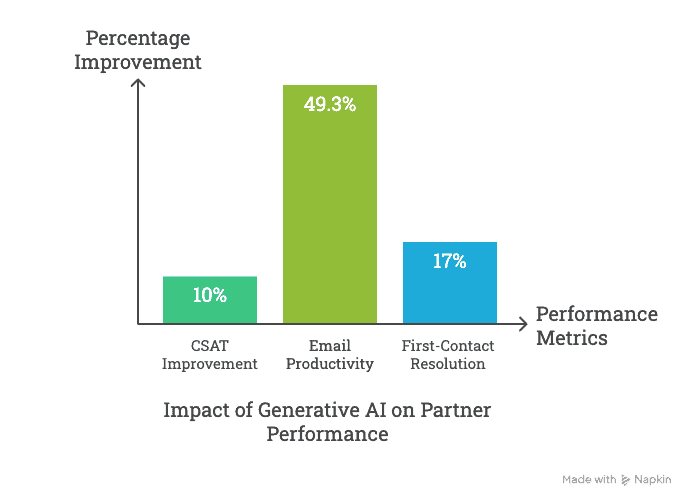
As businesses seek differentiation through experience rather than price, a flexible and intelligent CCaaS platform will become an essential standard for building lasting customer loyalty.
Key takeaway: Implementing a CCaaS platform enhances the customer experience through omnichannel support, automation, and advanced analytics. Combined with a UCaaS solution for internal productivity, these cloud technologies create a complete communications ecosystem that promotes both operational efficiency and long-term customer loyalty.
Nextiva CCaaS for Better Customer Experience
If you want to equip your sales and support teams, CCaaS is the perfect, scalable solution. For almost every other department, UCaaS is a wise choice. You get the communication features that most employees need.
Combining CCaaS and UCaaS, you can create a seamless communication ecosystem that caters to the specific needs of each department. You work efficiently and provide a better customer experience across all touchpoints. With the right business phone system, you won’t need to settle for one or the other.
Nextiva Trusted by Contact Center Leaders
Nextiva is recognized as a Strong Performer in the 2025 Gartner® Peer Insights “Voice of the Customer” for Contact Center as a Service. Based on verified peer reviews from IT and customer experience decision-makers, the report reflects how customers rate their experience across leading CCaaS providers.
Nextiva was among the highest performers for its deployment, sales, and support experiences. Get the free report ↗
CCaaS FAQs
Many CCaaS platforms offer scalable, pay-as-you-go plans that grow with your company. This allows small teams to access advanced features like call routing and AI-powered chatbots without a large upfront investment.
CCaaS pricing depends on the number of users, the included features, and the level of support. Most providers charge a monthly fee per user, with optional add-ons for premium features. Entry-level plans for small teams are quite affordable.
Yes, most CCaaS platforms integrate with common business tools, including CRMs (like Salesforce), helpdesk systems (like Zendesk), and collaboration apps (like Microsoft Teams). These integrations help create a single source of truth for customer data.
Artificial intelligence automates routine tasks, provides agents with real-time suggestions, and powers self-service tools like chatbots. This improves response times and service quality while reducing agent workload.
Reputable CCaaS providers like Nextiva adhere to strict security standards, offering data encryption, regular backups, and access controls. Leading providers are also certified for industry regulations like HIPAA, PCI-DSS, and SOC 2 and provide disaster recovery plans to ensure service continuity.
Setup time depends on complexity. A small business can deploy a basic CCaaS platform in days. A larger enterprise with custom integrations may require several weeks. In either case, deployment is significantly faster than for traditional on-premises solutions.

















 Customer Experience
Customer Experience