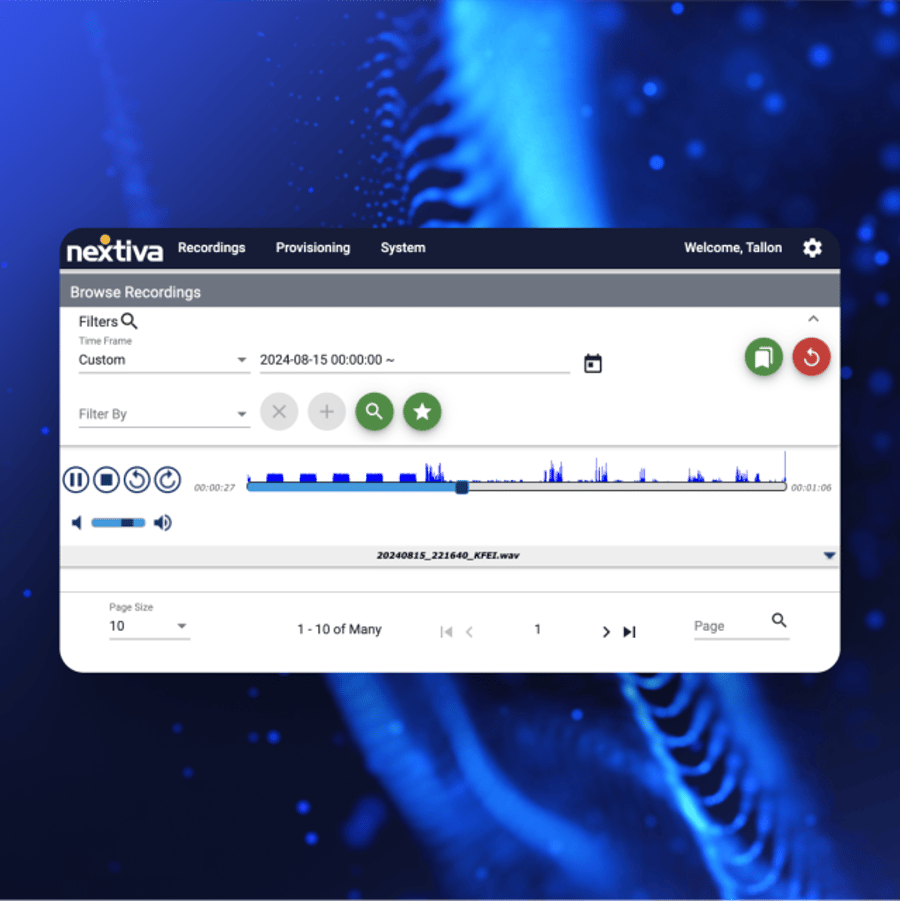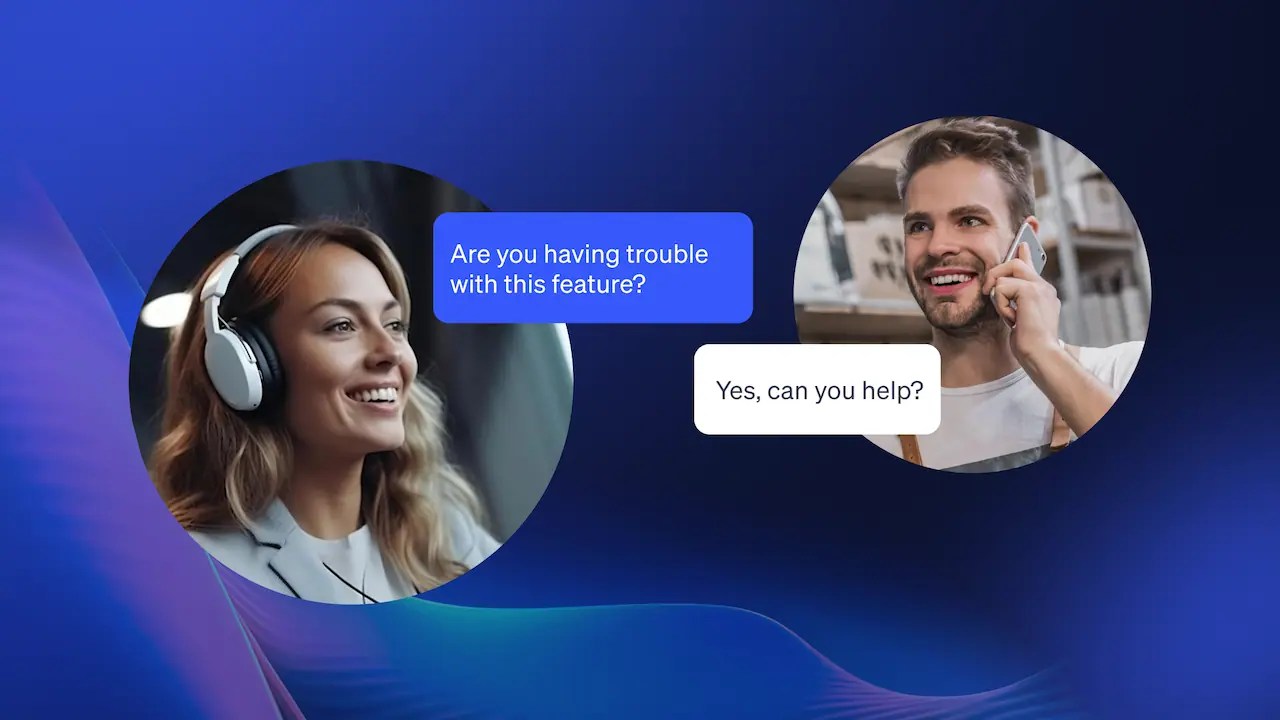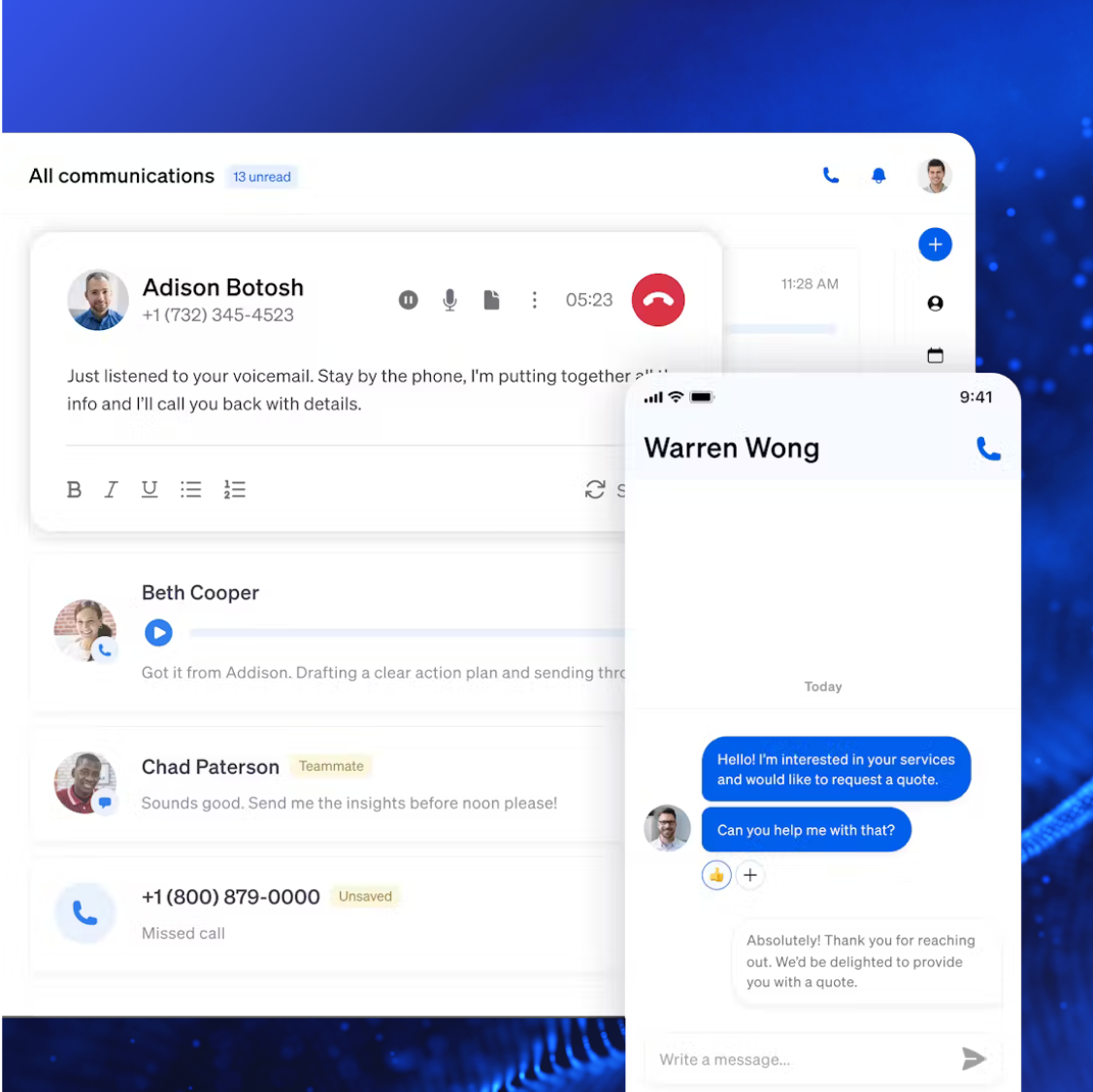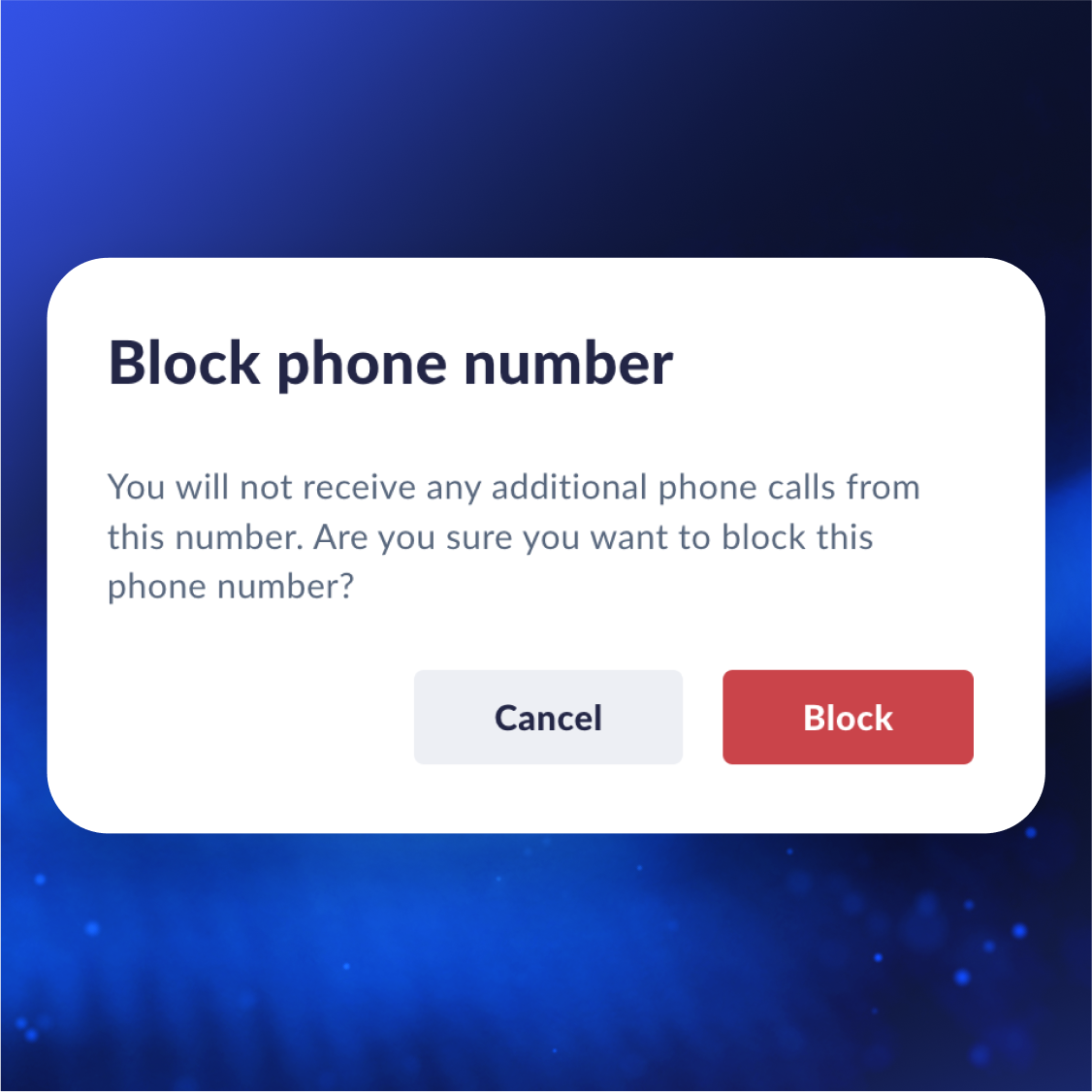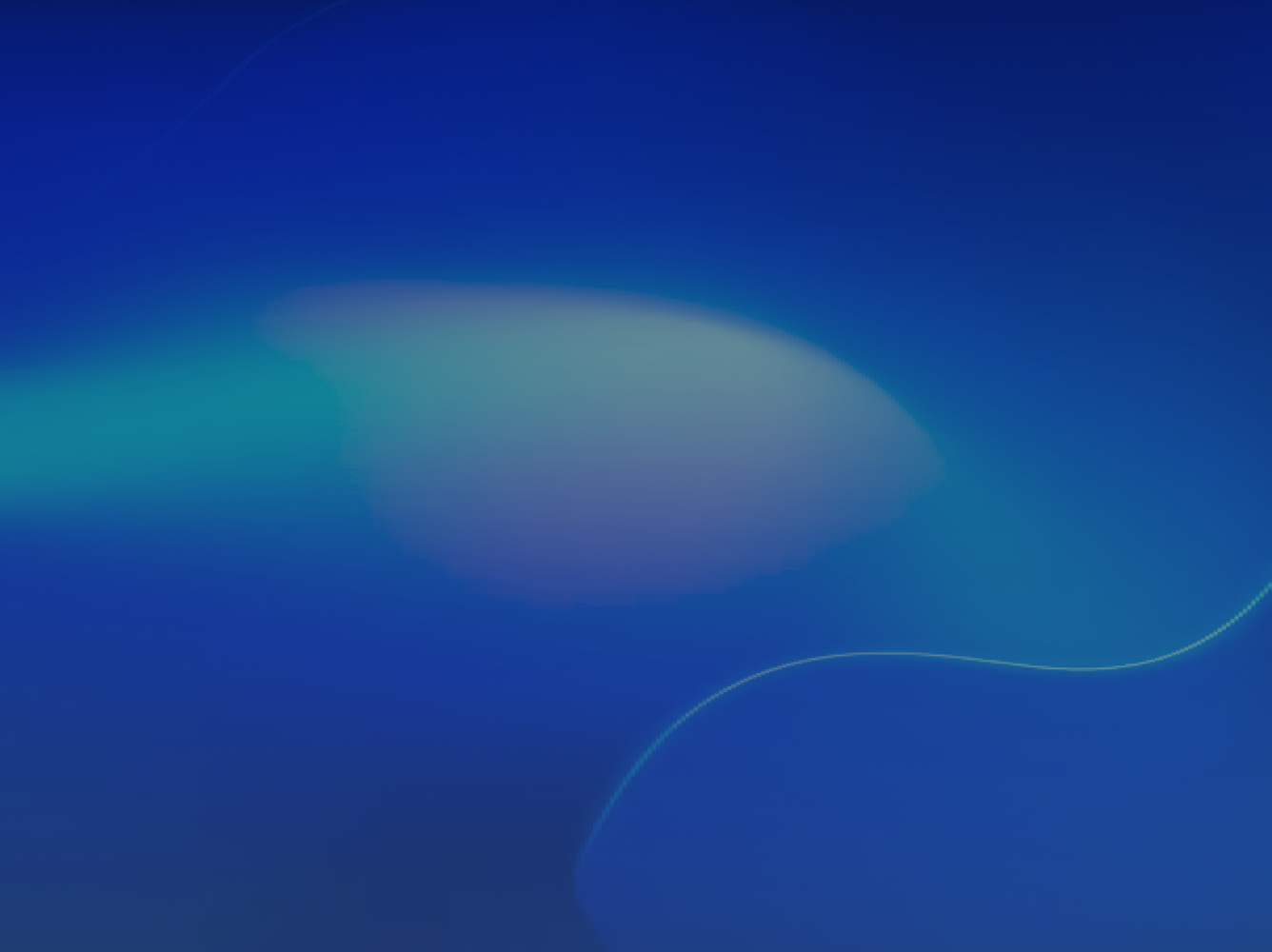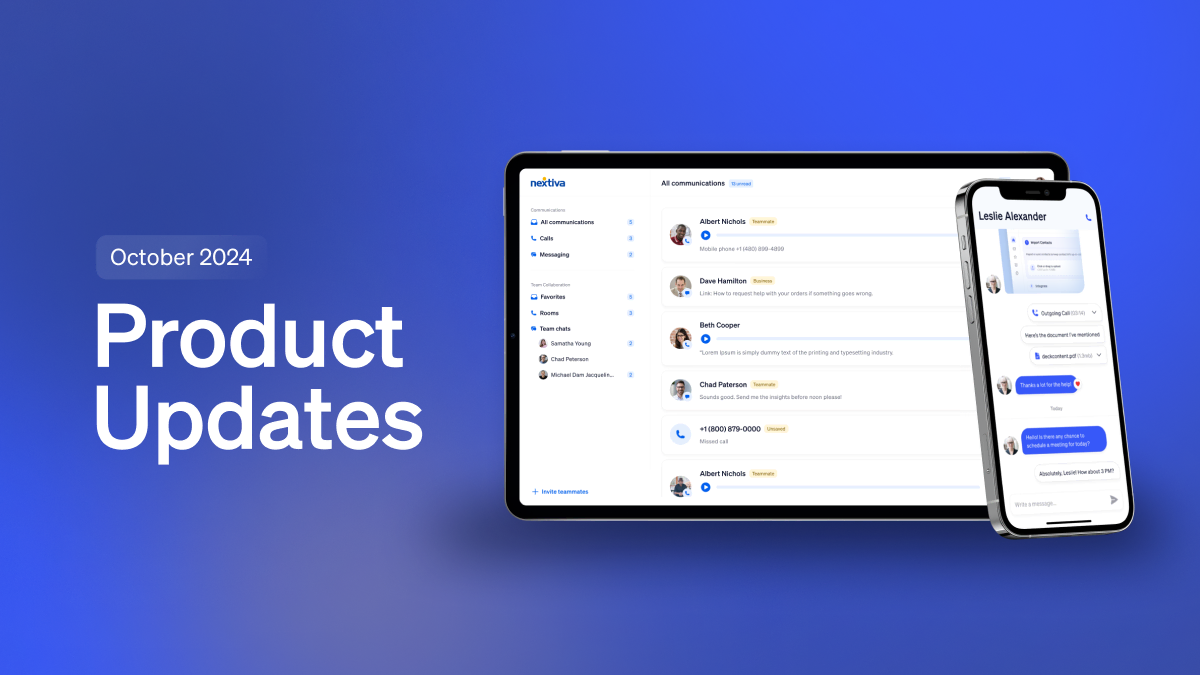With rapid innovation happening all around, your customers are expecting more from you every day.
Nextiva is keeping you ahead of the curve with a unified customer experience management platform, offering more ways to meet customers on their preferred channel, improve your customer experience, and monitor and build brand loyalty.
Here’s how…
Deliver faster service with Nextiva Chat
Nextiva Chat combines live chat and chatbots to enhance customer interactions, reduce costs, and boost sales conversions. Add Nextiva Chat to your website in as little as 30 seconds with a simple copy/paste of code. Customize your chatbots with an easy-to-use builder to increase leads, deliver faster support, and answer FAQs with 24/7 self-service that satisfies. Our chatbots never sleep and can seamlessly transfer complex or urgent inquiries to live agents, ensuring a personal touch when needed.
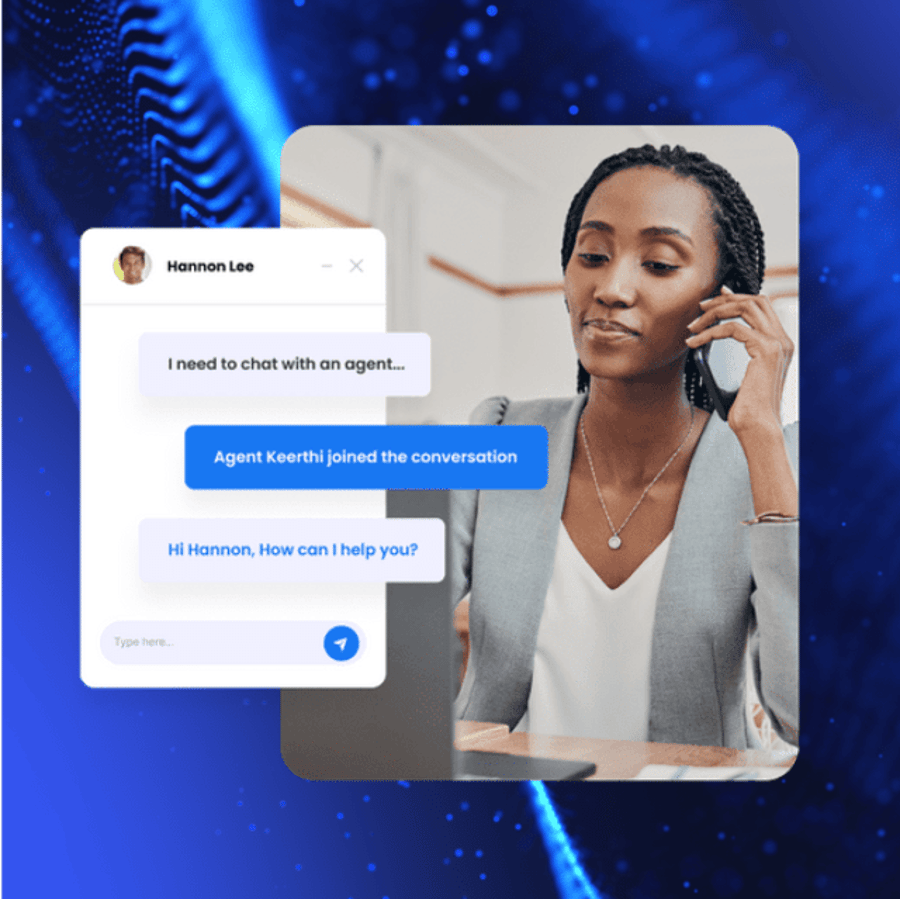
Improve your CX with Nextiva Contact Center
Move beyond voice-only to a full omnichannel customer service solution. Connect with customers on their preferred communication channel and provide frictionless customer experiences from a single screen. Nextiva Contact Center helps to reduce cost per contact through AI and automation, grow revenue with proactive outbound sales campaigns, and engage and develop teams to deliver exceptional CX with workforce engagement management.
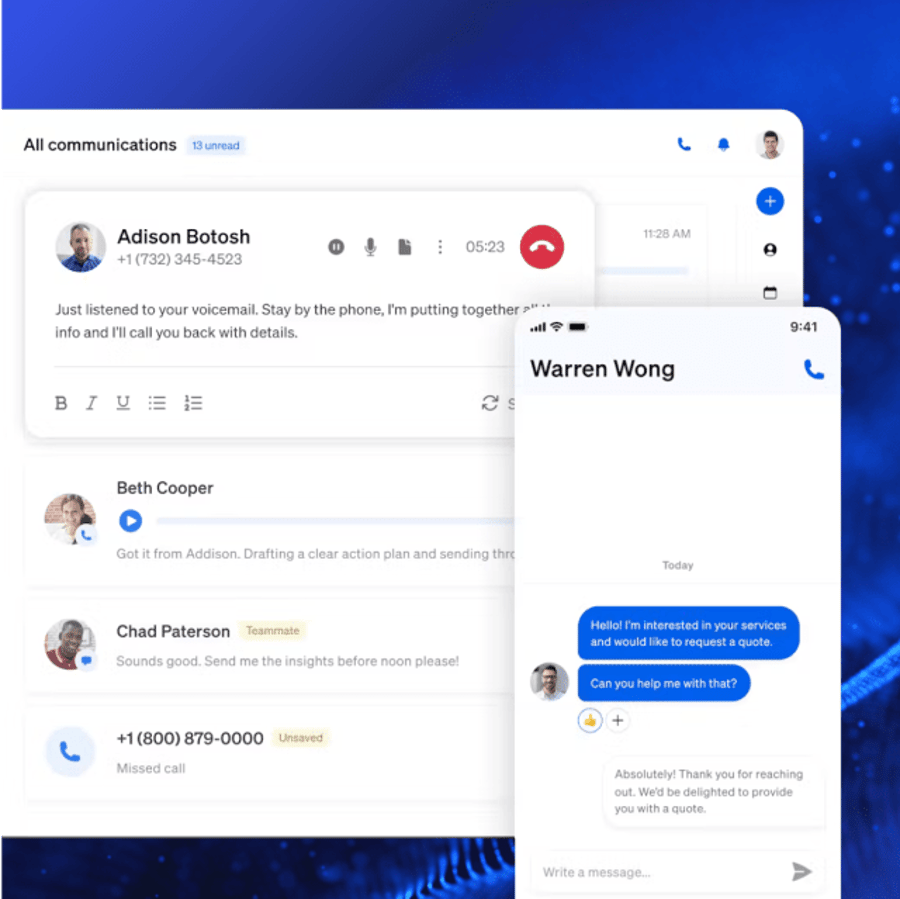
Be more productive with NextivaONE for desktop
Easily manage your incoming calls with NextivaONE’s new call-blocking.
With just a click, you can block unwanted numbers, ensuring they no longer disrupt your workflow. Simply select the contact and choose Block Number in the Contact panel to prevent future calls or notifications. If you ever need to reconnect, unblocking is just as easy.
For more information, click here.
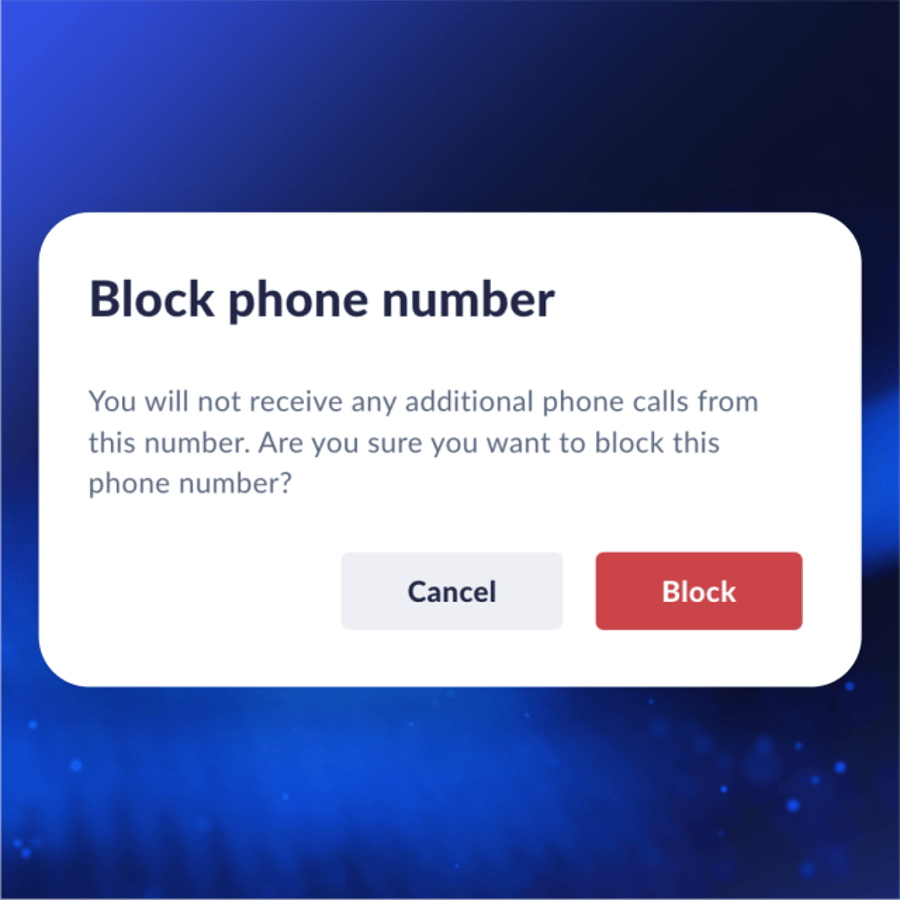
Reduce distractions with new NextivaONE notification features.
Customize notifications for each communication channel to ensure you receive the notifications you want, and silence the ones you don’t.
Click on your initials at the top right corner, and select My Settings from the dropdown menu.
Under my settings, click Notifications and select the channel to enable notifications.
For more information, click here.
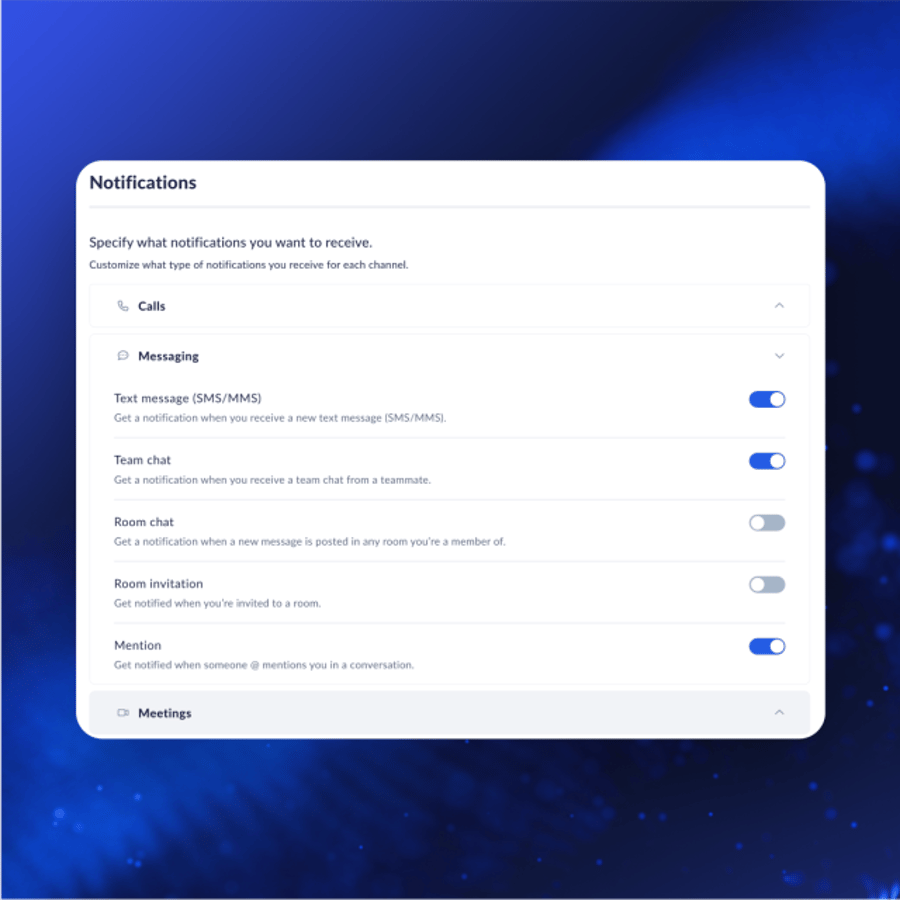
New NextivaONE contact filters ensure you connect with the right people quickly and efficiently.
Easily organize and prioritize your interactions, with advanced contact filters and a new Frequently Contacted list, helping you quickly access your most important contacts.
Click Contacts to view your top ten most frequently contacted contacts.
Select the Filter icon in the search field to sort your contacts by various types, such as private and shared business contacts, teams, and teammates.
For more information, click here.
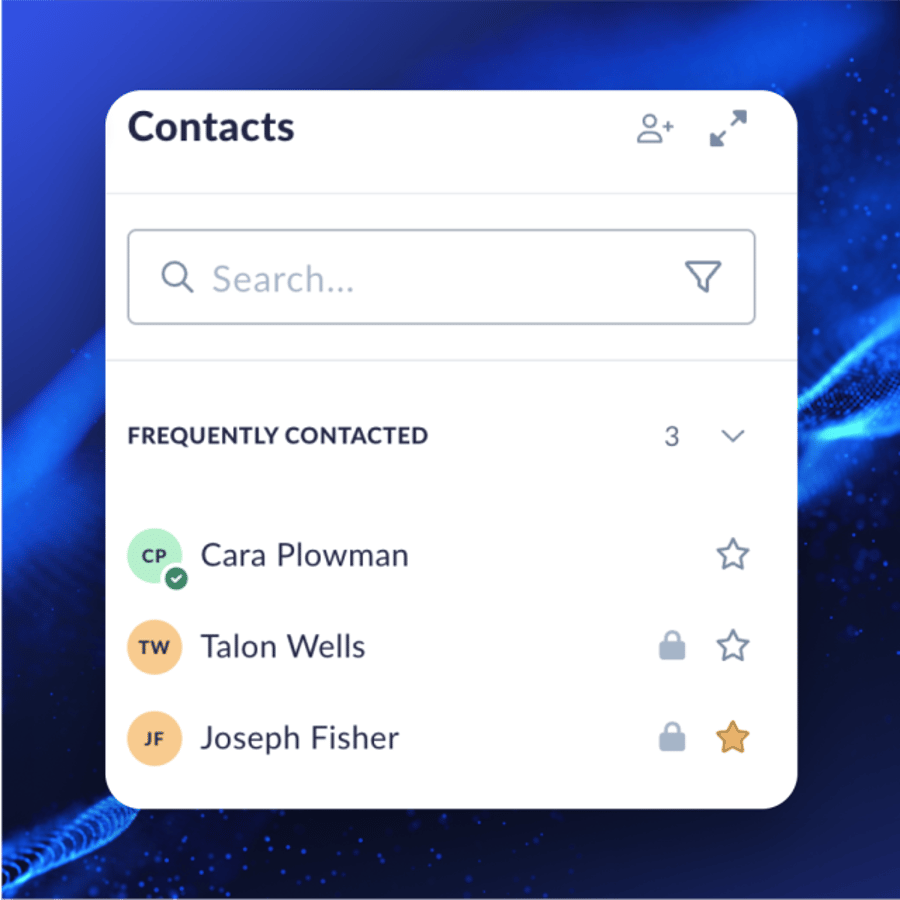
Simplify monitoring your customer communications
Call recorder app in NextOS Admin
We’ve given the interface a fresh new look to the call recorder while making it easier for you to monitor your customer experience.
- Save and manage search filters: You can now save and manage commonly used search filters, making it easier to locate specific call recordings quickly.
- Filter by pre-populated time frames: The new interface allows you to filter call recordings by pre-populated time frames, helping you find the recordings you need based on specific periods.
- Filter by call direction: Easily sort your call recordings by direction, choosing between inbound or outbound calls for more targeted search results.