It’s not easy to work across different teams — especially when they each use distinct tools to communicate and track their work. At a certain point, you’ve got to step in to fix what’s not working about working.
It’s likely why you’re here — we’ll get you up to speed on the tried-and-true techniques for leveling up your team’s collaboration. But first, let’s articulate what cross-team collaboration means in the first place.
Effective cross-functional collaboration makes it easier for businesses to solve complex problems, and boost productivity. When team members from various departments come together with a shared vision, they bring unique perspectives that can lead to creative solutions and better decision-making. However, seamless communication is key for this type of collaboration to succeed.
Several best practices can help teams work together more effectively, from establishing clear goals to fostering trust and overcoming challenges. In this post, we’ll explore actionable tips for improving business communication in cross-functional teams, ensuring that every voice is heard and that collaboration leads to successful outcomes.
What Is Cross-Functional Collaboration?
Cross-functional collaboration refers to the practice of bringing together employees from different departments, expertise areas, or functions within an organization to work toward a common goal. This involves breaking down silos and fostering communication between people with diverse skill sets.
For example, one project may involve team members from marketing, sales, product development, and customer service, all contributing their specialized knowledge.
Simply put, cross-functional collaboration is all about creating a harmonious relationship where the whole is greater than the sum of its parts.
10 Cross-Functional Collaboration Tips for Better Communication
Here are ten ways to break down silos, foster diverse perspectives, and align goals for more purposeful communication.
1. Define clear roles, goals, and expectations
Successful cross-functional collaboration starts with clarity. Each team member should fully understand their role and how their contributions fit into the broader team goals. Tools like RACI (Responsible, Accountable, Consulted, Informed) charts can help assign specific tasks and clarify responsibilities.

Using goal-setting techniques like OKRs (objectives and key results) and defining SMART goals — specific, measurable, achievable, relevant, and time-bound — gives the team a concrete direction to work towards, helping everyone stay aligned and focused on shared outcomes.
2. Provide effective collaboration tools
Equipping teams with the right collaboration tools can make or break a project. Investing in technology like project management tools (like Asana), video conferencing software (like Nextiva), and real-time messaging apps (like Slack), can streamline communication and ensure everyone stays connected, regardless of location.
These tools reduce misunderstandings and allow team members to collaborate effortlessly on day-to-day tasks, even across departments or time zones.
| AVIT, an international systems integrator, transformed its cross-functional collaboration by adopting Nextiva with ConnectWise. This integration helped simplify workflows, enhance internal communication, and empower employees with the tools needed to perform efficiently. The data-driven approach allowed AVIT to continuously refine its operations and maintain its competitive edge. |
3. Invest in cross-functional training
Cross-functional teams often bring together people with varying skills and perspectives. Offering communication, conflict resolution, and teamwork training can help bridge these differences and encourage smoother collaboration.
Allowing team members to enhance their interpersonal and leadership skills ensures they can handle the challenges of working with a diverse group, leading to a more harmonious and productive work environment.

4. Encourage open communication and knowledge sharing
Team members should feel comfortable sharing ideas, asking questions, and learning from each other. Regular check-ins, informal discussions, and dedicated knowledge-sharing sessions can foster trust and encourage team members to work more cohesively.
When you hear everyone’s voice, it leads to richer discussions and more innovative solutions.
| The San Antonio Spurs enhanced teamwork by leveraging Nextiva’s communication platform. This solution allowed departments to connect effortlessly, while its cloud-based functionality enabled staff to work from anywhere. The system helped the Spurs organize tasks more precisely, improving coordination and overall operational efficiency. |
5. Determine how you will measure success
Defining clear success metrics and KPIs can help gauge the effectiveness of your cross-functional efforts. These could include project completion times, overall team performance, or specific business outcomes.
Tracking these metrics will provide insights into what’s working, highlight areas for improvement, and demonstrate the value of collaboration to team members and stakeholders.
6. Gather feedback regularly for continuous improvement
Continuous improvement is key to long-term success. Expecting perfection each time is a surefire path to disappointment. Instead, focus on iterative growth and lessons learned. Gathering frequent feedback from team members helps identify challenges, highlight areas where support is needed, and uncover opportunities for refining processes.
Whether through surveys, one-on-one discussions, or retrospectives, this feedback loop ensures that your collaboration efforts remain agile and effective. Documenting this helps you and your team see progression.
| The Florida Panthers took a significant step forward in cross-functional collaboration through Nextiva’s unified communication as a service (UCaaS) platform. This system simplified internal coordination and provided the flexibility of cloud-based working options. As a result, the Panthers improved their operational efficiency and strengthened their team’s ability to work seamlessly across different functions. |
7. Prioritize team-building activities
Strong relationships are the foundation of a great team. Prioritize team-building activities that foster trust and camaraderie. Some examples include:
- Escape rooms
- Trivia games
- Participating in a shared hobby or volunteering together
- Happy hours or coffee breaks
- Book clubs
- Office Olympics
These activities boost morale and help team members feel more connected to one another, making collaboration smoother and more enjoyable.
8. Gamify cross-team projects
Adding an element of fun through gamification can elevate team motivation. You can create a playful, competitive environment that encourages engagement by introducing point systems, badges, or leaderboards to cross-functional projects.

Gamification taps into our human desire for achievement and can make even the most complex projects feel more manageable and rewarding.
| Rack Attack optimized its internal processes by embracing Nextiva’s centralized communication platform. This shift enabled the company to streamline workflows and enhance communication between teams, driving more effective cross-department collaboration. With Nextiva’s cloud features and reliable tools, Rack Attack boosted its productivity and operational efficiency. |
9. Celebrate achievements and successes
Celebrating both small and large victories helps keep momentum going. Regularly recognizing team achievements — whether it’s a successful project milestone or an innovative solution — boosts morale and reinforces the value of cross-functional collaboration.
Public recognition, rewards, or even simple team shoutouts can go a long way in fostering a positive, high-energy work environment.

10. Get buy-in from leadership
Leadership support is crucial for sustaining cross-functional collaboration. When team leaders champion collaboration, they provide the resources, tools, and encouragement necessary for success. Buy-in helps cultivate a company-wide culture of teamwork, where cross-functional initiatives are supported and celebrated as part of the organization’s DNA.
| Phoenix Rising elevated its collaboration efforts by adopting Nextiva as a unified communication platform. This system enabled smoother coordination and supported flexible working arrangements, allowing employees to stay connected wherever they were. The platform’s analytics also provided valuable insights, helping Phoenix Rising strengthen their internal operations and customer relationships. |
Cross-Team Collaboration Benefits
The benefits of cross-functional collaboration go beyond improved output, fostering holistic growth for organizations and helping them excel in competitive markets. It enhances individual skills in teamwork across departments, providing professional growth opportunities.
- Improves efficiency: Cross-functional collaboration can streamline processes and reduce redundancies by leveraging the unique strengths of each team member and department.
- Enhances problem-solving: Different perspectives and a broader understanding of the problem can lead to more creative and effective solutions.
- Increases employee engagement: Working on shared goals and interacting with colleagues from different teams can boost employee engagement, morale, and satisfaction.
- Breaks down data silos: Cross-functional teams can foster a culture of knowledge sharing and collaboration, eliminating information silos between sales teams, marketing teams, and customer support departments.
- Expands employee skillsets: Exposure to different areas of expertise can help employees develop new skills and broaden their perspectives.
- Detects errors and opportunities: A wider range of eyes can identify potential issues earlier in the process and uncover new growth opportunities.
Related: Team Productivity: A Tactical Guide to Improve Team Efficiency
Common Challenges of Cross-Team Collaboration
While beneficial, there are a few challenges of cross-functional collaboration that organizations need to address to ensure its success. Effective implementation requires careful planning, communication, and leadership.
| Collaboration Challenge | 💡 Solution |
|---|---|
| Collaborating with remote teams across time zones: Geographic distances can hinder communication and coordination, leading to delays and misunderstandings between in-office teams and your remote workforce. | Use technology tools like video conferencing and project management software to facilitate real-time collaboration and ensure everyone is aligned on goals and deadlines. |
| Communication silos: Differences in communication styles, jargon, and priorities can create barriers to effective communication and understanding. | Establish clear communication channels, promote active listening, and provide opportunities for cross-team training to bridge communication gaps. |
| Lack of leadership: Without strong leadership, cross-functional teams may struggle to maintain focus, resolve conflicts, and achieve their goals. | Appoint a dedicated team lead or project manager who can provide guidance, facilitate collaboration, and ensure accountability. |
| Differing communication styles: Variations in work styles and communication preferences can hinder effective collaboration and lead to misunderstandings. | Foster a culture of open communication and encourage team members to respect each other’s differences. Establish ground rules for meetings and discussions to ensure everyone has a voice. |
| Unclear goals and objectives: Without a shared understanding of the project’s goals and objectives, team members may have conflicting priorities and work towards different outcomes. | Develop clear and measurable goals, communicate them effectively to all team members, and regularly review progress to ensure everyone is aligned. |
Enhance Cross-Team Collaboration with Nextiva
Cross-functional collaboration can significantly change how your teams and managers approach their work. To ensure your business makes it easy to collaborate, it’s crucial to have the right collaboration platform.
Nextiva is a unified communication platform that centralizes communication methods, reducing silos and improving team collaboration. Its real-time collaboration tools, flexible accessibility options, and streamlined workflow features enable teams to stay connected and work efficiently from anywhere.
Nextiva enhances teamwork, productivity, and engagement by simplifying communication and organization. Try it today.
Collab with your team anywhere.
Unify your teams, streamline interactions, and foster engagement with integrated team conversations.





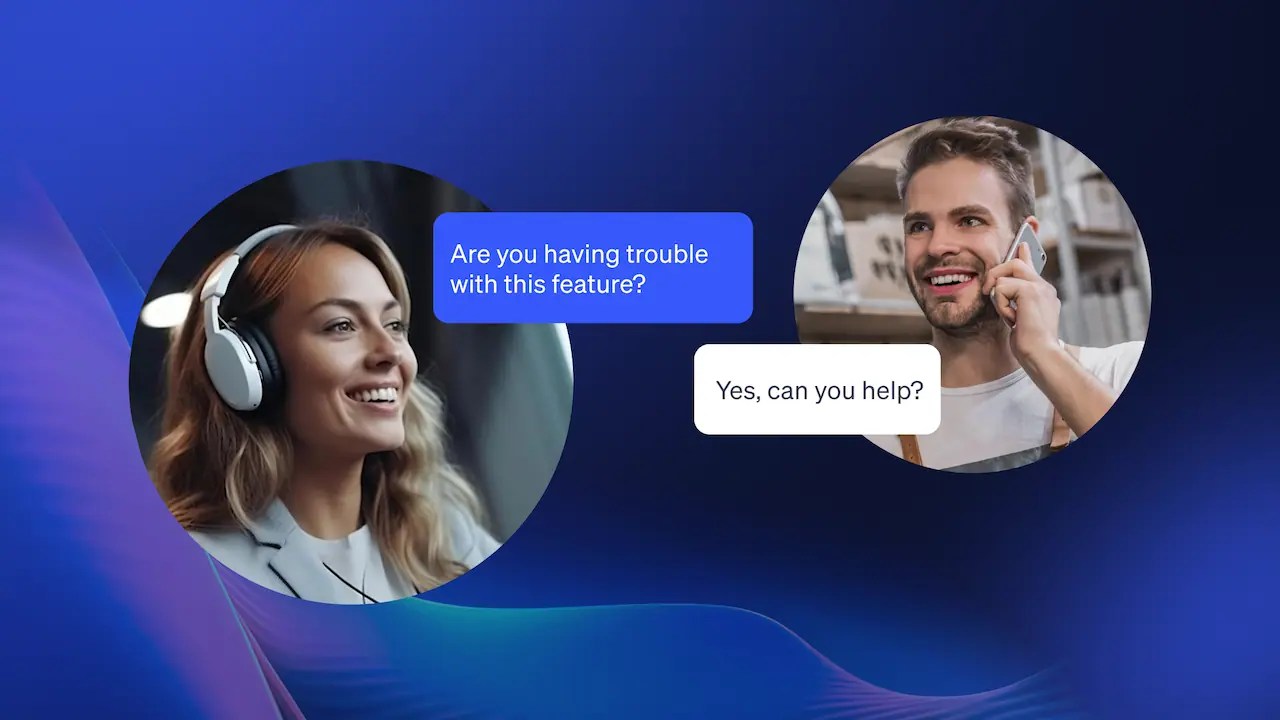
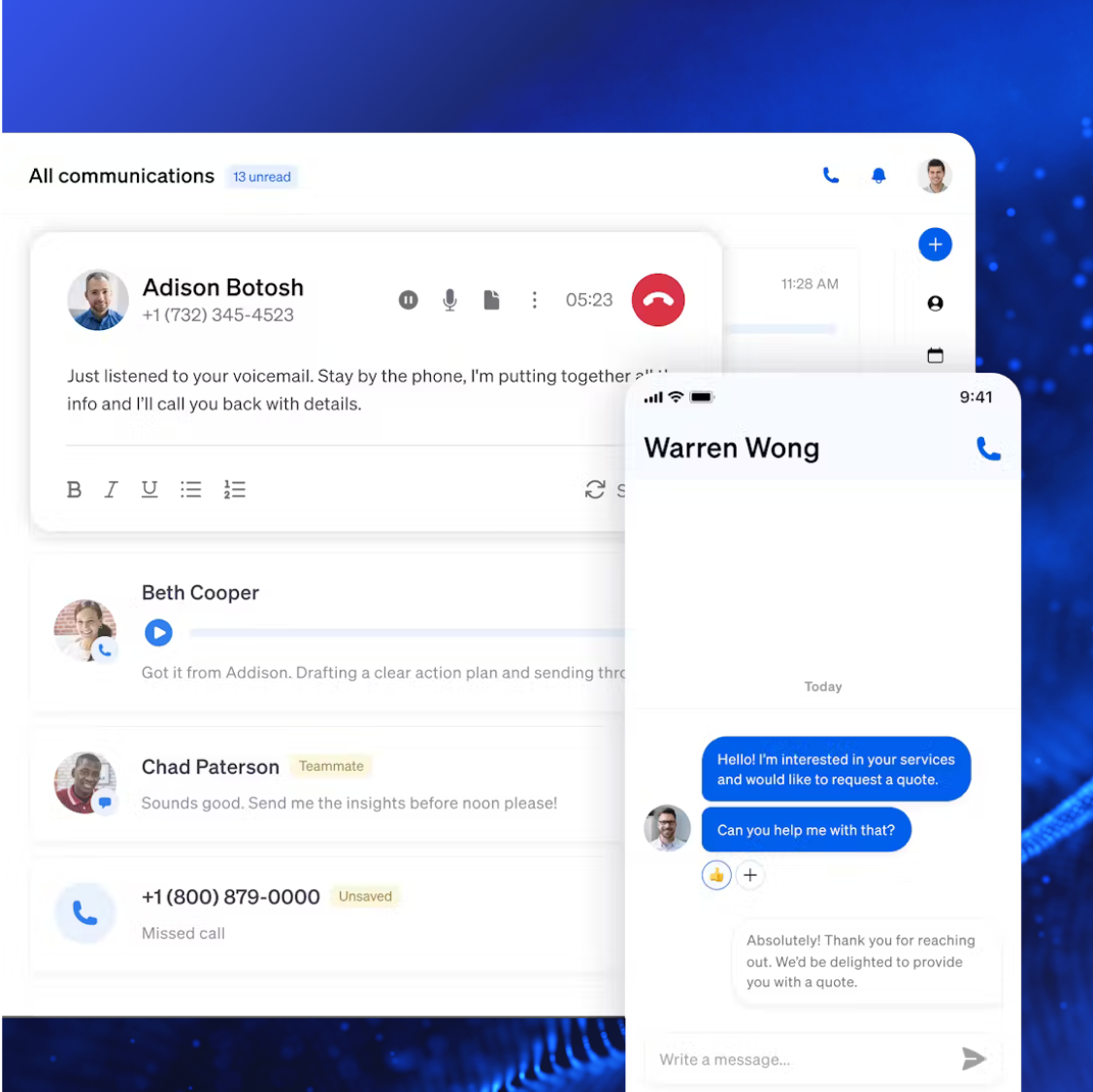
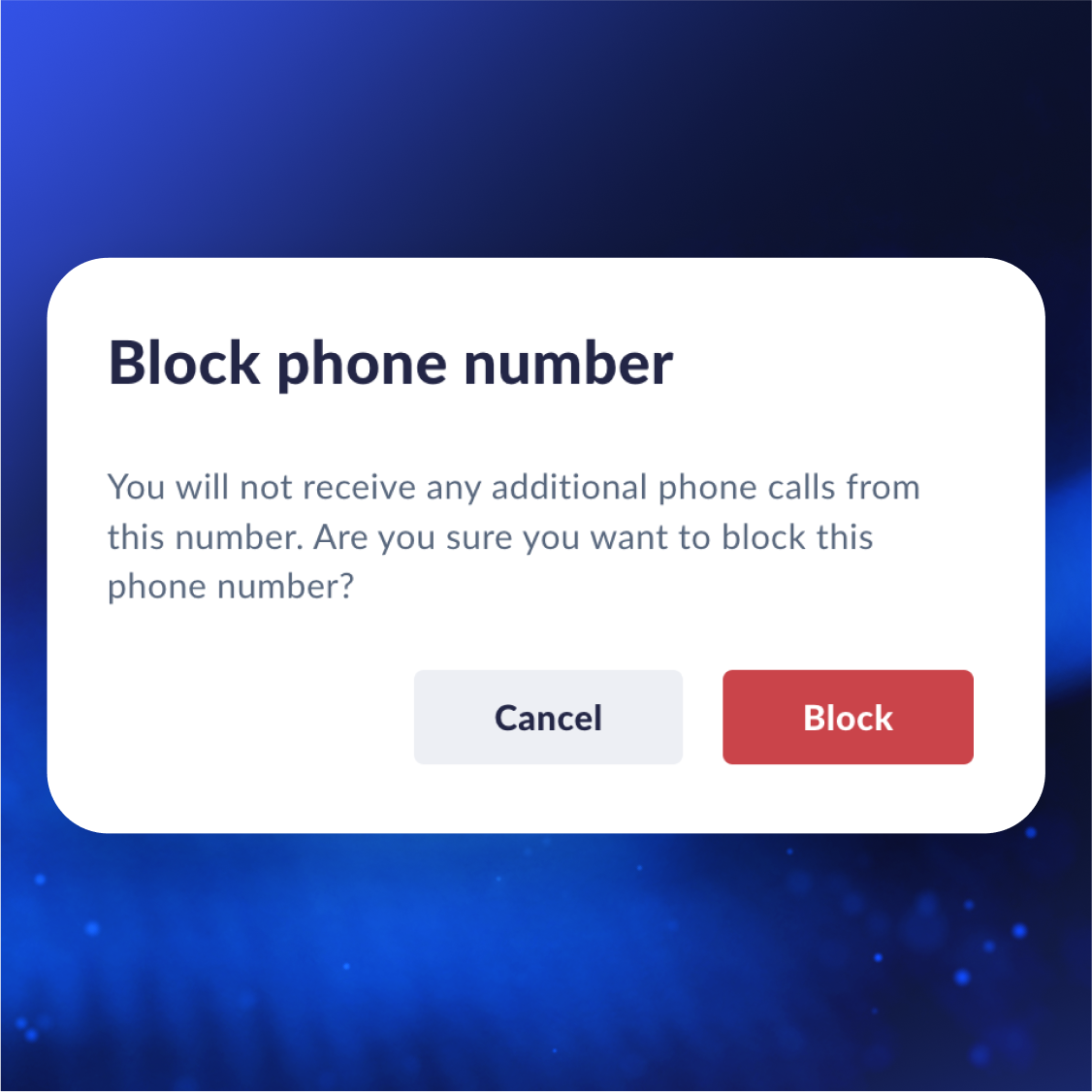






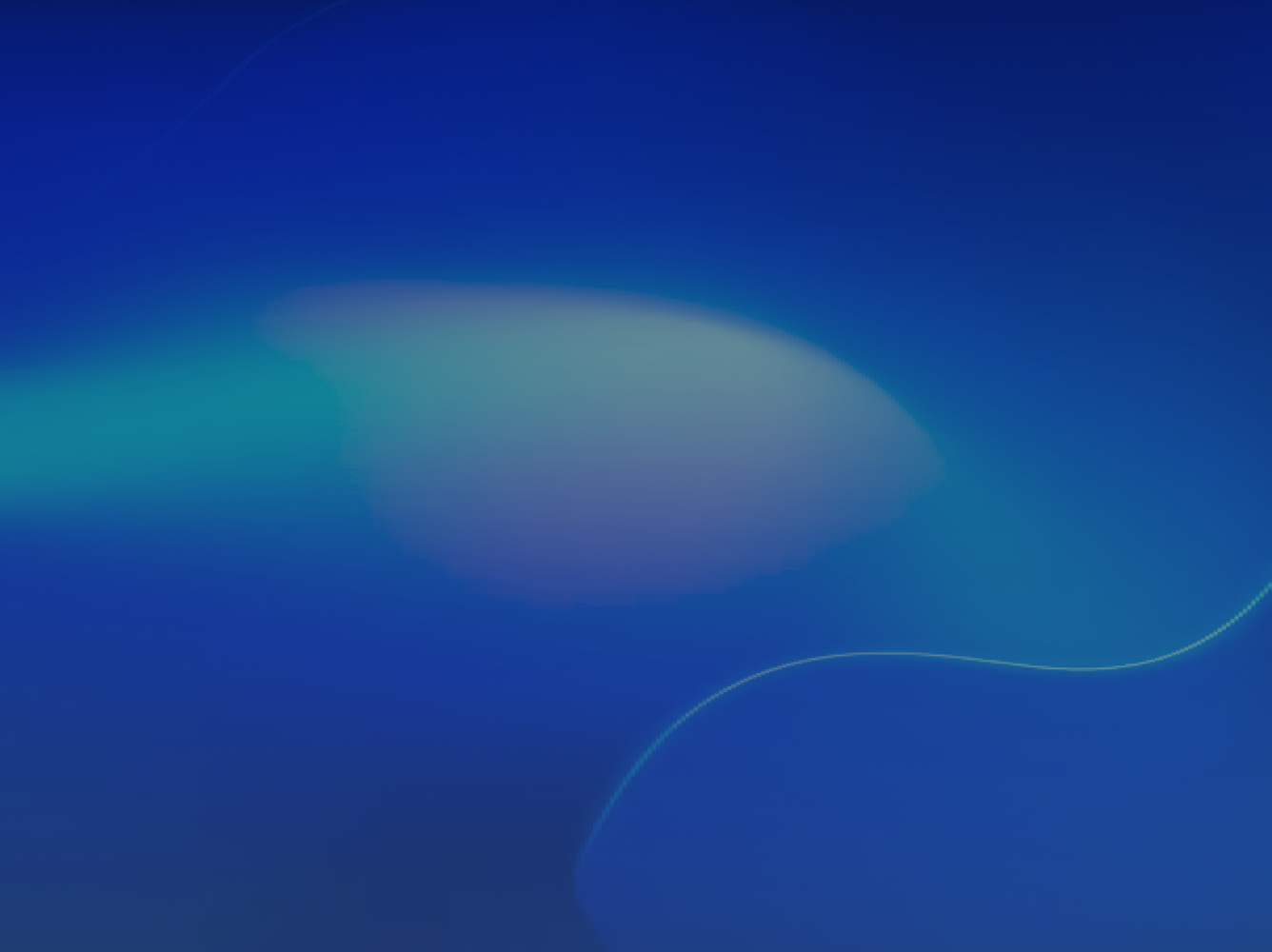
 Leadership
Leadership 







