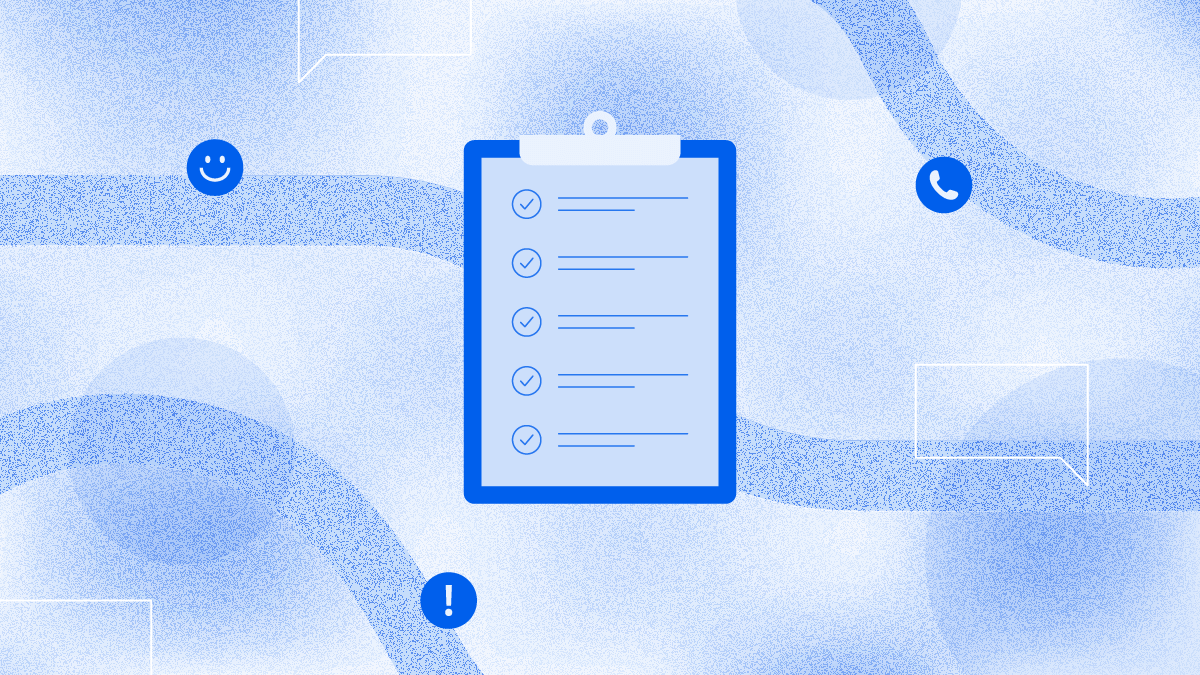The hallmark of a successful franchise is a sustainable operation with a foundation of effective communication. To achieve both, you need a powerful phone system.
But it’s not as simple as choosing just any business phone service. Partnering with the leader in customer service and industry expertise will make it a perfect fit for your franchise.
That’s where Voice over Internet Protocol (VoIP) comes in. It’s much more than a business phone number. VoIP is the modern alternative to traditional phone lines that cost up to 60% less.
If you’re ready to provide a first-class customer experience, the choice is easy.
Let’s walk through essential VoIP phone features that franchisors and franchisees can’t operate without.
Running a Franchise Is Hard
As a franchise owner, you’re always balancing a mix of responsibilities.
One minute, you’re brainstorming strategies to build a rock-solid brand reputation. Next, you’re diligently negotiating with vendors, arranging deliveries, and hiring. And in the afternoons? That’s when you’re adapting to the ever-changing trends of your local market.
Your communications platform should work as hard as you do. Whether you’re directing incoming phone calls during and after business hours or managing conference calls with vendors, a hosted PBX (Private Branch Exchange) helps you be there for your team and customers.
So, when you’re considering an all-in-one business phone system, which features matter most? As the leader in business VoIP, Nextiva provides phone system features that help franchisors succeed.
Phone System Features a Franchise Operator Needs
1. Multi-location management
Managing your phone system functions across multiple franchise locations doesn’t have to be a chore. And you won’t need an IT wizard to set it up!
A cloud-hosted PBX provides a central location to manage your phone service settings and caller ID. Multi-location office phone software ensures consistency in customer service and brand standards.
2. Unlimited nationwide calling
When it comes to talking with prospective employees, helping customers, or syncing up with partners, you don’t want to worry about counting minutes. Enjoy unlimited calls to any phone number across the U.S. and Canada.
3. Auto attendants
Interactive voice response (IVR), also known as auto attendant, enables franchise owners to answer calls automatically, present callers with an automated menu of options, and then transfer them to the right individual. It’s like having a virtual receptionist.
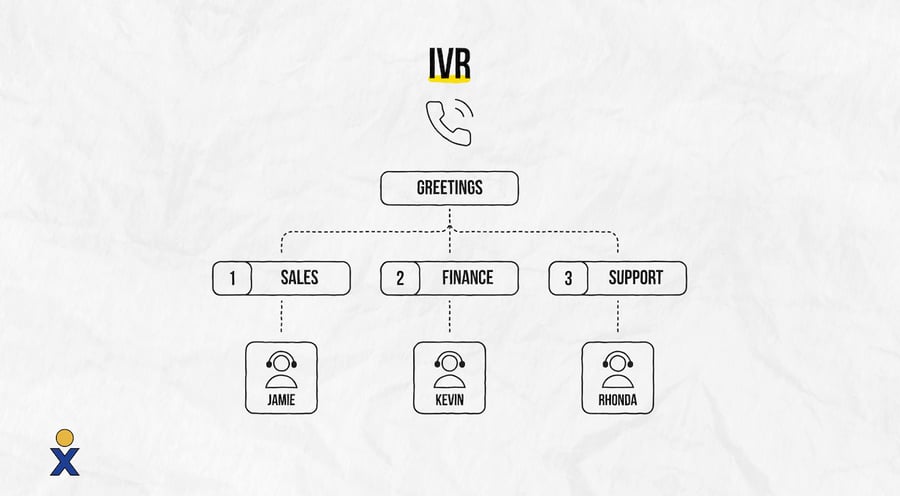
These call flows save you from having to hire staff dedicated to answering inbound calls (during and outside of business hours). This phone feature can also deflect several types of customer support questions, such as your location, holiday hours, and FAQs.
👀 Case Study: Aqua-Tots Chose Nextiva for Its Award-Winning Support & Scalability
4. Call forwarding
There are a few times when you do want to get a call in the middle of the night regarding your business. For those, you can forward after-hours calls to your cell phone while still maintaining your privacy.
Another popular choice for a business franchise is to forward after-hours calls to an answering service or a customer service call center.
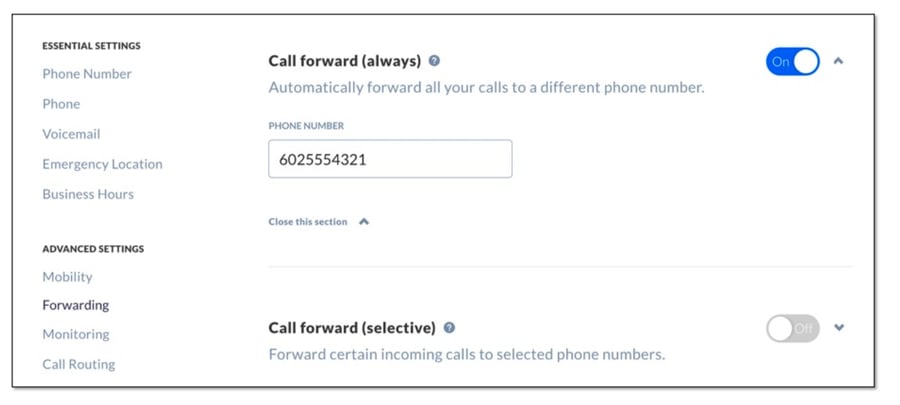
While seemingly simple, call forwarding is an essential phone feature that’s particularly valuable to business owners who are always on the go or have different sites.
5. Business text messaging
Consumers appreciate the speed and simplicity of text messaging. Getting your business text-ready is easy with a platform such as Nextiva. This way, you can send coupons, special offers, and customer surveys and get notified when customers arrive to pick up their orders.
Be sure to complete 10DLC registration of your local numbers to ensure reliable text messaging among cellular carriers. Our guide explains everything you need to know.
6. Call recording
Franchise owners use business call recording to evaluate incoming calls and provide coaching opportunities for their staff. There are many reasons to listen to calls, including inbound call greetings, product information, and legal statements such as money-back guarantees.
Recorded calls help franchises showcase real customer concerns and exceptional customer service. This is the exact approach that franchise business coach Kieran Scott used to increase sales for Buzz Franchise Brands.
7. Softphone connectivity
Softphones allow employees to make and receive phone calls and text messaging using their mobile phone, computer, or tablet. These applications provide voice calls, text messaging, team chat, and video conferencing functionality using any internet connection.
A softphone is a cost-effective alternative to traditional phone lines and IP phones.
8. Voicemail transcription
Converting your voicemails into email or text messages saves franchise owners time. No more dialing in, memorizing PINs, or playing them back one by one.
Transcribed voicemails let managers see who’s calling and either call them back or forward them to a trusted colleague. These voicemail message transcriptions are stunningly accurate for their real-time conversion from voice to text, thanks to the power of AI.
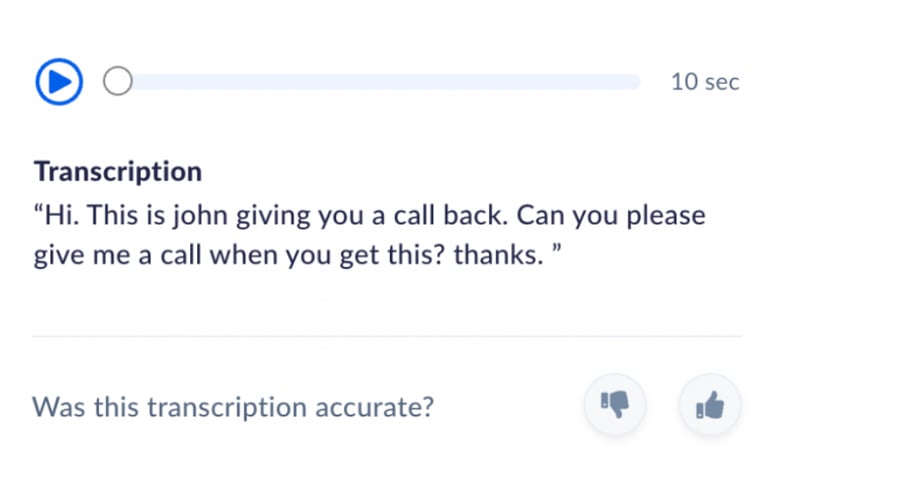
9. Scalable administration
If you currently have one location but plan on adding more, choose a scalable phone system and make setting up your new locations a simple process.
This way, you can use a single toll-free number across all locations and route calls to each location’s general manager — or set up a virtual number for each location in any area code.
10. CRM integration
No more hunting for an important phone number on a lost Post-It note. With your CRM software, you can point and click to call any of your contacts.
With CTI technology, you can reach anyone on demand without any more hardware than your mobile phone or desktop.
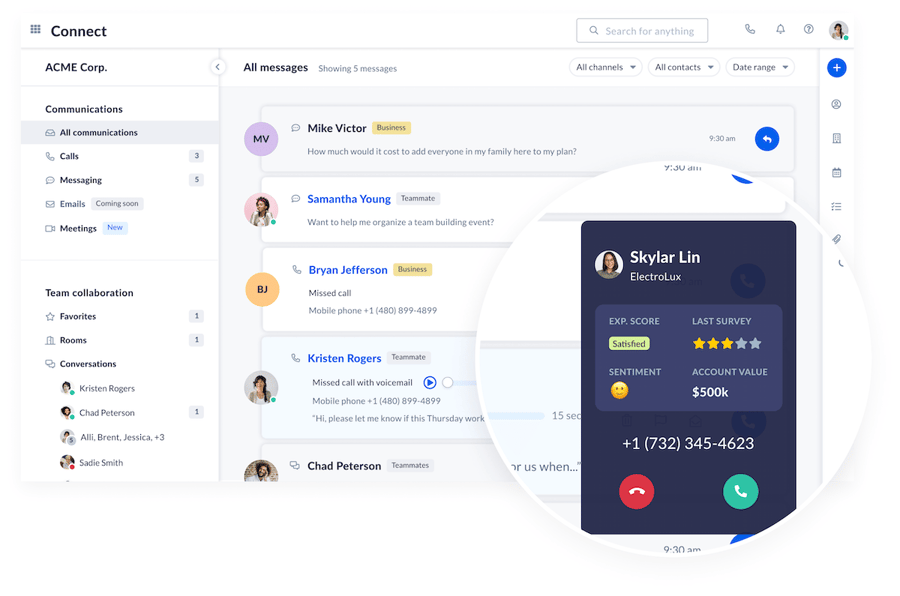
Franchise Benefits of a VoIP Phone System
- Lower costs: VoIP systems cost less than traditional phones for both initial setup and ongoing expenses. In a small business franchise model, where cost savings can greatly affect your future expansion strategy, this is an important factor.
- Flexibility: VoIP systems adapt to your growing needs as a franchise. Whether you have speedy or more balanced expansion plans, this type of phone system is ready to grow, or shrink, when you are. Plus, VoIP gives you the option to easily route incoming calls to your team or direct them to automated messages.
- Easy location management: Franchise owners often struggle with maintaining consistent communication across various locations and the corporate office. If you find it hard to keep the lines of communication open with your franchisees, it’s often seen as a red flag. VoIP takes the pain out of multi-location management and enables you to maintain a consistent brand voice. With all the right tools, you can standardize your phone system across your network of locations and make communication easier.
- Streamlined IT costs: VoIP systems don’t require expensive IT infrastructure and support, further freeing franchise owners from the costs associated with traditional phone system networks.
- Simple onboarding: Implementing new technology can be complicated and time-consuming. It’s the reason why many tech-averse franchise owners are hesitant to make the switch. With simple onboarding, however, configuring a VoIP system is a pleasant experience. And with a partner such as Nextiva, who’s familiar with your unique challenges, you’re in good hands.
- Open your doors faster: VoIP’s quick setup means you can open locations faster and speed up your path to profitability by facilitating rapid expansion plans.
Case Study: Nothing Bundt Cakes Franchise Named Nextiva Its Preferred Franchise Phone Vendor
The Best Phone System for a Franchise
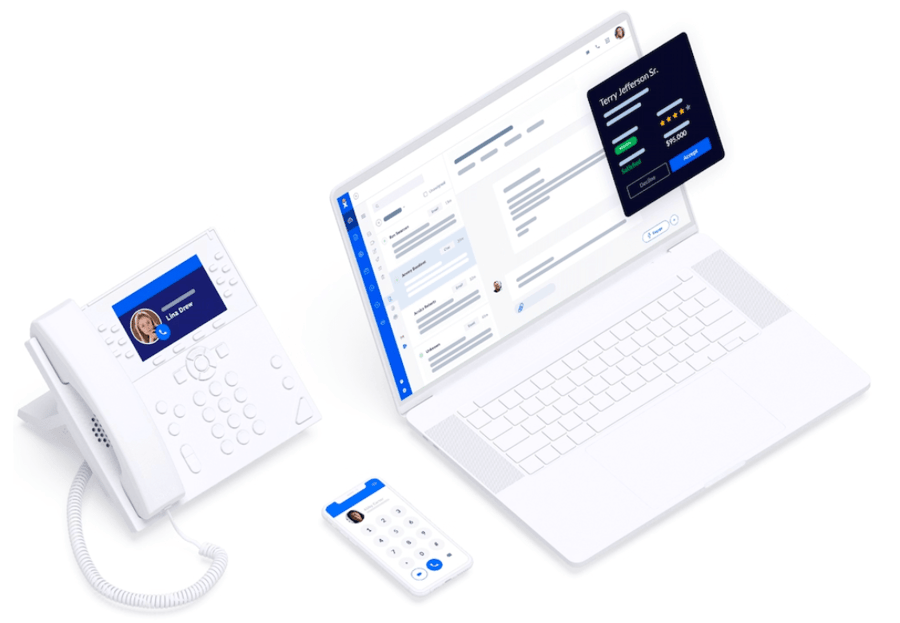
Choosing a VoIP phone system is a smart decision for franchise owners who want to streamline operations, reduce costs, and provide world-class customer service.
If you’re a busy franchise owner who is looking to scale operations quickly, cloud-based VoIP systems deliver the kind of flexibility, scalability, and cost efficiency that’s hard to match.
Integrating advanced technology within a franchise is often a complicated task for owners, but it doesn’t have to be. Nextiva is a user-friendly option that makes adopting VoIP easy.
When you choose Nextiva, you’re gaining a partner who understands the unique needs of your franchise business and wants to see you grow.
Are you ready to take your franchise to the next level? Explore what Nextiva’s VoIP system can do for you and your team.
One phone system for every location.
See how easy and scalable VoIP is for multi-location businesses.
FAQs
Setting up a VoIP phone system for your franchise is a quick and easy process. Begin by choosing a reliable VoIP provider who understands the nuances of your franchise.
Step 1: Choose a business VoIP provider. Nextiva is the best choice for businesses because of its value, flexibility, and overall ease of use.
Step 2: Select or transfer your business phone numbers. You can choose new local numbers if you want, or if you already have a presence, you can port numbers from another business phone service, cell phone carrier, or telephone provider.
Step 3: Assign phone extensions to users. Assign the employees who should receive calls, their virtual phone numbers, and the times they should receive calls. Alternatively, you can have all calls go to one user until you finalize your plans.
Step 4: Set up your call flows. Configure your auto attendant, also known as an IVR, to route inbound calls to the right destination. Configure your toll-free number to direct calls to your franchise locations, too.
Step 5: Download business phone apps. Add the appropriate business phone app to your devices, such as your computer, laptop, mobile phone, or tablet. Here, just sign in, and you can begin talking with your team and enjoy unlimited calls nationwide.
The costs associated with a franchise phone system vary depending on the number of locations, the size of your team, and the features you need. Expect to pay between $30 and $40 per month per user for your phone system.
Unlike a traditional phone line, VoIP pricing typically doesn’t have activation or installation fees. Since the phone system is hosted in the cloud, you won’t have any startup costs for on-premises telephony equipment — such as VoIP phones — unless you want to.
Yes, you can send and receive SMS and MMS messages from your VoIP phone system. Nextiva includes text messaging capabilities with their popular business phone plans. To send text messages from your VoIP lines, you must complete A2P 10DLC registration.





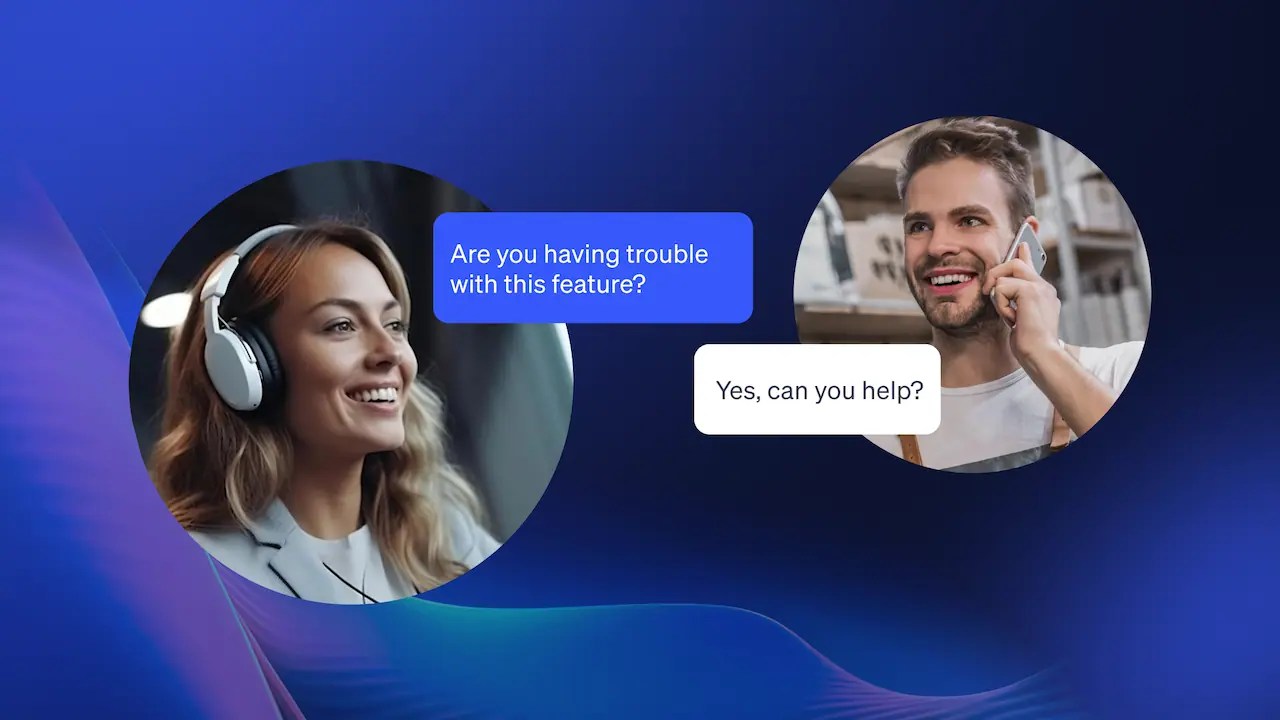
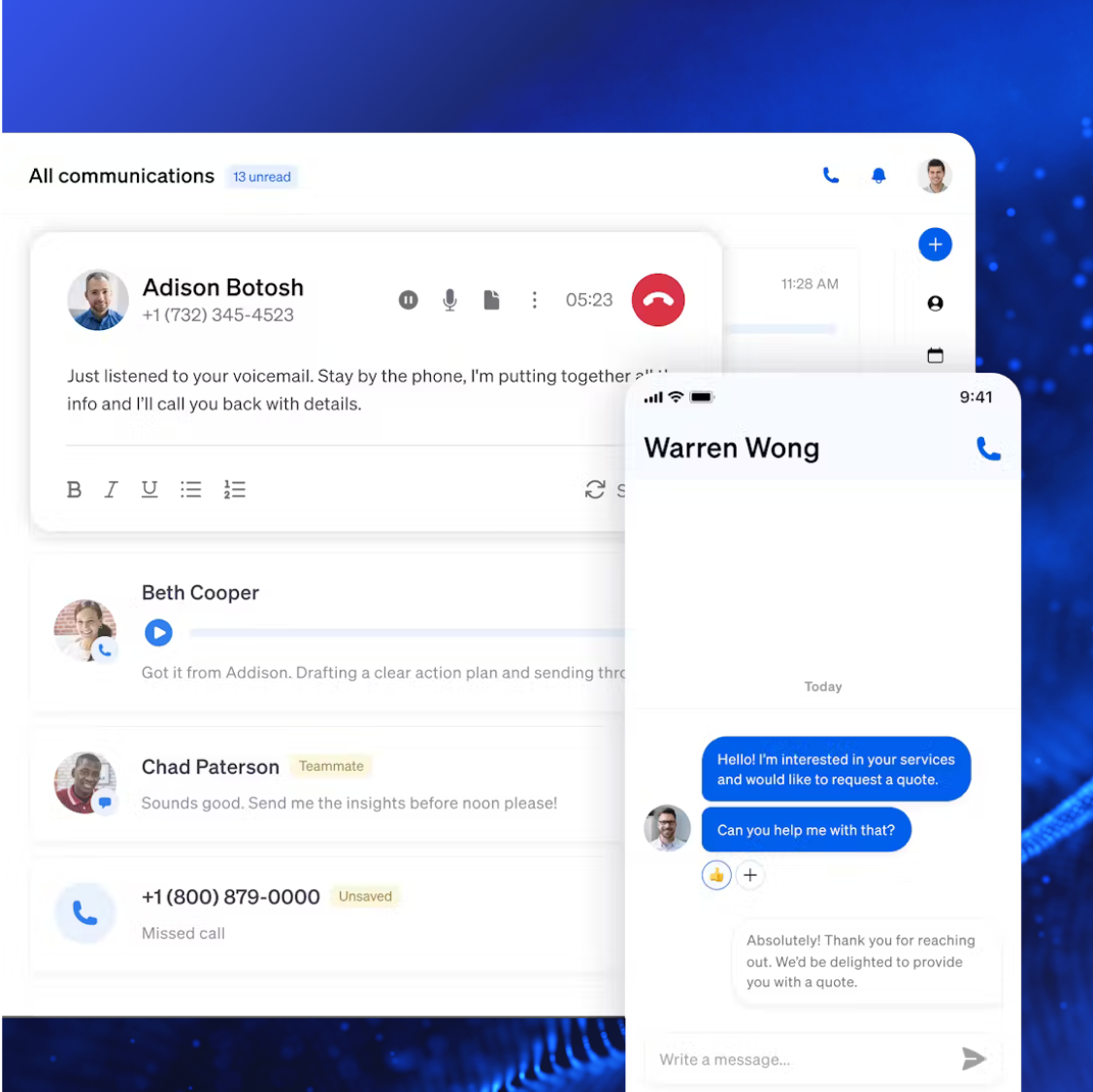
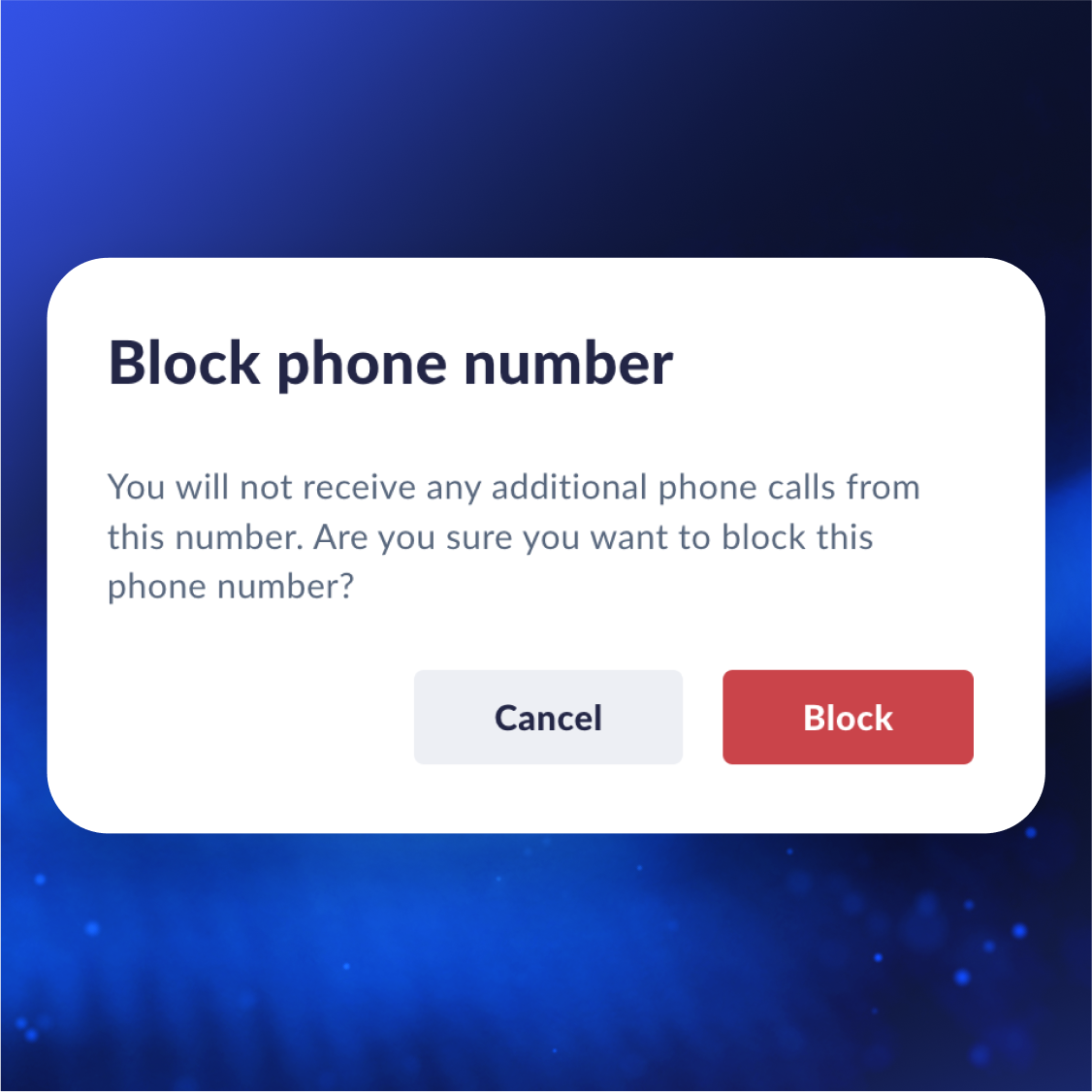






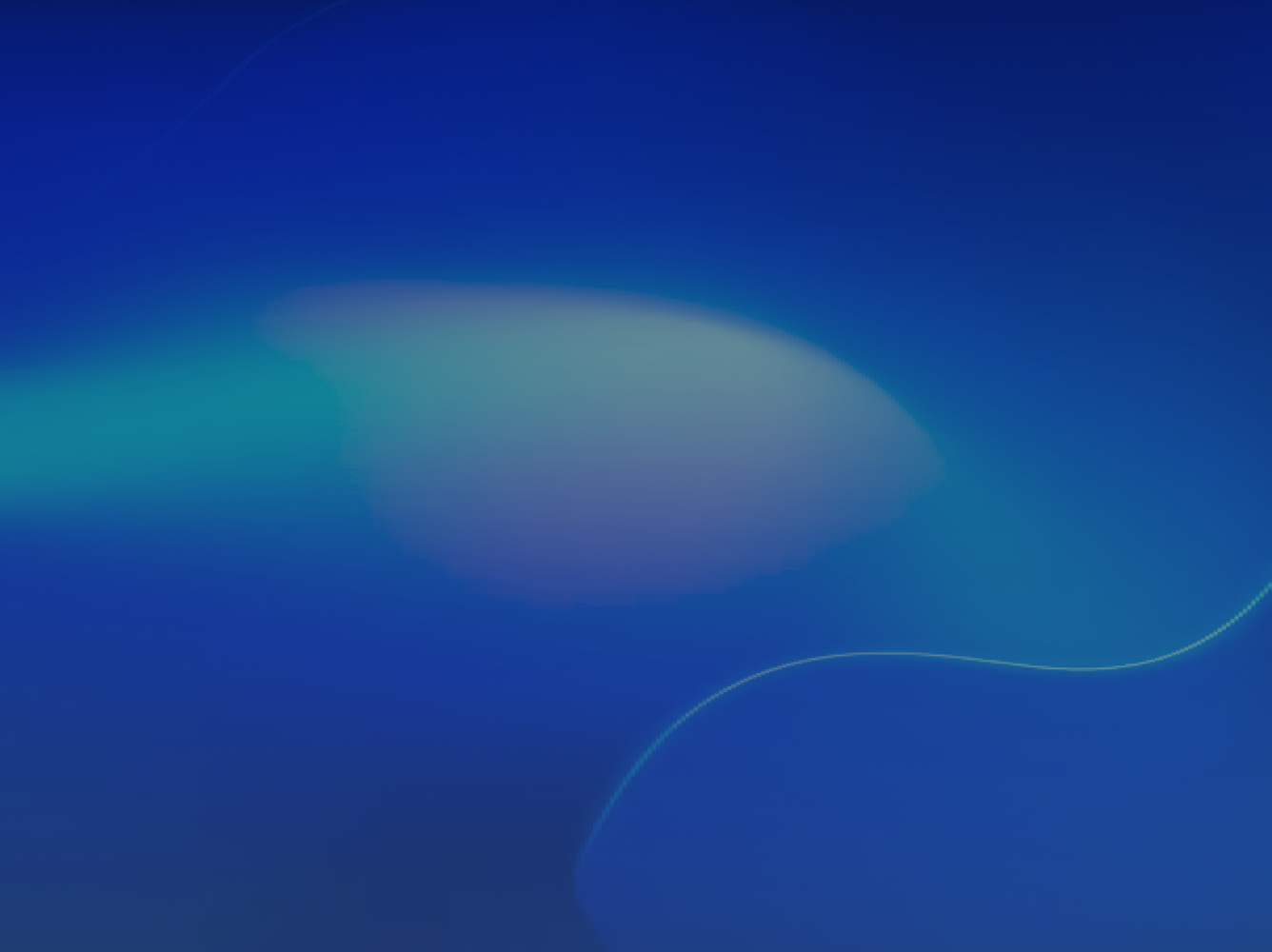
 VoIP
VoIP