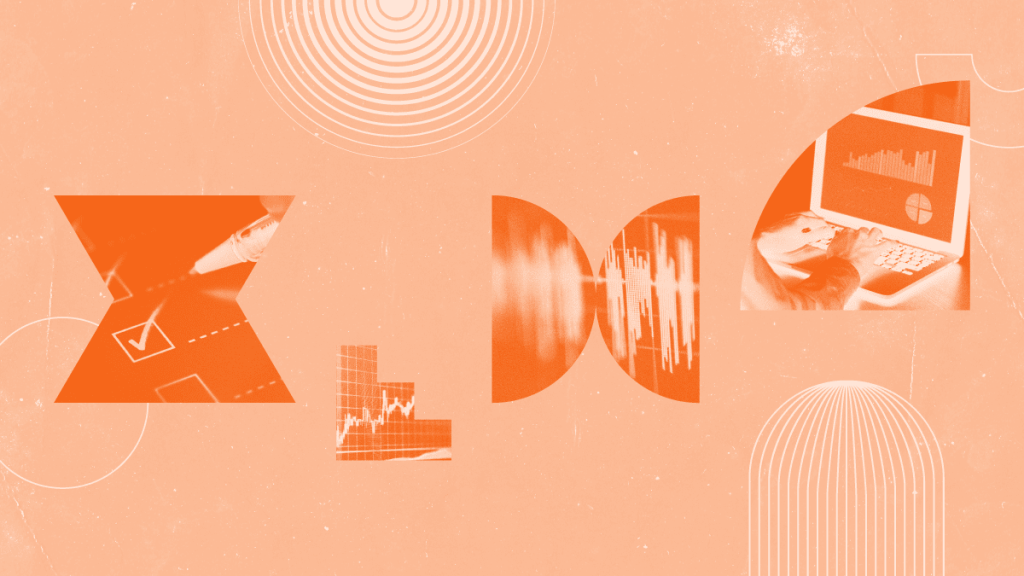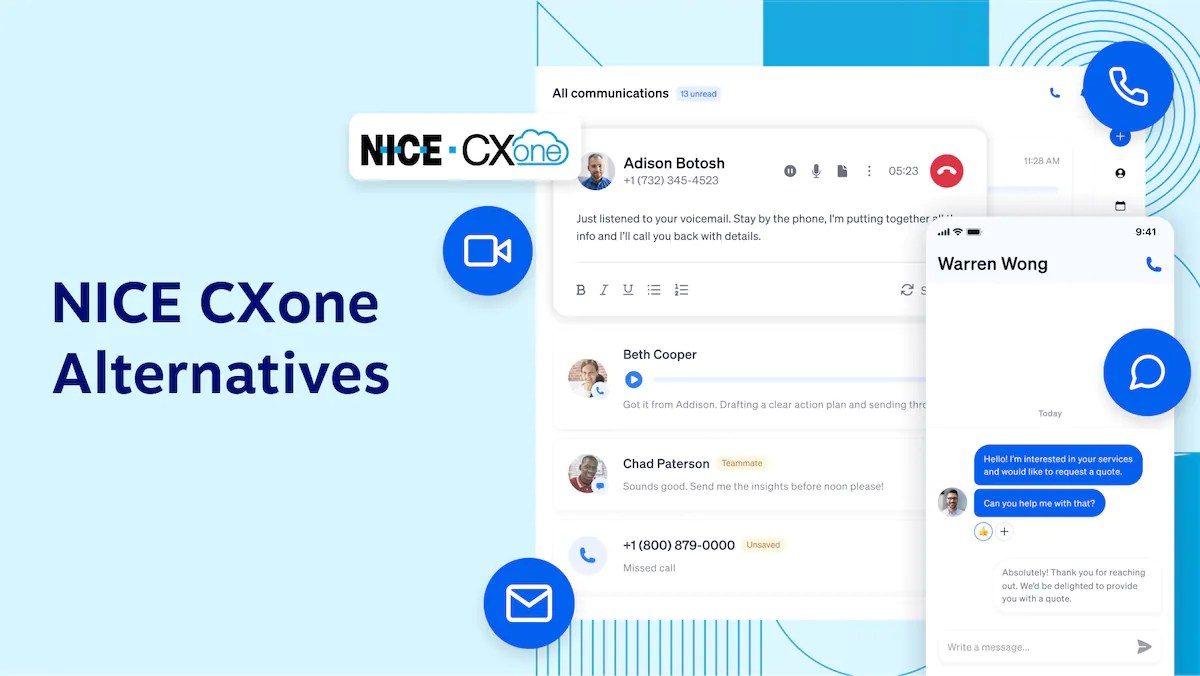If you’re serious about providing a best-in-class customer experience, it takes people, processes, and technology.
Once these have been installed, you must ensure the levels you set out to achieve are being met regularly.
How?
The answer is call center quality management. This is the difference between contact centers that start with the best intentions and those that invest in continuous improvement to ensure quality standards are always being met.
What Is Call Center Quality Management?
Call center quality management is the process used to evaluate and improve the quality of customer interactions. It involves assessing agent performance, analyzing data for trends, and implementing strategies to enhance customer satisfaction.
Quality management differs from quality control in that it focuses on improving processes proactively rather than just measuring outcomes.
Call center quality control vs. quality management
👉 Call center quality control ensures operational activities are in good order. These include things like attendance, punctuality, and after-call work activities.
👉 Call center quality management, or call center quality assurance, is a process to maintain standards in your call center so your customers get the best experience. Examples include call flow, scripts, and soft skills.
| Call center quality control | Call center quality management |
|---|---|
| Do contact center agents arrive on time? | Was your call flow followed? |
| Do agents provide clear notes? | Did the agent demonstrate empathy? |
| Do agents maintain accurate documentation? | Did the agent realize the urgency of the call? |
Why is quality management critical in call centers?
Call center quality management provides consistent service delivery, ensuring customers have a positive experience with every interaction. When carried out well, quality management drives customer retention by resolving issues efficiently and building trust.
Gaps in processes or steps missed on customer calls can lead to lots of small elements that slow down a business over time. The best quality management teams reduce these operational inefficiencies by identifying bottlenecks and improving workflows.
While not the primary function, consistent quality monitoring also ensures compliance with regulatory requirements and internal standards.

Benefits of an Effective Quality Management Program
When you get quality management right, your entire organization benefits. From customers and agents to the bottom line, here’s what you can expect to gain:
- Better customer experience: Customers benefit from faster resolution times and more empathetic service, leading to stronger customer loyalty.
- Higher employee engagement rates: Agents experience clearer expectations, more constructive feedback, and opportunities for skill enhancement.
- Improvement in key performance indicators: Businesses see improved key metrics like first call resolution (FCR), reduced average handle time (AHT), and higher customer satisfaction scores (CSAT) — more on this in the next section.
- Omnichannel quality and success: Quality is maintained across channels, providing customers with a unified customer experience.
- Operational and financial efficiency: Reduced churn and streamlined operations lead to cost savings.
How To Build a Quality Management Framework
1. Define key objectives and metrics
Start by determining what metrics align with your business goals. Common metrics include:
- CSAT: This metric measures how satisfied customers are with the interaction they have with a call center agent. CSAT is typically measured using surveys sent to customers after their calls.
- FCR: This metric gauges the percentage of calls that are resolved by the agent on the first contact. A high FCR indicates that agents are effectively resolving customer issues.
- AHT: This metric assesses the average amount of time it takes for an agent to handle a call. AHT can be influenced by several factors, like the complexity of the call and the agent’s skill level.

2. Design quality assurance processes that align with customer needs
When making any changes to customer-impacting processes, it pays to take a step back and view things from your customer’s perspective.
Start off your process design by mapping the customer journey to identify critical interaction points. This might be a menu in your IVR, the transferring of a call, or the way you wrap up a call in your script.
At each stage, develop guidelines for agent behavior, like using positive language, practicing active listening, and following specific call scripts.
Once these guidelines have been established, create a quality scorecard with clear evaluation criteria covering soft skills, problem-solving, and compliance. Include the following in your scorecard:
- Verification: Did the agent ensure the caller authenticated account access?
- Call management: Did the agent spot when they had to take urgent action?
- Call flow: Did the agent progress as per a predetermined script?
- Soft skills: What was the demeanor of the agent like?
- Resolution: When the call was over, did the agent document the call appropriately?
If you’re operating an omnichannel contact center, identify channels needed other than voice to ensure unified customer experience management.

3. Engage leaders and agents
When you introduce any change to your call center, it’s important to get influential stakeholders on your side early. Call center managers must promote a culture of quality by setting the tone and supporting quality initiatives.
Make managers aware of the change, the expected benefits, and the rationale behind introducing formal quality management. Explain the scorecard system and clarify how both negative and positive feedback will factor into agent training programs.
To ensure agents feel they’re benefiting from quality management, make sure they take part by contributing ideas for improvement and receiving regular feedback as well as receiving flagged issues and coaching sessions.
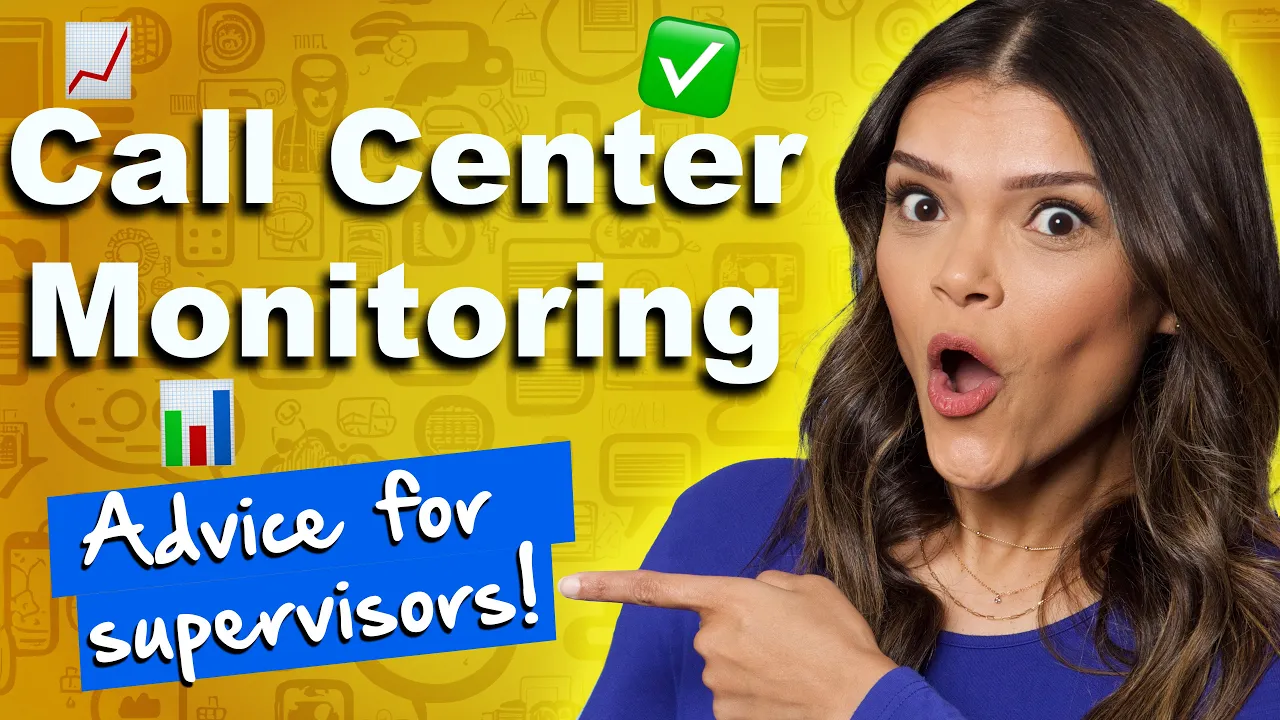
Tools and Technologies for Enhancing Quality Management
Combining automation with human oversight ensures that data-driven actionable insights are nuanced, blending efficiency with empathy. When planning for quality management, ensure these features are available in your contact center software:
- Call recording and evaluation software: These tools allow for easy recording, storage, and retrieval of calls for evaluation.
- Speech analytics tools: Software can analyze call recordings to identify customer sentiment and agent performance metrics like keywords and phrases used.
- Gamification and performance dashboards: Interactive dashboards and gamification elements can motivate agents by providing real-time feedback on their performance and progress.

Common Challenges in Quality Management and How To Overcome Them
Even the most mature contact centers experience one-off and ongoing challenges when it comes to implementing or maintaining quality management.
| Challenge | Solution |
|---|---|
| Limited call sampling can result in biased insights. | Use automated tools to analyze a higher percentage of interactions for better accuracy. |
| Overemphasis on metrics like AHT may lead to rushed conversations. | Balance efficiency with quality by prioritizing FCR and meeting customer expectations. |
| Human biases in manual scoring can affect evaluations. | Leverage scoring systems driven by artificial intelligence (AI) to provide objective assessments while incorporating human judgment for complex cases. |
| Lack of real-time feedback delays corrective action. | Implement real-time call monitoring and customer feedback tools to address issues immediately and improve performance proactively. |
| Insufficient training leads to inconsistent service quality. | Provide continuous training and upskilling programs tailored to address knowledge gaps. |
| Root causes of recurring issues are difficult to identify. | Use advanced analytics and root cause analysis tools to pinpoint patterns and implement long-term solutions. |
The Future of Quality Management
The future of quality management is AI-powered
Advancements in AI, automation, and machine learning have and will continue to transform quality assurance by enabling real-time feedback and predictive analytics.
The more we can learn from agent and customer interactions, the more we can improve our call center operations. When we can do less manual work to uncover skill gaps and process amendments, we’re talking about quality management at its most efficient.
When script adherence gets missed or an AI tool detects an agent has lacked empathy in an obvious scenario, we can intervene in real time. Imagine a world where you know a customer hasn’t received the experience you strive to provide — and you can remedy it immediately.
Picture notifications and audible alerts. Set your heart on predictive and automated coaching plans. The surface of contact center quality management is only being scratched. As AI continues to advance and get adopted at scale, the future of quality management is efficient, high-performing, and customer experience-changing.

It doesn’t stop at call centers, either.
We fully expect multichannel quality management will become essential as customer interactions span email, chat, and social media.
If you’re offering customer support or sales via channels outside of your core phone line, it makes total sense to apply quality management best practices here, too. After all, why should customers receive a lesser experience because they chose to contact you on the channel most comfortable for them?
Companies that focus on proactive quality management to anticipate and address customer needs before they escalate into issues will be the winners when it comes to improving customer satisfaction, agent performance, and their bottom line.
Gartner agrees
Back in 2021, Ankur Mehta, Director Advisory with the Gartner Supply Chain practice, said on stage:

For quality leaders, it is no longer about incremental change, but about transformation and defining what the future of quality management will look like.
Ankur Mehta
That future was described as predictive, connected, flexible, and embedded within the business. As we hit 2025 and beyond, that’s exactly the quality management we’re advocating through our own contact center technology.

Better Quality Management With Nextiva
Call center quality management is more than a system for tracking performance. It’s the cornerstone of customer satisfaction and business success.
By implementing the strategies and tools outlined in this guide, you can create a seamless customer experience while empowering agents and optimizing operations.
Putting your framework into action with Nextiva, a leader in call center solutions, makes quality management easy. The alternative — trying to shoehorn different systems in place — doesn’t bear thinking about.
Nextiva’s software automates data collection through features like automatic call recording, call transcription, speech analytics, and omnichannel interaction analysis.
- Automatic call recording lets you record calls for later review and rating.
- Call transcription allows you to search for keywords and phrases.
- Speech analytics uses AI to flag important calls based on keywords, emotions, and metrics like silence duration.
- Interaction analysis monitors channels like chat, email, and social media for negative sentiment and common issues.
Nextiva’s contact center software provides benchmark tracking, including number-based metrics like AHT, outcome-based metrics like FCR, and feedback-based metrics from customer satisfaction surveys.
You also get agent quality scores from evaluations and customer satisfaction surveys automatically sent after each interaction. Automated screen pops provide customer information for efficient verification. You can even hide sensitive portions of recordings as needed for compliance.
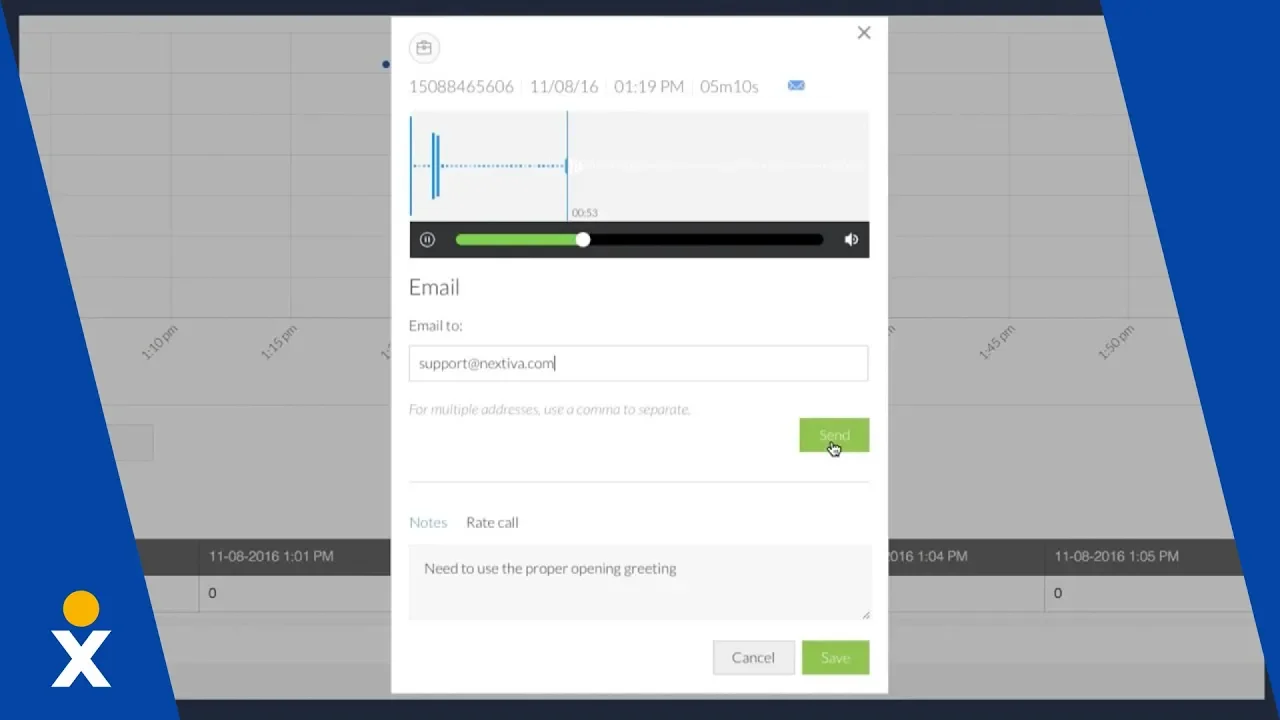
It’s easy to stick your head in the sand when customers get frustrated. Top customer experience leaders view every interaction as another opportunity to get better.
Incorporating quality management into call centers is a powerful growth driver. The best contact center solution enables you to create happy customers and keep it the norm.
Embrace quality management.
The right software helps you level up call center performance.





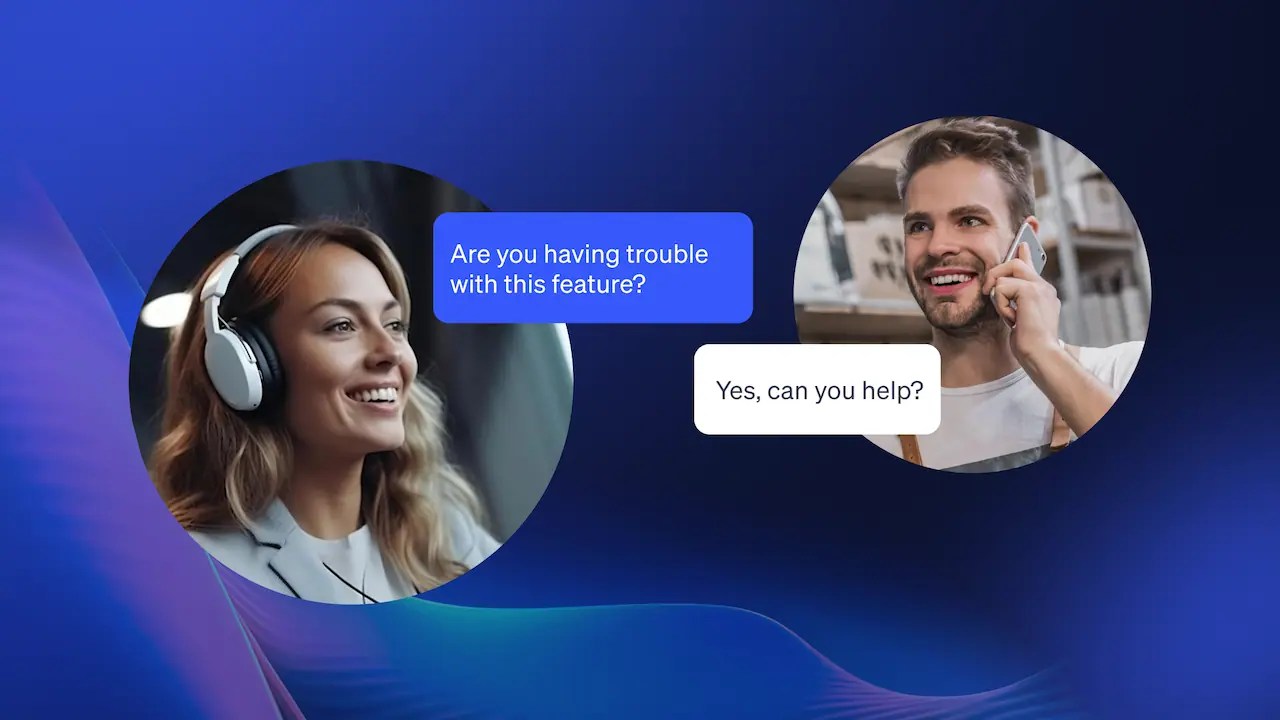
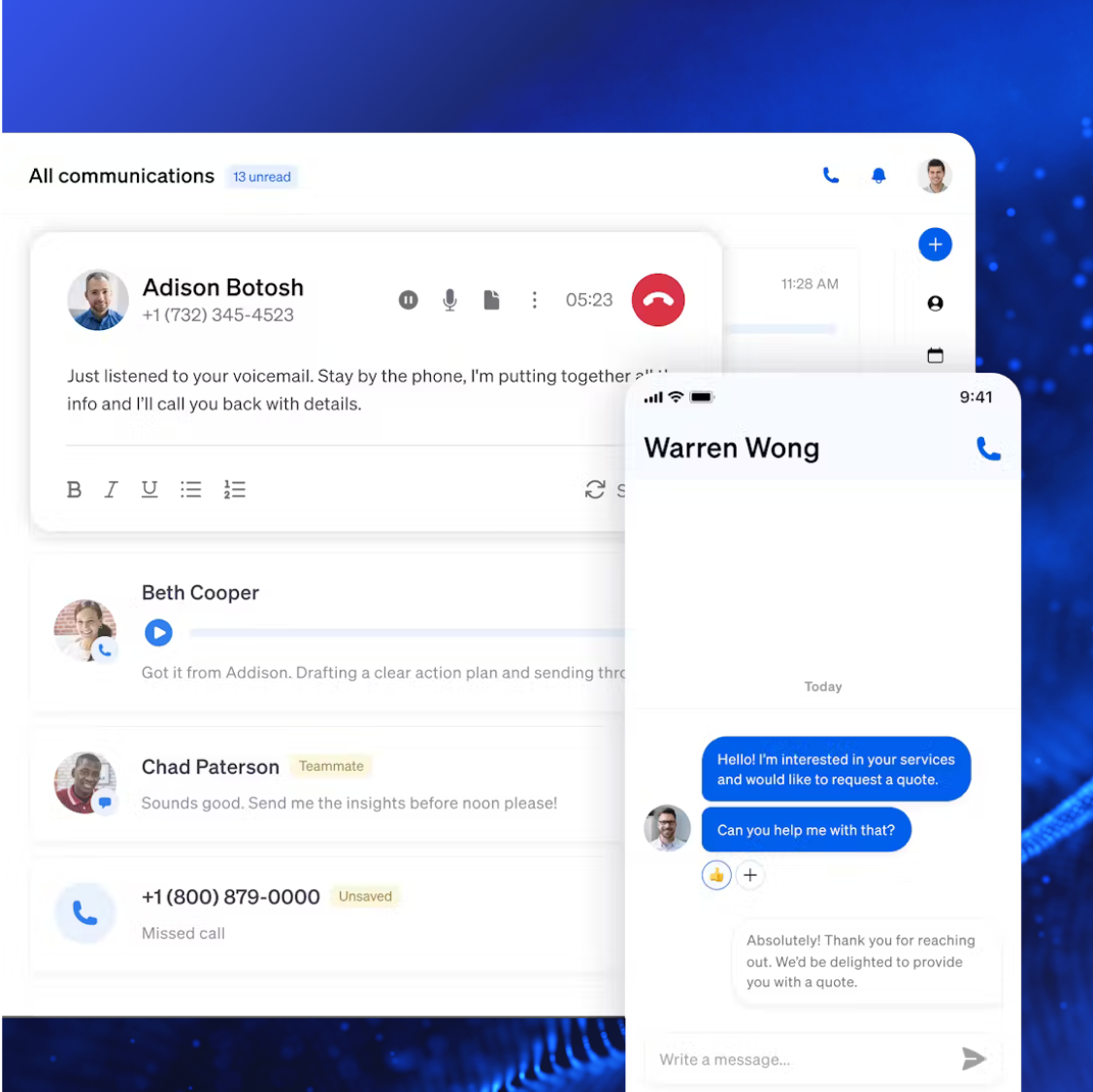
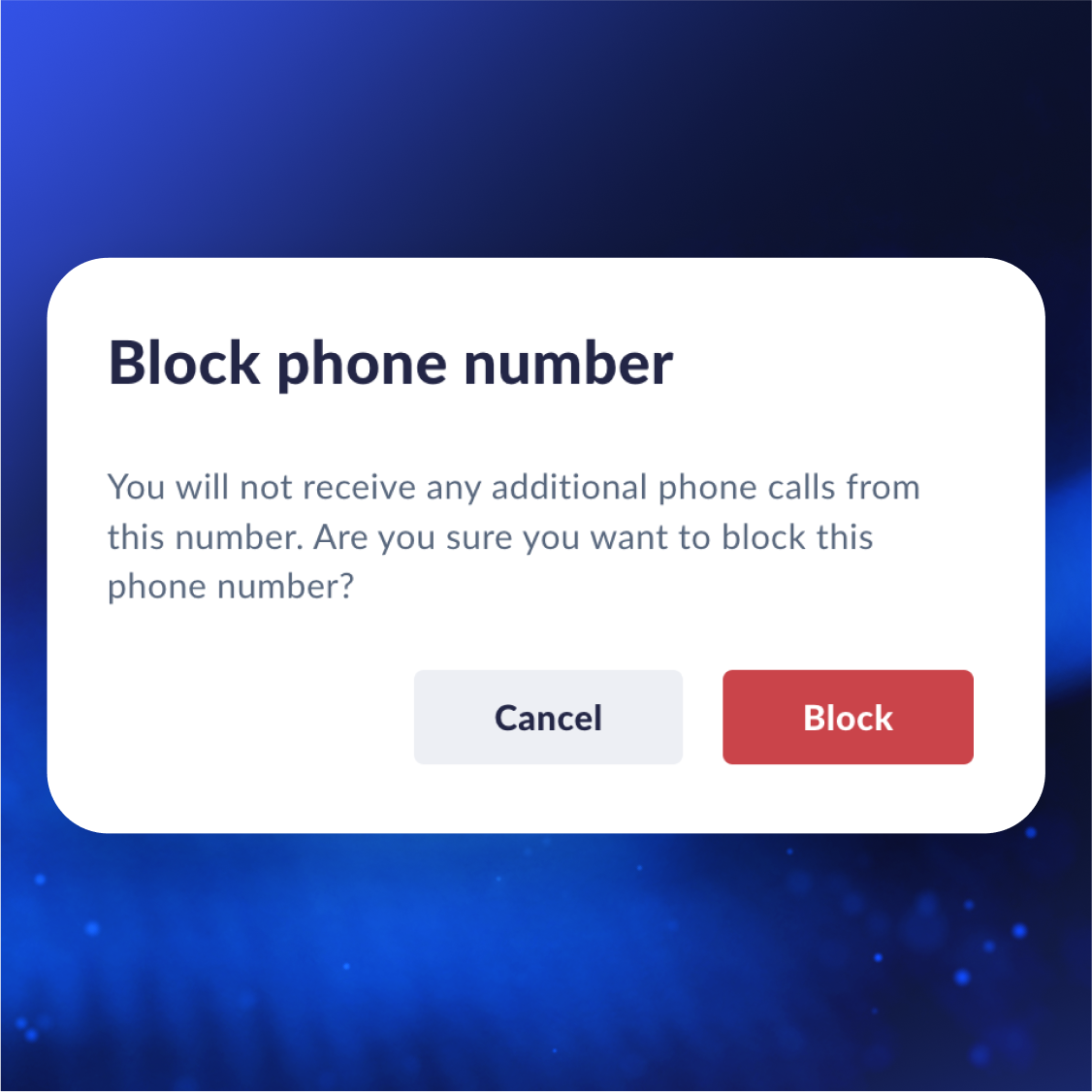






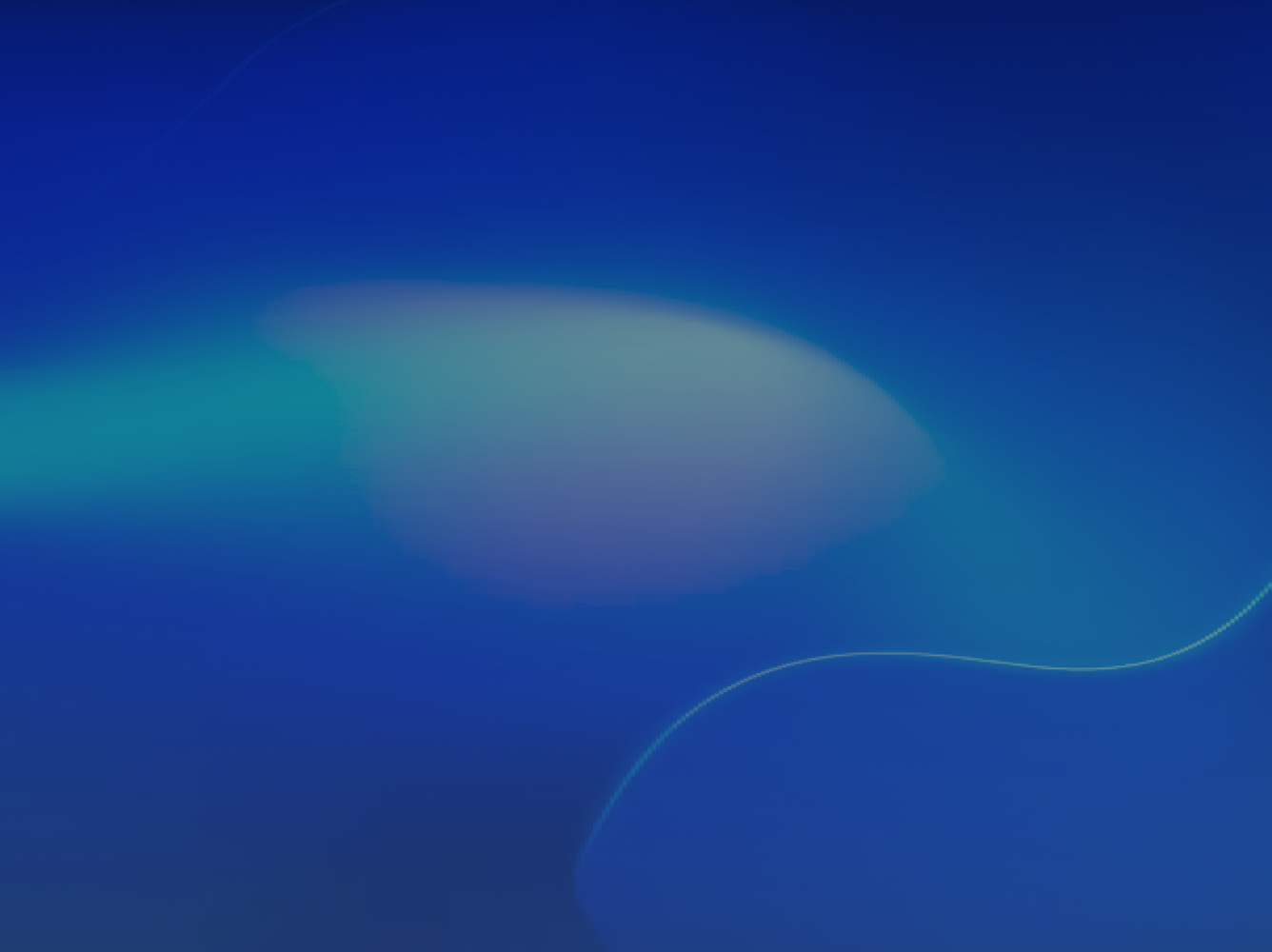
 VoIP
VoIP