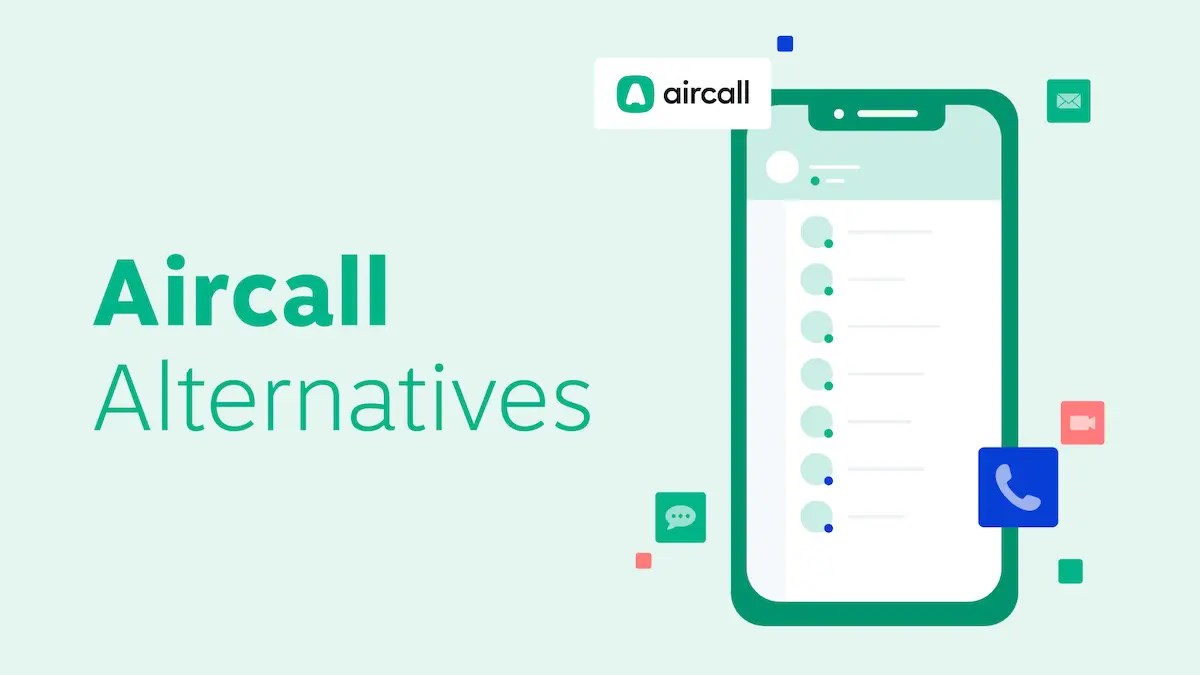Voice over Internet Protocol (VoIP) has been around for nearly three decades, but it’s so commonplace these days, that you might not be aware of the ways in which VoIP helps people communicate reliably.
While the technology has evolved, it’s become a standard function in communication apps and a linchpin in business communication to meet increasing consumer and workforce demands.
Let’s look at real-world examples of how VoIP is used across major industries and applications. We will also discuss several scenarios of how Voice over IP has helped companies scale their communications.
VoIP Overview
VoIP phone service has been used since the late 90s as a way to make and receive phone calls from your computer or desk phone in an office. It uses your internet connection to establish voice calls together.
Today, VoIP technology real-time audio, streaming video, and exist at the heart of call centers. It’s the preferred choice instead of installing analog phone lines.
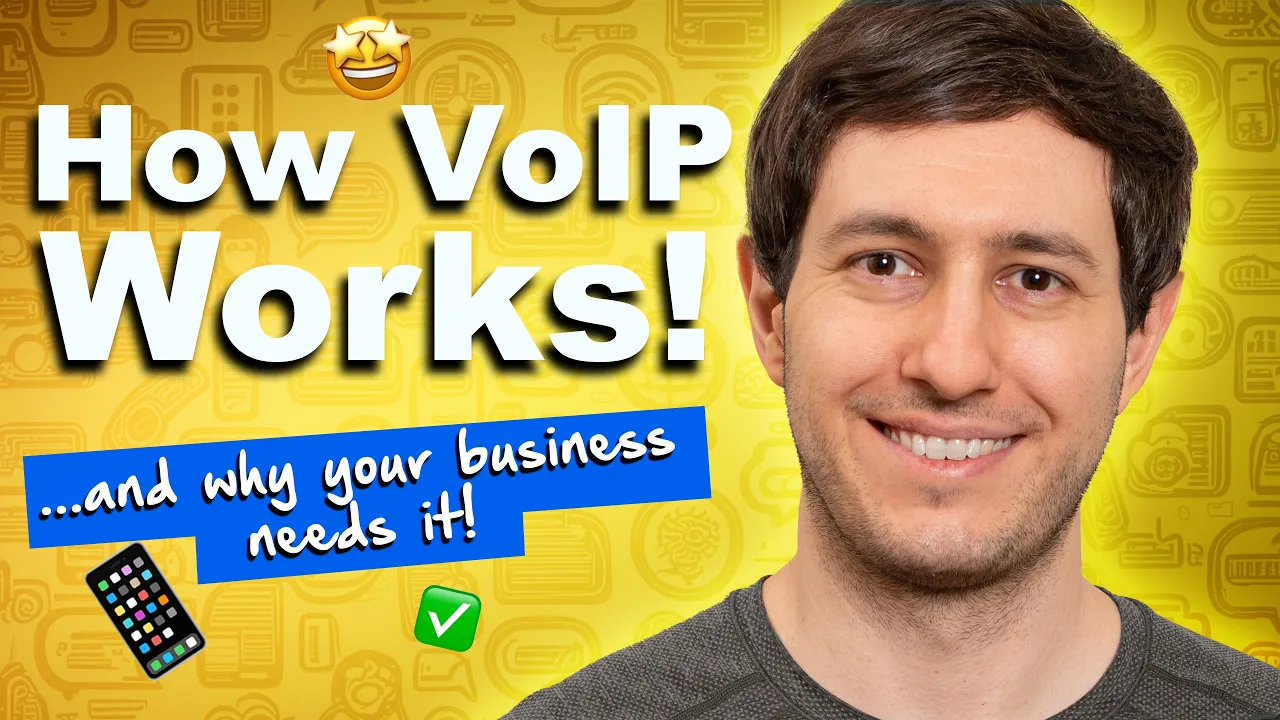
To appreciate the versatility of cloud-based telephony, let’s take a look at some of the sectors where it has made a big impact.
- Healthcare: From telemedicine appointments to staff communication.
- Education: Distance learning and virtual classrooms have benefited greatly from VoIP.
- Business: Startups and enterprises use VoIP for scalable, cloud communications.
- Telecommunications: The telecom industry relies on VoIP and related technologies for its backbones.
Types of VoIP Communications
When thinking about examples of VoIP, consider the nature of the communications. Typically, all voice communications consist of the following scenarios:
- User to User VoIP
- User to Traditional Phones
- Traditional Phones to VoIP
User-to-User VoIP
Calls between users are where a VoIP phone provider would establish voice communications between multiple users internally. In many cases, these calls occur over the Local Area Network, such as in an office building.
Popular in both personal and business contexts, this allows two or more users to communicate directly through the Internet. Examples of user-to-user VoIP include virtual meeting platforms like Google Meet or Skype.
User to Traditional Phone
Calling phones outside of the communication system is a core function of an office phone service. The service provider maintains superior call quality with data packets and relays voice calls to the traditional phone system.
This form of VoIP facilitates calls from users to reach the public telephone network, such as cell phones, landlines, and other phone numbers. The practicality here is that users can talk with customers, partners, and employees on and off the phone system.
This is where voice over IP telephony delivers the goods. Anyone can make and receive calls, including international calls, for up to 90% less than landline phones. In addition to low-cost calling, users can also send and receive SMS/MMS business text messages.
Traditional Phone to VoIP
Calls that originate from the PSTN are connected through a VoIP service provider. From there, the private branch exchange, known as a PBX, routes calls to the assigned user or team.
This arrangement is best for high-volume applications, such as at a call center. Incoming calls are held until they can be distributed to the appropriate team member. And since VoIP calls work over any broadband internet connection, the team can work from anywhere.
When thinking about VoIP applications for your organization, consider how users actually need to communicate with each other, customers, and partners. For instance, when replacing a traditional PBX, you might opt for a more cost-effective cloud PBX instead.
In some cases, your team might not need the most advanced features immediately, but the advantage of VoIP is that they’re available when you want them.
Related: What Is a Contact Center? Definition, Features, and Uses
Examples of VoIP In Action
VoIP has a variety of uses. Here are several everyday examples of how each solution drives communication forward.
- Business phone service
- Call centers
- Paging systems
- Team collaboration
- Video conferencing
- Online gaming
- Personal messaging
Business Phone Service
One of the most prominent applications of VoIP technology is in modern business phone services. Companies of all sizes are increasingly relying on VoIP for their unified communication needs. It’s cost-effective, improves efficiency, and adds flexibility to the work environment.
Employees can stay connected from their desktops and mobile devices for phone calls, instant messaging, and more.
Case Study: Simmons Bank Moved their On-Premises PBX to VoIP
Call Centers
In a call center scenario, VoIP is a game-changer. Voice over IP is the technology that lets customers operate efficiently and scale up as their company grows. VoIP technology also provides features such as call recording, auto attendants, CRM integration, and automatic call distribution. With VoIP, team members can work from anywhere.
Case Study: Heaton Eye Associates Used Contact Center to Improve Patient Experience
Paging Systems
Many facilities, such as hospitals, schools, or warehouses, employ VoIP-enabled paging systems for instant, on-demand communication. These systems utilize your existing IP network and do not need separate wiring, making them a practical and efficient choice. They can even work on Wi-Fi.
Case Study: Mountains Community Hospital Improved Communications with Group Paging
Team Collaboration
In the era of remote work, VoIP technology shines. Professionals can easily collaborate with colleagues across the globe using VoIP phone systems, which offer features like real-time messaging, caller ID, voice and video calls, multimedia sharing, and even virtual whiteboards.
Rather than shuffling between separate meeting apps, simply use the collaboration features built into your business VoIP solution.
Case Study: On the Map Marketing Improved Client Outcomes with Better Team Collaboration
Video Conferencing
Whether it’s a company-wide meeting or a one-on-one interaction, video conferencing is essential to business communications. Video meetings use VoIP functionality to deliver real-time video and audio between computers and smartphones.
When team members want to call in from the road, they can — no extra meeting apps or softphones are needed.
Case Study: PetRelocation Enhanced Team Communication with Video Meetings
Online Gaming
VoIP isn’t only used in the corporate world. It’s also found its place in online gaming. In games that require team coordination, in-game VoIP allows players to communicate in real-time, enhancing their competitiveness and overall gaming experience.
The current pace of scalable, low-bandwidth, low-latency audio could be traced back to the days of TeamSpeak or Ventrilo, popular voice chat servers used by gamers.
Personal Messaging
Interacting with friends and family on apps like WhatsApp, Viber, or FaceTime? That uses VoIP, too! These VoIP apps provide voice messages, video calls, and group chats. So, without even realizing it, you’ve been using VoIP in your everyday life.

Essential Business VoIP Functions
Communication is at the heart of business. These communication features improve how work gets done and how customers are helped, thanks to VoIP.
- Call recording – Since VoIP is all-digital, voice conversations can be securely recorded in the cloud without additional equipment. Listen to past calls to identify areas to improve.
- Call forwarding – Direct calls to another phone extension or phone number based on any criteria you want. Ensure every call is answered the way you want on your terms.
- Interactive Voice Response (IVR) – An IVR routes incoming calls with a simple number-based menu so callers can reach their desired person or department. Since the call flows are virtual, you can update it anytime in just minutes.
- Three-way calling – Bring on a third person into a conversation instantly with a cloud-based phone system. VoIP makes it easy to dial another person and bridge the calls together.
- Group paging – When you need to broadcast a voice message to a department or all IP phones, VoIP provides the ability to dial a special extension to provide audio messaging.
- Call parking – It’s simple to switch devices (e.g., desk phone, mobile phone, computer, etc.) to continue your conversation uninterrupted. VoIP technology makes this a big advantage over traditional landlines.
- Call queues – When your company has more telephone calls than people to answer them, you need to place them on hold. This is known as a call queue. VoIP services specialize in the ability to provide on-hold messaging, call back functionality, and call routing.
- Voicemail transcription – One of the benefits of VoIP is to get voicemail messages in your email. They arrive with accurate transcriptions made better with the power of AI.
Take Your Telephone System the Next Level with VoIP
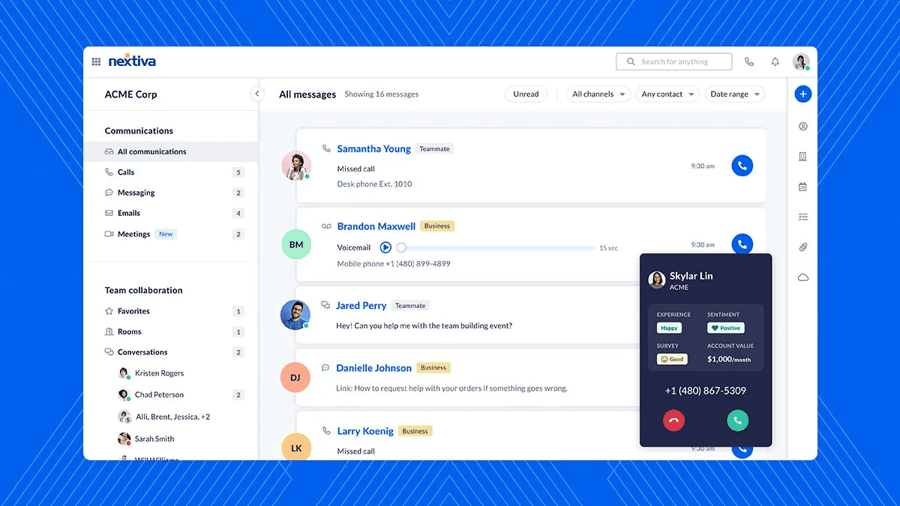
Now that you’ve seen several examples and possibilities of VoIP, it’s time to take the next step.
We recommend getting a personalized price quote. Why?
Because VoIP is highly customizable, and all its features can be tailored to your company’s needs. If you need a simple “voice only” service, you can choose that. Or, if you want a more complete solution to improve the customer experience, that’s available as well.
Plus, you’ll also know the actual VoIP costs so you can see the savings and avoid surprises.
VoIP opens up many possibilities for business communication. It allows you to do everything: talk to customers, run meetings, close sales, and schedule appointments. It’s there at every stage of growth in your business.





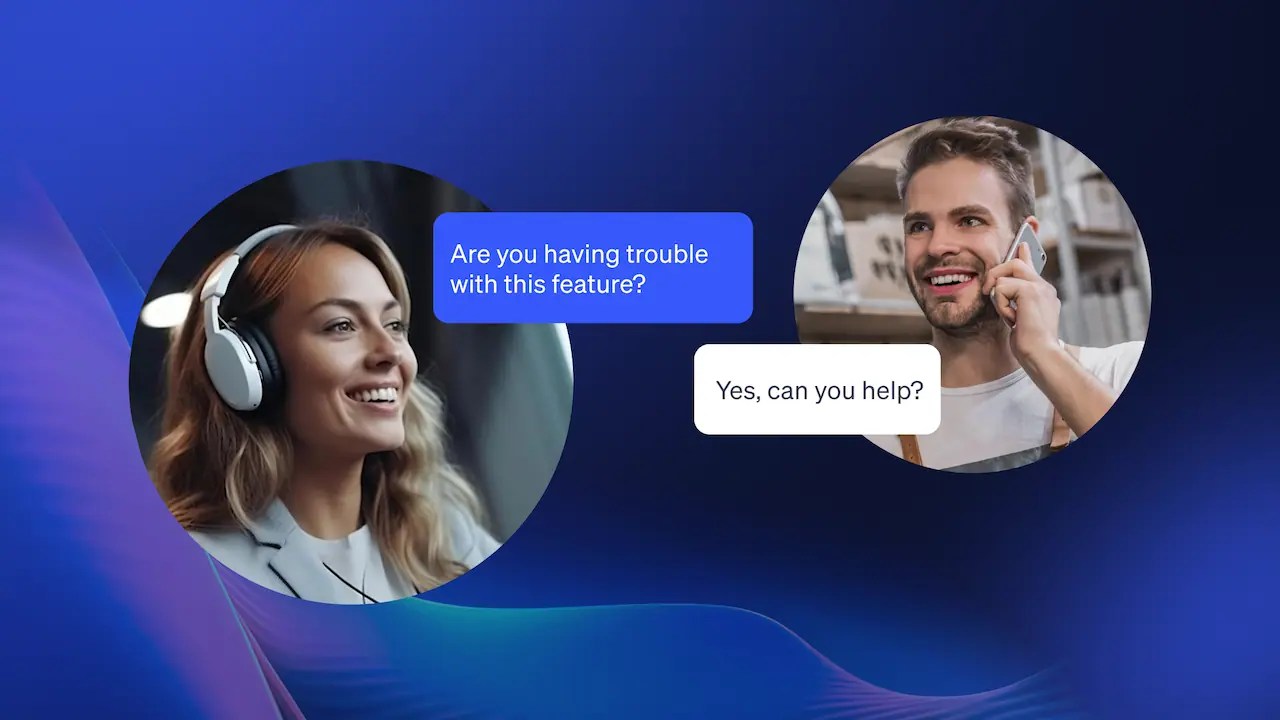
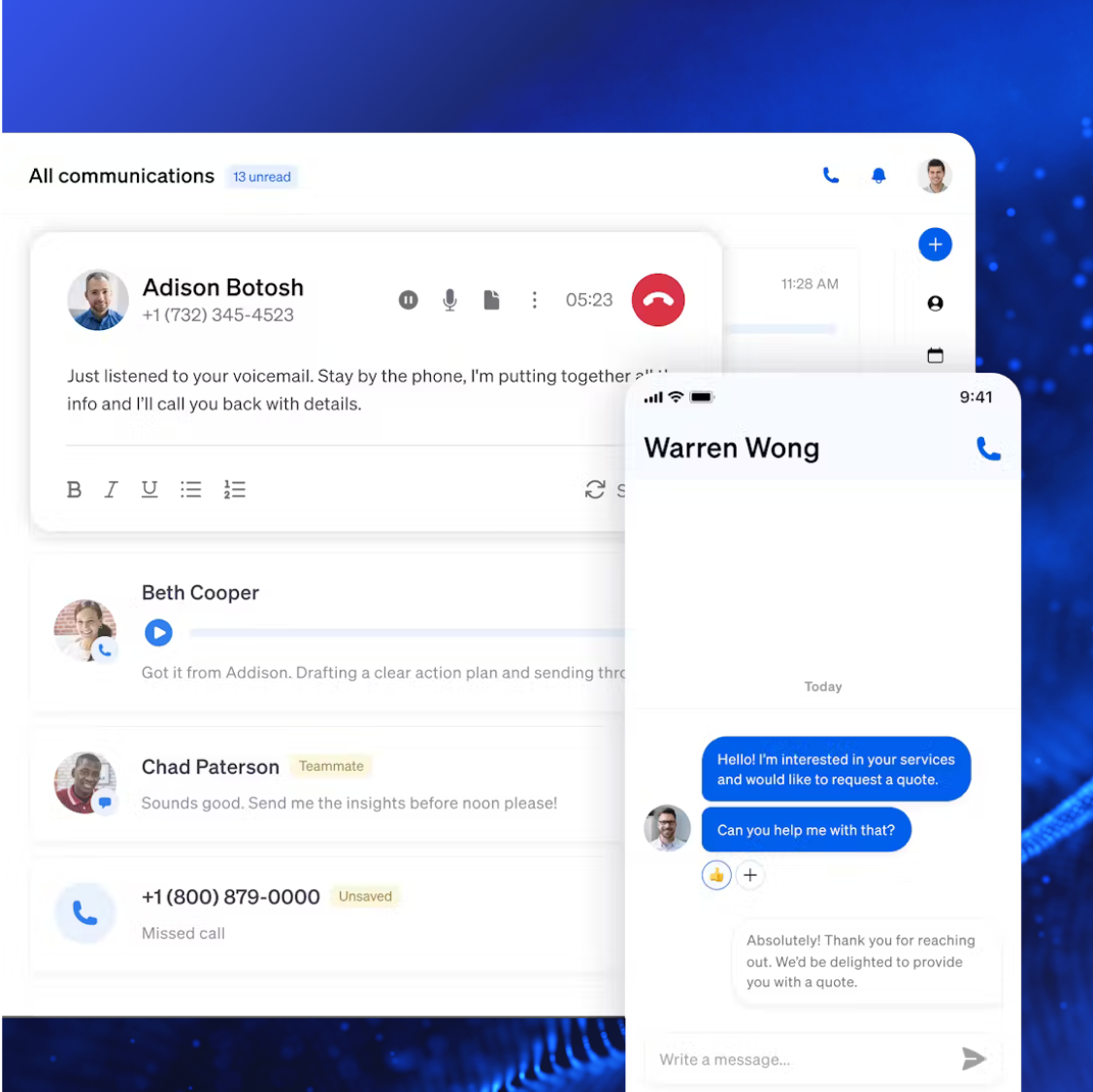
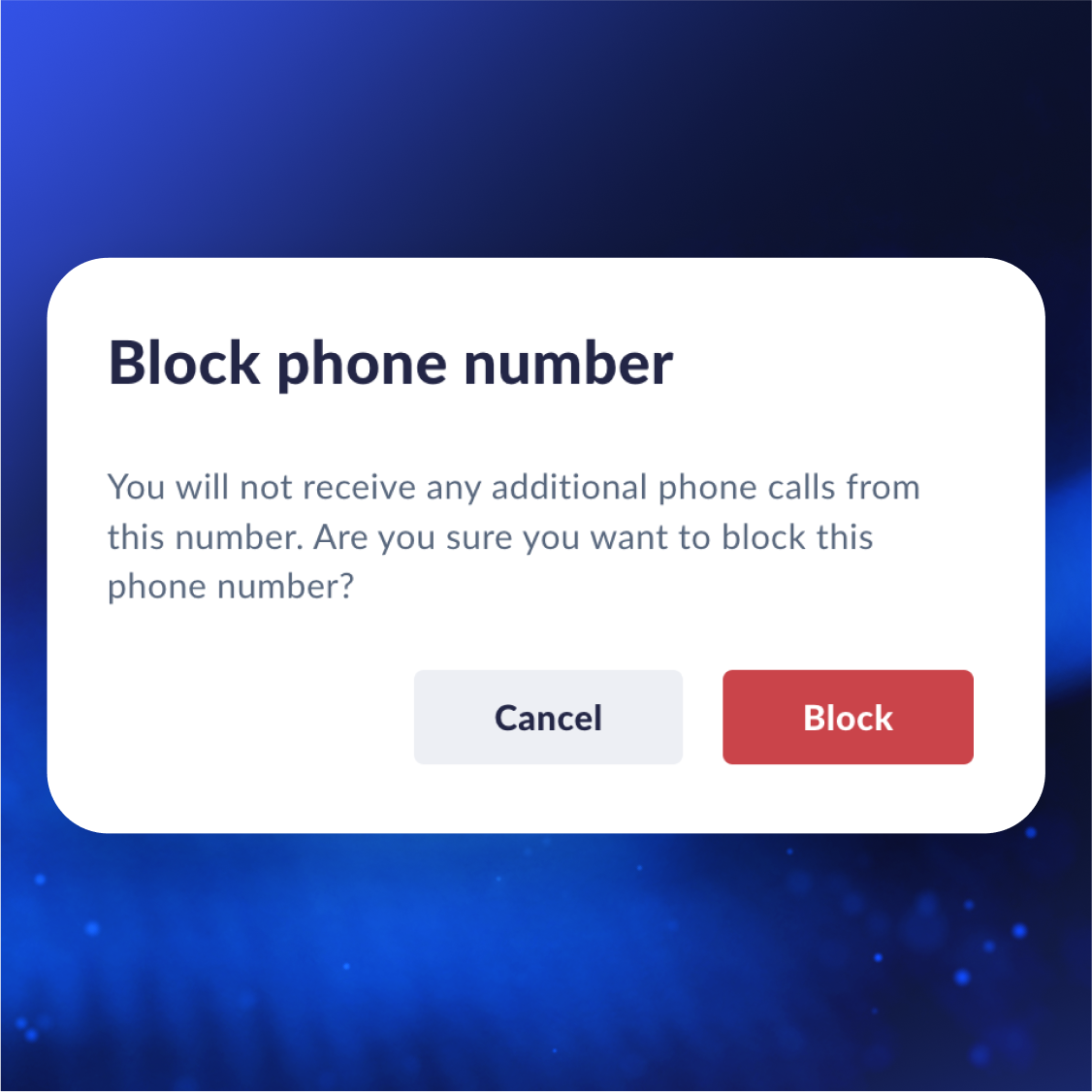






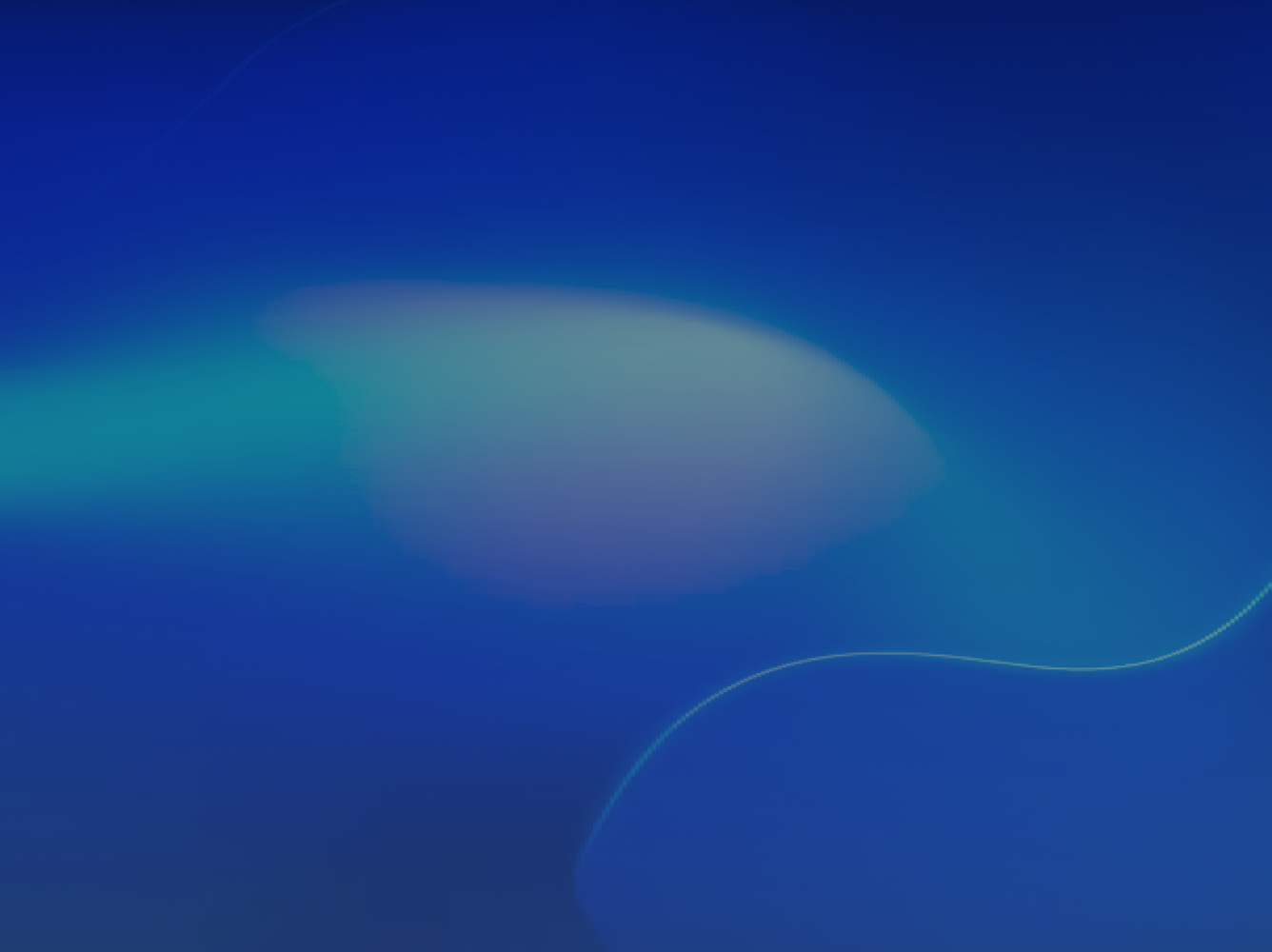
 VoIP
VoIP