Running a small business means juggling countless tasks. Managing phone calls can often feel like a losing battle. Missed calls, frustrating wait times, and repetitive inquiries can eat into your precious time and leave customers feeling neglected.
But there’s a solution that’s affordable, efficient, and surprisingly delightful: auto attendants. And one of the key components to successfully deploying an auto attendant is an auto attendant script that acts as your virtual receptionist, guiding callers to their desired destination.
This guide will walk you through everything you need to know about auto attendant scripts with examples to craft the perfect script that elevates your technical support, improves your business phone system with efficient call routing and call-back options, and enhances your customer service.
What Is an Auto Attendant Script?
An auto attendant is an automated phone answering system that routes incoming calls and provides prerecorded menus and options to callers. Auto attendant scripts control the logic and flow of an auto attendant system.
These scripts dictate what greetings and menu options callers will hear, and where different menu selections will route the calls.
Well-designed auto attendant scripts provide a smooth customer experience and reduce the workload for your call center and customer support team.
An auto attendant can be as simple as a voicemail recording that directs customers with specific prompts.
So when we refer to an auto attendant script, we mean the prompts and information your virtual receptionist will say to anyone who calls in to access your company directory or reach the next available agent.
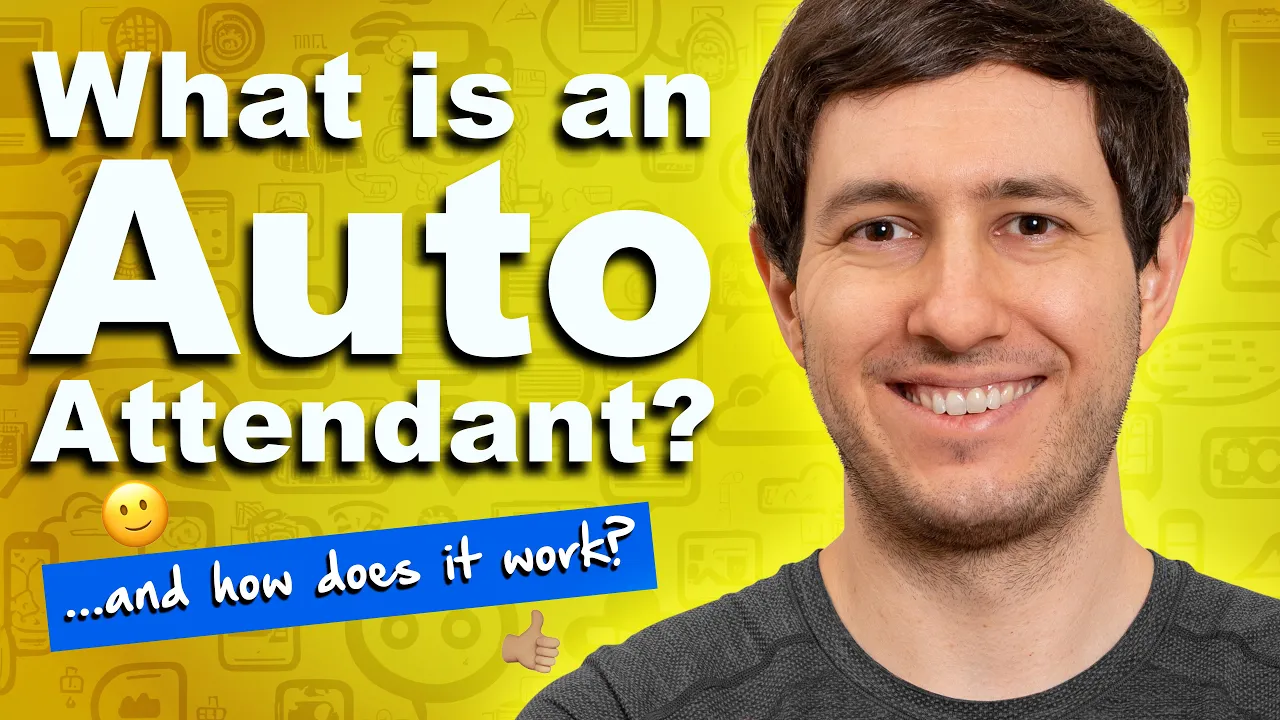
What To Include in an Auto Attendant Script
A good auto attendant script can drive a great first impression home.
Here’s what you should include:
🤝 Greeting and introduction
Start with a friendly greeting and clearly state your company name.
Example: “Thank you for calling [Company Name].”
⌛️ Business hours and holiday closures
Let callers know your regular business hours, including any upcoming changes or holiday closures.
Example: “Our office hours are Monday through Friday, 9:00 AM to 5:00 PM Eastern Time.”
If it’s outside business hours, offer alternative options like leaving a message, visiting the website, or calling back the next business day.
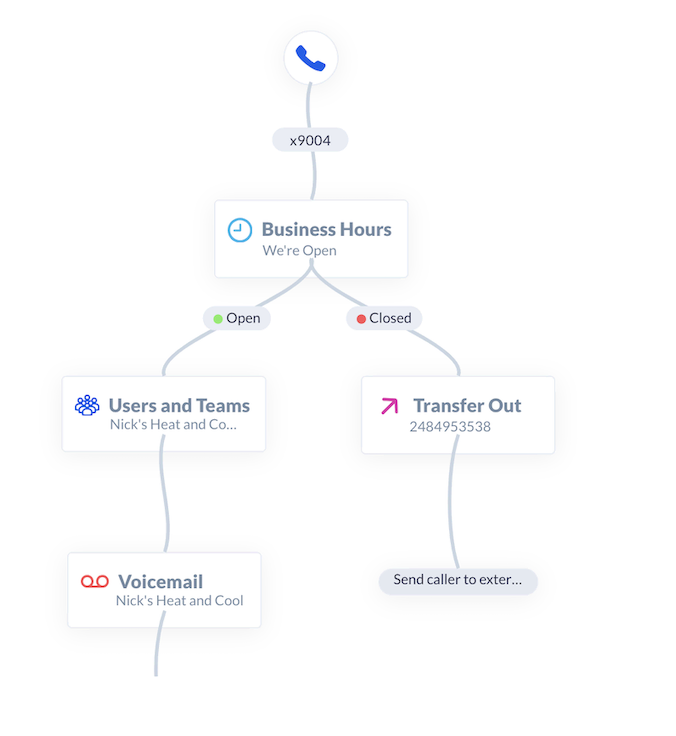
🔢 Menu options
Keep the main menu concise and limit options to 4-5 essential categories.
Clearly state each option and the corresponding key to press and prioritize options based on frequency of use and urgency.
Example: “For sales inquiries, press 1. For customer support, press 2. To reach a specific department, please say its name or extension number or press 0 to speak with the next available support agent.”
✅ Instructions
Explain how to interact with the menu, whether it’s pressing keys or speaking commands.
Example: “Please enter the corresponding number or say the name to be directed to the right department.”
✳️ Overflow option
Provide a fallback option for callers who don’t choose a menu option or encounter trouble. Offer to connect them to a live representative, leave a message in the general voicemail mailbox, or visit the website for FAQs.
Example: “If you haven’t found the answer you’re looking for, please press 0 to speak to a representative or say ‘operator’.”
Related: What Is a Call Flow? Simple Strategies for Managing Inbound Calls
Auto Attendant Script Examples
If you’re having trouble writing your auto attendant script, these examples should give you plenty of inspiration to get started:
1. Basic auto attendant greeting
Thank you for calling [Company Name]. Our hours of operation are [state office hours].
To reach a specific department, please press one of the following options:
- For the sales department, press 1.
- For the billing department, press 2.
- For customer support, press 3.
- For all other inquiries, please press 4.
- To leave a message, press 5.
- To repeat this message, press *.”
2. After-hours auto attendant message
“Hi there! You’ve reached [Company Name] outside of our normal business hours.
We’re open [state hours]. Please leave a voicemail with your name, phone number, and a brief message after the tone and we’ll return your call the next business day.
To leave a voicemail, press 0 or stay on the line.”
3. Holiday and special promotion messages
Consider adding holiday greetings or special promotion messages to highlight new products, pricing updates, or limited-time offers.
For example: “Happy Holidays from [Company Name]! Our offices are closed on [date] in observance of [holiday]. Please press 1 to leave a voicemail message or call back after the holiday closure for the next available agent.”
Or highlight a special promotion: “Welcome to [Company Name]! We’re excited to offer 20% off all subscriptions for new customers this month only. To speak with a sales representative about this limited-time offer, please press 0 or say ‘representative’.”
4. Multilingual greeting
Hola! Gracias por llamar a [Company Name]. For English, press 1. Para Español, oprima el 2.
5. Department-specific greeting
“Hello and welcome to [Company Name]’s [Department Name] department.
- For [service provided by department], please press 1.
- If you’re an existing customer, press 2
- To speak with a [department] representative, please 3.
If you’re calling about [specific issue], please visit our website at [website address] for immediate assistance.
Thank you for your call. Have a great day”
Example: “Welcome to Nextiva’s sales department. For information about our products, please press 1. If you’re an existing customer, press 2. To speak with a sales representative, please press 3. For other queries, please visit our website at nextiva.com for immediate assistance.”
6. Templates for custom voicemail greetings
Consider using the following templates to craft custom voicemail greetings:
Standard voicemail greeting: “You have reached the voicemail box of [name]. Please leave your name, number, and a brief message after the tone and I will return your call as soon as possible. To leave a voicemail, press 0 or simply wait for the tone. Thank you.”
Out-of-office greeting: “You have reached [name]. I will be out of the office from [start date] to [end date] without access to voicemail. For urgent requests, please contact [alternative contact].”
Call center greeting: “Thank you for calling [company]’s customer support center. Due to high call volume, please leave a voicemail message with your name, account details, and issue and a representative will return your call within one business day. To leave a message, press 0 now.”
Related: 17 Best Business Voicemail Greeting Examples with Templates and Tips
Tips for a Polished Auto Attendant Script
Auto attendant scripts streamline your phone system and improve customer service, but only if they’re done right.
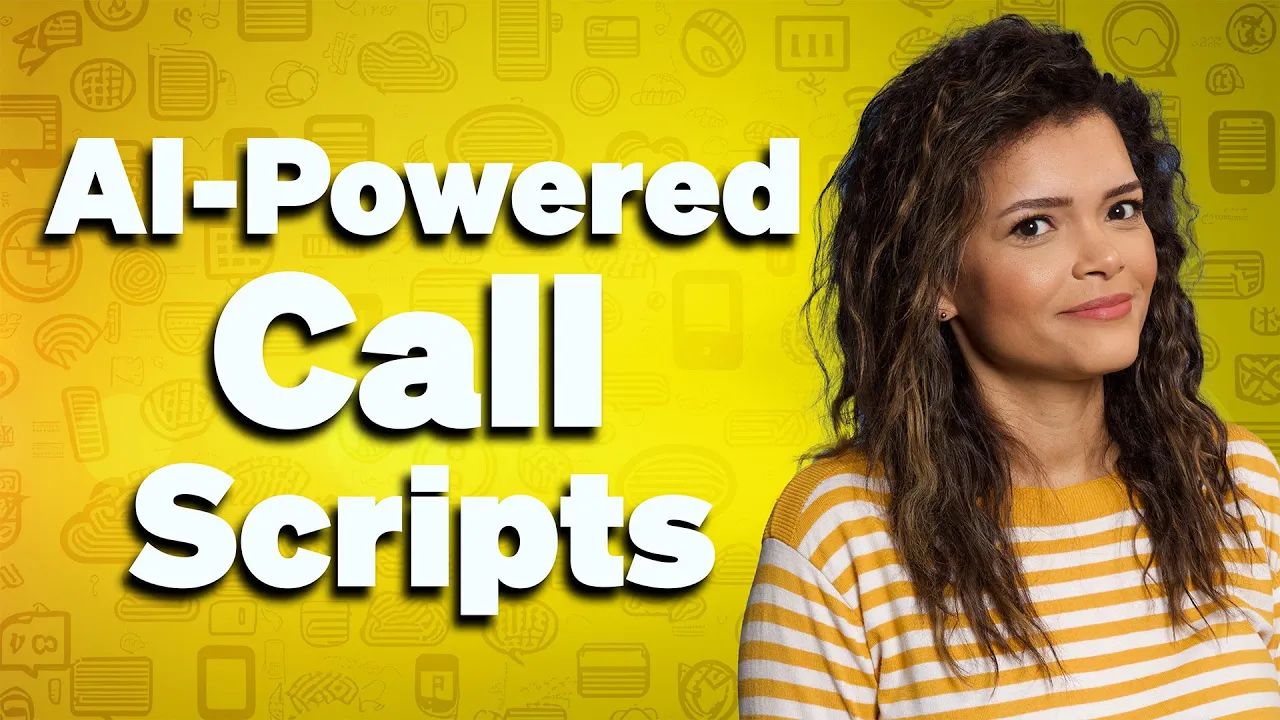
Here are some tips and best practices for writing auto attendant scripts:
Clarity and concision
Keep it short and sweet: No one wants to listen to a long, rambling greeting. Aim for your initial greeting to be under 15 seconds, and keep each menu option short and to the point.
Use clear and concise language: Avoid jargon and technical terms that your callers might not understand. Stick to plain English and be as specific as possible in your menu options.
Organization and flow
Prioritize the most common options: Put the options that callers are most likely to use at the beginning of the menu. This will save them time and frustration.
Use a logical order: Group related options together and make sure the menu is easy to follow. For example, you might group sales, support, and billing under a “Customer Service” option.
Offer an escape route: Always give callers the option to speak to a live operator or leave a voicemail. This is important for callers who can’t find the option they need or who simply prefer to speak to a human.
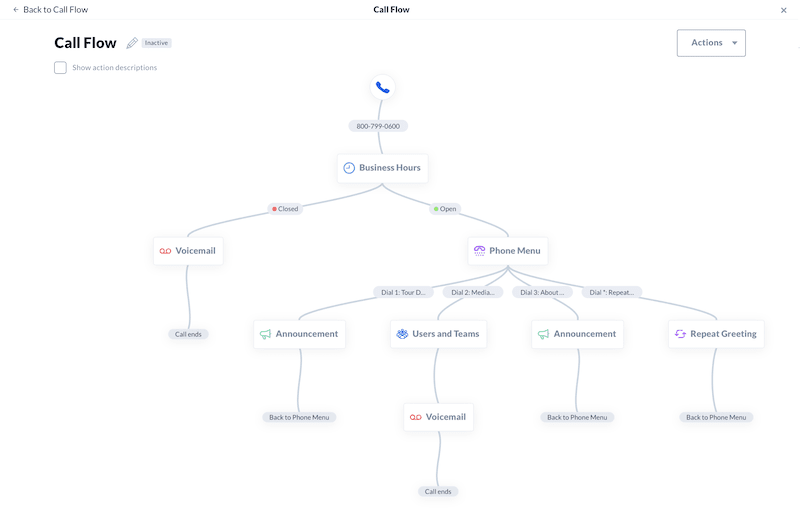
Professionalism and friendliness
Use a professional tone: Your auto attendant should sound friendly and helpful, but it should also be professional. Avoid using slang or overly casual language.
Record in a high-quality voice: Make sure your recording is clear and easy to understand. No one wants to listen to a scratchy or muffled recording.
Keep it up-to-date: Make sure your auto attendant script is up-to-date with any changes in your business, such as new extensions or department names.
Technology and testing
Record like a pro: Invest in professional voice talent or practice clear diction and pace for your recordings.
Embrace technology: Use interactive voice response (IVR) features to collect caller information before routing them, saving everyone time.
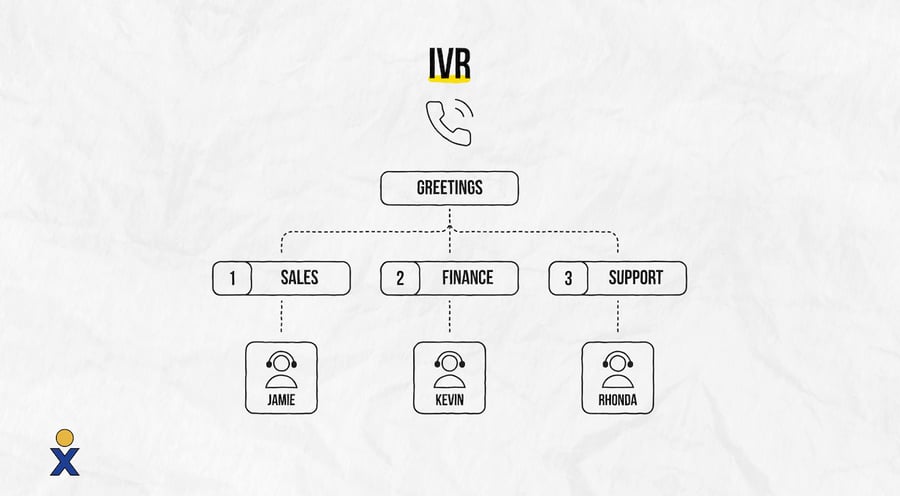
Test and refine: Regularly test your script with real callers and make adjustments based on their feedback. Remember, it’s never set in stone!
Regular updates
Review the auto attendant script periodically to ensure the instructions and options are current. Outdated information sounds unprofessional.
By following these tips, you can create an effective auto attendant script that delivers callers to the right department quickly and efficiently. Taking the time to craft the script thoughtfully pays off through better customer service.
Benefits of an Automated Attendant
Implementing an automated attendant offers numerous advantages that save companies money while also improving customer experience.
With customizable voice prompts and options to directly connect callers to requested departments or services, automated attendants streamline call routing.
Companies report noticeable cost reductions after integrating an automated attendant, as fewer staff resources are needed to direct and manage incoming calls.
At the same time, customers enjoy extended availability outside normal business hours and faster self-service for common requests like checking balances or order status.
Automated attendant systems showcase how intelligent phone menu technology pays dividends for both businesses and consumers through enhanced call management and service accessibility.
In summary, an auto attendant:
- Saves money without sacrificing customer service. Auto attendants provide a professional front desk at a fraction of the cost of hiring staff.
- Conveys a polished, reputable brand image. Auto attendants make small businesses seem established with sophisticated call routing.
- Filters calls to match callers with the correct departments.
- Better prioritizes high-value inbound calls.
- Improves customer service. Auto attendants answer every call promptly and courteously route callers using interactive voice response technology. This prevents frustration from missed calls.
- Frees up staff time from manual call routing, serving customers rather than fielding repetitive calls.
How To Find an Affordable Auto Attendant
Crafting effective auto attendant scripts is imperative for directing calls and projecting a professional image. The right phone menu system seamlessly guides customers to the correct department while saving staff time fielding basic inquiries.
However, not all solutions are created equal.
To gain robust features without breaking the bank, forward-thinking businesses turn to VoIP phone services like Nextiva. Nextiva delivers sophisticated auto attendant and call routing technology through an intuitive cloud-based system designed specifically for cost-conscious growing companies.
With Nextiva, easily build customized auto attendant menus, professionally recorded voices, extensions, schedules, dial-by-name directories, and more in minutes without technical expertise.
Dynamic functionality scales to business needs, while transparent pricing scales to your budget at just $30 per month to start.
In a crowded business phone system market, Nextiva’s stress-free setup, top-tier capabilities, 24/7 customer support, and scalable service make it a premier auto attendant provider for savvy companies of all sizes.
Ready to take your customer service to the next level?
Optimize your call flow integrity and elevate customer communications.

















 VoIP
VoIP 







