Do your sales or support reps spend hours each day dialing numbers and waiting on hold, leaving them with less time to close deals or provide better service?
40% of employees spend at least one-fourth of their work week on manual, repetitive tasks and around 70% say that automation will save that wasted time. That’s exactly where auto dialer software comes in.
An auto dialer automates your outbound calling, freeing up your team to focus on high-value tasks (closing deals, resolving customer issues, conducting research).
We’ll break down how these automated systems work and share real-world examples of how businesses use them to boost outreach, customer engagement, and their bottom line.
What Is Auto Dialer Software?
Auto dialer software is a specialized call center tool that automates outbound phone dialing at scale. It eliminates the need for agents to manually dial numbers, driving better efficiency and productivity.
With an auto dialer, call center teams can focus on speaking with contacts rather than spending time on the dialing process.
Some key features of auto dialer software include:
- Automated dialing from contact databases
- Call routing to available agents Integration with CRM systems
- Call monitoring and recording capabilities
- Customizable dialing modes (predictive, power, progressive)
- Reporting and analytics tools

Although pretty popular in sales, where teams use it to connect with potential customers, it’s not just for salespeople.
Market researchers use it for surveys, debt collectors for tracking down payments, and customer service teams for handling high call volumes. Even healthcare providers and political campaigns widely use auto dialers.
Auto dialer software reduces the time agents spend waiting between calls and minimizes errors like misdialing. This leads to cost savings as teams can handle more calls in less time.
Many auto dialers integrate with customer relationship management (CRM) systems, allowing for better data management and follow-up.
Note that the use of auto dialers is regulated in many countries. In the US, for example, the Telephone Consumer Protection Act (TCPA) sets rules for how and when auto dialers can be used, particularly in telemarketing contexts.
Related: Automated Outbound Dialing: How It Works & How to Use It
Practical Benefits of Auto Dialers
When used effectively, auto dialer systems offer businesses many advantages.
1. Simplicity
Auto dialers are easy to set up and use — a suitable choice for businesses with limited technical expertise or time constraints. Complex software implementation can be counterproductive, and difficult-to-use systems often face low adoption rates.
Your team needs minimal training, as the software handles the dialing process automatically. Simply put on your headsets and start engaging with customers and prospects.
2. Scalability
Auto dialers can be scaled to accommodate varying numbers of users, making them suitable for businesses of all sizes.
Once you succeed with your auto dialer, you can easily roll it out to all your agents. Most modern dialer software is cloud-based and scales seamlessly. You can easily purchase additional user licenses without hardware investments or dedicated physical space.

Whether you’re a growing contact center, a small business, facing seasonal demands, or expanding to new regions, auto dialer software enables you to scale your operations without complex technical deployments or extensive training requirements.
Auto dialers are particularly beneficial for small and medium-sized businesses (SMBs) with limited resources. By automating the dialing process, SMBs can compete on a level playing field with larger companies that have dedicated call centers.
3. Cost-savings
Auto dialer software has a relatively low initial cost but offers a significant return on investment. On average, employees switch between applications 3,600 times per day, leading to manual errors and inefficiencies.
Automating the dialing process drives down operational costs and time lost to manual tasks is also substantially reduced. Automating the outbound calling process offers additional benefits:
- Eliminates misdials
- Archives bad contacts
- Automatically re-queues missed calls — all without operational time, cost, or effort.
4. Productivity
Outbound dialer software reduces idle time too. It eliminates searching for the next contact between calls and enables agents to spend more time on core competencies: making successful calls and following effective call scripts.
Auto dialers automatically route calls to the available agent, removing downtime, streamlining operations, and enhancing agent productivity. You can improve your sales process by automating callbacks and follow-ups with potential customers.
The software can automatically re-queue missed calls and send notifications to sales reps, ensuring no lead falls through the cracks.
More time on the phone means more sales, improved research, and better customer service.
5. Improved lead generation and management
Many sales reps rely on cold calling and dialing systems with features like answering machine detection and voice response to maximize productivity.
However, managing high call volumes across different time zones can be challenging without proper workflow automation and telephony integration.
Auto dialer software integrates with customer relationship management (CRM) systems like Salesforce to streamline lead generation, nurturing, and follow-up processes.
You can efficiently track lead interactions, automate lead distribution, and timely follow-up with potential customers. All this improves lead conversion rates and overall sales performance.
Some businesses combine auto dialers with outbound SMS campaigns. They might send a text message before a call to introduce the purpose of the upcoming contact, potentially improving engagement rates.
Related: Sales Dialers: Top Tips for High Connect Rates
Types of Auto Dialers
There are four different dialing modes (or types) of automated dialers to choose from:
1. Predictive dialer
A predictive dialer uses algorithms to predict when agents will be available to take calls. It automatically connects the next call to an available agent, factoring in metrics such as average talk time, wrap-up time, and agent status.
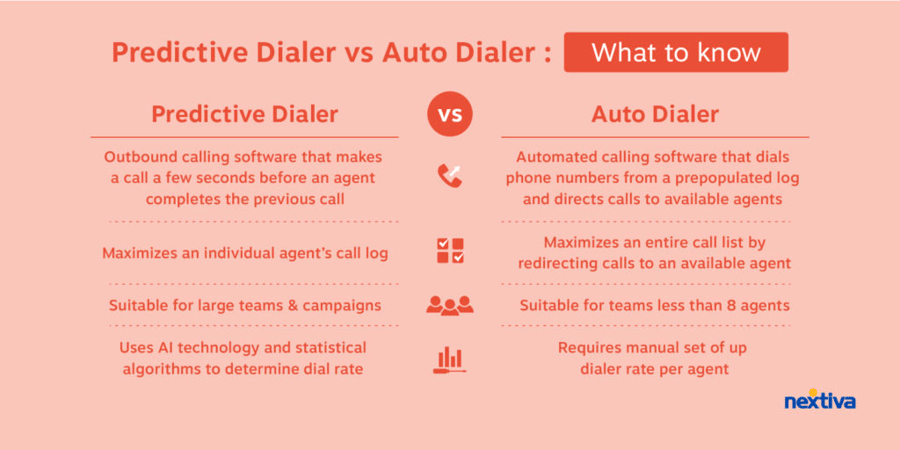
Key features:
- Dials multiple numbers simultaneously, connecting live calls to available agents as they finish previous interactions.
- Minimizes agent idle time, maximizing productivity.
- Suitable for high-volume outbound campaigns where maximizing connect rates is crucial.
Best for: High-volume outbound call centers.
👉 You may also like How to Create a Predictive Dialer Campaign
2. Preview dialer
In a preview dialer, the software displays information about the next contact before connecting the call (via CRM integration). This allows agents to personalize their approach and prepare for the conversation.
It’s like Call Pop for inbound calls, but in reverse.

Unlike predictive dialing, the power to start the call lies with the agent, allowing enough time to get ready to fully engage with the customer.
Key benefits
- Reduces abandoned calls by ensuring agents are available before connecting.
- Ideal for complex calls requiring preparation or agent discretion.
- Allows time to personalize calls based on previous customer interactions and company information.
Best for: Situations requiring targeted conversations.
3. Power dialer
A power dialer uses sequential dialing, calling numbers sequentially from a contact list (pre-populated, computer-generated, or purchased).
When you load contacts into the software, it hunts for agents ready to take the next call.
Key features
- Connects calls only to available agents.
- Simple and efficient setup, suitable for basic outbound campaigns. If you’ve used click-to-call software in the past, it’s a little like that.
- Minimizes abandoned calls by ensuring agent readiness before connecting.
Best for: Scenarios where the quantity of calls takes precedence over personalization.

4. Progressive dialer
A progressive dialer combines elements of preview and power dialers. Agents have access to information before a call, and the dialer automatically connects the call after a brief preview period.
Progressive dialers are popular call center dialers, as they provide a hybrid of agent control and speed to connect.
Key benefits:
- Allow limited agent control with a short window to review information before the call connects.
- Balance call efficiency with agent preparation time.
- Suitable for moderate-volume campaigns requiring a balance between speed and agent readiness.
Best for: Call centers with a limited number of agents and B2B sales calls that involve complex products or services requiring a more nuanced conversation.

5. Voice broadcasting
This mode delivers pre-recorded messages to a large list of contacts efficiently. It’s ideal for reminders, surveys, and general announcements.
Key features:
- Broadcasts pre-recorded messages to a large number of contacts simultaneously.
- Efficient for one-way communication without the need for live agents.
- Suitable for reminders, surveys, and general announcements to a wide audience.
Why You May Want To Avoid Predictive Dialers
Predictive dialers can inadvertently violate the Telephone Consumer Protection Act (TCPA) by connecting agents to live calls before they’re ready, leading to abandoned calls and potential legal consequences.
Companies can accidentally incur a high abandoned call rate when predictive dialers connect to live callers but no agent is available to take the call.
Performance also decreases when reaching voicemail, answering machines, or IVRs. Predictive dialers may accidentally call numbers on the Do Not Call Registry, resulting in fines and penalties.
To avoid issues, companies must scrub contact lists against the DNC registry, present accurate caller IDs, and have the means to log calls and opt-out requests.
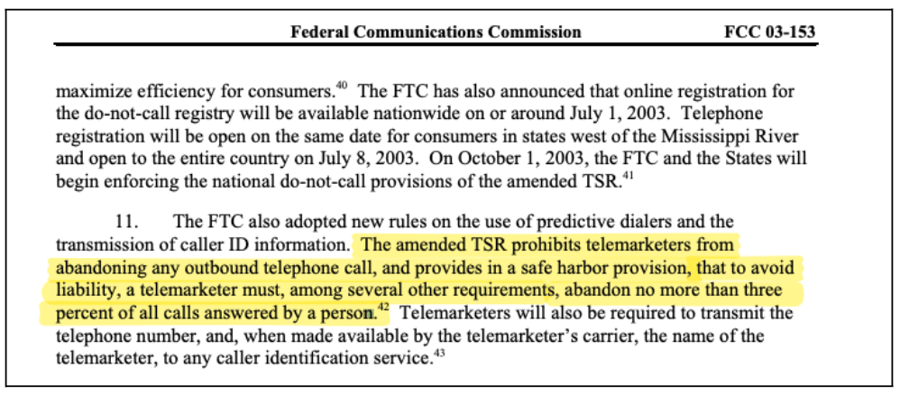
When using predictive dialers, companies can accidentally incur a high number of abandoned calls. How does this occur?
👉 Read More FAQs: Frequently Asked Questions about Predictive Dialers
Key Features of Auto Dialer Software
To maximize the benefits of auto dialer software, certain features are crucial:
- CRM integration: A seamless connection between your auto dialer and CRM centralizes data management and improves call context. Advanced auto dialer software also integrates with telephony systems and workflow automation tools to streamline operations.
- Call monitoring and recording: Monitoring calls empowers supervisors to evaluate agent performance and identify areas for improvement. Call recordings provide valuable training material and aid in dispute resolution.
- Customizable call dispositions: Categorizing call outcomes (e.g., sale closed, busy signal) facilitates insightful data analysis for better call center management.
- Lead distribution and management: Auto dialer software can streamline lead assignment and follow-up processes, ensuring no lead is missed.
- Real-time reporting and analytics: Gain valuable insights into call center performance with real-time data and metrics on call volume, agent activity, and call duration. Analyze trends and identify areas for improvement.
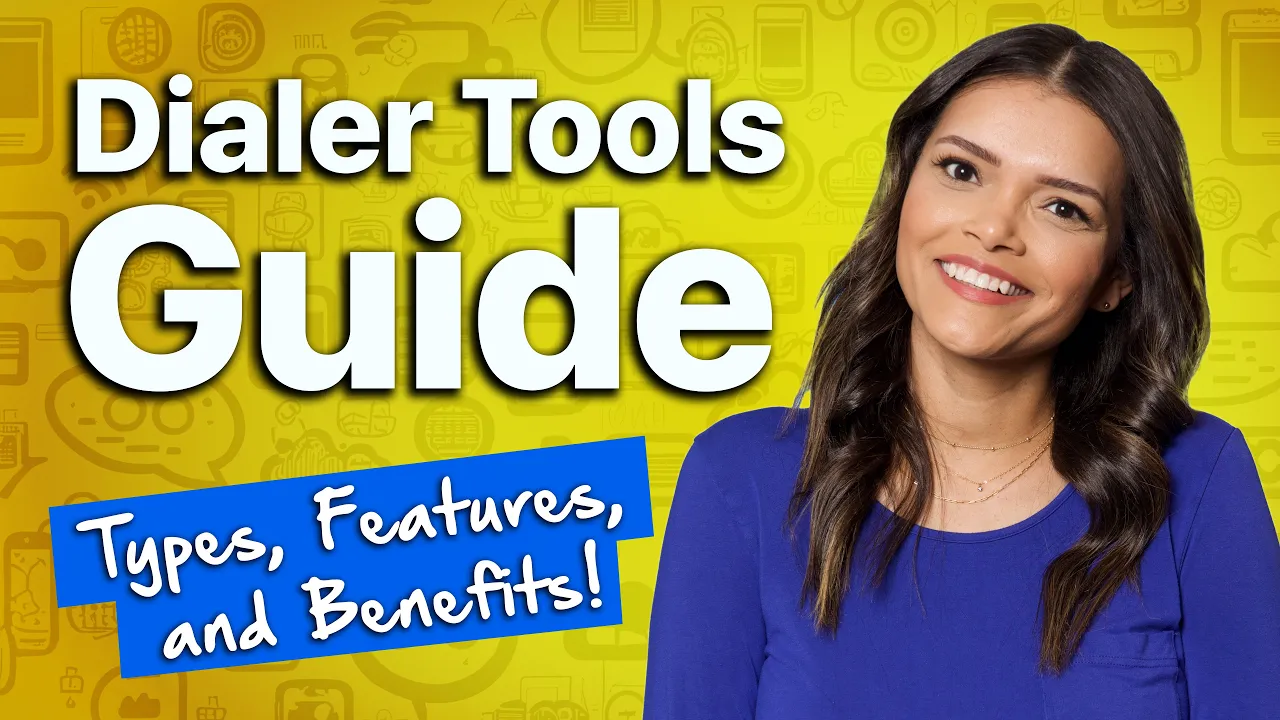
Best Auto Dialer Software for Call Centers
Although there’s no one-size-fits-all auto dialer solution, here are the top 5 auto dialer software on the market to consider:
1. Nextiva: A cloud-based auto dialer that integrates with Nextiva’s VoIP phone system. It supports various dialing modes, including preview, power, and predictive dialing, and is known for its scalability and customizable features.
2. RingCentral: A cloud-based communication and collaboration solution that offers an auto dialer as part of its contact center solution. It integrates with RingCentral’s other features like IVR, smart call routing, and workforce automation and management.
3. Five9: A popular cloud contact center solution that includes a powerful auto dialer. Its dialer supports various modes, is highly customizable, and integrates with various CRM systems.
4. Aircall: A cloud-based call center software with an advanced auto dialer. Aircall’s auto dialer is known for its ease of use and seamless integration with popular CRM and helpdesk tools.
5. PhoneBurner: A dedicated auto dialer software that offers a range of dialing modes, is highly customizable, and provides extensive reporting and analytics features.
Auto dialer software comparison table
| Solution | Type | Dialing modes | Integrations | Strengths |
|---|---|---|---|---|
| Nextiva | Cloud-based | Preview, Power, Predictive | VoIP phone system, CRM systems | Scalability & customizable features |
| RingCentral | Cloud-based | Preview, Power, Predictive | CRM systems, IVR, Call routing, Workforce management | Robust auto dialer & real-time analytics |
| Five9 | Cloud-based | Preview, Progressive, Predictive | CRM systems | Powerful auto dialer & CRM integration |
| Aircall | Cloud-based | Preview, Power, Predictive | CRM, Helpdesk tools | Ease of use, CRM & helpdesk integration |
| PhoneBurner | Cloud-based | Preview, Power, Predictive | CRM systems | Extensive reporting & analytics |
Related: 4 Types of Dialer Software for Call Centers & Top Tools
Choosing the Right Auto Dialer for Your Business
If you’ve decided an automated dialer software is right for you, the next step is finding the right one. Review the points in this section to help narrow down your options.
✅ Assess your needs
Interview stakeholders and users to get a holistic view of your unique needs. Combine these with your technical and business requirements to form a shortlist.
Consider the following as a minimum:
- Call volume
- Number of users
- Agent availability
- Campaign goals
- Compliance
- Budget
Once you understand your needs, rank them in terms of priority. Assign a P1, P2, P3, etc., ranking or use the MoSCoW method:
- M: Must have
- S: Should have
- C: Could have
- W: Won’t have right now
Your final list will be very helpful when deciding between different types of auto dialers and which vendor to select.
Remember to consider all the use cases of your outbound call center when assessing your needs for an auto dialer.
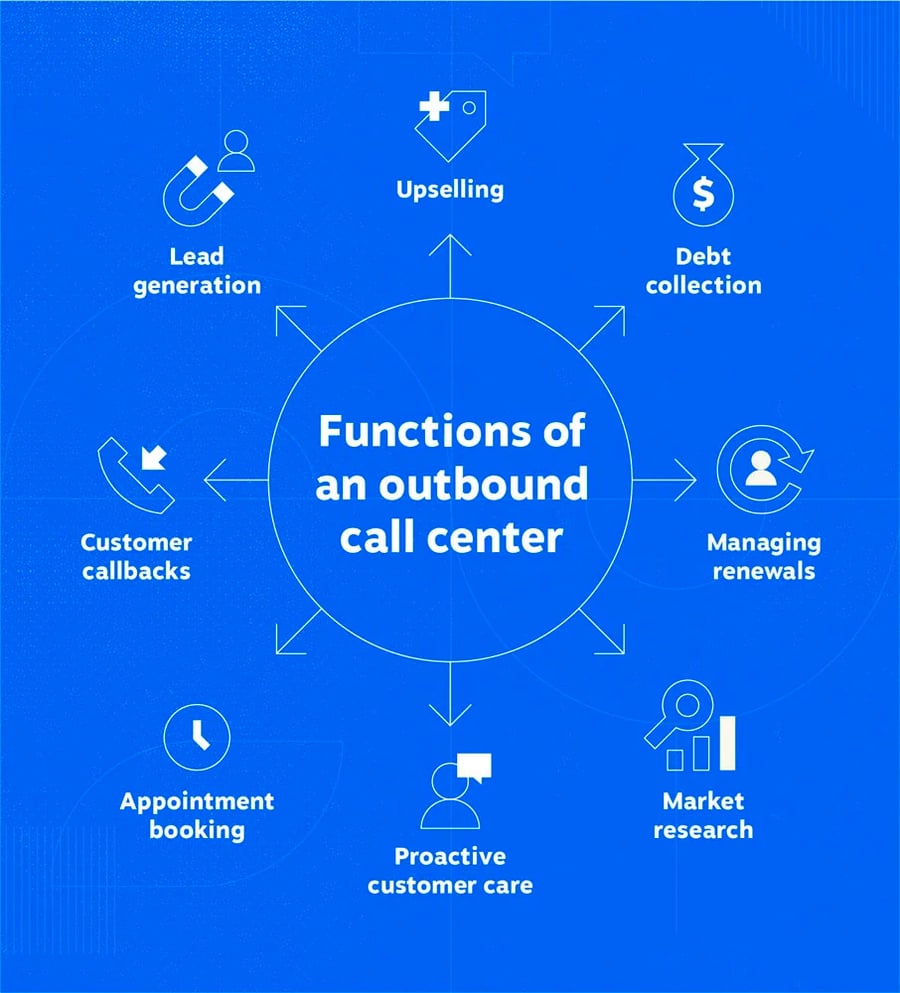
🔍 Research dialer types
You can choose from the following auto dialer types:
| Dialer Type | Description |
|---|---|
| Predictive | Dials numbers automatically and connects agents to live calls, aiming to maximize agent efficiency. |
| Preview | Displays contact information before dialing, allowing agents to personalize their approach. |
| Power | Similar to a predictive dialer, but with features to bypass answering machines and voicemail greetings. |
| Progressive | Dials numbers automatically, but only connects agents to calls when they are available. |
Matching the functionality and usability to your business and users will help you get the most out of your auto dialer purchase.
Be sure users will be comfortable without a preview, check whether you can upload your own data, and make sure you won’t run the risk of violating TCPA guidelines.
When you know which type of dialer you need, it’s time to weigh the different auto dialer features and pricing packages.
👈🏼 👉🏼 Compare features and pricing
Look for a good deal that aligns with your budget constraints. Various providers may offer dialers as part of a wider call or contact center platform.
If you’re a formal contact center operation, check with your current vendor about auto dialer options.
Next, consider integration with your existing business phone system. Also, look for call center features important to your business, such as call recording or call monitoring.
Use this opportunity to review your entire call center solution and consider cloud-based communication solutions or omnichannel contact centers for better functionalities.
Since auto dialers handle customer data, prioritizing data security is paramount. Make sure your auto dialer software provider employs robust security measures, such as encryption and access controls.
👁️🗨️ Read reviews and ask for references
Review sites make your purchasing decision easier. If there’s one vendor with consistently bad reviews, it’s a red flag. You’ve just narrowed your shortlist even further.
Likewise, tons of good reviews are a great signal.

If you’re a member of an industry community or attend events with peers and competitors, ask their opinions on the type of auto dialer they’re using.
Likewise, when talking to vendors about their dialer software, check for case studies of businesses like yours. If you can’t find one, ask for a reference client.
In most scenarios, vendors will be happy to connect you with an existing customer so they can push the deal forward.
📊 Try free trials or demos
Trying an auto dialer out for size is a must. Nearly every vendor will offer a proof of concept, or, at the very least, they should offer a transparent sales demo. If not, it’s not advisable to make a purchase.
The great thing here is that there’s not a lot to demo or test, so there’s no long waiting period to find out if one solution works well or not.
Unlike some SaaS technologies, it’s unlikely you’ll need to provide card details to get set up with a trial. You can fly through functionality testing and arrive at your final few vendors to pick from.
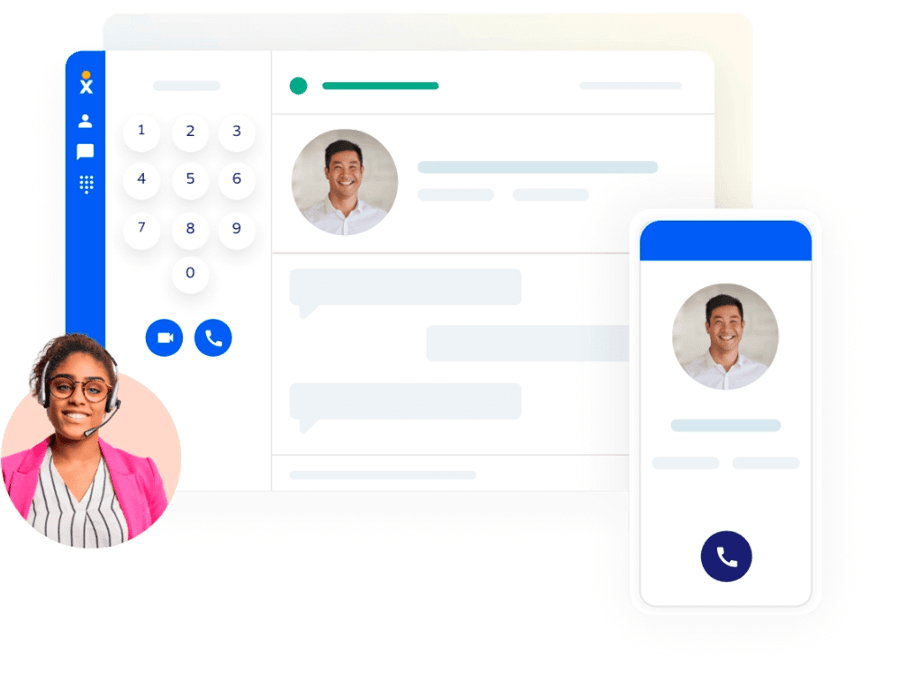
✅ Choose a reputable vendor
Don’t just rely on marketing claims. Evaluate the factors that matter most when selecting a business partner:
- Great customer service: Check review sites, testimonials, and awards.
- Customer support times that match yours: 24/7 availability if needed.
- Recent outages: Consider frequency and resolution time.
- Guaranteed uptime: Aim for a Service Level Agreement (SLA) with 99.99% availability.
- Experience with dialers: Look for a vendor with a strong track record in auto dialers.
- Fully integrated service: Consider if they offer a comprehensive contact center solution.
Use this checklist to work your way to a final decision.
Considerations & Best Practices for Effective Auto Dialing
Auto dialer is a powerful tool for boosting outbound call center productivity, but you need to use it responsibly and strategically to achieve your call center goals while maintaining compliance and ethical conduct.
Here are some key considerations and best practices to keep in mind:
- Familiarize yourself with regulations in your region regarding auto dialed calls. The Telephone Consumer Protection Act (TCPA) in the US, for example, outlines restrictions on telemarketing practices. Ensure you have the necessary consent before using auto dialers to contact mobile phone numbers.
- Maintain and adhere to national Do Not Call (DNC) lists. Scrub your calling lists regularly to remove DNC numbers and avoid potential penalties.
- Use auto dialers strategically to reach a relevant audience who might be receptive to your message. Avoid bombarding people with unsolicited calls, which can damage your reputation.
- Respect your audience’s time. Don’t overwhelm them with excessive calls. Consider the best days and times to reach your target audience to maximize call reception.
- Be upfront about the purpose of your call. Identify yourself and your company clearly at the beginning of the call.
Best practices for optimization
- Start with the right dialing mode: Choose the dialing mode (predictive, preview, progressive, etc.) that best aligns with your business needs and call objectives.
- Data quality: Ensure your call lists are accurate and up-to-date to minimize wasted dials and maximize agent talk time.
- Agent training: Train agents on how to effectively handle calls generated by auto dialers. This may include familiarization with the software, scripting for specific call types, and handling objections.
- Monitoring and analytics: Regularly monitor call performance metrics and agent activity. Use these insights to refine your calling strategies and improve overall call center effectiveness.
- Opt-out mechanisms: Provide a clear and easy opt-out option for recipients of your calls. This could be through a recorded message menu or a designated phone number to be removed from the calling list.
While auto dialers offer incredible efficiency gains, it’s important to acknowledge potential drawbacks. Overuse of auto dialers can lead to agent burnout, and a purely automated approach can negatively impact customer experience.
The key is to find the right balance between automation and human interaction.
Related: What Is the Best Telemarketing Software for Outreach?
Using an Auto Dialer With Nextiva
Nextiva ticks all the boxes on the reputable vendor checklist and would love to invite you to try out our dialer options.
As part of our full-featured contact center with optimal workflows for automatic dialing, disposition tracking, and robust business integrations in one platform, we’ve helped with countless rollouts and seen some great implementations.
Before you get started, there’s a little information you need to know.
- Nextiva allows auto dialers (via our SIP trunking service) as long as they’re used for legitimate purposes and the call ratio does not exceed one call per second.
- If your dialing software has a ratio setting, you will need to adjust it so that it meets Nextiva’s requirements.
All checks out?
Auto-dial with peace of mind.
Get a demo to see how Nextiva scales your contact center performance.
Auto Dialer Software FAQs
Auto dialers are not inherently illegal in the US, but there are strict regulations around their use under the Telephone Consumer Protection Act (TCPA).
The cost of auto dialers can vary widely, ranging from a few hundred dollars for basic software to thousands of dollars for enterprise-level solutions.
Cons of auto dialers include the potential for violating telemarketing laws, causing frustration to recipients, and damaging a company’s reputation if used improperly.
Auto dialers aren’t just about making more calls; they’re about making smarter calls. Here are some key metrics to track to measure the success of your auto dialer implementation:
— Call conversion rate: How many calls result in a sale or desired outcome?
— Agent productivity: How many calls can your team handle per hour with the auto dialer?
— Average handle time: How long does it take to resolve a customer inquiry or complete a call?
Monitoring call quality metrics can help identify areas for agent training and improvement when using auto dialers.

















 VoIP
VoIP 









