| What Is an IVR System? An IVR (Interactive Voice Response) system is an intelligent, automated phone menu that uses prerecorded messages, touch tones, and voice recognition to understand caller needs, route them to the right place, or even complete tasks without needing a live agent. |
Finding the right IVR software can make a world of difference in enhancing customer experiences and streamlining operations. Customers don’t like to wait, and IVR software offers a solution for that pain point. With phone system features like IVR, you can provide faster service, reduce wait times, route customers to the right agent or department, and handle common tasks.
We’ve made choosing the perfect IVR for your business easier by creating a list of the best IVR systems. We provide an overview of each vendor, along with features and pricing, so you have all the answers you need to make a data-driven decision.
| IVR Software | Key Features | Best For | Starting Price |
|---|---|---|---|
| Nextiva | 24/7 support, call routing and queuing, and holiday scheduling | Customer Support | $40 per user per month, billed annually |
| Five9 | Visual IVR prompts, embedded call widget, visual customer surveys | Mobile support | $175 per user per month, billed annually |
| GoTo Connect | Automatic call distribution, auto-queue callback, pre-recorded messages | Customization | $29 per user per month, billed annually |
| Aircall | Single-level and multi-level IVR, setup options for creating classic and IVR numbers, dynamic visual editor | Remote teams | $30 per user per month, three-user minimum, billed annually |
| RingCentral | Self-service options, skills-based call routing, speech recognition and natural language processing | Integrations | $20 per user per month, billed annually |
| 8×8 | Advanced reporting and analytics tools, speech-enabled voice response system, customizable options | Cloud-based IVR | Contact 8×8 for custom pricing |
| Zendesk | Phone trees, call recording and monitoring, warm transfer options | Enterprises | $55 per agent per month, billed annually |
| LiveAgent | Automated call routing, customizable menus, call prioritization | Live chat | $9 per agent per month, billed annually |
| Zoom | Unlimited IVR and auto attendants, no-code customization, speech recognition and text-to-speech | Video conferencing | $13 per user per month, billed annually |
| CallHippo | Intelligent call routing and automatic call distribution, multilingual IVR, power Dialer | Bulk calling for small businesses | $16 per user per month, billed annually |
Related: Automated Telephone Systems: Key Features to Look For
1. Nextiva
Best IVR system for customer support and office phone systems

Nextiva’s IVR system is part of its unified communications platform as a service (CPaaS), aiming to improve business communications, call flows, and customer interactions. It offers a user-friendly interface to create custom IVR menus and supports multi-channel communication, including SMS and video chat. The system provides advanced call routing, directing callers to appropriate agents based on various criteria.
Nextiva includes integrated features like self-service options, speech recognition, and real-time analytics. Nextiva emphasizes scalability, system reliability, and security with its cloud-based solution. Finally, its conversational AI also offers customizable voice response systems to enhance call handling and improve customer experience.
Related: How to Use Conversational Analytics Software Effectively
Features
Nextiva’s IVR system has the right IVR features to enhance the customer experience, including:
- 24/7 support ensures customers get exceptional service, even outside of business hours.
- Call routing and queuing efficiently direct customers to the right agent or department the first time.
- Holiday scheduling provides a positive experience by keeping customers informed and providing alternative support options.
- Advanced functionality, such as taking payments, account verification, and diverting calls away when agents are unavailable.
Nextiva also integrates telephony advancements and ensures secure payment transactions with PCI DSS Level 1 Compliance.
Pricing
Nextiva offers pricing plans for businesses of all sizes with features that support scalability.
- Core: $30 per user per month, billed annually
- Engage: $40 per user per month, billed annually
- Power Suite: $60 per user per month, billed annually
Nextiva also offers a free demo so you can see the benefits first-hand.
| Pros | Cons |
|---|---|
| Unified communications platform Easy-to-use interface Advanced analytics and reporting | Not suitable for companies outside of the U.S. No free trial |
2. Five9
Best IVR system for mobile support

Five9 offers an advanced IVR system designed to enhance customer interactions and streamline call routing through its visual IVR, multi-channel support, and personalized greetings. The platform also provides self-service options for tasks like account inquiries and bill payments, reducing the workload on live agents and improving customer satisfaction.
Features
Five9’s IVR system offers various features, including:
- Visual IVR prompts that are optimized for mobile devices
- Embedded call widget that includes wait time information and callback options.
- Visual customer surveys that help gather customer feedback
Additionally, Five9’s integration with CRM systems and real-time analytics offers businesses valuable insights to optimize their IVR performance.
Pricing
Five9 has various pricing plans for digital, voice, and additional services.
- Digital: $175 per month
- Core: $175 per month
- Premium: $235 per month
- Optimum: $290 per month
- Ultimate: $325 per month
Five9 also offers custom plans to meet individual business needs.
| Pros | Cons |
|---|---|
| Omnichannel support Visual IVR Advanced integrations | Connectivity issues Limited advanced analytics |
3. GoTo Connect
Best customizable IVR system

GoTo Connect offers a cloud-based phone system and contact center features like VoIP calling, video conferencing, messaging, and integrations, and an IVR system. GoTo Connect’s IVR offers menus and prompts for callers to choose self-service options or connect with a human agent.
Features
GoTo Connect’s IVR system features include:
- Automatic call distribution efficiently routes incoming calls to the most appropriate agent or department based on predefined criteria.
- Auto-queue callback offers callers the option to receive a callback instead of waiting on hold, enhancing customer satisfaction and reducing wait times.
- Pre-recorded messages ensure consistent and accurate information delivery to callers, reducing agent workload and improving service quality.
GoTo Connect also offers recorded greetings and call queue information, auto-queue callback, pre-recorded agent messages, international calling, video conferencing, and a mobile app.
Pricing
GoTo Connect offers pricing for its phone system, customer engagement software, AI tools, and contact center. However, you’ll need to contact their sales team for a quote.
| Pros | Cons |
|---|---|
| User-friendly Customizable greetings and menus Configurable call paths | No pricing transparency Basic analytics |
4. Aircall
Best IVR system for remote teams

Aircall is a cloud-based phone system and call center software equipped with IVR software. Its customizable IVR allows users to add files, choose text-to-speech voices, and select language options, complete with accents. However, creating complex multi-level IVRs can be challenging due to Aircall’s call routing limitations.
Features
Aircall’s IVR system offers these unique features:
- Single-level and multi-level IVR creation provides flexibility to design simple or complex menus based on your needs.
- Setup options for creating classic and IVR numbers allow users to choose between traditional phone numbers for calls and dedicated numbers specifically designed for IVR systems.
- Dynamic visual editor offers a user-friendly interface for creating and customizing IVR menus.
In addition to IVR capabilities, Aircall provides access to integrations, APIs, SMS functionality, telephony features like call recording and click-to-dial, and unlimited simultaneous outbound calls.
Pricing
Aircall offers these flexible pricing plans:
- Essentials: $30 per license, billed annually
- Professional: $50 per license, billed annually
Aircall also offers a customizable plan (for 25 licenses or more).
| Pros | Cons |
|---|---|
| International support Real-time call monitoring Call recording | Sales-oriented features Limited self-service options |
5. RingCentral
Best IVR system for integrations

RingCentral offers an IVR system as part of its cloud-based phone software. It provides functionalities like multi-level menus, text-to-speech or custom recordings, and call routing based on various criteria. It offers capabilities such as self-service options, speech recognition, integrations with CRM systems, and analytics and reporting to optimize support team performance.
Features
RingCentral offers features aimed at enhancing the customer experience.
- Self-service options eliminate wait times.
- Skills-based call routing efficiently routes callers to agents based on skills or expertise.
- Speech recognition and natural language processing provide a conversational experience.
Pricing
RingCentral’s pricing comes in three tiers:
- Core: $20 per agent per month, billed annually
- Advanced: $25 per agent per month, billed annually
- Ultra: $35 per agent per month, billed annually
Potential users should consider RingCentral’s pricing plans, which vary based on features and user capacity. They should also note that creating complex menus may require technical expertise or training.
| Pros | Cons |
|---|---|
| Seamless operation across desktop and mobile devices Robust integration options Remote, hybrid, and on-premises communication | Some features are only available with an upgrade Complex menus |
6. 8×8
Best cloud-based IVR system

8×8 provides contact center software with an intelligent IVR system and self-service options. The platform uses conversational AI technology to handle routine customer inquiries and offers customizable self-service resources to help with call routing decisions.
8×8’s contact center includes reporting and analytics tools for insights into the customer journey and IVR system performance. It also offers scripting tools for administrative tasks and allows manual adjustments to caller options without involving IT.
Features
8×8’s key features include:
- Advanced reporting and analytics tools for valuable customer insights.
- Speech-enabled voice response system that uses conversational AI.
- Customizable options, including an intuitive call flow designer.
Pricing
8×8 has many pricing plans that allow businesses to customize. However, businesses need to contact 8×8 to get a custom quote.
| Pros | Cons |
|---|---|
| Easy to build Intelligent routing Conversational AI | Limited integrations Inconsistent experiences |
7. Zendesk
Best IVR system for enterprises

Zendesk offers an IVR phone tree with its Professional and Enterprise Suite plans. Its IVR feature allows businesses to create phone trees and conditions to route customers to the right place. Zendesk’s multi-level IVR systems also provide information and answers to frequently asked questions, like business hours or sales promotions, via recorded messages.
Features
A few of Zendesk’s key features include:
- Phone trees that efficiently guide callers through pre-recorded messages and prompts.
- Call recording and monitoring to uncover customer insights.
- Warm transfer options to loop in human agents when appropriate.
Zendesk’s IVR also offers custom greetings, call recording, group call routing, and queue size and wait time information. Finally, Zendesk features options for customers to request a callback or text back while keeping their place in line.
Pricing
Zendesk offers various pricing tiers in its customer service suite:
- Suite Team: $55 per agent per month, billed annually
- Suite Growth: $89 per agent per month, billed annually
- Suite Professional: $115 per agent per month, billed annually
Zendesk also offers an enterprise suite, but you need to contact sales to discuss your needs and get a quote.
| Pros | Cons |
|---|---|
| Robust integration options Advanced reporting tools Intelligent routing and triage | Expensive pricing tiers Low-rated AI |
8. LiveAgent
Best IVR system for live chat

LiveAgent is a help desk software platform that manages customer requests across various channels. It offers a built-in IVR system with functionalities like automated call routing based on customer selections from pre-recorded menus or touch-tone options.
Users can design multi-level IVR menus with greetings, prompts, and options, record messages, or use text-to-speech functionality. The system also prioritizes calls from high-priority customers or VIPs to specific agents or departments for service.
Features
LiveAgent’s IVR system features:
- Automated call routing for efficient call navigation.
- Customizable menus to enhance the user experience.
- Call prioritization to escalate high-value customers.
Additional features include callback functionality and an automatic callback request feature that prompts callers when they reach preset wait times.
Pricing
LiveAgent’s business pricing offers four different pricing tiers:
- Small: $9 per agent per month, billed annually
- Medium: $29 per agent per month, billed annually
- Large: $49 per agent per month, billed annually
- Enterprise: $69 per agent per month, billed annually
LiveAgent also offers a limited free plan and a 14-day free trial.
| Pros | Cons |
|---|---|
| Easy to use Fast support Seamless communication structure | Clunky visual layout Cluttered interface |
9. Zoom
Best IVR system for video conferencing

Zoom provides omnichannel cloud contact center software featuring unlimited IVR and auto attendants. The software offers call routing based on dialed numbers and supports multi-level menus with voice prompts, self-service options, and speech recognition for natural language interaction.
Zoom’s visual IVR system allows for phone number provisioning and is customizable through drag-and-drop modules. Users can automate customer engagement using features like speech recognition, recordings, and text-to-speech capabilities.
Features
Some of Zoom’s primary features include:
- Unlimited IVR and auto attendants are free.
- No code customization to adapt to changes quickly.
- Speech recognition and text-to-speech to support user preferences.
Additionally, Zoom’s auto attendant feature enables the creation of pre-recorded greetings to guide callers to specific extensions or voicemail boxes.
Pricing
Zoom price plans include a free tier with limited features. They also offer different pricing tiers for businesses.
- Pro: $13.33 per user per month, billed annually
- Business: $18.33 per user per month, billed annually
- Business Plus: $22.49 per user per month, billed annually
| Pros | Cons |
|---|---|
| High-quality video and audio Supports heavy call-volume Scalable for small, medium, and large businesses | Primarily focused on video conferencing use cases Outbound calling requires an upgrade |
10. CallHippo
Best IVR system for small businesses

CallHippo offers an IVR system as part of their office phone system and call center software packages. Their IVR software includes both single-level and multi-level systems. Features of CallHippo’s IVR include 24/7 support through recorded messages, categorized menus with submenus for navigation, and real-time call recording for quality maintenance.
Features
CallHippo boasts IVR system features, including:
- Intelligent call routing and automatic call distribution for AI-powered or manual configuration.
- Multilingual IVR that provides global support options.
- Power Dialer that automates the dialing process for outbound calling.
CallHippo also provides call forwarding options, advanced reporting, and integrations.
Pricing
CallHippo offers pricing tiers for startups, small teams, feast-growing teams, and larger teams, including:
- Basic: $0 per user/month
- Bronze: $16 per user/month
- Silver: $24 per user/month
- Platinum: $40 per user/month
| Pros | Cons |
|---|---|
| Budget-friendly User-friendly interface Essential call routing functionality | Connectivity issues Limited customer support |
CallHippo also offers a 10-day free trial for the Bronze, Silver, and Platinum plans.
Related: Best Call Center Software to Try in 2024
Features to Look for When Choosing an IVR Solution
Different types of IVR software can have a variety of features. Here are some of the top features to look for in an IVR system:
| IVR System Feature | Why It Matters |
|---|---|
| Input recognition | The IVR system recognizes caller choices through touch-tone keypad presses using dual-tone multi-frequency signaling (DTMF) and speech recognition technology where callers can verbally express their preferences. |
| Call routing and queuing | Based on the selected option, the IVR system directs calls to configured destinations such as agents, departments, call queues, or automated messages. |
| Holiday scheduling | The IVR system can include pre-recorded messages, directing customers to voicemail for specific departments, or providing self-service options during holidays or closures. |
| Ease of use | IVR systems should be intuitive — meaning it’s easy enough for non-IT people to make changes quickly and confidently. |
| Self-service options | This allows callers to complete tasks like checking account balances, making payments, or resetting passwords without needing an agent. |
| Analytics and reporting | Track important call center metrics like call volume, wait times, and menu selections. This data helps identify areas for improvement and optimize your IVR system. |
| Integration capabilities | Integrate your IVR with your CRM or other business software for a seamless flow of information. This allows agents to access caller details and provide more personalized service. |
| Intuitive menu navigation | Make sure the IVR menu is easy to understand and navigate. This includes clear prompts, short options, and the ability to repeat messages for callers who miss something. |
| Omnichannel support | Extend self-service options beyond phone calls. Look for IVR systems integrating with web chat, SMS, or mobile apps for a unified customer experience. |
| Dialed Number Identification Service (DNIS) functionality | DNIS allows the IVR to recognize the specific dialed phone number and route calls accordingly. |
| Callback functionality | Give callers the option to request a callback instead of waiting on hold. This improves customer satisfaction and reduces wait times. |
| Conversational AI | This advanced feature uses natural language processing to understand spoken commands and complete tasks based on caller requests. |
Related: How to Build a High-Performing B2B Call Center
How to Choose the Best IVR System Provider
Choosing the best IVR service providers for your business can be easy if you have the right information.

Here are a few common questions when deciding which vendor is right for you.
- Define business needs: Knowing the goals you want to achieve can help you find a provider that aligns with those needs. Some examples include enhancing the customer experience through self-service, improving sales, and streamlining workflows.
- Choose must-have features and capabilities: Create a list of essential features that make it easy to meet those business needs. Consider self-service options, conversational AI, or call center reporting and analytics.
- Consider scalability and flexibility: Choose a provider that can grow with your business. Look for systems that allow you to easily add new features or handle increased call volume.
- Ensure data security and reliability: IVR systems handle sensitive customer information. Verify the provider offers robust security measures and a reliable infrastructure to prevent downtime.
Related: What Is Outbound IVR? Use Cases and Examples
Reduce Hold Times and Scale Operations Easier With Nextiva
The best IVR systems are created with the perfect blend of self-service and human interaction throughout the touchpoints of the customer journey. With Nextiva, you get the best of both worlds: An advanced IVR system with intelligent virtual agent functionality that provides fast, reliable self-service and understands when the customer needs a human touch. See what Nextiva can do for your business today.
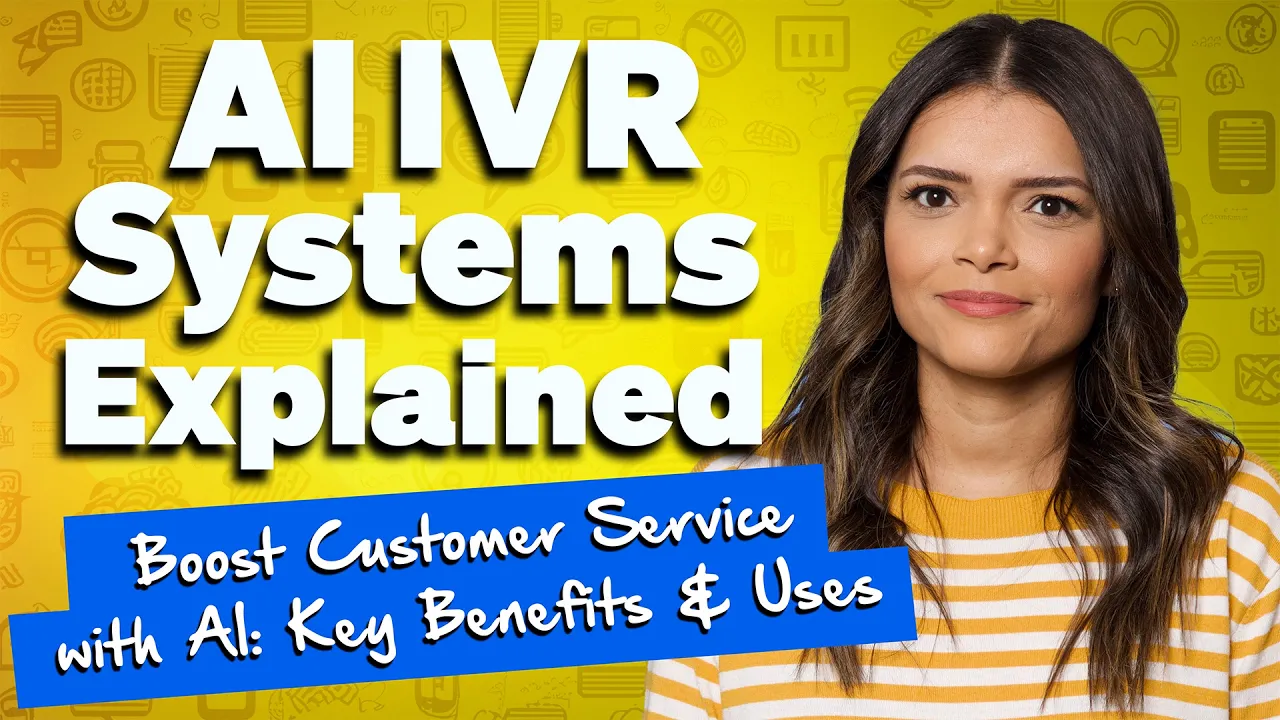
Related: Call Center IVR: How It Works & Menu-Building Tips
Conversational AI is the next generation of IVR.
Focus your agents on the important cases and let AI automate and improve call routing, reduce hold times, and save you money.
IVR Systems FAQs
Check out these IVR systems FAQs to fill in the blanks.
A contact center solution with IVR systems benefits businesses and customers by reducing hold times, improving agent efficiency and productivity, lowering operational costs, fostering scalability, and creating a better customer experience.
The cost of IVR systems varies based on complexity, features, business size, and vendor. Pricing models commonly include one-time license fees ranging from a few hundred to several thousand dollars or subscription (or usage-based) fees. Additional contact center costs include setup, customization, integration, maintenance, and support.
IVR software answers phone calls with pre-recorded messages or text-to-speech. It offers callers menu options, such as using their phone’s keypad or speaking. Based on the caller’s choices, the IVR system directs the call to the appropriate agent, department, or self-service option to help them with their needs.
Setting up an IVR doesn’t have to be difficult. Traditional IVRs require technical knowledge of XML and scripting languages — but with Nextiva’s visual Call Flow Designer, anyone can create and update their IVR to handle incoming calls. No matter your skill level, configuring your IVR system is a breeze with Nextiva.
The best IVR phone system is Nextiva, full stop. We may be biased, but we’re not the only ones who think so. Forbes named Nextiva as the best IVR software of 2024 for customer support. When choosing an IVR for your business, consider placing ease of use and minimal tech burden high on your priorities to ensure it’s a great fit long term.

















 VoIP
VoIP 










![Five9 vs. NICE CXone: A Detailed Comparison [2025 Guide]](https://www.nextiva.com/cdn-cgi/image/width=1200,height=676,fit=cover,gravity=auto,format=auto/blog/wp-content/uploads/sites/10/2024/04/five9-vs-nice-incontact.webp)
