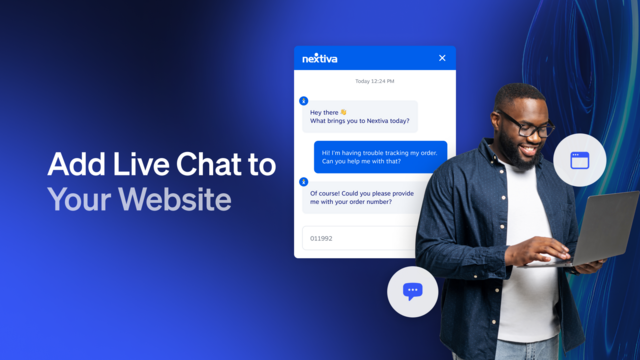Did you know that 79% of businesses report that live chat positively impacts sales, revenue, and customer loyalty? It’s true. But the next question is: Which is the best live chat software?
With ever-increasing customer expectations and marketplace competition, live chat is now a fundamental tool for businesses to provide real-time support and enhance customer satisfaction.
We’ll guide you through selecting the best live chat software for your business, comparing top solutions, and highlighting key features to consider.

5 Best Live Chat Software
1. Nextiva

Key features
- Omnichannel support: Nextiva seamlessly integrates with email, SMS, social media, and voice channels, ensuring you communicate with customers on their preferred platform.
- Automation: Chatbots and preconfigured responses streamline customer interactions, saving time and improving efficiency.
- Analytics: Reporting tools enable you to monitor chat performance and customer satisfaction to make data-driven decisions.
- Customization: Nextiva offers a highly customizable interface to align with your brand’s look and feel.
User feedback
Customers love Nextiva’s unified communication experience, praising its user-friendly interface and comprehensive support options. After implementing Nextiva’s live chat solution, users report improved customer engagement and faster resolution times.
2. Olark
Key features
- Accessibility: Allow all customers, including those with disabilities, to use the chat feature easily, as Olark ensures ADA compliance.
- Customizable chat box: Match the chat interface with your brand’s esthetics, creating a seamless experience for your website visitors.
- Automation: Streamline customer service and gather important information upfront with pre-chat surveys and automated messages.
- Real-time reporting: Access chat analytics and performance metrics instantly to continually improve your customer service.
User feedback
Users value Olark’s commitment to accessibility and ease of integration. Small business owners appreciate the straightforward setup and customization options, and larger companies consider it an excellent choice, too.
3. LiveChat
Key features
- Multichannel communication: LiveChat supports channels like email, SMS, and social media in a single dashboard, providing a unified view of customer interactions.
- Chat tools: Features such as canned responses, file sharing, and chat transfer boost support efficiency and resolve issues faster.
- Analytics: Detailed reports and performance metrics allow you to track customer interactions and agent performance.
- Customizability: LiveChat adapts to fit different business needs and branding requirements.
User feedback
LiveChat receives high ratings for its intuitive interface and comprehensive feature set. Users particularly appreciate the powerful integration options and detailed analytics capabilities, which enhance their customer service strategies.
4. LiveAgent
Key features
- Universal inbox: Consolidate all customer communications across multiple channels into a single interface, enabling agents to manage conversations more efficiently.
- Automated ticketing: Convert chats into tickets automatically for follow-up and resolution, ensuring that no customer inquiry slips through the cracks.
- Customization: Use extensive customization options for chat windows and workflows to tailor the experience to your business needs.
- Analytics and reporting: Access real-time insights and historical data to monitor performance and make informed decisions.
User feedback
Customers highlight LiveAgent’s seamless integration and powerful ticketing system. After implementing LiveAgent, users report improved organization and efficiency in handling customer inquiries.
5. Kayako
Key features
- SingleView dashboard: Offers a unified view of all customer interactions and history across various channels, giving agents context for each conversation.
- Collaboration tools: Facilitate teamwork with advanced features that allow internal and external stakeholders to contribute without customer visibility.
- Social media integration: Enables you to manage and monitor social media interactions from within the platform, creating a cohesive user experience.
- Automation: Streamlines workflows and automates repetitive tasks to improve efficiency and reduce response times.
User feedback
Users highlight the value of the SingleView dashboard for providing context to customer interactions. Kayako’s ease of integration and comprehensive feature set supports proactive and personalized customer service.
What to Look for When Choosing a Live Chat Solution
Which features matter when deciding on a live chat platform? For most businesses, the following factors should be the top considerations.
Ease of use

When selecting a live chat solution, prioritize ease of use for both you and your agents. A user-friendly interface dramatically reduces training time and improves adoption rates. Look for solutions that offer:
- Intuitive dashboards with clear navigation
- Simple installation process, preferably with one-click setup options
- Comprehensive onboarding resources and tutorials
- Responsive customer support for troubleshooting
- Customizable interfaces that adapt to your support team’s workflow
The easier the system is to use, the more efficiently your team will handle customer inquiries, leading to improved satisfaction rates and faster resolution times.
Features
Identify the features crucial to your business operations. Key features to consider include:
- Chat history: Allows agents to review past conversations for context, ensuring consistent and personalized support.
- Canned responses: Save time and maintain consistency in communication with the use of prewritten messages for common queries.
- Agent availability: Shows which agents are online and available to chat, improving queue management and response times.
- Real-time visitor monitoring: Tracks user behavior on your website, allowing proactive engagement with pop-ups, notifications, and live chat support.
- Multilanguage support: Enables communication with a global customer base.
- Mobile app: Allows agents to handle chats on the go, increasing flexibility and response times.
- Chat routing: Directs conversations to the most appropriate agent based on skill or department.
- Analytics and reporting: Provide insights into chat volumes, customer satisfaction, and agent performance.
Prioritize features that align with your customer service goals to move the needle for customer satisfaction and the business. A pragmatic mindset is key.

Scalability
Select a solution that grows seamlessly with your business as your customer support needs increase. Look for:
- The ability to easily add more agents without service interruption
- Flexible pricing plans that accommodate growth without steep cost increases
- Advanced chat functionality features that you can activate as your needs evolve
- The capacity to handle increasing chat volumes without performance degradation
- Options for multiple departments or team structures as your organization expands
A scalable solution eliminates the need to switch platforms as your business grows, saving time and resources and preventing potential customer service disruptions.
Cost
Determine a budget, and find a solution that offers the best value for your investment. Many live chat platforms offer free or limited free plans for small businesses. When evaluating costs, consider:
- Monthly or annual subscription fees and any discounts for long-term commitments
- Per-agent pricing and whether it’s cost-effective as you scale
- Additional costs for premium features or add-ons
- Setup fees or charges for onboarding and training
- Return on investment through improved customer satisfaction, increased conversions, and operational efficiency
Compare pricing structures across different providers, but remember that the cheapest option isn’t always the best. Balance cost with features, scalability, and potential benefits to your business.
Security
Ensure that your live chat tool provides security measures to protect your business and customer data. Check for:
- Data privacy compliance with regulations like GDPR, CCPA, and relevant standards
- User authentication and access controls to manage agent permissions
- Regular security audits and updates from the provider
- IP blocking and spam filtering to protect against malicious activities
Protecting your customers’ data is crucial for maintaining trust, ensuring compliance, and safeguarding your business reputation.

Integrations
Check if the live chat integrates seamlessly with your existing tech stack. Key integrations to look for include:
- Customer relationship management systems to sync customer data and interaction history
- Help desk software and ticketing systems for efficient issue tracking and resolution
- E-commerce platforms to provide context-aware support and assist sales teams
- Analytics tools for comprehensive performance tracking and reporting
- Social media platforms to manage omnichannel support effortlessly, such as between Facebook Messenger and WhatsApp
- Knowledge base systems to quickly access and share information during chats
- Project management tools for internal collaboration on complex issues
- Email marketing platforms for targeted follow-ups and campaigns
Seamless integrations streamline your workflows, provide a more comprehensive view of customer interactions, and enhance the overall efficiency of your support operations. They ensure that your live chat solution becomes an integral part of your business ecosystem rather than an isolated tool.
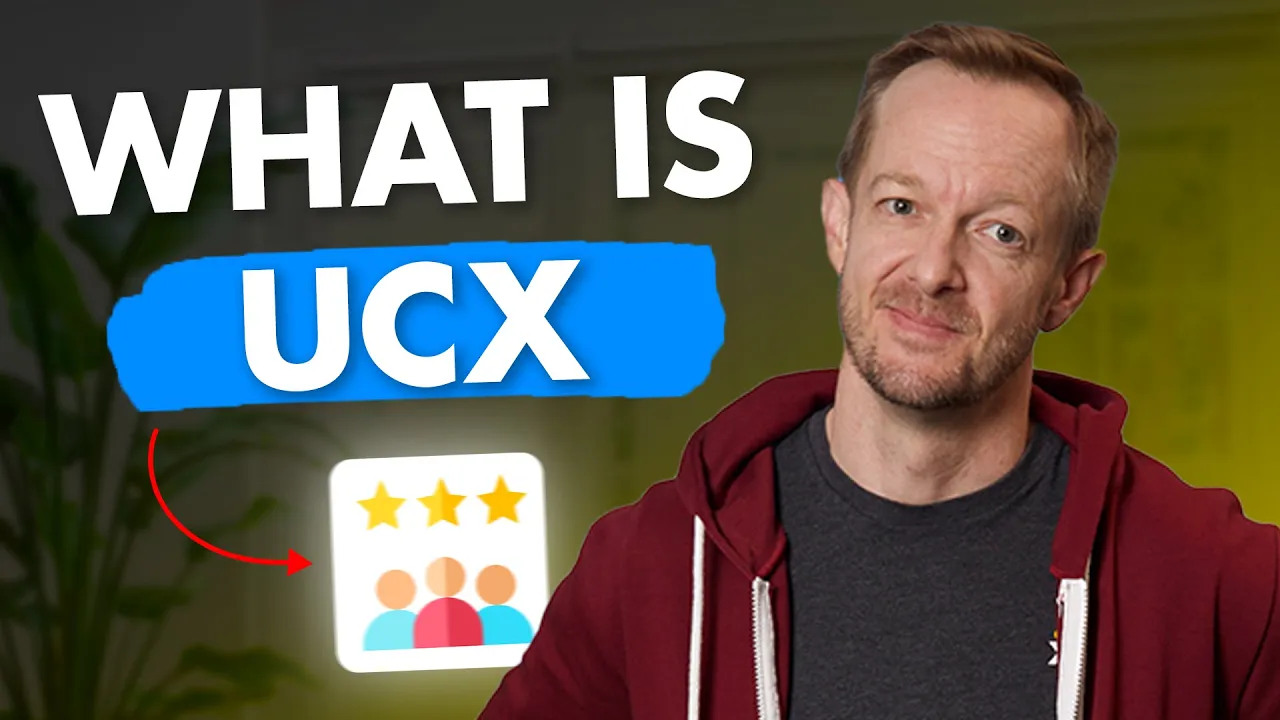
All-in-One Customer Support With Nextiva
While each solution we’ve discussed has its strengths, Nextiva stands out because of its unified communications approach. Here’s why Nextiva excels with its all-in-one environment for customer support:
- Comprehensive communication hub: Nextiva integrates live chat, voice, email, and social media into one platform, creating a true omnichannel experience.
- Seamless integration: Nextiva enables your support agents to access all customer information and communication history in one place, leading to more informed and personalized interactions.
- Advanced AI and automation: Nextiva’s AI-powered features, like intelligent routing and chatbots, streamline your support processes and improve response times.
- Scalability: Nextiva easily accommodates your changing needs as your business grows without requiring you to switch platforms or juggle multiple tools.
- Advanced analytics: Nextiva’s comprehensive reporting tools give you insights across all communication channels, helping you make data-driven decisions to improve customer service.
By choosing Nextiva, you’re investing in a complete customer communication ecosystem. This unified approach leads to improved efficiency, better customer experiences, and, ultimately, stronger business growth.
The best live chat support software for your business depends on your specific needs, budget, and goals. Take the time to evaluate your options, sign up for free trials when available, and choose a solution that provides exceptional customer support while growing your business.
Surprise and delight your customers!
Chat with your customers the way they prefer to communicate and work with teammates – all in a single app.
Source: Live chat statistics by Gorgias.

















 Customer Experience
Customer Experience