Traditional call recording has long been the bread and butter of call centers. It enables them to accurately capture conversations, allowing for quality management and monitoring, improved dispute resolution, and targeted agent training.
However, sifting through those audio files can take hours, draining valuable contact center resources. Manual evaluation of call records can also make it difficult to identify trends in customer sentiment, agent performance, or call resolutions — especially given the high volume of calls that contact centers regularly manage.
Fortunately, many recent innovations in call center recording make it easier to observe the interactions between agents and customers.

What Call Center Recording Looks Like Today
Call center recording and analysis historically involved manually recording calls and then reviewing them as needed. Fortunately, call center recording has come a long way and now goes beyond audio to provide a richer picture for both inbound and outbound calls.

Screen recording
In addition to the audio recording, modern call center solutions capture the agent’s desktop screen, showing what they see during the phone call, which potentially includes the customer experience software and the client’s CRM.
Screen recording can be invaluable for the following purposes:
- Troubleshooting: Identify and track technical issues impacting customer interactions to resolve them faster.
- Training purposes: Capture an agent’s call to demonstrate best practices for navigating internal systems and applications, using the recorded calls to provide training resources with real examples.
- Improving internal processes: See how agents are using customer experience software during calls and spot potential areas for improvement and opportunities to optimize customer service processes or policies.
Integrated data capture
Today, many contact centers use VoIP technology, which offers plenty of advanced functionality, including integrated data capture as part of audio recordings.

In addition to the audio file, and potentially the screen recording, advanced call recording systems also collect additional data points, like the following:
- Caller ID: Allows for easier identification of repeat callers and tracking call history associated with caller phone numbers.
- Interactive voice response (IVR) selections: Shows the path a caller took through the IVR system, including the information they accessed and what actions they took (for example, paying a bill or checking an account balance).
- Timestamps: Pinpoints specific moments in the call for quick reference during review, including when a customer received a solution or was transferred to another call center agent.
- Screen recording: Provides a video recording of the agent’s screen, which can be valuable in confirming what information agents see alongside their verbal conversations.

Related: Call Center Recording Software Pros, Cons, and Use Cases
The Shift to Conversational Intelligence
Many businesses and contact centers have recorded customer service calls for quality assurance and dispute resolution. Now, though, businesses can learn so much more from both customer service and sales calls, thanks to conversational intelligence (CI) features.
Speech analytics
Speech analytics uses AI to turn live calls into text via call center telephony, enabling authorized users to efficiently review interactions. This call monitoring technology enhances several key areas:
- Keyword search: Identify specific topics or phrases in live or outgoing calls, using the dialer for focused analysis.
- Sentiment analysis: Extract insights on customer emotions and satisfaction from calls, tracking customer views on support, brands, and products.
- Automated call categorization: Use automation to sort types of calls based on keywords or themes, cutting manual efforts in PBX or Salesforce integrations.
- At-a-glance summaries: Create brief recaps of calls, helping agents and supervisors to quickly grasp previous interactions. Optimize communication without manual effort to transcribe highlights.

Conversational intelligence
CI is a call recording feature that can provide significant insight into the messaging during your customer calls. It can help call centers detect where they can make improvements at all points of the customer experience and then implement them accordingly.
Examples include:
- Identifying coaching opportunities: Flag areas where agents might need to improve their communication skills or their adherence to company policies, including how to better empathize with upset customers or propose personalized solutions.
- Uncovering trends: Analyze call patterns to identify common customer issues or areas that could benefit from improved scripting, training, or support policies.
- Boosting customer satisfaction: Gain a better understanding of customer needs and preferences to provide a more personalized experience. This can directly improve customer satisfaction scores, leading to increased customer engagement and retention.
Benefits of Integrated Call Center Recording Software
Some contact centers rely on standalone call recording solutions like Calabrio or Sybil. These can be effective, but they’re also clunky and inefficient.
Today’s advanced call center solutions offer extensive call recording capabilities within their suite of tools. Multiple benefits come with this integration, whether you’re recording sales calls or customer support calls.

Automatic call recording
Some separate call recording software requires manual processes, resulting in IT obstacles and potentially high-cost API integrations, but native recording features often include the option for automatic recording.
Nextiva’s VoIP phone system, for example, allows call centers and businesses to choose between the following options for call recording:
- Always on: Always automatically record calls.
- Always on, user-controlled: Always automatically record calls with the option to pause and resume recording.
- On-demand call recording: Agents and supervisors can trigger call recording remotely or with their softphone app.
You can also set up automated announcements to inform the caller that their call is being recorded.
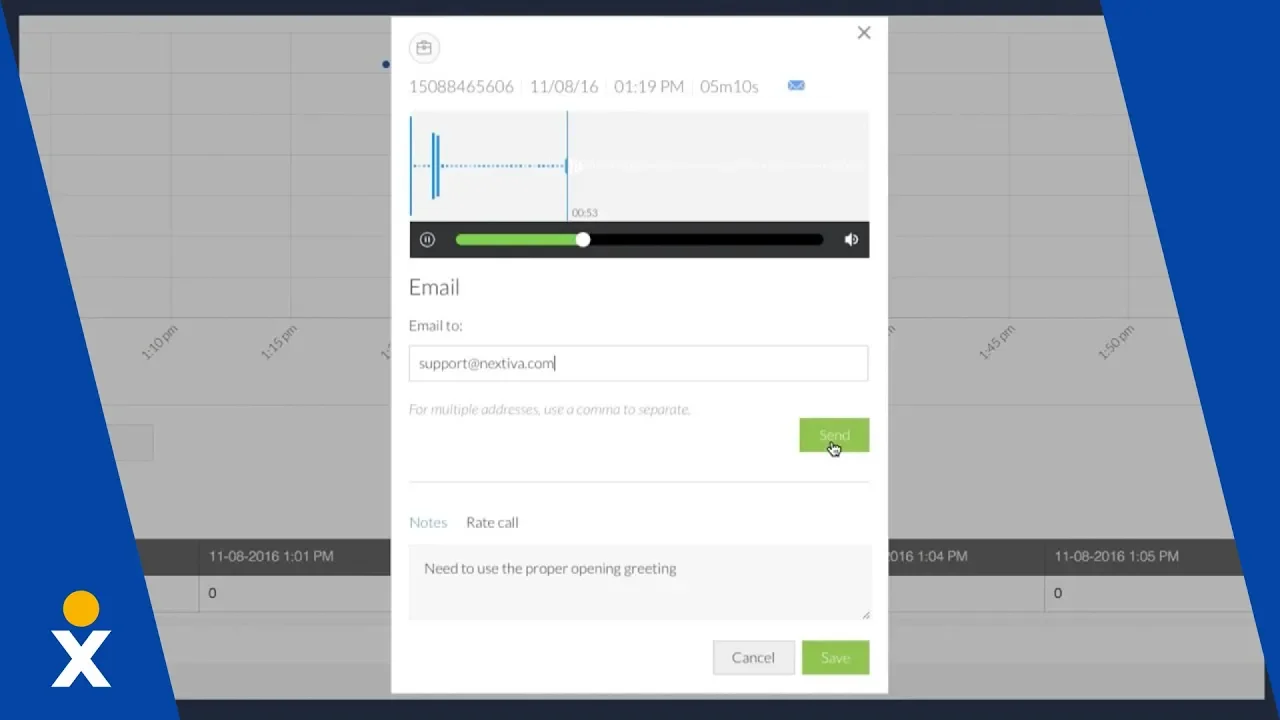
Seamless user experience
When using an advanced contact center solution, recording controls are part of the agent’s interface, eliminating the need to switch between applications. This can improve workflow efficiency and reduce errors, enhancing the customer experience.

Cloud contact center software makes it easier to manage customer calls in real time, even leveraging CRM integrations to provide agents with more advanced customer data. The ability to record calls — including pausing and resuming them — is at their fingertips as they deliver the best customer service possible.
Enhanced data management
Automatically linking call recordings to call data (including phone number and call duration) within the contact center platform allows for effortless real-time search and retrieval based on various criteria. This delivers more personalized experiences for each individual customer.
Improved reporting & analytics
Integrated call recording data provides a comprehensive view of call center performance and customer interactions. This empowers data-driven decision-making to optimize agent training, improve customer satisfaction, and boost overall call center effectiveness.
Call center managers can use call monitoring and customer support metrics to better understand the true customer experience, agent performance, and customer sentiment.
Security & compliance
All call centers need to consider data security and compliance with privacy regulations. Integration with specialized contact center solutions can offer advanced security and built-in privacy compliance features.
The Payment Card Industry Data Security Standard (PCI-DSS), for example, regulates over-the-phone payment processing. Businesses cannot store card validation codes, even if they’re encrypted, so it’s vital to be able to pause recordings while customers share payment data.
The healthcare industry must also take special care regarding HIPAA compliance. Nextiva has specialized HIPAA-compliant services for healthcare organizations, automatically removing some functions, like voicemail-to-text transcription.
Finally, businesses with customers in European territories should consider GDPR, which requires that all participants consent to call recording. Leveraging automatic call recording announcements at the beginning of each incoming or outbound call can help maintain compliance, and you can also include the disclosures in agent prompts for good measure.
Related: How Do Call Center Transcriptions Work?
Nextiva: Your All-in-One Call Center Recording Solution
More contact centers are moving away from traditional call center recording tools and opting instead for an integrated, well-rounded solution with advanced features. So, if you’re looking for the best call center software with an all-in-one recording solution, look for integrated platforms like Nextiva.
Take advantage of Nextiva’s call center solutions, which include the following benefits:
- More efficient call center workflows: Raise your customer experience metrics and agent performance with Nextiva’s call recording software.
- Security and compliance: Ensure your call recording procedures meet legal requirements as well as industry standards.
- Worry-free call recording: Implement advanced recording tools in your contact center to capture every conversation clearly. The system is reliable, with a 99.99% uptime.
- Maximization of your existing tech budget: Benefit from Nextiva’s straightforward, transparent pricing and industry-leading support.
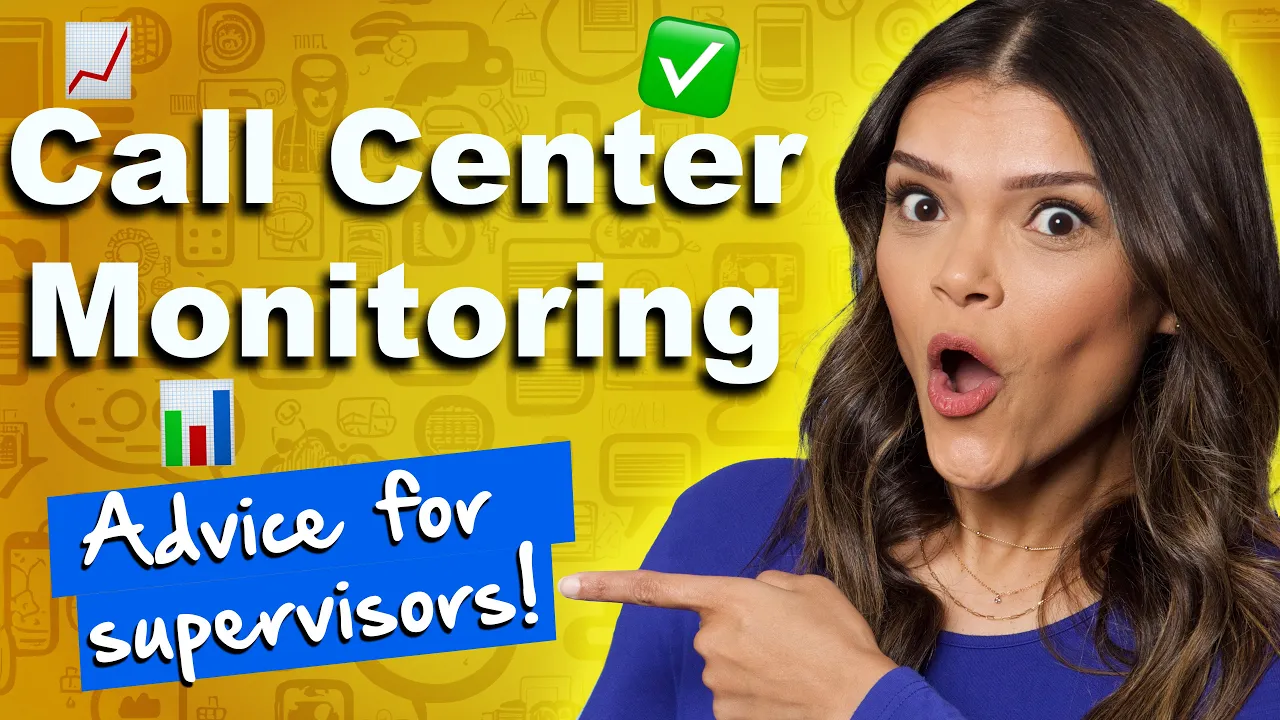
Nextiva offers dedicated contact center solutions, which include AI-powered features for inbound, outbound, and omnichannel customer interactions. Our software is scalable for call centers of all sizes.
Your complete call center solution.
See why top brands use Nextiva to handle calls at scale. Easy to use. Fast setup.

















 Customer Experience
Customer Experience 









