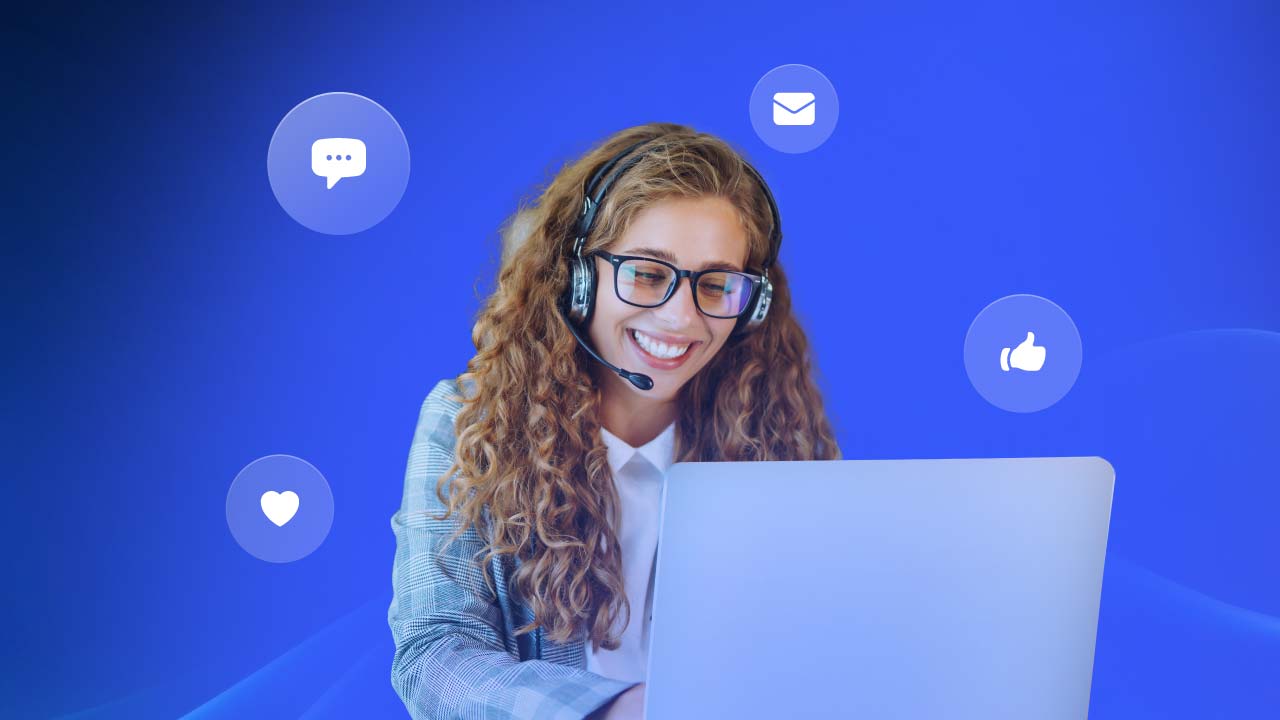“Saturday Night Live” cast members nail those hilarious sketches week after week. Despite being some of the best improvisers in the business, they rely on scripts to keep the show running smoothly. Now imagine if your contact center agents had to wing it on every single customer interaction. That might have the makings of a customer service disaster.
While spontaneity has its place, having a well-crafted call center script at the ready ensures your team delivers consistent, quality service every time. After all, one bad interaction can make a loyal customer turn to a competitor, making a thoughtful call center script more than just a helpful tool.
We’ve compiled the best call center script examples and templates to help your agents handle any situation with confidence and professionalism. Whether you only need inspirational examples or copy-and-pastable scripts to use, we’ve got you covered.
Get the guide to call center scripts for every scenario
Improve customer interactions and deliver exceptional experiences with our free call center script templates.
What Is a Call Center Script?
A call center script is a prepared guide that helps agents navigate customer conversations successfully. Sometimes referred to as a call flow, these scripts help staffers provide a consistent experience for customers or prospects in a live conversation.
It’s not some rigid, word-for-word manifesto your call center representatives have to recite like they’re auditioning for a play. It’s more like a sidekick, offering direction when conversations get tricky or when that super technical question pops up.
Think of a call center script as the GPS of customer service — suggesting the best route while still letting your agents choose when to take those scenic detours.

Why call centers should use scripts
Fact: Over one-third of businesses plan to significantly increase their investment in employee upskilling in 2025. This stat is fresh from our Leader’s Guide to CX Trends Report. This also encompasses training agents to navigate a wide range of different scenarios more effectively with the help of call center scripts.
Here are a few more reasons why call centers should use scripts:
- Helps maintain consistency: Every customer deserves the same level of quality service. A call center script ensures everyone gets the same accurate information, no matter who they speak to.
- Improves efficiency: Scripts streamline conversations, helping agents resolve issues faster and handle more customer calls. This is especially true when using a well-designed call center call flow script.
- Boosts customer satisfaction (CSAT): When agents are confident and knowledgeable, customers are happier. A solid customer service call center script helps agents feel prepared, leading to smoother, more positive interactions.
- Ensures compliance: In regulated industries, scripts can help agents provide required disclosures and follow specific protocols.
- Provides guidance through difficult situations: A “how to handle angry customers in a call center script” can be a lifesaver when dealing with difficult customers, giving agents a clear path to resolution.
The best-performing scripts include the essentials: friendly greetings, solutions to common problems, and a smooth way to wrap things up. But they also invite agents’ personalities to shine through. The goal isn’t to create an army of customer service robots. Instead, it’s about giving your team the confidence to handle whatever comes their way while keeping your brand voice consistent.
👉 Related: 23 Call Center Best Practices for Superior CX
Who Uses Call Center Scripts?
Call center scripts are a valuable, lesser-known function across various industries and departments, including:
- Customer service: A customer service call center script ensures consistent support and problem resolution.
- Sales: Scripts help sales teams deliver persuasive pitches and close more deals.
- Marketing: Marketing teams use scripts for outbound campaigns and lead generation.
- Retail and e-commerce: Scripts assist with order inquiries, returns, and customer support.
- Health care: Scripts help with appointment scheduling, patient inquiries, and medication information.
- Finance: Scripts guide agents through account management, fraud prevention, and financial advice.
- Business process outsourcing (BPO): BPOs rely on scripts to maintain consistent service levels for their clients.
Whether it’s a mock call script for training or a detailed call flow script for a customer service sample, these tools are essential for delivering exceptional customer service.
Call Center Scripts for Every Scenario
Every call takes a unique journey, but having an effective call center script as your compass ensures a smooth ride. Here are various scenarios where a well-crafted script can make all the difference.
Call Center Scripts For Every Scenario
Download all the call center script templates to improve your team’s customer interactions.
Call center scripts for greetings and opening conversations
Whether it’s a warm welcome or a sensitive inquiry, these scripts for greetings and opening conversations lay the foundation for a positive customer experience.
- General greetings
- Greetings for new customers or first-time callers
- Greetings for existing customers
- Verifying customer information for security or HIPAA compliance
- Addressing sensitive issues
- Handling angry or unhappy customers
- Managing holds and transferring calls
- Troubleshooting issues
General greetings
📞 Use these scripts for any inbound call, establishing a professional and friendly tone.
| “Hello, you’ve reached [Company Name]. This is [Agent Name]. How may I help you today?” |
| “Thank you for calling [Company Name]. My name is [Agent Name]. How can I help you?” |
| “Good [morning/afternoon/evening] and thank you for calling [Company Name]. I’m [Agent Name]. How can I help you?” |
Greetings for new customers or first-time callers
📞 Use these scripts to welcome new customers, gather basic information, and create a positive first impression.
| “Hello, and welcome to [Company Name]! I’m [Agent Name]. Could I start by getting your name and how we can best assist you?” |
| “Welcome to the [Company Name] family! I’m [Agent Name], what can I help with today?” |
Greetings for existing customers
📞 Use these scripts to recognize returning customers, personalize the interaction, and show appreciation.
| “Welcome back, [Customer Name]! How may I assist you today?” |
| “Hello, and thank you for calling, [Customer Name]. Are you calling about about a recent [order/service/ticket update]? |
| “Hi, [Customer Name]. Thank you for contacting [Company Name]. This is [Agent Name]. Would you mind confirming your account number?” |
Verifying customer information for security or HIPAA compliance
📞 Use these scripts to ensure customer privacy and security, complying with regulations.
| “For security purposes, could you please confirm your [date of birth/account number/etc.]?” |
| “To protect your information, I need to verify a few details. Could you please provide your [full name and address/etc.]?” |
| “To ensure we’re speaking with the correct account holder, please confirm your [security question answer/etc.].” |
Confirming pieces of data that agents can see may be tempting, but never respond affirmatively or give clues about someone’s answer. This is known as social engineering and can lead to account takeovers. Learn more
Addressing sensitive issues
📞 Use these scripts for handling sensitive inquiries with empathy and discretion.
| “I understand you’re calling about a sensitive matter. Your privacy is important to us. How may I help you?” |
| “Thank you for trusting us with this matter. How can I assist you today?” |
Handling angry or unhappy customers
📞 Use these scripts for de-escalating situations, showing empathy, and finding solutions.
| “I hear your concerns and completely understand your frustration. I want to make this right. How can I resolve this for you today?” |
| “I’m truly sorry for the inconvenience. Let’s work together to find a solution that works for you.” |
Managing holds and transferring calls
📞 Use these scripts for communicating hold times and transfer reasons clearly.
| “May I place you on a brief hold while I look into this for you? It should only be a moment.” |
| “To best assist you, I need to transfer you to our [Department] specialist. Would you mind holding for a moment while I connect you?” |
| “I need to look into this further. May I place you on a brief hold while I access that information?” |
Troubleshooting issues
📞 Use these scripts for guiding customers through troubleshooting steps, resolving technical issues.
| “Let’s walk through this step-by-step. First, could you please check [specific setting/connection]?” |
| “To help me understand the issue better, could you describe what you’re seeing on your screen?” |
Call center script examples for common issues
Scripts for common issues are designed to help your agents address the most frequent customer concerns efficiently and effectively.
- Addressing late or missed deliveries
- Resolving damaged or missing products
- Correcting incorrect orders
- Handling billing and payment-related issues
- Resolving account access issues
- Managing cancellations
Addressing late or missed deliveries
📞 Use these scripts for responding to customer inquiries about delayed or missing shipments.
| “Oh no, I’m so sorry your package is late. I’m going to look into this right away. To start, could you please share your tracking number?” |
| “I see you’re checking on your delivery. No problem — I can help with that! Let me pull up the details with your order information. Could you please share your order number?” |
Resolving damaged or missing products
📞 Use these scripts for handling customer reports of damaged goods or incomplete orders.
| “I’m truly sorry to hear that your product arrived damaged. To help me process a replacement, could you please describe the damage or missing items?” |
| “That’s definitely not the experience we want you to have. I’ll get a replacement sent out right away. Can you please confirm your shipping address for me?” |
| “I apologize for the inconvenience with the damaged item. To get this resolved quickly, could you email a photo of the damage to [email address]? Once received, I will process your replacement.” |
Correcting incorrect orders
📞 Use these scripts for addressing situations where customers received the wrong items.
| “I understand you received the incorrect order. I’ll get the right items to you as soon as possible. Can you tell me what you received and what you were expecting?” |
| “I apologize for the mix-up with your order. Let’s get this sorted out. Can you please provide your order number and describe the discrepancy?” |
Handling billing and payment-related issues
📞 Use these scripts for assisting customers with billing inquiries, payment problems, or refund requests.
| “I can certainly help you with your billing inquiry. To get started, could you please provide your account number?” |
| “I understand you have a question about a recent charge. I’m happy to review that with you. Can you confirm the date of the charge in question?” |
| “I’m happy to help you with your refund request. To get started, please provide the order number associated with the item.” |
Resolving account access issues
📞 Use these scripts for helping customers who are having trouble logging into their accounts or managing their profiles.
| “I can definitely help you regain access to your account. Let’s start with a password reset. Can you please provide the email address associated with your account?” |
| “I can help you update your account information. What changes would you like to make today?” |
Managing cancellations
📞 Use these scripts for processing customer cancellations and attempting to retain their business.
| “I understand you’d like to cancel your [service/subscription]. I’m sorry to see you go. Before we proceed, could you tell me a little about why you’re canceling?” |
| “I understand you want to cancel your order. We’re sorry to see you go. Is there anything I can do to change your mind?” |
If subscriptions are core to your business, develop a robust retention call flow. This will equip agents with a guide for handling the call respectfully while still retaining the account. It will also allow agents to improve performance through quality management.
Call center script examples for general support and troubleshooting
General support and troubleshooting scripts are crafted to guide agents through various customer interactions, from simple information requests to intricate technical problem-solving. These scripts are versatile, providing clear and precise information while being easily adaptable to a range of customer needs.
When assisting customers with complex tasks, such as detailed troubleshooting or product explanations, agents must deliver transparent and comprehensive guidance. They should be trained to communicate with tact and sensitivity, understanding the boundaries of their expertise and knowing when to ask for assistance from a supervisor to ensure the best possible customer outcome.
- Providing documentation or knowledge sharing
- Managing account and profile updates
- Addressing technical issues and troubleshooting
- Gathering relevant information
- Identifying the root cause of the issue
- Troubleshooting steps
- Offering solutions
- Confirming and discussing next steps
Providing documentation or knowledge sharing
📞 Use these scripts for offering customers self-service resources and information.
| “I can certainly help you with that. We also have a great article on our website that covers this topic in detail. Would you like me to send you the link?” |
| “We have a comprehensive FAQ section that addresses this issue. I can walk you through it, or I can send you the link so you can explore it at your convenience. Which would you prefer?” |
| “We have a helpful video tutorial that explains this process. Would you like me to share that with you?” |
Managing account and profile updates
📞 Use these scripts for assisting customers with changes to their account information.
| “I can certainly help you with updating your account. What information would you like to change today?” |
| “I’m happy to help you manage your account. Would you prefer to make these changes online, or would you like me to assist you over the phone?” |
Addressing technical issues and troubleshooting
📞 Use these scripts for guiding customers through technical problems and solutions.
| “I understand you’re experiencing a technical issue with [Product Name]. To help me diagnose the problem, could you please describe what you’re seeing on your screen?” |
| “I’m sorry you’re having trouble with [Product Name]. Let’s troubleshoot this together. Have you tried [basic troubleshooting step]?” |
| “I understand you’re experiencing a technical issue. To help me better understand the problem, could you describe the steps you were taking when the issue occurred?” |
Gathering relevant information
📞 Use these scripts for collecting details from the customer to understand their issue.
| “To help me understand the situation better, could you please provide a few more details about what happened?” |
| “To assist you effectively, I’ll need some more information. Could you please provide [specific information]?” |
Identifying the root cause of the issue
📞 Use these scripts for probing to find the underlying cause of a problem.
| “To get to the bottom of this, could you tell me more about [specific aspect of the issue]?” |
| “To understand why this happened, let’s backtrack a bit. Can you recall what you were doing just before the issue started?” |
| “To help me pinpoint the root cause, could you provide more details about the error message you received?” |
Troubleshooting steps
📞 Use these scripts for guiding the customer through diagnostic or corrective actions.
| “Okay, let’s try this. First, can you please [specific troubleshooting step]?” |
| “Now, let’s move on to the next step. Can you please [next troubleshooting step]?” |
| “Let’s try a common fix. Can you please [troubleshooting step]?” |
Offering solutions
📞 Use these scripts for presenting potential resolutions to the customer’s issue.
| “Based on what you’ve described, there are a few options we can explore. We can [solution 1], or we can try [solution 2]. Which would you like to try first?” |
| “I believe I have a solution for you. We can [solution] to resolve this issue.” |
Confirming and discussing next steps
📞 Use these scripts for ensuring the customer is satisfied and outlining any follow-up actions.
| “Thank you for bearing with us. To ensure this gets resolved quickly, I’m personally escalating this to my management team. We will provide you with an update in no more than 24 hours.” |
| “To move forward with your request, the next step will be [explain the next step in detail]. You can expect [specific outcome/action] within [timeframe].” |
| “I appreciate you working with us today, [Customer Name]. While we are working towards a solution, you can track the progress in the customer portal or contact us at [alternative support channels]. We will provide an update by [estimated time frame].” |
| “The next step is [explain next step]. To ensure you’re fully informed, we’ll schedule a follow-up call/email for [date/time] to confirm [specific action/outcome]. Does that time work for you?” |
Call center scripts for angry, unhappy, or frustrated customers
Scripts for angry, unhappy, or frustrated customers help agents navigate challenging interactions with empathy and professionalism to de-escalate and resolve issues effectively.
- Apologizing to customers
- Escalating issues to a manager
- Saying “no” politely and professionally
Apologizing to customers
📞 Use these scripts for acknowledging customer dissatisfaction and expressing sincere regret.
| “I understand how frustrating this situation must be, and I sincerely apologize for the inconvenience you’ve experienced.” |
| “Please accept my apologies for the error. We value your business and are committed to making this right.” |
| “I’m truly sorry for the trouble this has caused. Let’s work together to find a solution that works for you.” |
| “I apologize for the oversight. I understand your frustration, and I will do everything I can to resolve this issue.” |
Escalating issues to a manager
📞 Use these scripts for transferring complex or unresolved issues to a supervisor for further assistance.
| “I understand your concern, and I want to ensure you receive the best possible resolution. I’d like to escalate this to my manager, [Manager Name], who has additional expertise in this area. Would that be alright?” |
| “This situation requires a higher level of assistance. I’ll connect you with my manager, [Manager Name], who can provide more specialized support.” |
| “I’ve explored all available options, and I believe my manager can offer additional solutions. Would you like me to transfer you?” |
| “To ensure you receive the best possible assistance, I’d like to escalate this issue to my manager. Would you mind holding briefly while I make the transfer?” |
Saying “no” politely and professionally
📞 Use these scripts for declining customer requests while maintaining a positive relationship.
| “I completely understand where you’re coming from, and believe me, I truly wish I had the flexibility to make that happen for you. Unfortunately, our company policy doesn’t allow for that in this situation. I’m so sorry about that.” |
| “I genuinely understand your perspective on this, and I appreciate you sharing it. Sadly, we’re unable to [customer request] right now. However, I’d be happy to offer you [alternative], which might be helpful.” |
| “I want to thank you for bringing this to my attention. I understand that this is important to you. Unfortunately, we are unable to fulfill your request because of [reason]. Would you like me to look into any other options for you?” |
| “I hear and understand your point of view. Unfortunately, we are not able to provide [customer request] at this time. With that being said, I would like to offer you [alternative] as another option.” |
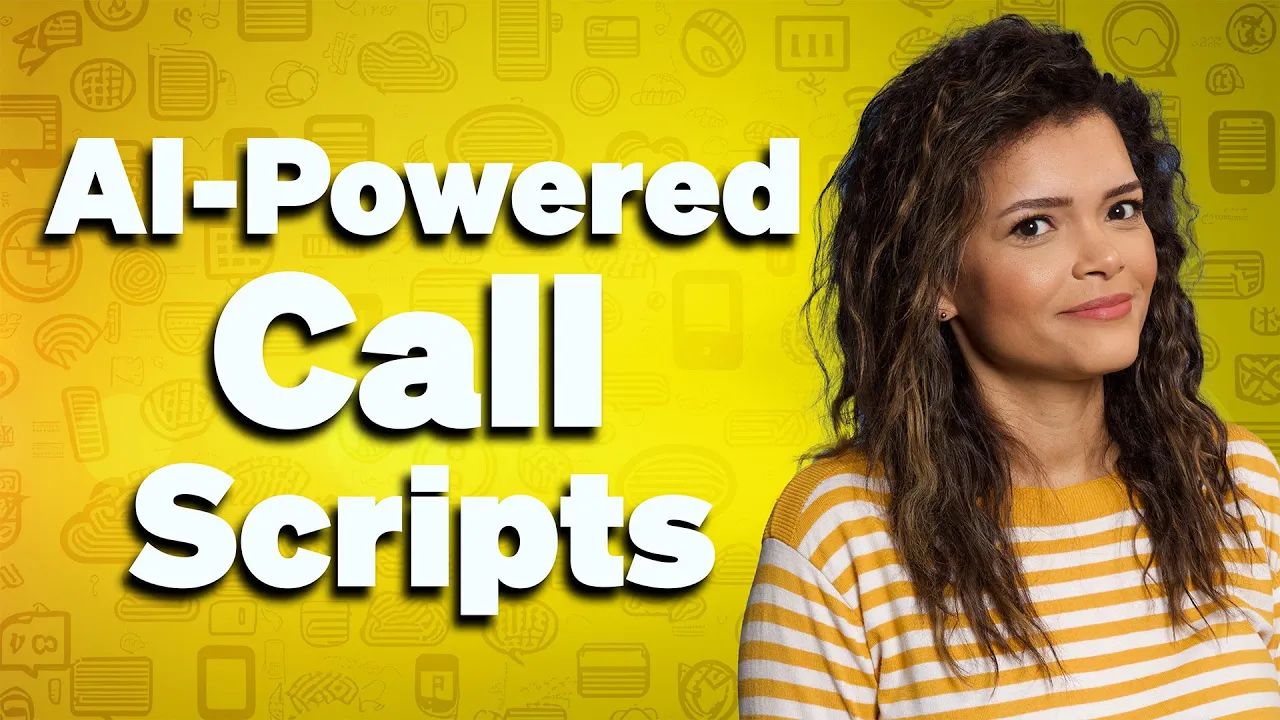
Call center script examples for closings
These scripts ensure calls end on a positive note, regardless of the outcome, and provide opportunities for customer feedback and follow-up.
- Successful resolutions
- Handling unresolved issues
- Managing customers who are still angry
- Requesting feedback
Successful resolutions
📞 Use these scripts for concluding calls with a positive and professional tone after resolving the customer’s issue.
| “I’m delighted we could resolve that for you. Is there anything at all that I can clarify or assist you with before we close the call? We appreciate you choosing [Company Name].” |
| “I’m happy we were able to get that sorted out. Thank you for allowing me to help you today. If you have any further questions, please do not hesitate to ask. Have a great day!” |
| “Great! Everything is now resolved and I’ve made sure to document the solution for your records. You can rest assured this is taken care of. If you need any further assistance in the future, please don’t hesitate to call us back.” |
Handling unresolved issues
📞 Use these scripts to provide clarity and set expectations when a customer’s issue can’t be fully resolved.
| “I understand we couldn’t fully resolve your issue today, but we’re continuing to work on it. We’ll provide an update within [timeframe].” |
| “I’m sorry we couldn’t resolve this completely. We’ll escalate this issue and keep you informed of our progress.” |
| “We’re still investigating this issue and will follow up with you as soon as we have a solution. Thank you for your patience.” |
| “I apologize that we couldn’t fully resolve this issue today. We will continue to work on it and provide you with an update as soon as possible.” |
Managing customers who are still angry
📞 Use these scripts for concluding calls with customers who remain dissatisfied while maintaining professionalism.
| “I understand you’re still upset, and I apologize that we couldn’t fully meet your expectations. We take your feedback seriously.” |
| “I’m sorry we couldn’t resolve this to your satisfaction. Is there anything else we can do to fix this?” |
| “I understand your frustration and thank you for the feedback. I will pass it on to my manager so we can make sure this doesn’t happen again.” |
Requesting feedback
📞 Use these scripts to encourage callers to share their experiences and opinions.
| “We value your feedback. Would you mind taking a brief survey to rate your experience today?” |
| “Your feedback helps us improve. Would you be willing to share your thoughts on today’s call?” |
| “We’re always looking to enhance our service. Could you please provide feedback on how we did today?” |
| “We appreciate your feedback. Would you be willing to take a quick survey to help us improve our service?” |
Call center script examples for follow-ups
These scripts help agents conduct proactive follow-ups and schedule future interactions.
- Conducting proactive follow-ups
- Scheduling follow-ups for ongoing issues
Conducting proactive follow-ups
📞 Use these scripts for checking in with customers after a recent interaction.
| “Hello, [Customer Name]. This is [Agent Name] from [Company Name]. I’m calling to follow up on our conversation about [issue]. How are things going?” |
| “Hi [Customer Name], this is [Agent Name] from [Company Name]. I’m calling to see if [the solution we discussed] is working well for you.” |
| “Hello [Customer Name]. This is [Agent Name] from [Company Name]. I’m calling to follow up on your recent purchase. How are you enjoying it?” |
Scheduling follow-ups for ongoing issues
📞 Use these scripts for arranging future calls or interactions to address unresolved issues.
| “To ensure we resolve this issue, let’s schedule a follow-up call for [date and time]. Does that work for you?” |
| “I’d like to schedule a follow-up to check on the progress. Would [date and time] be convenient?” |
| “Let’s schedule a follow-up to discuss the next steps. Would you prefer a call or an email?” |
Miscellaneous call center script examples
These scripts cover various scenarios, including policy explanations, upselling, and call recording notifications.
- Providing information about company policies
- Upselling or cross-selling
- Call recording for quality and training
Providing information about company policies
📞 Use these scripts for explaining company policies and procedures to customers.
| “I understand this might not be ideal, but according to our company policy, [explain policy]. I’d be happy to explain the reasoning behind this in more detail if that would be helpful.” |
| “Just so we’re on the same page, our company policy does state that [explain policy]. Of course, if there’s anything at all that’s unclear, please don’t hesitate to ask.” |
| “We’ve found that following the policy of [explain policy] helps us provide the best service for everyone. May I take a moment to explain how this benefits our customers?” |
| “Regarding [topic], our company policy is [explain policy]. I know policies can sometimes be a bit tricky, so please feel free to ask any questions you might have.” |
Upselling or cross-selling
📞 Use these scripts for offering additional products or services to enhance the customer’s experience.
| “Based on your needs, you might also benefit from [product/service]. It can help you [benefit].” |
| “Did you know we also offer [product/service]? It complements your current purchase by [benefit].” |
| “I noticed you’re using [product/service]. You might also be interested in our premium plan, which includes [features].” |
| “Based on your needs, I recommend upgrading to our [plan/account name]. This plan [short description of the benefits related to the caller’s needs].” |
Call monitoring or recording
📞 Use these scripts to advise customers that the call may be recorded or monitored by management
| “Hello, and thank you for calling [Company Name]. This call may be recorded for quality assurance and training purposes.” |
| “Thank you for calling [Company Name]. Please be aware that this call may be monitored for quality control.” |
Free Download: Call Center Scripts For Every Scenario
Optimize customer interactions and deliver consistent experiences with our free call center script templates.
Best Practices for Call Center Scripts
A great call center script should serve as a reliable guide, helping agents navigate conversations while still allowing room for personalization and adaptability. Here are some key best practices to keep in mind:
- Prioritize empathy, understanding, and personalization: Scripts should guide, not dictate. Encourage agents to listen actively, use customer-centric language, and adapt their responses to each caller’s unique needs.
- Be clear and concise: Avoid jargon and overly complex language. Simple, direct communication is key to effective problem-solving.
- Continuously review, update, and implement customer feedback: Scripts should evolve with your business and customer expectations. Regularly solicit feedback and use it to refine your scripts.
- Leverage the right technology: Use CRM systems, AI-powered tools, and call analytics to enhance script usage and agent performance.
- Train agents effectively: Provide thorough call center training on script usage, emphasizing active listening, empathy, and problem-solving skills.
Elevate Customer Experience With Nextiva
Just like “SNL” wouldn’t put on a live show without rehearsed scripts, your call center shouldn’t navigate customer conversations without solid guidance. The right call center scripts provide guidance that can turn potentially chaotic interactions into smooth, professional experiences that leave customers smiling.
Nextiva’s call center solution is the perfect platform to help your agents thrive. Our dynamic call center IVR routing ensures customers connect with the right agent, while built-in QA tools help monitor performance and refine your approach. Explore how Nextiva’s AI-powered contact center can help your team deliver show-stopping customer service on every single call.

Call Center Scripting FAQs
A basic call center script includes a greeting, a response section tailored to various customer needs, and a closing.
For example: “Hello, [Customer Name]. Thank you for calling [Company Name]. How can I assist you today?” followed by a response based on the customer’s query, and concluding with, “I’m glad I could help, [Customer Name]. Have a great day.”
The best opening spiel is personalized and welcoming. For example: “Welcome, [Customer Name]. Thank you for calling [Company Name]. How may I assist you?”
A strong closing spiel is positive and confirms resolution. For example: “Thank you for calling. I’m glad we were able to resolve the issue. Is there anything else I can help you with today?”
While not all call centers use scripts rigidly, most utilize them as guidelines to ensure consistency and efficiency in customer interactions.
Yes, sales teams benefit from scripts to deliver consistent messaging, handle objections, and close deals effectively.
Here are some tips for training agents to use call center scripts:
🔹 Use role-playing exercises to simulate real-life scenarios.
🔹 Encourage active listening and script adaptation.
🔹 Provide regular feedback and coaching sessions.
🔹 Update agent training with script revisions.

















 Customer Experience
Customer Experience