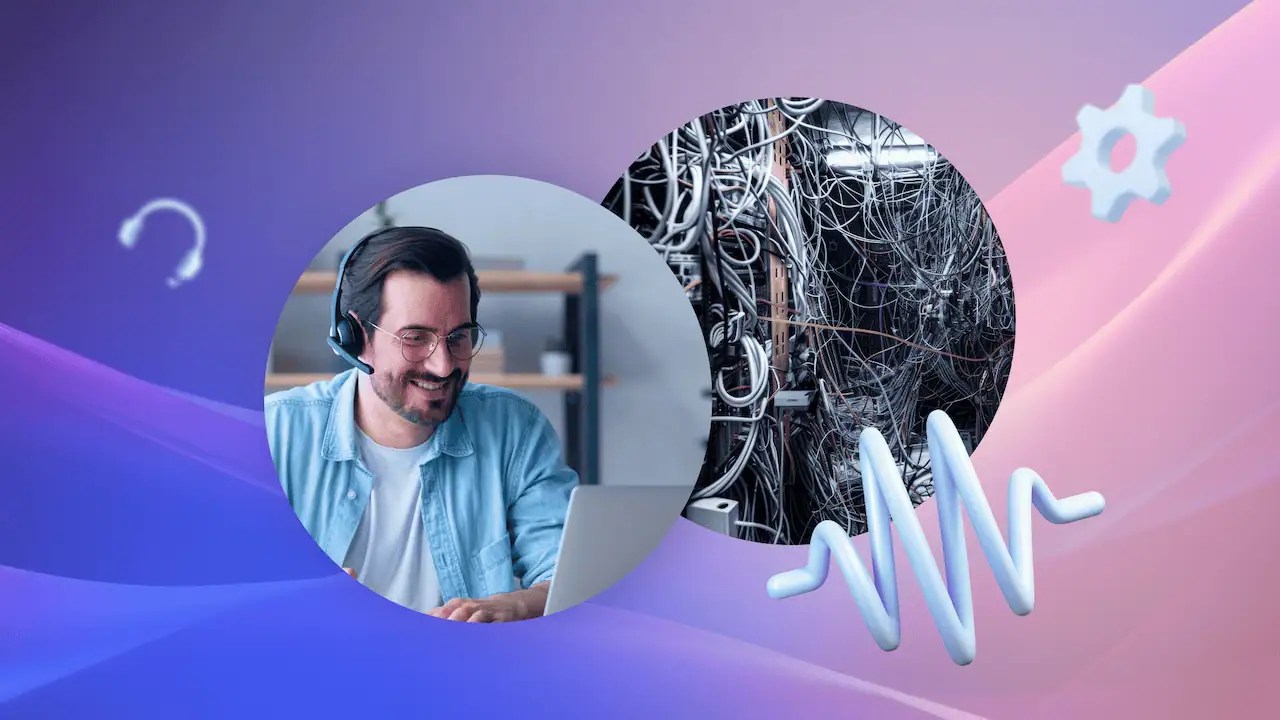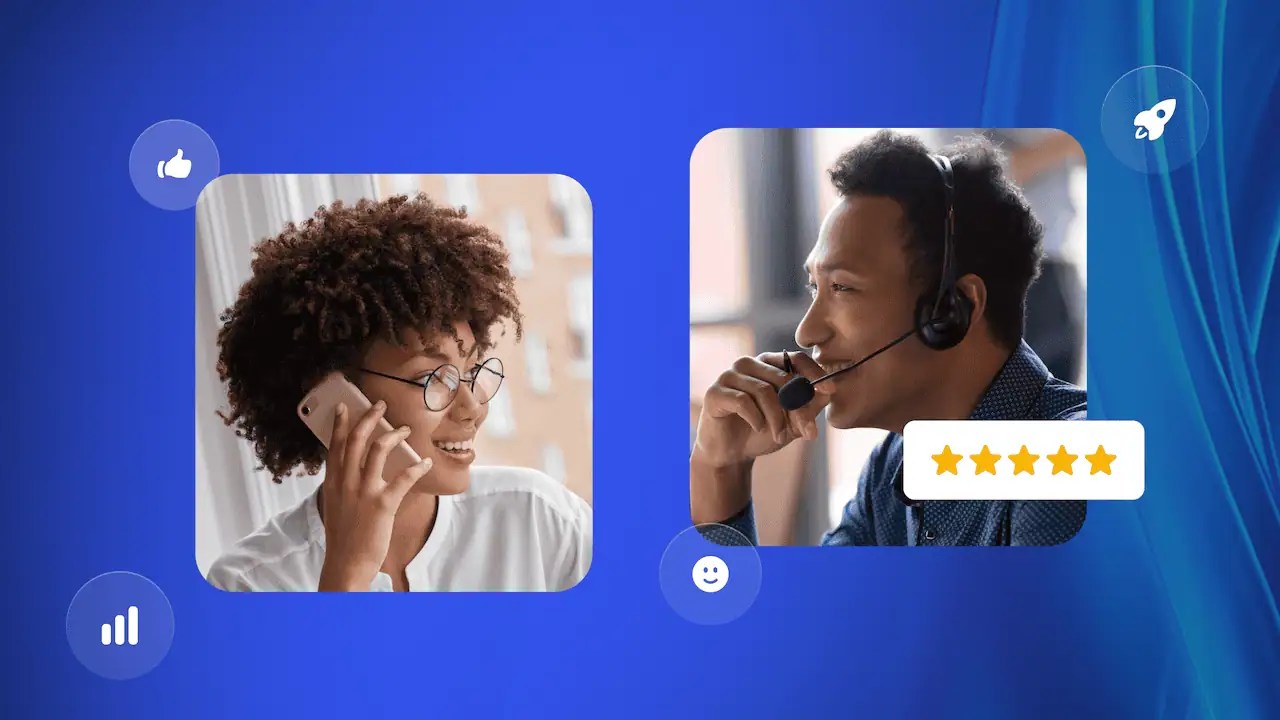Customers who contact your support team expect service like their morning cup of coffee — fast, accurate, and consistent. However, offering prompt customer care around the clock can sometimes become a pipe dream, especially when dealing with surges of incoming customer requests.
A help desk ticketing system assists your customers and your business in such situations. Based on customers’ support requirements, it creates a ticket and notifies relevant teams about incoming service requests. The system integrates with customer experience (CX) platforms to respond to customer queries on the channels they come from.
The communication might be via email, phone, chat, or social media. When integrated with a CX platform, the ticketing system will help you unify these channels and offer a cohesive service experience.
Why Do You Need a Ticketing System in a Call Center?
Below are a few crucial reasons why a ticketing system has become a must-have solution for call centers.
Effective tracking of customers’ issues
A ticketing system assists call center personnel in creating a support ticket at the first contact and pursuing a systematic solution to close it. Often, support agents try to resolve issues the first time customers contact them without any subsequent follow-ups. On average, 70-79% of issues get resolved at the first contact. However, some problems are too complex and require additional support from the team.
The ticket helps log customer issues effectively, making it easy to share with different departments. Some problems take a day to resolve, and some may take longer. The ticketing system records what’s currently going on with the process. This helps give realistic assurance to the clients, offering them a great experience with the resolution.

Centralized customer communication
A ticketing system keeps track of all communication occurring around the issue in one place, be it with the customer or internal teams. It helps you quickly absorb context, empowering you to give real-time updates to customers. It also allows an account manager to interact with customers and the team in unexpected situations.
These situations might involve an account manager being out of the office or customers making contact outside working hours. Ticketing systems help onshore teams or other teammates support customers eagerly seeking a solution.
This might seem like a nice benefit if you’re catering to a handful of customers. However, managing teams and customers globally is a must-have advantage that delivers a satisfactory customer experience at scale.
Nathan Resnick, CEO and Founder of Sourcify, says, “Most businesses don’t make it easy for their support teams to readily access the data they need in their support desk.” They have CRM data in one place, customer data on previous issues in another, and commerce data elsewhere. This pulls down support’s performance while delivering unsatisfactory service to customers.
Nextiva, an AI-powered all-in-one communication platform, aggregates sales, support, service, and success data in a centralized system. This ensures your team can understand customers’ issues and effectively assist them.

Improved accountability
Tickets assign responsibility to agents or teams, ensuring no issue falls through the cracks. The ticketing system helps you assign a case to yourself or the team, keeping support professionals aware of the problem.
When new support requests come, the ticketing system automates ticket assignment in a round-robin fashion or based on an agent’s expertise.
All collaborators will receive a notification every time there is an update on the case. This keeps your team accountable and informed about all developments in the client’s tickets.
These call center ticketing systems also have due dates and timely reminders to help the team comply with the service level agreements (SLAs). This ensures customers’ issues are resolved on time, improving overall customer satisfaction.
Consistency in customer service
Service teams often have set processes and tasks documented on their customer service platform. The agents working on these tickets follow these processes for every ticket, making your service delivery consistent.
However, your customers will see you as consistent only when they know your service standards or processes. You can share these SLAs with customers when they contact you for service, helping them set clear expectations. It can be as simple as communicating, “Our team will get back to you in less than 24 hours.” Many ticketing systems automate this communication when customers contact you.
By consistently keeping this promise, you show your professionalism and intent in serving customers. This helps customers set expectations for future service.
Smoother scalability
As you scale, managing service quality and efficiency with high ticket volumes becomes tricky. A lean support team caters to a growing customer base, naturally missing some marks when serving several customers at a time. A ticketing system makes ticket management easier by automating several routine tasks.
Usually, the team needs to catch up on small things, like following up with a customer about their issue or sending an update. This results in delays, throwing customers off. Some might even think delays mean a company is ghosting its customers.
The service experience takes a toll in these situations, delivering a poor overall experience to your customers.
A ticketing system helps you avoid compromising service efficiency or quality while catering to several customers at the same time.
Improved compliance and reporting
Many companies in highly regulated sectors, such as banking, finance, and insurance, are required to record customer interactions for compliance.
Ticketing systems record all customer interactions, helping businesses in these sectors meet compliance requirements. However, you should ensure these records are encrypted, especially in health care, where customer interactions have protected health information. As per the Health Insurance Portability and Accountability Act (HIPAA), if you’re recording protected health information, you must encrypt it in order to prevent its exposure.
Ticketing systems often integrate with customer relationship management software to ensure effective record-keeping while maintaining privacy standards.
Streamlined multichannel support
Ticketing systems connect to VoIP phone systems, chat, and social media channels to aggregate all customer inquiries from different communication channels in a single place. This streamlines service delivery across channels while ensuring you don’t miss out on any vital information customers share.
When you track interactions across all these channels while updating them on the ticketing system, you can convey real-time updates to customers. This ensures customers are supported 24/7, helping them avoid unnecessary anxiety.
Key Benefits of a Call Center Ticketing System
Below are some common benefits of a call center ticketing system.
Improved customer satisfaction
A call center ticketing system helps customer support teams deliver resolutions according to set SLAs while keeping response times in check. Customers know what to expect, and their experience can be delightful when they get service as promised.
The ticketing solution records all communication and updates on the issue, keeping all progress transparent. It allows account managers to apply the same transparency when updating clients about the latest developments.

Better agent efficiency
A help desk software with ticketing functionality automates several routine support operations that agents struggle with. These are often administrative tasks or updates about progress. Since the ticketing tools let the whole team collaborate on one platform, agents are free to update stakeholders individually. Any update on the ticket is visible to everyone.
The software automates routine workflows by assigning tickets to suitable agents. You can configure the system to assign tickets based on the agent’s availability, expertise, or the customer’s location.
Efficient self-service options
Support ticketing systems offer a self-service portal with a knowledge base. This repository has frequently asked questions and their answers, empowering users to solve urgent issues quickly without waiting for support teams to respond.
This further reduces the burden of simple questions on support teams and enables support professionals to address more critical tasks efficiently. It also leads to effective management of agent staffing and workloads at call centers.
Some ticketing apps connect with a chatbot to capture customer issues via chat. If the task is relatively simple, the chatbot automatically addresses it. The chatbot also lets customers connect directly with an agent for complex or more urgent issues.
This automates service delivery for monotonous and repetitive requests, helping support teams focus on critical solutions.

Related: How a Cloud Call Center Can Benefit Your Real Estate Agency
Use Cases for Call Center Ticketing Software
Beyond technical support, there are several other use cases of a call center ticketing system, including:
- Sales communication: Sales teams can quickly refer to tickets to understand customers’ issues. This helps them find opportunities to upsell and cross-sell while attending to customers’ pains.
- Account management: A ticketing system allows easy collaborations with different departments’ teams. It simplifies account management, as AMs can easily coordinate with finance, product, engineering, and other teams.
- Customer feedback: Since everything is documented, you can easily collect, track, and organize customer feedback. With ticket routing, you can send the feedback to concerned teams, enabling improvements across the company to offer a better customer experience.
- Service disruption: When outages occur, tickets help prioritize resolutions based on the region, severity, or business impact. Many more factors can be used to prioritize tickets.
- Returns and warranty claims: Ticketing documents the issue and interactions around it. It makes monitoring product returns and warranty claims easy while adhering to the company’s policies.
Integrate Your Ticketing System With Nextiva
Modern customers expect you to know their issues before they voice them. When they have expressed their concerns, they expect you to resolve them fast. Any experience that falls far short of these expectations will not delight them.
Yes, there can be delays in resolving complex issues, but the same should be communicated to them proactively. You should adhere to the committed timeline and deliver on your promise.
Ticketing systems allow you to keep track of all interactions, helping you deliver as promised in previous chats, calls, or emails. These systems also enable you to collaborate with different departments to resolve issues.
Integrating your ticketing system with Nextiva helps you deliver a cohesive customer experience. Your customers don’t feel like they’re interacting with different departments. Instead, they experience a unified experience with the company.

Nextiva is a user-friendly interface that forms a layer between your customer and your company. Customers can contact your service desk from any channel, and internal team members can coordinate on the layer to support them.
Get a free demo on Nextiva and see how it can help you deliver a more delightful CX with omnichannel support.
Build Amazing Customer Experiences
Transform customer experience on a Unified Customer Experience Management platform designed to help you acquire, retain, and grow your customers.





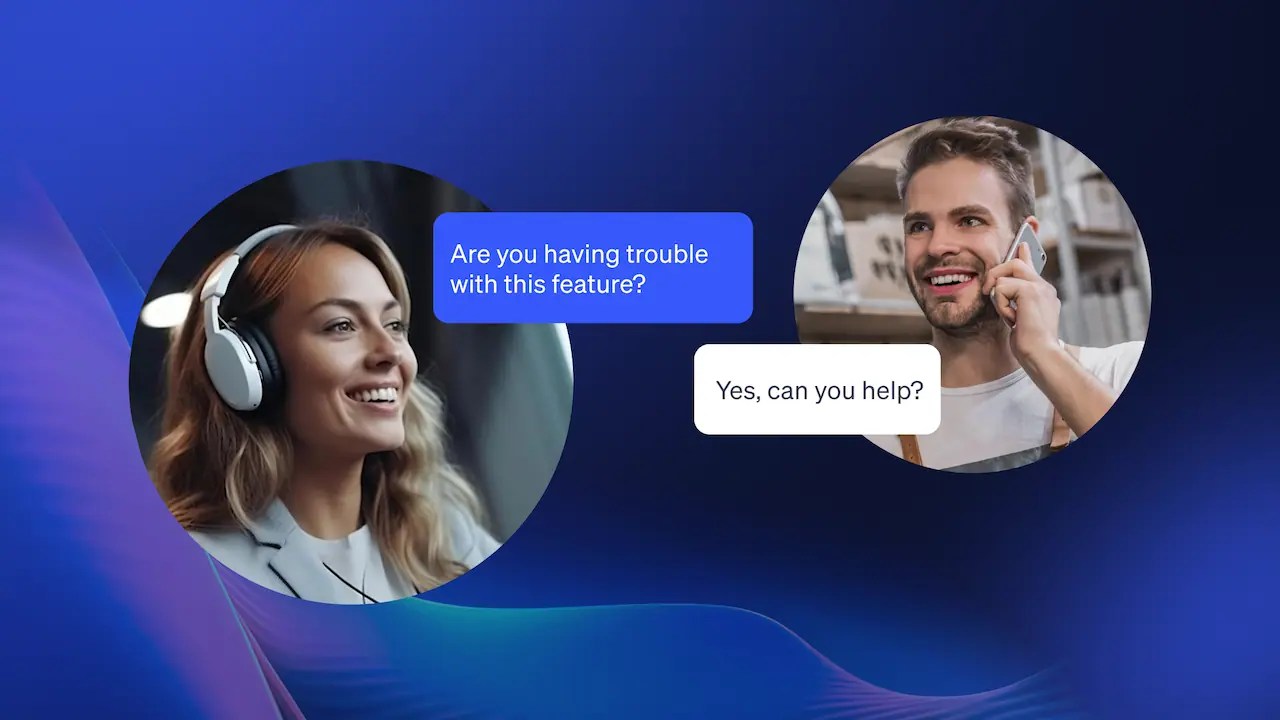
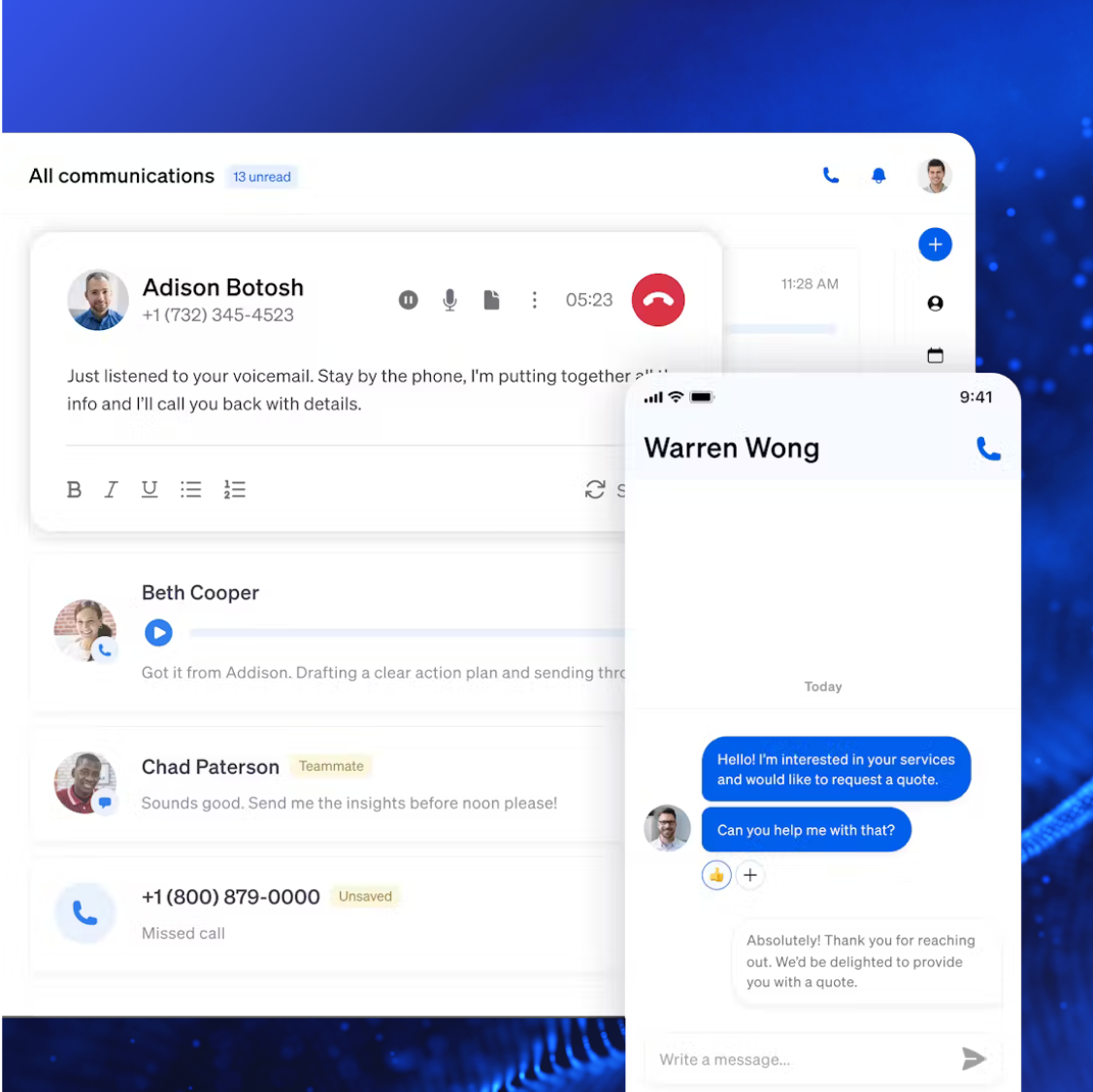
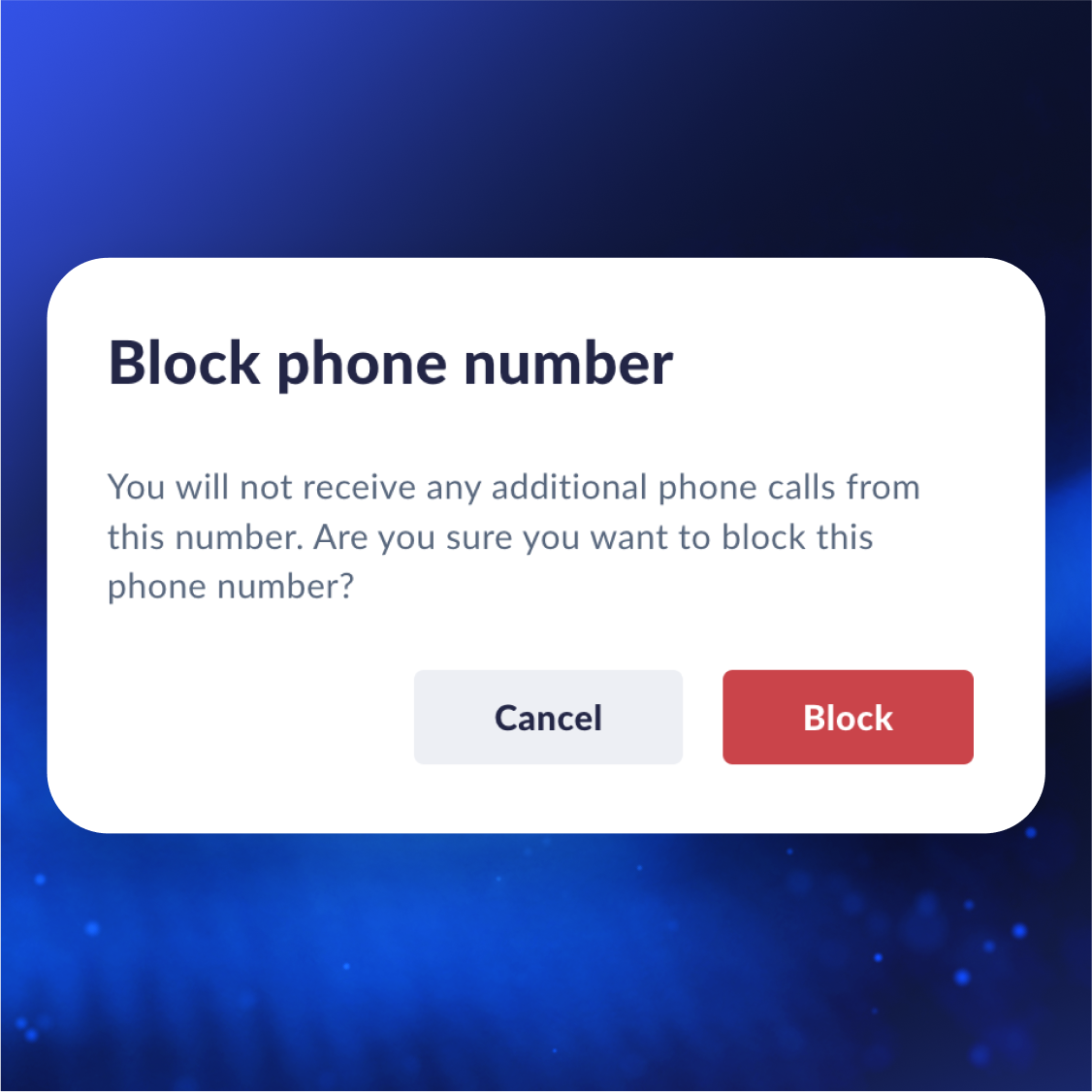






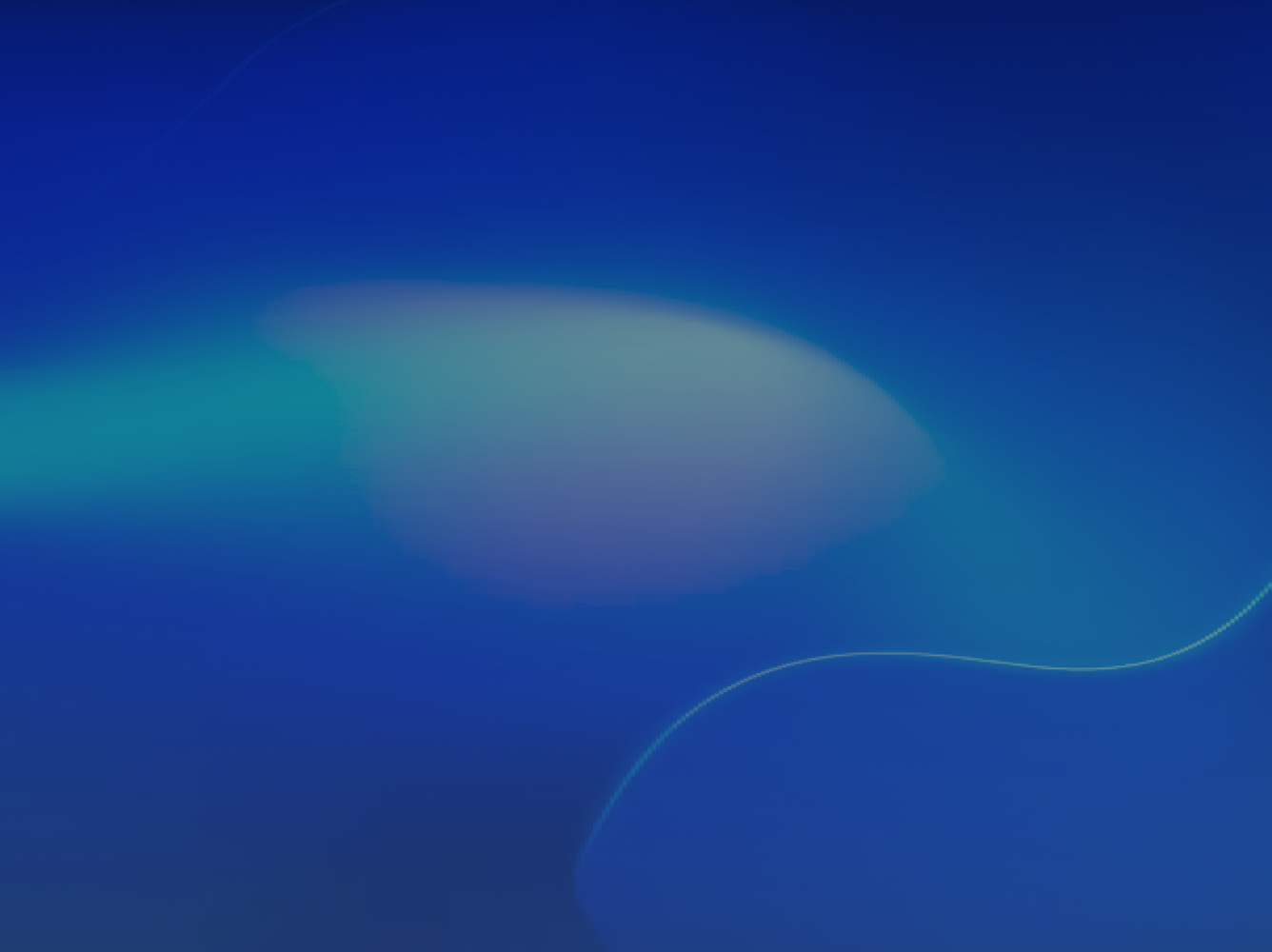
 Customer Experience
Customer Experience