When thinking about call center workforce optimization (WFO), there are three key criteria to consider:
- Are the benefits relevant to my organization?
- What do I need to consider for setup?
- What software and tools do I need?
We’ll explore these three points in this blog post. But before we do that, let’s start with an overview.
What Is Call Center Workforce Optimization?
Workforce optimization for call centers is the strategic approach that maximizes agent efficiency and contact center performance. It uses a combination of tools, processes, and data analysis. Workforce optimization is often abbreviated “WFO.”
It differs from workforce management (WFM), which focuses on scheduling agent shifts and ensuring adequate staffing levels. When thinking about contact center WFM, you might include the number of agents to handle digital channels like SMS, email, web chat, and social media, too.
WFO, however, prioritizes strategy to ensure those scheduled agents are as productive as possible and hitting their personal and business targets.
Call centers with large call volumes, complex inquiries, or a high number of staff need WFO tools to maintain and improve agent performance.

Benefits of Call Center WFO
How do you know if call center WFO is for you?
When you implement WFO, you will need to spend some time working out new processes and introducing new call center software. It’s important to understand how your business might benefit when putting WFO in place.
Here are the main benefits of call center WFO.
Improve agent forecasting
WFO ensures that you have the right number of agents available at the right times to meet call volume demands.
This has positive knock-on effects throughout the rest of your business too. For every staff member whose time gets optimized, you’re freeing up resources to dedicate elsewhere.
For example, you can start to cross-skill call center agents who aren’t needed on the phones 24/7. These agents could start working toward becoming a supervisor or learning how to handle other channels like SMS and web chat.
If you purely handle calls, your bottom line will benefit because you avoid overstaffing. If you only need 17 agents Tuesday to Thursday, paying 25 agents is an unnecessary cost.

Enhance agent productivity
WFO benefits the wider business by equipping agents with the resources and skills they need to handle inquiries efficiently.
Workplace productivity is one of the hottest topics when it comes to call center optimization. We may wish agents were doing more, but, often, we are unable to give them the tools or training they need to thrive.
The best WFO tools have built-in agent coaching and automated performance management. This makes it easy to produce a skills gap analysis and understand where you need to focus training and support.
Elevate customer experience
Through the introduction of WFO automation and enhanced operational efficiency, you can expect to reduce wait times, offer faster resolutions, and personalize interactions.
The primary goal of any contact center solution is to provide a great customer experience. But with customer expectations ever evolving, you need to be on top of your game to meet those expectations and improve customer retention, especially if a competitor makes it easy to get something done in minutes via self-service.
Better resource allocation
When you streamline agent workflows and identify areas for improvement, you can minimize unnecessary expenses and reallocate resources to understaffed areas.
Just because an agent started their career handling tech support calls via the phone, it doesn’t mean they have to stay there forever. WFO helps identify transferable skills and plug the gap in understaffed areas of your call center. No longer will you have too many call handlers but not enough second-line support engineers.
Likewise, if you can automate something in your interactive response system (IVR), call routing system, or via conversational AI, you can remove the menial tasks that frustrate your overworked staff.

Avoid blocking agents with repetitive and routine tasks and allocate them somewhere they will add genuine value.
How to Set Up Call Center WFO in Your Organization
There are six high-level steps you should take when setting up WFO for the first time. It all starts with understanding exactly what you want to get out of it.
1. Define goals
It’s important to identify specific areas you want to improve so you know what you expect to change before you implement WFO.
Common areas include:
- First-call resolution rates
- Agent productivity
- Customer engagement
One of these areas may have an impact on the other. For example, if you want first-call resolution rates to improve, customers will likely score you higher when you send them a customer satisfaction survey.
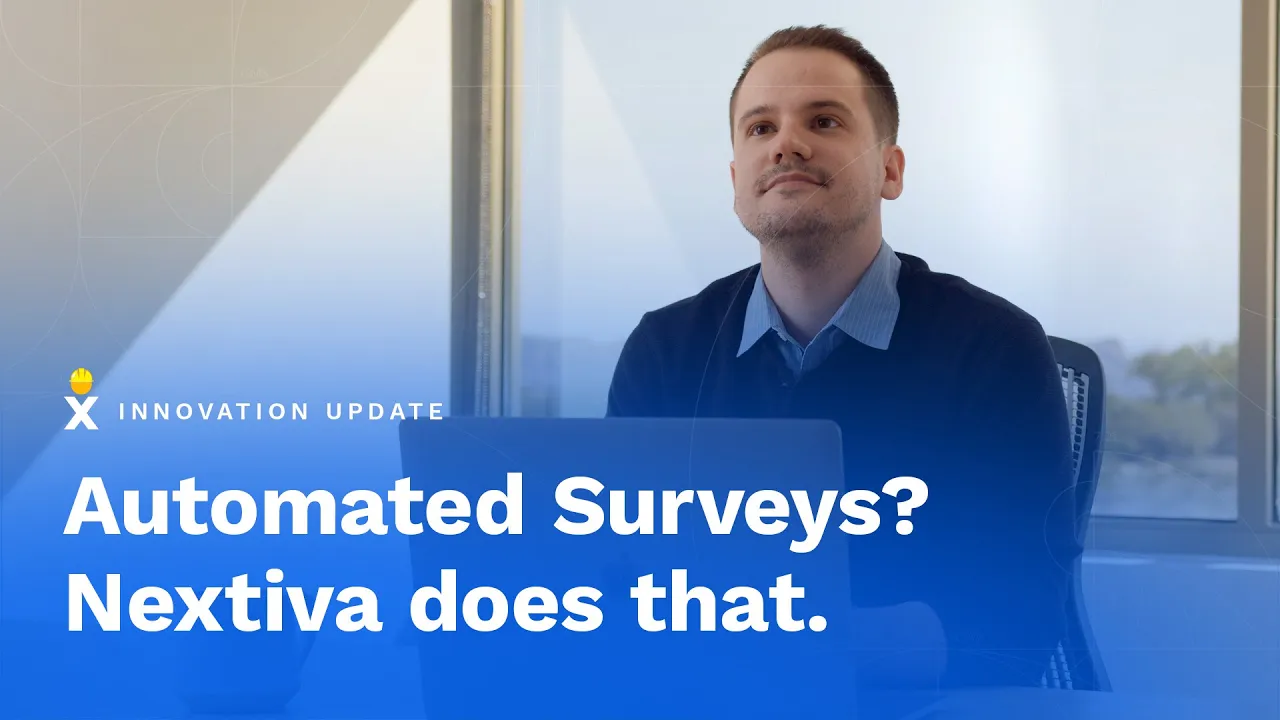
However, without a goal for deploying WFO, it’s hard to benchmark whether your business has improved later down the line.
Think about where you need to make changes:
- Are you understaffed on specific days?
- Do customers report a repeated issue?
- Are agents failing on specific key performance indicators (KPIs)?
The best place to guide your WFO goals is found inside call center reports and dashboards. Anything red or on a downward spiral is a good place to start.
2. Establish a baseline
With the data from your reports, you have a solid starting point. If you can confidently say abandoned calls are your biggest issue, you can start to mitigate this with WFO.
Once you’ve documented your calls, you can gather data on call volume, agent engagement, and customer interactions.
You will find some obvious wins just by looking at graphs and charts. But also spend time with data analysts who can interpret some of the finer details. If they uncover that you suffer repeat calls for certain inquiries, there’s an obvious target that you may not have seen yourself.

3. Integrate critical business tools
Before you roll out any new contact center technology, it’s crucial to find out whether it integrates with your existing call center platform and CRM system (preferably both). This ensures you don’t add new software that requires agents or supervisors to work in silos. A lack of integration can lead to:
- Duplicated information
- Decreased productivity
- Poor employee engagement due to context switching
- Risk of error when copying and pasting between systems
The alternative is to find a unified call center platform with WFO out-of-the-box functionality, like Nextiva Cloud Contact Center.

Such platforms help you manage all your agents in a single place, provide a single unified interface, and offer the benefits of built-in WFO features like quality monitoring, workforce scheduling, and agent coaching. There’s no need for disparate systems when a single platform caters to all your needs.
4. Develop agent schedules
Armed with data from your analytics and contact center WFO software, you can now create data-driven schedules that optimize agent utilization and cut wait times.
Creating rotas used to be guesswork. It seemed like Mondays were the busiest, so you allocated more agents. But, in reality, Tuesdays are when your wait times spiral out of control.
Now you have data and automation to remove the guesswork and stop feeling swamped with inbound calls, even though you had spent time working on agent schedules.
5. Set up dashboards
Right before you’re ready to go with your new strategy, make sure you equip supervisors and agents with relevant dashboards to improve awareness and adherence to schedules and service levels.
When you make it obvious how your department is performing, it’s plain to see where agents need to improve. Displaying this on in-office wallboards or in-app dashboards provides a threefold response:
- Agents who are slacking won’t want to be shown up
- Agents who are genuinely struggling can get help from supervisors
- Patterns will emerge and be detected by your WFO tools, triggering immediate change

6. Measure and communicate results
Turning on WFO isn’t a one-and-done thing. For long-term success, you need to track key metrics to measure the success of your WFO initiatives. From the successes and failures flagged, you can make adjustments as needed.
Celebrate your team’s wins but also raise awareness of issues. Support agents who need further training and look for alternate ways to fill gaps in resources, skill sets, and time.
Consider the crossover with your quality assurance teams. If you have repeated causes for concern during calls, think about the root cause of the problem.
Maybe your agents have answered the same query four times that day. This is a sure sign that you could introduce frequently asked questions to your auto attendant. This way, you free up agents to handle more meaningful calls and they don’t get frustrated repeating the same information over and over again.

What to Look for When Choosing a WFO Solution
It goes without saying that you need a solution that matches your goals and integrates with your existing call center or CRM platform.
Here are five other key areas to consider when choosing a WFO solution.
Features
It’s not worth investing in call center WFO if the software you choose doesn’t come with all the possible features.
The following are table stakes when it comes to WFO:
- Call recording
- Quality management tools
- Workforce scheduling
- Speech analytics
- Interaction analytics
- Customer journey tracking
- Integration with your existing call center platform and CRM system
More advanced solutions, like Nextiva, also come with these advanced features:
- Agent coaching
- Screen recording
- Gamification
- Real-time AI transcription
- Campaign analysis
- Queue analysis
- Peer comparison KPIs

Scalability
As you scale (up or down), your WFO tool must adapt alongside your business needs. If you have a sudden increase in the average handle time (AHT) or plan for a seasonal uplift, you must be able to add more agents at the click of a button.
Likewise, it must be easy for new agents to get up to speed. Let’s say you add 25% more agents during a holiday period, and they need to start handling calls right away. There’s no time for a two-week onboarding. They need access to a simple-to-use interface, and they need it now.
There may also be contractual elements at play here. With cloud-based WFO solutions, adding new users doesn’t mean entering new long-term agreements.
Pro Tip: Check with your provider to see if your contract includes minimum thresholds for agent licenses.
Ease of use
When assessing WFO platforms, it’s a good chance to see if the platform is user-friendly for both admins and agents to navigate.
No call center is optimized when agents are constantly struggling with a glitchy app or needing help to complete routine tasks.
Make sure to strength-test your new app with those who will be using it. Select the supervisors tasked with managing rotas and reporting on schedule adherence. After all, they’re the people you need to impress.

Security and compliance
You may want to add this step at the beginning of your process. If any new software doesn’t meet regulatory and security concerns, it’s a no-go.
Ensure that your WFO solution offers robust security features to protect sensitive customer data and adhere to relevant data privacy regulations. Each vendor should provide their security and compliance details easily. Expect a high-level overview of how they help protect you against fraud and how they manage payments as standard.
For industry-specific regulations, like HIPAA and FINRA, make sure you ask upfront. The last thing you need is a surprise just before you roll out.
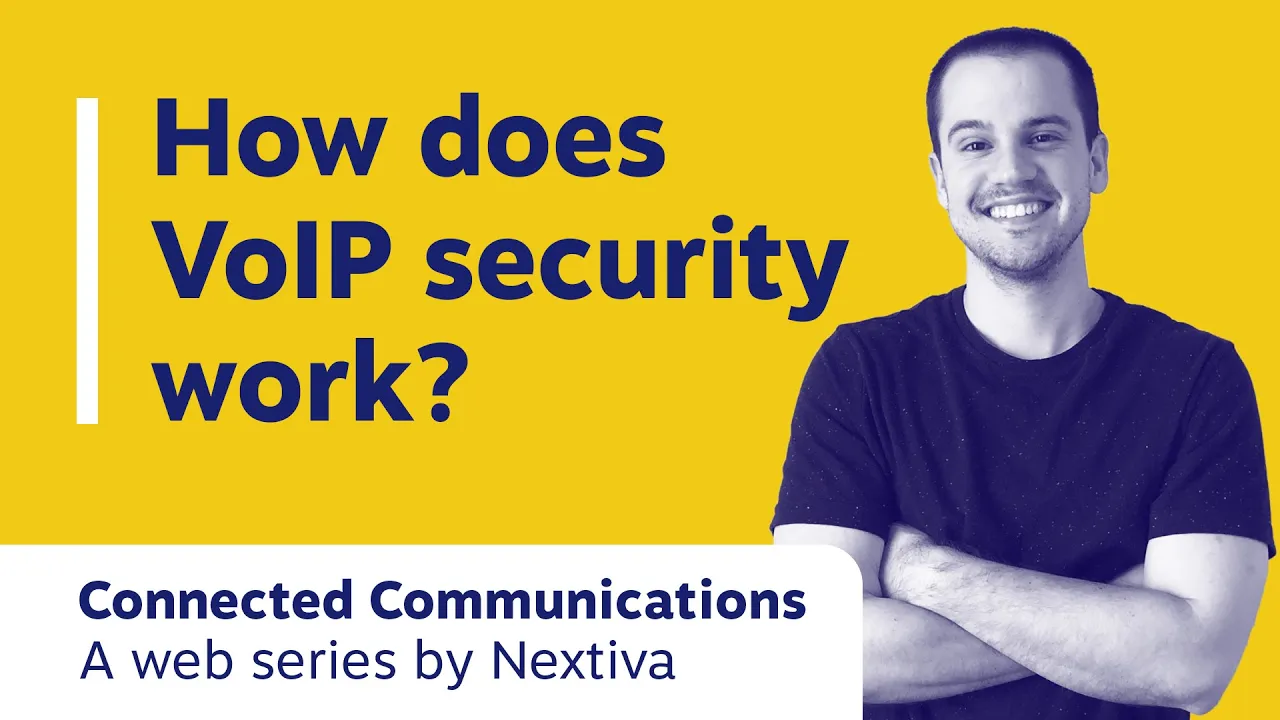
Vendor reputation and support
When it comes to rolling out your WFO solution, you’re probably going to need support from your vendor. Here’s where it pays to do due diligence into how helpful they truly are.
Research the vendor’s track record, customer reviews, and the quality of their customer support services. Some vendors like Nextiva can help set up your WFO as part of its professional services.
Others may not have the in-house expertise and need to outsource. Of course, when everything gets completed in-house, it’s often a better experience for everyone and doesn’t cost the earth.

Nextiva: A Better Way to Scale Your Call Center
Workforce optimization is necessary in a high-volume call center environment that is looking to grow and improve its operation.
If this sounds like you, it’s time to consider Nextiva.
As a unified solution covering call centers, omnichannel, and WFO, Nextiva helps agents and call center managers to thrive. Combining the best fit to manage the workforce with award-winning customer experience tools, Nextiva helps companies like KFC, Shelby American, and Taco Bell look after their customers and agents.
Ready to optimize your call center? Get your free demo of Nextiva workforce engagement here. 👇
Better output with workforce engagement management.
Unlock your team’s full potential, optimize your resources, and revolutionize customer experiences with the power of Workforce Engagement Management (WEM).

















 Customer Experience
Customer Experience 








