If your incoming call flows are wrong, you inadvertently risk sending customers to the wrong department, causing delays and making them unhappy.
But if you get them right, customers get to the right place faster, and you answer their questions the first time.
Rarely is it as simple as someone dialing your business phone number and getting through to the right person by chance straight away. The reality is that you need to transfer them to another department. You might even need to ask a colleague who that right department or person is.
Without predetermined call routing, you’re making a conscious decision to stay manual and waste unnecessary time for your team and customers.
Here, we’ll introduce you to call routing software, explain how it works, and walk you through the phone system features you can take advantage of.
What Is Call Routing Software?
Call routing software is a mechanism that sends callers to the most suitable destination in your business. This might involve them being directed to a specific agent, an entire department whose phones will ring, or voicemail.
When set up correctly, automating the directing of inbound calls frees up agents from acting as a help desk and performing call transfers, helps customers get to the right agent quickly, and reduces wait times.
With call routing software, you can use predefined rules to send callers to different destinations depending on:
- Agent availability: Only connect callers to agents who are available.
- Agent skill set: Match the caller’s query to qualified agents.
- Call priority: Prioritize customer support calls over sales.
- Caller information: Transfer existing customers to account managers.
- Time of day: Overrule existing criteria during peak call volumes.
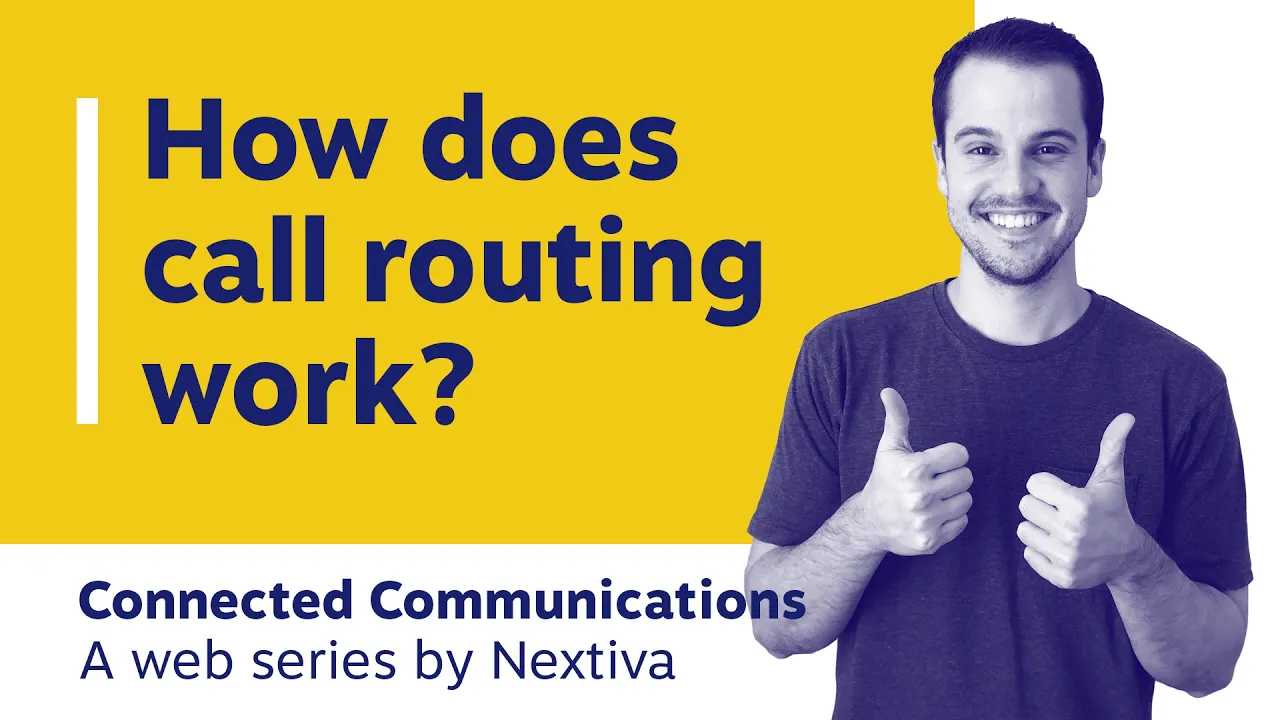
Essential Call Routing Features
Let’s get started with the absolute must-haves when it comes to making call routing work. These features will enable your business to direct calls before they reach an agent.
When you implement these call routing features, expect to benefit from:
- Shorter wait times
- Higher agent productivity
- Higher customer satisfaction
- Increased first call resolution (FCR)
- Lower average handle time (AHT)
Interactive voice response
An interactive voice response (IVR) is a business phone system feature that helps callers navigate to their desired destination through preset menu options.
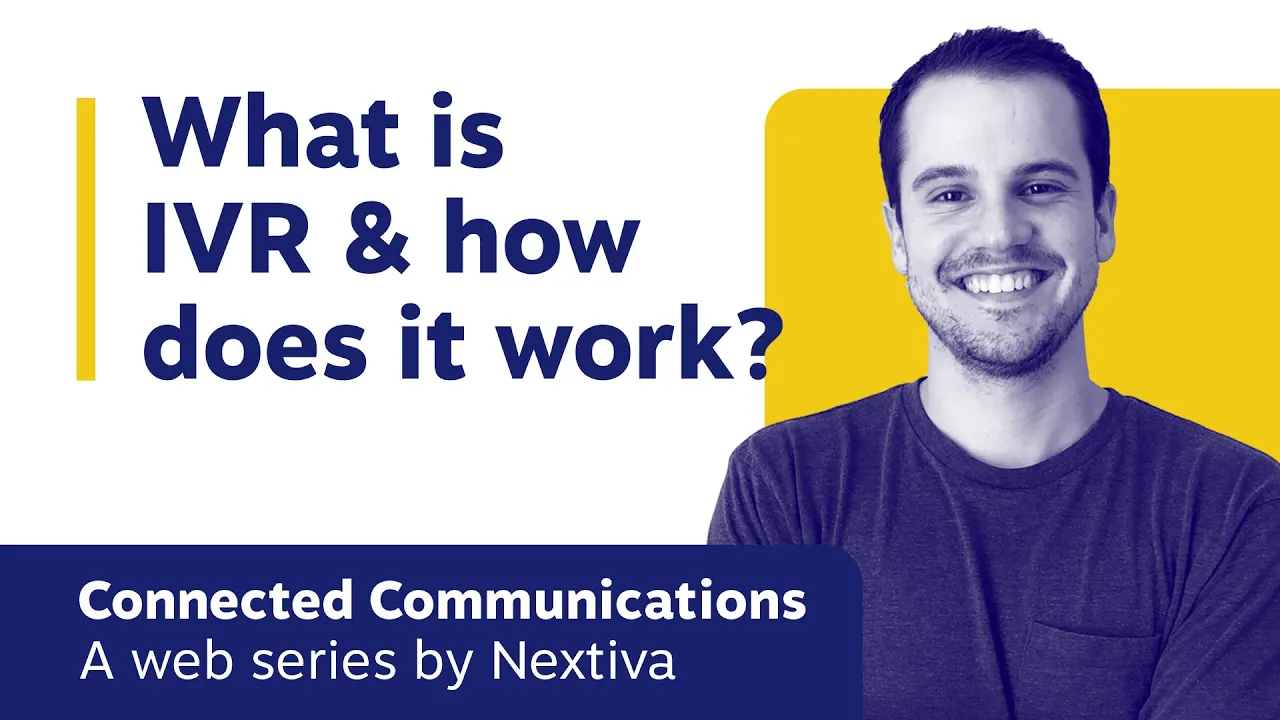
By choosing the right option, callers get matched with the respective department, individual, or queue.
Inside an IVR, you can set rules for who picks up each call based on their skills depending on the number of callers they have waiting over time.
Skills-based routing
Skills-based routing allows you to define the skills necessary in order to take a particular set of calls. Once designed, you rank your agents based on their abilities within those skills.
The calls are then weighted with specific skills and listed per queue. Your call center technology then routes calls to agents who are ranked higher in those skills. This type of routing matches calls with agents based on their area of expertise (e.g., technical support versus billing inquiries).
Depending on your appetite or need for complexity, you can even configure intelligent call routing to enable multitiered agent pools.
This system sorts and directs incoming requests as normal, but you have large pools of cross-skilled agents to choose from.
Priority routing
When you have VIP customers, you can assign them a special number, allowing them to skip the call queue or get through to a designated agent.
Your call routing software recognizes the special number (or route based on the caller’s phone number, known as ANI) and makes an exception in the current queue. Instead of routing to the next available agent with a specific skill or waiting in line, they automatically jump to the appropriate agent.
You could also configure caller ID recognition so that customers don’t need to use a special number. If you’ve integrated your CRM with your contact center, your routing software will be able to identify a priority number, remove your customer from the queue, and present their call to an agent.

Call queues
Think of a call queue as a waiting room for people who call a business phone number — a virtual waiting line, if you will. Several callers can be on hold at any time, trying to get through to a department or individual.
When setting up a call queue, businesses may opt to use features like automated greetings, estimated wait times, music, or prerecorded messages for customers on hold.
Contact centers or customer service operations use call queues to help manage the flow of incoming calls and high call volumes. This could be linear queuing, circular routing, VIP-based, or skill-based, depending on your configuration.
Call routing examples


Call distribution
If you have a pool of equally skilled call center agents, automatic call distribution (ACD) spreads incoming calls evenly among available agents to avoid overloading individuals.
If you don’t have specific routing rules applied (like skill-based or VIP-based calling), you can choose to evenly distribute your calls to ensure agents get regular breaks and help balance workloads. You can use a specific feature, an automatic call distributor, to operate this.

Reporting & analytics
With everything configured behind the scenes, you need to know if your customer service operations are working. Contact center reporting empowers you with the data and visuals you need to measure call volume, wait times, and agent performance.
Armed with information, you can identify areas for improvement in your agents’ skill sets and behaviors as well as tweaks you need to make to your call routing setup.

Advanced Call Management Features
Do those call routing features seem a little basic? If you’re used to managing telephony, then the features already covered might not seem all that adventurous.
Here are some more modern features that you can expect to see in the best call center software providers:
Predictive routing
By taking information from previous caller interactions, contact center artificial intelligence (AI) can predict the best agent for a specific caller’s needs.
Contact center AI uses machine learning to predict which agent will be able to provide the best answer swiftly and in a manner preferred by the customer. The system uses live and historical call center data to determine this in real time.
This type of call routing system is best for high-volume call centers that have a treasure trove of customer call data.
Call overflow
Instead of keeping customers on hold until an agent becomes available, during periods of high call volume or off-hours, choose to route phone calls to voicemail, another department, or an answering service.
We’ve all been on hold for what seems like an eternity. It’s not a pleasant experience, even if the on-hold music is to your taste.
To avoid this, you can automatically overflow calls after a certain number of rings or amount of time spent in the queue. Or you can manually override existing rules during extremely busy periods.

Callback functionality
If you don’t have anyone to overflow your calls to, offer callers the option to request a callback instead of waiting on hold.
This means that they don’t lose their place in the queue. Instead, the callback feature holds their place and automatically triggers a callback when it is their turn.
Information like why they were calling in the first place and what department they wanted to speak to gets carried over. Callers who choose to receive a callback keep the logic they input when moving through your IVR. So, if Margot pressed 4 for “help with my laptop,” the callback would be from someone in the laptop support team.

CRM integration
As well as performing behind-the-scenes lookups to detect VIP callers who you can choose to skip the queue, the integration of your CRM into your contact center links call routing data to enable a personalized experience.
On answering a call, agents have a view of the caller’s name, their company, and any previous transactions. If you wish, you can use this information to skip or speed up the identification and validation process. If all the information checks out, and they pass security in your IVR menu, you can get straight to the issue on the call.

Nextiva supports the following CRMs for out-of-the-box integration:
- Salesforce
- Zoho
- Microsoft Dynamics
- HubSpot
- Oracle Sales Cloud
- Bullhorn
- Workbooks
- SugarCRM
- Act! CRM
- ConnectWise
- GoldMine
Setting Up Your Call Routing Flows
Now that you’re familiar with the features you can play with, it’s time to get you set up. Here are four steps you must observe before hitting go on your call routing:
Step 1: Define call objectives
By using existing call reports and interviewing call center team members, list all the reasons that a customer might contact you.
From here, you can start to define how you want those types of calls to be handled.
For example, you might have the following call types:
- New sales team inquiry
- Contract query
- Renewal
- Tier 1 support
- Tier 2 support
- Escalations for small businesses
- Escalations for large businesses
For each of these, you could have multiple call objectives. For example, any caller wanting the renewals team should get routed to a small specialist department of agents who’ve undertaken renewal training.
In the same vein, you may have staff trained to deal with small business accounts rather than large business accounts. Making sure the right people answer these calls can be preconfigured.
Your Tier 1 support team could be made up of many agents with different skills. Here, you’ll have a pool of agents ready to take a call. Using the customer’s input (for example, 1 for medical support, 2 for prescription help, etc.) and your skills-based routing, an agent matching that skill will receive that call.
Step 2: Map call flow
You’re going to need a large whiteboard or sketch pad for this part. (Preference is for a whiteboard, as this process will likely involve several redrafts.)
Create a visual representation of the call journey, including IVR prompts, routing rules, and destinations. At each stage, mark up what you would expect to happen, but also note down any exceptions, like what occurs during high call volume periods.
When you’ve got your final draft, make sure to take a photo. This mapped call flow is what you’re going to recreate in your call routing software. So, having it on hand will be of great help when you’re dotting the i’s and crossing the t’s.
Step 3: Get feedback
Before you go live, test your workflow with internal extensions or test numbers. Your goal here is to complete all your potential call objectives as if you were a customer.
When you’ve made it through yourself, ask a call center agent to complete the process too. As you have configured the call flows and know what to expect, having somebody else test the system will remove any bias and provide a fresh perspective.
Once live, repeatedly test your call flow to ensure it’s efficient and user-friendly. There’s no harm in doing real tests with live agents. Just make sure to pick a time when call volumes aren’t at an all-time high.
Test in real time and ask agents if they have received misdirected calls. If the answer is yes, see if they have any examples from which you can work backward. It might be that your IVR options are unclear or that there’s a minor tweak you need to make in your call routing.
Tips To Keep in Mind
Configuring your call routing behind the scenes is one thing, but it’s another when it’s used in the real world.
Bear in mind that customers are often in a hurry or juggling multiple tasks at once. Therefore, they’ll likely pay little attention to your meticulously-designed call flow.
Stick to these three principles to make sure everything works as expected.
Keep IVR menus simple
Callers want quick and easy-to-understand options when they dial a number and hit an IVR.
Make sure your phone tree is easy to follow using clear language and short options. Break these down into sub-menus. A good IVR has high-level options, like sales and support, broken down after the initial key press.

It’s best practice to offer a “speak to a representative” escape route. When callers don’t know which option they need, you don’t want them to choose the wrong option out of impatience.
Focus on customer experience
When configuring a call queue, put yourself in a customer’s shoes.
Your goal here is to cut down on wait times and offer self-service options for quick solutions. If you approach your call flows from a purely data point of view, you’ll likely forget how a customer feels when they contact you during a busy working day.
If something “isn’t supposed to work that way” compared to your original mapped-out call flow, see how you can make exceptions or reconfigure details to match customer expectations.
💡 Bonus tip: Ask a friendly customer to help you plan your call flows for a genuine customer journey.
Regularly review using analytics and reports
As you start to receive calls, you will gain a pool of invaluable information.
Use your reports to identify bottlenecks, agent changes, and areas for improvement. These might contribute to version two of your call map, so keeping a digital copy is a good idea.
Once you’ve planned for incremental changes on your call map, adapt routing rules based on changing call volume, customer needs, and agent skill sets that you discover in your call reports.

Nextiva: One Communications Platform for Every Call
When you plan and execute thorough call flows, you move from long wait times and unhappy customers to efficient call handling by the right agents and happy customers.
Getting it right may take a few goes. But it pays to involve customers and agents from the very beginning.
Another key factor is having the right call center technology. Long gone are the days of clunky routing hardware and complex software.
Instead, you can use Nextiva’s cloud-based drag-and-drop call flow builder to get started in minutes.

You can set your business hours, assign skills to users, build a custom IVR menu, and then apply your call flow logic without needing a math degree. It’s easy to use and accessible on any device.
So, the next time you need to make a high-impact change that only takes a moment, you can do so without the mad rush of needing to get back to your desk.
Ready to start planning your call flows? Connect with a communications expert to discover how Nextiva can help your company streamline incoming calls.

















 VoIP
VoIP 










