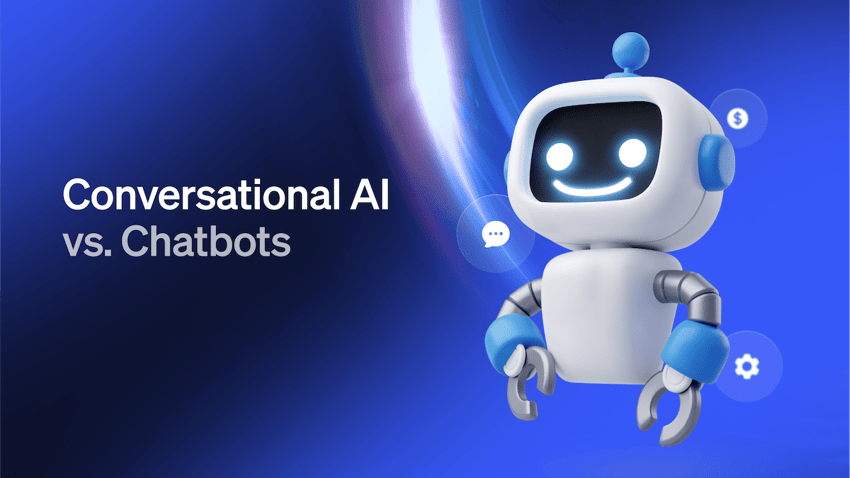The global Contact Center as a Service (CCaaS) market is expected to exceed $17 billion by 2030 and grow at a CAGR of 20.3% from 2025 to 2030. This projected growth shows how companies are improving customer engagement with AI, generative AI, and unified communications (UCaaS).
CCaaS platforms integrate automation, analytics, and cross-channel communication so teams can deliver faster, better support. They offer tools like call routing, interactive voice response (IVR), and real-time insights that improve service quality.
However, the individual providers differ in their functions, integrations, and prices. This guide introduces the best CCaaS providers in 2026, highlights their key features, and outlines practical steps to help you choose the right platform.
Evaluating contact centers? Get the buyer’s guide.
This guide reveals the five pillars of a modern platform, key questions to ask, and red flags to avoid.
10 Best CCaaS Providers in 2026
Every CCaaS provider has its pros and cons. You need to find the one that fits your business needs, budget, and long-term goals. Let’s first see a high-level comparison of the top 10 CCaaS providers in the contact center market to help you get started.
| CCaaS solution | Starting price | Best for | Standout feature |
|---|---|---|---|
| Nextiva | $75 | All-in-one unified communication (UCaaS + CCaaS) | Effectively integrates and unifies internal and external business communications. |
| Talkdesk | $105 | Industry-specific solutions (e.g., retail, healthcare). | AI-driven customer experience automation |
| 8×8 | Custom quote | Integrated UCaaS and CCaaS for SMBs | Single platform for voice, video, chat, and contact center. |
| Genesys Cloud | $75 | Large enterprises with complex needs | Advanced AI for predictive engagement and journey orchestration. |
| NiCE CXone | $110 | Workforce optimization and analytics | Extensive workforce management (WFM) and quality management tools. |
| Five9 | $159 | Outbound call centers and sales teams | Intelligent cloud contact center with advanced dialer technology. |
| RingCentral | $65 | AI-first, easy-to-deploy solutions | RingCX, a simple yet powerful AI-powered contact center. |
| AWS (Amazon Connect) | Pay-as-you-go | Businesses that want flexibility and scalability | Open, highly customizable platform with deep AI/ML integration. |
| Vonage | Custom quote | Businesses that need API-driven customizations | Vonage AI Studio for building conversational AI flows. |
| Aircall | $30 (3-user minimum) | Small teams that need a simple call solution | Fast setup and strong integration with sales CRMs like HubSpot. |
1. Nextiva

Best for: Businesses that need an all-in-one unified communication (UCaaS + CCaaS) platform.
Nextiva is one of the few platforms that unifies your internal team communication (UCaaS) with your external customer contact center (CCaaS). The result is a collaborative environment where your support agents can quickly pull in an expert from another team, solving customer problems faster and eliminating the often-present communication silos between customer-facing teams and the rest of the business.
Nextiva Trusted by Contact Center Leaders
Nextiva is recognized as a Strong Performer in the 2025 Gartner® Peer Insights “Voice of the Customer” for Contact Center as a Service. Based on verified peer reviews from IT and customer experience decision-makers, the report reflects how customers rate their experience across leading CCaaS providers.
Nextiva was among the highest performers for its deployment, sales, and support experiences. Get the free report ↗
Key features you get with Nextiva Contact Center:
- Smooth omnichannel support: A unified view of all customer interactions across phone, email, chat, and social media.
- Intelligent call routing: Route incoming queries to the best-suited agent based on skill, availability, and customer history using automatic call distribution (ACD).
- AI-powered virtual agents: Handle routine inquiries and automate simple tasks, freeing human agents for more nuanced and complex issues.
- Deep CRM integrations: Get rich context on customer history and sales data from your existing CRM.
- Workforce and quality management (WFM/QM): Optimize agent productivity and customer service quality with AI-enabled scoring and dynamic surveys.
- Advanced reporting and analytics: Get real-time intelligence and insights from customer conversations using AI speech analysis.
Pricing: Nextiva’s contact center plans start at $75/agent/month. It also uses a custom pricing model because the platform isn’t just a contact center, but a complete business communications suite. The final price is tailored to your needs and takes into account how many agents require CCaaS licenses compared to standard business phone licenses. You receive a consistent, predictable bill and don’t have to pay for advanced features for employees who don’t need them. Talk to an expert and get your quote now.
What customers are saying about Nextiva (pros & cons)
After dismal results with cheaper companies, we made the switch to Nextiva. It was well worth the investment. Call routing was greatly improved, which translated to a better customer experience. Queue management is easily done, which improved productivity. I should note that even though we are a small company, we use enterprise-level software. It is a higher ticket expense but when you factor in the gains, it is well worth it. Support has generally been amazing (all companies have their busy days). I recommend Nextiva to all my business contacts. — John W., Miracle Worker, via Capterra
2. Talkdesk
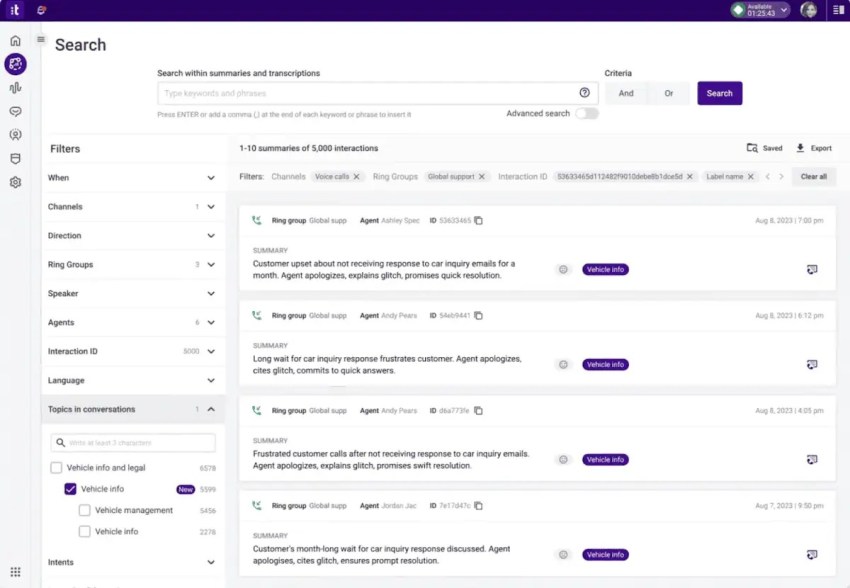
Best for: Businesses that want an AI-driven customer experience automation and an industry-specific solution.
Talkdesk is another cloud-based call center software that uses artificial intelligence quite extensively to make customer service smarter and more automated. However, its real advantage is its industry focus. Instead of one-size-fits-all solutions, Talkdesk offers specialized platforms for industries like retail, healthcare, and finance, complete with the necessary workflows and compliance features. This solution is ideal if you’re tired of having to adapt a generic tool to your specific industry requirements.
Key Talkdesk features:
- Generative AI: Powers features like automated call summaries, agent assist, and knowledge base lookups.
- Industry-specific tools: Pre-built solutions meet the compliance and workflow needs of different industries.
- Talkdesk Autopilot: A virtual agent that provides self-service options for customers.
Pricing: Talkdesk’s pricing starts at $85/user/month, but it’s for the Digital plan only; the CX Cloud Voice Essentials costs $105/user/month. To access the highly-touted industry-specific solutions or advanced generative AI, you’ll need to look at the higher-end “CX Cloud Elite,” which is around $165/user/month.
What customers are saying about Talkdesk (pros & cons):
Our customers want quick and easy access to their reps by phone. Talkdesk makes that possible. Management wants an integrated phone system to be able to view high-level data in other areas of our business. Talkdesk is the CCaaS that fits our needs. If Talkdesk could fix the random bouts of call quality issues, then this would be a near-perfect solution. — Logan B., Ops Manager, via Capterra
3. 8×8 Contact Center
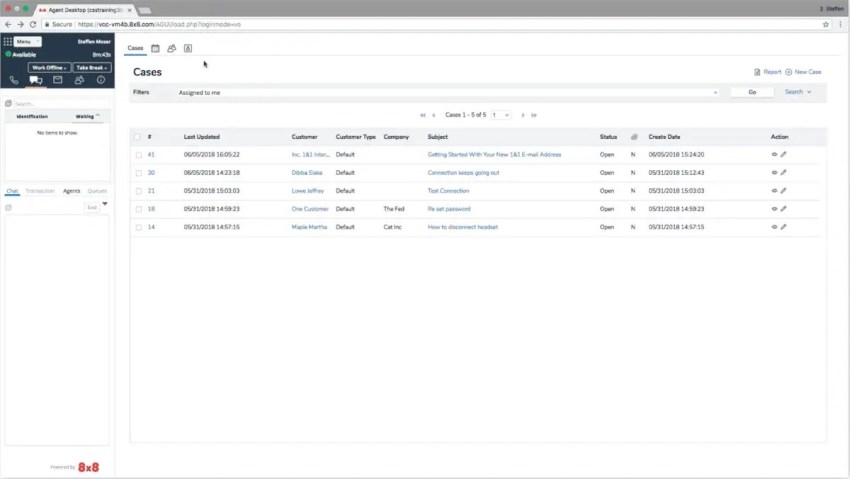
Best for: SMBs looking for a tightly integrated UCaaS and CCaaS platform.
If you need a unified platform for everything — from internal video conferencing to customer support calls — 8×8 should be on your list. Agents get a single, uncluttered interface for all interactions, reducing the need to constantly switch between different apps. 8×8 works best for SMBs that want professional features without the complexity.
Key 8×8 features:
- Unified interface: Agents manage all communication channels through one user-friendly, intuitive application.
- HD video conferencing: Supports up to 500 participants for internal collaboration or customer-facing webinars.
- AI-powered self-service: A customizable chatbot that addresses common customer queries.
Pricing: 8×8 provides custom quotes tied to its contact center plan. Your final cost depends on which plan level you choose and how many of your users need a full contact center license, giving you a single bill for all communications.
What customers are saying about 8×8 Contact Center (pros & cons):
The queue system is good, overall setup is fairly simple & can be changed to fit users’ needs for the most part. Support can be hard to deal with/not understand problems properly, making it hard to get things resolved. Do not like having to have two things to use one system. One application/one website. — Layne C., Application Support Specialist, via Capterra
4. Genesys Cloud CX
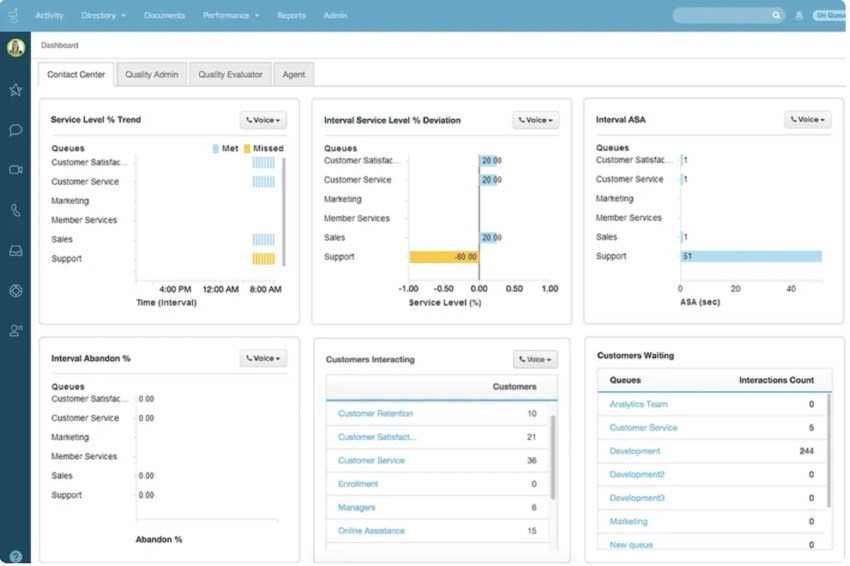
Best for: Large enterprises with complex customer journeys that need advanced AI and orchestration.
Genesys offers an enterprise-class CCaaS solution for large businesses and complex, multi-touchpoint customer journeys. Journey Orchestration maps and manages every step of the customer experience. Using sophisticated AI, Genesys predicts what a customer might need next, ensuring a highly personalized and smooth customer interaction.
Key Genesys Cloud CX features:
- Predictive engagement: Uses AI to identify and engage customers who might need help.
- Advanced journey orchestration: Maps and manages the entire customer lifecycle across all touchpoints.
- Gamified performance management: Uses leaderboards and badges to motivate agents and improve performance.
Pricing: Genesys Cloud plans begin at $75/user/month for voice channels. Omnichannel plans start around $115, while their more advanced tier with Workforce Engagement Management (WEM) is around $150, and the one with full AI capabilities is $240/user/month.
What customers are saying about Genesys Cloud CX (pros & cons):
This is true omnichannel (voice, chat, email, social) in one platform. AI/ML tools (predictive routing, sentiment analysis) boost efficiency. I think high TCO and advanced workflows require developer expertise. Also, it’s Regional Language AI NLP accuracy dips vs. English, slowing vernacular customer support. — Genesys Cloud user via Capterra
5. NiCE CXone Mpower
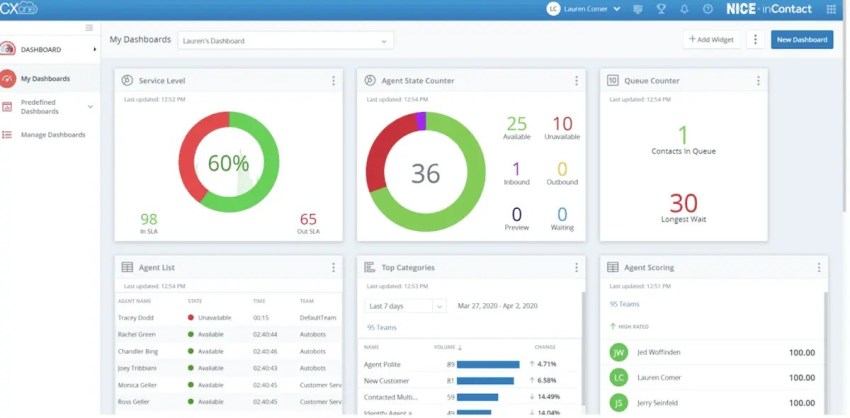
Best for: Data-driven contact centers focused on workforce optimization and deep analytics.
For contact centers where operational efficiency is paramount, NiCE CXone is a good CCaaS solution. Although it’s a full-fledged CCaaS, its workforce optimization (WFO) tools are a standout, providing managers with key tools for staffing forecasts, agent scheduling, and performance analytics. If you operate a large contact center, NiCE provides the necessary controls to optimize your operations for maximum efficiency.
Key NiCE CXone features:
- Enlighten AI: Provides real-time agent guidance, sentiment analysis, and interaction analytics.
- Comprehensive WFO suite: Includes tools for scheduling, forecasting, quality management, and agent coaching.
- High reliability: Backed by a strong SLA for uptime and service accountability.
Pricing: The entry-level voice plan (CXone Mpower Voice Agent) costs $94/user/month. The final cost increases as you add their market-leading WFO and analytics suites, which are quoted based on your operational needs, and the pricing could go up to $249/user/month.
What customers are saying about NiCE CXone Mpower (pros & cons):
We’ve found the CXone platform to be a good choice for our business. The cloud-based infrastructure is reliable, and it has a plethora of powerful features that help us enhance customer, agent, and manager experiences. Custom reports are difficult to configure, and the learning curve for IVR Studio scripting is steeper than anticipated. — Tyler H., Sr. Director, Call Center Operations, via G2
6. Five9
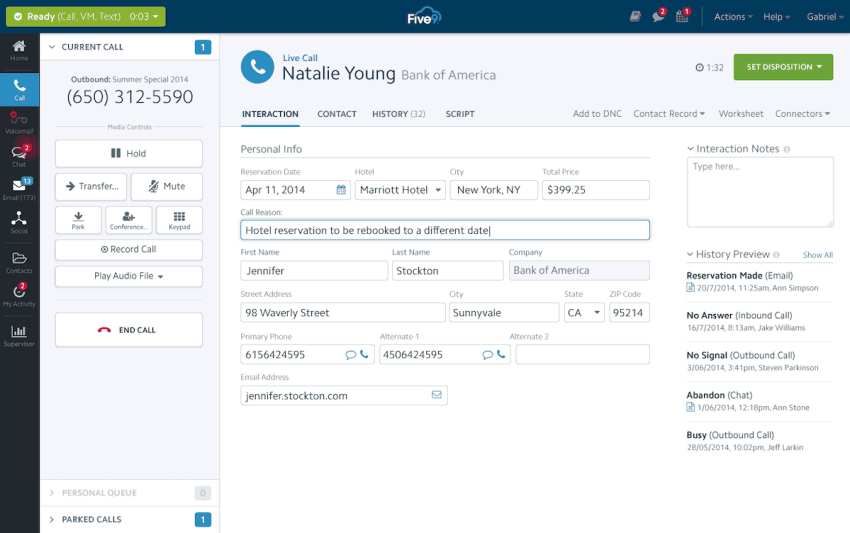
Best for: Outbound call centers and sales teams that use high-performance dialers.
Five9 is a well-known contact center software in the outbound sector. Sales teams, telemarketers, and debt collection agencies benefit from Five9’s intelligent dialers, which extend the time their agents spend with real people. Five9 is popular with teams with a high volume of outbound calls.
Key Five9 features:
- Advanced dialer technology: Optimizes outbound campaigns to increase agent talk time and efficiency.
- Agent assist: Uses AI to provide real-time talking points, knowledge base articles, and next-step guidance to agents.
- Workflow automation: Automates post-call work and other routine tasks to improve productivity.
Pricing: Five9 plans start at around $119/user/month, but are primarily based on a custom pricing model. Factors such as the dialer type required, the expected monthly minute usage, and the number of concurrent agents may affect your final price.
What customers are saying about Five9 (pros & cons):
I think Five9 gets the job done. It’s reliable for managing calls and agents, though there’s a bit of a learning curve at first. Once you’re used to it, it works well. The interface can feel a bit outdated and clunky at times, and occasional call drops were frustrating. — Amaury P., IT Manager, via Capterra
7. RingCentral
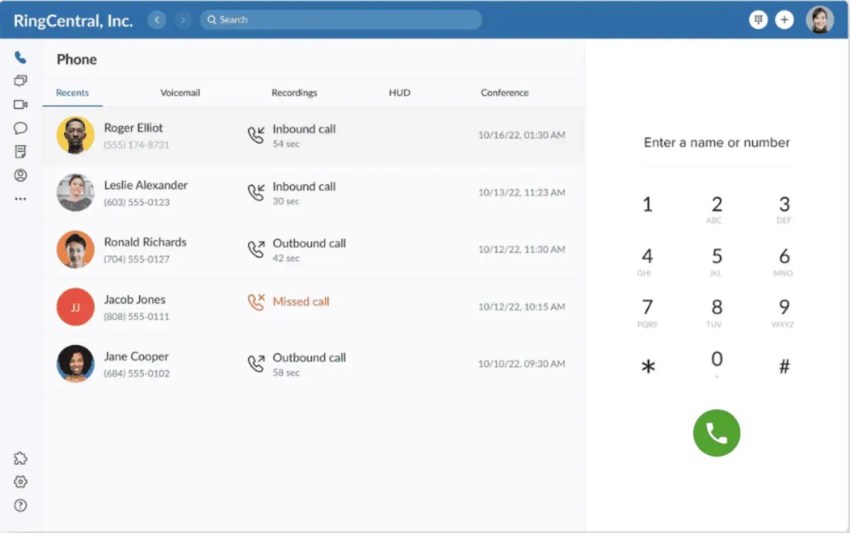
Best for: Businesses that want an AI-first, easy-to-deploy solution without a complex implementation.
RingCentral’s contact center offering, RingCX, is aimed at businesses that need an intelligent omnichannel platform that’s easy to set up and deploy. The CCaaS solution comes with integrated AI capabilities and offers many CRM integrations, too.
Key RingCentral features:
- AI-first approach: Natively built with AI at its core for transcription, summarization, and agent coaching.
- Simple deployment: Can be deployed quickly, allowing businesses to get up and running with minimal IT support.
- Intelligent call suppression: Automatically adjusts outbound dialing lists based on real-time customer actions.
Pricing: RingCX starts at $65/agent/month with an annual contract and includes over 20 digital channels and integrated AI tools. For all other requirements, you’ll need a custom plan.
What customers are saying about RingCX (pros & cons):
What I liked most about RingCX was its intuitive omnichannel interface, which allowed agents to handle voice, chat, SMS, and social media conversations from a single dashboard. What I liked least about RingCX was the occasional latency issues during peak usage and the limited customization options in the reporting tool. — Yoel G., Sales Manager, via Capterra
8. AWS (Amazon Connect)
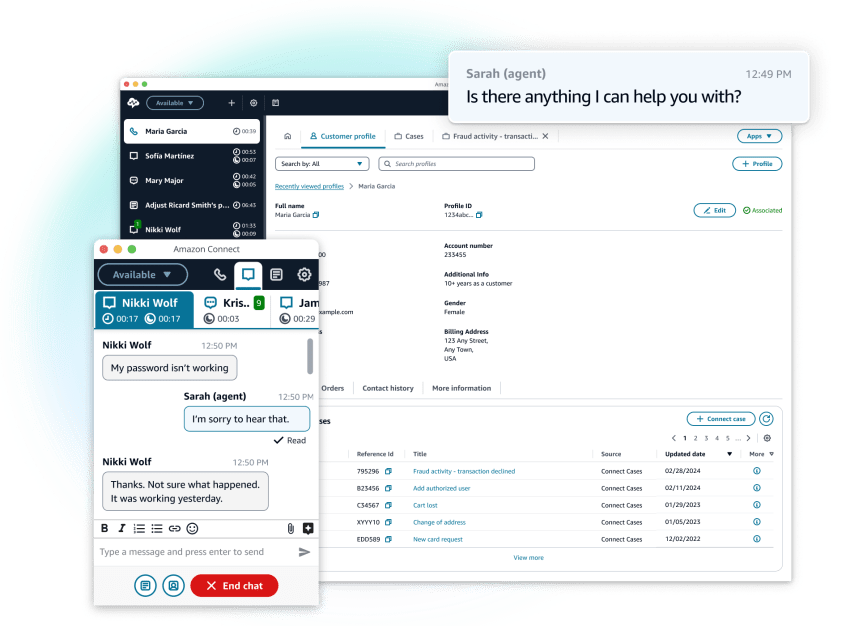
Best for: Tech-savvy businesses that need a flexible, scalable, and pay-as-you-go model.
Amazon Connect is built on the same technology that powers Amazon’s extensive customer service and is designed for businesses that want complete control. Instead of a fixed monthly fee, you only pay for what you use. It’s a great choice for businesses with development resources that want to build a fully customized contact center solution on a scalable platform.
Key Amazon Connect features:
- High scalability: Scales efficiently from 10 to 10,000 agents without infrastructure management.
- Deep AI/ML integration: Natively integrates with the entire suite of AWS AI services.
- Open platform: Offers extensive APIs for deep customization and integration with any system.
Pricing: Amazon Connect is purely usage-based. You’re charged per minute for voice, per message for chat, and for any additional AI services you use. This is cost-effective for variable demand but harder to budget for.
What customers are saying about Amazon Connect (pros & cons):
Highly scalable, easy to use, and cost-effective with its pay-as-you-go model. It integrates seamlessly with AWS services like Lex (chatbots) and Polly (text-to-speech), allowing businesses to build intelligent, customizable call flows without heavy infrastructure. Steep learning curve and limited out-of-the-box features — you’ll need technical resources to set up advanced routing, reporting, or integrations. Basic UI and occasional call quality or dropped-call issues have been reported. — Jessieah M., C.O.O., via Capterra
9. Vonage Contact Center
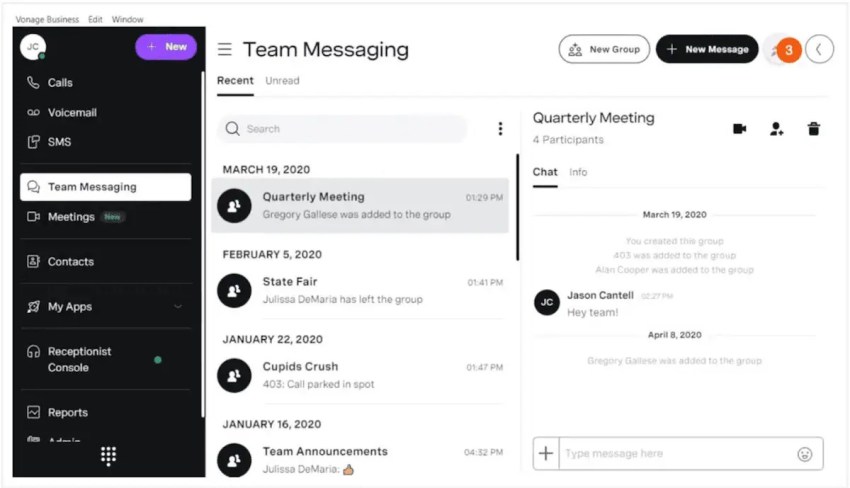
Best for: Businesses that need API-driven customizations to easily build their own conversational AI flows.
Vonage appeals to businesses that want to create unique customer experiences without having to write a lot of code. Its standout feature, AI Studio, is a drag-and-drop tool that lets you design and deploy intelligent bots. It offers a decent balance between out-of-the-box simplicity and deep, developer-centric customization.
Key Vonage features:
- CRM integrations: Connects with Salesforce, Microsoft Teams, and Slack, making it easier for agents to work across multiple business apps.
- Vonage AI Studio: Enables omnichannel conversations with the no-code flow builder.
- Enterprise-grade features: Single sign-on makes it easier for agents to deliver a delightful customer experience while ensuring robust security.
Pricing: Vonage provides custom quotes for its CCaaS offering. Your price will directly reflect the complexity and scale of the solution you design, from simple voice API integrations to complex, omnichannel bots.
What customers are saying about Vonage (pros & cons):
Configures into Salesforce. Fairly easy to admin once you get rolling. Ability to port phone numbers into the platform. This is not a good solution for high-volume inbound call centers. Tier 1 support is in Poland, and they are not proficient in English. Takes a while to get your issues resolved. The system lacks some basic functionality that PBX systems have by default. — Vonage user via Capterra
10. Aircall

Best for: Small teams in sales or support that need a simple, fast, and reliable call center solution that integrates with their CRM.
Aircall is the phone system of choice for modern teams working in their CRM. Setup is simple — you’ll be up and running in minutes. Its tight integration with tools like HubSpot and Salesforce turns every call into a logged, trackable event without any additional effort.
Key Aircall features:
- Call monitoring: Lets users listen to live calls, accelerating employee training and improving quality assurance.
- After-call work: Gives teams time to take notes, tag people, and decide on the prerequisites of the following conversation.
- Business hours: Allow users to customize their availability based on their working hours.
Pricing: Aircall plans start at $30 per user per month (3-user minimum). Most businesses opt for the Professional plan (around $50) to get key features like Salesforce integration and advanced analytics.
What customers are saying about Aircall (pros & cons):
It’s a pretty simple tool with an easy-to-use interface. The call forwarding feature is essential to ensure that someone will pick up in case of an emergency. The cost per agent was fairly high, so we had to be quite specific as to who would have access. But switching users was quite easy. — Melanie D., Regional Director, via Capterra
Things To Consider Before Choosing Your CCaaS Provider
Choosing the right CCaaS provider for your business requires thorough research and a deep understanding of your needs. As a general rule of thumb, it’s good practice to select a platform that aligns with your customer success goals and seamlessly plugs into your existing internal workflow.

Here are some other factors to consider while choosing a CCaaS solution.
Scalability (can it grow with you?)
Your business isn’t static, and neither should your contact center. True scalability means not only handling more calls during peak season, but also scaling during quieter periods without impact. Ask your CCaaS provider how easily you can add or remove agent licenses and how much they cost.
| 💡Tip: Always stress test your potential CCaaS provider to see how their system handles increased demands under controlled conditions. This will give you a realistic idea of their scalability and flexibility to support your growth. |
Unified communications compatibility (will it connect your entire team?)
Many businesses use a unified communications platform for internal calls and chat (UCaaS) and a completely separate system for their customer-facing contact center (CCaaS). This creates a barrier between your support agents and the rest of the company, leading to slower issue resolution. The most advanced providers combine these.
| 💡Tip: You don’t need a separate voice carrier. 81% of CX leaders agree that unified data improves CX operations. That’s why top CCaaS providers like Nextiva offer a unified platform for UCaaS and CCaaS. When your agent can directly engage a product expert in a live customer conversation, issues are resolved immediately. |
Integration capabilities (will it integrate with your key software?)
Your CCaaS platform should be a central resource, not an isolated one. The ability to integrate with your CRM (e.g., Salesforce), help desk (e.g., Zendesk), and other business tools is essential. This gives your agents a complete view of the customer context without switching between different windows.
The ease of integration also impacts your organization’s learning curve and adoption rate. It’s important to consider how intuitive the integration processes are and whether the provider offers any tools or services to facilitate these integrations. For example, some CCaaS providers offer visual dashboards that allow non-technical staff to configure integrations without needing coding skills.
| 💡Tip: Look for a CCaaS provider with an extensive marketplace of pre-built integrations. Also, ask about their open API capabilities to build custom connections to your own tools. |
Omnichannel support (can you meet customers where they are?)
Customers expect omnichannel engagement to be able to switch from a web chat to a phone call without repeating themselves. This is precisely what omnichannel support promises. Make sure your CCaaS provider can consolidate interactions from all the channels you use — voice, email, SMS, social media, and live chat — into a single, continuous conversation flow for your agents.
| 💡Tip: During a demo, have the provider show you exactly what a conversation that begins in chat and transitions to a phone call looks like from the agent’s perspective. The transition should be effortless. |
Reliability and uptime (will the tool support you during a crisis?)
Downtime and disruptions are not only annoying but also lead to lost revenue and reputational damage. The industry standard for reliability is an availability of at least 99.99% uptime (which equates to less than one hour of downtime per year). Read the provider’s Service Level Agreement (SLA) to learn what happens if this standard is not met.
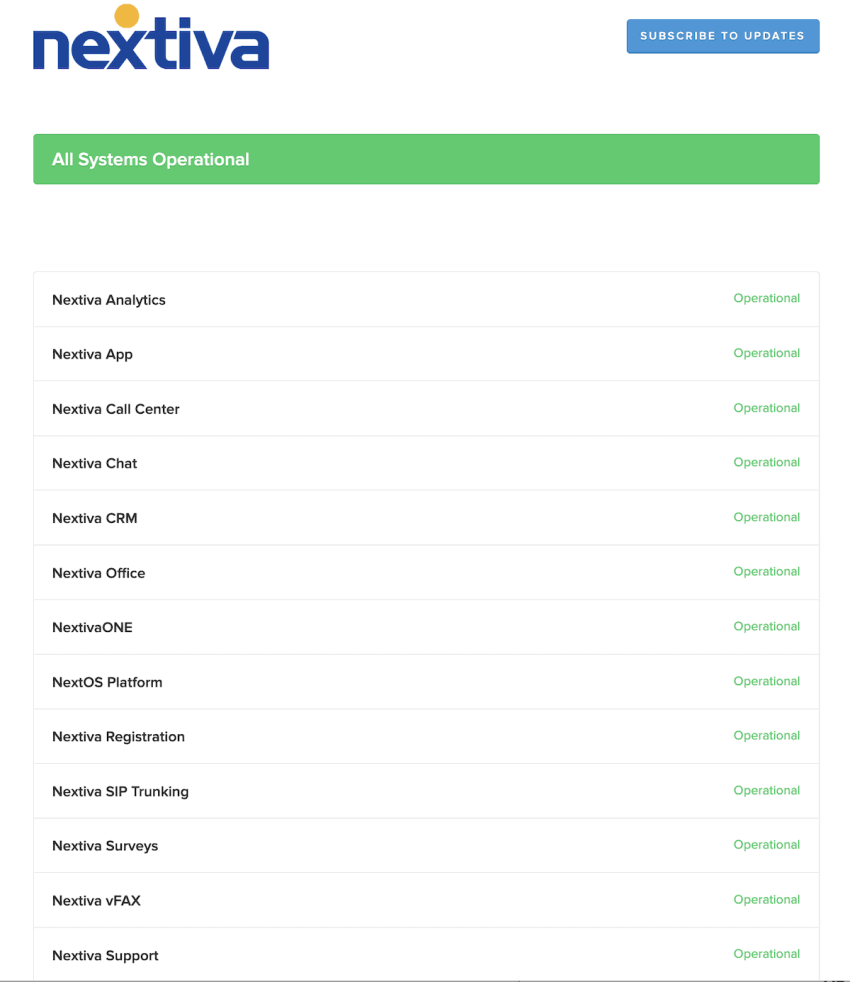
| 💡Tip: Ask about your data center’s redundancy and disaster recovery plans. A reputable provider should be transparent about how they’ll keep your contact center online, no matter what happens. |
AI features (does it incorporate the latest call center technology?)
Contact center AI works in the background to make your team more effective and not just automates mundane, repetitive tasks. Best CCaaS providers offer practical AI features like:
- Intelligent routing: Transfers the customer to the right agent on the first attempt.
- Agent Assist: Gives agents suggestions and answers in real time during a call.
- Sentiment analysis: Notifies a supervisor in real time about a frustrated customer.
- Automated summaries: Creates call notes instantly so agents can move on to the next customer more quickly.

| 💡Tip: Focus on AI features that solve a key problem you have. If your agents spend too much time on after-call work, automated summaries work great. If you have complex products, Agent Assist is critical. |
Where does your CX strategy stand with AI?
Take the AI Maturity assessment to get personalized recommendations on how to enhance your CX.
Security and compliance (is your customer and company data safe?)
Security is paramount since a breach can destroy customer trust and result in hefty fines. Your CCaaS vendor should comply with the most important privacy regulations in your industry. Some of these include:
- ISO 27001
- PCI DSS for handling credit card data.
- HIPAA for protecting patient data.
- GDPR/CCPA for protecting customer data.
| 💡Tip: Request security documents and audit reports from third-party providers. A provider that takes security seriously will have this information readily available. |
Top 2026 CCaaS Trends To Watch
Customer expectations are increasing, and contact centers are shifting from ticket resolution to enterprise-wide integration. The most important trends for 2026 are:
- Agentic and generative AI are moving from pilot phase to production: Service leaders are piloting or deploying conversational GenAI and AI agents for self-service, summaries, guidance, and workflow execution. The near-term focus is on measurable impact on handle time, containment, and customer satisfaction (CSAT), rather than broad automation claims.
- Hyper-personalization with unified data: Teams are using first-party data and real-time context across channels to customize journeys, offers, and guidance. Using AI copilots and rela-time analytics, agents adapt responses based on history and intent.
- Agent experience (AX) becomes a key KPI: Investments are focused on assistive AI, workforce engagement management (WEM), workforce management (WFM), and quality automation to reduce cognitive load and improve outcomes. Analyst coverage links AX improvements to revenue and productivity gains.
- Proactive service at scale: Companies are using AI to predict problems and reach out through notifications, guided steps, or automated solutions before customers open a ticket.
- Richer channels: Businesses are adjusting to video, screen sharing, and interactive media. Video support and other rich media are expanding for complex troubleshooting and high-value interactions, with adoption rising alongside omnichannel expectations.
- Smarter routing and orchestration. AI-based triage and intent routing focus on urgent cases and tailor capabilities more precisely to achieve first-contact resolution and reduce wait times.
These changes are tuning contact centers into enterprise hubs that connect sales, service, products, and marketing around the customer — powered by AI, unified data, and proven results.
How To Choose the Right CCaaS Provider for Your Business
Selecting a CCaaS platform is a critical project that impacts customer service, operations, and revenue. A structured process prevents hasty decisions and ensures that your final choice supports both your immediate needs and long-term goals.
1. Involve stakeholders from different teams
Choosing a platform in isolation risks overlooking important requirements. Form a small, cross-functional selection team that represents diverse perspectives:
- IT lead: Evaluates security, technical fit, and integration complexity.
- Customer experience or support lead: Brings insight into agent workflows and customer expectations.
- Finance representative: Reviews total cost of ownership (TCO) and potential return on investment (ROI).
- Agent representative: Shares hands-on feedback about day-to-day usability.
2. Document your needs and priorities
Describe the problems the CCaaS platform must solve — reducing average wait times, improving first-resolution resolution, or expanding channel coverage. Create a requirements document with two lists:
- Must-haves: Non-negotiable items such as CRM integration, service-level uptime, or compliance certifications.
- Nice-to-haves: Features that would add value but are not essential, such as gamification or advanced AI tools.
3. Build a focused vendor shortlist
Research market reports, analyst recommendations, and product comparisons to narrow your selection to three or four vendors. A smaller pool reduces evaluation fatigue and allows for more thorough testing of each solution.
4. Run scripted, real-world demos
Generic sales demos usually highlight features but not actual workflows. Present each selected vendor with two or three realistic customer service scenarios, including complex or high-volume cases. Ask them to demonstrate how their platform handles these situations from both an agent’s and a supervisor’s perspective.
5. Check references and independent reviews
Vendor references provide valuable insights, especially if they’re in your industry and of a similar size. Supplement these with independent peer reviews on trusted sites like G2 or Gartner Peer Insights to uncover potential gaps or recurring strengths.
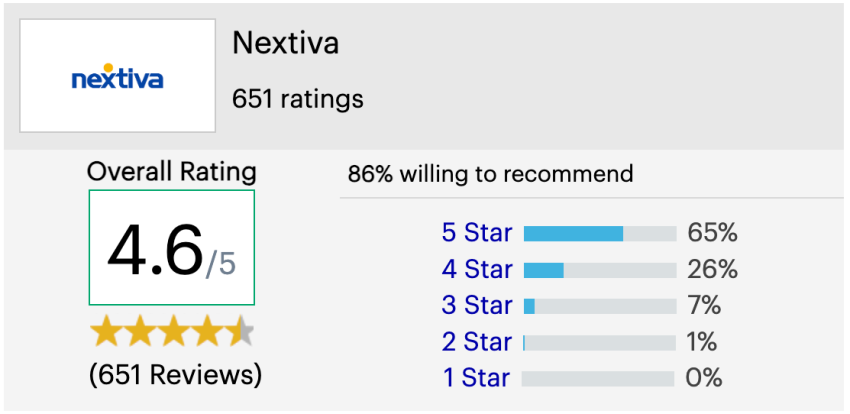
6. Calculate the total cost of ownership (TCO)
Go further than subscription pricing. Request detailed quotes that include:
- Set-up or implementation fees
- Data migration costs
- Training and onboarding
- Premium support plans
- Overage charges for usage beyond the included limits
7. Choose a long-term partner, not just a product
The right provider will support your strategy for many years to come. In addition to technical suitability, consider stability, roadmap, and support model. Ask:
- What enhancements are planned over the next 12–18 months?
- Will you have a dedicated customer success manager?
- How do they manage feature requests from customers?
Following these steps gives decision-makers a clear path from initial research to confident vendor selection, reduces risk, and ensures the platform delivers results after implementation.
Solve Your CCaaS Needs With Nextiva
CCaaS is a suitable and scalable solution for customer-facing professionals like sales and support teams, while UCaaS is a wise choice for almost every other department. With Nextiva, you get the best of both, which is why it’s a leader among the best CCaaS providers.
With it, you get to create a seamless ecosystem that caters to the communication needs of all departments. Nextiva lets your team work efficiently and deliver a memorable customer experience across all touchpoints.
Don’t settle for less when you can get CCaaS and UCaaS in one platform.
No silos, no confusion, just one unified CX powerhouse with Nextiva
Frequently switching between tools can quickly become chaotic for agents as customer volume surges. Besides causing unnecessary strain, it robs agents of the complete context behind a customer’s query, leading to slower resolution times and reduced efficiency.
This highlights the need for unified solutions, and market leaders are embracing it. 81% of CX-leading organizations acknowledge that unified data significantly enhances both agent performance and overall customer experience.
Nextiva’s all-in-one CX software empowers your agents with everything they need to handle customer queries from a single, intuitive dashboard. This platform neatly ties together all the must-have features of exceptional CCaaS tools, reducing the cognitive load on agents and streamlining operations.
- Seamless omnichannel communication: Reduce agent confusion and improve service consistency by dialoging with customers via mail, chat, SMS, and social media from one interface.
- CRM integrations: Enable more personalized, context-driven interactions with a fully integrated customer knowledge base.
- Centralized reporting and analytics: Proactively find problem areas and make data-driven decisions powered by rich insights gleaned from performance metrics, service quality, and customer sentiments.
- AI agents and automation: Leverage AI to boost agents’ productivity and scale with intelligent call routing, VoIPs, sentient chatbots, and automated ticket assignments.
The ultimate communications platform.
Discover why top brands scale their orgs faster with UCaaS and CCaaS together.
FAQs About CCaaS Providers
A Contact Center as a Service (CCaaS) provider offers a cloud-based platform that businesses use to manage customer interactions across voice, chat, email, video, and other channels. These platforms include call routing, IVR, analytics, and integration tools for better service quality and smooth operations.
The best platform depends on your business size, industry, technical requirements, and budget. Leading providers in 2026 include Nextiva, Talkdesk, 8×8, Genesys Cloud, NiCE CXone, Five9, RingCentral, AWS (Amazon Connect), Vonage, and Aircall. Each differs in features, integrations, and pricing, so a vendor evaluation process is essential before choosing.
UCaaS (Unified Communications as a Service) focuses on internal communications such as voice calls, video meetings, and team messaging. CCaaS (Contact Center as a Service) is a cloud-based platform for managing customer interactions across channels like phone, chat, email, and social media for customer service and support.
SaaS (Software as a Service) is a broad category for any cloud-delivered application, such as project management tools, CRM platforms, or accounting software. CCaaS is a type of software specifically designed for contact center operations, offering features for customer communication, workflow automation, and analytics.

















 Customer Experience
Customer Experience