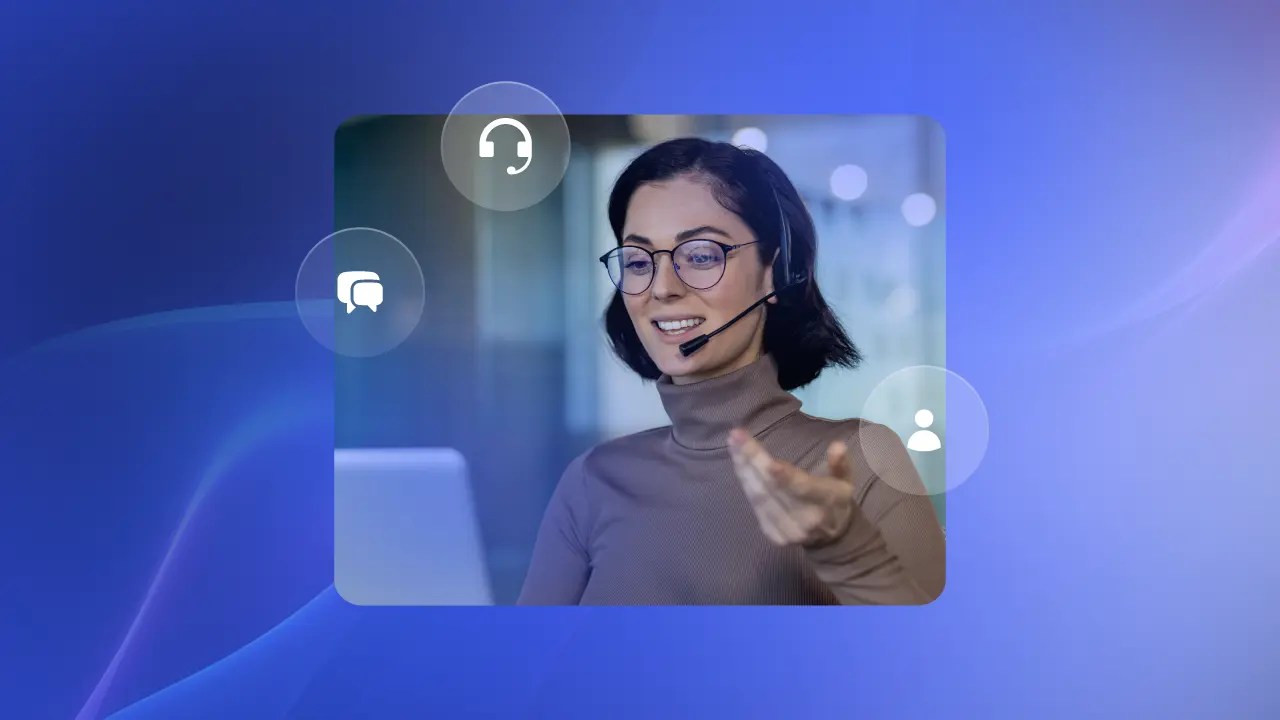In competitive markets, small- and medium-sized business owners are increasingly looking for new strategies and technologies to help them offer better customer experiences and stand out.
Chatbots are an easy way to offer additional customer support, even with SMBs’ often limited resources, improving user experiences in several different ways.
Here, we’ll look at the pros and cons of website chatbots for SMBs, the must-have features to look for, and how to start implementing chatbots on your site.
Pros of Website Chatbots
Installing chatbots on your website can offer multiple distinct benefits for small- and medium-sized businesses, ranging from increased support availability to the potential for cost savings.

1. 24/7 availability
Chatbots allow businesses to provide 24/7 customer support, especially if you’re leveraging chatbot conversations powered by artificial intelligence (AI) to answer common questions. You can provide instant assistance to website visitors even outside of business hours, improving the customer experience.
2. Improved lead generation
Chatbots can directly improve lead generation. Both live agents and chatbots can capture lead information, answer product questions, qualify visitors, and guide prospects through the conversion funnel. The information can then be sent directly to the sales team for streamlined sales processes.
Related: 5 Best Chatbots for Lead Generation & Sales
3. Enhanced customer service
Readily available customer service options — especially those with fast response times — are an easy way to boost customer engagement and satisfaction. Chatbots allow you to offer self-service options for FAQs, provide troubleshooting assistance, and help resolve basic customer issues.
With more users both expecting and preferring live chat options, this provision can be an important part of the customer experience.
4. Personalized interactions
Advanced chatbots — especially those that leverage CRM data and AI — can help create more personalized experiences during conversations. Through conversational AI, you can tailor responses based on a visitor’s current and past behavior and preferences, creating a more engaging experience.

Some chatbots, for example, may offer product recommendations based on a user’s browsing activity or past purchases. This option can increase on-site purchases without even requiring a live agent.
5. Cost-effectiveness
By implementing smart chatbots, you can reduce your business’s reliance on live chat support with human agents for basic inquiries. Many customer queries — like those regarding business hours, product information, or return policies — don’t require the input of human agents and can easily be answered by bots.
By reducing the strain on your live agents, you can spend less on overall customer service costs.
6. Data collection
Chatbot platforms can be a valuable opportunity for data collection. You can gather data from chatbot interactions to learn more about your target audience, including understanding pain points, concerns, or even where your website falls short based on customer questions.
If, for example, customers are constantly asking about specific product features, it may be a good idea to include answers to those questions on the product page in an FAQ section.

7. Easy installation
Many chatbot platforms are built to be super easy to use for both customers and businesses. A lot of them even offer no-code options, meaning you don’t need to be a programmer to build a chatbot. You can set up simple rules to guide the conversation, deciding how the chatbot responds to a customer and when it’s time to hand things over to a human agent.
While many chatbots are rule-based, the most advanced software also leverages natural language processing (NLP). NLP is a type of AI that uses machine learning to help computers “understand” and communicate more naturally.

For example, they can likely interpret a customer question of “When are you open?” even if they have been formally trained to understand “When is the store open?”
Similarly, chatbot software should be easy to install and have many options for embedding widgets on your site.

Cons of Website Chatbots
While website chatbots offer plenty of advantages, there are some potential drawbacks that SMBs need to consider. Let’s look at the cons and how to minimize their impact.
1. Limited capability
Even the best chatbots with extensive programming may struggle with complex questions or nuanced language. When this happens, chatbots require human intervention.
To prevent customer frustration, use chatbots as a first line of defense. They can answer basic inquiries, but as soon as the customer can’t be helped or expresses the desire to speak to an agent, patch them through to the support team.
If live agents aren’t currently online, provide the customer with different options, including “leave a message” so that an agent can reach out to them.

2. Negative user experience
Poorly designed or limited chatbots can frustrate users, damaging brand perception. Even self-service chatbots that only answer FAQs should have the potential to offer helpful information.
Make sure that you’re testing the chatbot from the customer’s side. There should be enough functionality to improve customer satisfaction and address at least basic inquiries.

You also want to ensure that your AI chatbots have enough information to be helpful and accurately interpret and answer customer questions. We’ve all seen generative AI tools like OpenAI’s ChatGPT get questions wrong despite having exceptional capabilities, so human oversight and testing are crucial.
3. Privacy concerns
While chatbots can be great sources for data collection, they can also introduce potential privacy concerns — especially if customers don’t understand that you’re tracking their questions or responses.
Be transparent about data collection with clear privacy information. Comply with local regulations — for example, don’t request protected or sensitive information through an automated chatbot that can’t properly filter the information.
4. Implementation costs
Chatbots are potentially cost-effective in the long run for many businesses, but that doesn’t mean they come without a cost. Setting up and maintaining a sophisticated chatbot has initial and ongoing costs; it can take time to see that potential ROI.
While free chatbot software can be an appealing solution to this challenge, we don’t recommend it. Many free chatbots lack the kind of sophisticated software that can benefit businesses and may lack the advanced security measures crucial for protecting your business and your customers’ data.
Must-Have Features for Website Chatbots
When selecting chatbot software for your website, there are a few must-have features that SMBs should always look for. Let’s explore each one.
Intent recognition
The best chatbots should have optional intent recognition, identifying the underlying intent behind the customer’s questions or requests.

If customers ask about the materials used to manufacture a product, for example, they likely have a purchase intent and are researching a buying decision. Intent recognition can help the chatbot provide more relevant answers and increase conversion rates through conversational commerce.
Dialog management
Different chatbots handle customer conversations differently, but great chatbots have dialog management features that allow chatbots to manage the conversational flow, provide relevant responses to customers, stay on track, and move the conversation along.
Context awareness
Great chatbots should retain previous customer conversation histories for individual users. Doing so allows them to access prior conversations and offer more personalized responses.
They can follow up about previously asked questions or offer troubleshooting guides relevant to specific products that the customer has purchased.

Integration capabilities
Chatbot software should connect seamlessly with key platforms in your tech stack. At a minimum, this connection should include your CRM, but in a best-case scenario, it will also integrate with your marketing automation tools, analytics platform, and even help desk or knowledge base software.
These integrations can help provide the chatbot and live agents with a 360-degree customer view, automate customer support workflows to reduce repetitive tasks, access knowledge base data, and offer personalized support.
If existing integrations don’t exist, see if the chatbot software can create custom integrations through an API.
Related: Chatbots for Customer Service: Strategies & Tips to Grow Customer Satisfaction
Reporting & analytics
Since chatbots can be a wealth of potential information, you want thorough reporting and analytics features to help make sense of that data. Real-time analytics platforms can help you gain insight into your chatbot performance, user behavior, and potential areas for improvement.

Human escalations
Chatbots are often extraordinarily helpful for a number of use cases, but they aren’t a substitute for a live support agent when it comes to complex or sensitive issues.
When using AI in customer service, make sure there’s always an easy option to reach a live person through chat. Chatbots should leverage smart routing, directing the customer to the right department based on their needs. Omnichannel support software will deliver the message to the right team, who will receive a notification and can jump in right away.
Related: Customer Support Chatbots: Key Features, Use Cases, & More
Omnichannel support options
Live chat is incredibly useful on your website, but many customers use chat features on other platforms, too. Offering omnichannel support across multiple service channels can be a game-changer for your customers and your support team.

Nextiva’s contact center solutions, for example, offer live chat support not only for your website and mobile app but also on social media platforms like Facebook Messenger and WhatsApp.
Best Practices When Deploying Website Chatbots
When deploying website chatbots, there are multiple best practices you should follow. To make it easy, we’ve sorted them into pre-launch and post-launch tactics.
Pre-launch
Before officially launching the chatbot, make sure you follow these key steps:
- Goals and target audience: Identify what you want your website chatbot to achieve and who you want it to target.
- Content and script development: Craft engaging call scripts, conversation flows, greetings, and responses that align with your brand voice.
- Design and user interface: Ensure the chatbot’s interface is user-friendly, visually appealing, and mobile-optimized.
- Testing and refinement: Thoroughly test the chatbot’s functionality, identify limitations, and refine responses before launch.
Post-launch
After you install the chatbot on your site, make sure to follow these best practices:
- Clear introduction and expectations: Inform website visitors about the chatbot’s purpose and capabilities.
- Accessibility options: Offer alternative communication channels for users who prefer live chat or human interaction.
- Performance monitoring and optimization: Track chatbot performance and user feedback to identify areas for improvement.
- Regular content updates: Refine conversation flows, responses, and FAQs based on user interactions and emerging trends.
Resolve Questions Faster With Nextiva Chat for Websites
While there are potential disadvantages to using chatbots on your website, they’re often easily mitigated with proactive strategies and proper guardrails. The potential benefits greatly outweigh these cons, offering the potential for improved customer experiences, streamlined agent workflows, and cost savings.
Nextiva’s customer experience (CX) platform includes sophisticated AI-powered chatbot technology. Our live chat software makes it easy to manage all your customer interactions, from sales to support, in a single place for a seamless customer experience.
Related: Chatbot for Ecommerce: Features to Look for [+ Best Picks]
Learn more about Nextiva’s live chat software today.

















 Customer Experience
Customer Experience