Curious how call center agents breeze through call after call? The secret is Computer Telephony Integration (CTI). Think of CTI as a remote control for effectively managing calls.
CTI connects your business phone system with your computer applications, creating a unified platform that streamlines customer communication. Whether you’re managing a busy call center or a small customer service team, CTI helps you handle customer interactions like a pro.
Let’s dive into what CTI is, how it works, its benefits, and some best practices for getting started.
What Is CTI?
CTI stands for Computer Telephony Integration. It’s a technology that integrates a call center’s phone system with its computer applications, such as customer relationship management (CRM) software, helpdesk systems, or other business applications.
CTI enables call center agents to manage customer interactions more efficiently. They get access to essential call management functionalities and customer information, minimizing human errors, such as misdialing or accidentally rejecting calls.
You get a call, and instantly, relevant customer information pops up on your screen. That’s CTI in action.
A common example of CTI is integrating a phone system with a sales CRM system, such as Salesforce. In this scenario, an inbound sales team in a call center can access customer data and handle inbound calls from a single platform.

Computer Telephony Integration simplifies retrieving customer data, such as the caller’s name, from Salesforce and displays this information on your phone application. Your salesperson can then greet the customer more personally and even see any history of prior interactions to serve them better.
How Does CTI Work?
Computer Telephony Integration bridges the gap between your business applications and your phone system (cloud-based or traditional). This helps data flow easily between the two, enhancing communication and efficiency.
When a call comes in, the phone system sends data (like the caller’s phone number) to the CTI software. This data then triggers actions within your computer applications.
VoIP (Voice over Internet Protocol) technology plays a key role. By converting your computer into a virtual phone extension, VoIP simplifies integration. Once connected, CTI synchronizes data between your computer and phone system.

For example, a CTI system might automatically pull up a customer’s information on the agent’s screen when they receive a call (known as screen pop), allowing them to greet the customer by name and access relevant account details.
Similarly, CTI can automate outbound calls for sales teams or route incoming calls to the most qualified agent based on the caller’s needs.
CTI facilitates the exchange of various data types between your systems. This includes phone numbers, customer names, email addresses, and even existing support ticket details. With key customer information at hand, agents can provide more personalized and efficient customer service.

CTI goes beyond basic call control. It fosters a more connected and efficient communication environment, benefiting both businesses and their customers.
Top Benefits of CTI
When you start using CTI, you can expect a raft of benefits that aid various areas of your business.
- Enhanced customer experience: CTI allows for faster call resolution, personalized service, and self-service options, all of which lead to happier customers.
- Increased agent productivity: Better phone controls and features like screen pops and call routing free up agents’ time to handle more calls and resolve issues more efficiently.
- Improved call center management: CTI provides valuable data and analytics to help businesses optimize call routing, identify agent training needs, and measure overall call center effectiveness.
- Cost savings: Reduced hold times, increased first-call resolution rates, and streamlined workflows all contribute to significant cost savings.
Types of CTI Technologies
CTI has evolved beyond simply mimicking phone functions on computers. Today, CTI focuses on seamlessly connecting phone systems and contact centers with various business applications for better communication workflows.
Here are the three main categories of CTI depending on the deployment model:
- Softphone CTI: Ideal for cloud-based contact centers where agents use softphones instead of traditional desk phones. Softphone CTI allows features like logging into call queues, managing call availability, and accessing call details — all within the softphone interface. Additionally, it facilitates screen pops and click-to-call functionality, similar to desk phone setups.
- Hardware-based CTI: Integrates desk phones with CRM systems. Clicking a phone number within a CRM record automatically initiates a call through the connected desk phone. High-end call center headsets with built-in call controls (mute, accept, reject) also use hardware-based CTI for better call management.
- Cloud-based CTI: Integrates two cloud applications, eliminating the need for on-premise phone systems (PBX). A common example is integrating a CRM platform with a cloud phone system. Cloud-based CTI allows features like:
- Displaying caller information from CRM records upon receiving a call.
- Skills-based routing, connecting callers with the most suitable agent based on customer data.
- Creating new CRM entries (contacts, leads, etc.) during phone calls.
- Using Natural Language Processing (NLP) to interpret call notes and schedule follow-up tasks.

Common CTI Features & Functionality
It’s important to match your needs with available features. Some of these may already be available if you have call center software with advanced phone system features.
Some computer telephony integrations require the use of third-party middleware, or it may be provided directly within a modern cloud contact center solution. No matter the method, the desired outcome is the same.
Typical features associated with CTI:
- Screen Pops: Eliminate the need for agents to fumble through multiple systems. Customer information like name, purchase history, and past support tickets automatically appear on the agent’s screen when a call connects, enabling personalized service from the get-go.
- Automated Dialers: Sales and marketing teams can use automated dialers for outbound calling. CTI automatically dials pre-defined lists, eliminating manual dialing and connecting agents directly to live prospects.
- Interactive Voice Response (IVR): Empower callers to self-serve with IVR systems. Pre-recorded prompts guide callers through options, allowing them to resolve simple issues or direct their calls to the appropriate department without waiting for an agent.
- Call Routing: Ensure calls reach the right agent with intelligent call routing. CTI can distribute calls based on caller location, caller history, or agent expertise, minimizing wait times and providing a more efficient experience.
- Call Monitoring and Analytics: Gain valuable insights into call performance with CTI. Track metrics like average call duration, first-call resolution rates, and agent performance to identify areas for improvement and optimize call center operations.
- CRM Integrations: Integrating CRM and business phone systems enables agents to access a complete customer profile within their interface, fostering more informed and efficient interactions.
- Omnichannel Communication: The modern customer expects seamless communication across multiple channels. CTI can integrate voice calls with other communication methods like email, chat, or social media, so agents can manage all interactions from a single platform.

When evaluating CTI solutions, make sure each of these features works as you need them to. Depending on your most important metrics, you may want to build your own integrations off the back of what’s provided out of the box.
How to Implement & Use CTI in Call Centers
To reap all the goodness of CTI, you need to implement and use it well. Here’s a roadmap to guide you through the implementation and use of computer telephony integration.
1. Assess your needs
Start by assessing your current call center setup.
Evaluate your existing phone system, CRM software, and any other relevant business applications to identify areas for improvement, such as slow call routing, lack of customer data accessibility, or inefficient call management.
Once you understand your pain points, clearly define your goals for CTI implementation. Are you aiming to improve agent productivity, enhance the customer experience, or achieve cost reduction? Having a clear vision of your desired outcomes will guide you in choosing the right CTI solution.
2. Choose the right CTI solution
With a clear understanding of your needs, you can now explore CTI solutions.
The first decision involves deployment options: on-premise or cloud-based. On-premise solutions offer greater control but require more IT expertise to manage. Cloud-based solutions are generally more scalable and cost-effective.
Evaluate your CTI provider for the following:
- Pricing: Ask for an itemized breakdown to avoid overpaying. CTI might be included with your existing services.
- Integrations: Ensure compatibility with your phone system and business applications (Salesforce, Hubspot, etc.). Cloud-based options are ideal.
- Customer Reviews: Look for positive reviews on platforms like G2.
- Free trial: Set up a free trial or proof of concept to test call routing and software functionality.
Don’t forget to evaluate the features offered by different solutions. Screen pop, call recording, skills-based routing, and robust analytics are just some of the functionalities that can significantly enhance your call center operations.
3. Plan and implement
Next, develop a comprehensive implementation plan. It should outline the installation process, data migration strategy (if applicable), and a detailed training schedule for your call center agents.
Partnering with a reputable contact center software like Nextiva that offers key CTI functionalities is invaluable during this stage. They can guide you through the implementation process, offer technical expertise, and provide ongoing support.

Thorough testing is crucial before full deployment. Allow your agents to use the system and gather feedback to identify and refine any aspects that might hinder optimal performance.
4. Use CTI integrations for optimal results
With a successfully implemented CTI system, it’s time to start using it. Here are a few best practices to keep in mind:
- Invest in agent training to ensure they can effectively leverage CTI features. Train them to use screen pop information for a more personalized customer experience and master call controls for efficient call handling.
- Streamline your workflows by integrating CTI with other call center tools for a holistic approach and consistent user experience for both agents and customers.
- Track key call metrics like call handling time, customer satisfaction scores, and agent productivity. Monitoring these metrics allows you to identify areas for further improvement and ensure you’re getting the most out of your CTI investment.
Top CTI Software
To use CTI, you need CTI software that efficiently connects your business phone system with your computer systems.
Essentially, contact or call center software offer the CTI functionalities and you’ll have plenty options to choose from. Since it can get overwhelming, here’s a table that compares some top options to give you a quick overview of the available solutions.
Make sure to consider pricing, features, and target user base when deciding on one.
| Software Name | Pricing (Starts at) | Key Features | Best For |
|---|---|---|---|
| Nextiva Contact Center | $129/user/month | Cloud-based, intelligent call routing, call forwarding, omnichannel communication, workforce optimization, AI-powered automation, automatic call distributor (ACD), advanced IVR technology | Businesses of all sizes seeking an all-in-one, user-friendly solution with strong AI and automation features for improved efficiency. |
| Five9 | $175/user/month | Cloud-based, inbound/outbound routing, omnichannel support, workforce management, reporting & analytics, AI-powered features | Large enterprises that need a powerful, highly scalable solution with advanced capabilities for complex contact center needs. |
| Talkdesk | $85/user/month | Cloud-based, call routing, recording, analytics, and integrations with popular CRMs, help desk | Businesses of all sizes seeking a user-friendly, scalable solution with best-in-class CRM integrations for a unified customer experience. |
| Genesys Cloud | $75/user/month | Cloud-based, omnichannel support, AI, machine learning, workforce engagement, robust reporting & analytics | Large enterprises requiring a feature-rich, highly scalable solution with advanced automation capabilities for personalized customer interactions and self-service options. |
| Zendesk | $55/user/month | Cloud-based, call routing, recording, voicemail transcription, integrations with Zendesk Suite, ticketing and help desk system | Businesses already using the Zendesk Suite seeking a tightly integrated contact center solution for streamlined customer support workflows. |
| Zoho | $74/user/month | Cloud-based, omnichannel communication, IVR, call queues, call monitoring, power dialer for outbound calls, call disposition & analytics | Small businesses and startups on a budget seeking a contact center solution with built-in help desk features and omnichannel communication. |
The Future of CTI Technology
Cloud-based phone systems and widespread cloud adoption have made CTI technology quite the norm. Gone are the days of auto-dialers prioritizing efficiency and call volume over customer experience.
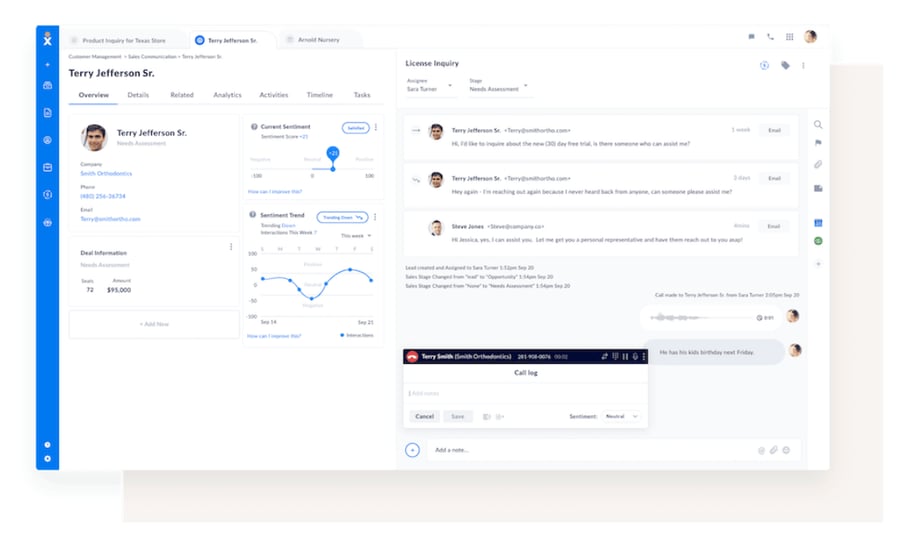
The Future is CX-Driven: Call center management is now focused on driving positive customer experiences (CX) through continuous innovation in features.
Generative AI Boosts Efficiency: With AI, real-time call monitoring will soon include features like automatic call summaries, task creation, and even agent assignment. This frees agents for complex issues.
Automation Improves Satisfaction: Imagine agents receiving quick call summaries, like a voicemail, instead of listening to full recordings for follow-up calls. This automation streamlines processes and keeps customers happy.
Open Standards for Omnichannel Experience: Open standards like WebRTC and SIP ensure a seamless customer experience across channels (SMS, social media, phone) by eliminating the need for old PBX systems.
Improved Continuity: Dropped calls are no longer a nightmare. Any agent can pick up the call with full context from past interactions, preventing frustrating repetition for the customer.

Thinking about upgrading your contact center?
Nextiva Contact Center unlocks a new level of growth. It’s easy to use, fast to set up.
Computer Telephony Integration FAQs
Want to learn more about CTI? Check out some of the FAQs below.

















 VoIP
VoIP 








