Contact center reporting plays a vital role in measuring the success of your customer service operations. Unlike traditional call center reporting, contact center reporting encompasses a broader range of channels and metrics to measure the customer experience.
Contact centers have evolved beyond voice-only call centers to embrace the concept of omnichannel support. This modern approach allows customers to engage with individual agents using phone, email, SMS, web chat, and social media channels.
This guide sheds light on the methodology and significance of contact center performance metrics. By leveraging advanced reporting tools, you’ll be equipped to deliver actionable insights to your team, leading to increased agent productivity.
What Is Contact Center Reporting?
Contact center reporting is the process of analyzing data from phone calls, emails, chats, and social media to understand customer service performance and identify areas for improvement.
By gathering historical metrics and real-time statistics, contact center reports help businesses understand trends over time and how well teams meet service-level targets.
Dedicated contact center solutions include pre-built and customizable dashboards that track key performance indicators (KPIs) such as average wait time and first call resolution related to customer satisfaction initiatives.
These dashboards serve as visual summaries, displaying essential contact center metrics in the form of graphs, charts, and tables. They also allow businesses to drill down into reports focused specifically on the service metrics most important to them.
This centralized, visual approach makes it easy for contact center managers to spot trends and gain an instant overview of team performance.
In a nutshell, contact center reporting consists of:
- Real-time graphs and individual agent performance reports for team managers
- Call detail reports about contact reasons, dispositions, and customer satisfaction or NPS scores
- Staffing forecasts and team activity reports for contact center managers
- Customer experience KPIs and custom reports supporting the organization’s strategic goals
The right contact center reporting provides the actionable intelligence businesses need to measure customer service success, spot inefficiencies, and guide performance improvement initiatives.
Call Center Analytics vs. Reporting
Call centers thrive on data, and understanding that data is where two crucial tools come into play: reporting and analytics. While often used interchangeably, these terms represent distinct steps in the journey toward optimal call center performance.
Reporting gathers information on key call center KPIs like call volume, average handle time, and first call resolution rate, presenting them in clear, readily digestible formats like tables and charts. It’s like capturing a snapshot of your call center’s current state, answering the basic questions of “what” and “what is happening.”
Analytics, on the other, dive deeper into the data to uncover hidden patterns and answer the crucial “why.” It uses sophisticated tools and models to analyze trends, identify root causes of issues, and even predict future outcomes. Think of it as taking that snapshot from reporting and adding context, revealing the story behind the numbers.

Neither tool exists in isolation. Reporting provides the raw data foundation upon which analytics builds its insights.
Types of Contact Center Reports
When it comes to contact center operations, there are various types of reports that can provide valuable insights. Here are three of the most common ones:
- Customer Satisfaction: Measure the customer experience, and the data reflects the perception from customers, including top contact channels, resolution rates, and failed contacts.
- Agent Performance: Track agent productivity and their teams for upholding customer sentiment, maintaining resolution rates, and leveraging approved templates to shorten response times.
- Call Center Performance: Monitor the health of the call center, which is primarily voice-based. These stats include inbound call volume, average call times, and your automatic call distributor (ACD) rules to achieve optimal call routing.

Benefits of Contact Center Reporting
Here are four compelling reasons why contact center reporting benefits businesses.
1) Increase customer satisfaction
Contact center reports provide a nuanced view of your customers. You can craft customer journeys that you monitor and adjust over time as new data becomes available. Use these contact points to truly listen and help customers gain confidence in your product — celebrate these moments too!
2) Elevate agent performance
Empowering call center agents with the right level of autonomy and structure is critical to scaling your contact center. Using contact center reports to monitor first-call resolution (FCR) and the transactional NPS scores to see if they’re effective in helping customers.
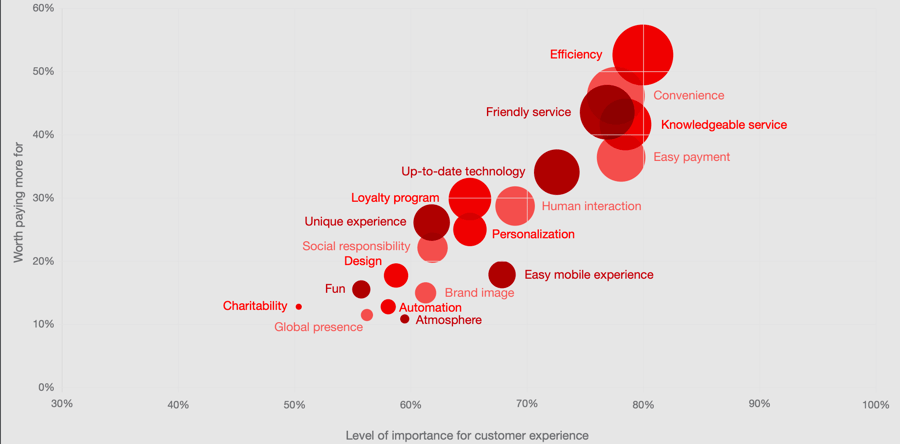
3) Optimize call center operation costs
Optimizing your spending on your call center software and live agents is a strategic goal made easier with contact center reporting.
Expanding agent capabilities from one to four contact channels, they can support multiple customers simultaneously. Since most customer contacts involve text-based conversations, you can marry your call center performance with modern data analysis.
With a vast historical data set, you can predict increased call volume accurately. With this business intelligence, you can adjust staffing levels to maintain a strong customer experience.
4) Gain real-time business health
Contact center reporting allows you to share live customer information with your team members. Product managers can better understand the product life cycle, and engineers can get critical insight into how product upgrades are received.
Because this information is shared as it is happening, it puts your teams ahead of the curve in responding to issues proactively before customer satisfaction is seriously affected.
Related: Contact Center Optimization: How to Run a Smoother Contact Center
Key Contact Center Reporting KPIs
Contact center reporting KPIs go beyond just numbers, providing valuable insights into customer experience, agent productivity, and cost-effectiveness.

Here are some key contact center reporting KPIs across different categories:
1. Customer experience
- Net Promoter Score (NPS): Measures customer loyalty and willingness to recommend your brand.
- Customer Satisfaction Score (CSAT): Captures immediate customer sentiment after an interaction.
- First Contact Resolution (FCR): Percentage of issues resolved during the first interaction with an agent.
- Average Speed of Answer (ASA): How quickly calls are answered by agents.
- Average Handle Time (AHT): Average duration of an agent-customer interaction.
- Call Abandonment Rate: Percentage of abandoned calls, ie., incoming calls callers abandon before reaching an agent
- Customer Effort Score (CES): Measures the ease of resolving an issue from the customer’s perspective.
2. Agent productivity
- Occupancy Rate: Percentage of time agents are actively engaged in customer calls or other tasks.
- Average After-Call Work Time (ACW): Time spent documenting or completing tasks after a call.
- Adherence to Schedule: Percentage of time agents are available to handle calls.
- Transfer Rate: Percentage of calls transferred to another agent or department.
- Resolution Rate: Percentage of interactions where the agent successfully resolves the customer’s issue.
3. Contact center operations
- Service Level Agreement (SLA): Targets for answering a specific number of calls within a specific timeframe.
- Cost Per Contact (CPC): Average cost of handling a customer interaction.
- Agent Attrition Rate: Percentage of agents who leave the company.
- Agent Engagement Score: Measures agent satisfaction and motivation.
- Employee Net Promoter Score (eNPS): Measures agent willingness to recommend their workplace.
5 Top Contact Center Reporting Tools
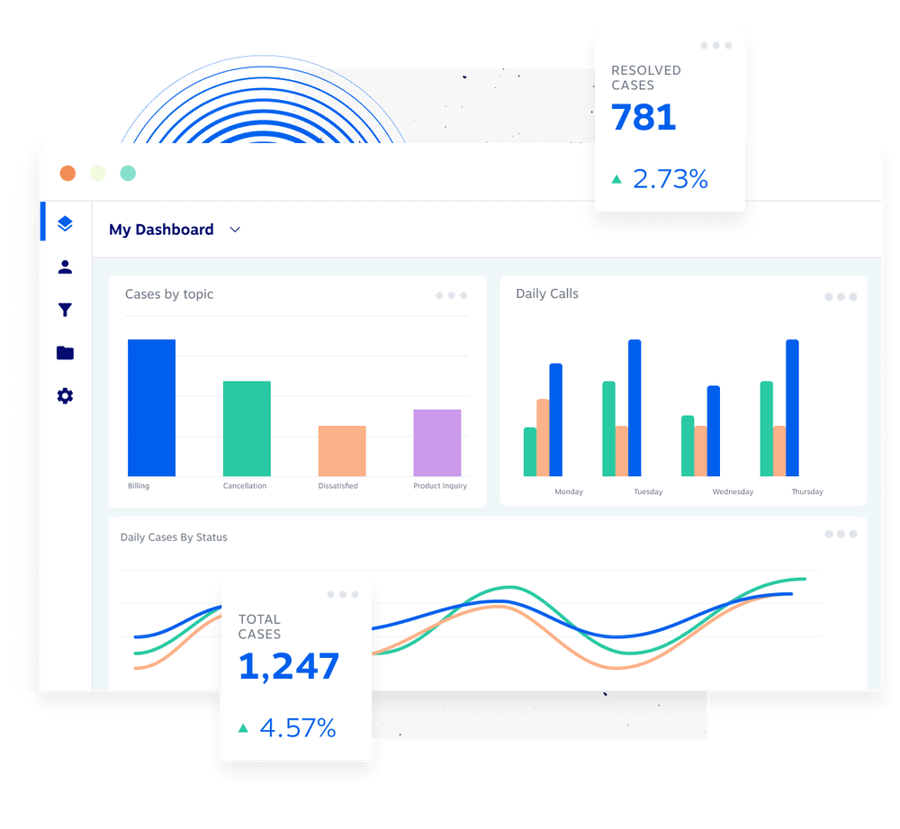
Accurate contact center reporting starts with choosing the right contact center software. Here are the top five contact center solutions to choose from.
- Nextiva: Nextiva’s reporting tools go beyond standard call center metrics, covering omnichannel customer experience insights. It’s a data hub that pulls information from phone calls, emails, SMS, web chats, and social media channels, presenting it in digestible dashboards and reports.
- Talkdesk: Talkdesk boasts AI-powered reporting that takes the guesswork out of data analysis. Its Einstein Analytics feature uses machine learning to identify trends, predict future performance, and recommend actionable insights.
- Five9: Five9’s reporting suite is all about customization and flexibility. With a drag-and-drop interface, you can build reports that track any metric imaginable, from traditional call center KPIs to agent coaching metrics like average handle time and call abandonment rate.
- Aircall: Aircall is a cloud-based contact center solution that prioritizes simplicity and ease of use. Its reporting tools reflect this philosophy, offering pre-built dashboards and reports that are clear, concise, and actionable. Aircall is a great option for small and medium-sized businesses that don’t need the bells and whistles of more complex reporting systems.
- Genesys Cloud: Genesys Cloud is a comprehensive contact center platform that caters to large enterprises with complex needs. Its reporting suite is packed with features, including real-time and historical reporting, omnichannel analytics, and workforce optimization tools.
Challenges With Implementing Contact Center Reporting Systems
The journey to implementing a contact center system isn’t always smooth sailing. Here are some common challenges you may encounter:
1. Data integration and quality: This is the foundation of everything. Without accurate and complete data from all channels, your reports will be unreliable and misleading, leading to poor decision-making. It’s crucial to prioritize data cleaning, standardization, and seamless integration before moving forward.
2. System selection and implementation: Choosing the wrong tool can leave you with limited functionality, poor scalability, and integration roadblocks. Invest time in thorough evaluation, prioritizing user needs, future growth, and compatibility with existing systems. Ensure smooth implementation with user training and phased rollouts to minimize disruption.
3. Information overload and limited Scope: Traditional reporting often drowns users in data without clear insights. Implement user-friendly dashboards, effective data visualization, and advanced analytics capabilities to extract actionable trends. Choose a system that goes beyond call metrics and offers multi-channel analysis for a broader view of customer interactions.
4. Organizational challenges: Resistance to change and lack of ownership can hinder adoption and utilization of the system. Proactive communication highlighting benefits, addressing concerns, and assigning clear reporting responsibilities are crucial for success.
5. Security and privacy: Contact center data is sensitive, and ensuring robust security measures and adherence to privacy regulations is paramount. Choose systems with strong security protocols and keep data privacy at the forefront of implementation and ongoing use.

Contact Center Reporting Best Practices
Effective contact center reporting turns raw data into actionable insights, driving improvements in both customer experience and your bottom line. But getting started can seem daunting. Here are a few best practices to overcome challenges and help you along the way.
📈 Define relevant KPIs and analytics
The critical first step for contact center reporting is to define the KPIs and analytics that matter to your business. You must consider the full scope of your sales and product life cycles here and the nature of customer contacts you expect.
? Once you define the proper metrics, communicate them to your superiors and your direct reports. Not just once, but make it at least a weekly habit.

📝 Adapt to industry benchmarks
Your KPIs should be more specific to their business value. Your reporting and analytics must align with real-world expectations and the customer journey map for your products.
But industry benchmarks can still be an essential part of your process when designing your contact center analytics. Your company could suffer reputation issues if your customers experience significantly longer hold times or lower FCR than your competitors.
📢 Capture customer feedback
Good contact center agents respond thoughtfully to customer questions. Great contact center agents know to ask open-ended consultative questions.
When customers divulge their pains, it increases the probability of achieving a first-contact resolution. But beyond a technical issue, you should arm agents with an effective way to capture customer pains and ideas. A cloud contact center can “listen” for these with AI, but logging these into your CRM is just as effective.
… But don’t just leave it in there. Do something with these actionable insights. Enlist your leadership team to review and respond to trending customer feedback.
👂Listen to agents
The hidden beauty of a contact center solution is that contact center managers can change the interface and automation easily for various teams. Gather input from your teams about their workflow and customer interactions.
When your agents become stakeholders in the design of a process, they have a natural incentive to ensure it is followed – and your key metrics will improve as a result.
Be willing to update your contact center reports to reflect a more accurate narrative. This transparency helps everyone understand how they are being measured and how they can influence their success. Plus, individual agents will appreciate the opportunity to improve the business.

📋 Share performance reports with stakeholders
Graphs, charts, and raw data are only helpful if people understand and act on them.
Take the time to share vetted dashboards and KPIs with the broader business. It is the perfect way to ensure that teams, including product development, sales, and marketing, feel like stakeholders in customer satisfaction. Even a monthly summary can have a big impact.
In addition, these contact center reports help celebrate top performers for delivering superior customer satisfaction.
Related: Contact Center Experience: What Is It & How to Improve Yours
Build The Best Customer Experience With Contact Center Reports

“That which is measured improves. That which is measured and reported improves exponentially.”
Karl Pearson
Tracking contact center stats and agent activities is great. But measurable growth happens when there’s rigor in reporting and sharing actionable insights with the organization.
Consider novel ways to leverage the omnichannel service channel — workforce management, updating Interactive Voice Response (IVR) menus, and prioritizing at-risk accounts to get the customer care they need.
Start by investing in a user-friendly tool that allows easy data visualization, report generation, and customization for different stakeholders. Cloud-based contact center platforms allow for accessibility and scalability.
The Nextiva Contact Center is a top choice for streamlining all your customer support channels, automating follow-up tasks, and providing customers with a VIP experience.
Related: 30+ Contact Center Statistics, Trends, and Predictions
Scale your support and sales objectives
Talk with one of our contact center experts today to see how we can help you.

















 Business Communication
Business Communication 








