As businesses seek better ways to deliver a better customer experience, deciding between a call center and a contact center can be tricky.
This article describes exactly what you get with each solution and covers the similarities and differences.
By the end of this post, you’ll be in the know and ready to choose the best contact center solution for your company.
If you’re in a rush, we compiled a quick cheat sheet showing the main differences between call centers and contact centers.
Call center vs. contact center differences
| Call Center | Contact Center |
|---|---|
| Voice calls only | Voice + email, live chat, social media, video |
| Call reports only | Multichannel analytics |
| Focus on call metrics | Focus on customer engagement |
| Disjointed customer experience | Connected customer experience |
| Lacks future expansion capabilities | Able to connect future media channels |
Consider a call center if:
- Your focus is managing call flows
- Your customers only make phone calls to reach you
- Outbounds calls are more important than inbound customer interactions
Consider a contact center if:
- Your customers use other digital channels
- You value cross-channel reporting
- Your business is ready to scale
What Is a Contact Center?
When defining a contact center, we land on “a business function responsible for communicating with customers.” This often occurs via telephone, SMS, email, social media, or video.
A contact center is also the business unit that assists customers across all contact methods. Typically, a contact center is based in an office, but there are also remote teams.
We now also see hybrid contact centers; some work in the office, and others at home.
Contact center software describes the technology used in these office or hybrid environments. However, we primarily associate it with people answering inbound transactions or making outbound calls.
When only phone calls are involved, that’s a call center. We’ll take a closer look at it in the next section.
A contact center handles all types of customer contact. Expect to see the following digital channels supported:
- Phone Calls
- Emails
- Video
- Live chat
- Chatbot escalations
- Social media
- Text messages (SMS)
A contact center solution has a single interface for handling multichannel customer inquiries. They also have a sophisticated reporting suite on the back end. All the data captured in your contact center becomes useful for forecasting and planning.
Explore next-gen contact center software. #1 platform.
Infuse your contact center with the power of AI, voice bots, automation, and omnichannel features made for you.
What Is a Call Center?
A call center is a centralized destination for customers to call in and get their questions handled by agents. It could be banks of desks, cubicles, or an open office environment. Call center agents often wear headsets that connect to the phone system to make and answer calls.
In technical terms, a call center is a voice-only deployment. SIP trunks are the foundation for call center software to handle heavy call volumes. The call center then routes calls to the IVR system or call distribution functions.

Related: 5 Types of Call Centers: Which Is Right for Your Business?
Unlike a multichannel contact center, no web chat, social media, or other channels are available to agents.
While you might offer these support channels, many keep these touchpoints separate. So, for example, when a customer calls in and asks for an update on their Twitter message, your call center agent won’t have access.
But they have access to a host of features and functionality to assist customers who call in.
Call center technology includes the following features:
- Interactive voice response (IVR)
- Automatic call distributor (ACD)
- Auto attendants
- Call monitoring
- Call recording
- Call queuing
- Call disposition and KPIs
- Agent availability
- Built-in reporting
- Supervisor dashboards
- Live call status
- Wallboards with wait times
- Computer-telephony integration (CTI)
- CRM integrations
- Queue whisper announcements
What is the difference between a contact center and a call center?
Want a quick breakdown of contact centers and call centers? Watch our three-minute video below:
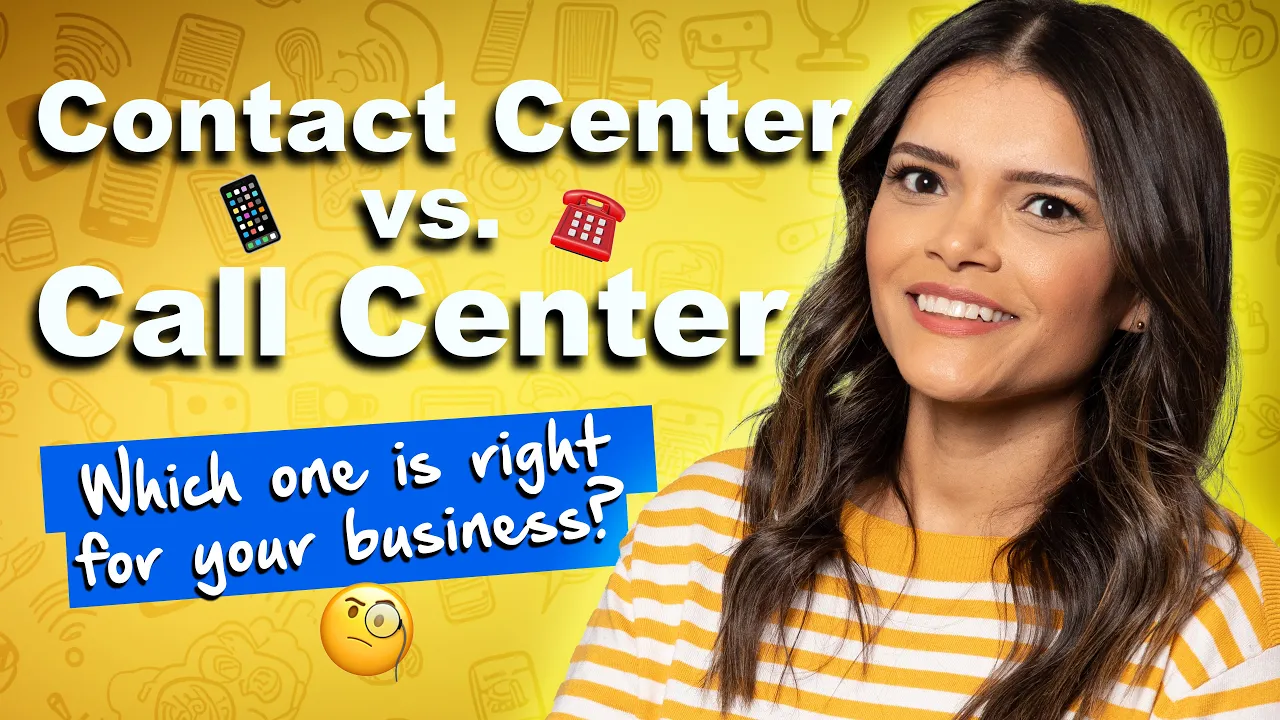
Contact center and call center differences
Many people use the two terms interchangeably, but they’re different. The primary difference between a contact center and a call center is the channel or medium used. Call centers handle communications by voice calls, while contact centers handle communications via phone, SMS, email, and social media.
- Contact centers support multiple contact methods
- Call centers only handle voice-based phone calls
- Customer experience, automation, and workforce capabilities vary considerably between them
- They’re both suitable for high-volume customer interactions
Support and sales teams use them both to initiate or field incoming customer requests. But let’s take a closer look at the call center vs. contact center differences.
1) Call centers only support voice calls
If your customers currently contact you via other channels, a call center limits how customers get through to the right people.
Your call center agents must be the first line of support for any inbound inquiries.
What happens if they aren’t?
When your teams work in silos, customers aren’t updated, and agents can’t see what other team members say to your customers.
It happens all the time when customers send Twitter DMs and emails, but your agents only answer calls.
2) If a customer uses an unsupported channel, their experience is disjointed
The other day, I requested a refund for receiving my Christmas decorations smashed into pieces.
The company had promised a refund over social media for the last six weeks. However, when I called to escalate this, the agent had no visibility of the history.
It wasn’t their fault. They were powerless because customers chose other channels, but traditional call center agents had no access.
When other contact channels exist, but you keep them isolated from your call center, the customer experience is disjointed.
3) Call centers lack expansion capabilities
It’s not just your agents and customers today that get affected when you choose call center over contact center. And we’re not just talking about call volume.
If your plans include channels like SMS, email, and social media, it means moving from a call center to a modern contact center.
This newer technology also means training for agents. It means deploying new software. It means change.
The likelihood of your customers wanting to use another channel is high. Just because you don’t offer them in a centralized manner, it doesn’t mean they can’t find them or don’t want to use them.
If you have an Instagram account, you might only use it to promote new products. But what happens when a customer prefers Instagram over calling you?
They send you a DM that you don’t check. After all, you schedule your posts and use Instagram as a one-way promotional communication channel. Your customer doesn’t know this, doesn’t get a reply, and becomes frustrated. Eventually, they leave for a competitor.
What’s more, multichannel contact centers often give you the upper hand over the competition.
In fact, 92% of organizations that view customer experience as a differentiator offer multiple contact channels.
Don’t get left behind if there’s a chance your customers are using channels other than voice.
Contact Center and Call Center Similarities
While there’s no doubt that contact centers and call centers are different, you must consider some fundamental similarities.
1) Both support voice calls
The selling point of a contact center vs. a call center is the extra channels you have available. But that doesn’t mean it can’t support voice.
In fact, the majority of Nextiva’s contact center customers use voice as their primary channel. They then use channels like web chat, email, and social media as complementary solutions.
When wait times are high, send a customer communication to use self-service options, like checking out your help center.
When this is the case, the other channels come in handy when customers still need help and don’t want to wait on hold.
That said, all the features and capabilities available in a cloud call center are available when you choose a cloud-based contact center.
2) Both can include comprehensive reporting and analytics
When many inbound callers or any customer contacts hit your business, you generate a ton of data. This information includes conversations and data from your customer relationship management tools.
What you do with this data depends on your business needs. But both contact center and call center solutions include extensive reporting and analytics.

In call centers, your analytics provide details on real-time and historical calls into your business. These are valuable in high-volume scenarios like inbound technical support. With historical trends, you can optimize workforce management around the holidays.
With contact center reporting, you get all your call details plus information about customer behavior on other channels. You also have more canaries in the coal mine. Say your website goes down; you’re bound to hear about it from multiple people on social media first.
The added benefit is that everything is available in the same place and to all agents. When access and information get shared across contact channels, we call this an omnichannel contact center.
Think of it like dinosaurs. Omnivores eat both plants and meats at the same time. Omnichannel contact centers serve customers across all channels at any time.
3) Both are available via the cloud
There’s not much you can’t put in the cloud these days.
While some niche use cases exist for on-premises deployments, only 4% of businesses resist migrating to the cloud.
Contact Center as a Service (CCaaS) is the term for cloud deployments of contact centers. This is instead of installing a call center module to your phone system and adding many individual servers per channel you need.
Instead, you download a desktop app or log into a web URL and access all the channels you need via the cloud.
A cloud call center works much the same way. For example, you might start with a VoIP phone system with features like call flows and call queues, then work your way up to an advanced package with an IVR, intelligent callback, and quality assurance.
Call Center vs. Contact Center: Which One to Choose?
Making the right choice between a contact center and a call center could be the difference between increasing customer satisfaction and losing once-loyal customers.
Here are some guiding principles to follow when choosing between contact centers vs. call centers. See which best describes your business.
Choose a call center when:
Your customers only use the phone to reach you.
If you’re confident your customers won’t use new channels like web chat and SMS, choosing a contact center becomes unnecessary. As a result, you have empty reports and have spent money on unused contact center technology.
For some businesses, a simple call center is all they need. And that’s not a problem at all. In instances like outsourced customer service functions, an inbound call center is all you need.
If your business model is fielding calls for your customers (or your customer’s customers), a call center is a good choice.
Your primary focus area is managing call flows.
You might be tasked with managing complex call flows outside of receiving simple calls.
When call volume is an essential KPI, features like analytics dashboards and custom reporting are non-negotiable.
If you’re anything like Roman Voytsekhovskiy, the Support Center Manager at Orthodontic Experts Ltd., monitoring for enough call center agent coverage and ensuring every customer call gets answered is a huge priority.

“With Nextiva, the supervisor dashboard allows me to monitor call flow in real-time. It allows me to ensure I always have sufficient agent coverage, so that calls are never missed. I can easily make changes to my call flow without having to wait for hours on hold.”
Roman Voytsekhovskiy, Support Center Manager
In this case, calls are the lifeblood of the organization. No other channels come close.
If a standalone voice option is right for your business, check out Nextiva Call Center.
Choose a contact center when:
Your customers use multiple channels.
Sometimes, you have no choice but to choose a contact center over a call center. If your customers already use email and social media to contact you, you must connect the experience.
Failure to do so is not just “leaving dollars on the table” but choosing not to repair the holes in your leaking bucket.
It’s all about strengthening your customer journey. If you can’t provide a good enough answer every time a customer calls you to find out what’s happening with their Facebook inquiry. You’re building them up for the next big step: finding another option.
Regardless of how complex your customer journey map might be, you must respond when and where your customers need help.
Don’t force your customers down a grueling path of repetitive tasks when you could choose a multichannel contact center.

Related: Contact Center Industry: Hype vs. Reality (and What’s Next)
You’re ready to expand and scale
If you have a call center solution today, you don’t have to have a call center tomorrow. Just because it’s the old way or because it’s what you need today, it doesn’t mean it’s right for the future.
It might be.
But make a conscious decision on what adding more channels to your business will mean.
We’ve seen this with sales calls. Telemarketing was very popular several years ago, but BDRs at outbound call centers have shifted outreach to digital channels. The same effect could happen with your team.
In most cases, the benefits of a multichannel contact center are:
- Higher NPS
- Cross-skilled agents
- Shorter wait times
- Cost-effective staffing
- Improve brand consistency
- Higher customer satisfaction
- Improved customer retention
- Higher first call resolution rate
- Agents free for specialist support
- Multichannel reporting and analytics
Ultimately, providing a contact center (unlike a call center) allows you to service your customers on the channel they prefer. And that’s a huge benefit in itself.
Related: Contact Center Outsourcing: Pros, Cons, & How to Get Started
Contact Centers Are the Future of Call Centers
Think about 911 call centers for a moment. This industry has evolved from accepting inbound phone calls as fast as possible. Dispatchers rapidly became contact centers with text messaging capabilities along with multi-agency and partner support. In 2020, 911 operators handled more than 492,000 inbound text messages.
They expanded beyond traditional call centers because people did. Texting affords more privacy and speed to sending an SMS message to 911. From just one message, dispatchers have a ton of actionable data to assist you.
Ultimately, using a contact center (as opposed to a call center) allows you to support your customers on the channel they prefer. And that’s a priceless benefit in itself.
If multichannel is right for your business, check out Nextiva Contact Center.
Contact center training differs from call center training by focusing more on omnichannel customer interactions rather than voice calls alone. Live agents learn to effectively handle various channels like email, live chat, messaging apps, and social media alongside traditional phone support.
Training also builds upon soft skills like scaling customer relationships, upselling/cross-selling, and resolving more complex issues.
Migrating from a call center to a contact center has challenges but can be achieved with proper planning and investment.
We recommend setting up your infrastructure to support omnichannel interactions, hiring staff with digital customer support experience, developing policies for new channels, training agents on new channels/expectations, and aligning operations to an omnichannel service model.
From there, it’s relatively straightforward to deploy your contact center in a few phases to ensure everything is covered. Don’t worry; Nextiva provides additional guidance and professional services to ensure a smooth contact center launch.
Signs a business may be ready to transition from a call center to a contact center include rising call volumes, increasing inquiries via self-service and digital channels, more customer data spread across silos, and demand for consistent omnichannel customer experiences.
Leveraging a contact center becomes necessary to manage higher interaction volumes and deliver seamless journeys efficiently.

















 Customer Experience
Customer Experience 









