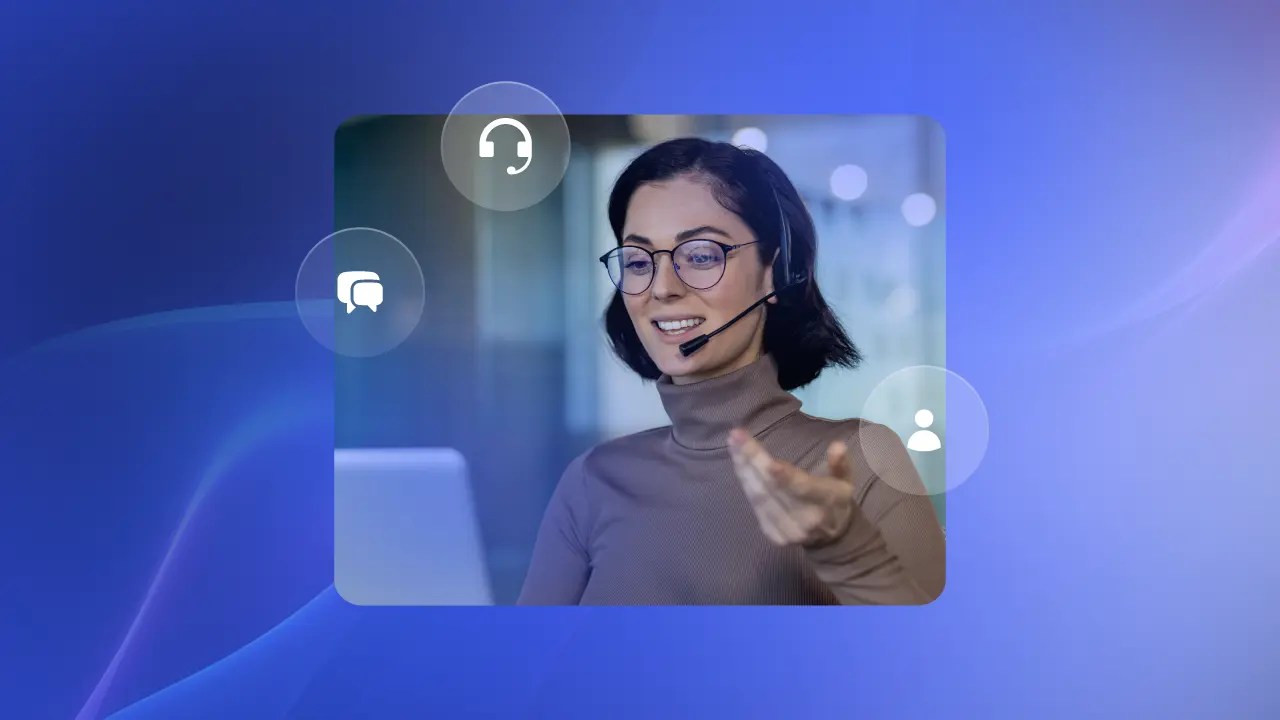Ask any contact center manager what’s the most important element in a contact center, and they’ll tell you it’s efficiency. An efficient contact center can enable agents to help customers more effectively while keeping them from becoming overwhelmed or bogged down by repetitive tasks.
The secret to an efficient contact center is its workflow: a predefined set of steps that efficiently guide agents through customer interactions.
Contact center workflows can leverage automation and AI to streamline daily work and optimize agent productivity. This ensures that customers receive the help they need quickly, records are kept properly, and agents are equipped for success.
With that in mind, what are the essentials for great contact center workflow management? Let’s explore key components and see how to create an effective workflow for a superior contact center experience.

Essential Contact Center Workflows
Let’s begin by looking at the essential tools and features used in contact center workflows. These elements contribute to the overall health, efficiency, and success of your contact center:
1. Inbound call routing
If you want an effective call center workflow, you need to ensure customers reach the agent that’s best equipped to answer their questions. There are several methods that can be used for routing incoming calls, including:
- Skills-based routing: Skills-based routing is designed to match callers with agents who have the expertise and skills best matched to the customer’s issue. Many skills-based routing features use complex algorithms that consider factors like agent certifications, skills profiles, and how they have handled similar issues in the past to find the best agent/customer matches.

- Language routing: Language barriers can often be a challenge, especially in contact centers. Language routing directs callers to agents who can speak their native tongue, helping ensure clear communication and a successful outcome. This is why you’ll often reach a contact center and immediately hear, “For English, press one. Para español, oprima dos.”
- Customer-type routing: Customer-type routing ensures that the customers you can least afford to lose always receive top-tier support. Some organizations have particularly important customers, such as VIPs or major donors. In cases like this, customer-type routing exists to direct high-value customers or those with complex inquiries to experienced agents who can provide personalized service.
- Time-based routing: Time-based routing can direct calls to the center with the service levels best equipped to handle the call volume, so customers won’t have to deal with lengthy wait times. This is helpful if you have multiple contact center locations, as they’ll have a different number of agents available depending on the time of day or week.
- IVR-based routing: Interactive voice response (IVR), much like skills-based routing, uses pre-recorded menus to help callers reach the agent or department they need. If you’ve ever called a contact center and heard, “For billing, press 1. For technical support, press 2,” or “Please state your question after the tone,” then you’ve encountered an IVR menu.
2. Email ticketing
Email is a vital channel for customer support. A survey from HubSpot shows that 93% of customers use email to engage with companies.
However, the popularity of this channel makes it easy to lose messages or context in the clutter. With contact centers receiving so many emails each day, proper ticketing, categorizing, and routing are essential.
Key features for managing email as part of a contact center workflow include:
- Automated tagging and categorization: It’s important to have emails properly categorized and labeled so they can be sent to the best agent for the task. Automation tools can identify keywords and phrases to categorize emails and then route them to the most qualified agent.
- SLA routing: With SLA routing, you can set timeframes for responding to customer emails based on the urgency of the email and the customer type. This helps get higher-priority emails in front of teams more quickly, so they can resolve them as soon as possible.
- Collaboration tools: Collaboration tools let agents communicate with each other and work together so that they can handle more complex issues as a team. One of the best ways to improve your workflow is by integrating your email ticketing systems with your team chat or internal communications platform.
- Predefined responses and templates: There are many times when customers will send an email to ask about a common issue or a frequently asked question. In these cases, prewritten responses and templates can help agents respond quickly and accurately without needing to write a new response from scratch.

3. Live chat support
Live chat is another important channel for customer communications, with research from J.D. Power showing that nearly two-thirds of customers prefer chat for their online communications. You can improve your contact center live chat workflow with features like:
- Agent presence management: Agents must be able to focus on their tasks without needing to juggle multiple customer interactions, but customers also need to reach a live agent without waiting too long. Agent presence management features help by allowing agents to manage their chat availability based on their workloads so customers can quickly reach an available agent without overwhelming the support team.
- Co-browsing: An agent often needs to see the customer’s screen to understand the issues they’re encountering and guide them through the support process. For these situations, co-browsing features allow agents to see a customer’s screen in real time to provide more effective troubleshooting. This is particularly useful for technical support, where agents will likely be helping customers through complex issues.
- Offline messaging: Many contact centers have limited business hours, and not all can be open 24/7. Offline messaging allows customers to leave messages outside of business hours so that agents can respond to them as soon as they’re back in the office. This also includes automated responses acknowledging receipt of the question and estimated response times, so the customers know they’re being heard.
- Chatbots: Customers often have basic inquiries or need help with common and easily resolved problems, so not every customer question will need a live agent. In these cases, web chatbots can provide answers quickly, providing immediate self-service while freeing up human agents for more complex queries.

4. Post-call surveys
When the call is over, it is helpful to get feedback from your customers. Many businesses send out post-call customer surveys with a few basic questions to measure customer satisfaction and rate agent performance.

Some best practices for post-call surveys include:
- Survey timing: Many contact centers will have their agents ask if the customer would mind staying on the line to answer a survey or send a follow-up message shortly after the call ends. This is because the best time to send a survey is right after the phone call while the experience is still fresh in the customer’s mind.
- Multiple channels: Few customers will want to stay on a call just to answer a survey, and it’s usually just those who had an awful or amazing customer experience that will want to put in that extra time, which doesn’t provide a holistic view of the contact center at all. Instead, offer multiple survey options, such as email or SMS, for customers who would prefer to provide non-verbal feedback.
- Open-ended vs. closed-ended questions: Many survey questions can be answered with a simple “yes” or “no.” Others, however, may require more detailed feedback. Try to balance multiple-choice questions with more open-ended ones so you can gather qualitative feedback that can be used to find specific areas needing improvement.
- Incentives for participation: Customers are less likely to take the time to answer surveys if they’re not getting anything out of it. However, offering small rewards, such as discount codes or gift cards, can encourage customers to complete surveys and provide their feedback. A simple incentive can go a long way to increasing your response rate.
What It Takes to Build Strong Contact Center Workflows
Workflows don’t create themselves. Building a strong workflow requires thought, investment, and the right technology.

If you want to improve your contact center’s workflow, here are some best practices to follow:
Identify key touchpoints
Understanding your workflow is key to improving it. So the first thing you need to know is where your customers are coming from and how your agents are interacting with them.
Map all your customer interaction and communication channels, such as voice calls, emails, web chats, and social media. These are the key touchpoints you’ll want to monitor and manage to ensure a strong workflow.
You’ll also need to know the specifics of your agents’ tasks and scripts, including greeting customers, gathering information, and resolving tasks. This will help you understand which areas can and should be improved.
Automate repetitive tasks
Contact center agents lose hours on repetitive manual tasks, from logging customer interactions to forwarding calls. Automating these time-consuming tasks immediately frees up that time so it can be put to more productive use.

For instance, with an IVR system, you can automate greetings, data collection, and call routing. You can also integrate a customer relationship management (CRM) solution with your contact center to automate logging customer interactions and call recording details.
Even tasks like outbound calls can be automated with tools like a power dialer. Shaving off those few seconds per call can add up, helping your agents reach customers in less time.
These simple steps can help you implement automated workflows, giving agents more time to focus on helping customers with pressing issues.
Learn how we migrated from our traditional call center to the modern AI-powered enterprise contact center platform.
Read case study →
Personalize the experience
Customers expect personalized support based on their customer journey and purchase history. Contact centers can personalize interactions by using customer data from their CRM to instantly show agents relevant customer information, helping them tailor their responses to each individual.

Standardize processes
Your customers should all receive the same top-quality service, and the best way to ensure that is by standardizing your processes. Implementing standardized scripts, guidance, and guidelines for your agents can ensure consistent, quality service across all channels.
Measure and improve
Workflow management is not a one-and-done process. You’ll need to constantly monitor your KPIs and track key metrics, such as average handle time (AHT) and customer satisfaction, to ensure everything is running smoothly.
Use that data to identify any shortcomings, then refine, reiterate, and improve based on your learnings.
Simplify & Scale Your Contact Center Workflows
The benefits of a good contact center workflow cannot be overstated. A proper workflow ensures greater efficiency, customer satisfaction, and overall success, so setting up and auditing your workflows is important so that your agents can perform at their best.
One of the best ways to create a great workflow is with a contact center platform like Nextiva. Nextiva’s omnichannel cloud contact center software not only helps you manage all your workflows but also has an intuitive interface and provides automation tools that you can set up in minutes.
Nextiva’s customer service automation features provide contact centers with tools like chatbots, IVR menus, and workflow automation tools to ensure customers receive the help they need quickly. Nextiva’s AI-powered tools can also help customers and agents throughout every interaction while providing valuable insights.
If you want to make your contact center efficient, effective, and delightful for your customers, Nextiva is the way to go.
Related: 19 Contact Center Automation Examples to Improve Your Operation
Contact Center Workflow FAQs
Regularly! It’s advised that you review workflows quarterly at a minimum and after any significant changes in your contact center’s work processes or technology.
A contact center is a team environment with many moving pieces. You’ll want to understand the business processes for each aspect of the contact/call center operations, so be sure to include agents, supervisors, and IT teams when creating your workflow.
Communication and preparation are key. Provide clear training and take the time to answer any questions or concerns your agents may have. Offering incentives for using the new system effectively can also help.

















 Customer Experience
Customer Experience