Many companies are turning to automated customer service to help their customer support teams work smarter, not harder. It’s a great way to streamline things, resolve issues faster, and avoid mistakes.
But let’s be honest, automation isn’t perfect. Sometimes it can feel a bit impersonal, and it’s not always the best solution for difficult customer issues. So, how do you find the sweet spot?
The trick is to blend the efficiency of automation with the warmth of human interaction. In this article, we’ll break down customer service automation, showing you how to use it to your advantage while still giving your customers the personal attention they appreciate.
What Is Customer Service Automation?
Customer service automation means using technology like chatbots, AI, and self-service portals to handle customer questions and support tasks without needing a human agent to step in every time. While traditional customer service relies on human agents, automation provides support that’s more scalable and cost-effective, especially as your business grows.
Automation takes care of the routine tasks, freeing customer service teams to focus on building better customer relationships and solving complex problems.

Why Automate Customer Service
Automating customer service processes has many benefits. Besides lower costs, here’s why more businesses are automating their customer service.
1. Improve efficiency and reduce workload
Customer service automation improves efficiency and reduces the workload of customer service agents. It smoothes workflows and gives support agents more time to provide personalized service for tricky customer issues.
Instead of worrying about hitting daily call metrics, they can work more toward keeping customers happy. Automated customer service software improves collaboration, ensures tickets don’t fall through the cracks, and even suggests helpful knowledge base articles so customers can find relevant information when they need it.
2. Offer 24/7 support
Another big plus is that automated customer care is always on, 24/7. No more waiting around for office hours to get help.
AI-powered chatbots can handle common customer queries any time of day or night, which is a real win for customer satisfaction. And it’s not just about service — clever chatbots can even gather leads outside of business hours and make sure sales teams follow up ASAP.

3. Speed up resolution times
In terms of speed, automation is the way.
Addressing straightforward issues quickly, automated customer service saves reps from getting stuck into trickier problems. This means faster resolutions all around.
Key customer service metrics like first contact resolution or average handle time should see a real boost from automating customer service tasks.
4. Reduce customer service costs
Automated customer service is way cheaper than using live agents for every interaction. Some estimates reckon businesses could slash service operational costs by up to 40% by introducing automated customer service software and other tech.
It also means you don’t have to keep hiring more reps as you grow. Bonus: automated service could even bump up customer lifetime value.
5. Focus better on customer issues
Automation lets your human experts shine.
With basic tasks taken care of, reps can focus their brain power on delivering the kind of empathetic, personal service that’s especially important at key moments — like when a customer’s making a big purchase.
Customer service automation also caters to younger, tech-savvy customers who are all about self-service options like FAQs and virtual assistants. This keeps them happy while freeing up your team members to knock the more complicated issues out of the park.
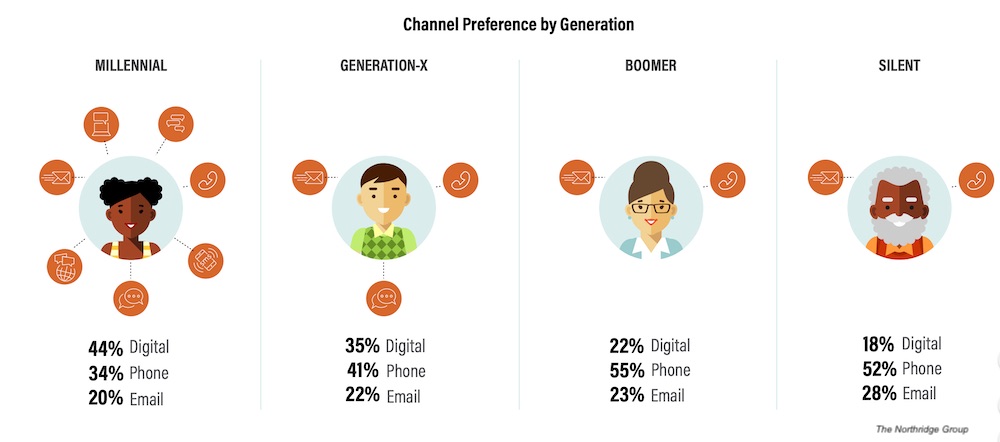
6. Establish a uniform tone and voice
Automated customer service keeps your customer experiences on-brand. For instance, if your brand uses a certain phrase, you can program a chatbot or auto-attendant to stay on-brand.
Your team can set up on-hold music and messages in your business phone system to align with your brand.
7. Improve customer satisfaction
Automated customer service puts power back into the customer’s hands. They can get instant answers to common questions through chatbots or self-service portals, any time of day or night. This means no more waiting on hold or for email replies — customers can resolve issues on their own schedule and at their own pace.
The increased accessibility and control lead to greater satisfaction and independence.
Key Applications & Examples of Customer Service Automation
How do you actually automate customer service? Below are some key use cases and examples of customer service automation.
Chatbots
Chatbots are available 24/7. These AI-powered tools can handle everyday questions, offer product details, and guide customers through basic troubleshooting. Thanks to natural language processing (NLP), interacting with a chatbot can feel like talking to a real person.
AI-powered virtual assistants
Beyond basic chatbots, AI-powered virtual assistants offer more sophisticated and personalized interactions. They can understand natural language and more complicated queries, resolving issues with minimal human intervention.
This means faster solutions and an enhanced experience for customers with more intricate needs.

Interactive voice response (IVR)
IVR systems act as automated receptionists and enable customers to get the help they need quickly. They greet callers, gather necessary information, and quickly direct them to the appropriate department or agent, creating a smoother, more efficient experience for everyone.
Knowledge bases
Sometimes, customers prefer to find answers independently. That’s where knowledge bases come in. These online resources are filled with FAQs, how-to guides, and troubleshooting articles, allowing customers to resolve issues on their own time.
Automated emails
Automated emails are great for sending order confirmations, helpful reminders, and quick answers to recurring questions. They save customers time and effort and create a more positive support experience.
Ticket routing and prioritization
When customers do need to contact support, helpdesk tools redirect requests quickly. Automated systems can categorize and prioritize incoming tickets, so urgent issues receive immediate attention.
Workflow automation
Workflow automation helps businesses manage customer service tasks like updating customer records, sending follow-up messages, and generating reports. Automating these processes lets support agents focus on resolving recurring issues and providing personalized service.
CRM integration
For personalized support, businesses need a complete view of each customer. System integrations connect automated customer service tools to CRM systems and other platforms, providing a unified customer view for more tailored responses, better customer engagement, and a smoother customer service experience.

How To Automate Customer Service
Ready to automate your customer service? Here’s a practical guide to get you started:
1. Spot the automation opportunities
Start by reviewing your current customer service interactions. What are the most common questions your team gets asked? What are those repetitive tasks that eat up a lot of their time?
These are perfect candidates for customer service automation. Think: answering FAQs, troubleshooting recurring problems, routing inquiries, sending order updates, and gathering customer feedback.
2. Find the right tools for the job
Choosing the right tools is key to successful automation. Consider your business needs, your budget, and how advanced you want your automation to be. Look for tools that are user-friendly and integrate with your existing systems.
Your customer service software should scale with your business as you handle more customer interactions. It should have all the features you need and more, such as natural language processing, sentiment analysis, omnichannel support, and reporting capabilities.

3. Help your customers help themselves
Give your customers the resources they need to find answers themselves. This lightens the workload on your support team and allows your agents to focus on more complex issues.
Build a knowledge base with helpful resources like FAQs, how-to guides, and troubleshooting articles. Consider offering downloadable guides or infographics for offline access. You could even create a community forum where customers can connect and share solutions.
4. Use chatbots and virtual assistants
When choosing a chatbot platform, consider features like natural language processing, personalization options, and integration functionality.
Make sure your chatbot is well-trained to understand and answer basic and advanced questions. For more thorough situations, consider AI-powered virtual assistants.

5. Get organized with automated ticketing
An automated ticketing system automatically creates tickets from all communication channels (email, chat, social media), so nothing gets missed.
Set rules to route support tickets to the right agent or team, which leads to faster resolutions. Keep customers informed with automatic responses and notifications, and integrate your ticketing system with your CRM for a complete customer interaction history.
6. Automate your emails
Automate welcome emails, order confirmations, and other important messages. Set up email campaigns triggered by specific customer actions, like abandoned shopping carts.
You can also create email templates that address common problems and provide step-by-step solutions.
7. Connect all your systems
Your customer service automation tools should integrate with your CRM, help desk, and other platforms for a smooth flow of information, personalized interactions, and efficient workflows.
Consider using contact center software that integrates and unifies all your communication in one place. You can also easily track your performance, connect with customers, and spot areas for improvement via one integrated tool.

8. Train your customer service team
Don’t forget your human support team. Train and support them to work effectively with the new automation tools. Help them master the tools, know when to step in, and understand how to provide personalized support that complements the automated interactions.
Cons of Automating Customer Service
While automated customer service offers many benefits, it’s crucial to approach it with a realistic understanding of its limitations. Here’s a closer look at the key drawbacks to address:
Lack of human touch
AI, even with advancements in natural language processing, can sometimes feel impersonal. It may struggle to provide the empathy, nuanced understanding, and genuine connection that frustrated or emotionally charged customers need. This can lead to dissatisfaction and even escalate situations.
Limited problem-solving
While AI quite efficiently addresses everyday customer inquiries and follows predefined scripts, it can falter when faced with unique problems that require human intuition, creative thinking, and adaptability. Customers with unusual issues get stuck in an endless loop of unhelpful automated responses.

Job displacement
The rise of customer service automation can understandably create anxiety about job security for customer service agents. It’s essential to proactively address these concerns with opportunities for agents to upskill, specialize in areas where human interaction is vital, and transition into roles that focus on more complex customer needs.
Resource investment
Implementing and maintaining robust AI-powered automation solutions requires investing time, money, and technical expertise. You need to carefully assess the costs of development, integration, ongoing maintenance, and upgrades.
Over-reliance on technology
Over-relying on automated customer service can reduce essential human interaction skills within your team. It can also create a sense of detachment and erode the personal connections crucial for building customer loyalty.
Unexpected errors
Even the most sophisticated automation systems can encounter errors or glitches. These can range from minor inconveniences (like a chatbot providing an incorrect answer) to major disruptions (like a system crash that leaves customers unable to access support).
Security and privacy risks
Collecting and processing customer data through automated systems raises important security and privacy considerations. Companies must have robust measures to protect sensitive information and follow relevant data protection regulations.
Businesses should weigh the pros and cons of automating customer service and find a balance between human and automated service to ethically and responsibly deliver customer support.
Best Practices To Avoid Customer Support Automation Challenges
There are many ways to use automation efficiently and avoid the many challenges that come with automated customer service:
- Design your automated systems to identify and escalate complicated or emotionally charged issues to human agents. Incorporate features that allow seamless transitions to live chat or phone support when needed.
- Choose customer service software with strong security protocols and compliance certifications. Regularly audit your systems and stay informed about data privacy regulations.
- Train AI systems to recognize keywords and phrases that indicate complex customer issues. Let agents access complete customer interaction history for context and efficient resolution.
- Design AI interactions that are as human-like as possible. Use natural language processing and sentiment analysis to better understand customer emotions. Offer options for human interaction at key points in the customer journey.
- Continuously train your AI models on new data and customer interactions. Develop a robust knowledge base that AI can access to expand its problem-solving capabilities.
- Be transparent with your team about automation plans. Provide opportunities for upskilling and reskilling, allowing agents to transition into roles that focus on issue resolution, customer relationship management, or overseeing automated systems
- Evaluate the ROI and scalability needs. Start with small-scale implementations and gradually expand as you see success.
- Balance automation and human interaction. Use automated customer service to handle routine tasks, but keep human agents readily available for other customer issues and relationship building.
- Implement robust monitoring and error-tracking systems. Have contingency plans ready to address system downtime and ensure customers can still access support.
What’s the Future of Automated Customer Service
Customer service automation is experiencing an upswing with many developments and trends. Here are a few to keep an eye on:
AI gets even smarter
AI can now detect customer frustration through sentiment analysis, enabling proactive support before issues escalate. Machine learning algorithms analyze past behavior patterns and can anticipate customer needs and provide solutions while providing sophisticated personalized recommendations based on individual preferences and history.

Voice AI evolves
Voice-activated assistants are becoming sophisticated and context-aware, offering natural conversations rather than simple commands. These systems can now understand complex queries, remember conversation context, and even detect urgency in a customer’s voice to prioritize responses appropriately.
Integration with business systems means voice AI can handle everything from account inquiries to advanced troubleshooting.
Customers get consistent omnichannel support
Modern customer service transcends individual channels, creating fluid experiences across websites, social media, email, and messaging platforms.
Advanced automation ensures conversations easily transfer between channels while maintaining context and history. This means a customer can start a conversation on social media, continue via email, and finish through chat without having to repeat information.

Hyper-personalization gets real
Smart customer service tools can analyze hundreds of data points — from past purchases to browsing behavior and support history — to create detailed customer profiles. This enables highly relevant solutions, personalized recommendation engines, and support responses that account for factors like technical expertise level and communication preferences.
Related: 19 Contact Center Automation Examples to Improve Your Operation
Balancing Automation With Personalization
Customer service automation should complement, not replace, human interaction. Clear escalation paths to human agents are crucial for addressing customer issues.
Human agents help build customer relationships, drive customer retention, and create emotional connections. Balancing automated customer service and personalization allows businesses to deliver high-quality and exceptional customer experiences that combine technological convenience with human expertise and empathy.
And it all starts with the right automation solution like Nextiva’s customer service tools that eliminate busy work and help serve customers across many channels without distractions. For the ultimate in customer service automation, our advanced IVR solves customer concerns without any live agents needed.

Learn More About Customer Service Automation (FAQs)
Automated customer service uses technology to handle customer interactions and tasks without human intervention. This can include answering repetitive queries, providing support, and resolving issues. It helps businesses provide efficient and consistent service while freeing human agents to focus on more complicated or personalized customer requests.
Here are a few key automation technologies involved in customer service:
– Artificial Intelligence (AI): Powers chatbots, virtual assistants, and other intelligent automation tools.
– Machine Learning (ML): Enables systems to learn and improve over time.
– Natural Language Processing (NLP): Allows systems to understand and respond to human language.
– Business Process Automation (BPA) software: Automates workflows and processes.
– Customer Relationship Management (CRM) software: Integrates with automation tools to provide a complete customer view.
Track customer service metrics like customer satisfaction (CSAT) scores, resolution and response times, first contact resolution rates, wait times, and the volume of customer inquiries handled by automation to assess the effectiveness of your automation strategy. Use customer experience solutions like Nextiva that include analytics tools and dashboards to help you track these metrics in real time.
Clear communication and training are essential. Explain the benefits of automation to your customer service team, provide thorough training on new tools and processes, and address any concerns about job security. Encourage feedback and involve your team in the implementation process.
Don’t over-automate and neglect the human touch. Set up proper routing to human agents for key customer issues and prioritize personalization in automated interactions. Avoid using automation for emotionally sensitive situations.

















 Customer Experience
Customer Experience 








