Keeping customers happy today is tough. They expect quick, personal answers, and your customer service software is key to delivering them. It’s the main way your team connects with customers, helping deliver the fast, knowledgeable service people love.
When your teams see a customer’s entire history (chats, emails, calls) in one place, they can resolve issues faster and customers don’t have to repeat themselves.
Good customer service reduces frustration and makes customers feel heard. In fact, 86% of customers will pay more for a great customer experience. Happier customers stick around, boosting your business.
However, picking the right customer service software among many choices can be a headache. That’s where this guide comes in. We’ll cut through the noise, highlight top options, explain their strengths, and help you find the tool to delight customers and grow your business.
Top Customer Service Software in 2025
To give you a quick overview of the available options, here’s a comparison table with the 10 best customer service software, which we’ll discuss later in our detailed review. Use this table as a quick reference to find the right solutions for your needs.
| Software | Main focus | Best for | What’s unique about it | Free plan available? | Pricing model | G2 rating (out of 5) |
|---|---|---|---|---|---|---|
| Nextiva | Unified Communications & CX Platform | SMB to Mid-market | Strong VoIP Foundation, Unified Platform | No | Tiered / Mid-range | 4.5 |
| Zendesk | All-round Helpdesk / Omnichannel | All Sizes | Scalability, Extensive Integrations | No | Tiered / Mid-range to Premium | 4.3 |
| Salesforce Service Cloud | CRM-integrated Service | Mid-market to Enterprise | Deep Salesforce Integration, Customization | No | Premium / Enterprise | 4.4 |
| Freshdesk | User-friendly Omnichannel | SMB to Mid-market | Ease of Use, Value Proposition | Yes (Limited) | Competitive / Value | 4.4 |
| HubSpot Service Hub | Integrated CRM & Service | All Sizes (esp. HubSpot users) | Tight HubSpot Ecosystem Integration | Yes (Free Tools) | Tiered / Mid-range+ | 4.4 |
| Intercom | Conversational Support / Chat | Tech / SaaS / E-commerce | Proactive Engagement, Messaging Focus | No | Usage-based / Premium | 4.5 |
| ServiceNow CSM | Enterprise Service / Workflow | Large Enterprise | ITSM Roots, Cross-dept. Workflows | No | Premium / Enterprise (Custom) | 4.4 |
| Zoho Desk | Value Omnichannel / Zoho Suite | SMB to Mid-Market | Value, Context-aware AI, Zoho Suite Link | Yes | Competitive / Value | 4.4 |
| Help Scout | Personalized Support / Shared Inbox | SMB | Simplicity, Human-centric Focus | Yes | Tiered / Mid-range | 4.4 |
| Gorgias | E-commerce Helpdesk | E-commerce Businesses | Deep E-commerce Platform Integrations | No | Volume-based / Mid-range | 4.6 |
What Is Customer Service Software?
Customer service software is a set of tools that businesses use to manage, track, and respond to customer communications via email, chat, phone, and social media. It allows customer service teams to organize requests and provide assistance efficiently from a central location.
Beyond simply collecting messages, the right customer service software helps teams work more effectively. It allows them to track each customer issue (often as a ‘ticket’) from start to finish, ensuring nothing gets missed.
Customer service platforms also provide valuable context, like past conversation history, enabling faster, more personalized customer care. They improve efficiency for support teams and provide a more consistent, helpful customer experience.

What Are the Different Types of Customer Service Software?
Customer service software isn’t just one product; different tools are built for different needs, though you’ll find many features overlapping. Understanding the main categories can help you understand what software type makes the most sense for your business. Here are some customer service software examples:
- Help desks (or ticketing systems): Manage customer requests from multiple channels (email, web forms), track progress, and facilitate team collaboration. Many include knowledge base functionality for customer self-service.
- Live chat software: Specializes in real-time, instant conversations via website chat boxes, focusing on quick back-and-forth messaging. Features include automated greetings, saved quick replies, and chat activity reports. Can be standalone or integrated with help desks.
- Shared inbox tools: Organize team email addresses (e.g., [email protected]) by enabling assignments, tracking of replies (to avoid duplicates), and internal notes within conversation threads, streamlining email collaboration.
- Call center software: Efficiently manage high volumes of phone support using features like interactive voice menus (IVR), automatic call distribution (ACD), call recording, and detailed reporting on wait times and call duration. Optimizes voice communication at scale.
- Customer relationship management (CRM) software: Larger CRM systems often include customer service sections, integrating support tickets and history with sales and marketing data for a complete customer view.
- All-in-one (omnichannel) platforms: Integrate all customer communication channels (email, chat, phone, social media, texts) into a single interface, providing a consistent customer experience and full context for agents.

A small team handling mostly email might be perfectly happy with a shared inbox, while a larger operation needing consistent support everywhere might need an omnichannel platform.
How Does Customer Service Software Benefit Your Business?
Managing growing customer queries across email, chat, social media, and phone becomes chaotic fast. Information gets lost, customers repeat themselves, and teams get overwhelmed. Customer service software offers a practical solution with plenty of benefits:
- Stay organized: Consolidates all customer conversations and history (email, chat, etc.) in one place, providing instant full context for faster, smarter support and eliminating time wasted searching scattered channels.
- Enhance customer experience: Enables faster, consistent responses and eliminates the need for customers to repeat information, increasing satisfaction and loyalty.
- Improve team collaboration: Offers features like internal notes and easy ticket transfers, allowing agents to work together, share knowledge, and stay aligned.
- Get customer insights: Tracks key service metrics (response times, CSAT, common issues) to understand performance, identify problems, and inform data-driven decisions for service and product improvements.
- Scale smoothly: Designed to handle increasing customer interactions efficiently, maintaining quality service as your business expands beyond manual methods.
- Offer consistent omnichannel support: Connects interactions across channels (email, chat, social) for a seamless customer experience regardless of contact method.
- Boost efficiency: Automates repetitive tasks like ticket routing and standard replies, freeing up your team for complex issues.
Customer service software helps you get organized, work efficiently, improve customer and team satisfaction, and gain insights for growth, shifting support from reactive to proactive.
Key Features & Functions of Customer Service Software
While customer service software platforms vary in complexity and specialization, most share a common core set of features that optimize support processes, increase agent efficiency, and improve the customer experience. Below are some of the most common and important features:
- Ticketing system (case management): Tracks, manages, prioritizes, and resolves individual customer issues from start to finish. It brings order to inquiries.
- Multi-channel support (omnichannel capabilities): Essential for meeting customers where they are (email, chat, social media, phone, etc.) and consolidating these interactions into a unified view for agents.
- Reporting & analytics: Provides vital insights into support volume, team performance (response/resolution times), customer satisfaction, and common issues, enabling data-driven improvements.
- Automation & workflows: Crucial for efficiency at scale. Automates repetitive tasks like ticket routing based on rules, sending acknowledgments, or escalating overdue issues, freeing up agent time.
- Knowledge base management: A central repository for help articles and guides. Empowers agents with quick answers (internal KB) and customers with self-service options (external help center), reducing reliance on direct support.
- Contact management (CRM lite): Stores customer details and interaction history, giving agents essential context to deliver informed and personalized support without asking repetitive questions.
- Self-service portal (or help center): The customer-facing element, powered by the knowledge base, allows customers to find answers, submit requests, and track their ticket status independently, deflecting inquiries from support queues.
18 Best Customer Service Software
Now let’s get on to the popular and highly-rated customer service software platforms that offer robust features, user satisfaction, and market presence, tailored to a range of business sizes and needs.
1. Nextiva

Nextiva is a recognized and leading unified customer experience management (UCXM) platform, offering intelligent tools for unifying communications, customer management, and team collaboration within the NextivaONE environment. Purpose-built for the customer experience, the platform offers powerful features and a contact center solution that allows you to centrally manage your customer service, eliminating the need to use multiple platforms simultaneously.
Key features
- Business phone system: Enterprise-grade VoIP phone service with intelligent auto-attendant, call routing, voicemail-to-email transcription, and intuitive mobile/desktop apps for anywhere communication.
- Contact Center as a Service (CCaaS): Comprehensive omnichannel routing across voice, email, chat, and SMS channels, supported by intelligent virtual agents (IVAs), advanced call management, workforce optimization tools, and real-time analytics dashboards.
- Sales and service tools: Integrated lead and opportunity management, 360° customer profile tracking, and case management capabilities for a unified customer view to improve relationship management.
- Collaboration suite: Better team communication through integrated messaging, HD video conferencing, and centralized task management to optimize internal workflows.
- Actionable analytics: Detailed insights into all platform interactions, including call metrics, communication patterns, and service efficiency indicators, enabling continuous improvement.
- Enterprise reliability: Industry-leading 99.999% availability with redundant systems and our unique “Amazing Service” philosophy for responsive support when you need it most.

Nextiva pricing
| Plan name | Monthly cost (per user/month) | Key features |
|---|---|---|
| Digital | $20 | Omnichannel digital sales & service (social, messaging, reviews), digital helpdesk, unified inbox, reporting. |
| Core | $30 | Everything in Digital, plus: Inbound/Outbound Voice, Business SMS, Video Meetings, Call Routing, Desktop/Mobile Apps, Unlimited Voice/Video. |
| Engage | $40 | Everything in Core, plus: Customer-to-Team SMS, Toll-Free Number/Minutes, Advanced Reporting, MS Teams Integration, Web Chat, Call Recording. |
| Power Suite | $60 | Everything in Engage, plus: Inbound Call Center features, Priority/Skills-Based Routing, Supervisor Dashboard, ACD Callback, Agent Platform. |
What users say about Nextiva (pros & cons):
 Pros
Pros
Reliable call quality and smooth operation (good uptime)
Customer support available 24/7, quick and helpful
Voice, video, messaging, and customer service tools in one spot simplifies daily work
 Cons
Cons
Not solely focused on customer service tools, but offers customer experience capabilities as part of its larger suite
Customer rating: 4.5/5
What customers like about Nextiva:
“The text message feature is a game changer! Especially when you are on a call and need to send an important message, such as address, name of business, and other updates. One of the best softphones in the contact center industry I have been able to use, and it works amazingly! I love the interface and quality!”
– Nextiva Review, Stephanie A.
Best for: Companies ranging from SMBs to mid-sized businesses looking for a reliable business phone system with integrated contact center capabilities, optimized CRM tools, and team collaboration features from a single source. Ideal for companies that value excellent voice communication while modernizing their customer experience technology.
2. Zendesk

Zendesk is a well-known and widely used customer service platform. It offers a complete suite of tools including a ticketing system, knowledge base, live chat, call center software, open & flexible CRM platform, and powerful analytics.
The platform is known for its scalability, extensive integration marketplace, and features catering to businesses from small startups to large enterprises, providing an integrated omnichannel experience.
Pricing
Zendesk offers various tiered plans (Suite Team, Suite Growth, Suite Professional, Suite Enterprise). Pricing increases with features, automation capabilities, and support levels. Costs are charged per agent per month. Lower plans offer basic features, while higher plans offer advanced AI, analytics, customization, and security.
What users say about Zendesk (pros & cons)
 Pros
Pros
Robust feature set
Extensive integration options
Powerful reporting
 Cons
Cons
Can be expensive, especially with higher plans or add-ons
Setting up and configuring advanced features can be complex
Customer support experiences vary by plan
Customer rating: 4.3/5
Customer review:
“The biggest impact of Zendesk Support Suite is the ability to have multiple support engineers collaborate on each other’s tickets in real time in a live chat format. This has been a huge gain for knowledge sharing and collaboration!”
Best for: Businesses of almost any size (SMBs, mid-sized companies, large enterprises) looking for a mature, scalable, feature-rich, and fully integrated customer service software tool.
3. Salesforce Service Cloud

Part of the extensive Salesforce ecosystem, Service Cloud is a powerful, enterprise-grade customer service solution. It leverages the core Salesforce CRM data, providing agents with a 360-degree customer view.
Key features include advanced case management, omnichannel routing, telephony integration, workflow automation, knowledge management, self-service portals, field service capabilities, and extensive analytics. Service Cloud is known for its deep integration with Salesforce Sales Cloud and Marketing Cloud and its high degree of customization.
Pricing
Service Cloud is considered one of the more expensive options, offering various editions (Starter, Professional, Enterprise, Unlimited) with increasing features and capabilities. Different costs can apply for implementation, customization, and add-ons.
What users say about Salesforce Service Cloud (pros & cons)
 Pros
Pros
Powerful, deep customization potential
Seamless integration with other Salesforce products
AI capabilities
 Cons
Cons
High cost (both licensing and implementation)
Can be complex to set up and manage
The interface can feel overwhelming to some users
Customer rating: 4.4/5
Customer review:
“Being on the Salesforce platform allows you to centralize all of your customer’s activities. The ability to provide personalized, AI-driven customer service across all channels to increase operational efficiency while deploying high-quality services on a large scale.”
Best for: Mid-market to large enterprises, particularly those already heavily invested in the Salesforce ecosystem, needing a highly customizable, powerful, and integrated customer service solution.
4. Freshdesk

Freshdesk is a popular cloud-based customer service software known for its user-friendly interface and comprehensive feature set suitable for a wide range of businesses. It offers omnichannel support (email, phone, chat, social, messaging), ticketing, automation, a knowledge base, self-service portals, reporting, and AI features. It’s part of the broader Freshworks suite, which includes CRM, ITSM, and HR tools.
Pricing
Freshdesk offers a competitive pricing structure, including a free basic ticketing plan. Paid plans (Growth, Pro, Pro+AI Copilot, and Enterprise) scale features, automation limits, agent numbers, and AI capabilities.
What users say about Freshdesk (pros & cons)
 Pros
Pros
Intuitive interface
Good range of features for the price
Availability of a functional free tier
 Cons
Cons
Limitations in customization compared to enterprise giants
Customer support quality on lower tiers sometimes receives criticism
Advanced reporting might require higher plans
Customer rating: 4.4/5
Customer review:
“Freshdesk is easy to use and gets you up and running in no time. This is handy if you are new to ticketing.”
Best for: Small to medium-sized businesses (SMBs) and mid-market companies looking for a user-friendly, feature-rich, and value-oriented omnichannel customer service solution.
5. HubSpot Service Hub

Service Hub is HubSpot’s customer service software offering, built on top of its popular free CRM. Its main strength is its integration with HubSpot’s Marketing Hub, Sales Hub, CMS Hub, and Operations Hub, providing a unified view of the customer across all departments.
Features include ticketing, a shared inbox, live chat, chatbots, a knowledge base, customer portals, feedback surveys (NPS, CSAT), and reporting, all tied into the central HubSpot CRM.
Pricing
HubSpot offers a range of free tools within Service Hub. Paid tiers (Professional, Enterprise) unlock more advanced features, increase limits (e.g., number of tickets, automation rules), and add sophistication. Pricing is based on feature tiers and the number of paid ‘seats’ (users needing advanced functionality).
What users say about HubSpot Service Hub (pros & cons)
 Pros
Pros
Tight integration with the HubSpot ecosystem
Ease of use (especially for existing HubSpot users)
Useful free tools
 Cons
Cons
Can become expensive as you move up the tiers or add more paid users
Standalone platforms may lack functionality in some areas compared to specialized platforms like Zendesk or Salesforce
Customer rating: 4.4/5
Customer review
“The service hub is a great method of centralizing all customer issues so my team can efficiently track and respond to all concerns.”
Best for: Businesses of all sizes already using or planning to use the HubSpot CRM and looking for a tightly integrated customer service solution within that ecosystem.
6. Intercom

Intercom is a customer communications platform focused on conversational support and engagement, primarily through its business messenger (live chat, bots) on websites and apps. It facilitates proactive support, onboarding, and sales interactions.
Key features include targeted messaging, customizable chatbots, a shared inbox for managing conversations across channels (including email and social), help center articles, and product tours.
Pricing
Intercom’s pricing has historically been complex, based on factors like active contacts/people reached and the number of seats, not just agents. Intercom offers several packages, tiered according to “Essential,” “Advanced,” and “Expert” needs. The platform can be relatively expensive, especially for businesses with a large user base.
What users say about Intercom (pros & cons)
 Pros
Pros
Excellent chat and messaging interface
Tools for proactive engagement and targeted communication
Effective chatbots and automation capabilities
 Cons
Cons
Can be more expensive than traditional ticketing systems
Pricing models based on contacts reached can be unpredictable or costly for some companies
Less focus on traditional, complex ticketing workflows compared to platforms like Zendesk
Customer rating: 4.5/5
Customer review:
“What I like best about Intercom is how simple and intuitive it is to use. It’s hands down one of the best omnichannel tools available — everything from live chat to email and in-app messaging feels seamless.”
Best for: Businesses (often tech/SaaS, e-commerce) focused on proactive customer engagement, lead generation, and support, primarily through messaging and chat channels.
7. ServiceNow Customer Service Management (CSM)

ServiceNow CSM extends the company’s powerful ITSM (IT Service Management) platform capabilities to external customer service scenarios. It focuses on connecting customer service with other departments (like engineering, operations, and field service) to resolve the root causes of issues, not just symptoms.
Key strengths include robust workflow automation, case management, omnichannel communication, AI-powered self-service, field service management integration, and connecting customer issues to operational processes.
Pricing
ServiceNow is an enterprise-focused platform with pricing tailored to large organizations based on custom needs and deployed modules. It’s a high-end, premium-priced solution that requires significant investment. You need a custom quote for pricing information.
What users say about ServiceNow (pros & cons)
 Pros
Pros
Powerful workflow automation
Excellent for connecting customer service to other business operations (IT, engineering)
Highly scalable and customizable for enterprise needs
 Cons
Cons
Very expensive
Complex to implement, configure, and manage, requiring specialized expertise
Can be overkill for organizations without complex cross-departmental service needs
Customer rating: 4.4/5
Customer review:
“It streamlines customer operations, easy for customers who require live assistance and agents to help.”
Best for: Large enterprises, particularly those already using ServiceNow for ITSM or other functions, needing structured workflows, deep integration between customer service and operations/engineering, and proactive issue resolution.
8. Zoho Desk

Zoho Desk is the customer service component of the broad Zoho suite of business applications. It’s a context-aware help desk software offering omnichannel support, ticketing, AI features (chatbots, sentiment analysis, agent assistance), automation, a robust knowledge base, self-service portals, advanced reporting, and integrations with many other Zoho apps (like Zoho CRM) and third-party tools. It focuses on providing agents with relevant customer context from across the Zoho ecosystem.
Pricing
Zoho Desk offers a free plan and several affordable paid tiers (Express, Standard, Professional, Enterprise). Pricing is per agent, per month, offering features even at lower price points compared to some competitors.
What users say about Zoho Desk (pros & cons)
 Pros
Pros
Value for money, feature-rich even at lower tiers
Strong integration with the Zoho suite
Good customization options
 Cons
Cons
User interface is less modern or intuitive than competitors
Steeper learning curve for advanced configurations
Poor customer support
Customer rating: 4.4/5
Customer review:
“It’s easy to use and helps organize customer inquiries efficiently. The automation features save time, and the integration with other Zoho apps makes everything work smoothly.”
Best for: SMBs and mid-market companies, particularly those already using other Zoho applications, seeking a feature-rich, affordable, and context-aware customer support platform.
9. Help Scout

Help Scout is designed for businesses that want to provide personalized, human-centric customer support. It has a clean, simple interface that resembles a regular email inbox but with powerful help desk features running underneath.
Key features include a shared inbox for team collaboration, ticketing, knowledge base, live chat, customer profiles, reporting, and workflow automation.
Pricing
Help Scout offers clear pricing tiers (Standard, Plus) with monthly costs per user. Pricing is transparent and doesn’t require complex add-ons for core features. A free trial is also available.
What users say about Help Scout (pros & cons)
 Pros
Pros
Intuitive design with a clean interface and streamlined workflows
Personalized customer interactions without overwhelming complexity
Transparent pricing structure
 Cons
Cons
Lack of advanced customization options and enterprise-scale features available in larger platforms
Limited automation capabilities compared to specialized competitors in the CX space
Customer rating: 4.4/5
Customer review:
“Helpscout was easy to set up. And to maintain the system. And as a result, my customers are helped much better.”
Best for: Small to medium-sized businesses that value a simple, uncluttered user interface, team collaboration, and a personalized, human touch in customer support.
10. Gorgias

Gorgias is a customer service platform built for e-commerce businesses. It offers deep integrations with major e-commerce platforms like Shopify, Magento, and BigCommerce.
Gorgias gives customer service agents a complete view of order details, shipping information, and customer loyalty directly within the help desk interface to perform actions like issuing refunds or modifying orders without switching tools.
Key features include ticketing, live chat, social media integration (comment moderation, DMs), automation (macros, rules), and reporting tailored to e-commerce metrics.
Pricing
Pricing is based on monthly ticket volume. Different tiers (Basic, Pro, Advanced, Enterprise) offer different ticket limits and feature sets. It’s cost-effective for businesses with fluctuating volumes. For high-volume businesses, it can be expensive compared to per-agent models.
What users say about Gorgias (pros & cons)
 Pros
Pros
Tight integration with major e-commerce platforms
Purpose-built automation tools for online retail workflows
Unified management of all e-commerce communication channels
 Cons
Cons
E-commerce-specific focus may limit functionality for businesses outside the online retail sector
Ticket-based pricing structure might not align with all budget models
Limited advanced analytics and reporting capabilities
Customer rating: 4.6/5
Customer review:
“Gorgias has been a game changer in customer support. This platform excels at organizing and streamlining communications, making it easy to manage emails, social media interactions, and chat, including a chatbot, all in one place.”
Best for: E-commerce businesses (especially those using Shopify, Magento, or BigCommerce) needing a help desk tightly integrated with their store platform for efficient, context-rich support.
11. Front

Front is a customer communication hub, focusing on managing shared inboxes and other communication channels (SMS, chat, social) collaboratively. It provides context around every message by integrating with various business apps and CRMs.
Key features include unified inbox management, internal comments, and assignments for collaboration, rules-based automation, message templates, basic analytics, and numerous integrations.
Pricing
Front offers tiered plans (Starter, Growth, Scale, Premier) priced per user, per month. Pricing increases with features like advanced automation, analytics, integrations, and SLA management.
What users say about Front (pros & cons)
 Pros
Pros
Excellent for managing high volumes of email
Strong integration capabilities
Great for internal team collaboration
 Cons
Cons
Less focused on traditional, structured ticketing workflows compared to dedicated help desks
Reporting and analytics might be less robust than specialized platforms
Can become expensive as team size grows
Customer rating: 4.7/5
Customer review:
“Front enables us to combine nearly all of our customer experience channels into one easy-to-use application. Onboarding new CX team members is simple and intuitive.”
Best for: Teams that use shared email inboxes, SMS, or social channels for customer communication and prioritize internal collaboration around those messages.
12. LiveAgent

LiveAgent offers many customer service functions in one platform. It includes a ticketing system, robust live chat features (proactive chat, real-time typing view), call center capabilities (IVR, call recording, callbacks), social media integrations, a knowledge base, a customer portal, and basic reporting. It’s a complete customer service tool with impressive live chat and call center offerings.
Pricing
Offers a flexible, tiered structure with a free option with limited features, and comprehensive paid plans (Small, Medium, Large, and Enterprise). The monthly per-agent pricing offers value through extensive features tailored to diverse support needs, with transparent scaling options for growing teams.
What users say about LiveAgent (pros & cons)
 Pros
Pros
Extensive feature set covering many communication channels
Competitive pricing offers good value
Live chat and call center functionalities
 Cons
Cons
Outdated interface
Steeper learning curve
Occasional performance issues during peak usage periods
Customer rating: 4.5/5
Customer review:
“LiveAgent enabled us to handle all customer inquiries via live chat with ease. I loved how LiveAgent brought all the sources of inquiries together in one place. I loved the ease of ticket integration, it speeds up the response.”
Best for: Small to medium-sized businesses looking for a comprehensive, all-in-one customer service solution with strong live chat and call center features at a competitive price point.
13. Gladly

Gladly takes a unique, customer-centric approach rather than a traditional ticket-centric one. It organizes all communication across channels (voice, email, chat, SMS, social) into a single, continuous conversation timeline centered around the customer, not individual cases.
The customer service software empowers agents with full context and history, enabling more personalized and efficient service. Features include a people-centered interface, omnichannel communication, task management, knowledge base integration, and reporting focused on customer lifetime value and productivity.
Pricing
Gladly is a premium solution with a unique pricing structure based on active customer volume and usage metrics, rather than traditional per-agent models. This represents a higher investment for some companies but can provide greater value for those with high-volume and complex support needs.
What users say about Gladly (pros & cons)
 Pros
Pros
Offers good context and facilitates highly personalized interactions
Duplicate tickets/cases detection
Modern interface
 Cons
Cons
More expensive than traditional help desks
Steeper learning curve
Customer rating: 4.7/5
Customer review:
“This is so easy to use, that even if you haven’t used this program before, is a great way of starting in the customer service environment and this makes our job easier.”
Best for: Customer-centric businesses (retail, travel, hospitality) willing to invest in a premium platform to provide highly personalized service based on a complete customer conversation history.
14. Kustomer

Kustomer is a CRM platform that provides a complete timeline view of the customer and pulls data from various sources to give agents context. It offers omnichannel communication (email, chat, social, voice), AI-powered chatbots and agent assistance, workflow automation, knowledge base integration, and reporting.
Pricing
Kustomer offers tiered subscription options including Enterprise and Ultimate plans, structured on a per-seat per-month basis. The platform targets mid-market to enterprise businesses with corresponding premium pricing that reflects its advanced capabilities, positioning it at a higher price point than basic helpdesk solutions.
What users say about Kustomer (pros & cons)
 Pros
Pros
Good omnichannel capabilities
Useful AI and automation features
Platform flexibility
 Cons
Cons
Can be more expensive than some alternatives
Complex to set up and use
Customer rating: 4.4/5
Customer review:
“Its ability to organize our customer interactions and guide our initiatives through customized conversation tailoring has been a game-changer.”
Best for: Mid-market to enterprise businesses wanting a CRM-centric view of their customers within their service platform, consolidating data from multiple sources for rich context.
15. HappyFox

HappyFox offers a cloud-based help desk and ticketing system known for its ease of use, customization options, and strong feature set. Key functionalities include ticketing, automation, asset management, task management, knowledge base, self-service portal, customer satisfaction surveys, and detailed reporting. It also offers separate products for live chat and workflow automation.
Pricing
HappyFox offers two pricing structures: traditional agent-based plans (Basic, Team, Pro, Enterprise Pro) for smaller teams and innovative ticket-volume-based plans with unlimited agents for larger businesses. Each tier unlocks additional features, automation capabilities, and support options to meet changing business needs.
What users say about HappyFox (pros & cons)
 Pros
Pros
Intuitive interface
Powerful automation capabilities (Smart Rules)
Responsive customer support
 Cons
Cons
Expensive higher tiers
Complex product suite
Customer rating: 4.4/5
Customer review:
“Happy Fox gave the company I was working for the ability to provide employees greater capacity, issue tracking, and efficiency. Responding to clients became much less of a headache; we were able to group and tag issues for issue type.”
Best for: Businesses of different sizes and industries looking for a user-friendly, customizable help desk with strong automation features and reliable ticketing.
16. Tidio

Tidio is mainly focused on live chat, chatbots, and email marketing integration, ideal for small businesses to engage website visitors, capture leads, and provide instant support. It offers a prominent chat widget, easy-to-build chatbots (no coding required), integrations with e-commerce platforms and email marketing tools, and a shared inbox for managing conversations.
Pricing
Tidio offers a free plan with basic chat features and chatbot functionality. Paid subscriptions (Starter, Growth, Plus, Premium) offer advanced features, higher usage limits for chatbot triggers and concurrent chats, and support for additional operators. The pricing structure is based on the number of conversations and feature needs, making it accessible to businesses of all sizes.
What users say about Tidio (pros & cons)
 Pros
Pros
Easy to set up and use, especially chatbots
Good free plan for basic needs
Great for engaging website visitors and lead generation
 Cons
Cons
Less focused on traditional, complex ticketing and backend support workflows
Reporting might be less comprehensive than dedicated help desks
Customer rating: 4.7/5
Customer review:
“I recently integrated Tidio LiveChat into my website, and I must say, it has truly transformed the way I engage with my customers. From the moment I set it up, I was impressed by its user-friendly interface and seamless integration process.”
Best for: Small businesses, particularly e-commerce sites or those focused on lead generation, wanting an easy and affordable way to add live chat and chatbots to their website for engagement and basic support.
17. TeamSupport

TeamSupport is a professional customer service software solution for businesses in the technology, software, and services industries. Its main focus is boosting collaboration among customer support teams and with other departments, managing complex customer relationships, and integrating product support.
Features include ticketing, customer database management (with hierarchies), collaboration tools (internal chat, groups), knowledge base, customer portal, reporting, and tools for tracking bugs and feature requests.
Pricing
TeamSupport offers tiered plans (e.g., Essential, Professional, Enterprise, AI Agent) priced per agent, per month. Higher tiers offer more advanced features like reporting, customization, and enterprise integrations.
What users say about TeamSupport (pros & cons)
 Pros
Pros
Strong focus on B2B needs, including managing company hierarchies and complex client issues
Excellent collaboration features
Good integration of customer feedback with product development processes
 Cons
Cons
Interface less modern than competitors
More B2B-focused and less ideal for B2C scenarios
Can be more expensive than general-purpose SMB help desks
Customer rating: 4.4/5
Customer review:
“I love the ability to track my clients’ customer distress index and know which clients may need some more attention. Previously we managed our tickets via email and we had no way to measure their happiness. The feature to create custom reports is great for slicing and dicing all sorts of data.”
Best for: B2B companies, especially in software, SaaS, and technology sectors, that need strong collaboration tools, customer intelligence, and features tailored to managing business client relationships.
18. Helpshift

Helpshift is a customer service platform providing support within mobile applications and through modern messaging channels. It offers a seamless, asynchronous, app-like support experience.
Key features include in-app messaging SDKs, AI-powered chatbots designed for mobile interactions, agent desktop tools optimized for messaging, automation, knowledge base integration within the chat interface, and CSAT surveys optimized for mobile.
Pricing
Helpshift offers customized pricing packages based on multiple factors including monthly active users (MAU), number of agent seats, and specific feature requirements. The platform is ideal for organizations with substantial mobile app customer bases, with pricing structures tailored to mobile-first customer service operations.
What users say about Helpshift (pros & cons)
 Pros
Pros
Excellent for providing customer support directly within mobile apps
Strong asynchronous messaging capabilities
Effective chatbots and automation tailored for mobile context
 Cons
Cons
Less focus on traditional email ticketing compared to other platforms
Pricing can be complex or expensive depending on usage
Primarily suited for businesses where mobile app support is a key channel
Customer rating: 4.3/5
Customer review:
“Helpshift is very easy to use and user-friendly. It’s easy to track all tickets as a support member for all customers. We use it on our everyday tasks especially when following up with customers and also answering their queries.”
Best for: Businesses with a strong focus on mobile apps (gaming, tech, e-commerce apps) needing specialized tools for in-app support, messaging, and mobile-optimized self-service.
What Are Free Customer Service Software To Consider?
For startups, solopreneurs, or businesses with low support volume, exploring free customer service software plans is a good starting point. These plans offer basic functionality without the immediate financial commitment. However, “free” almost always comes with limitations compared to paid versions.
Here are some good free customer service software to consider (already discussed in the list above):
- HubSpot Service Hub (free tools): The platform is built on HubSpot’s free CRM and offers basic ticketing features, live chat, shared email inbox functionality, email scheduling, and simple reporting. It’s good to start, especially if you need CRM functionality. Limitations mainly lie in the number of features, automation complexity, and customization options of the paid plans.
- Freshdesk (free plan): Includes basic email ticketing, knowledge base creation, and support for up to 10 agents (historically). It lacks the automation, advanced reporting, SLA management, and multi-channel support found in paid plans. Good for getting started with organized ticketing.
- Zoho Desk (free plan): Offers email ticketing, basic customer management, macros, a knowledge base, and multi-language support for up to 3 agents. Stronger when used with other Zoho apps but lacks advanced automation, AI features, chat, social media, and telephony integrations available in paid versions.
- Tidio (free plan): Offers live chat for a limited number of operators and basic chatbot functionality (limited triggers/interactions). Good for adding chat to a site but not a comprehensive help desk for managing diverse support channels.
- LiveAgent (free plan): Has a limited free plan with basic email ticketing for a single agent. Limited features, history retention, and integrations compared to its paid offerings.
Free plans are good for testing waters or simple needs. However, as your support volume, team size, or feature needs grow, you need to upgrade to a paid plan to get the scalability, efficiency, and functionality you need.
Choosing the Right Customer Service Software
So, how do you choose the right customer service software? You need a structured approach, as it’s an investment that impacts your team’s performance and customer relationships. Here are some best practices and a quick checklist to review before choosing your pick:
1. Define your business needs and feature requirements
Start by understanding why you need customer service software and what problems you want to solve. Analyze your current challenges — are you struggling with disorganized communication, slow response times, lack of customer context, or poor reporting?
Identify your primary customer contact channels (email, chat, phone, social media) and your current and projected inquiry volume. Then, translate your goals into a list of essential (“must-have”) software features, such as robust ticketing across specific channels, a comprehensive knowledge base, necessary automation capabilities, required reporting metrics, or specific integrations.
Differentiating core needs from “nice-to-have” features will focus your search effectively.
2. Evaluate usability, integration, and scalability
Consider how the software will fit into your daily operations and future growth. Evaluate its ease of use — is the interface intuitive for both your support agents and administrators? How complex and time-consuming will implementation and training be?
Crucially, assess its integration capabilities. Check that it connects smoothly with your existing business tools like CRM systems, e-commerce platforms, or internal communication apps to ensure a unified workflow.
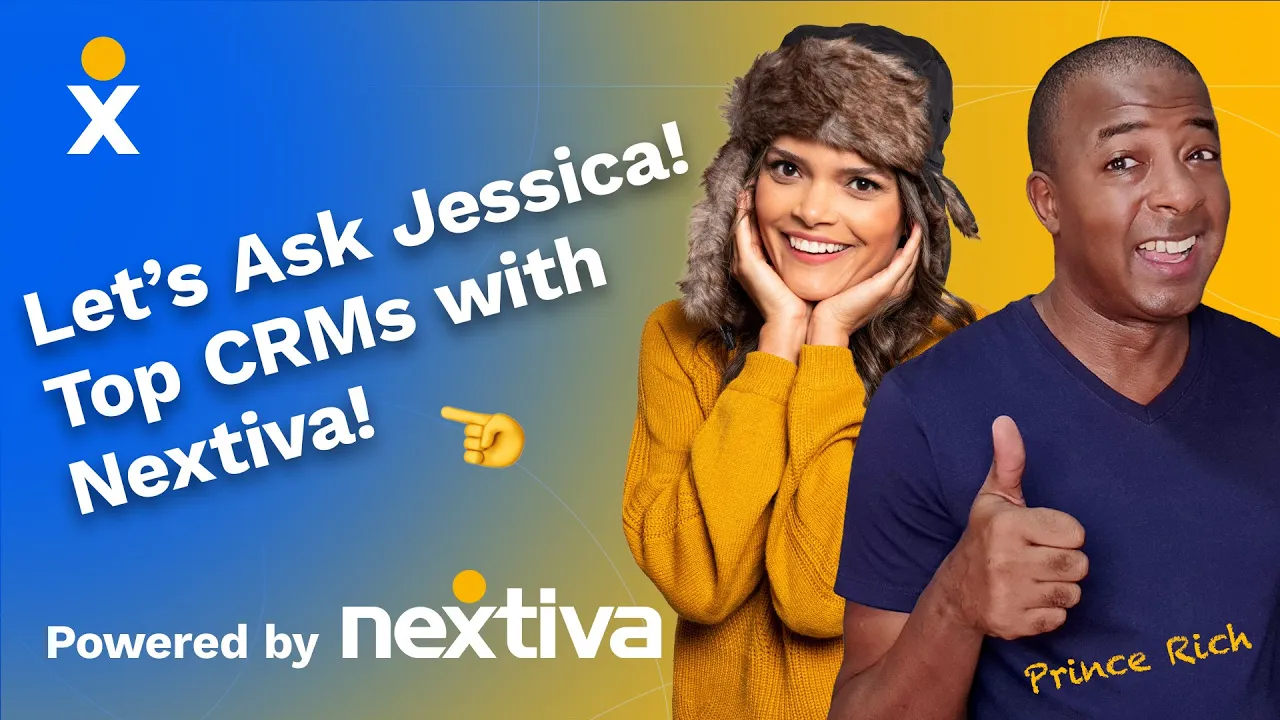
Also, consider scalability. Make sure the platform can comfortably accommodate your projected growth in terms of user seats, feature needs, and increasing interaction volume without requiring a disruptive switch later on.
3. Assess the budget and Total Cost of Ownership
Look beyond the advertised monthly fee to understand the true investment required. Calculate the Total Cost of Ownership (TCO), factoring in subscription costs (which may be per agent, tiered based on features, or volume-based), any implementation or setup fees, the cost of training your team, and add-ons or premium integrations.
Compare the pricing models of your shortlisted vendors to ensure the solution fits comfortably within your budget long-term.
4. Research vendor reputation and support quality
The software is only part of the equation; the provider behind it matters. Check the vendor’s reputation via recent, independent user reviews on platforms like G2, Capterra, or TrustRadius, looking for consistent feedback patterns regarding reliability, performance, and customer satisfaction.
Assess the level and quality of customer support offered for the plan you’re considering — are they responsive, knowledgeable, and available through channels that work for you? Verify their reliability track record, security practices, and uptime history.

5. Shortlist top contenders
Based on how well these platforms meet your defined needs, feature requirements, budget, integration capabilities, and vendor reputation, narrow down your list to two or three strong contenders. Trying to evaluate too many options in-depth is overwhelming and inefficient. Focus on the platforms that are best fits on paper.
6. Conduct demos and hands-on trials
This step is crucial for the final decision. Request personalized demos from your shortlisted vendors, focusing on how the software addresses your use cases and workflows. Most importantly, take advantage of free trials.
Involve your support agents in testing the software with realistic scenarios. This hands-on experience is invaluable for assessing usability, identifying friction points, and confirming whether the platform meets your team’s needs before you commit.
Customer Service Teams Love Nextiva
When looking for customer service software options for your business, first look closely at your existing customer experience. What are you doing well? Where are things falling short? How could your agents be better supported to assist your customers better?
Make a list of all the key features you need and the ones you’d like. These features should help improve customer interactions by offering more personalized conversations, cross-platform support, and streamlined resolution times.
Contact centers that field customer service interactions should look closely at Nextiva’s contact center software, which is designed to facilitate customer communication, boost team collaboration, and improve the customer service experience.

Give your customers the service they deserve.
See how Nextiva’s unified customer experience management capabilities improve your service quality.
Customer Service Software FAQs
Customer service CRM tools integrate support functions into a broader customer relationship management framework. Platforms like Salesforce Service Cloud and HubSpot Service Hub provide a complete customer view by combining support interactions with sales and marketing data. CRM tools help deliver better customer support and build stronger customer relationships.
Some good customer service software tools for small businesses are:
– Nextiva for its customer service experience functionalities
– Freshdesk for its user-friendliness and affordable features (including a free plan)
– Zoho Desk for its balance of features and cost
– Help Scout for its simple, personalized approach
– HubSpot Service Hub for its strong free tools and integration within the HubSpot ecosystem.
Small businesses should consider their needs and budget to find the best fit.
Some customer service trends to watch for include:
– AI for chatbots and agent-assisted support
– Personalized customer experiences
– Omnichannel customer support
– Intelligent self-service options
– Proactive support capabilities that anticipate and address customer needs before they escalate

















 Customer Experience
Customer Experience 









