Having the right tools makes all the difference in how you work and the results you achieve. Customer service technology is no exception.
The best tools empower your team to solve every challenge — from preventing issues before they arise to ensuring smooth post-support.
The catch? With so many options, implementing the perfect solution for your business can feel like drinking from a fire hose. Cue the overwhelming research, confusing jargon, and endless decision fatigue.
This guide is your lifeline to a calmer, more efficient support operation. We’ll walk you through the customer service software your team needs at each stage of the support journey. Then, you’ll be better equipped to streamline and optimize your workflow and deliver exceptional experiences.
Let’s dive in!
What Is Customer Service Technology?
Customer service technology refers to the tools used to manage and enhance customer interactions. This tech landscape includes everything from remote call centers and help desks to omnichannel contact centers, chatbots, customer relationship management (CRM) systems, and more.

Customer service leaders must leverage a comprehensive tech stack to meet the demands for instant gratification and flawless service. Doing so will transform support from a dreaded cost center into a profit-generating powerhouse.
The following tools let seamless support and personalized experiences fuel engagement, satisfaction, loyalty, and retention.
Proactive Support Technologies
Before a customer even picks up the phone or sends an email, proactive support technologies can answer common inquiries, reduce the volume of support requests, and empower customers to solve problems on their own.
Investing in these technologies can significantly reduce the burden on your team and improve customer satisfaction (a true win-win):
Knowledge bases
A knowledge base is an online repository of information and your customers’ go-to resource for self-service. This treasure chest holds FAQ answers, troubleshooting guides, tutorials, and other relevant resources about your product or service.

Use cases:
- Facilitating independent resolutions: Over 60% of consumers prefer using self-service options to resolve simple issues. A well-structured knowledge base on your website or mobile app helps customers resolve queries quickly without needing to contact support, freeing up your team to handle more complex issues.
- Reducing support ticket volume: A well-maintained knowledge base can handle many common inquiries, easing the load on your customer support team. This explains why 80% of high-performing CX teams offer self-service solutions, compared to just 56% of low performers.
Example: If a customer encounters an issue with a software feature, they can refer to your knowledge base for step-by-step troubleshooting instructions rather than calling your customer service agents or logging a ticket.
Chatbots
One of the most hyped technology trends, chatbots are AI-powered virtual assistants designed to handle basic queries and provide immediate assistance via instant messaging.
Chatbots can automate 30% of tasks performed by CX teams, which may snowball into a potential savings of $23 billion for U.S. companies.

Use cases:
- 24/7 availability: Chatbots can provide around-the-clock support, answering questions, managing repetitive tasks, and guiding users outside business hours and during holidays. Fill gaps in your working hours and never leave a customer waiting.
- Quick handling of routine customer inquiries: Experts say chatbots deliver answers three times faster (on average) — a boon for reducing wait times and customer frustration.
- Lead qualifying: Bots can gather initial information from potential customers, helping to streamline lead generation for your sales and marketing teams.
Example: You can use AI-powered chatbots on your website to greet visitors, answer questions about products, and direct customers to appropriate knowledge base resources or contact forms. Chatbots learn from every interaction to deliver personalized service.
Psst! Nextiva AI can automate 90% of interactions. With a 50% increase in digital deflection and a 30% cost savings, isn’t it time to build your AI chatbot?

Community forums
Community forums are online platforms where customers can interact, share solutions, and discuss issues related to your products or services. Monitoring these digital water coolers (think Reddit, Quora, or Discord) gives your team a direct link to your customers and their conversations.
Use cases:
- Fostering customer engagement: Community forums are places for customers to engage with each other and your brand. They can find answers, tips and tricks, and recommendations to feel empowered and supported.
- Building brand loyalty: Active forums can enhance customer loyalty by creating a sense of community, which boosts engagement and retention. Stats show that 84% of consumers believe the community surrounding a brand directly impacts their feelings about it.
- Identifying product issues: Forums can be a valuable source of feedback and intel about your customers’ needs. You can also glean customer sentiments, product usage insights, and early warnings about recurring problems.
Example: A customer might post a question about a software feature in a community forum, and another user or a company representative can provide a solution.
During-Support Technologies
Once a customer reaches out for support, the right customer service technology can enhance those real-time interactions and ensure that issues are resolved promptly and efficiently. Here’s what your digital customer experience strategy needs:
CRM systems
CRM systems are essential for managing and analyzing interactions throughout the customer life cycle.
CRMs typically store customer data, track behavior, and provide tools for sales, marketing, and customer service teams to build stronger relationships and increase customer satisfaction.
Use cases:
- Centralized customer information: CRMs give agents a 360-degree view of each customer, including details about their past interactions, communication history, preferences, purchase history, and demographics. Teams use this intel to craft personalized experiences across touchpoints.
- Service continuity: Tracking call logs, messages, and customer interactions means anyone on your team can assist your customer anytime from any digital channel. Customers can pick up right where they left off without repeating themselves or having to start the resolution process over.
Example: Go beyond problem-solving. By understanding a customer’s journey, agents can anticipate their needs, cross-sell relevant products, upsell upgrades, and offer tailored recommendations.
Interactive voice response
Interactive voice response (IVR) systems use automated voice prompts that guide callers through a menu to reach the correct department or access information.
Businesses can configure this digital receptionist based on factors like agent skills, call volume, and time periods. They reduce wait times and help your team effectively manage high call volumes.

Use cases:
- Call routing: IVR systems route a call to a live agent or queue, preventing callers from bouncing around. Some setups even offer a callback option, where the caller can leave the call but keep their position in the queue to receive a callback from your team.
- Self-service options: IVRs can automate services like account balance inquiries, bill payments, or appointment scheduling and even allow customers to access databases to retrieve information such as business hours or product details.
- Agent workload reduction: IVRs can gather information from callers, such as their phone number or account information, to streamline the support process. They also handle simple questions and routine inquiries so agents can focus on resolving complex issues, which improves overall efficiency.
Example: Your team is overwhelmed with calls about a recent product update. An IVR system could automatically greet callers with a message about the update and offer options to access a dedicated support page, listen to a tutorial, or speak to an agent. This would significantly reduce call volume and improve customer experiences.
Live chat
Live chat offers real-time text-based communication between customers and support agents on your website, app, Facebook Messenger, WhatsApp, and other digital channels.
Fun fact: Nearly 80% of businesses implementing live chat increase their revenue.
Like most tools in the customer service industry, you can now resolve customer issues instantly with AI chat support — it responds in seconds at a fraction of the cost.

Use cases:
- Quick response times: 60% of support leaders say the AI possibility they’re most excited about is the faster response, especially considering that 79% of consumers expect an immediate response when contacting a brand. AI-powered live chat is the answer.
- Handling of multiple customers: Agents can manage multiple chat sessions simultaneously, improving efficiency and customer satisfaction.
- Proactive outreach: Initiating chats with customers based on their behavior (for example, if they seem stuck on your website) can contribute to more positive and productive customer service experiences. Almost 90% of consumers say they’re more likely to return to a business and make another purchase after these types of positive interactions.
Example: Someone browsing your e-commerce site can initiate a live chat to ask for recommendations, and a customer service rep can provide personalized suggestions based on the visitor’s needs, preferences, and budget.
Phone systems
Virtual phone and Voice over Internet Protocol (VoIP) systems make it easier for companies to handle calls over the internet than traditional landlines.
With a VoIP phone system, you can manage calls on any smartphone, computer, or desk phone, and your work-from-home agents can handle digital customer service remotely.
As a core component of call center technology, VoIP integrates next-gen unified communications, including calls, voicemail, SMS, and fax, to improve customer contact.
Use cases:
- Inbound and outbound call handling: 61% of people still prefer to speak with someone over the phone when they need assistance from a business. With a phone system hosted in the cloud, you never have to worry about technical setup, costly routers, or the prospect of outgrowing your tech. VoIP offers limitless flexibility, scalability, and customization to help you serve your customers best.
- Call recording: With VoIP, you can record all incoming and outgoing calls and access your recordings for quality assurance checks. You can also pull insights to train your customer support or sales teams.
- Call analytics: Tracking call metrics such as talk time, abandoned calls, call volumes, and agent availability lets your team identify trends, make better data-driven decisions, and improve service.
Example: A VoIP phone system allows support teams working remotely to handle calls from customers and keep track of conversations for future reference — there’s no need for a physical office location or contact center (and all its associated expenses).
Screen sharing
Sometimes, seeing is believing (or finally understanding). Screen sharing lets agents view and control a customer’s computer screen remotely. Once connected, agents can visually guide customers to resolve issues efficiently and with a human touch.
Use cases:
- Technical support: Agents can directly assist with technical issues by seeing exactly what the customer is experiencing.
- Product demonstrations: Your team can showcase new features or walk customers through software functionality to ensure they recognize the value proposition of your offerings.
- Training: You can provide interactive training sessions to customers and new agents by demonstrating processes in real time.
Example: If a customer needs help with software installation, your agent can deploy screen sharing to guide them through the process step-by-step.
Post-Support Technologies
The customer journey doesn’t end with issue resolution. Leverage post-support customer service technology to follow up with customers, analyze interactions, and improve future service.
These tools supercharge your agent capabilities, effectiveness, and customer satisfaction scores.
Customer feedback tools
Customer feedback tools, including surveys, feedback forms, and social media monitoring, allow your team to gather insights about the customer experience. Customer sentiment is a direct indicator of business health and a cornerstone of customer-centric decision-making.
Jessica Ekholm, VP Analyst at Gartner, says artificial intelligence tech like machine learning and natural-language processing can help teams “analyze customer sentiment and customer feedback at scale” with precision and speed humans can’t achieve on their own.
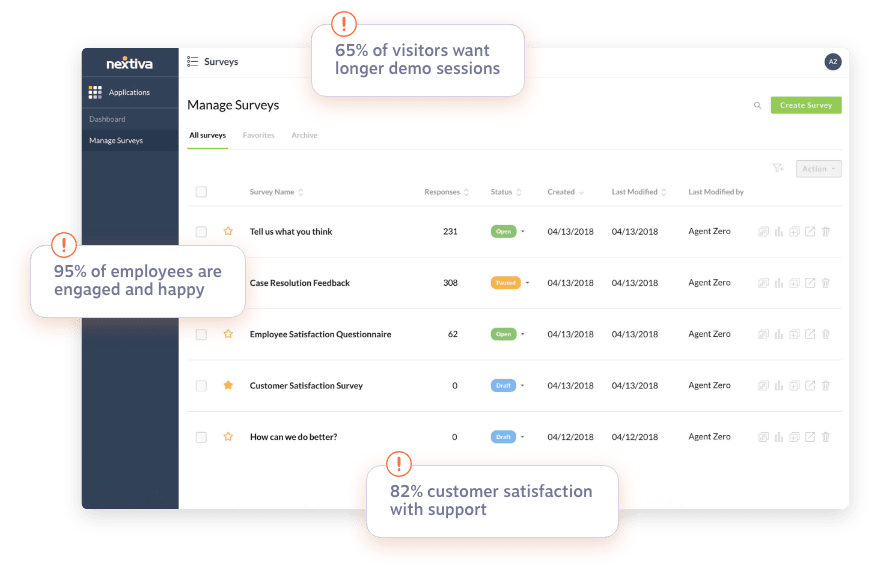
Use cases:
- Measuring customer satisfaction: Failing to understand your customers leads to lost sales, decreased customer loyalty, and negative brand reputation. Metrics like customer satisfaction score and net promoter score gauge how happy customers are with their experience.
- Identifying areas for improvement: Collecting feedback and analyzing your metrics helps pinpoint bottlenecks and areas where your support processes can be improved.
Example: After a support interaction, you could send a targeted survey asking customers to rate specific aspects of their experience, such as the agent’s knowledge, responsiveness, and problem-solving skills. You could also include open-ended questions to gather more detailed feedback on their overall satisfaction and suggestions.
Call recording and quality monitoring
Recording and analyzing customer interactions allows for better quality control and agent performance evaluation. These advanced features, typical of VoIP business phone systems, help leaders identify recurring issues and ensure that support teams adhere to best practices.

Use cases:
- Agent training: Reviewing recordings helps your team leaders provide constructive feedback and improve new agent and ongoing training.
- Quality assurance: 71% of customers want consistent customer experiences across channels, but only 29% say they get it. Quality assurance checks identify areas for improvement to ensure your team meets your support standards across digital channels and consistently provides stellar customer service.
- Compliance: Call recording and quality monitoring ensure your customer interactions comply with industry regulations.
Example: Analyzing call recordings helps identify coaching opportunities for agents, such as improving product knowledge, handling difficult customers, or using more effective communication techniques.
Knowledge management systems
Knowledge management systems (KMSs) are centralized repositories that agents use to find and share information. They often include FAQs, troubleshooting guides, product/service information, product updates, solutions to common issues, and other valuable resources.
Use cases:
- Reducing knowledge gaps: KMSs serve as a single source of truth for agents during customer interactions, ensuring they have all the accurate, up-to-date intel to resolve issues, answer questions, and provide better support.
- Improving agent productivity: Features like search functionality, tagging, and version control help agents quickly and easily find and access information without putting customers on hold.
Example: An agent encounters a rare technical issue they haven’t dealt with before. By searching the KMS, they quickly find a documented solution, including troubleshooting steps and relevant product information, to resolve the issue efficiently and delight the customer.
Customer journey analytics
Customer journey analytics tools track customer interactions across multiple touch points, such as websites, apps, social media, and support channels.
A unified customer experience management platform integrates these different sources so your team can analyze entire customer journey.

Use cases:
- Identifying customer pain points: Understanding where customers encounter difficulties on their journey or make frequent contact with support allows your team to address those struggles and proactively prepare for them.
- Optimizing the customer experience: The areas where customers experience frustration can provide a road map for improvement. Level up agent training, open new digital channels for support, or tailor your offerings to meet specific customer needs. These insights will ultimately help your team enhance customer satisfaction.
Example: Analyzing customer data might reveal that customers frequently drop off at a particular stage in the support process, signaling a need to revamp that step.
Nextiva’s Customer Service Technology Solution
Given the sheer number of options available, navigating the world of customer service technology trends can be overwhelming. Each tool has its strengths and is designed to address specific needs in the customer support journey.
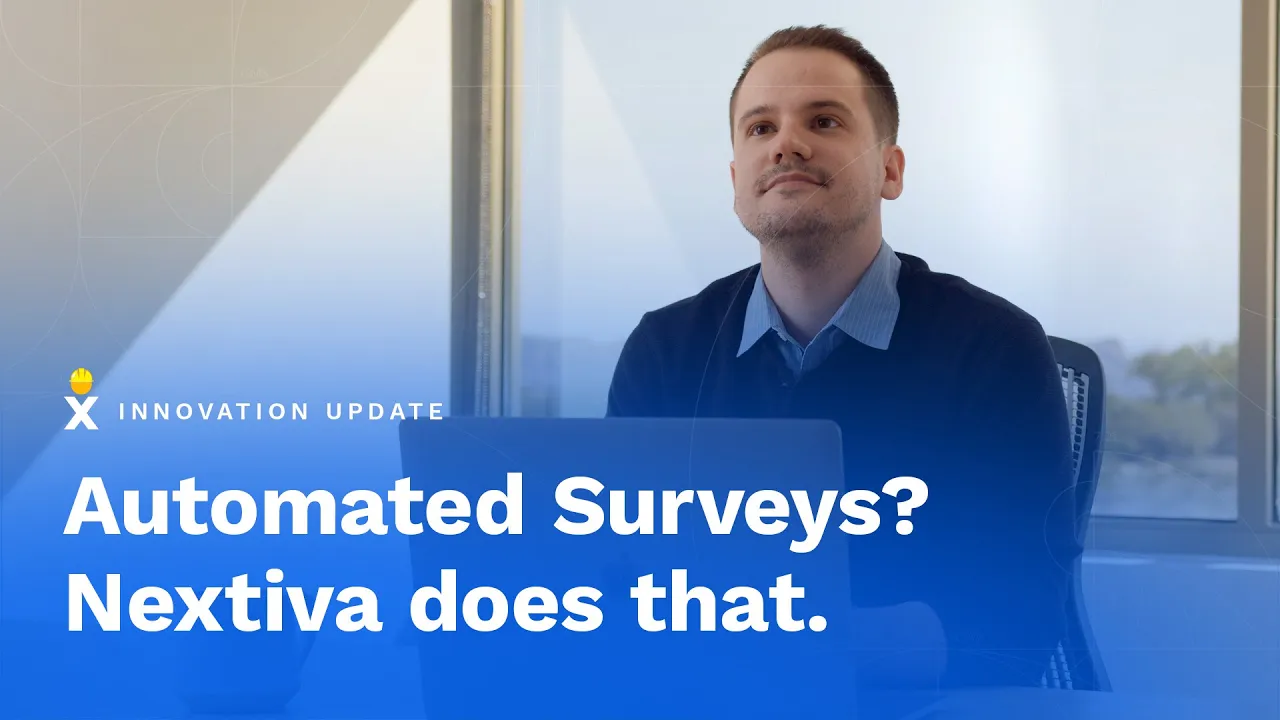
Strategically combining these tools will ensure exceptional customer experiences, drive sustainable growth, and exceed customer expectations.
But don’t make things more complicated than they need to be. You can integrate all these technologies into a unified customer experience platform like Nextiva.
Consolidating your customer service tools into one intuitive, AI-powered solution will supercharge your team’s efficiency, reduce complexity, and provide a seamless omnichannel experience for both customers and agents.
Nextiva isn’t just another software provider; it’s a game changer that streamlines your tech stack and empowers your businesses to thrive. Let’s revolutionize your customer service together!
Build Amazing Customer Experiences
Transform customer experience on a Unified Customer Experience Management platform designed to help you acquire, retain, and grow your customers.

















 Customer Experience
Customer Experience 









