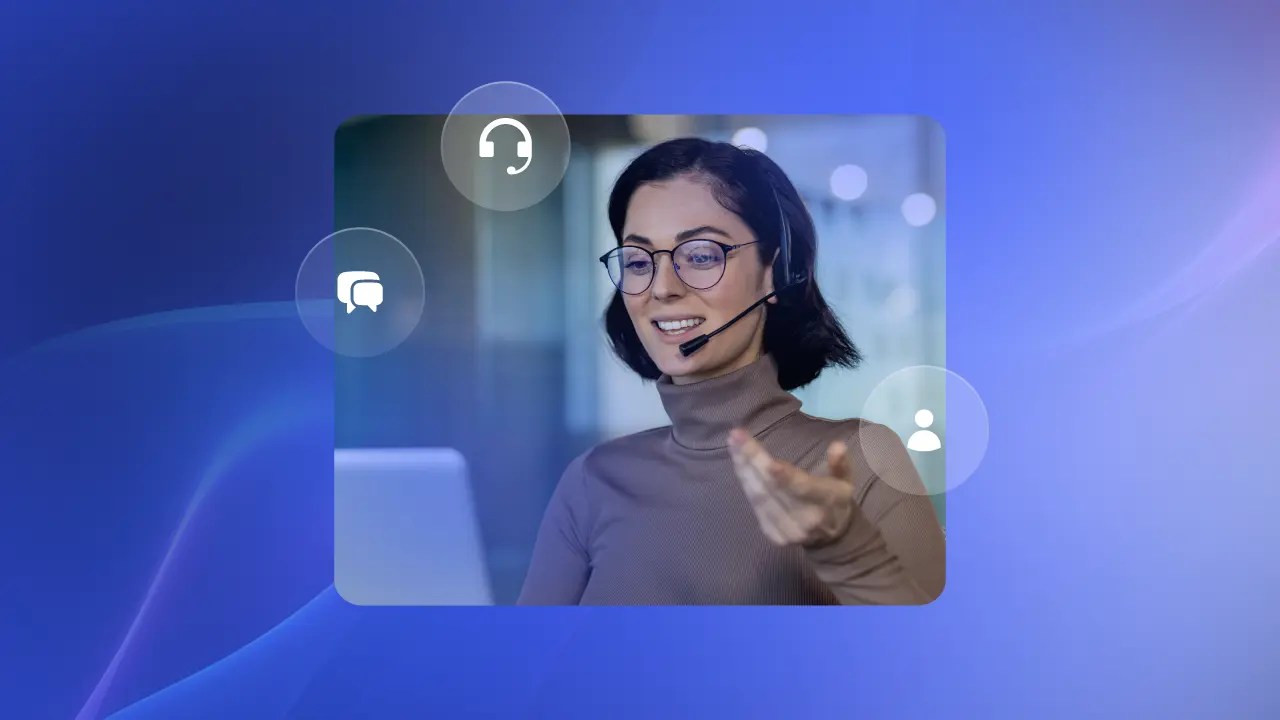You might not know this, but manual dialing sabotages your call center’s performance. Instead of having productive conversations, your agents spend time listening to dial tones and voicemail messages. Toss in the occasional “you have dialed the wrong number,” and you’ll soon realize you’re missing out on potential revenue.
That’s why you need better dialer software. It automates the process, freeing up time for tasks that actually drive revenue.
Let’s look at different approaches to outbound dialing and the software providers you can choose from.
What Is Dialer Software?
Dialer software automatically dials phone numbers for outbound call center agents, customer service departments, and sales teams. It reduces inefficiency and wait times, ensuring that agents spend less time dialing numbers and pay more attention to productive customer interactions.
Dialer software has additional functionalities like call tracking and reporting, giving you a holistic view of your call center’s performance.

Types of Call Center Dialers
Your contact center requires at least one type of dialer software for efficient outbound calling.
Predictive dialer: best for high-volume outbound calling
A predictive dialer estimates when agents will be available to take the next call by using metrics like average talk time and average handle time. Then, based on its prediction, it dials multiple phone numbers simultaneously and routes answered calls to available agents. This boosts the agent’s performance, as they don’t waste time with busy signals, dial tones, or voicemail messages.
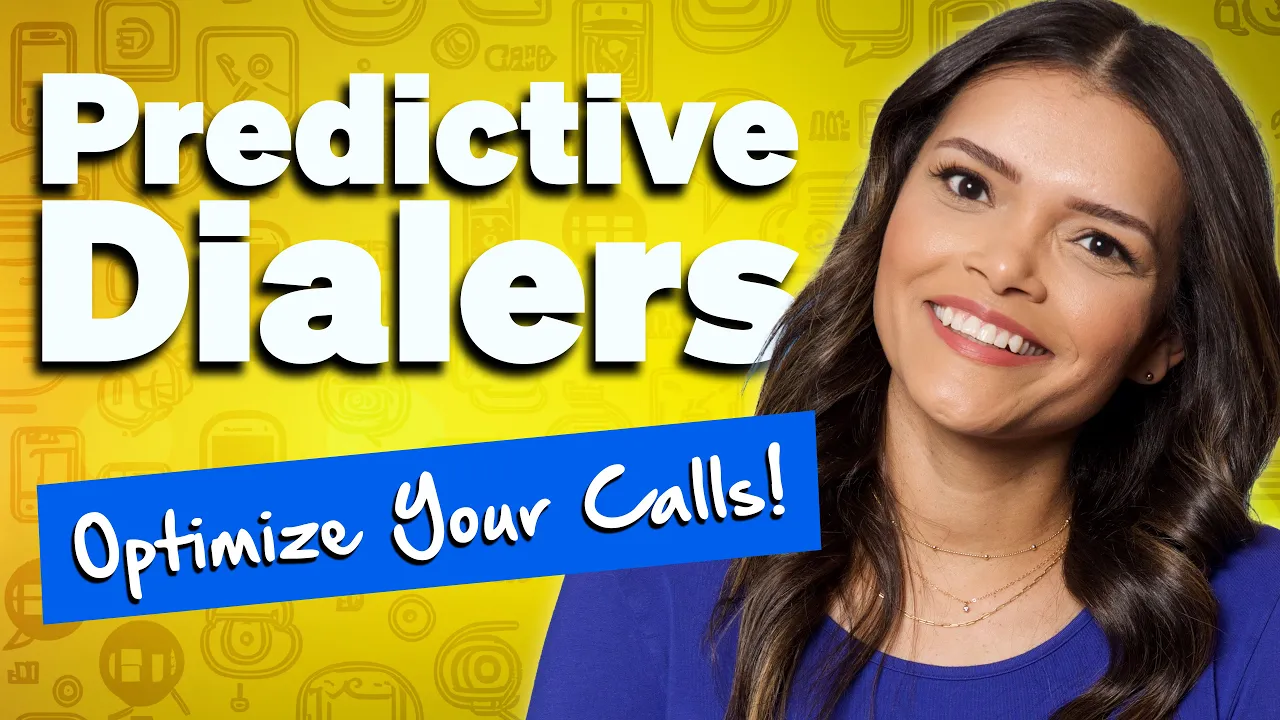
Predictive dialers are mostly used for high-volume outbound calling where you need to connect with as many leads as possible — such as a telemarketing campaign.

Pros:
- Increased call center efficiency
- Minimal idle time and higher productivity
- Higher contact rates
Cons:
- Predictive dialers generally require larger telemarketing teams
- High call volume and pace can lead to agent fatigue and burnout
Power dialer: best for follow-up calls
A power dialer dials numbers one after the other, usually from a list in your CRM software. Then, instead of using predictive data, it routes answered calls to agents who are actually ready to take them.
At the end of the call, the agent has a chance to record any follow-up information. A new call will only come through once the agent has updated their status to “live” or “ready.”
Power dialers come in handy when the quality of interaction and compliance is more important than call volume — like sales follow-ups and customer support.
Pros:
- Reduced agent burnout
- Easier to set up and use than predictive dialers
Cons:
- Lower call volumes due to sequential dialing
- May be less effective for large-scale operations that require a higher volume of calls to be made simultaneously

Related: What Is Shrinkage in a Call Center & How to Minimize It
Preview dialer: best for personalization
Preview dialers give your agents total control over the outbound calling pace. They review the customer information recorded in your CRM software before dialing the phone number. These insights help agents to personalize the conversation and connect with the customer better.
Preview dialers work best for high-stakes conversations, like when trying to upsell a client.
Pros:
- Increased first-call resolution
- Improved customer experiences through personalized interactions
Cons:
- Slower dialing pace compared to automatic dialers
- Might not be suitable for high-volume, low-value calling campaigns, since preview dialers require more time and effort from agents
Progressive dialer: best for call centers
A progressive dialer is a hybrid of power and preview dialers, giving you the best of both worlds. Agents can review the customer’s information just before the call connects.
Progressive dialers work best for call centers that deliver personalized interactions while handling a reasonable call volume.
Pros:
- Good balance between automation and personalization
- Better call quality
Cons:
- Not ideal for high-pressure sales environments that need to maximize call volume
- Requires ongoing monitoring to adjust the dialing pace
Related: Automated Outbound Dialing: How It Works & How to Use It
The Top 5 Dialer Software Solutions for Call Centers
As well as different dialers for your call center, you also have a choice of different dialer software. Let’s get familiar with the top dialer software providers for businesses.
| Call Center Dialer Software | Key Features | Pricing (Per User/Month) |
|---|---|---|
| Nextiva | Smart call routing Call recording and analytics CRM integration with Salesforce Enhanced call tracking | Starts at $40 |
| Genesys | Predictive, preview, and manual dialing Scheduled callback Call filtering | Starts at $75 |
| Nice CXone | AI-powered list management Personal connection outbound dialer Intelligent call suppression | Starts at $71 |
| RingCentral | Call barge-in Data integration capabilities Intelligent blending and inbound routing | Starts at $20 |
| Five9 | TCPA dialer Answering machine detection Call rate tracking | Starts at $175 |
1. Nextiva Contact Center

Nextiva’s intelligent auto dialer software is the top pick for businesses looking to scale outbound calling without incurring unnecessary expenses. It is part of our VoIP call center, meaning you also get a rich suite of tools to help you manage agent-customer interactions efficiently, all at a cost-effective price.
Top features:
- Smart call routing
- Call recording and analytics
- CRM integration with Salesforce
- Enhanced call tracking
- Interactive voice response
Pricing: Starts at $129 per user/month (billed annually).
2. Genesys

Genesys has popular cloud-based outbound dialer software for enterprise businesses with complex contact center requirements. This can help you coordinate cross-channel outbound campaigns that combine voice calling with text messages and email follow-ups.
As expected, these enterprise features come at a considerable cost, making it a significant investment for smaller businesses with limited budgets. As an alternative, consider Nextiva, which provides similar features at a more reasonable price.
Top features:
- Predictive, preview, and manual dialing
- Scheduled callback
- Call filtering
Pricing: Starts at $75 per user/month.
3. NICE CXone

Nice CXone combines an auto dialing system with digital outreach tools, allowing you to interact with customers and prospects wherever they are. It offers a free tier, making it a good option for organizations looking to scale outbound campaigns on a budget.
Nice CXone boasts about its easy-to-understand interface. However, some users say the tool is difficult to set up and some of its features aren’t intuitive.
Top features:
- AI-powered list management
- Personal connection outbound dialer
- Intelligent call suppression
Pricing: Starts at $71 per user/month.
4. RingCentral

RingCentral is another option for enterprise businesses looking for an all-in-one call center platform instead of standalone dialer software. It’s pricey, but it supports advanced capabilities like the Telephone Consumer Protection Act (TCPA) safe dial, agent coaching, and analytics.
Bear in mind that RingCentral experiences regular service disruptions — with 12% days of downtime in 2023. So, if you prioritize reliable service (which you should), it might be worth exploring an alternative like Nextiva.
Top features:
- Call barge-in
- Data integration capabilities
- Intelligent blending and inbound routing
Pricing: Starts at $20 per user/month (billed annually).
5. Five9

If you’re looking for a scalable and feature-rich contact center solution, then Five9 might be a decent option. Users appreciate its flexibility, which allows you to build a customization platform that matches your budget instead of being forced into a complex, overpriced product.
However, when it comes to customer support, Five9 drops the ball. Customers often wait a long time before getting a response from their support team.
Top features:
- TCPA dialer
- Answering machine detection
- Call rate tracking
Pricing: Starts at $175 per month.
How to Choose the Right Dialer for Your Call Center
Here are several factors to keep in mind as you vet dialer software providers to find the right fit.
Call center needs
Consider why you need dialer software in your call center. This will inform your decision, ensuring you don’t end up with a random tool with little or no value.
For example, if you’re running a lead generation campaign that requires hundreds of calls per day, you’ll need a progressive dialer to keep up with the high call volume. On the flip side, opt for a progressive or preview dialer to personalize customer interactions.
Agent speed
Ensure that the auto dialer complements your call center’s pace and overall agent efficiency. Automatic dialers require good dialing speed, while preview dialers allow more time for preparation.
If you invest in an automatic dialer, but your agents are slow in dialing, they won’t be able to keep up with the pace, and the quality of customer conversations will drop.

Features
Good dialer software does a lot more than simply dialing. It also has features like CRM integration, call recording, and analytics — which are key to running an efficient contact center.
Call recording, for example, lets you monitor agent-customer conversations in real time. With this data, you can discover skill gaps and organize agent training to address them.
Scalability
Choose software that can grow with your call center. That way, you won’t have to switch providers when your business hits a new milestone that requires onboarding new agents or supporting more customers.
One way to measure scalability is to look at the software’s pricing plans. Does it offer tiered plans with additional features? If it does, that’s a sign that it can accommodate your growing business needs.
Compliance
To avoid legal issues, ensure the software adheres to relevant compliance policies and dialing restrictions.

- The TCPA requires prior express written consent for calls or texts, adherence to the national and internal Do Not Call lists, restricted calling times, and an easy opt-out mechanism for recipients.
- The Telemarketing Sales Rule mandates accurate caller ID information, necessary call disclosures, proper consent, and record keeping of call logs.
- STIR/SHAKEN compliance requires that calls have their caller ID information authenticated and verified. This helps to ensure that the caller ID displayed to the recipient is accurate and not spoofed.
For businesses dealing with EU customers, the General Data Protection Regulation requires robust data security measures and clear consent for data processing, allowing contacts to access and request deletion of their data.
Dial More Efficiently With Nextiva
Nextiva is more than just a dialing software tool. It’s an all-in-one communications solution that powers your contact center operations — from customer conversations to agent productivity.
Check out our call center software guide for helpful tips on picking the best solution for your team, including key features and top-rated providers.
Related: What Is the Best Telemarketing Software for Outreach?
The top-ranked contact center.
Enhance agent efficiency, connect with more customers and prospects, and save time using Nextiva’s automated dialer.

















 Customer Experience
Customer Experience 





![Top 7 Five9 Alternatives & Competitors [Easy To Use in 2025]](https://www.nextiva.com/cdn-cgi/image/width=1200,height=676,fit=cover,gravity=auto,format=auto/blog/wp-content/uploads/sites/10/2024/02/five9-alternatives-competitors.webp?resize=768,433)