Dialpad has its appeal, but its AI-heavy approach and sometimes confusing pricing aren’t for everyone. If you’re looking for a reliable, user-friendly, and affordable business phone system that works according to you, you’re in the right place.
This guide explores the best Dialpad alternative, whether you’re a solopreneur, a small business owner, or a growing enterprise. We’ll break down each option’s strengths and weaknesses, helping you find the right fit for your budget and communication style.
Why Businesses Choose Dialpad (& Why They Leave)
Dialpad is a popular cloud-based phone system known for its AI-powered features like real-time voicemail transcription, intelligent call routing, call summaries, and sentiment analysis. It offers Unified Communication and contact center solutions, bringing voice, video, and messaging together.
But here’s the catch with Dialpad and reasons why businesses consider a Dialpad alternative:
1. AI-dependence may not suit everyone
Some businesses emphasize a more personal, people-oriented approach to customer interactions. If your team cares about building relationships and providing personalized support, Dialpad’s AI-powered automation might feel impersonal or intrusive. For example, an experienced human agent than an AI chatbot may solve a complex customer issue that requires empathy and nuanced understanding better.
AI is constantly improving but it’s not perfect. Some users mention Dialpad’s AI-powered features misinterpreting information or making incorrect decisions, which negatively impact the customer experience.

“Sometimes the transcript tools gets crazy and you’re not able to understand clearly. So in that cases is better to pay attention to what you’re listening to rather than use the tool. Sometimes the app shows up messages already seen.”
Diego F
2. Implementation can be complex
Setting up Dialpad, particularly its AI capabilities, requires time and technical expertise — a hurdle for businesses with limited IT resources or those seeking quick and easy deployment. Configuring bots, preloading data, and navigating the system is challenging for smaller teams with limited resources. If you need a quick and easy deployment solution, other Dialpad alternatives may be more user-friendly.
While you do get some support resources, some smaller businesses prefer a more self-service approach to setup and onboarding and don’t have resources for lengthy onboarding processes.
3. Cost concerns for small businesses
Dialpad’s pricing structure is somewhat complex and not the most transparent or cost-effective option.
While Dialpad’s UCaaS plans start at $15 per user per month (billed annually), this is for their “Standard” plan, which has limited features. For key features like call recording and CRM integrations, you’ll need to upgrade to the “Pro” plan for $25/user/month. For growing teams, this can add up quickly.
Dialpad doesn’t publicly list pricing for its Enterprise plan. The lack of transparency concerns businesses that prefer upfront pricing information. You also have to go through a time-consuming sales process. While the products are divided into Dialpad Connect, Support, and Sell categories, it’s difficult to understand what business needs (business communications, contact center) it specifically serves.
Dialpad also mentions “add-ons” for features like international calling and toll-free numbers but doesn’t share the pricing details. For smaller businesses, it’s difficult to set an accurate budget without a clear understanding of the additional costs.

4. Slow customer support team
Some users report slow or unhelpful customer support experiences with Dialpad, especially when dealing with complex issues. It’s frustrating for businesses that need quick resolutions to keep their operations running smoothly.
Here’s what some users have said:
- “Any time we have had issues, the customer support line hasn’t been very responsive. The only way for me to reset Dialpad when I have any issues is to completely restart my laptop. If I close DP and open it back up it just picks up where I left off, even if that was just a mistake where I left off.” [G2]
- “It was providing me with business phone service, but after multiple issues with the product and customer support, I decided to switch products.” [G2]

Top 10 Dialpad Alternatives & Competitors
At a glance, below are the top five Dialpad competitors compared.
| Feature | Nextiva | Aircall | 3CX | Grasshopper | Zoom Phone |
|---|---|---|---|---|---|
| Pricing (per user/mo) | Starts at $30 | Starts at $30 | Free (limited) | Starts at $14 | Starts at $10 |
| Integrations | Extensive | Popular business tools | Limited | Limited | Popular business tools |
| Mobile App | Yes | Yes | Yes | Yes | Yes |
| International Calling | Yes | Yes | Yes (add-on) | Yes | Yes |
| Video Conferencing | Yes | No | Yes | No | Included |
| Best for | All-in-one with strong integrations | App-centric workflows | Basic VoIP needs | Adding a business line | Zoom users |
Here’s a quick guide to which Dialpad alternative is a good fit:
- For value-conscious businesses: Consider OpenPhone (basic plan).
- For extensive integrations: Nextiva or Aircall have a wide range of options.
- For video conferencing-centric needs: Zoom Phone integrates with Zoom meetings.
- For international calling: 8×8 is a strong contender.
- For call and contact centers: Nextiva has features for customer experience management & high call volume.
1. Nextiva: The Feature-Rich Powerhouse

If you’re looking for a robust and user-friendly Dialpad alternative, Nextiva is a top contender. While Dialpad emphasizes AI, Nextiva focuses on comprehensive, integrated, and customer-experience focused communications. It unifies all your communication channels — voice calls, email, video calls, web chat, and even social media — into a single platform. No more switching between apps; you can manage all your customer interactions and team collaboration easily within Nextiva.
Nextiva’s customer experience management capabilities and intuitive interface outshine Dialpad’s complex setup. It’s easier to get started with and effectively manage your communications.
Key features of Nextiva:
- Omnichannel support: Manage all communication channels in one place.
- Advanced reporting: Track key call metrics across all channels.
- Extensive integrations: Connect with popular CRMs and helpdesk solutions.
- Team collaboration: Built-in tools for messaging, file sharing, and task management.
- Mobile-first: Powerful mobile apps for iOS and Android mirror the desktop experience.
Call quality, support, and more
Nextiva delivers high-quality call audio with a 99.999% uptime SLA, ensuring reliable communication. With 24/7 customer support via phone, email, and chat, Nextiva provides peace of mind. The NextivaONE mobile app (iOS and Android) delivers a full-featured communication experience, prioritizing security with features like TLS encryption and compliance with HIPAA, GDPR, and PCI DSS standards.
Nextiva pricing
With Nextiva, you get flexible plans for different business needs. The top plans are:
- Core (starting at $30/user/month): The entry-level plan is tailored for small teams that need a reliable and affordable business phone system. You get essential features like voice calling, a business number, video conferencing capabilities, and other key call management features.
- Engage (starting at $40/user/month): Geared toward growing teams, the “Engage” plan expands upon the “Core” offering by incorporating additional collaboration and productivity tools. It includes voicemail transcription and more advanced telephony features like call queues, auto-attendant, and advanced reporting and analytics.
- Power Suite (starting at $60/user/month): The most feature-rich offering, designed for sales and service teams with advanced and complex communication requirements. It includes advanced analytics, automatic call distribution (ACD) callback, CRM integrations, automatic call recording, and other specialized tools for sales and customer service optimization.
Check out all of Nextiva’s pricing options ↗
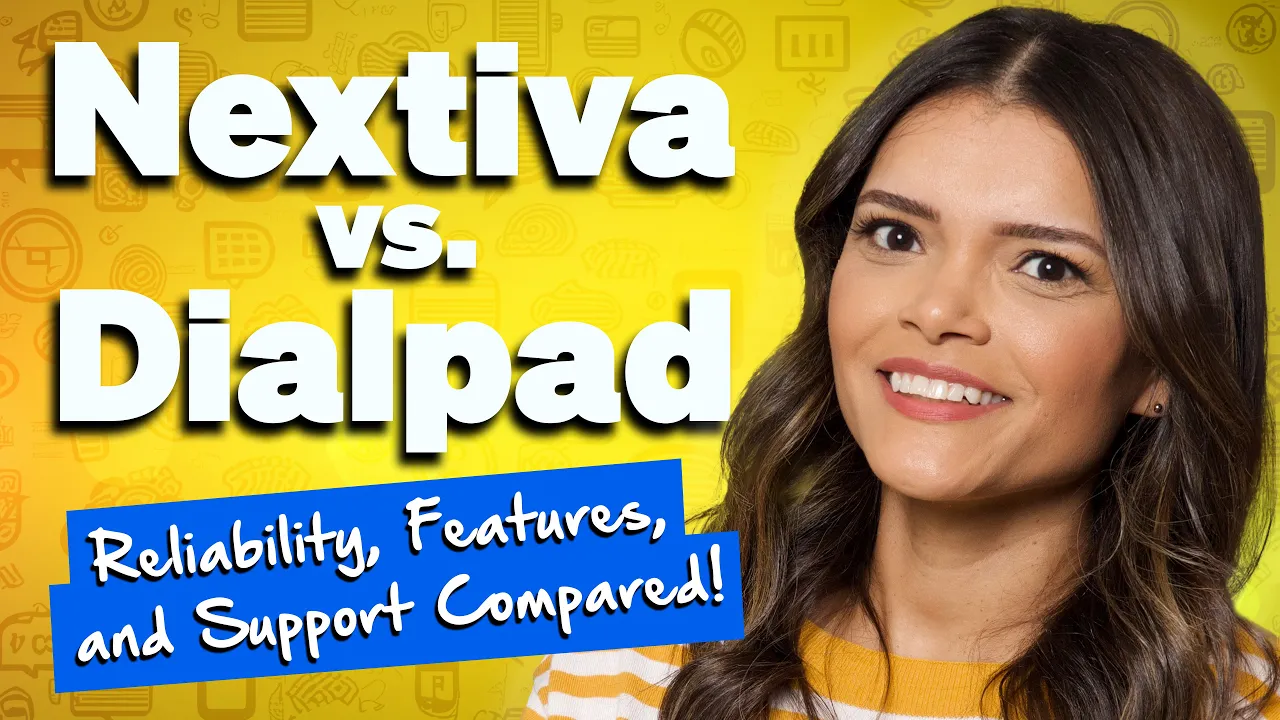
Who is Nextiva best for?
Nextiva is perfect for small to medium-sized businesses that want a feature-rich, user-friendly, and reliable communication solution without the complexity of an AI-heavy approach.
2. Aircall: The App Integration Specialist

For businesses deeply integrated with apps like Salesforce, Zendesk, or Slack, Aircall’s call center software is a compelling Dialpad alternative. While Dialpad can also integrate with these apps, Aircall offers a more streamlined and efficient workflow within those platforms. This means your sales and support teams can manage customer calls, access customer data, and collaborate with colleagues without ever leaving their preferred applications.
Aircall’s focus on app integration improves agent productivity and customer experience. Compared to Dialpad, Aircall offers a more targeted and efficient solution for businesses that live in their apps.
Key features of Aircall:
- Real-time analytics: Monitor call performance and agent activity.
- Call monitoring: & recording: For quality assurance and training.
- Customizable IVR: Create personalized greetings and route calls efficiently.
- PowerDialer: (Professional plan) Automate dialing and increase agent productivity.
Call quality, support, and more
Aircall provides high-quality calling audio and some international calling features. Customer support varies by plan, including phone support on higher plans. The user-friendly interface is easy to navigate and the mobile app delivers a good calling experience. Aircall also puts a strong emphasis on security with features like call encryption and GDPR compliance.
Aircall pricing
Aircall offers two main subscription plans with a free trial available:
- Essentials: At $30 per user per month (billed annually) or $40 per user per month (billed monthly). It includes core call center features, unlimited inbound calls (excluding toll-free numbers), integrations and API access, smart call queuing, and phone support. One phone number is included in this plan.
- Professional: At $50 per user per month (billed annually) or $70 per user per month (billed monthly). It includes all the features of the Essentials plan, plus additional benefits like Salesforce integration, a PowerDialer tool, advanced analytics, and more.
*Extra phone numbers can be added to either plan for an additional $6/month. Aircall requires a minimum of 3 users for all its plans. You can also request a personalized quote from its sales.
Who is Aircall best for?
Aircall is ideal for sales and support teams who use CRMs and helpdesk solutions. If you prioritize a streamlined calling experience within your existing apps and want a platform that boosts agent productivity, Aircall is an excellent choice.
3. 3CX: The Budget-Conscious VoIP Provider

3CX is another great, affordable Dialpad alternative. Its free plan (for up to 10 users) is an attractive option for small businesses or startups with a limited budget. While the free plan has limitations, you get essential communication features such as a phone system, video conferencing, and live chat.
3CX offers flexible deployment options that allow you to host the system in the cloud or on-premises, giving you more control over your data and infrastructure. Unlike Dialpad, which is entirely cloud-based, 3CX is aimed at companies with different IT preferences.
Key features of 3CX:
- Advanced phone service functionality for granular control and customization
- Web browser and mobile app access for convenient communication
- QR code softphone configuration for easy user setup
Call quality, support, and more
3CX offers reliable call quality and international calling as an add-on. Its support options vary depending on your plan, with paid plans offering more comprehensive support. The interface is generally user-friendly, although technical expertise may be required for advanced configurations. The mobile app is a convenient way to stay connected on the go. 3CX also takes security seriously with features like SRTP encryption for secure calls.
3CX pricing
3CX’s freemium model makes it a budget-friendly option. The free plan is suitable for small teams, while paid plans offer more features and support.
- 3CX SMB: Free, up to 10 users, basic features (live chat, team messaging, mobile & desktop apps).
- 3CX PRO: Starting at $295 per year, same features as 3CX SMB plus the option to install on-premise or self-host, dedicated installation, call recording, CRM integration, hot desking, Microsoft 365 integration, SMS & MMS.
- 3CX ENT: Starting at $370 per year, same features as 3CX PRO plus custom IP phone logo, MS Teams skill-based routing, and start/stop call recording.
Who is 3CX best for?
3CX is a good choice for small businesses with basic communication needs, those seeking a free VoIP phone, or businesses with in-house technical expertise that prefer more control over their phone system deployment.
4. OnSIP: Simple VoIP for Small Teams

If you’re looking for a straightforward VoIP service without the complexity of Dialpad, OnSIP is worth considering. It focuses on providing essential call management features, making it a good choice for small teams with basic communication needs.
OnSIP is easy to set up and use for people without technical expertise. Although it doesn’t have the extensive features of Dialpad, it’s a more streamlined and cost-effective solution for businesses that value simplicity.
Key features of OnSIP:
- Basic call management: Call forwarding, voicemail, and call parking.
- Integrations: Connect with HubSpot and Zendesk.
- Web-based administration: Easy system management.
Call quality, support, and more
OnSIP provides customer support via phone and email during business hours. Its web-based administration portal makes it easy to manage your phone system. While it doesn’t have a dedicated mobile app, you can use third-party SIP clients to make and receive calls on your mobile device.
OnSIP pricing
OnSIP’s pricing structure revolves around a base subscription with additional features available for separate fees. Here’s a breakdown:
- Unlimited: At $18.95 per month per user (minimum 5 users), including unlimited call recording, voicemail, auto-attendants, and ring groups.
- Per-feature pricing: OnSIP charges extra for some advanced features like auto attendants: $19.95 per menu, per month.
- Free Trial: You can get a free trial to test out the service before committing.
Who is OnSIP best for?
OnSIP is best suited for small businesses that need a reliable and affordable VoIP solution without the added complexity of a full UCaaS platform.
5. OpenPhone: Modern Communication for Startups

OpenPhone is another cloud-based communications provider with a clean and intuitive interface for managing calls, text messages, and contacts. Unlike Dialpad, which can sometimes seem overwhelming with its numerous features, OpenPhone delivers a more user-friendly communication experience.
Key features of OpenPhone:
- Shared phone numbers: Collaborate with your team seamlessly.
- CRM integrations: Connect with Salesforce and HubSpot.
- Custom phone book: Easily manage your business contacts.
- Unlimited calling and texting within the US and Canada
Call quality, support, and more
OpenPhone offers good call quality and unlimited calling and texting within the US and Canada. Its customer support is available via email and chat. The mobile and web apps are user-friendly and well-designed.
OpenPhone pricing
OpenPhone has three pricing plans with a la carte options for additional features:
- Starter: $15 per user, per month (billed annually) or $19 per user, per month (billed monthly). It includes unlimited calling and texting within the US and Canada, one domestic phone number per user, text messaging, and more.
- Business: $23 per user, per month (billed annually) or $33 per user, per month (billed monthly). It includes all the features of the Standard Plan, plus advanced call routing features, call recording transcripts, and HubSpot and Salesforce integrations.
- Enterprise: For organizations with more complex requirements, request a quote from OpenPhone’s sales team.
Who is OpenPhone best for?
OpenPhone is ideal for startups and small businesses that value simplicity, ease of use, and affordability. It’s a good choice for teams that need a streamlined communication solution.
6. Grasshopper: The Virtual Phone System

Grasshopper is a virtual phone system that uses your existing mobile device, eliminating the need for separate hardware — an attractive option for businesses that want to maintain a professional image without the cost of a separate business phone.
While Grasshopper lacks the extensive features of Dialpad, it’s a simple and affordable solution for those who primarily need a dedicated business phone number.
Key features of Grasshopper:
- Virtual receptionist: Automatically route calls based on caller input.
- Toll-free numbers: Establish a professional presence.
- Easy setup: Get started quickly and easily.
Call quality, support, and more
Grasshopper delivers decent call quality and customer support via phone and email. Its interface is user-friendly and easy to navigate. However, call recording is not permitted with Grasshopper.
Grasshopper pricing
- True Solo: For a single-person business, it includes 1 phone number for $14 per month billed annually.
- Solo Plus: For a business with multiple users, it includes 1 phone number for $25 per month billed annually. You can add additional users to your account for free.
- Small Business: For businesses that need flexibility and customization. Includes 4 phone numbers for $55 per month billed annually. You can add additional users to your account for free.
Grasshopper also offers a free trial for 7 days. You can also purchase add-ons like additional phone numbers ($9/month each).
Who is Grasshopper best for?
Grasshopper is a good choice for solopreneurs, freelancers, and small businesses that need a simple and affordable way to separate their business and personal communications.
7. Zoom Phone: The UCaaS Solution for Zoom Users

Zoom Phone uses the widespread adoption and familiarity of the Zoom video conferencing platform to deliver a Unified Communications as a Service (UCaaS) solution. For businesses already using the Zoom ecosystem, it’s a natural extension of their communications needs with integrated voice, video, and SMS messaging on a single platform.
While Dialpad also offers video conferencing, Zoom Phone makes it easier for Zoom users to get started with the telephony solution. You also get contact center features and can turn your Zoom interface into a contact center console.
Key features of Zoom Phone:
- Integrated UCaaS: Combine phone, meetings, chat, and more in one app.
- Familiar interface: Easy to adopt for existing Zoom users.
- Popular communication channels: Supports email, web chat, social media, and more.
Call quality, support, and more
Zoom comes with extensive customer support resources, including online documentation, community forums, and live support. Its interface is user-friendly, especially for those already familiar with Zoom. The Zoom mobile app provides a consistent calling experience across all devices.
Zoom Phone pricing
Zoom Phone has a freemium pricing model with tiered paid plans for individual users, small teams, and businesses.
- US & Canada Unlimited: Unlimited calling to the US and Canada for $180 per year per user.
- US & Canada Metered: Pay-as-you-go calling for $120 per year per user, plus additional fees for outbound calls.
- Global Select 48 Countries: Unlimited calling to 48 countries, including the US, Canada, and many European countries, for $240 per year per user.
You can also get several add-on features, such as unlimited calling to 19 additional countries and SMS/MMS messaging.
Who is Zoom Phone best for?
Zoom Phone is a good option for businesses that rely on Zoom for video conferencing and want to integrate their phone system into the same platform. It’s also ideal for businesses looking for a user-friendly UCaaS solution with contact center capabilities.
8. Vonage: The Conversational Commerce Platform

Vonage is a cloud-based communications solution that focuses on customer engagement and conversational commerce. Its UCaaS solution includes programmable voice, messaging, and SMS automation, enabling businesses to create dynamic and interactive customer journeys.
Vonage provides developer-friendly APIs for businesses that want to customize their communication solutions and integrate with existing systems. While Dialpad also enables integrations with popular business tools, Vonage’s focus on APIs and CPaaS (Communications Platform as a Service) opens up more opportunities to customize and build unique communications experiences.
Key features of Vonage:
- Developer-friendly APIs: Customize and integrate with your existing systems.
- Conversational commerce tools: Engage customers across multiple channels.
- CPaaS options: Build custom communication solutions.
Call quality, support, and more
Vonage is known for its reliable call quality and global coverage. Businesses get various customer support options including phone, email, and chat. The Unified Communications platform is feature-rich but can have a steeper learning curve for those unfamiliar with API-driven solutions.
Vonage pricing
Here are the pricing options you get with Vonage:
- Mobile: $19.99 per month/per line, plus taxes and fees. Includes the VBC Mobile App, unlimited domestic calling, SMS and MMS, voicemail, and a main local company number.
- Premium: $29.99 per month/per line, plus taxes and fees. All the features of the Mobile plan, plus unlimited video meetings (up to 200 participants), team messaging, VBC App Center, and single sign-on.
- Advanced: $39.99 per month/per line, plus taxes and fees. All the features of the Premium plan, plus on-demand call recording (15 hours per month), visual voicemail (with transcription), and call groups.
You can also get a 12-month promotional discount on all plans.
Who is Vonage best for?
Vonage is a good choice for businesses that want to integrate communications into their customer journey and build custom solutions with APIs. It’s also ideal for businesses with a global presence that need reliable international calling capabilities.
9. GoTo Connect: The Microsoft Teams Companion

GoTo Connect is another Unified Communications platform that integrates chat, phone calls, and meetings. GoTo Connect has a dedicated contact center solution and stands out with its direct routing option for companies using Microsoft Teams. While Dialpad also integrates with Teams, GoTo Connect’s direct routing option provides a more seamless experience for Teams users.
Key features of GoTo Connect
- Webinar and conference calling: Host large online events.
- User-friendly interface: Easy to set up and use.
- Add-ons: Get business continuity and SD-WAN.
Call quality, support, and more
GoTo offers reliable call quality and international calling options. You receive customer support via phone, email, and chat. The interface is generally user-friendly, although you may need some customization if you’re unfamiliar with GoTo’s products.
GoTo Connect pricing
GoTo’s pricing information isn’t publicly available on its website. It does offer a free trial. For pricing details, you’ll need to contact GoTo Connect.
Who is GoTo Connect best for?
GoTo Connect is best for businesses that use Microsoft Teams and want a Unified Communications solution that integrates easily with that platform.
10. 8×8: The Enterprise-Grade XaaS Solution

8×8 caters to larger enterprises with its “experience communications as a service” (XaaS) solution. It combines VoIP calls, video meetings, chat, and contact center functionality. Compared to Dialpad, 8×8 has a more enterprise-grade solution with more advanced features and customization options.
8×8 allows businesses to create highly customized communication platforms tailored to their needs. This level of flexibility and control is an advantage for larger organizations with complex communication requirements.
Key features of 8×8:
- Integrated platform: All communication tools in one place.
- Contact center solutions: Advanced features for high-volume call centers.
- Global coverage: Connect with customers around the world.
Call quality, support, and more
8×8 is known for reliable call quality and global coverage. It provides extensive customer support resources, including online documentation, community forums, and live support, and is equipped with advanced analytics and reporting features.
8×8 pricing
8×8 has a tiered pricing structure with cloud-based communication features. Exact pricing information isn’t available on its website and you’ll need to contact 8×8’s sales for a quote. Here’s some information based on online sources.
Paid plans start at $24 per user, per month (billed annually). Month-to-month billing might be slightly higher.
- X2: Starting at $24 per user/month (annual). Ideal for growing businesses.
- X4: Starts at $44 per user/month (annual) and builds on X2 features.
- Contact Center Plans (X6, X7, X8): Caters to businesses needing advanced contact center functionalities and start at $64 per user/month (annual).
Who is 8×8 best for?
8×8 is best for large organizations with complex communications needs and those that need more customization, advanced features, and global communications capabilities.
How To Choose the Right Dialpad Alternative
You can easily get lost in the sea of recommended options and Dialpad competitors. Choosing your ideal solution boils down to a few considerations. You can then narrow your options and pick the best Dialpad alternative for your business.
- Budget: Determine your budget and compare pricing models (per user, per feature, etc.).
- Team size & scalability: Consider the number of team members and whether you need to scale in the future.
- Essential features: Prioritize must-have features like video calls, international calling, or call recording.
- Integrations: Ensure the platform integrates with your CRM, help desk software, and other key tools.
- Communication style: Assess whether you need a solution for remote teams, a contact center, or a small office.
- Customer support: Evaluate the level of support offered (phone, email, chat, 24/7 availability).
- Ease of use: Consider the interface and see if it’s intuitive for your team.
- Mobile app functionality: See if you need a robust mobile app for on-the-go communication.
- Security: Look for features like encryption and compliance certifications to protect customer data.
Nextiva: Our Top Recommendation
Nextiva stands out as the most well-rounded and feature-rich Dialpad alternative. Businesses get a user-friendly platform, extensive integrations, and reliable customer support. With advanced UCaaS features and scalable design, Nextiva is an excellent choice for businesses of all sizes.
Nextiva has consistently received praise in the industry:
- U.S. News & World Report: Named Nextiva the “Best Business Phone System” for four consecutive years.
- Forbes Advisor: Gave Nextiva a 4.6 out of 5-star rating, highlighting its reliability and features.
- CrazyEgg: Described Nextiva as “highly reliable” and praised its ease of use.
Companies like Shelby America, Veterans Home Care, and Orange County Rescue Mission have chosen Nextiva for their business communications needs.

“Setting up a phone tree for a gazillion people is not easy but the questions that our Nextiva reps asked and what they have done with other companies made it easy. What I like the most about Nextiva is how scalable it’s been. We started at 400 employees and we’re at almost 1800 employees now.”
Annie Izquierdo
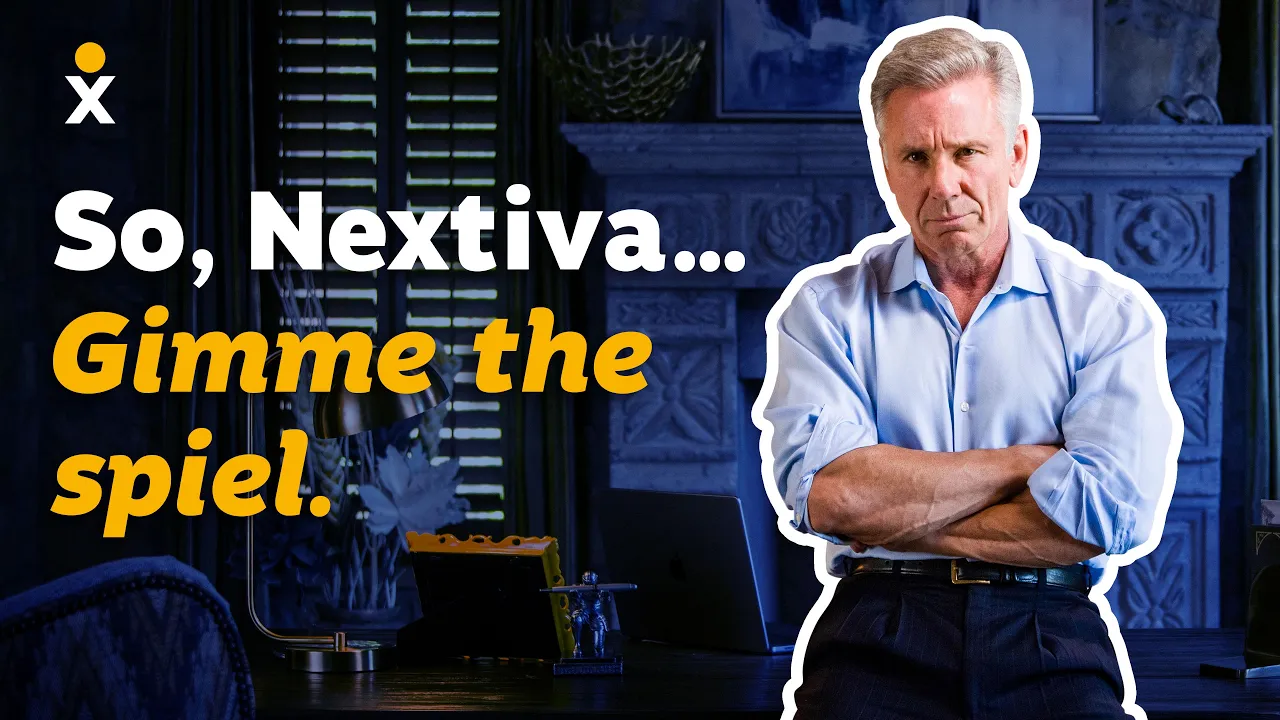
Dialpad, Aircall, 3CX, OnSIP, OpenPhone, Grasshopper, Zoom, Vonage, GoTo Connect, and 8×8 have no relationship with Nextiva, Inc. and are the registered trademarks of their respective owners.
Ready to take your phone system to the next level?
Check out Nextiva’s transparent pricing plans.
FAQs
While Dialpad and Nextiva are Unified Communications solutions, Dialpad focuses on AI-powered features, while Nextiva focuses on an integrated, customer-centric communications experience with dedicated customer experience tools and a user-friendly interface.
For budget-conscious small businesses, 3CX is a great option with its free plan for up to 10 users. Nextiva, OpenPhone, and Grasshopper also offer affordable plans for small teams and solopreneurs.
Nextiva, Aircall, and 8×8 provide advanced contact center software with features like intelligent call routing, video conference, interactive voice response (IVR), multi-level auto attendants, omnichannel support, and advanced analytics.
Yes, most alternatives offer international phone numbers and calling capabilities, though the coverage and rates may vary. Nextiva, Aircall, and 8×8 are particularly strong contenders for businesses with a global presence.

















 VoIP
VoIP 


















