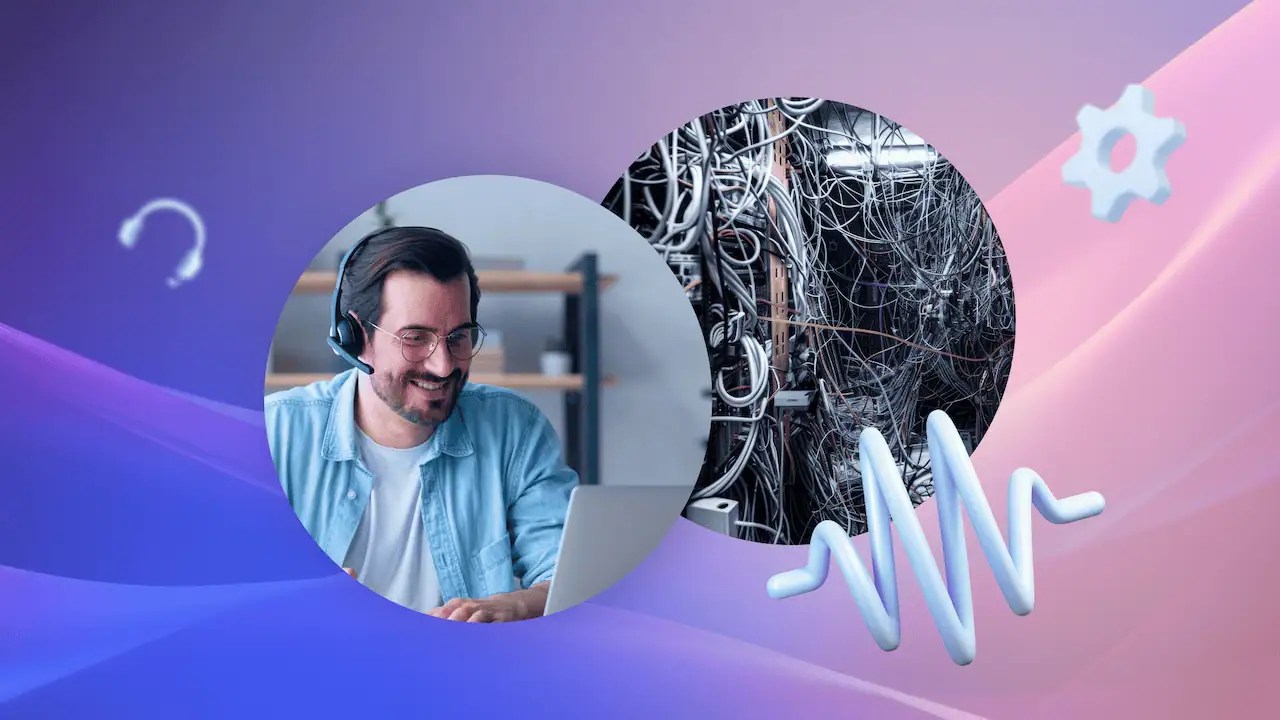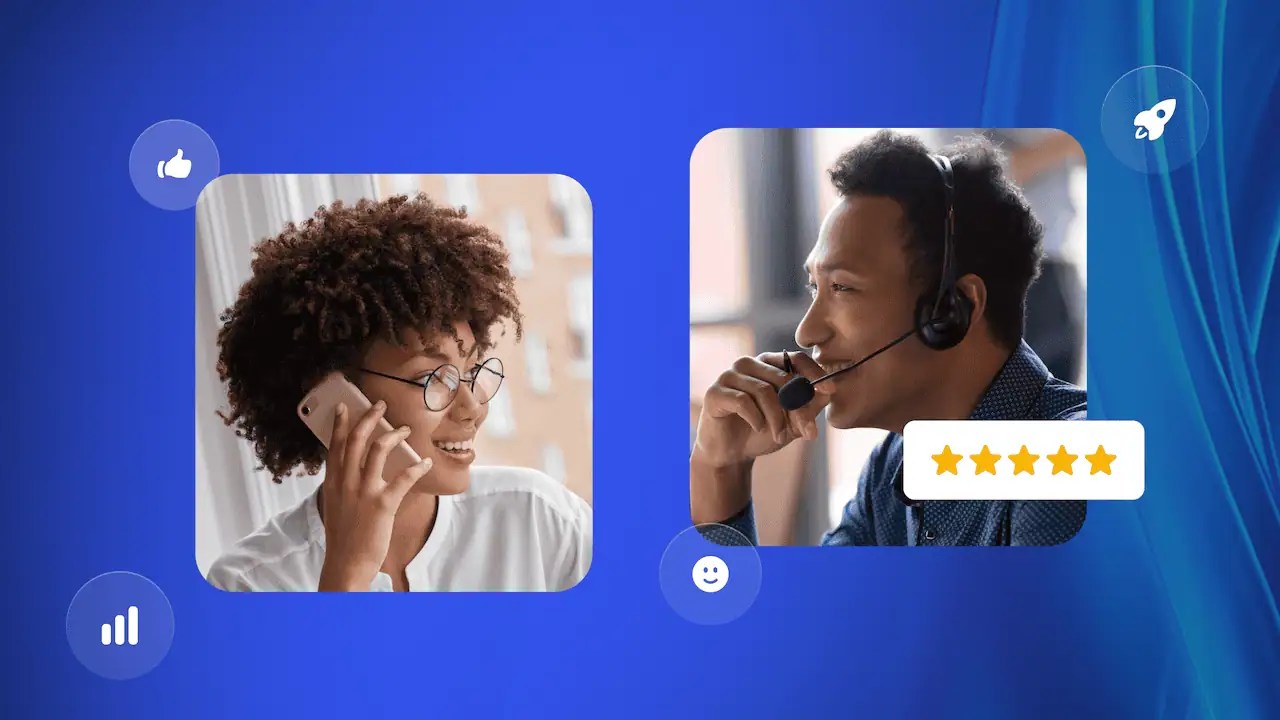It’s no secret that ecommerce customer experience expectations are higher than ever before.
According to Salesforce, 63% of consumers expect customer service agents to know their unique needs and expectations.
This underscores the increasing importance of personalized customer service in today’s market. Customers no longer view their interactions with companies as isolated events. Instead, they expect a seamless and tailored experience across all touchpoints.
A positive ecommerce customer experience (CX) helps you build a more loyal customer base, drives positive word-of-mouth, and encourages repeat purchases, ultimately boosting your revenue.
In this guide, you’ll read about four actionable strategies, practical dos and don’ts, and real-world examples to help you provide a better ecommerce CX.
Improve Your Website’s User Experience
Slow and difficult-to-navigate sites negatively impact your CX. They make it harder for visitors to find information and make purchases.
This can lead to lower conversion and higher bounce rates (or the rate at which users abandon your site), which can hurt your sales.
The BBC, for example, found that for every extra second its site took to load, it lost 10% of its users.
Renault, however, improved its bounce and conversion rates by enhancing its website’s speed and ensuring key information loaded quickly.
Here are some dos and don’ts for an excellent ecommerce customer experience:
Dos
- Invest in high-quality product images: Showcase your products from multiple angles and with zoom functionality. This allows customers to get a closer look and feel confident in their purchase.
- Compress images and use web-friendly image formats: Improve your loading speed while maintaining high-quality images.
- Offer multiple search filters: Allow customers to refine their search by price, color, size, brand, or other relevant criteria. This helps narrow down their options.
- Practice inclusive design: Ensure that everyone can easily navigate your website regardless of their ability. Use descriptive anchor text for links, consider keyboard navigation options, and follow accessibility best practices.
Don’ts
- Don’t opt for a cluttered interface with busy visuals: Clutter can overwhelm visitors and slow down your site. Choose a sleek design instead, using white space to create a clean and organized look.
- Don’t skimp on your hosting service: A cheap and unreliable hosting service can slow down your site, lead to frequent outages, and frustrate users.
- Don’t overload your site with text: People don’t read websites; they scan them. Break up text with headings, bullet points, and relevant visuals.
- Don’t use ambiguous labeling: This can confuse visitors and make it difficult for them to navigate your website. Ensure the language for menu items and category labels is clear and concise.
Examples
Amazon
Amazon is renowned for its user-friendly site with extensive search filters, detailed product information, and easy-to-navigate product categories.
Let’s say you’re looking to buy a lamp. You type your search term in the search bar or easily browse under the “Home Lighting” category.
You can then filter your results by price, brand, customer reviews, color, size, and even room type (e.g., living room lamp or desk lamp).

Within every product page, you’ll find detailed information on each item, including weight, material, customer ratings, and a return policy.
This helps build trust and makes potential customers feel more confident about their purchases.
You’ll also find videos and photos from users reviewing the lamp and showing it in different settings, which can help you visualize how it might look in your home.

Can’tdles
Can’tdles is a Richmond-based small business that offers all-natural candles, bath products, and perfumes. It operates online and participates in occasional events on the road.
Can’tdles’ website has a simple and easy-to-navigate interface. The homepage, for example, mainly showcases new product releases and customer reviews.

The site also uses clear categories, such as “Candles, Melts & Sprays,” “Bath & Body,” “Gifty Add-Ons,” and “Wholesale & Private Label.” This lets customers easily find the specific products they’re interested in.
Focus on Personalization
Customers crave a personal touch. A study by Zendesk found that 76% of consumers expect brands to tailor their experience.
It’s no surprise then that brands prioritizing personalization are 71% more likely to see a boost in customer loyalty, according to Deloitte.
Here’s how to personalize your customer experience, along with some pitfalls to avoid:
Dos
- Leverage smart recommendations: Use CX software to personalize product recommendations based on browsing history and purchase behavior, as online shoppers prefer personalized recommendations to general ones.
- Reward loyalty: Offer engaging loyalty programs and targeted promotions to create a sense of exclusivity. These can include tiered programs with increasing benefits, early access to new products, or personalized birthday discounts.
- Personalize across all touchpoints: Go beyond the website and personalize your communication across all channels, including email marketing, social media interactions, and even abandoned cart recovery messages.
- Tailor support interactions: Leverage customer data to address customers by name, reference past experiences, and offer tailored solutions. Customers are willing to spend more with companies that personalize the customer service experience.
Don’ts
- Don’t overpersonalize: Avoid overly intrusive tactics that reference sensitive data or purchase history and might make customers uncomfortable. Striking a balance between relevant recommendations and respecting privacy boundaries is critical.
- Don’t spam your email subscribers: Avoid sending irrelevant mass emails or generic blasts that don’t consider subscribers’ interests or purchase history. This can lead to frustration and unsubscribes, hurting your overall engagement.
- Don’t forget about transparency: Be upfront about how you collect and use customer data. Provide clear opt-out options and respect customer privacy preferences.
Example
Sephora
Sephora, a renowned beauty retailer, recommends personalized beauty products to site visitors based on their purchase history and browsing behavior.
If someone previously bought foundation, for example, they might see curated recommendations for blush, setting spray, or even a foundation brush they hadn’t considered before:

Sephora analyzes browsing behavior to understand the types of products its users are interested in.
This allows it to tailor the product listings people see on its homepage or category pages, showcasing items relevant to their current beauty focus.
Here’s what a visitor would see if they previously browsed lip products:
Sephora’s free loyalty program, Beauty Insider, rewards buyers with points that are redeemable for discounts, as well as perks like free shipping or extra beauty products.

Beyond the perks, the program gives Sephora valuable data on buying habits. By understanding a buyer’s tier level and overall purchase history, Sephora can better tailor product recommendations to suit their customers’ needs and preferences.
This personalized experience ultimately leads to higher customer satisfaction and improved brand loyalty.
Be Communicative and Transparent
Open and honest communication builds trust and puts your customers at ease. When they know what to expect throughout the customer journey, from browsing your site to the checkout process and receiving their order, they’re more likely to complete their transaction.
According to a PwC study, 50% of all surveyed consumers wouldn’t buy from a company they don’t trust.
Here’s how you can create a more trustworthy shopping experience for your customers:
Dos
- Be transparent about pricing: Be upfront about all costs, including the product price, applicable taxes, and shipping fees. This builds trust and can help avoid cart abandonment.
- Embrace real-time updates: Provide real-time order tracking so customers can easily monitor the status of their purchases. This could involve integrating a tracking system on your website or offering SMS or email updates on delivery progress.
- Be proactive: Go beyond basic order confirmations. Before customers contact you, update them about potential delays, order changes, or any unforeseen circumstances that might impact their delivery.
- Leverage customer feedback to improve communication: Actively solicit customer feedback through surveys, reviews, or social media interactions. Use this feedback to identify areas where your communications can improve, and then act on it.
Don’ts
- Don’t bury important information: Avoid hiding crucial details like product limitations, return policies, or shipping restrictions within lengthy terms and conditions. Present this information clearly and concisely on relevant pages.
- Don’t dodge accountability: Take ownership and communicate proactively if mistakes happen (and they will!). Offer solutions and apologies to rebuild trust with your customer.
- Don’t use marketing speak or jargon: Avoid overly technical language or marketing buzzwords that might confuse your customers. Strive for clear, concise communication that everyone can understand.
- Don’t set unrealistic expectations: Don’t make promises you can’t keep. For example, don’t advertise same-day shipping if your processing times typically take two business days.
Example
Zappos
Zappos is an online retailer of shoes, clothing, and accessories known for its customer-centric approach to online shopping.
This focus on customer experience extends to its communication strategy.
Zappos sends automated emails that include order confirmation, shipping updates, and estimated delivery windows to inform buyers throughout their shopping journey.
It also offers real-time order tracking, providing detailed updates, and proactive communication on potential delays. This lets it manage customer expectations and strengthen its brand reputation.
Zappos also provides an extensive list of FAQs, including questions about payment, such as whether it charges sales tax on its items and how long it takes to issue refunds.

Zappos answers these questions upfront on its website, empowering customers to make purchasing decisions confidently.
This also reduces the need to contact the customer support team and lets agents focus on more complex inquiries.
Offer Exceptional Post-Purchase Support
The ecommerce customer experience doesn’t end at checkout. Continuing to go above and beyond with your service after a sale leads to more satisfied customers. This can translate into higher customer retention, benefiting both your brick-and-mortar locations and online store.
Here’s how to implement post-purchase support in your ecommerce business:
Dos
- Empower your representatives: Give your team comprehensive product training, access to customer history data, and even the authority to offer solutions like refunds or replacements without needing additional approvals.
- Tier your support system: Direct straightforward issues to self-service options or less senior reps, freeing up senior staff for complex inquiries. This is especially useful for larger ecommerce businesses that want to provide a more efficient contact center experience.
- Conduct post-purchase surveys: Send surveys shortly after a customer receives their order or interacts with support. This lets you gather accurate feedback on where you can improve.
- Offer omnichannel customer support: Offer multiple communication channels to let customers reach you on their terms. This can include chatbots, a live chat option, email support, or even a phone number for those who prefer a more personal touch.
| Pro tip: 71% of customers require a consistent experience across channels. So, as you implement these communication channels, unify them for a smooth experience. You could use omnichannel customer service software like Nextiva to streamline communication and make managing inquiries easier for your agents. |
Don’ts
- Don’t keep customers waiting: Set clear expectations for response times across all support channels (live chat, email, and phone) and use canned responses to shorten resolution time.
- Don’t make it difficult for customers to reach support: Offer multiple, convenient contact options (live chat, bots, help articles, email, and phone) with clear instructions on how to find them.
- Don’t entirely replace human interaction: Always provide the option to talk to a real person, even though customer service automation technology, like artificial intelligence and bots, can speed up the process.
- Don’t make customers repeat themselves: Track interactions and equip reps with customer history using a customer relationship management system. This avoids the frustration of explaining issues multiple times.
Example
REI is an outdoor gear ecommerce website that aims to make it easy for buyers to find the information they need and contact support, creating a positive customer experience after purchase.
Users can find helpful links at the bottom of each web page, including “Help Center,” “Live Chat,” and “Orders & Returns.”

REI’s help center gives buyers multiple ways to find answers. They can search by keyword for specific topics or browse through clear categories like “Return Policy & Information,” “Order Status,” and “Shipping Info.”
REI also provides a browsable help library of FAQs organized by category so buyers can easily find answers to common questions, like how to modify orders, manage payments, and start a return.

Related: Chatbot for Ecommerce: Features to Look for [+ Best Picks]
Exceptional Ecommerce Customer Experience Starts With the Right Tools
Juggling customer needs and keeping your business afloat is challenging enough. The constant pressure to provide a good customer experience can make tasks even more daunting.
The right tools, however, can make customer experience management much easier, especially for larger ecommerce sites and stores.
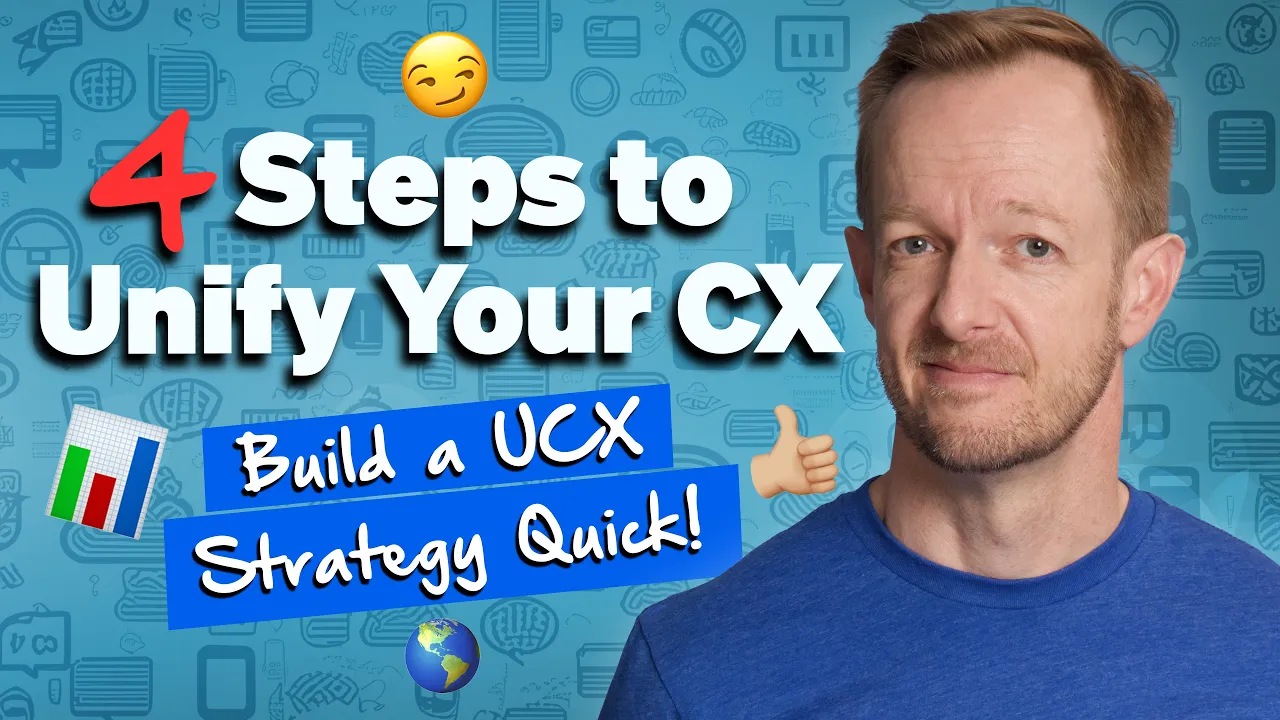
Nextiva’s unified customer experience and contact center platform lets you provide omnichannel support, manage all your agents in one place, and access built-in reporting to improve your operations.
As an added bonus, our conversational commerce tool helps engage customers and guide them through the purchasing journey, driving sales and enhancing the overall performance of your ecommerce store.
Surprise and delight customers.
Conversational commerce transforms the way people buy. Nextiva helps you unlock your full potential.
Sources:





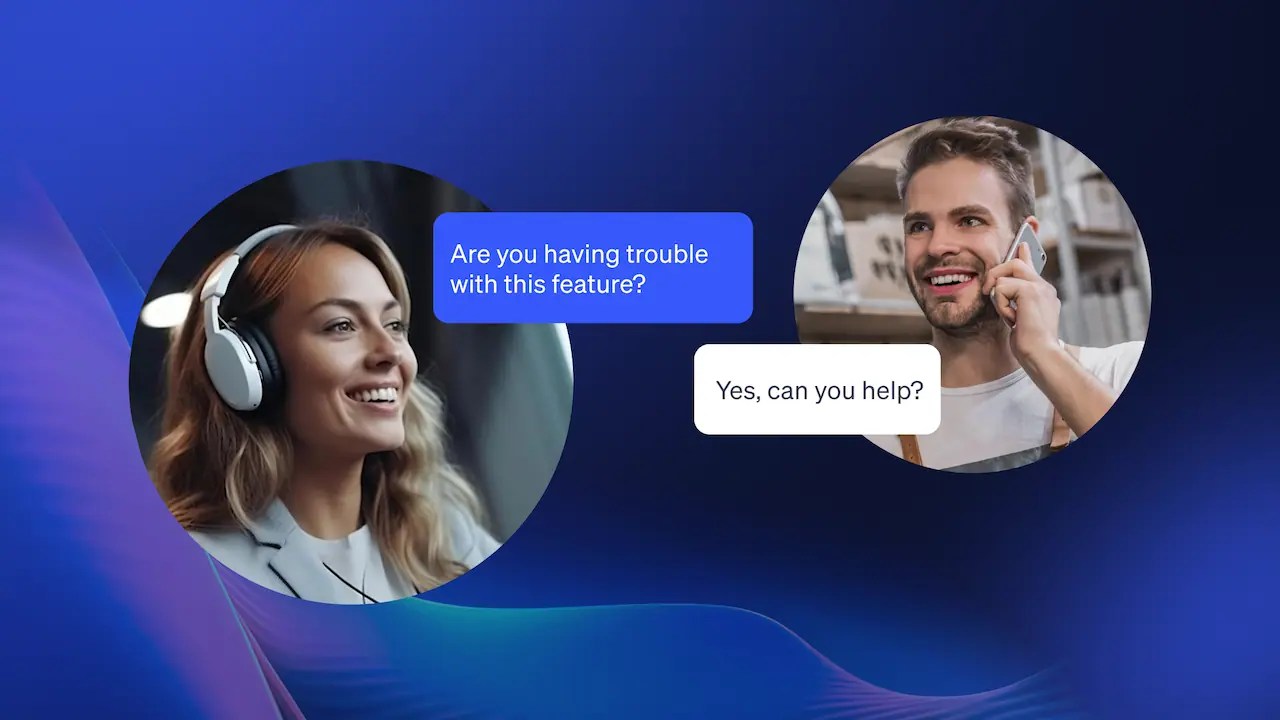
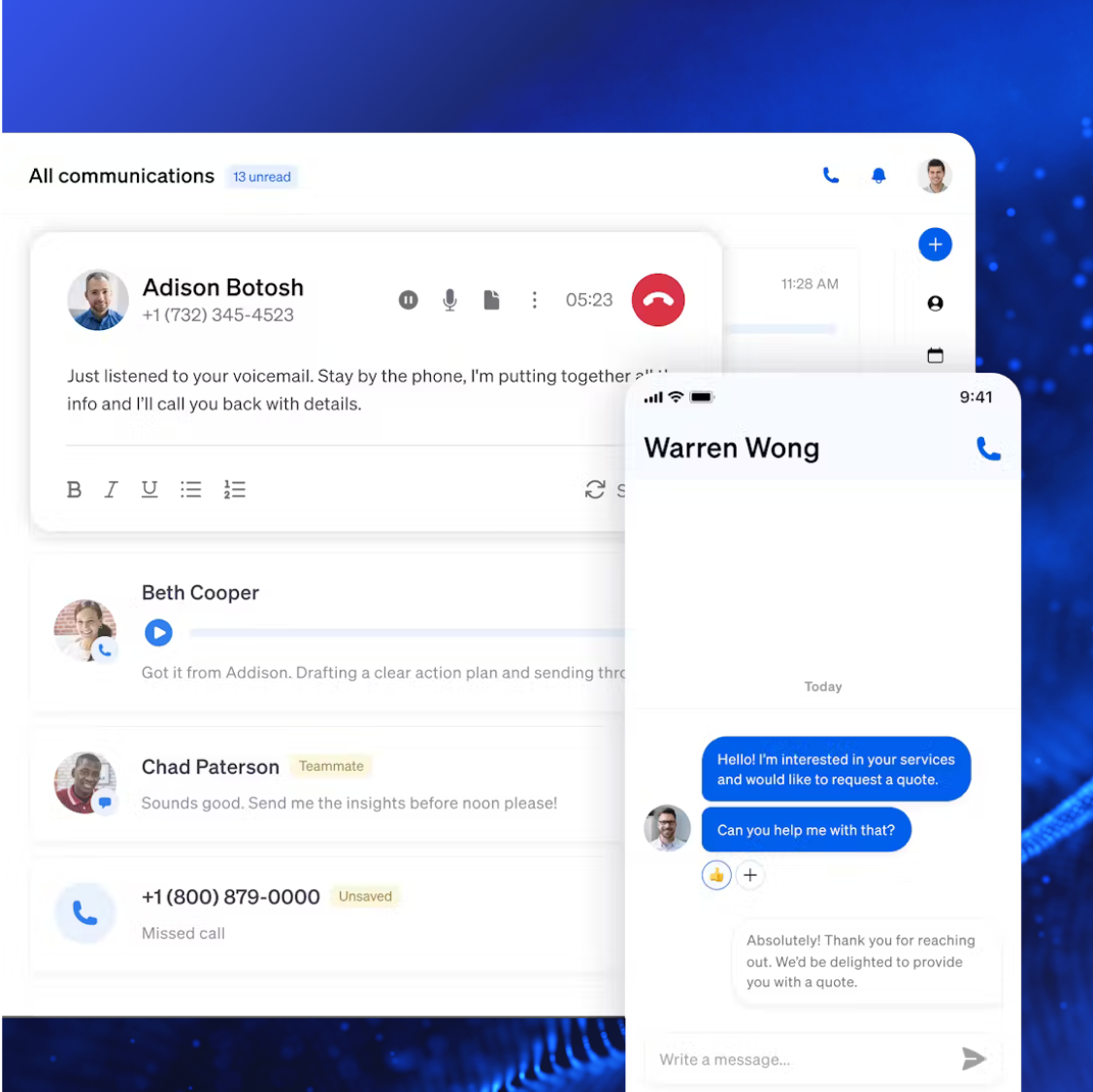
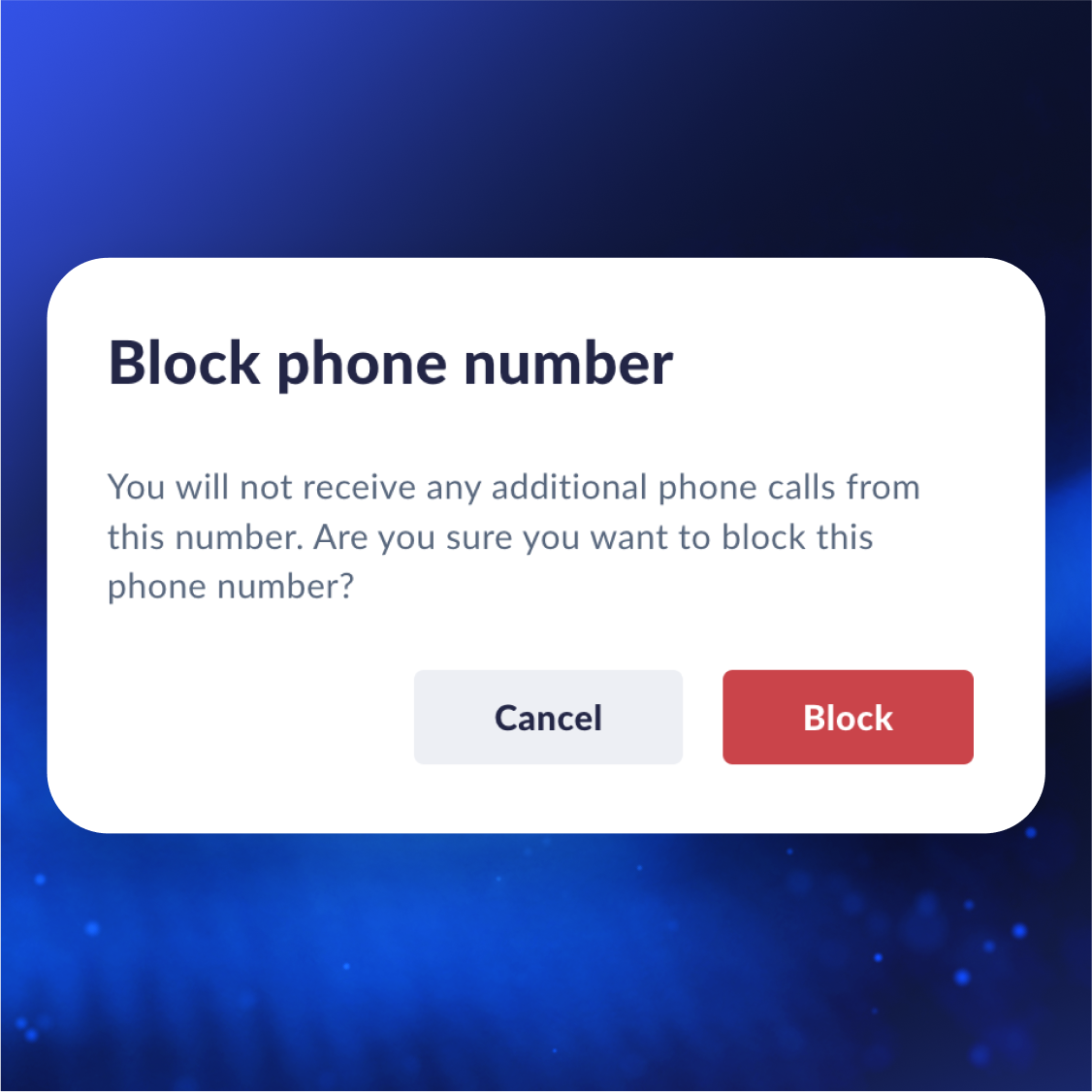






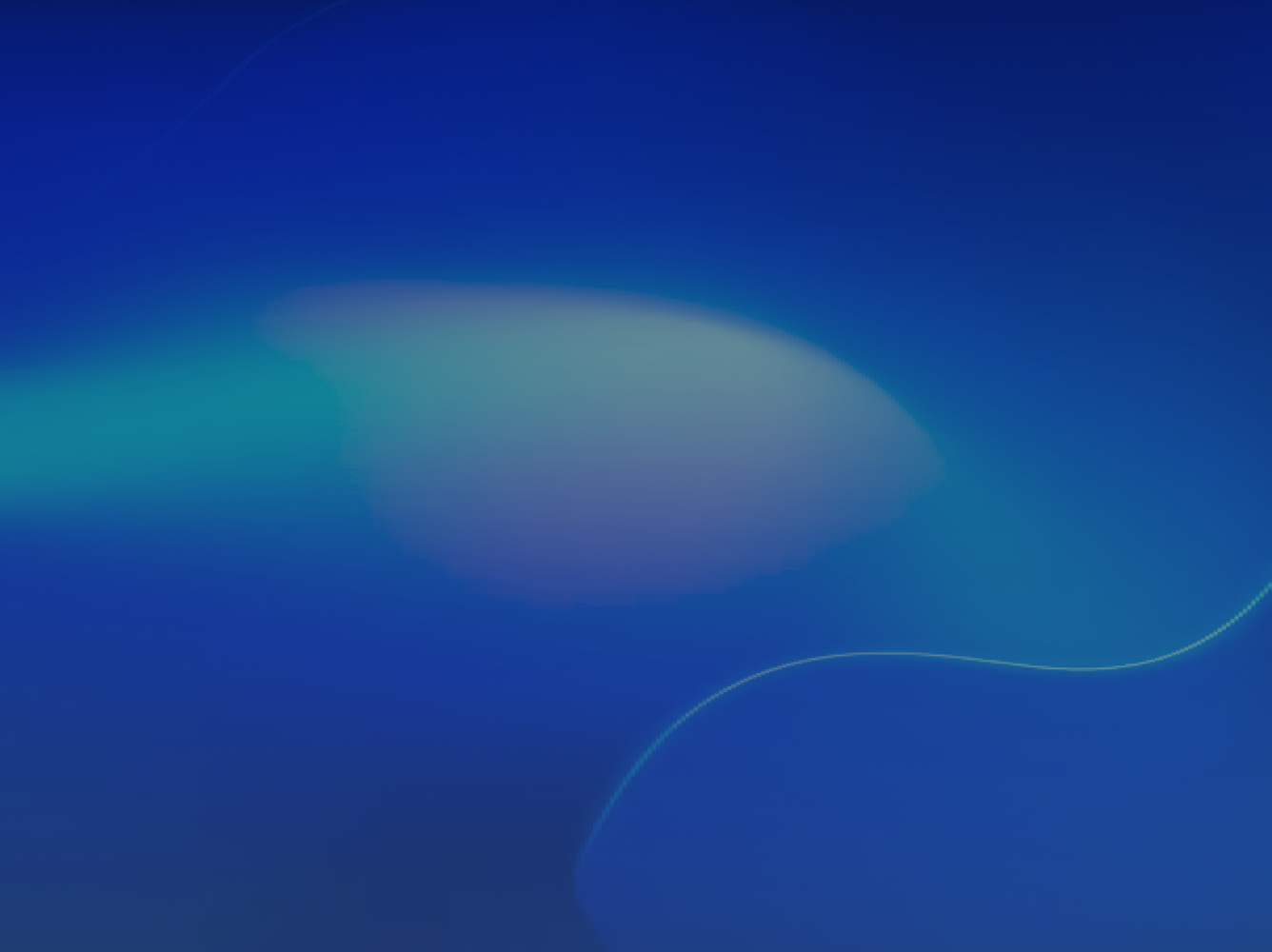
 Customer Experience
Customer Experience