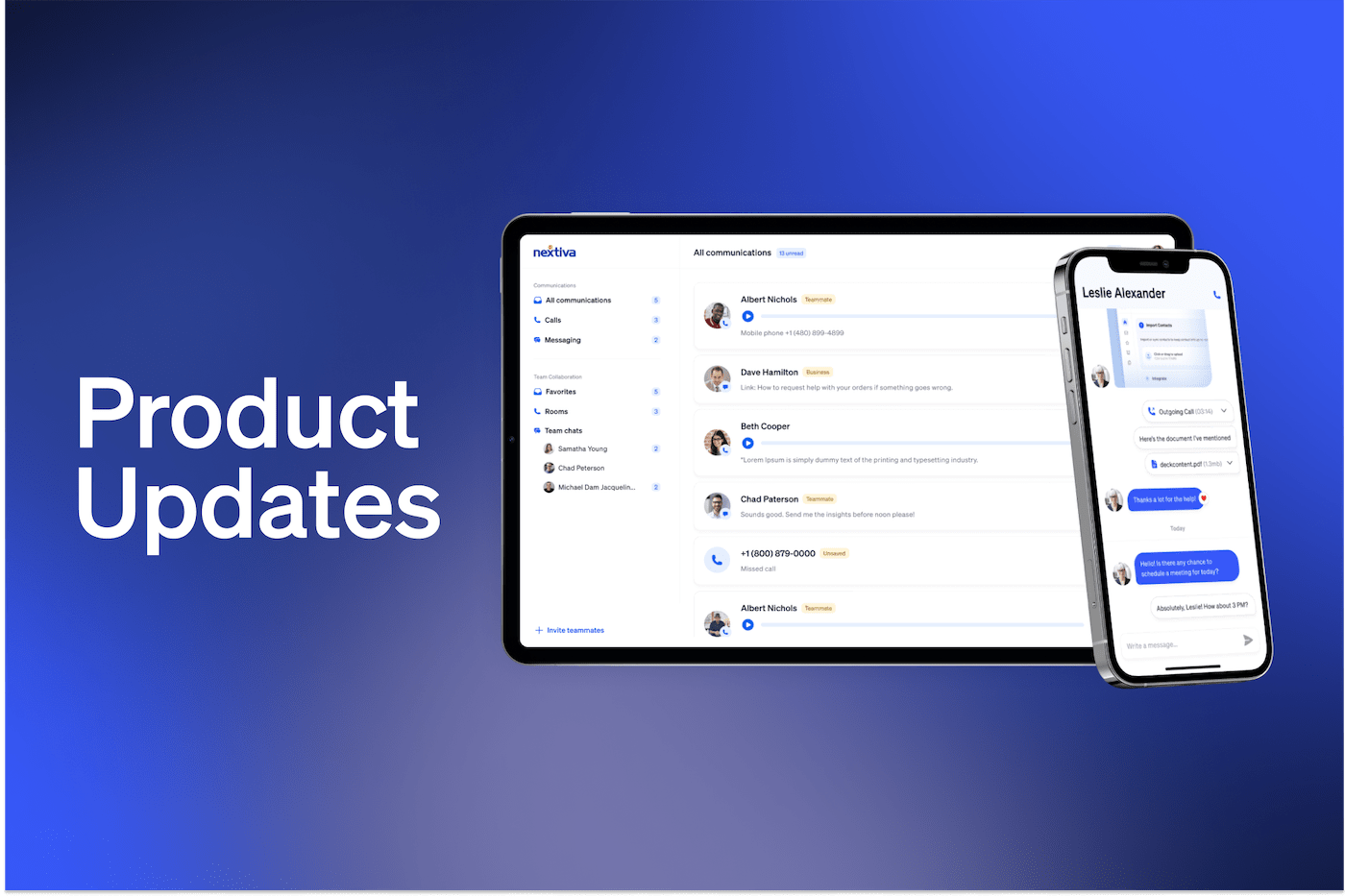As your business evolves, connecting with your customers in a timely, relevant way is crucial. That’s why we are always looking for new ways to help you streamline your communications and stay ahead.
This month, we’re excited to highlight our latest product updates to improve your call management, lead integration, and overall communication experience.
Enhanced Call Management
Never leave a customer waiting too long on hold with Nextiva Contact Center’s call hold notifications. This enhancement ensures that you’re always informed about calls on hold for longer than the specified threshold set by the account admin, helping you reduce missed sales opportunities and maintain high customer satisfaction.
When a call has been waiting too long, you’ll receive an immediate pop-up notification in your web browser and the option for an audio notification. This enables you to quickly retrieve the call or provide the customer with an update.

Setting up hold notifications is simple and can be set up in just a few clicks. Click the dropdown arrow under the User icon at the top right, select User Settings, and select Hold Notification.
Customize notifications to alert you after specific periods, such as one minute or five minutes, allowing you to tailor the experience according to your team’s workflow. You can also set up hold notifications depending on whether it is an inbound or outbound call. For more information, read our support article.

🔓 Unlock the Power of Nextiva Contact Center
Discover how Nextiva Contact Center can revolutionize your business operations. Learn more about how it streamlines your processes and boosts productivity.
Optimized Performance and Call Quality
Experience smoother, more reliable communication with the latest NextivaONE desktop and mobile app improvements. We’ve enhanced performance and call quality, enabling effortless connections, clearer conversations, and a more professional experience for your team and customers.
- NextivaONE desktop app: Enhance your productivity with our improved Highlight-to-Call feature, allowing you to make calls quickly. You can also access external links more swiftly, increasing your overall efficiency.
- Android Release: Benefit from a new feature that shows a poor connection message during active calls, enabling users to promptly address connection issues in real time and ensure uninterrupted calls.
- iOS Release: Take advantage of a more advanced Single Sign-On feature that streamlines the login process. This also includes significant updates in logging and reporting, which helps enhance call quality, performance, and the overall user experience.

🚀 Explore NextivaONE’s Features
Curious about what NextivaONE can do for your business? See how it enhances your communication and collaboration.