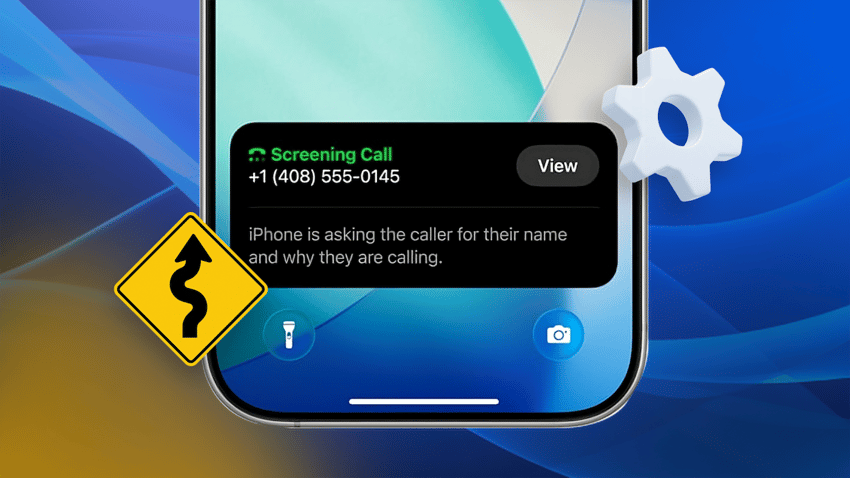Google Voice is a free introduction to VoIP for small businesses, offering free calls and texts. But any more than that, you’ll need to upgrade to $10/user/month. While this simplicity attracts many startups and small teams, growing businesses struggle with many constraints: limited advanced features, minimal customer support.
As your business grows, these limitations become bottlenecks. Missed calls due to system overloads, frustrated customers waiting for support, and the inability to access detailed call analytics can directly impact your bottom line. The solution isn’t to accept these limitations but to upgrade to a VoIP phone system designed for growth.
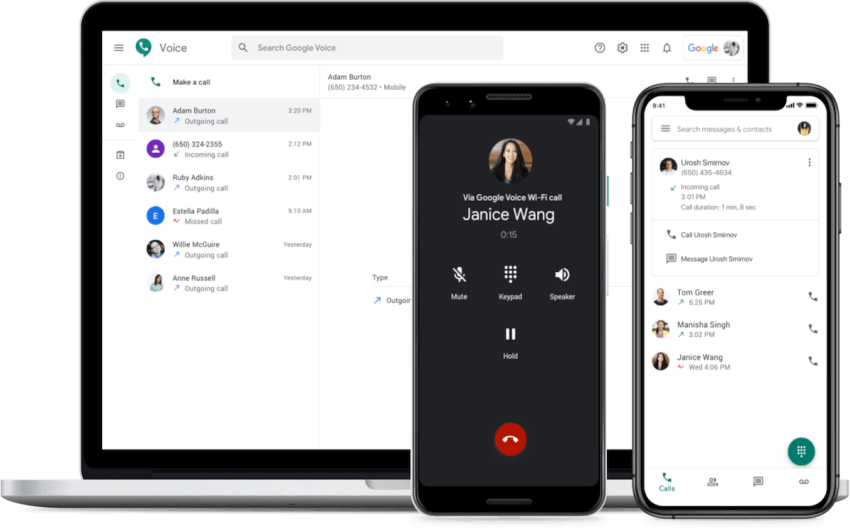
The market offers numerous Google Voice alternatives that deliver what every business needs: robust call handling, clear audio quality, seamless CRM integrations, responsive customer support, and advanced features such as call recordings and analytics. These phone systems scale with your business without forcing you into enterprise-level pricing.
Whether you’re outgrowing Google Voice’s basic capabilities or seeking a more powerful solution from the start, the right VoIP phone service can change how your business communicates. Our guide explores the top Google Voice alternatives, comparing features, pricing, and performance to help you find the right fit for your business needs and budget.
Switch to Nextiva today and save up to 60%
Join now and start calling in less than 10 minutes. Instant set up. Enterprise-grade reliability.
Best Google Voice Alternatives
We dug into user reviews and evaluated multiple VoIP solutions focusing on key business factors: feature set, scalability, value per user, ease of implementation, reliability under pressure, integration capabilities, and support responsiveness. Here are our top 8 picks and their standout features that outperform Google Voice:
| Provider | Plan (Monthly) | Unlimited calling | 24/7 support | Voicemail screening | Video meetings | Call recording |
|---|---|---|---|---|---|---|
| Nextiva | Core ($15/user) | ✅ | ✅ | ✅ | ✅ | Add-on |
| OpenPhone | Business ($23/user) | ✅ | ✅ | ✅ | ❌ | ✅ (Manual) |
| RingCentral | Advanced ($25/user) | ✅ | ✅ | ✅ | ✅ | ✅ (On demand) |
| Dialpad | Standard ($25/user) | ✅ | ✅ | ✅ | ✅ | ✅ |
| Grasshopper | Solo Plus ($25/user) | ✅ | ✅ | ✅ | ❌ | ✅ |
| Sideline | Standard ($14.99) | ✅ | ❌ | ❌ | ❌ | ❌ |
| Line2 | Annual ($7.99/user) | ✅ | ❌ | ✅ | ❌ | ❌ |
| Vonage | Premium ($20.99/line) | ✅ | ✅ | ✅ | ✅ | ❌ |
Our top recommendations
For mid-sized and growing businesses: Nextiva delivers enterprise-grade functionality with exceptional reliability and support infrastructure. Its advanced feature set scales seamlessly as your team expands, preventing costly platform migrations during growth phases.
For startups and small teams: OpenPhone offers the perfect balance of sophisticated business features and intuitive design. Its streamlined interface requires minimal training while providing powerful CRM integrations and collaboration tools that punch well above its price point.
Here’s a closer look at each Google Voice alternative, categorized by advanced needs and small businesses.
Google Voice Alternatives for Advanced Needs
The alternatives below cater to growing and enterprise businesses but do offer functionalities for small teams as well:
1. Nextiva: Top Google Voice alternative
Starting price: $30/user/month
Great for: Teams requiring unified communications and customer experience capabilities
Nextiva surpasses traditional VoIP, delivering an enterprise-grade customer experience platform that integrates all communication channels. With exceptional reliability and sophisticated features, Nextiva creates a solid foundation for teams that value collaboration, workflow integration, and professional customer interactions.
Unlike the basic features of Google Voice, Nextiva offers advanced VoIP call center and detailed analytics for better customer service and data-driven decision-making.
Best Nextiva features:
- Unified communications: Integrates voice, video, team collaboration, and CRM tools in a single cohesive platform.
- Advanced call orchestration: Offers AI-powered voicemail transcription, intelligent call flows, and supervisor monitoring capabilities.
- Sophisticated routing architecture: Implements conditional routing logic that automatically directs calls based on time, department, skill sets, and availability status.
- Enterprise-grade reliability: Maintains 99.999% uptime (less than 6 minutes of downtime annually) with redundant infrastructure and proactive monitoring
- Amazing support experience: Provides friendly, multi-channel support 24/7 with faster response times.
Why Choose Nextiva Over Google Voice?
Nextiva delivers the unified communications ecosystem that Google Voice lacks. It offers integrated video conferencing, team messaging, and powerful CRM tools for businesses with complex communication needs that drive meaningful customer interactions. The platform also provides professional business phone number options, including vanity, local, or toll-free selections, essential for establishing credibility and brand consistency.
| Pros | Cons |
|---|---|
| Feature-rich ecosystem | Higher cost than basic options |
| Highly scalable | Not solopreneur-focused |
| Excellent call quality | |
| Strong 24/7 customer support |
Nextiva pricing
| Plan | Monthly price | Key features | Best for |
|---|---|---|---|
| Core | $15/user/month | Inbound & Outbound Voice Business SMS Video meetings Screenshare & file share Call routing | Small teams needing voice, video & basic features |
| Engage | $25/user/month | Customer-to-team SMS Messaging Toll-free number & minutes Advanced reporting MS Teams integration Web chat: Live & bot | Growing businesses requiring advanced features |
| Power Suite CX | $75/user/month | Inbound sales and service call center Priority and skills-based routing Unified team interface Supervisor dashboard ACD callback | Businesses with complex communication needs |
Start calling for just $15/mo.
See why over 100,000 businesses switched to Nextiva. Now you can get it all for $15/month per user.
2. OpenPhone: Modern simplicity for small teams
Starting price: $15/user/month
Great for: Small businesses and startups that need essential communication tools
OpenPhone is a modern business phone system with a clean, intuitive interface designed for small teams. It focuses on essential functionality without overwhelming complexity, integrating with tools your business already uses while providing professional phone system capabilities.
Best OpenPhone features:
- Team collaboration: Shared phone numbers with built-in commenting for coordinated customer interactions.
- International communication: Cost-effective calling options for North American and global markets.
- Rapid deployment: Implement across your organization in minutes with minimal technical requirements.
- Business messaging: Manage SMS conversations using templates and collaborative tools.
- Workflow integration: Connect with key business tools through API access and pre-built integrations.
Why Choose OpenPhone Over Google Voice?
OpenPhone has the business-focused capabilities that Google Voice lacks, including shared phone number inboxes, deeper integration options, and collaboration tools ideal for small team communication.
| Pros | Cons |
|---|---|
| Clean, intuitive interface | No built-in video conferencing |
| Budget-friendly pricing | Limited enterprise-level features |
| Focused on business essentials | Fewer advanced customization options |
| Strong integration ecosystem | Extra fees for A2P messaging registration |
OpenPhone pricing
OpenPhone’s Starter plan starts at $20/user/month. All its plans include one phone number per user, unlimited calling in the US & Canada, with additional numbers available for $5/month each. A one-time carrier registration fee of $19 applies for messaging capabilities.
3. RingCentral: Scalable unified communications
Starting price: $20/user/month
Great for: Multi-location businesses requiring unified communication tools
RingCentral offers a business communications platform (now branded as RingEX) that unifies all critical channels into a single, reliable ecosystem. The platform integrates with your existing business software stack and scales effortlessly from small teams to global enterprises, ensuring consistent experiences across your entire organization.
Best RingCentral features:
- Unified communications: Integrates voice, video, messaging, and fax into a unified system.
- AI-powered productivity: Uses artificial intelligence for meeting transcription, call summaries, and intelligent analytics.
- Expansive integration ecosystem: Connects with over 300 business applications.
- Enterprise-grade scalability: Supports smooth growth from small teams to global operations. Advanced analytics: Offers actionable insights into communication patterns.
Why Choose RingCentral Over Google Voice?
RingCentral provides enterprise-grade communication tools, advanced analytics, and extensive integrations that sophisticated businesses require but Google Voice can’t deliver. Its global coverage makes it ideal for businesses with multi-location or international operations.
| Pros | Cons |
|---|---|
| Feature-rich ecosystem | Complex initial configuration |
| High reliability (99.999% uptime) | Higher costs for advanced features |
| AI-powered capabilities | Learning curve for administrators |
| Extensive integration options | Plans can’t be mixed across teams |
RingCentral pricing
RingCentral’s Core plan starts at $20/user/month. All its plans include 24/7 support, video meetings, team messaging, and unlimited calling within the US/Canada. Volume discounts are available for teams with 50+ users.
4. Dialpad: AI-Powered smart communication
Starting price: $15/user/month
Great for: Businesses seeking intelligent conversation insights
Dialpad turns everyday business communications into valuable intelligence through its proprietary AI technology. The platform analyzes conversations in real-time, extracts meaningful patterns, sentiments, and action items that help businesses make more informed decisions and deliver better customer experiences.
Best Dialpad features:
- Conversation intelligence: Real-time transcription and sentiment analysis identify caller emotions and key topics.
- Automated documentation: Post-call summaries and action items generated without manual note-taking.
- AI coaching tools: Real-time suggestions for representatives during customer interactions.
- Advanced analytics: Pattern identification across communications to improve business practices.
- Unified messaging: Integrated voice, video, and messaging with device switching.
Why Choose Dialpad Over Google Voice?
Dialpad’s AI capabilities improve business operations, sales effectiveness, and customer satisfaction. A key area where Google Voice lacks.
| Pros | Cons |
|---|---|
| Innovative AI capabilities | Premium features require higher-tier plans |
| Strong integration ecosystem | Limited ring groups in base plan |
| Excellent call quality | Weekend support only in Pro/Enterprise plans |
Dialpad pricing
Dialpad’s Standard plan starts at $15/user/month. All its plans include AI-powered features like call transcription and meeting summaries. Additional costs apply for international calling, toll-free numbers, and fax services.
Google Voice Alternatives for Simple Needs
The alternatives below cater mainly to startups and small businesses:
5. Grasshopper: Professional virtual presence for small teams
Starting price: $14/month
Great for: Startups and solopreneurs that need a professional phone presence
With no hardware requirements and simple management tools, Grasshopper is the ideal solution for entrepreneurs who need to maintain a professional phone presence while operating with limited resources or from non-traditional business environments. The platform provides professional phone numbers and intelligent routing capabilities that create a polished business image at a price point accessible to individuals and micro-teams.
Best Grasshopper features:
- Business number versatility: Choose from local, toll-free, or vanity numbers that align with your brand identity.
- Smart call routing: Direct incoming calls based on time of day, caller type, or team availability.
- Professional auto-attendant: Create a virtual reception experience with custom greetings and call menus.
- Voicemail transcription: Convert voice messages to text for quick review on the go.
- Virtual extensions: Establish a company directory without adding physical phone lines.
Why Choose Grasshopper Over Google Voice?
Grasshopper offers more business-focused call management features than Google Voice, with virtual numbers and extensions that create a professional appearance for small teams and solo entrepreneurs.
| Pros | Cons |
|---|---|
| Simple setup and management | Limited advanced features |
| Affordable for small teams | No video conferencing |
| Enhances business credibility | Fewer third-party integrations |
| No hardware required | Focused mainly on inbound calls |
Grasshopper pricing
Grasshopper’s True Solo starts at $14/month and includes individual professionals (1 number, 1 extension). All plans include unlimited domestic calling, custom greetings, voicemail transcription, and mobile/desktop apps. Additional numbers can be purchased for $10/month each. One-time carrier fee of $19 for messaging capabilities applies.
6. Sideline: Reliable second business line
Starting price: $9.99/month
Great for: Professionals needing clear work-personal boundaries
Sideline adds a dedicated business line to your existing smartphone without requiring a second device or changing your primary carrier. Unlike internet-only solutions, Sideline uses your phone’s cellular network for reliable call quality even in areas with weak WiFi connectivity. It’s ideal for mobile professionals working outside traditional office environments.
Best Sideline features:
- Cellular-first reliability: Leverages your phone’s native network for clearer calls in any location.
- Team number sharing: Multiple team members can manage one business line collaboratively.
- Professional auto-replies: Send customized responses when unavailable to maintain client engagement.
- Complete separation: Keep work and personal calls completely distinct on one device.
- Native SMS messaging: Business texting using your professional number for consistent branding.
Why Choose Sideline Over Google Voice?
Sideline provides more consistent calling quality than Google Voice by using cellular networks instead of relying solely on internet connections, ensuring clear calls even with spotty WiFi coverage or limited bandwidth situations.
| Pros | Cons |
|---|---|
| Works on your existing phone | Limited business system features |
| Better reliability in weak coverage areas | No desktop application |
| Clear work/personal separation | Limited business integrations |
| Simple, straightforward interface | Basic call management only |
Sideline pricing
The Standard plan for the new Sideline accounts costs $14.49/month, $69.99 for 6 months, and $129.99. For the 6-month and 12-month plans, you’re charged a full upfront amount after the 7-day trial period.
For older accounts, Sideline had Standard and Enterprise plans, which are being phased out in June 2025, and all the customers will be converted to the new Standard plan. Both plans, as of now, include essential calling features with no contract requirements.
7. Line2: Multi-device communication for small businesses
Starting price: $8.30/month (billed annually)
Great for: Individuals and small teams needing flexible communication
Line2 offers a straightforward second phone number solution that works consistently across all devices. The platform handles the basics well without unnecessary complexity — perfect for those who simply need an additional professional line with minimal configuration requirements.
Best Line2 features:
- Device flexibility: Use your number across phone, tablet, and computer.
- Group messaging: Facilitate team text conversations with customers and colleagues.
- Professional caller ID: Display your business name on outgoing calls for brand consistency.
- Availability scheduling: Set defined business hours for automatic call handling.
- Virtual receptionist: Create a customized greeting and menu system for callers.
Why Choose Line2 Over Google Voice?
Line2 maintains a simpler approach than Google Voice while including the essential business features necessary for individuals and small businesses who want an uncomplicated second line without sacrificing professionalism.
| Pros | Cons |
|---|---|
| Affordable pricing tiers | Fewer advanced capabilities |
| Intuitive, user-friendly interface | Limited support on basic plans |
| Focuses on essential features | Minimal third-party integrations |
Line2 pricing
The annual Line2 plan costs $7.99/month and includes unlimited calling in the US & Canada, unlimited SMS & MMS messaging, one phone number, and mobile/desktop apps.
8. Vonage: Enterprise-Grade Customization
Starting price: $13.99/line/month
Great for: Businesses needing tailored communication solutions
Vonage is a cloud communications platform that adapts to your business needs. Its extensive integration options and customization capabilities allow businesses to build communication systems that complement their existing workflows.
Best Vonage features:
- Workflow customization: Communication systems tailored to match your business processes.
- Extensive integrations: Connects with major business software platforms.
- Programmable communications: Build custom tools for your needs.
- Global infrastructure: Consistent service quality across international operations.
- Unified interface: Access voice, video, and messaging from a single application
Why Choose Vonage Over Google Voice?
Vonage offers significantly more customization and integration flexibility than Google Voice, enabling businesses to create communication systems that integrate with their business workflows and requirements.
| Pros | Cons |
|---|---|
| Affordable pricing tiers | Fewer advanced capabilities |
| Intuitive, user-friendly interface | Limited support on basic plans |
| Focuses on essential features | Minimal third-party integrations |
| No additional equipment needed | Basic reporting and analytics |
Vonage pricing
Vonage’s Mobile plan starts at $13.99/line/month. All plans include unlimited domestic calling, SMS, MMS, and voicemail. You get volume discounts for 5+ lines and 20+ lines. Additional taxes, fees, and add-on costs also apply, plus many advanced features require separate purchases.
What’s the Best Free Google Voice Alternative?
While free options offer limited functionality, here are a few free alternatives to Google Voice to explore:
Best: TextNow stands out as the top free Google Voice alternative for budget-conscious business users. It offers unlimited calling and texting throughout the US and Canada without monthly fees, and is a great option for startups and small businesses with tight budgets.
Several other free options cater to small business communication needs:
- Talkatone: Provides free US/Canada calling over WiFi or data without requiring a Google account.
- 2ndLine: Offers a more business-focused experience with auto-replies and custom voicemail greetings.
- TextMe: Features group messaging capabilities and international calling options at minimal rates.
Free business phone services inevitably come with constraints. Consider these solutions only if you:
- Manage a very small team with minimal communication needs
- Have extremely low usage requirements
- Want to test business phone functionality before investing in a paid system
For most business applications (even for small teams), investing in purpose-built customer communications solutions delivers greater value than free alternatives can provide.
Key Features of Google Voice Alternatives
When considering alternatives to Google Voice, look for these key features to choose the best alternative that enhances your business communications:
- Advanced call management: Look for auto-attendants, call routing, call queuing, and IVR systems that direct callers efficiently.
- Business SMS & MMS: Texting capabilities that support team collaboration and customer engagement.
- CRM integration: Seamless connection with your customer relationship tools to provide context for every interaction.
- Toll-free & vanity numbers: Professional number options that enhance your business presence.
- Video conferencing: Integrated video meeting capabilities for face-to-face communication.
- Scalable user management: Easy addition of new team members as your business grows.
- Mobile apps: Quality applications that maintain full functionality when working remotely.
- Call analytics: Insights into call patterns, performance metrics, and customer interactions.
- International calling: Affordable global communication options for businesses with international contacts.
- 24/7 customer support: Reliable assistance when technical issues arise
How to Choose a Google Voice Alternative
Here are some tips for choosing the best Google Voice alternative:
- Check out customer support options. Do they offer 24/7 customer service or online support via chat or email tickets only? Make sure they provide multiple contact methods that work for your needs.
- Consider your usage needs. Do you need just basic calling and texting? Voicemail transcription? Video calling? Identify the VoIP features that are most important to you so you can narrow down services.
- Look at pricing and fees. Many services have free basic plans and then charge for more advanced features. Calculate total costs based on your anticipated usage. Services like Skype and Sideline tend to offer competitive pricing.
- Check carrier and device compatibility. You’ll want to pick a service that works seamlessly with both your mobile carrier and the devices you plan to use it on. This usually includes compatibility information on the service provider’s website.
- Assess call quality and reliability. Check user reviews and tests of the voice call quality for services you’re considering. Also, research the uptime and reliability. You want a provider like Nextiva, whose network can deliver consistently good call connectivity.
- Consider number choices and porting. If you want to keep your existing number, check if the service allows number porting from your carrier. Also, see what new number choices they offer in your area code if signing up for a new number.
Key Takeaways
To sum up:
- Google Voice offers a basic starting point: Google Voice is an accessible entry into VoIP with free calling, Gmail integration, and affordable international plans. However, its limited features, minimal support, and poor scalability create bottlenecks as businesses grow beyond basic communication needs.
- Growing businesses require more robust solutions: Companies experiencing growth need advanced capabilities like intelligent call routing, detailed analytics, and CRM integrations. These tools become essential for maintaining customer satisfaction, team efficiency, and competitive advantage as call volumes increase.
- Top alternatives serve different business sizes: Nextiva delivers enterprise-grade features and extensive integrations ideal for scaling teams, while OpenPhone provides a streamlined experience for smaller operations seeking professional communication without complexity.
- Free alternatives come with significant trade-offs: Services like TextNow offer basic functionality without monthly fees, but limitations, including advertisements, restricted features, and reliability issues, make them suitable only for very small teams or temporary solutions.
- The right communication system grows with you: Selecting the right business phone system means finding a balance between current needs and future requirements. The best platforms provide clear upgrade paths that expand capabilities without disruptive transitions as your business scales.
Why Nextiva Is the Best Google Voice Alternative
For businesses looking to overcome Google Voice’s limitations and use a more robust and feature-rich business phone service, Nextiva is the best alternative.
Thanks to its range of essential communications features, including auto-attendant, call queuing, interactive voice response (IVR), call recording, voicemail transcription, integrated video conferencing, and more, Nextiva is a top solution for businesses with both growing and high demands for enterprise-level functionality.
Beyond advanced features, Nextiva understands the unique needs of small businesses. Its thoughtful solutions offer budget-friendly pricing, streamlined features, and intuitive self-service management portals for SMBs to easily access powerful communication tools.
Choosing Nextiva means benefiting from:
- Dedicated support: Get 24/7 customer support and dedicated account management for assistance whenever you need it. Nextiva’s teams are attuned to the challenges and opportunities of growing businesses.
- Seamless Integrations: Connect your communication with the tools you already rely on. Nextiva offers tighter integration options with leading CRM, helpdesk, collaboration, and productivity platforms like Salesforce, Zendesk, and Microsoft Office 365, streamlining workflows and enhancing efficiency.
- Hassle-free transition: Migrating your existing phone number is easy with Nextiva’s number porting process. Coupled with an intuitive platform interface, onboarding your team and getting them up to speed requires minimal training time.
Nextiva is a powerful and scalable communication solution that caters to businesses of all sizes, providing the advanced features, reliable support, and integrations necessary to upgrade your communication strategy and drive growth.
Switch to Nextiva today and save up to 60%
Join now and start calling in less than 10 minutes. Instant set up. Enterprise-grade reliability.
Google Voice Alternative FAQs
Google Voice offers a free version that provides users with a phone number for calling, text messaging, and voicemail. This service works on smartphones and computers, syncing across devices for seamless use. However, it’s important to note that Google Voice is available only to personal Google account holders in the U.S. and Google Workspace accounts in select markets. Plus, the free version is not HIPAA compliant. Additionally, Google Voice’s free version has limitations, such as the lack of support for international phone numbers, which can be a drawback for businesses needing global communication.
No, Google Voice is not shutting down in the foreseeable future. Google hasn’t stated any plans to discontinue the service and is actively working on improvements. While some older features are transitioning to an updated experience, the fundamental Google Voice service remains fully operational. For business users, Google continues to develop the platform through its integration with Google Workspace.
Apple does not have a direct equivalent to Google Voice, which offers features like a dedicated phone number for calls and texts, voicemail transcription, and call forwarding. However, some features within the Apple ecosystem offer similar functionalities:
iMessage: Apple’s messaging service allows you to send text messages, photos, videos, and more to other Apple users. It’s integrated into your phone number, so you can receive calls and texts on your iPhone, iPad, and Mac.
FaceTime: Apple’s video calling service allows you to make video calls to other Apple users. It’s also integrated into your phone number.
However, these options are limited to Apple devices, whereas Google Voice users benefit from a cross-platform experience. You can download Google Voice from the App Store to use it on iPhones and other devices.
Google Voice has several downsides, including its reliance on a stable internet connection for phone calls, which can affect call quality. Additionally, it lacks advanced features commonly offered by other VoIP providers, such as sophisticated call routing and customer support.
Users may also face limitations with texting and privacy concerns, making it less suitable for businesses with complex communication needs. Furthermore, Google Voice’s support for international phone numbers is limited, which can be a significant drawback for businesses requiring global reach.
Yes, there are free VoIP providers that offer basic services for individuals and small businesses. For example, Google Voice allows free phone calls within the U.S., and platforms like Zoom and Skype provide free video meetings along with voice call capabilities.
However, free plans often have limitations such as advertising, call duration limits, U.S.-only phone calls, or fewer features compared to paid plans. Google Voice’s free version also has limitations, including basic capabilities and less robust customer support, making other platforms potentially more suitable for business communication.

















 VoIP
VoIP