GoTo Connect is a cloud-based communication service offering voice, video, and messaging capabilities for businesses. Like other conferencing solutions, it is designed to manage all communications in a single platform.
With features such as customizable call routing, multi-level auto attendants, and integrations with popular business apps, GoTo Connect provides a straightforward option for businesses requiring basic communications and functionality.
Pricing and plan structures are likely to be among the first things you’ll consider when researching a business communications platform.
In this article, we’ll examine GoTo Connect’s pricing, plans, and features to determine whether it’s the right fit for your business needs. Let’s get started.
GoTo Connect Pricing Plans
GoTo Connect offers a variety of pricing plans to cater to different team sizes and feature preferences. Here’s a breakdown of its core plans:
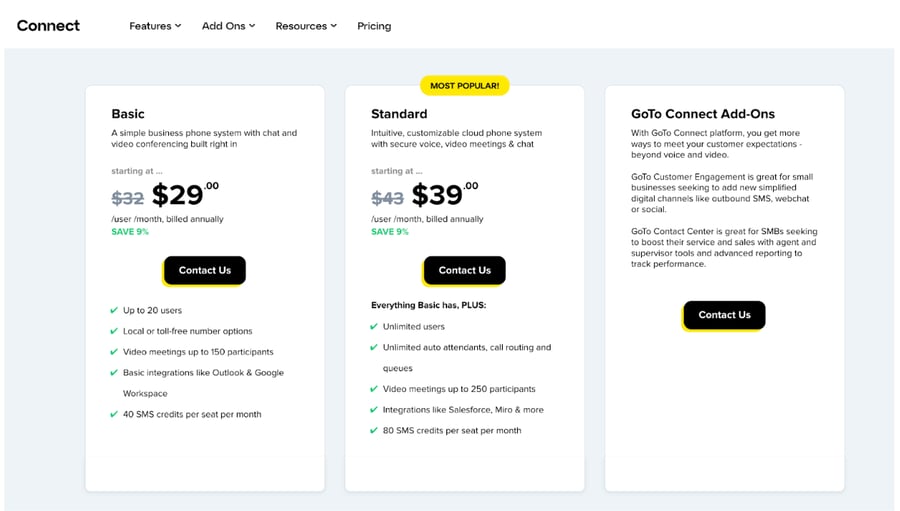
Basic plan — $29.00/user/month (billed annually)
Ideal for startups, solopreneurs, or small teams with simple communication needs.
Features of the Basic plan:
- Limited to 20 users.
- Local or toll-free number options.
- Video meetings with up to 150 participants.
- Basic integrations, such as Outlook and Google Workspace.
- 40 SMS credits per seat per month.
Standard plan — $39.00/user/month (billed annually)
Suitable for growing businesses looking for scalability and advanced features.
This plan offers everything in the Basic plan, plus the following features:
- Unlimited users.
- Auto attendants, call routing, and queues.
- Video meetings with up to 250 participants.
- More integrations, such as Salesforce and Microsoft
- 80 SMS credits per seat per month.
| Feature | Basic | Standard |
|---|---|---|
| Price Per User/Month | $29 | $39 |
| Unlimited Calls (US & Canada) | Yes | Yes |
| Toll-free minutes | 03/minute | 1000 Included per account (.019/minute after) |
| International Calling | No | Yes |
| Business SMS | Limited | Yes |
| Video Conferencing | Up to 150 participants | Up to 250 participants |
| Online Meetings & Screen Sharing | Yes | Yes |
| Cloud PBX | Yes | Yes |
| Call Recording | No | Yes |
| Call Analytics & Reporting | Basic | Advanced |
| Mobile App (iOS & Android) | Yes | Yes |
| Integrations | Limited (Outlook and G Suite) | Popular and vertical-specific integrations |
| 24/7 Customer Support | Self-service only | Yes |
Additional Cost Considerations With GoTo Connect Plans
While the core GoTo Connect plans offer a comprehensive feature set, there are some additional costs to keep in mind:
- Toll-Free Numbers: These typically incur a monthly fee on top of your base plan, and the cost may vary depending on the number you choose and the specific features you select (e.g., vanity numbers).
- International Calling: International call rates may vary depending on the destination country. GoTo Connect offers different tiers of international calling packages or per-minute rates.
- Add-On Features: GoTo Connect offers a variety of add-on features to further customize your UCaaS experience. These can include increased cloud storage, advanced call analytics, and SMS credits.
It’s important to carefully evaluate your business needs and weigh the additional costs of toll-free numbers, international calling, add-on features, and potential hardware purchases before finalizing your GoTo Connect plan.
Pro Tip: Contact the GoTo Connect sales team and inquire about bundled packages that might combine your desired features and hardware at a discounted rate.
Choosing the Right Plan for Your Business
Selecting the optimal GoTo Connect plan depends on several factors:
- Number of users: Consider how many employees require access to phone and video conferencing functionalities.
- Essential features: Identify the features most crucial for your business. Do you need unlimited calling, video recording, or advanced analytics?
- Scalability: Think about future growth. Choose a plan that can accommodate adding more users seamlessly.
If you’re a small business with basic communication needs, the Basic Plan may be sufficient. However, if you need more advanced features like call recording and analytics, you’ll likely need the Standard Plan or a custom quote from GoTo.
Comparing GoTo Connect with competitors and weighing alternatives is a good way to see whether its pricing is comparable with the features offered. Here’s a comparison between Nextiva and GoTo Connect to help you weigh the alternative.
How Do Nextiva Pricing Plans Compare?
Nextiva offers tiered pricing plans to cater to businesses of various sizes and communication needs. Let’s break down each plan and its key features:

Core plan — $30/user/month (billed annually)
Ideal for startups, consultants, or local small businesses with basic communication needs.
Notable features of the Core plan include:
- Unlimited voice and video calling within the U.S. and Canada
- Free local phone number
- Integrations with MS Outlook and Google Contacts
- Voicemail to email notifications
- 24/7 customer support
- Video calling up to 45 minutes per meeting
- Mobile SMS/MMS: up to 100 messages sent and received per user
Engage plan — $40/user/month (billed annually)
It is ideal for growing businesses with increased communication needs and collaboration demands, such as marketing agencies, e-commerce stores, and customer support teams.
This includes everything in the Core plan, plus the following features:
- Unlimited conference calls with up to 40 participants
- Unlimited video conferencing
- Screen sharing
- Multi-level auto attendant
- Mobile and desktop SMS/MMS
- Salesforce/HubSpot integrations
- Up to 2,000 toll-free minutes (incoming calls)
- Advanced integrations with the most popular CRM and customer-facing apps.
Power Suite plan — $60/user/month (billed annually)
It is suitable for large businesses with complex communication workflows and high-volume activities, such as large contact centers, healthcare providers, and financial institutions.
This includes everything in the Engage plan, plus the following features:
- Unlimited participants in voice and video conferencing
- Call recording
- Unlimited video conference recording
- Voicemail transcription
- Microsoft Teams/Custom integrations
- Single sign-on
- Up to 10,000 toll-free minutes.
- Enterprise integrations with the most popular CRM and customer-facing apps.
If we compare GoTo Connect and Nextiva plans in a scenario where a business may require 20 or 100 users, here’s an estimate of how that pricing would stack up.
| Service Provider | Plan | 20 Users | 100 Users |
|---|---|---|---|
| GoTo Connect | Basic | $580.00 | Unavailable |
| GoTo Connect | Standard | $780.00 | $3900.00 |
| Nextiva | Core | $600.00 | $3000.00 |
| Nextiva | Engage | $800.00 | $4000.00 |
| Nextiva | Power Suite | $1200.00 | $6000.00 |
As you can see, Nextiva offers competitive pricing, especially for businesses with more users.
Core Features of GoTo Connect & Nextiva
GoTo Connect business conferencing & calling features
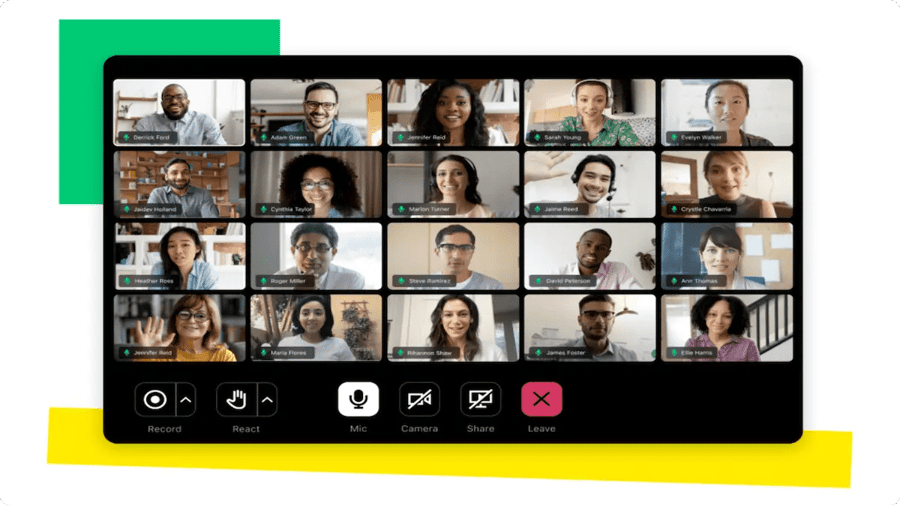
- Voice & video calling: Unlimited voice and video calls provide a single solution for various business communication needs.
- Video conferencing: High-volume video meetings are suitable for team meetings or client presentations.
- Cloud PBX: This cloud-based phone system includes features such as customizable voicemail, call handling, and call routing.
- Auto attendants: Multi-level auto attendants guide callers through different options to reach the appropriate department or individual.
- Call management: Call management consists of features such as call forwarding, call queues, ring groups, and other automation to manage incoming and outgoing calls efficiently.
- SMS messaging: Some GoTo Connect plans include SMS credits for text-based communications, although the number of “credits” will vary based on the plan.
- 24/7 support: GoTo Connect offers continuous customer support to help with any issues that may arise, ensuring minimal downtime. Nextiva also offers this across all plans.
Nextiva business conferencing & calling features
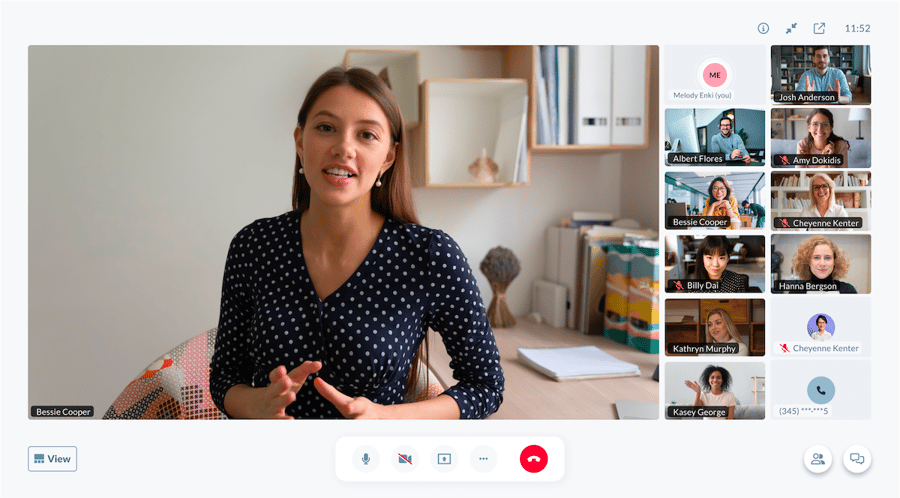
- Unified communications: UCaaS combines voice, video, and messaging in one platform to offer a complete communications experience.
- VoIP phone service: Nextiva’s VoIP services include advanced call management features suitable for businesses of various sizes.
- Conferencing calling: Conferencing allows for internal meetings and video and audio calls with customers.
- CRM integration: Integrations with CRM systems, such as Salesforce and HubSpot, improve the quality of your customer data profiles.
- Business texting: SMS and MMS capabilities offer either text-based or multimedia communications with customers or team members.
- Call Pop: Integrations with your CRM can display relevant caller information to provide even more context for each call — such as CSAT, sentiment scores, and previous interaction history.
- Professional setup: Nextiva offers hands-on assistance with setup and onboarding to ensure businesses can utilize all features effectively, reducing your time-to-value.
- Analytics and reporting: In-depth reporting is essential for delivering insights into call patterns, team performance, and customer interactions through comprehensive reporting tools.
Comprehensive Feature Comparison
| Feature or functionality | Nextiva Core | Nextiva Power Suite | GoTo Connect Basic | GoTo Connect Standard |
|---|---|---|---|---|
| Monthly price (billed annually) | $30 | $60 | $29 | $39 |
| User capacity | Unlimited | Unlimited | Up to 20 users | Unlimited |
| Unlimited voice & video calling (U.S. & Canada) | ✅ | ✅ | ✅ | ✅ |
| Mobile apps (iOS & Android) | ✅ | ✅ | ✅ | ✅ |
| Toll-free minutes | 0 | 10,000 | 1,000 shared | 1,000 |
| Video conference duration limit | 45 min | 45 min | Unlimited | Unlimited |
| Video conferencing participants | Unlimited | Up to 150 | Up to 250 | |
| Video meeting recording | ✅ | ✅ | ✅ | |
| Meeting scheduling and calendar integrations | ✅ | ✅ | ✅ | ✅ |
| Team messaging | ✅ | ✅ | ✅ | ✅ |
| Voicemail to email | ✅ | ✅ | ✅ | ✅ |
| Toll-free numbers | ✅ | ✅ | ✅ | |
| Unlimited internet fax | ✅ | ✅ | ✅ | |
| Auto attendant | ✅ | ✅ | ✅ | |
| SMS/MMS | ✅ | ✅ | ||
| Call recording | ✅ | ✅ | ||
| Multi-level auto attendant | ✅ | ✅ | ||
| Salesforce/HubSpot integrations | ✅ | ✅ | ||
| Call queues | ✅ | 1 | ✅ | |
| Voicemail transcription | ✅ | ✅ | ||
| Advanced analytics and reporting | ✅ | ✅ | ||
| Microsoft Teams integration | ✅ | |||
| Single sign-on | ✅ |
Overall, Nextiva seems to be a more cost-effective solution with a broader range of features, especially for businesses that need more than basic communication functionalities.
Nextiva offers generally cheaper plans, especially for businesses with more users (20 or 100 in the provided example).
It offers a wider range of features even in its Core plan than GoToConnect’s Basic plan. For example, Nextiva includes unlimited internet fax, voicemail to email, and toll-free numbers, whereas GoToConnect requires a higher-tier plan for these features.
Nextiva also offers some features entirely missing from GoToConnect’s base plans, such as CRM integration, call recording, voicemail transcription, and advanced analytics.
Nextiva’s professional setup assistance can be helpful for businesses that don’t have the IT resources to configure a new communication system themselves.
Which Provider Is Right for Your Business?
Choosing between GoTo Connect and Nextiva involves a nuanced consideration of your business’s communication needs, budget constraints, and growth plans.
Nextiva is a great fit for
- Cost-conscious businesses: Nextiva’s competitive pricing structure makes it a good option for businesses looking to minimize costs while still benefiting from a full-featured VoIP solution.
- Businesses that need plenty of toll-free minutes: Nextiva’s generous allocation of toll-free minutes across its plans means that it can support businesses that manage a high volume of inbound calls, such as contact centers or businesses with a significant customer base.
- Companies that need advanced features and integrations: Nextiva offers a range of integrations, especially CRM integrations, that are crucial for sales and support teams to maintain customer relationships and streamline workflows.
- High-growth businesses and contact centers: Nextiva’s scalability in terms of features and capabilities, as well as its transparent pricing models, is ideal for rapidly expanding businesses or establishing contact centers that require robust support and flexibility.
- Businesses that need an on-the-go solution: Nextiva, with its NextivaONE app and comprehensive mobile support, caters to businesses with on-the-go, hybrid, or remote employees, ensuring they remain connected regardless of their location or device.

GoTo Connect may be a good fit for
- Firms that need a simple and straightforward solution: GoTo Connect offers an easy-to-understand pricing tier system and a suite of communication tools with a low learning curve, making it suitable for businesses looking for simplicity.
- Companies that need high participant capacity for video meetings: Organizations that frequently host large webinars, remote training sessions, or company-wide meetings may find GoTo Connect’s uncapped participant capacity and unlimited meeting duration attractive.
- Businesses that require only the basic features: GoTo Connect’s Basic plan may be a good fit for those companies that are looking for essential VoIP features without the need for extensive additional capabilities.
The Verdict
While GoTo Connect caters to businesses focused on large-scale video communications and straightforward service tiers, Nextiva emerges as a cost-effective, robust solution, as our comparison shows.
Nextiva’s comprehensive feature set, coupled with its transparent pricing structure, provides businesses with the flexibility and scalability necessary to grow and adapt.
For businesses weighing their options, Nextiva’s business phone system stands out as a well-rounded solution that aligns affordability with a breadth of features. It is an attractive choice for businesses seeking a balance between cost and functionality. And if you require phone number porting from an existing provider to Nextiva, we can help with that process!
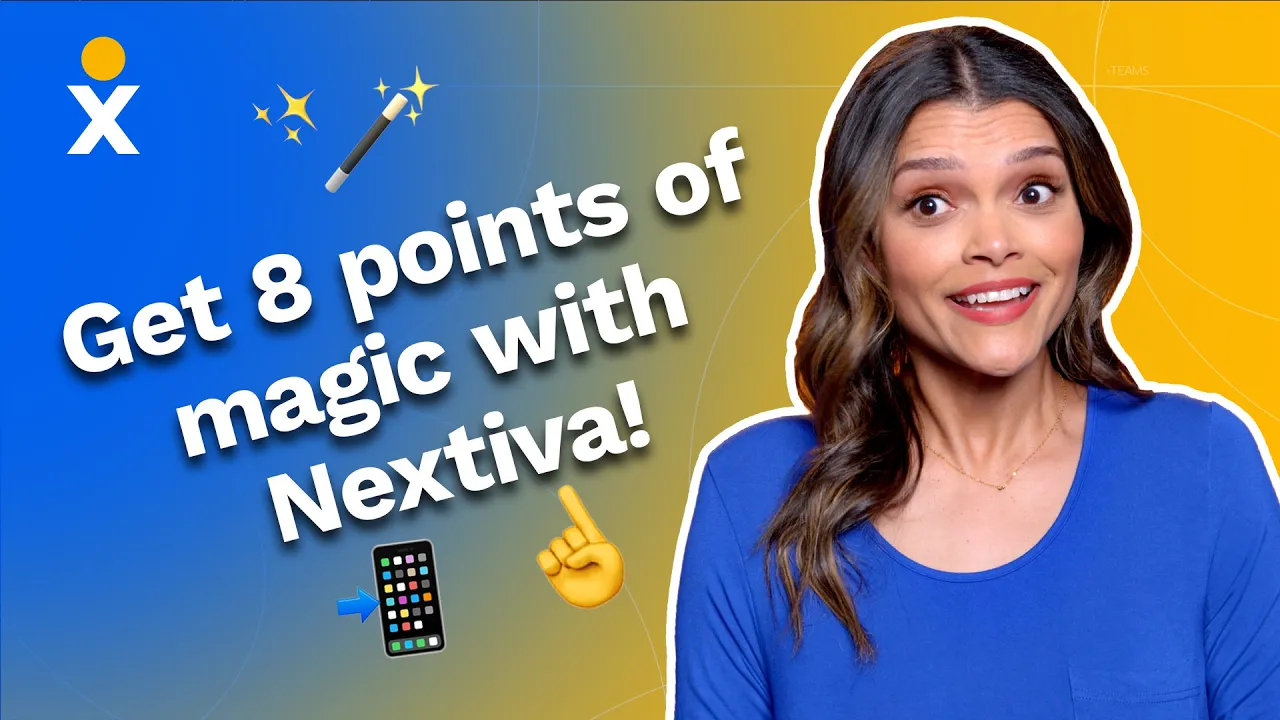
GoTo Connect Pricing FAQs
Yes, GoTo Connect offers a free trial, so you can try the service before committing to a paid plan.
GoTo Meeting is a separate product from GoTo Connect that focuses specifically on video conferencing. While GoTo Connect includes video conferencing functionality, it also offers a wider range of features like cloud PBX, call center, and messaging.
There isn’t a single “GoTo app” that encompasses all of GoTo’s offerings. GoTo Connect has a mobile app, but since it’s part of the overall GoTo Connect service, it would follow the pricing plan you have for GoTo Connect (free with trial, or paid subscription).

















 VoIP
VoIP 







