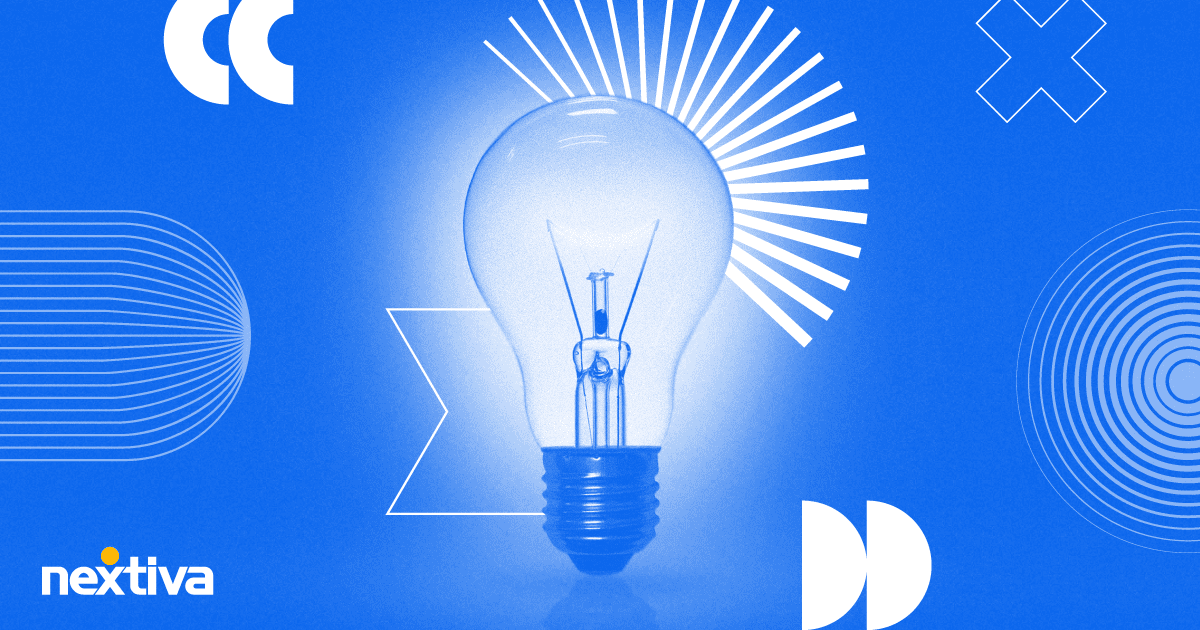Your customer service contact center operations need to run like a well-oiled machine, but we all know this is often easier said than done. Operational efficiency requires significant planning time, reliable tech partners, and strong policies and training to ensure everything runs as it should.
By laying a strong foundation from the start, you’ll be ready to build a contact center that performs well and can grow and adapt as your business evolves.
Why a Customer Service Contact Center Is Critical for Business Success
Your customer service contact center is more than just a hub for handling customer inquiries — it’s a strategic asset that can drive customer satisfaction, loyalty, and revenue growth. Whether you’re building a contact center from scratch or upgrading your existing setup, the goal is to deliver seamless, efficient, and personalized customer experiences that drive long-term success.
To ensure that you’re on the right track, let’s discuss the essential steps for launching an effective and high-performing contact center.
1. Define Your Objectives and Scope
Before you start running your contact center, ensure that you understand how you expect and want it to run. Let’s review the questions you should ask.
What is the primary goal of the contact center?
Some contact centers offer a wide range of services, while others are more specialized. Specific goals may include:
- Handling customer support
- Resolving technical issues
- Addressing sales inquiries
- Managing inbound and/or outbound calls
- Booking appointments
- Collecting lead information
Some contact centers may offer specialized support for select industries or purposes, such as healthcare organizations or e-commerce businesses.
What metrics will define success?
Key performance indicators (KPIs) for customer support metrics may include:
- Customer satisfaction scores
- Net promoter scores
- First call resolution
- Average handle time (AHT)
- Average wait time
- Customer effort score
- Self-service usage
Contact centers offering technical support for customer calls may prioritize metrics like AHT, while those offering branded customer support services may prioritize customer satisfaction scores. It all comes down to how you measure customer experience.

Who are your customers?
Define your target audience’s needs, preferences, and communication channels. If you’re offering omnichannel contact center services, consider offering support across multiple digital channels. Older demographics may be more likely to reach out via phone, while tech-savvy users may look for online support through mobile apps or self-service options.
What’s the expected call volume?
Estimate your daily, weekly, and seasonal demand for both inbound and outbound calls. This directly impacts the staffing, technology, and processes that you choose.
When choosing call center software, for example, ensure that the tool you select can handle all incoming calls during peak seasons to minimize caller wait times and improve the customer service experience. Ideally, plan for fluctuations and scalability over time, and choose a call center provider that can accommodate such fluctuations.
2. Select the Right Communication Channels
Customer service contact centers can offer support for several different communication channels, so you’ll need to decide which you want to prioritize.
Which channels will you support?
Customers expect to connect with your business in convenient ways, and by offering a mix of channels, you can help meet those expectations.
Digital communication channels may include the following:
- Voice calls: Ideal for more personal or complex issues, but can require significant staffing resources.
- Video calls: Great for high-touch support or technical troubleshooting, though not every customer may feel comfortable using this format.
- Email: Ideal for detailed inquiries and record-keeping, but slower response times can frustrate customers looking for quick resolutions.
- Live chat, including chatbots or live call center agents: Good for real-time support, which customers love, but it may not be ideal for more nuanced or in-depth issues.
- SMS messaging: Convenient for quick updates or simple inquiries, though it lacks the depth of other channels.
- Help desk or ticketing software: Best for tracking and prioritizing issues, but it can feel impersonal if not paired with other support options.
- Self-service options like forums, help articles, and tutorials: Useful for empowering customers to find solutions on their own, reducing the strain on your team; however, these options require regular updates to remain effective.
Will you offer omnichannel support?
Call centers are only required to handle customer calls, but contact centers typically manage multiple digital communication platforms. To get the best results, you need to offer support through the right communication channels, and an omnichannel approach can improve customer loyalty and retention.
Omnichannel support ensures seamless customer experiences across different channels, allowing customers to switch from one to the next without the agent losing context. This results in more personalized support, which is often supported by integrations with customer relationship management (CRM) tools.

How will you prioritize channels?
Determine which channels get priority based on customer preferences and business needs.
Examples include:
- You can offer email and help desk support to customers on lower-tiered plans and offer live chat or phone support for higher-value customers.
- You can set up your call center software to flag urgent issues across all platforms, allowing you to escalate or address them more quickly.
3. Choose the Right Technology
Technology can make or break a contact center, so you’ll need to have essential tools like a VoIP provider, CRM platforms, help desk systems, and contact center software.
Cloud vs. on-premise contact center solution?
When deciding on a customer service contact center solution, you need to choose between cloud-based platforms or on-premise hardware-based solutions.
Cloud solutions offer flexibility, scalability, and minimal upfront costs, making them well-suited for remote teams. On-premise solutions, however, may provide more control over infrastructure, but they come with higher upfront costs and maintenance needs. They’re also more restrictive when you want to support remote work or long-term scalability.
What features do you need in a contact center platform?
Popular contact center platform features include:
- Automatic call distribution
- Interactive voice response (IVR)
- Call recording
- Advanced analytics
- Workforce management tools
- AI-powered chatbots
- Dynamic agent scripts
- Real-time monitoring
- Power dialing, including automatic or predictive dialing, for outbound call centers

What integrations are necessary?
To deliver a seamless customer experience, your contact center software needs to work in harmony with the rest of your tech stack. These integrations don’t just make life easier for your agents — they ensure your customers receive consistent, personalized, and efficient support across every interaction.
Here are some essential customer service contact center integrations to consider:
- CRM tools: Track customer interactions, preferences, and purchase history so agents have the context they need to offer personalized solutions. This also helps streamline handoffs between teams.
- Help desk and ticketing software: Centralize support requests and ensure nothing falls through the cracks, enabling agents to prioritize and resolve issues more effectively.
- Analytics platforms: Provide insights into customer behavior, agent performance, and overall contact center efficiency. This data helps identify trends and areas for improvement.
- VoIP systems: Enable seamless voice communication and integrate with other tools to track and log call data automatically.
- Marketing automation tools: Stay in sync with your marketing efforts and allow agents to access customer journey data to better understand where customers are in the funnel so they can tailor their interactions accordingly.
- E-commerce platforms: View real-time order information, inventory levels, and customer purchase history, enabling agents to handle inquiries about orders, returns, and payments quickly and accurately.
Bringing these systems together creates a unified view of your customers, empowering your team to provide a smoother and more connected support experience. It also reduces the need for repetitive tasks like switching between platforms or asking customers for information they’ve already provided, saving time and boosting overall satisfaction.
4. Staff Your Customer Service Contact Center
Next, it’s time to staff your contact center with experienced agents. This involves determining the number and type of agents you need and how they’ll work.
How many agents do you need?
You should base staffing decisions on the following:
- Estimated call volume
- Service hours
- Digital channel mix
Remember to account for scalability and seasonal fluctuations. You’ll need enough agents to manage peak call hours, and you’ll need to keep training times, agent turnover, and specialized skill sets in mind when planning schedules and determining the number of required agents.
What skills do your agents need?
All customer support agents should have soft skills, such as being empathetic and patient, and they should be strong communicators. Some positions may require more technical skills, however, including having industry or product knowledge, security training, or troubleshooting abilities.

Many contact center agents will hire agents with a variety of skills. They may train some agents heavily on lead management and sales while focusing more on technical troubleshooting for others. This ensures that you have a well-rounded workforce that can best support all customer needs.
Will your agents work on-site or remotely?
Some contact centers require agents to work in the office, while others leverage a remote workforce.
This may impact the following:
- Technology choices: Supporting remote and secure access for live agents requires solutions like VoIP or cloud-based contact center software.
- Agent review: Monitoring remote employee performance involves detailed analytics and call recordings.
- Management techniques: Managing remote employees requires more trust, transparency, and direct communication.
What’s your leadership and management structure?
Clearly define roles like team leaders, supervisors, quality assurance managers, and other leadership positions to ensure smooth operations.
This should detail who is responsible for the following:
- Determining training needs
- Assessing agent performance
- Managing staffing needs and scheduling
- Evaluating current policies, technology, and scripts
- Addressing budgeting issues
- Making employment decisions, including hiring or firing agents
5. Develop Processes and Workflows
Processes and workflows will determine how you manage customer communication in your contact center, so you cannot overlook these.
What will the call flow look like?
Determine how you will handle call flows or inquiries. Options may include:
- Leveraging IVR to greet customers and direct calls
- Allowing customers to enter known extensions at any point
- Directing customers to either general or specialized agents first
- Knowing at what point customers will escalate a call and to whom

How will you handle escalations?
You need clear guidelines on how and when to escalate customer issues to higher-level support or other departments.
Examples include:
- How many attempts should agents make before escalating?
- Which issues should agents always escalate to a manager or a different department?
- What types of agents are qualified to handle escalations?
- What types of problem-resolution agents can offer independently before getting a manager involved?
What will be your service-level agreements?
Service-level agreements (SLAs) will define your contractually obligated response times for different channels. They may require that you answer phone calls within 60 seconds, for example, but you can have up to 24 hours to reply to a customer’s initial email.
When defining your SLAs, consider the following:
- Channel urgency, including customer behavior and expectations around individual channels
- Industry standards, ensuring that you can remain competitive for customers and meet customer expectations
- Potential challenges you may face, including during peak activity hours, agents available on staff, and the complexity of the average customer calls
How will you monitor and manage quality?
Businesses depend on contact centers to deliver strong, quality, and branded experiences to their customers.
You should implement the following:
- QA processes: Monitor overall communication quality.
- Call scoring: Evaluate phone call data against performance standards, potentially including customer sentiment analysis.
- Regular agent feedback sessions: Provide direct feedback for individual agents based on their specific performance.
- Proactive training: Identify potential team challenges and intervene with training to improve performance.
6. Train Your Team
Customer service contact centers benefit from extensive and systemized training for new employees, along with ongoing and personalized training for existing agents.

What training programs will you implement?
You should consider offering training on both hard skills and soft skills.
Hard skill training should teach agents how to:
- Use and personalize call scripts
- Utilize software and technology, including key integrations or essential features
- Troubleshoot core issues
- Implement customer support policies
- Escalate issues to different departments
Soft skill training can inform agents how to:
- Handle upset customers
- Implement active listening
- Understand customer concerns and find the right solutions
- Make small talk to nurture customer relationships
How will you onboard new agents?
A clear and structured onboarding program will efficiently introduce new hires to your operational processes, technology, customer support policies, and company culture. Training should include both hard and soft skill training to bring agents up to speed on everything they need to know.
Will you offer ongoing training?
Initial onboarding training is obviously important, but ongoing training can address potential performance issues and proactively strengthen your team’s skills. Consider providing regular updates and refresher courses to keep agents up to date on new products, services, and procedures.
It’s also a good idea to track agent performance to offer personalized training and coaching as needed. Some agents, for example, may benefit from one-on-one practice to learn new techniques for closing sales or to better understand a customer’s concerns.
What tools and resources will agents have access to?
Agents are often more successful when equipped with tools and resources like the following:
- Knowledge bases and FAQs
- Dynamic call scripting
- Documented escalation protocols
- Quick access to product specialists
7. Implement Customer-Centric Policies
Contact centers typically follow their clients’ specific customer policies regarding issues like when to process refunds. You may also develop your customer-centric policies to create better client experiences from your contact center.
What’s your approach to customer satisfaction?
Implement policies that prioritize the customer experience. This may include:
- Offering personalized service through CRM integrations to better address specific customer needs
- Striving for high first-call resolution rates by escalating issues to find the right solution the first time
- Leveraging technology like IVR to direct callers to the right specialist quickly
How will you handle dissatisfied customers?
Contact centers speak to many unhappy customers. Create a clear process for handling customer complaints and resolving issues quickly. This may include having detailed, client-approved resolutions that agents can offer right away.
You may also consider implementing a resolution process that allows agents to get approval on suggestions for individual callers.

Will you empower agents to make decisions?
Some contact centers allow agents to resolve issues autonomously when possible to speed up resolution times and improve customer satisfaction, while others may only be able to offer pre-approved resolutions without escalating the issue to a supervisor.
How will you personalize customer interactions?
CRM tools can track customer history and preferences. Integrating your CRM data with your call center software enables agents to review a customer’s past interactions, complaints, and purchases to offer more tailored solutions for a better experience.
8. Set Up Monitoring and Analytics
You can use advanced analytics to monitor everything from customer sentiment to agent performance and predictive staffing requirements.
How will you use analytics?
Use real-time analytics and reporting tools to monitor performance, spot trends, and improve customer service strategies. Clearly define how you plan to use analytics and what metrics you’ll use.
For example, you may:
- Track KPIs like first-call resolution rates to assess whether agents have enough autonomy to provide helpful solutions quickly.
- Use workforce engagement management data to reduce agent turnover, improve efficiency, and boost productivity.
- Monitor agent performance like AHT to determine if agents need more training on specific skills or policies.
How will you gather customer feedback?
Direct feedback can help you understand how customers feel about the support they’re receiving across all channels. Have an automated process to implement post-interaction surveys through phone, email, or SMS to gauge customer satisfaction.
Gather and assess the replies for actionable feedback, and consider leveraging AI to spot trends in the data.
What reporting tools will you use?
Advanced contact center technology offers detailed reporting that can help you track agent performance, call volume trends, and customer feedback in real time. Ensure that you have the tools you need to track the data you want to monitor for performance optimization.
Nextiva Analytics provides deep insights into your contact center operations, including features like customizable dashboards, real-time reporting, and interactive data visualization. These capabilities allow you to monitor call activity, assess agent performance, and identify trends that can inform strategic decisions.

9. Launch a Pilot or Beta Program
Once you’re ready to launch your contact center and begin offering services, you can do so with a soft launch or a beta program.
Will you start with a soft launch?
Consider launching your customer service contact center with a smaller team or limited hours to test workflows, train agents, and iron out issues before a full-scale launch.
This can help you identify the following:
- Whether current staffing is adequate to meet specific demands
- If there’s a need for additional training on policies, processes, or technology
- How effective automated solutions like AI-powered chatbots or dynamic scripting are
- Whether your call flows and IVR navigational options are effective
What are the goals of the pilot program?
Pilot programs seek to help you fine-tune processes, identify bottlenecks, and test your tech stack in real-world scenarios. For example, your agents may complain that they don’t have access to enough product information to address customer calls, requiring the creation of an internal knowledge base.
Or, you may find that the navigational menu is confusing to callers, often resulting in them ending up speaking to the wrong department.
How will you collect feedback during the pilot?
While ongoing feedback collection is always important, it’s particularly crucial during pilot or beta programs. Check in with both agents and customers to receive feedback, ensuring that you’re able to make any necessary adjustments before the full rollout.

How to select participants for the pilot program
Choosing the right participants is key to getting representative feedback. Aim to include a diverse mix of customers who reflect your typical user base in terms of demographics, support needs, and communication preferences.
Internally, select agents with varying levels of experience to understand how training and workflows perform across different skill sets. This approach helps you gather well-rounded feedback and ensures that your customer service contact center is ready to meet the needs of all stakeholders.
10. Roll Out and Optimize
After your pilot programs, it’s time to roll out your offerings and start optimizing them.
What’s your launch plan?
Have a detailed rollout plan that includes the following:
- Customer notifications and education about your services
- Ongoing system training as you scale up
- Final agent training
How will you ensure a smooth transition?
To ensure a smooth transition, you can launch during low-traffic periods. This allows you to minimize downtime by making sure that you’ve thoroughly tested all technical aspects. And, if any issues do arise, you can address them quickly and outside of peak activity hours.
How will you continuously improve the contact center?
Leverage contact center optimization strategies to improve your performance and your clients’ experiences. Make sure you do the following:
- Review agent performance regularly to address potential training needs.
- Assess and incorporate customer feedback to refine processes.
- Leverage operational data to optimize staffing, workflow, and technology.

11. Plan for Growth and Scalability
If you want to scale customer support, you need to plan for ongoing growth right from the beginning.
How will you handle growth?
Ensure that your technology is scalable and your workforce management system can easily accommodate additional agents or new communication channels. In many cases, leveraging cloud-based technology and VoIP software can be particularly beneficial, allowing you to scale more easily.
What’s your strategy for scaling the team?
You need a strategy to scale effectively while minimizing growing pains. This may include:
- Choosing technology that will scale well in the long term, both in terms of essential functionality and anticipated call volume
- Hiring and training new agents before expected growth periods to avoid being under-resourced during high-demand times
- Monitoring for future needs as you launch new services, ensuring you have the right agents with the needed specialties
How will you manage costs as you scale?
Monitor and optimize resource allocation to maintain service quality without ballooning costs. You may be able to do this by implementing the following:
- Leveraging AI chatbots to answer basic customer inquiries
- Offering self-service options to reduce agent workload
- Optimizing agent training to handle calls faster, increasing the number of calls your center can handle per hour per agent
12. Ensure Compliance and Security
Security and compliance should be priorities for all contact centers, so you need the right tools and agent training to best accommodate these requirements.
What regulations apply to your contact center?
Depending on your industry, ensure compliance with the following:
- Data protection laws
- Consumer protection laws
- Sector-specific requirements
Organizations processing payments, for example, must be PCI-compliant, while healthcare or insurance contact centers may need to be aware of HIPAA regulations.
How will you protect customer data?
Implement strict call center security protocols to safeguard customer information, particularly sensitive information. These protocols should include:
- Advanced encryption measures
- Regular security audits
- Systemized access control measures
When choosing a contact center provider, make sure you look for security features that make this work easier.
Launch Your Customer Service Contact Center With Confidence Using Nextiva
You’re now ready to launch your new contact center operations. We’ve helped you address all the questions that you need to be asking and the considerations to keep in mind. Now you just need the right tech partner to make it happen.
Nextiva is built with scalability in mind, offering both basic and cost-effective functionality alongside more advanced features like AI chatbots, workforce management, and extensive security measures. We also integrate with all your customer data sources, provide exceptional uptime SLAs, and offer transparent pricing, so you always know what to expect.
With Nextiva, you’ll have the tools and support you need to streamline operations, improve customer satisfaction, and future-proof your contact center as your business grows.
Ready to launch your customer service contact center with Nextiva? Get started here.
Top AI-Powered Contact Center Solution
All conversations in one platform. Empowering agents. Satisfying customers. Supercharge your CX with a plan that fits your business.

















 Customer Experience
Customer Experience