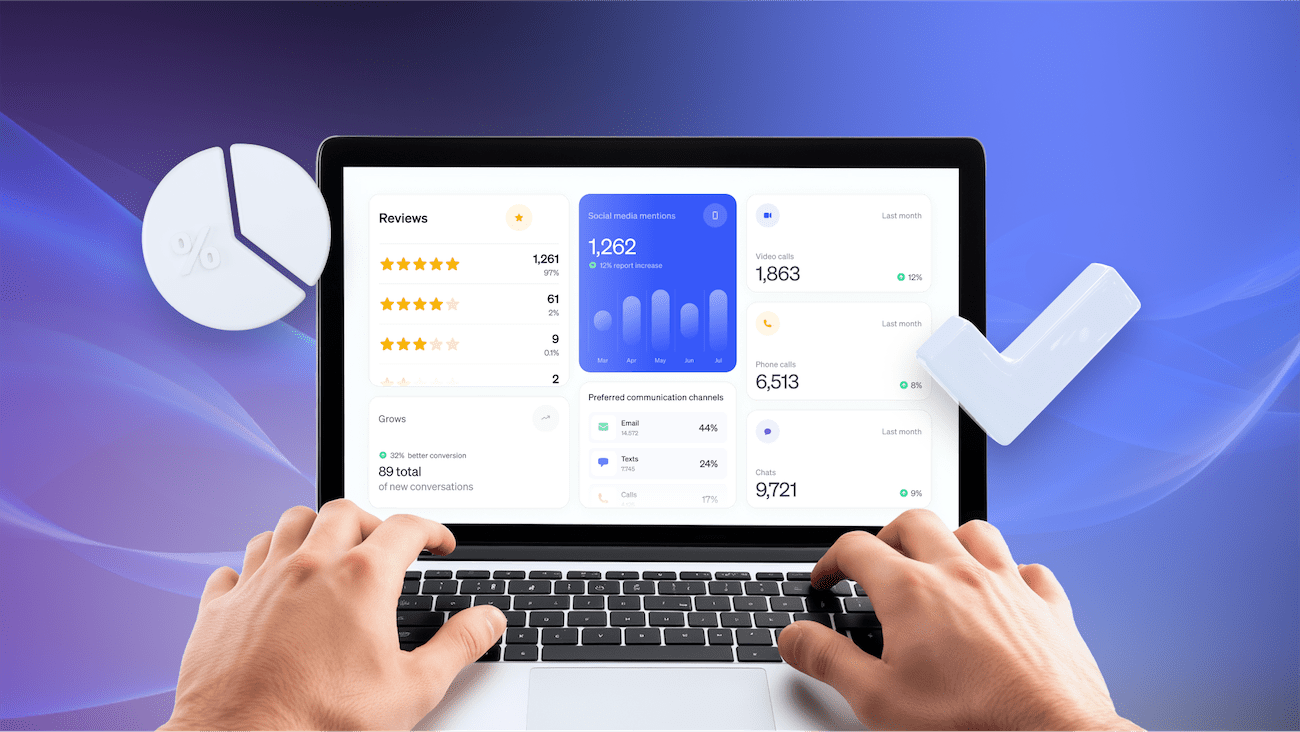If you’ve ever unlocked your mobile device and were immediately greeted by a sea of apps, many of which you barely use, then you know what app fatigue feels like.
App fatigue is more than just a minor annoyance – it’s a pervasive issue that might be affecting your efficiency and well-being without your even realizing it. This feeling of being overwhelmed not only impacts your personal life, but can extend into the workplace, where it undermines productivity, diminishes employee morale, and can even affect a business’ financial health.
In this article, we’ll explore what app fatigue is, how to recognize its symptoms, and offer practical strategies to combat this modern-day dilemma.
What Is App Fatigue?
The reality is that most of us need apps to do our jobs faster and more efficiently. On their own, they are a good thing. It’s when you have too many — or worse, multiple apps that accomplish the same thing — that you veer into the dangerous territory of mobile app fatigue.
App fatigue refers to a sense of overwhelm and exhaustion that users experience from managing too many applications on their digital devices. This phenomenon has become increasingly common as smartphones, tablets, and other devices have become integral to daily life.
Here are a few key points about app fatigue:
- Overload of Choices: The vast number of apps available — and, seemingly, a new app coming out every day — for every conceivable purpose (I once saw an app that helped you choose your outfit each morning) can lead to decision paralysis. App users may feel overwhelmed by the choices and the need to download, install, and configure – never mind actually use – multiple apps.
- Notification Overload: Many apps use a push notification to grab attention. Constant digital alerts can lead to distraction and stress, which also contribute to a sense of fatigue.
- Complexity and Usability Issues: Each app comes with its own set of features and interfaces. Users often find it exhausting to learn and remember how to use multiple complex apps effectively.
- App Update and Maintenance: Regular updates and maintenance required by apps can also contribute to fatigue. Keeping apps updated, dealing with changes in interfaces and features, and managing app permissions can be tedious.
- Impact on Device Performance: Having many apps can slow down device performance, take up storage space, and drain battery life, which can frustrate users and add to the feeling of exhaustion.
As a response, some people choose to streamline their app usage by uninstalling rarely used apps and disabling excessive notifications.
Symptoms of app fatigue
So how do you know if you’re suffering from app overload? The symptoms can vary among individuals, and some on this list may have different causes, but in general, common signs include:
- Reluctance to Download New Apps: Feeling hesitant or uninterested in downloading new apps, even those that might be useful, due to the burden of having too many apps already.
- Frustration with Updates: Frustration or bursts of anger with the frequent need to update apps, which can consume time and device resources. This is especially true when an app tells you that you need to update it – when you just updated it the day before.
- Overwhelm from Notifications: Feeling distracted by constant app alerts and notifications from multiple applications, which can lead to a decrease in productivity.
- Cognitive Overload: Difficulty in managing information across different apps, which can lead to mistakes or missed information. It can also escalate to feelings of anxiety.
- Decline in Device Performance: Experiencing slower device performance, reduced battery life, and insufficient storage, which can make the use of apps feel more burdensome.
App fatigue is bad enough on a personal level (think: dating app, health app, WhatsApp), but if managing many apps is required for work, that can take your exhaustion to a new level.
If you fear your company has entered the “too many apps” territory, take comfort that you’re not alone. It depends on the size, but companies use an average of 291 apps!

And, worse yet, the majority of companies use more apps than they actually need. As remote work became more popular, apps became even more essential to keep employees engaged and connected. As a result, many well-meaning companies doubled down, investing in even more apps to make work-from-home life easier.
Benefits of having fewer apps
Reducing your workplace app load is a great idea. If you’re a business owner, CEO or manager, take a look at these benefits of getting rid of unnecessary apps:
- Employees Feel More Energized. With fewer apps, your team is less exhausted. Wild goose chases from app to app (many of which were supposed to “make their job easier”) no longer happen. As a result, you or your employees have more energy.
- Things Are Easier to Find. When everyone’s using the same, shorter list of apps, it’s easier to stay organized. Things get filed in the right places, and people know where to find them.
- Increased Productivity. Too many apps slow your employees down, plain and simple. Constant app switching to chat, collaborate, email, and video conference can drive productivity down by 40%.
- Improved Teamwork. When a company agrees on a specific set of apps, things are more conducive to collaboration. You don’t have people using different apps based on their hire date, or various departments using different apps. Everyone uses the same technology.
- Less Wasted Money. App fatigue drains your employees, and it drains your budget, too. Abandoned, unused apps with ongoing subscriptions eat into your budget without providing any value.
How to Combat App Fatigue in the Workplace
With mindful fatigue management, you can solve this issue and improve workplace productivity. Here’s how:
1. Review your app stack
Make a list of all the essential apps your company uses and categorize them by function (communication, project management, HR, etc.). Note any duplicate apps (those with similar functionality). Odds are you probably have some.
2. Get rid of redundant apps
Apps with redundant functionality or that have fallen into disuse are easy choices to get rid of. Of the remaining apps, see where functionality overlaps. Also consider whether you are using all the functionality available. For example, there may be one app that offers the same features you currently get from two other apps. You can replace the two apps with the one app.
3. Use a unified communications system
Implement a unified communications system that integrates various communication functions (email, chat, video calls, file sharing) into a single platform. This approach can decrease the need to switch between multiple apps for communication.
4. Check in with your team
Regularly check in with your team to see how your current apps are serving them. Appoint an app ambassador from each department to report on what’s working and what isn’t. Work together to brainstorm solutions. It could be better training, upgrading for additional features, or something else.
5. Offer training and support
Provide adequate training and ongoing support for any digital tools used in the workplace. Sometimes the fatigue sets in during the beginning stage of app use because you’re trying to figure out how to use it while your work just stacks up. You should make sure that employees feel comfortable and competent with the technologies they are expected to use.
6. Provide digital detox policies
With an unprecedented amount of virtual meetings, employees are staring at their computers more than ever before. Introduce policies or guidelines that encourage breaks from digital tools, such as designated no-email hours or meeting-free days. Also, remind people of the 20-20-20 rule. Every 20 minutes, look 20 feet away for about 20 seconds.
By taking these steps, organizations can mitigate app fatigue and create a more efficient and pleasant working environment. This not only boosts productivity but also contributes to better job satisfaction and employee retention.

Nextiva’s Answer to App Fatigue: All-in-One Communications
Often, business applications for communication and collaboration are the largest culprit of app fatigue. It’s typical for companies to select one payroll or benefits system, for instance, but they often communicate in multiple apps, none of which speak to each other. This leads to missed messages and lost information.
Think about it. How many apps does your company use for email (internal and external), chat (internal and external), text messaging, phone or video conferencing?
Bringing these various apps into a single software can solve most, if not all, of your app fatigue woes. With Nextiva, it’s easy. Here are three features of Nextiva’s business software that can help solve app fatigue:
- All-in-one communication. Nextiva brings all communications – external and internal – into a single, unified app. That’s right, all communications. Customer comms and coworker comms. You can access your internal chat, calls, and video meetings in the same app you use to send texts, chat with, and answer customer calls.
- Threaded conversations. Speaking of customer communications, these often take place in separate channels, creating a disjointed customer experience. No more, with Nextiva. Threaded conversations pull in all interactions with a customer, wherever they happen. Every time someone on your team talks with a customer, they’ll be able to offer a seamless, unified experience!
- Call pop. Nextiva’s call pop feature arms your phone agents with all the information they need, before they even pick up the phone. Call pop shows not only which customer is calling, but key details like their most recent customer sentiment score.

All-in-one communications solution.
Say goodbye to siloed apps and say hello to a unified customer conversation solution!
App Fatigue FAQs
Application fatigue refers to the feeling of being overwhelmed and exhausted by managing a large number of apps on one’s digital devices. It arises from the challenges associated with using, updating, and navigating numerous apps, leading to a sense of overload and decreased productivity. This can be both personal (social media or dating app fatigue) or work-related (project management or cybersecurity app fatigue).
There isn’t a universally recognized single app dedicated solely to measuring fatigue, but there are several apps designed to help track various aspects of health that include fatigue measurement.
These include wellness tracking apps, sleep monitors, and health management apps that allow people to log symptoms and analyze patterns over time. Examples include “Sleep Cycle” for sleep quality and sleep patterns, and “MyFitnessPal,” which can track energy levels alongside diet and exercise.
Yes, people still download apps frequently. The market for mobile apps continues to grow, with millions of apps available across various platforms like Google Play Store and Apple App Store. While there is some market saturation and app fatigue, a new app that offers unique functionalities or improved user experiences will continue to attract downloads.
Absolutely, it is possible to have too many apps on your phone. Having a large number of them can lead to several issues, such as reduced device performance, decreased battery life, and increased storage consumption. Plus, simply managing an excessive number of apps can lead to app fatigue, where the user experience is poor due to the sheer number of choices and app notification.

















 Productivity
Productivity