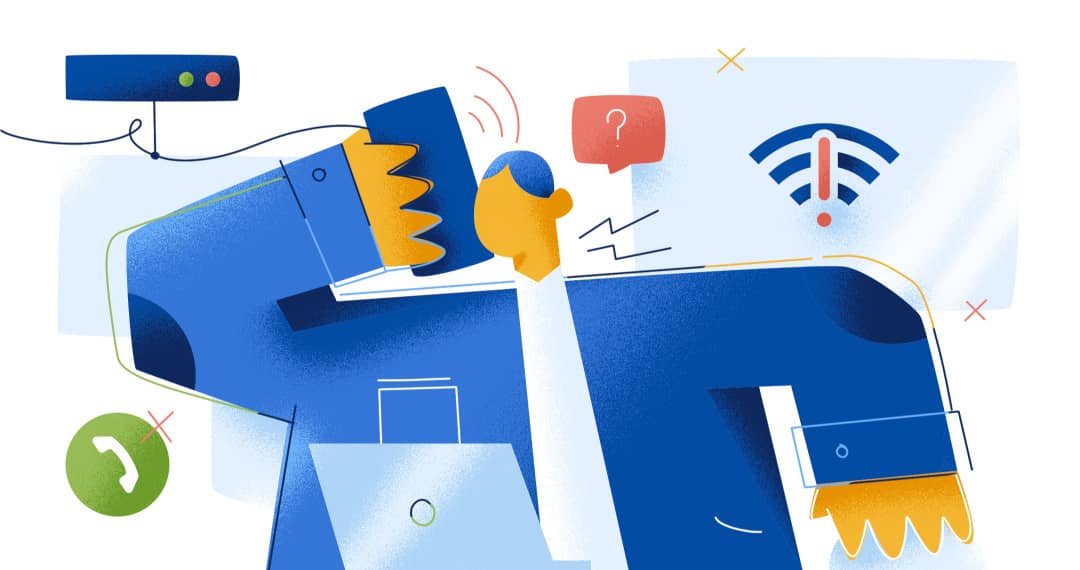Cable clutter and sky-high telephone bills that burden traditional landline connections are a thing of the past. Voice over IP (VoIP) is the new normal, where your internet connection becomes your phone line, delivering crystal-clear calls, unmatched flexibility, and advanced features for business communications.
VoIP technology is akin to sending an email instead of mailing a letter. Your voice is converted into digital data packets, transmitted over the internet to reach your customers wherever they are.
In this guide, we’ll break down how VoIP phone systems work, from the basics to advanced features, and explain why VoIP isn’t just about saving money but also about enhancing the customer experience.
What Is VoIP?
Voice over Internet Protocol (VoIP) is a technology that allows you to make and receive phone calls over a broadband internet connection instead of a traditional analog phone line. This means no more complicated hardware or expensive long-distance charges.
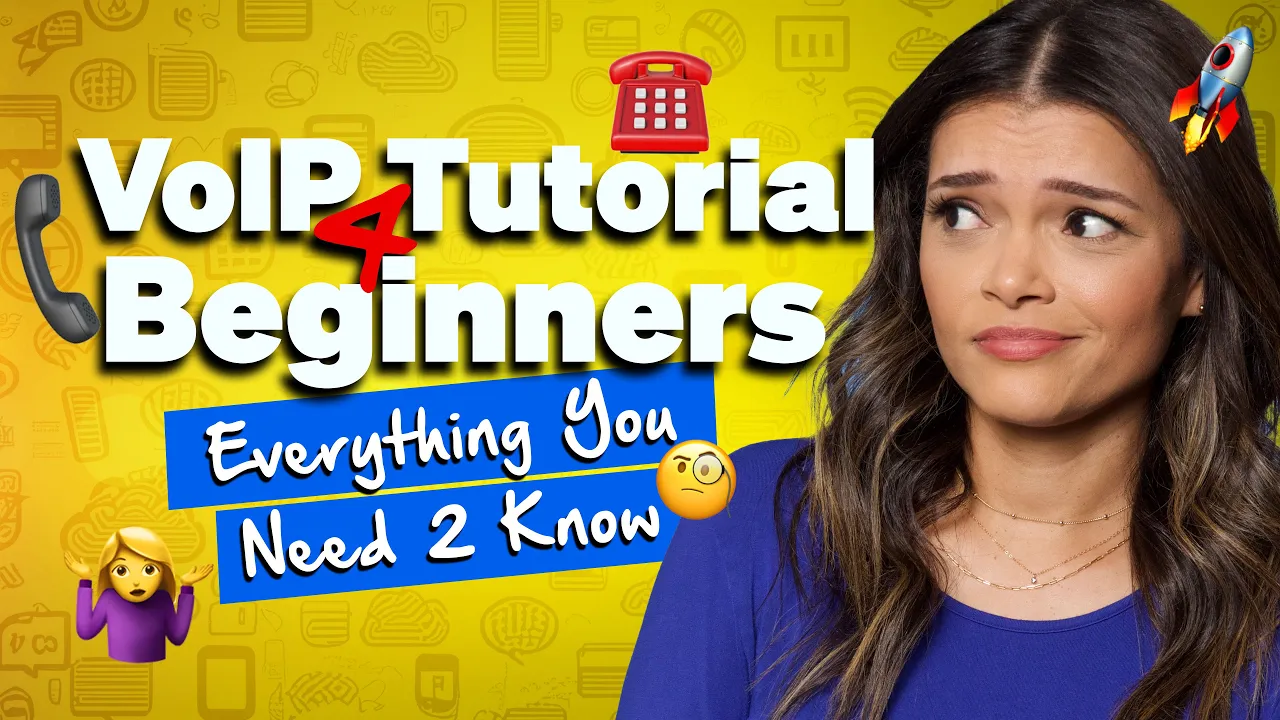
To use VoIP, you’ll need:
- A reliable broadband connection
- A VoIP phone service provider
- VoIP endpoints, can be VoIP phones, VoIP adapters for regular phones, or VoIP apps on your computer or mobile phone
VoIP is a popular choice for businesses because it offers significant cost savings, especially for long-distance and international calls. It also eliminates the need for extensive wiring, making it ideal for remote teams and flexible work arrangements.
How Does VoIP Work?
VoIP works by converting your voice (analog audio signals) into digital data packets, compressing them, and sending them over the internet rather than traditional phone systems or mobile networks.
VoIP systems bypass phone lines and use your existing internet infrastructure for making and receiving calls. The result is a flexible and cost-effective business phone solution.

VoIP might sound complex, but its underlying process is quite straightforward. Let’s explore how VoIP works step by step:
1) Registration
Your VoIP phone or software establishes its presence with a VoIP server through a process called Session Initiation Protocol (SIP) registration running on an IP network. The server records your device’s IP address and other relevant information, knowing that your device is online and ready to handle calls.
Once your device is online and ready to handle calls and when someone tries to call you, the server knows where to direct the call.
2) Establishing a connection
When you dial a number, your VoIP device sends a SIP INVITE request to the VoIP server. This request includes details about the caller and the intended recipient.
The server acts as an intermediary, locating the recipient’s VoIP device (or their traditional phone if using an adapter) and setting up the connection between both parties.

3) Sending and receiving voice data
As you speak, your voice is converted from analog sound waves into digital data by an Analog-to-Digital Converter (ADC). The digital data is then broken down into small packets.
These packets are transmitted over the internet using protocols like Real-time Transport Protocol(RTP) or User Datagram Protocol (UDP). On the receiving end, the packets are collected, reassembled in the correct order, and converted back into analog sound waves by a Digital-to-Analog Converter (DAC).
Codecs (Coder-Decoders) play a crucial role here. They compress the audio data before transmission, making it more manageable to send over the internet, and then decompress it at the other end, preserving audio quality. Common VoIP codecs include G.711, G.729, and Opus.
Finally, the recipient hears your voice through their device’s speaker or headset.

4) Ending the call
When the conversation is over, and either party hangs up, a SIP BYE message is sent to the VoIP server. The server then terminates the session, disconnects the devices, and frees up the resources used for the call.
It’s good to know the inner workings of VoIP, but as a business, you essentially just need a reliable VoIP phone service that takes care of all the backend infrastructure, while you focus on connecting with your customers without thinking about the technicalities.
What VoIP Equipment Do You Need?
VoIP relies on a combination of hardware, software, and a solid network infrastructure. Here’s what you’ll need to set up a VoIP phone system for your business:
Hardware & software
Although VoIP calls are entirely online, you’ll need some equipment to connect. High-quality VoIP hardware saves you from dealing with outdated equipment and improves call quality.
Here you’ll find the hardware and associated software you essentially need.
- Modem and router: Connects your network to the internet, enabling VoIP data transmission.
- VoIP headsets: Optional but recommended for hands-free communication and better audio quality, especially in noisy environments.
- Analog telephone adapters (ATAs): Allow you to use your existing analog phones with a VoIP system.
- VoIP desk phones: Again optional, but they’re an easy shift from traditional telephone, especially if you mostly make audio calls. These desk phones run on VoIP and offer a greater audio experience.
- VoIP phones or softphones: VoIP phones are purpose-built for VoIP calls. Softphones are software applications that let you make calls from your computer or mobile device.
- VoIP service provider: A reputable provider that offers the features and supports your business needs.
- Provisioning software: Typically provided by your VoIP provider, it helps you set up and configure your VoIP system.

Related: What Is Digital Telephony? Is It Right for Your Business?
Internet connection
- A high-speed and reliable internet service is crucial for VoIP call quality. A minimum of 100 Mbps download and upload speeds is recommended.
- Ensure you have sufficient bandwidth to handle your expected call volume. The standard bandwidth requirement for VoIP is around 100 Kbps per device.
Optional components
- IP Private Branch Exchange (PBX) systems: Advanced communication solutions that handle call routing, voicemail, conferencing, and more for businesses.
- VoIP gateways: Connect traditional phone networks with VoIP networks, enabling communication between VoIP and non-VoIP users.
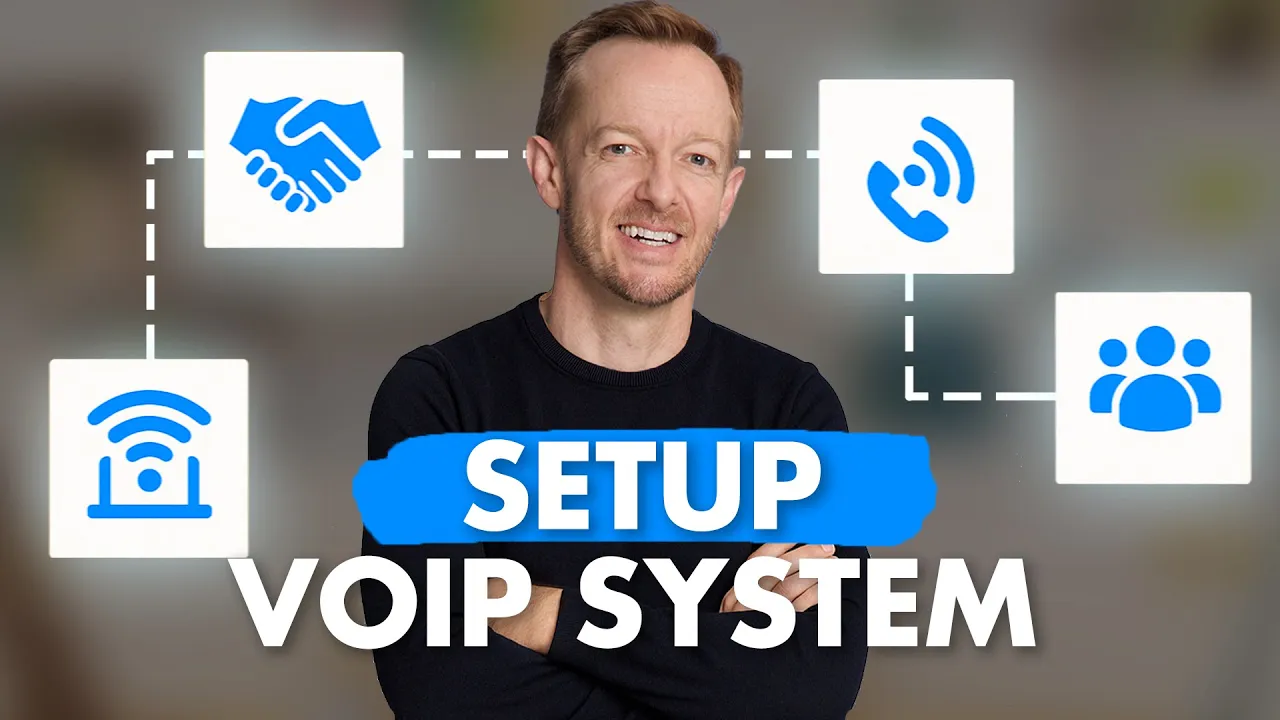
Why Choose VoIP over Landline?
Traditional landline phones rely on the Public Switched Telephone Network (PSTN), which transmits voice calls over dedicated copper wires. While landlines offer decent call quality and reliability, they come with limitations:
- Higher costs: Typically involve installation fees, monthly service charges, and often hefty long-distance calling fees.
- Limited features: Offer basic calling features and lack the advanced capabilities of VoIP systems.
- Reduced mobility: Tie you to a physical location, limiting flexibility.
VoIP provides businesses with better cost savings, mobility, and convenient features, owing to fewer hardware components needed. Although call quality may vary based on the VoIP provider, internet speed, and can be disrupted by power outages and network jitter, most VoIP problems are easily fixable.
A few best practices and a reliable service provider are enough to set you up for success. VoIP is the future of telecommunications and a better choice than landlines.
| Feature | Landline | VoIP |
|---|---|---|
| Technology | Physical wires, analog signals | Internet Protocol, digital signals |
| Cost | Higher (hardware, installation) | Lower (software-based, minimal hardware) |
| Features | Basic (call waiting, voicemail) | Advanced (video calls, call forwarding, caller ID, IVR, integrations) |
| Reliability | More reliable, works in power outages | Depends on internet speed; affected by outages |
| Mobility | Limited to a physical location | Flexible, usable anywhere with internet |

Types of VoIP Technologies and How They Work
What are the key VoIP technologies you should know?
1. Hosted VoIP for business
A hosted VoIP phone system consists of many devices, including smartphones, to provide unified business communication. This is packed into a cloud phone system or a “cloud PBX.”
Administrators can manage the permissions and features for each employee along with more sophisticated VoIP features with an online interface.

When an employee calls a customer, they pick up the handset and dial them just they normally would. The IP phone (or app) travels through your Local Area Network (LAN) switch and business router before reaching the VoIP service provider. From there, the VoIP provider establishes the call.
If the network path to the called party supports a digital voice signal, then the call quality is upgraded to high definition. Otherwise, a VoIP provider connects the call over the public switched telephone service.
Using a hosted VoIP system in your business is that simple. However, for established businesses with a more sophisticated phone system, there are different needs.
If the office uses a PBX, you probably also pay for trunked telephone lines. These trunked lines handle voice calls from the PBX to the phone company — and they’re not cheap!
2. SIP trunking for PBX phone systems
In some cases, companies are locked into their hybrid phone system due to the costs of replacing hardwired phone lines in every office. Since VoIP uses the Session Initiation Protocol, it can be used to establish multiple lines of calls through the internet.
You’ll see in the diagram below SIP trunks accept calls from the VoIP provider. Inbound and outbound calls are funneled in much the same way until they reach the business location and are hardwired into a PBX.

Like old-school analog circuit switches, the “trunk” acts as a switch to control and funnel data.
The most significant benefit for large and small businesses alike is if they have a hardwired telephone system on site. SIP Trunking allows you to mix analog phone systems and new VoIP solutions to eliminate redundancy.
SIP Trunking provides multiple channels of voice service on-demand for any IP-based PBX.
A SIP Trunk can either be metered or unmetered for $15–$25 each month. They aren’t too hard to set up, either. Simply provide the SIP username and password to your PBX.
3. Mobile devices & Wi-Fi connectivity
Thanks to the meteoric rise of mobile devices in the workplace, unified communication is a requirement.
Employees are no longer tethered to their desks. Road warriors and remote staff can take business calls using nothing more than a VoIP app for their smartphones.

In some offices, Ethernet might not be a practical option. The speed of Wi-Fi has improved substantially, which has made way for Wi-Fi calling.
Keep an eye on your network congestion bandwidth utilization. You might need to adjust a few network settings for optimal performance.
Top VoIP Phone Features
Besides some serious cost savings, extensive phone features are another important motivation why so many companies switch to VoIP. Here are the top features offered in a VoIP phone system:
📞 Call management:
- Automatic Call Distribution (ACD): Routes calls to available agents based on predefined criteria, ensuring efficient handling and faster response times.
- Interactive Voice Response (IVR): Guides callers through automated menus, reducing wait times and directing them to the right resource.
- Call Recording and Analytics: Records calls for training, quality assurance, and dispute resolution. Analytics provide insights into call patterns and agent performance.
- Whisper Coaching: Allows supervisors to privately coach agents during live calls, enhancing training and customer satisfaction.
🤝 Collaboration and mobility:
- Video Conferencing: Connect with colleagues or clients face-to-face seamlessly, regardless of location.
- Voicemail-to-Email: Get voicemail messages delivered to your inbox. Listen to voicemails and respond through your email.
- Softphones: Make and receive calls from any device with an internet connection, fostering remote work flexibility.
- Real-Time Presence: See who’s available to receive calls and chat messages. Live status updates are accurate and straightforward.
- Click-to-call: Initiate calls directly from web pages or CRM systems, streamlining workflow and improving sales outreach.
🖇 Integration and customization:
- CRM integration: Synchronizes call data with CRM software, providing a complete view of customer interactions.
- Instant Messaging: Send and receive text messages with customers. Perfect for quick updates and appointment reminders.
- Custom Dial Plans: Configure call routing based on specific needs, like routing international calls to designated lines.
- API Access: Developers can integrate VoIP functionalities into custom applications and software.

Key Benefits of Using VoIP
VoIP offers businesses a reliable phone service, and it doesn’t cost you all that much. Below are some of the top benefits of switching to VoIP:
1) Cost savings
VoIP can substantially reduce phone bills compared to traditional landline systems. VoIP calls are made over the internet, so there are no per-minute charges.
International calls are also much cheaper for VoIP. These savings add up, potentially cutting phone bills in half each month.
2) Flexibility
With VoIP, businesses can host their phone system in the cloud instead of needing bulky on-site hardware. This allows employees the flexibility to make or receive calls from anywhere with an internet connection. Calls can be routed to cell phones or remote locations.

3) Advanced features
VoIP includes a full suite of advanced calling features like auto-attendant, find me/follow me call routing, call recording, voicemail sent to email, conference calling, and more.
4) Scalability
Cloud-based phone service scales seamlessly as a business grows. It’s easy to add extensions or lines at your office or remote locations. This helps facilitate opening new locations or allowing more employees to work from home.
5) Better call management & analytics
VoIP services provide excellent data around call volume, times of day, call distribution, and patterns. Businesses understand higher traffic times and can better staff to meet customer needs. Call analytics provide insight to improve operations.

Best Practices To Use VoIP
VoIP offers a world of possibilities for modern communication, but getting the most out of it requires a bit of know-how. Let’s explore some best practices to ensure your VoIP system operates smoothly and efficiently.
1) Understand common VoIP issues
Bandwidth, latency, and jitter are some common VoIP issues you might experience in daily operations.
VoIP calls rely on sufficient bandwidth to transmit voice data seamlessly. Aim for at least 100 Kbps per call to avoid choppy audio or dropped calls.
Latency refers to the delay in data transmission, while jitter represents variations in latency. High latency or jitter can disrupt conversations with noticeable delays and interruptions. Ideally, maintain latency below 150 ms and jitter below 30 ms for natural conversations.
Packet loss, where some data packets fail to reach their destination, can cause gaps or distortions in audio. Keeping packet loss under 1% helps ensure smooth conversations.

2) Optimize your network
Use Quality of Service (QoS) settings on your router to give VoIP traffic priority over other data, ensuring clear calls even during heavy network usage.
Also, maintain a healthy network. Ensure your internet connection has enough bandwidth to handle both VoIP calls and other data needs. Consider using wired connections for VoIP devices whenever possible for better stability.
Keep your network equipment’s firmware updated for optimal performance and conduct regular network checks to identify and address potential issues.
3) Use the right tools & train your team
High-quality VoIP phones and headsets significantly impact call quality and user experience. Choose comfortable and reliable equipment suitable for your team’s needs.
Offer a brief training session to familiarize your team with the VoIP system. Everyone should understand how to use the features effectively, which improves communication and collaboration.

4) Keep your system secure
Use monitoring tools to proactively identify and address potential problems before they cause major disruptions. Also, use strong passwords, enable encryption whenever possible, and keep your VoIP software and firmware up to date to protect your sensitive communications from unauthorized access.
5) Make space for remote work
If your team works remotely, provide them with clear guidelines for setting up a home office environment conducive to VoIP calls. This includes recommendations for equipment, internet connection, and minimizing background noise.
A Virtual Private Network (VPN) can enhance security and potentially improve call quality for remote employees by encrypting their internet traffic and providing a more stable connection.
Selecting the Right VoIP Phone System
Choosing the right business VoIP is critical to maintaining a high standard of business communications and operations.
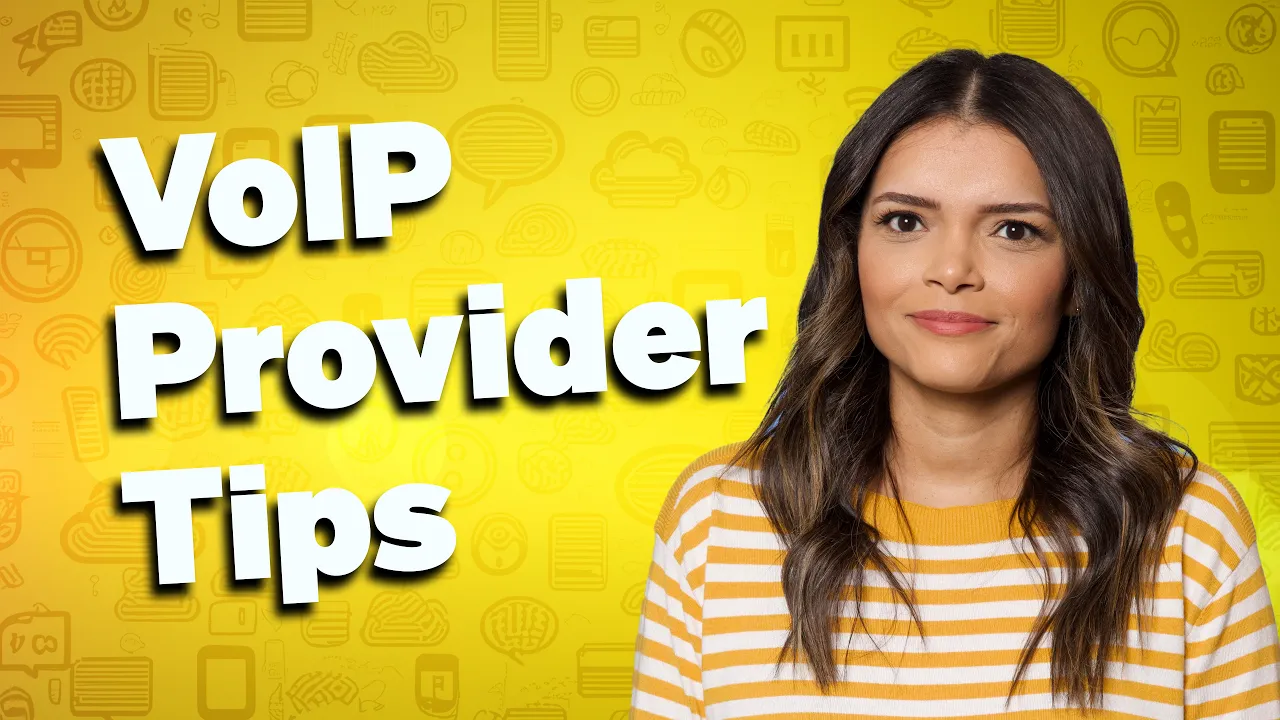
Beyond just comparing technical features, you want a reliable partner that offers a smooth setup, quality ongoing support, and financial stability to provide a communication system for years to come.
Key factors to evaluate in your VoIP buying decision include:
- Total costs: Evaluate both upfront and ongoing VoIP costs, including monthly fees, hardware expenses, and additional charges for features or support.
- Network uptime and call quality: Look for providers that offer guarantees on network uptime and call quality.
- Customer support and training: Ensure comprehensive customer support and training resources to help you get the most out of your system.
- Company track record: Choose a reputable provider with a proven track record and financial stability.
- Ease-of-use: Opt for a system with an intuitive interface and easy-to-use tools.
- Customer satisfaction: Read reviews and case studies to gauge the experiences of other businesses.
A virtual business phone system like Nextiva meets and exceeds these criteria. U.S. News awarded Nextiva the #2 spot in their 2024 Best Business Phone Systems rankings, praising its scalability and seamless integration with popular business applications.
Nextiva consistently delivers amazing service and supports you in your transition to VoIP, helping you navigate all your communication issues along the way.

“Nextiva empowers businesses to streamline communication, improve customer interactions, and boost employee productivity.”
Lauren Swift
The easiest phone system for businesses to use. Fast setup.
Get the best VoIP phone system. Professional features in one easy-to-use platform. Loved by 1M+ users.

















 VoIP
VoIP