We’ve come a long way since the sole purpose of call center software was to help answer customer calls.
Today’s contact centers offer customers countless ways to get in touch. However, only businesses that prioritize swift responses and fast resolution will stand out and fuel customer loyalty.
In this guide, we’ll look at all the possible channels you can support in an inbound contact center and how to get the most value out of each one.
What Is the Purpose of an Inbound Contact Center?
Inbound contact centers are designed to handle incoming customer inquiries, including support requests, questions, and service issues.
Their goal is to provide efficient, empathetic, and personalized service to improve customer satisfaction and retention, regardless of the business communications channel used.
You may choose to support each channel individually (multichannel), or opt for an integrated approach (omnichannel) where agents have a holistic view of all customer interactions cross-channel, resulting in a more connected customer experience.

How to Effectively Use Each Inbound Channel
Inbound voice (phone calls)
While some believe voice is dying out, when it comes to customer service, very few businesses are turning off their phone lines.
Especially for urgent cases, like medical-related issues, customers still want to talk to human agents. Ignoring this channel could cause more damage than good. (Consider factors such as reputation management, long response times, and impersonal interactions.)
Unlike an outbound contact center, the inbound voice channel only handles incoming calls. Typically, inbound call center agents are skilled in handling complaints or customer support rather than sales.
You may also choose to operate a blended contact center. Here, agents handle inbound calls but are also tasked with making outbound phone calls (for dialing alternative phone numbers, lead generation, market research, etc.).
Best Practices:
- Train reps in empathy and active listening to build trust and reassure customers they’re genuinely there to help rather than just going through the motions.
- Use interactive voice response (IVR) systems for quick routing to the agent most qualified to handle a customer’s query.
- Monitor average handle time (AHT) and first call resolution (FCR) to optimize call efficiency.

Example:
A healthcare provider routes patients to the correct department for immediate help with test results or scheduling. Here, you might use an IVR with automatic call distribution (ACD) — instead of a human help desk — to get callers to the right place in the most efficient manner.
Shared email
Ideal for non-urgent inquiries and detailed responses, email remains the most used form of asynchronous communication today.
When customers need to contact you outside of regular working hours or simply prefer to avoid talking on the phone, an email channel ensures they can reach you whenever they want without having to queue for an answer.
Best Practices:
- Standardize templates for consistency and efficiency while allowing room for personalization.
- Set clear response time expectations to maintain customer trust and keep everyone informed.
- Use email automation to acknowledge receipt and escalate high-priority issues. When customers know how long it will take to receive a response, there’s a lower chance of follow-ups or complaints.

Example:
An insurance company handles detailed claims with supporting documents. In this case, it’s impossible for the interaction to be completed over the phone. Offering a secure email conversation enables customers to upload photos, identification, or any other document pertinent to the claim.
Live chat
Live chat software, standalone or integrated, provides real-time help for quick questions or issues. This method reduces high call volumes; customers can explain their queries and agents respond on time.
While they may end up in contact with the same agent who would have answered the phone, customers can continue their other computer-based tasks while chatting with an agent or chatbot.
Best Practices:
- Offer proactive chat triggers for customers who need guidance while browsing your website (e.g., “Do you need help with a billing query, tech support, or something else?”).
- Train agents to balance speed with quality responses. Juggling multiple chats concurrently is a skill.
- Integrate AI chatbots to handle common FAQs and escalate complex cases to live agents, reducing the need for human agents to handle repeat and basic queries.

Example:
A retail website offers instant sizing or order tracking help during checkout. Customers get all the information they need without having to:
- Call your sales/technical support teams for a basic query.
- Receive their product, only for it to be the wrong size, and send it back.
Social media monitoring
Especially in the B2C world, customers favor more informal contact. When you’re used to scrolling through Twitter/X or Instagram several times a day, it becomes second nature to use this medium to contact your favorite brands.
Adding a social media channel to your inbound contact center lets you handle public and private customer inquiries. Rather than outsourcing support to your marketing teams, who might run these channels for social media posting and engagement, bring all customer service inquiries to your customer service team.
Best Practices:
- Proactively track mentions and direct messages to respond quickly, and publicly resolve issues where appropriate.
- Use social media listening tools to identify trends and avoid potential crises.
- Offer consistent tone and messaging that aligns with your brand’s voice.

Example:
A telecom company notifies customers of service outages via Twitter. When broadband or telephone service goes down, people like to voice their opinions. Respond promptly to avoid possible negative press.
Text messaging (SMS and MMS)
Ideal for quick updates, reminders, or basic customer issues requiring minimal interaction, contact centers can operate two-way text messaging for non-urgent inquiries.
As with social media, many customers will have their cell phones on them no matter where they are. What better way to reach people in a nonintrusive manner?
Likewise, customers can respond to text messages on their own time, removing the disruption from their workday.
Best Practices:
- Use SMS for appointment confirmations, shipping updates, or brief troubleshooting tips.
- In Europe, consider WhatsApp integration as well as native SMS.
- Ensure opt-in compliance to respect customer preferences.

Example:
A utility company sends outage notifications and expected resolution times. As it’s not feasible to call every customer, make good use of their opt-in consent, texting them updates as you resolve your outage.
Self-service portals
Service channels are more than a means for customers to contact your business. Through self-service portals, you can empower customers to resolve issues independently through FAQs, tutorials, and automated systems.
Ideal for out-of-hours support or when wait times are longer than usual, redirect callers to online portals for faster query resolution.
Best Practices:
- Ensure content is comprehensive, easy to navigate, and updated regularly.
- Include escalation options for complex issues that need agent intervention.
- Use analytics to identify common queries and expand resources accordingly.
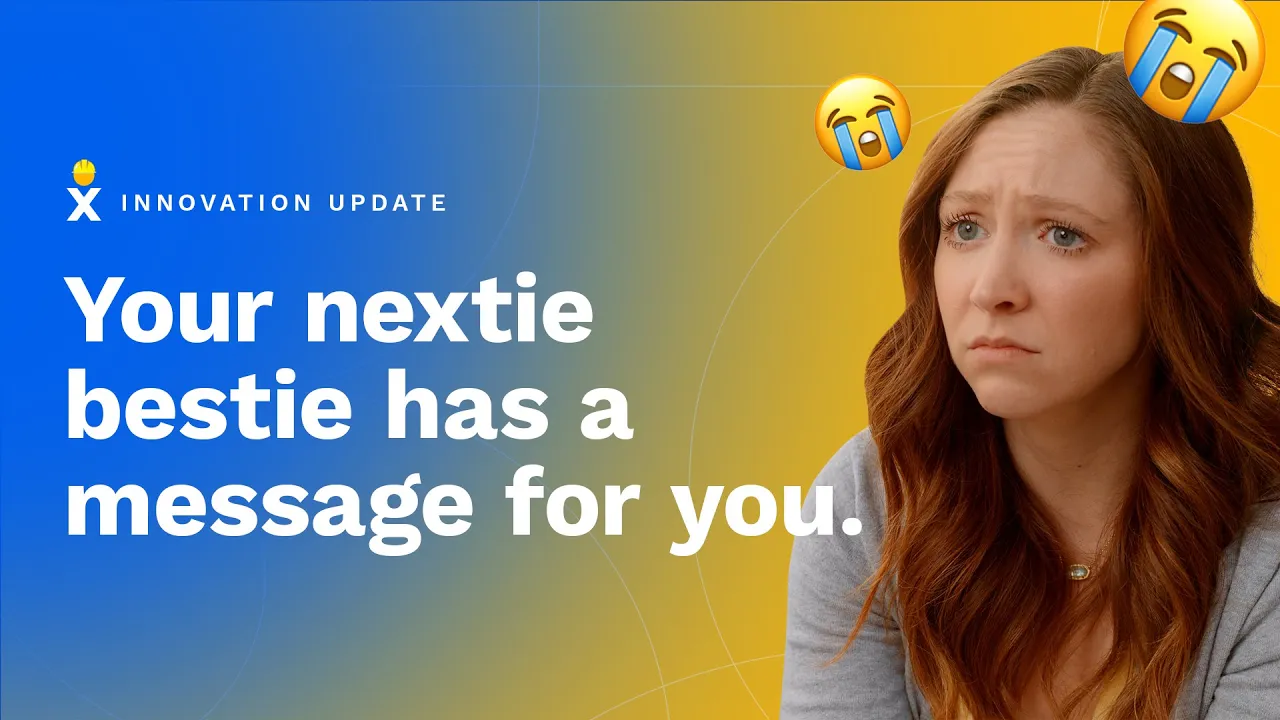
Example:
A startup SaaS provider offers a searchable knowledge base and video tutorials. Ease the pain and reduce the time spent on inbound support queries with complete support documentation, allowing you to focus your efforts on drumming up new business and evolving your product.
Live video support
Using video in your contact center provides visual assistance for troubleshooting or demonstrating complex solutions.
Ideal for on-site problems with small or hard-to-describe equipment, agents can see exactly what customers are trying to explain, speeding up resolutions and improving AHT.
Best Practices:
- Use for high-touch support scenarios like product installation or live consultations.
- Invest in high-quality webcams for clear two-way communication.
- Offer scheduling options to accommodate customer availability.

Example:
A tech company walks a customer through hardware setup via a video call. Rather than relying on the customer’s description and guessing whether something is plugged in correctly, have your customer spin their phone around so you can see exactly what’s going on.
Inbound Contact Center Best Practices
1. Planning for rollout
While you might be excited about the potential productivity gains and can’t wait to improve your customer journeys, take a step back and figure out exactly how things are going to work and who will staff each channel.
During this planning stage, make sure you communicate to all stakeholders why you’re making such a change, the benefits to the business, and how their day-to-day lives will be affected.
The best contact center companies offer documented guidance and even professional services to help with your rollout. For technical requirements, like network capacity, make sure you engage your IT teams so they can plan for change.

2. Implementation considerations
As you start to roll out your new inbound contact center, think about the following:
- How will customers know you have new service channels?
- Are agents trained to handle queries on these new channels?
- How will introducing a new channel impact call queues?
- Do you need to adjust any metrics and key performance indicators (KPIs)?
- How will you measure the success of each new channel?
- What are customer expectations for each channel?
- How will you gather customer feedback?

3. Key metrics to track from day one
When analyzing voice, you have the classic metrics like AHT, FCR, and any time-based KPIs.
As you introduce new channels, think about tracking metrics like:
- Channel mix
- Agent utilization rate
- Agent performance
- Self-service analytics
- Sentiment analysis in text-based conversations
- Customer engagement metrics like customer satisfaction (CSAT) and Net Promoter Score (NPS)

4. Measure channel usage
Turning on a new channel is one thing; effectively supporting customers is another. If you’re not tracking how well each channel performs, you might not have implemented it at all.
Consider measuring FCR and AHT per channel. When establishing a firm benchmark, compare each channel to your voice queues and see what type of queries you can actively filter out to other channels.
In some cases, customers may use more than one channel to get a solution to their problem. When this happens, consider reviewing the omnichannel customer journey for a full view of where time was lost and whether your customer needed to contact you on multiple channels to say the same thing.
This highlights the major difference between multichannel and omnichannel. With multichannel, you turn on all your channels and they work independently. But, with omnichannel, you turn on all the channels and connect the experience so customers don’t need to repeat themselves when they switch channels or talk to a new agent.
💡💡 Pro tip: Avoid channel conflict and having customers repeat themselves by using automated messages to inform customers you’ve received (and are processing) their query.

5. Commit to continuous improvement
Once you’ve enabled your new channels, your contact center agents will need to learn how to use them.
Modern inbound contact center technology, like Nextiva, has an intuitive interface that makes it easy to learn how to use every channel. In fact, you get a single screen to manage all your inbound interactions.

For new agents, or those not used to handling customers via written communication, make sure you provide upfront and ongoing training to ensure they’re using the right tone, messaging, and sentiment you expect from your business.
Dip into your quality assurance reviews to identify agents who are high performers as well as those who need extra training. Consider pairing these agents up so they can learn from each other and help progress their careers.
Nextiva — the Top Inbound Contact Center Platform
Nextiva is a market-leading provider of omnichannel customer service software, combining voice, chat, email, SMS, and social media in a single platform for seamless interactions.
Customers get to contact you through their channel of choice, and your agents get a holistic view of interaction history, previous purchases, and all account information.

As well as supporting all your inbound channels, Nextiva comes with:
- Intelligent call routing
- Call recording with sentiment analysis
- High-value reporting and analytics (per channel)
- Integrated workforce management
- On-screen agent prompts and transcripts
- Built-in quality assurance with sentiment analysis
- Supervisor tools like live coaching and dashboard
- Integration with your customer relationship management system
We’re doing everything we can to optimize service quality and efficiency, making agents’ and customers’ lives easier. What’s more, our cloud-based infrastructure ensures 99.99% uptime, adapting to businesses of any size or complexity.
Looking to introduce new channels to your contact center? Take Nextiva’s award-winning inbound contact center solution for a spin. 👇
Top AI-Powered Contact Center Solution
Transform your customer interactions with a contact center platform that saves you time and money, reduces agent and supervisor stress, and flexibly adapts to fit your needs.

















 Customer Experience
Customer Experience 







