If you’re looking to replace your existing business phone system, it’s highly likely that Microsoft’s version, which is often referred to as Teams Phone, is on your radar — and rightly so. It’s a market leader, according to industry analysts and experts like Gartner and Forrester.
But Teams Phone has come under significant scrutiny from independent analysts and competitors alike. You need look no further than Slack’s antitrust complaint against Microsoft or comments from prominent members of the unified communications industry like Dave Michels, TalkingPointz’ founder and principal analyst.

Although these opinions carry significant weight, it’s important to take a holistic view of Teams Phone.
Let’s drill down into the facts and figures to weigh whether it’s the right option for you or it’s overkill that’s not suited to your organization. Keep reading to find out about the pros and cons of using Teams Phone and to learn about four alternatives to it if it’s not a good match for you.
What Is the Microsoft Teams Phone System?
The Microsoft Teams phone system is the company’s cloud-based telephony product, which is deeply embedded in its collaboration platform, Teams. The majority of Teams Phone customers, of which there are now over 20 million, already use Teams as their core collaboration solution, facilitating meetings, chats, and channel-based work.
Teams Phone doesn’t exist as a stand-alone product. You must be a Microsoft Teams user to purchase a Teams Phone license.
Large enterprises already leveraging Microsoft’s ecosystem (through Teams, SharePoint, Dynamics 365, etc.) are those mostly likely to benefit from the introduction of Teams Phone, which is also the case with most of Microsoft’s technology.
Core Features of the Microsoft Teams Phone System
Telephony features
In the early days of Teams Phone, conversations focused on feature parity. For a long time, Teams Phone fell short on comparable features you would traditionally get with an on-premises private branch exchange (PBX) system.
However, technology and the way we work have evolved. Today, the majority of those dated call features have been replaced by things like instant messaging, screen sharing, and document collaboration.
Feature parity is no longer a requirement when moving from a legacy system to a more modern one. That’s not to say Teams Phone doesn’t come with certain must-haves:
- Direct dial
- Call control options like “Hold” and “Transfer”
- Call forwarding
- Group calling
- Auto attendant
- Call queues
- Call delegation
- Group voicemail
Even features like paging, analog phone support, and mobile phone provisioning are now available, though some more complex features still require third-party integration and support.
Integrations
Teams Phone and Teams in general come into their own if your business has committed to other Microsoft 365 apps like Outlook, OneDrive, and SharePoint:
- Outlook
- Word
- Excel
- PowerPoint
- OneNote
- SharePoint
- OneDrive
- Planner
- To Do
- Power BI
- Forms
- Stream
- Lists
- Project
- Visio
- Bookings
- Delve
- Sway
- Viva Engage
- Power Apps
- Power Automate
- Dynamics 365
- Azure DevOps
- Whiteboard
- Loop
When you have configured Teams, you can also synchronize it with your existing calendars for scheduling and availability management. The ability to access these apps within Teams dramatically reduces both app and context switching, resulting in increased productivity.

User management and administration
If you’re a telephony admin, you can find almost all the settings you need in the Teams Admin Center (affectionately known as the TAC). The TAC houses settings for configuring new users and carrying out moves, adds, and changes in Teams.

For bigger tasks, you can utilize bulk user imports with customizable templates to speed up time-consuming manual work. You can also choose from a number of third-party tools for advanced number management and auto provisioning.
Flexibility
Like every other modern VoIP solution, Teams comes with a mobile app for on-the-go calling. It also supports CarPlay for taking calls and joining meetings from your vehicle with the supporting system requirements. By using Siri and your cell signal, you can make and receive public switched telephone network (PSTN) calls without the need to pull over to the side of the road.

Pricing Breakdown
Teams Phone costs have caused significant concern in the Microsoft community over the last few years. The pricing models have shifted alongside other core Teams and Microsoft 365 licensing pricing. In some plans, Teams Phone is included. In others, it is only available as an add-on.
There is also the not-so-small matter of calling costs. When buying Teams Phone, you must choose from among several options for making external calls (on top of the core telephony service).
These options are:
- Microsoft Calling Plan: This model offers in-house calling connectivity billed by Microsoft.
- Operator Connect: This model uses a third-party vendor (often existing or discounted) to provide the call costs alongside the Teams Phone VoIP license.
- Direct Routing: This model is often self-hosted and uses session border controllers and PBXs to extend the Teams Phone feature to achieve more advanced functionality.
Here’s a breakdown of the calling connectivity options and the licenses that are needed:
| Connectivity | Licenses Needed |
|---|---|
| Microsoft Domestic Calling Plan | Office 365 F1, F3, E1, E3 (without Teams) Microsoft Teams Enterprise Microsoft Phone Standard Microsoft Domestic Calling Plan Communication Credits* or Office 365 E5 (without Teams) Microsoft Teams Essentials Microsoft Domestic Calling Plan Communication Credits* |
| Microsoft International Calling Plan | Office 365 F1, F3, E1, E3 (without Teams) Microsoft Teams Enterprise Microsoft Phone Standard Microsoft International or Domestic Calling Plan Communication Credits* or Office 365 E5 (without Teams) Microsoft Teams Essentials Microsoft International or Domestic Calling Plan Communication Credits* |
| Operator Connect and Direct Routing | Office 365 F1, F3, E1, E3 (without Teams) Microsoft Teams Enterprise Microsoft Phone Standard or Office 365 E5 (no Teams) Microsoft Teams Essentials |
| Teams Phone Mobile | Office 365 F1, F3, E1, E3 (without Teams) Microsoft Teams Enterprise Microsoft Phone Mobile or Office 365 E5 (no Teams) Microsoft Teams Essentials Microsoft Teams Phone Mobile |
* Communication credits act as a prepaid account for voice services. These credits cover overages incurred through the use of Audio Conferencing and the Microsoft Calling Plan and can be configured for various billing scenarios. Businesses must purchase communications credits to ensure uninterrupted service and cover costs beyond their standard calling plan allowances.
Breakdown of licensing models
The Microsoft Teams phone system’s pricing is subject to change. The following prices are provided as a guide:
- E1: $10/user/month, phone system add-on required
- E3: $23/user/month, phone system add-on required
- E5: $38/user/month, phone system included
Microsoft calling plan options
If you opt for Microsoft’s in-house calling plan, you’ve got at least two options to choose from:
- Domestic plan: $12/user/month for 3,000 minutes
- Combined domestic and international plan: $24/user/month
Additional costs
As you can see, sifting through the various Teams Phone costs is no simple task. This is where managed service providers and value-added resellers play their part in the process.
It’s widely documented that there’s more than meets the eye — besides core VoIP license and Teams calling costs — when it comes to rolling out and maintaining Teams Phone. You should expect to pay for at least some of these optional extras:
- Meeting room licenses
- Desk phones and headsets
- Compliance call recording and transcription
- Reporting and analytics
- Setup and training time
- Teams Premium licenses (for features like virtual appointments and advanced security)
Advantages of the Microsoft Teams Phone System
Integration benefits
For businesses using the full suite (or even half the suite) of Microsoft tools, the key advantage of using Teams Phone is its seamless integration with other Microsoft apps and features.
Not only do you have a single app for calls, chats, video calls, and file sharing, but you can also embed other Microsoft apps in the Teams interface. So when you need to make calls while referencing documents in SharePoint or update call records in Dynamics 365, you can do so without using cumbersome manual processes.
It also works the other way around. You can use the Teams Phone technology to make calls from inside certain apps, like Dynamics 365.
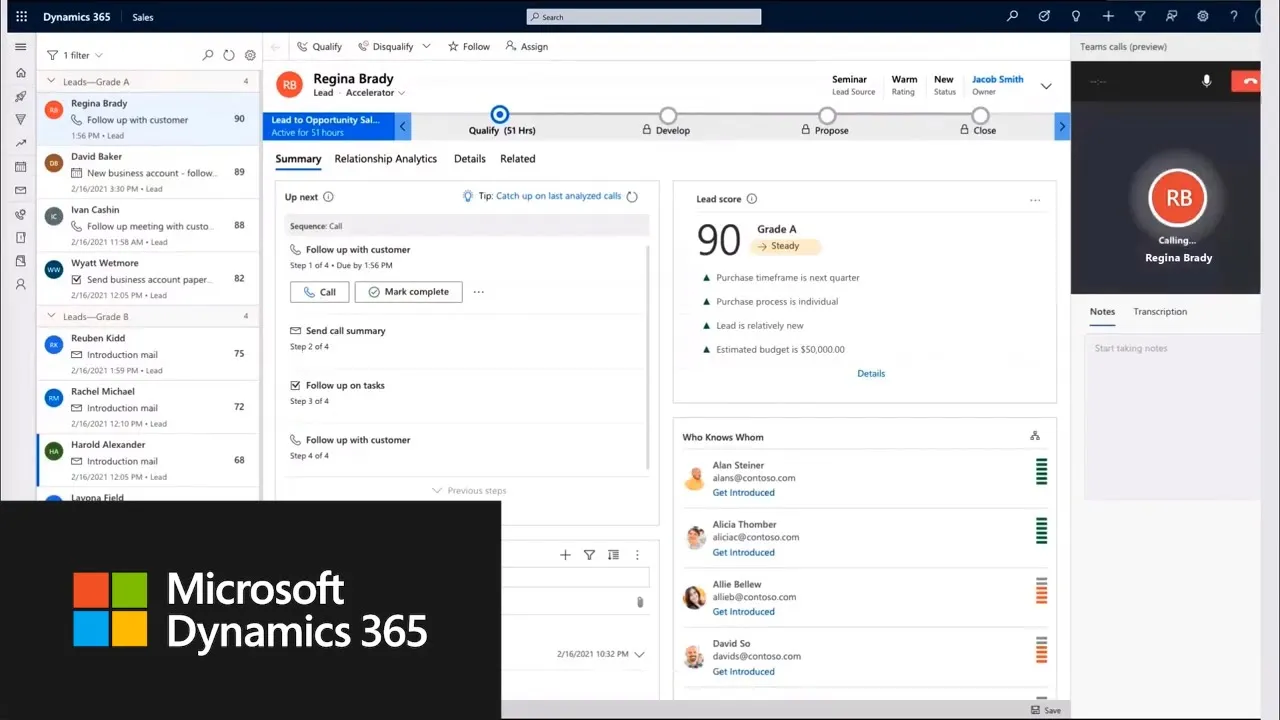
Ease of use
If your users have been working with Teams for a few years, you will have to make very few changes when you introduce Teams Phone.
They’ve probably already been making and receiving internal calls. You just need to choose from extension dialing or the contact directory. The interface will remain the same with the addition of an external contact directory and a keypad for dialing external phone numbers.

Scalability and future-proofing
Microsoft’s robust infrastructure ensures reliability and global accessibility. The quoted SLA for Teams Phone is now 99.999%.
This sounds great and is on a par with all the major telephony providers’ SLAs. Just look at the Gartner Magic Quadrant for UCaaS — and you’ll see that every provider reports the same SLA.

However, all is not quite as it seems. There was an online uproar when Microsoft announced its new SLA, with some people doubting the validity of the company’s claims. In an article in No Jitter, Melissa Swartz broke down exactly when the 99.999% uptime figure applies — and pointed out some of Teams Phone’s limitations.
Limitations and Drawbacks
SLA and uptime metrics are confusing
Here are the caveats concerning Microsoft’s quoted 99.999% uptime:
Subscription date limitations
If your subscription term began before April 1, 2024, your SLA will be whatever was in effect at that time — until you renew.
Call quality comes with a 99.9% SLA under certain conditions
- The 99.999% uptime figure does not apply to Teams Voice calls, only to the Teams Phone service.
- A 99.9% SLA applies only when calls are made using Microsoft-certified IP phones.
- The 99.9% SLA applies only when calls are made using a wired Ethernet connection (so calls over wireless connections like the ones home users deploy aren’t included in this SLA).
- Packet loss, jitter, and latency issues on calls must be the fault of networks managed by Microsoft.

Call center constraints
A contentious topic in Microsoft’s realm is what options work best for call centers or contact centers — and whether these options will still exist in a year’s time.
There is limited support for complex call flows like advanced hunt groups and automated call routing. The introduction of a new Queues app is widely anticipated, but Microsoft’s communications about it are less than reassuring. Microsoft had planned to retire its voice-enabled channels in 2025 but has pushed back that date to at least 2026.
Another key call center challenge is the lack of CRM integration. As of December 2024, there is none.
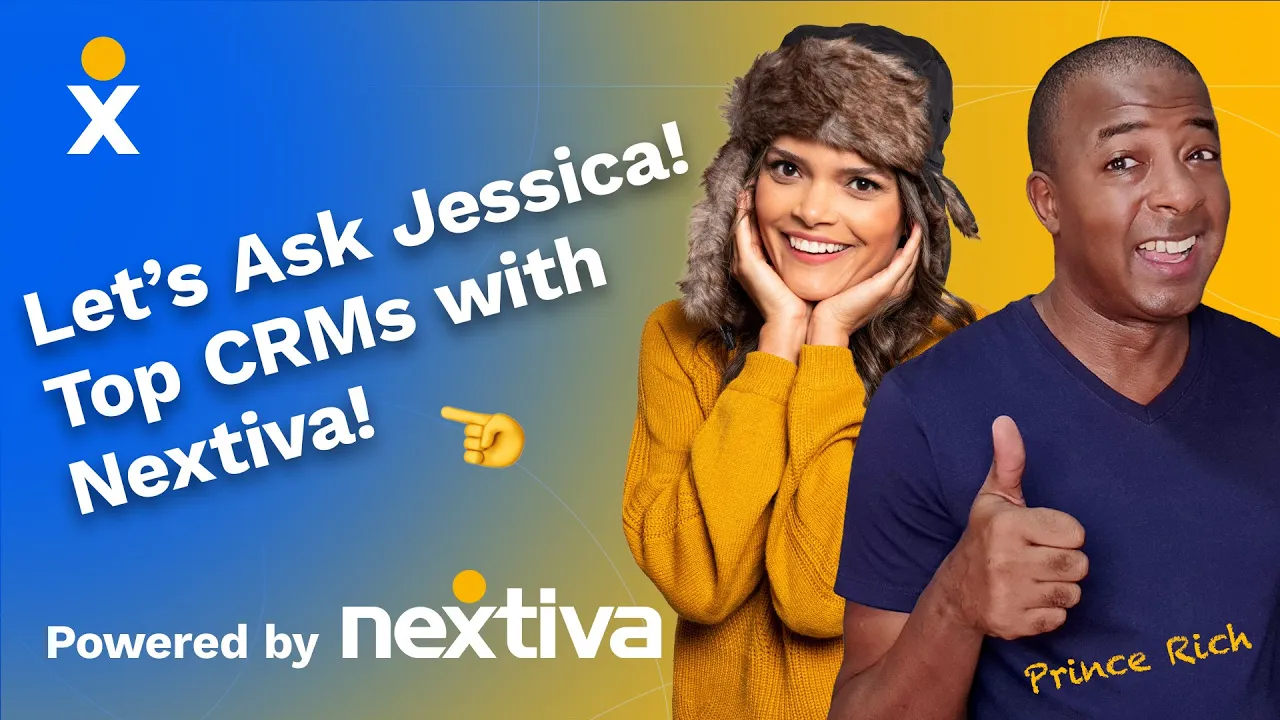
Call reporting in Teams is another underwhelming area if you run a formal (or even informal) call center operation. Teams’ reporting capabilities are minimal compared to those of full-fledged contact center software. If you use Teams, you can choose from a variety of third parties to provide supplementary reporting and analytics suites.
Support challenges
Unlike most modern VoIP providers, Microsoft doesn’t offer 24/7 support. In fact, unless your business has a direct relationship with Microsoft, you may receive no support whatsoever.
What Microsoft does have, however, is a vast community of MVPs and online help. For example, Empowering.Cloud and the Microsoft Support Community offer users and admins access to comprehensive knowledge bases and video briefings and provide like-minded peers with forums for posing questions relating to ongoing queries.
Worthy Alternatives to the Microsoft Teams Phone System
1. Nextiva

The Nextiva app, which offers PSTN connectivity, is a hit with small and medium-sized businesses and those who don’t already have vast Microsoft infrastructure in place. With Nextiva, you get a single interface to make and manage phone calls, send messages to colleagues, and collaborate both in real time and asynchronously. Nextiva is also a comprehensive omnichannel contact center packed with features like CRM integration, auto call recording, and advanced analytics.

You get native support for channels like voice, web chat, email, SMS, and social media alongside a suite of comprehensive reporting, analytics, and complementary modules like workforce management and quality monitoring.
Nextiva prides itself on its 24/7 live support, with hundreds of customer testimonials ensuring it racks up awards year after year. You’ll also benefit from Nextiva’s simplified pricing, which offers better cost predictability than Teams Phone does.
2. Google Workspace

You could replace your Microsoft digital estate with IT assets from Google.
This will be a major undertaking if you’ve already invested heavily in Microsoft products. But if you’re simply evaluating phone systems and already use Google Meet, Chat, and Drive, then Google Workspace is a viable option. And it is affordable for smaller businesses and start-ups.
When you’re considering Google Voice alternatives, you’ll be hard-pressed to find a better cloud solution with integration into Google-first apps. Google Workspace also has simple integrations for other collaboration platforms like Slack and offers you the option to build your own with platforms like Zapier.
3. Zoom Phone

Over the last few years, Zoom has changed tack to market itself as a total business communications platform rather than merely a virtual meeting platform. Its flagship calling product, Zoom Phone, is now an industry-leading video conferencing platform combined with reliable VoIP and a basic contact center offering.
Zoom Phone pricing starts at $10/user/month with a pay-as-you-go option for calling rates. As you add extra features and bundle calling plans, you can expect a price increase but will benefit from larger discounts.
4. 8×8

8×8 is a long-standing global VoIP provider with robust compliance measures that are suitable for international businesses. While commonly associated with smaller-scale setups, the 8×8 app has been revamped and now comes with advanced analytics for detailed call performance tracking.
8×8’s pricing is somewhat confusing. With so many moving parts, it can be ideal for businesses craving a composable approach. If, like most people, you prefer a flat fee for obvious functionality, 8×8 may be a turnoff.
When comparing 8×8 with its competitors, you will find that its execution and support reviews often fall short.
When to Choose Microsoft Teams Phone
Ideal scenarios
- Businesses that already leverage Microsoft 365 for productivity
- Businesses that have existing call providers on the Operator Connect program
- Organizations that require simple telephony within an existing collaboration platform
When to look elsewhere
- When businesses have little or no existing Microsoft infrastructure
- When companies have significant call center operations and need CRM integration or advanced routing
- When organizations prioritize 24/7 live support and guaranteed uptime
It should be obvious whether Teams Phone is a good fit for your business. If you’ve already invested heavily in Microsoft, it makes sense to use this phone system.
Those without the need to enter Microsoft’s realm should steer clear, though. Alternatives like Nextiva, Google Workspace, Zoom Phone, and 8×8 are likely to be a better fit for businesses with specific needs and minimal Microsoft-focused requirements.
If you’re in the market for a fully featured, AI-powered telephony platform, check out Nextiva’s enterprise phone system. 👇
Your enterprise VoIP system solution.
Uncompromising security, compliance, and privacy sound good? Our enterprise VoIP system has all that and more.

















 VoIP
VoIP 







