When it comes to choosing VoIP and contact center software, the options are endless, so making a choice can be time-consuming.
Nextiva’s business VoIP phone system is an ideal solution for many companies, but we appreciate that there might be times when other business phone services make sense, too.
You’ve landed on our blog, so obviously our list is going to include Nextiva, but we’ll also list some great Nextiva alternatives that have their own advantages.
So let’s get into when Nextiva is the best business phone service for you, and then we’ll introduce some Nextiva competitors for you to consider.
Is Nextiva the Right Contact Center for You?
Nextiva provides a VoIP phone system, productivity app, and customer experience platform. And what’s more, it brings them together through internal integrations. Packed with all the essential features like call recording, collaboration tools, and self-service, Nextiva has a one-up on competitors since you can get started in clicks rather than months.

Let’s take a look at the top three use cases where Nextiva’s business phone system comes into its own.
1) You’re an agile team that needs to get set up quickly
With Nextiva, there’s no need to hire an external consultant and spend months planning your deployment. If you’re ready to go, you can set up your phone system from Nextiva in days rather than weeks or even months. The same applies to creating a new call center.
Designed for small to medium businesses that are able to get going right away, Nextiva’s quick self-setup model benefits from:
- Drag and drop setup tools
- Simple pricing and buying processes
- Comprehensive support documentation
2) Integration of front and back office is crucial
What happens when your contact center agents receive those calls that require expert help? You know, the really technical stuff that needs a product specialist or project manager.
Your current process might be to put the customer on hold, walk around the office panicking, not find anyone suitable, and then offer to phone the customer back since you have no way to escalate the call.
Nextiva solves this problem by integrating your cloud-based phone system with your staff. With a click of a button, agents can check the presence of subject matter experts, send them a team message, and transfer the call if needed.
There are no dropped calls since everything happens from Nextiva’s communications platform, and – most importantly! – no chance of infuriating your customer when they need help the most.
3) You need a contact center that scales with you
During peak periods, like Black Friday and Christmas, what does your current process look like? If you’re like most SMBs, you probably need more staff – but you only need to hire them for a set period of time.
Shouldn’t the same be true for the software you need to do your job?
With Nextiva, you can scale your VoIP and contact center licenses as and when you need them. That’s the beauty of Contact Center as a Service (CCaaS).
Top 10 Nextiva Alternatives
Now, let’s take a look at the top alternatives to Nextiva.
1) Five9

Nextiva is perfect for call center functionality like call recording, auto attendants, and analytics.
But if you need access across channels like email, web chat, and social media, plus the potential to introduce chatbots and artificial intelligence, Five9 offers these features, but often at a higher price point and with less reliability.
Pros:
- Integrates with Nextiva’s business voice solution
- Omnichannel functionality and reporting
- Predictive analytics based on customer trends
- Robust workflow automation capabilities
Cons:
- May be overwhelming for small businesses
- No proprietary phone system
- Higher priced than many contact center solutions
Monthly Pricing:
- Digital (digital only): $175 per user
- Core (voice only): $175 per user
- Premium: $235 per user
- Optimum: $290 per user
- Ultimate: $325 per user
2) Ooma

Nextiva is the perfect VoIP solution for getting started over the top of your existing internet. In other words, it can be used with your current internet connection without needing additional infrastructure or a separate phone line.
But if what you need is a supplier who provides both the connectivity and phone system (the same VoIP provider for connectivity, calls, and hardware), then Ooma is a good alternative.
Pros:
- Same provider for phone calls and connectivity
- Compatible with home alarms and satellite boxes
- Provides both home and business communications
Cons:
- No multichannel contact center option
- Proprietary desk phones may be incompatible with other service providers
Monthly Pricing:
- Essentials: $19.95 per user
- Pro: $24.95 per user
- Pro Plus: $29.95 per user
3) 8×8

Nextiva is a scalable platform that’s among the top unified communications (UCaaS) providers for businesses.
When you want a different approach, 8×8 offers a customizable communications as a service option called XaaS (“Anything as a Service”).
8×8 is a good alternative to Nextiva when you have prescriptive needs for contact center, voice, video meeting, and chat.
Pros:
- Single platform for voice, video, chat, and contact center
- Integration in different apps like Salesforce and Microsoft Teams
- Supports unlimited users on the most basic plan, X2
- Discount for annual billing
Cons:
- Frequently changed model
- Some basic features only available in higher pricing tiers
- Users often mention customer service issues in reviews
Monthly Pricing:
- Business Communication Plans:
- X2 Plan: $24 per user
- X4 Plan: $44 per user
- Contact Center Plans (require a Business Communication plan as base):
- X6 Plan: $85 per user
- X7 Plan: $110 per user
- X8 Plan: $140 per user
4) RingCentral

Nextiva does a great job of catering to medium-sized businesses that need a new service with both VoIP and contact center functionality. But if you have an existing on-premises Avaya or Mitel deployment, you might be looking for a more customized transition path to a cloud-based business phone service.
RingCentral is a Nextiva alternative when you have an Avaya or Mitel legacy PBX, thanks to its partnerships aimed to speed up cloud transformation for legacy PBX customers. The company’s more expensive plans also provide API access if you’re coding up a telephony solution.
Pros:
- SD-WAN connectivity partners
- Partnerships with Avaya and Mitel
- Specialist packages for verticals like healthcare and manufacturing
Cons:
- Planning for contact center needs sales engagement
- Frequent pricing changes make it hard to develop a business case
- The Core plan does not include virtual faxing
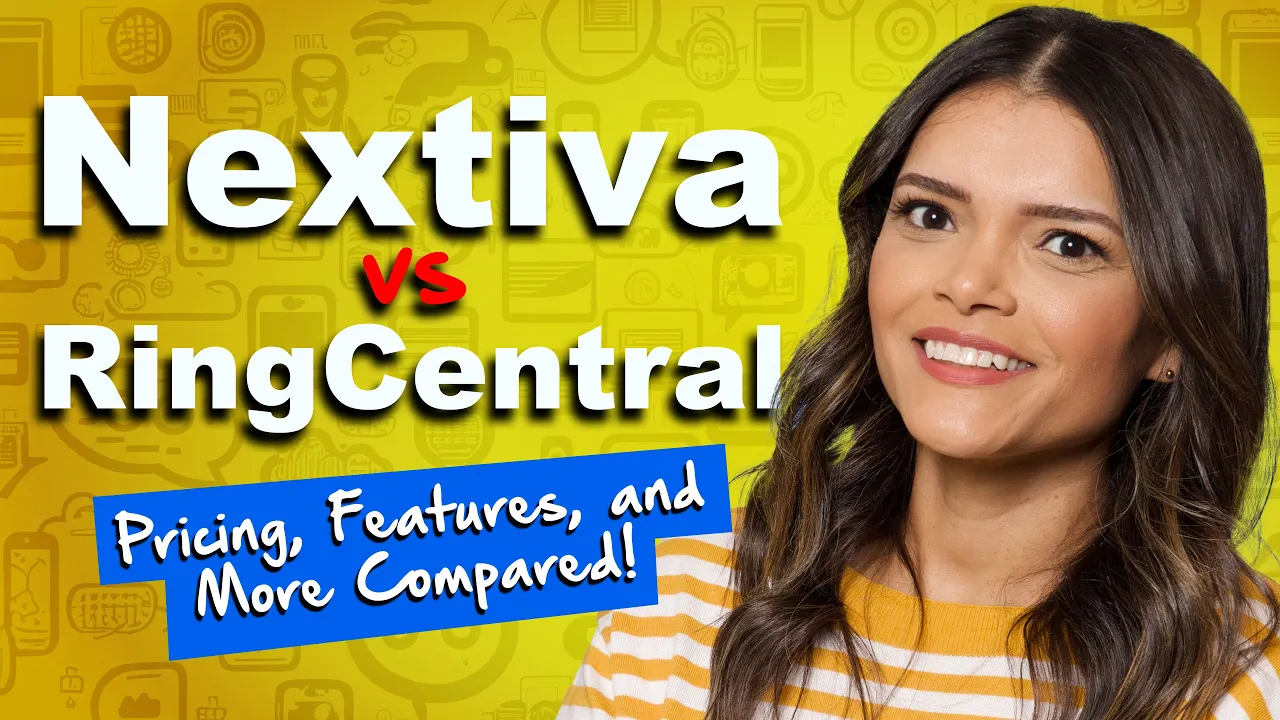
Monthly Pricing:
- Core: $30 per user
- Advanced: $35 per user
- Ultra: $45 per user
5) Dialpad

Nextiva is best for smaller companies that know their business requirements inside and out. If you have a good grasp of what you need, getting set up is straightforward.
But if you decide that your business is ready for more complex AI or you’re tempted to try out new self-service and proactive technologies, Dialpad has several alternatives at its disposal.
Dialpad is a good Nextiva competitor if you’re savvy when it comes to AI or open to experimentation.
Pros:
- Range of AI service built into call center module
- Maturing in-market presence
- Discount for annual billing
Cons:
- May be overwhelming for small businesses
- Contact center planning needs sales engagement
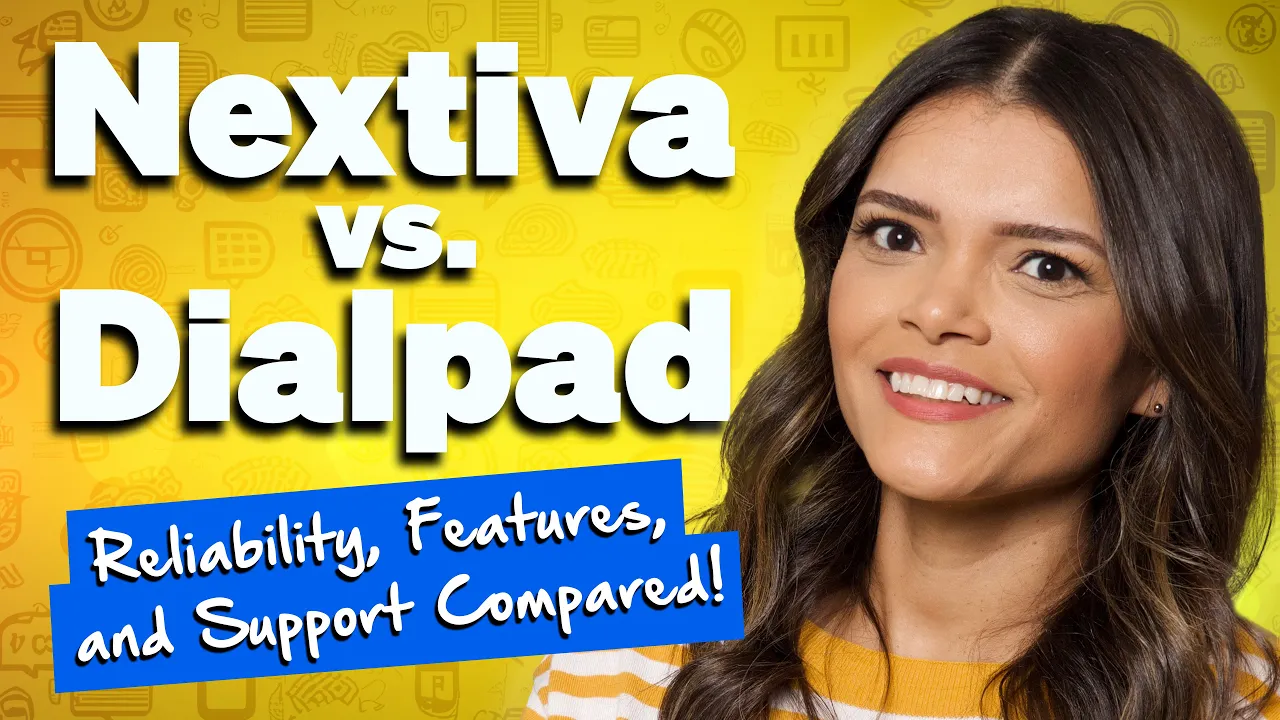
Monthly Pricing:
- Standard: $15 per user
- Pro: $25 per user
- Enterprise: custom
6) Zoom

As a business tool, Nextiva has a clear focus on streamlining internal and external business communications.
However, if you prefer a more user-friendly interface similar to what people are accustomed to at home, Zoom might be a better choice. Many users are already familiar with Zoom’s consumer-style interface from personal use.
Zoom is a neat Nextiva alternative that comes with the benefit that the majority of your team have already used it before. It’s likely that its business communications software is already installed on your computer.
Pros:
- Integration with other platforms like Microsoft Teams
- Free access to 40-minute video conferencing and screensharing
- Familiar interface
Cons:
- New to the contact center market
- Regular new products can be overwhelming for small businesses
Monthly Pricing:
- Basic: Free
- Pro: $15.99 per user
- Business: $21.99 per user
- Business Plus: $26.99 per user
- Enterprise: custom
7) Webex

While it’s quick and easy to set up Nextiva, some deployments need large-scale planning.
If you’ve already got Webex phones, meeting room devices, or need professional services from your VoIP provider, Webex is a good corporate Nextiva alternative for those looking to integrate phone and call center services with existing meeting room infrastructure.
Pros:
- Experience in enterprise deployments
- Large pool of professional services resources
- Native integration with Webex meeting room setups
Cons:
- Less than ideal for small teams
- New to cloud contact center
Monthly Pricing:
- Basic: Free
- Starter: $13.50 per user
- Business: $26.95 per user
- Enterprise: contact sales
8) Microsoft Teams

Nextiva offers a business VoIP phone system that also integrates with Microsoft Teams.
But if you’re already in the Microsoft ecosystem for tools like SharePoint, Office 365, and other Microsoft apps, it makes sense to use Teams as your collaboration app.
You can use Teams with Nextiva underpinning your phone capabilities behind the scenes. In fact, 85% of Teams users pick another business phone service. Using Nextiva for call management and Teams for collaboration features is a wise choice.
Pros:
- Integrates with Nextiva’s unified communication solutions
- Global leader for meetings and collaboration
- Native integration with Microsoft ecosystem
Cons:
- Complex deployment for small to medium businesses
- Often need specialist internal resources
- Business phone numbers need a calling plan
Monthly Pricing:
- Microsoft Teams Essentials: $4 per user
- Microsoft 365 Business Basic: $6 per user
- Microsoft 365 Business Standard: $12.50 per user
9) Google Voice / Workspace

While Nextiva is an all-in-one cloud communications platform that offers various business communication and collaboration tools, Google provides a range of document-sharing tools with a similar look and feel.
If you use productivity apps like Google Docs, Slides, or Drive, it might make sense to keep everything under the Google umbrella.
Google Voice, which can be used as a standalone service or integrated with Google Workspace, provides a lightweight alternative that provides VoIP service within the Google ecosystem. However, it’s not the best Nextiva alternative since it’s not as customizable as businesses usually want.
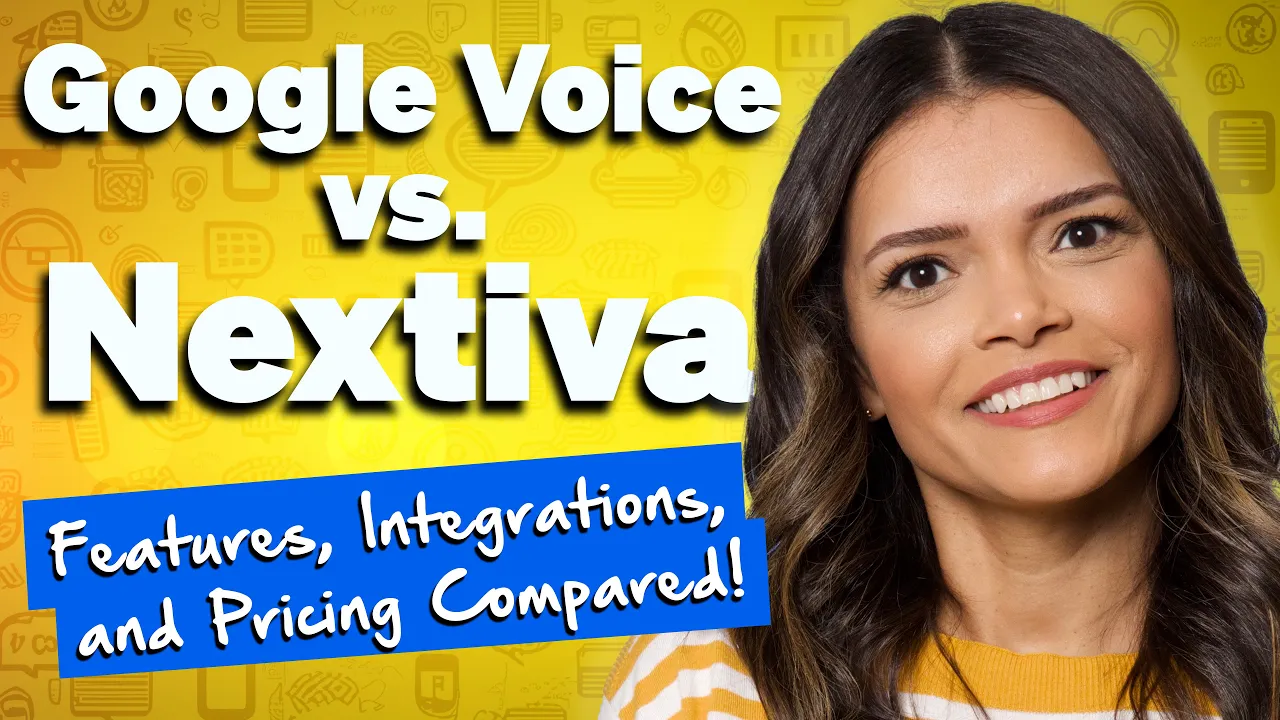
Pros:
- Native integration within the Google ecosystem
- Consistent interface throughout the product suite
- Available via web apps, so no need for desk phones
Cons:
- Frequent changes to core video calling apps (Chat, Hangouts, Meet)
- Doesn’t integrate with competing suites
- Starter plan lacks advanced features (auto attendant, call recording, ring groups, etc.)
Monthly Pricing:
- Business Starter: $6 per user
- Business Standard: $12 per user
- Business Plus: $18 per user
- Enterprise: contact sales
10) Zendesk

Nextiva call center is used by many companies as their first line of support. But it doesn’t pretend to be a fully fledged customer support ticketing system.
If your sole focus is customer support, Zendesk is a Nextiva alternative that does a great job of providing a place for your customer’s support questions to live. Ironically, the company has earned a bad rap for limited support availability, which could compel users to seek a Zendesk alternative like Kustomer.
Pros:
- Full suite for ticketing and customer experience
- Tailored solutions for support and sales
- Consistent market leader
Cons:
- No calling features or collaboration features
- No desktop app
- Limited support availability
Monthly Pricing:
- Support Team: $25 per user
- Support Professional: $69 per user
- Support Enterprise: $149 per user
How to Choose the Right Contact Center Software for Your Team
Choosing the right contact center provider involves evaluating several key factors to make sure the solution meets your specific business needs.

Here’s a quick list of various features to consider in order to help you make an informed decision when choosing contact center software:
Business needs:
- Volume of Calls: Estimate the number of outgoing and incoming calls.
- Channels: Determine the communication channels you need (voice, email, chat, social media).
- Integration: Check for CRM integration and other essential business tools.
- Scalability: Make sure the solution can grow with your business.
Key features:
- Omnichannel Support: Look for providers offering integrated support for various communication channels, as well as international calling capabilities.
- Automation and AI: Do you need features like automated responses, chatbots and live chat, or AI-driven analytics?
- Reporting and Analytics: Comprehensive reporting tools to track performance and customer satisfaction.
- Workforce Management: Tools for scheduling, forecasting, and managing agent performance, as well as advanced features like voicemail transcription.
Ease of use:
- User Interface: Choose software with an intuitive and user-friendly interface.
- Deployment Options: Decide between cloud-based, on-premises, or hybrid solutions.
- Customization: Does it have the ability to customize the software to fit your specific processes and workflows?
Reliability and security:
- Uptime Guarantee: Check for Service Level Agreements (SLAs) that ensure high availability (like Nextiva’s 99.999% uptime).
- Data Security: Make sure the provider complies with relevant security standards and regulations (e.g., GDPR, HIPAA).
Cost and ROI:
- Pricing Model: Understand the pricing structure (subscription-based, per-user, or usage-based).
- Total Costs: Consider all costs, including setup, maintenance, and any potential hidden fees.
- ROI: Estimate the return on investment by evaluating how the software will improve efficiency and customer satisfaction.
Vendor reputation and reviews:
- Market Presence: Consider vendors with a strong market presence and proven track record.
- Customer Reviews: Read reviews and testimonials from other businesses in your industry.
- Industry Awards: Look for software that has received industry recognition and awards.
Regardless of any basic or advanced features you’re considering, always request live demos, if possible, and take advantage of free trials to test the software in your environment.
Nextiva’s Cloud-Based Phone System Solution
There are plenty of use cases for all the Nextiva alternatives mentioned in this post.
But there’s also a strong case for choosing Nextiva if you’re an SMB that’s ready to move quickly, or one that prioritizes back and front office integration. Just take a look at any Nextiva review to see how other businesses like yours rate it.
Nextiva offers these advanced features:
- Unlimited calling across the U.S., Canada, and Mexico
- A complimentary toll-free phone number is included with every plan
- Multi-level auto attendants guide callers to the right team
- Update call flows in real time with plenty of ease of use
- Business text messaging (SMS) to exchange messages with customers
- Professional Interactive Voice Response (IVR) functionality available
- Unified communications products range from VoIP service to a full-featured contact center
- Modern softphone apps to stay connected with desktop apps and mobile apps (macOS, Windows, iOS, Android)
- Group team messaging and 1:1 video calls from one business phone app
- Enterprise-grade reliability with 99.999% uptime and reliability with automatic failover
- The industry’s best customer service , including access to a 24/7 live support team with friendly phone system experts
See if you can match your needs to the business phone providers highlighted in this post. If not, reach out to Nextiva to learn more about how we can help you!
The most reliable VoIP service, period.
Nextiva was rated Best Business Phone Service four years in a row. We’re serious about your business communications.
Nextiva Alternatives FAQs
Determining who is better than Nextiva depends on your specific needs, particularly as a small business. While Nextiva offers robust business communication solutions, including comprehensive, reliable, fully cloud-based VoIP phone service, other providers like RingCentral might suit different requirements better.
Nextiva stands out due to its focus on enhancing small business communication through its contact center solution that boasts a strong focus on security, compliance, and reliability. Their VoIP phone system is known for superior call quality for less cost than most competitors.
Plus, Nextiva offers unique features such as advanced voicemail transcription, which means that important messages are never missed. The integration with CRM systems also makes it easy to manage customer relationships effectively, and they’re known for their excellent customer service. And, finally, they’re named the Best VoIP Phone System by U.S. News.
The choice between RingCentral and Nextiva depends on your specific business needs. RingCentral offers a highly versatile mobile app and extensive CRM integration, making it a strong contender for businesses that require these features.
On the other hand, Nextiva is praised for its robust AI-powered contact center, dependable VoIP phone systems with a 99.999% uptime, and enhanced privacy with TLS & SRTP encryption. Small businesses looking for a comprehensive communication solution might find Nextiva more suitable, while those needing extensive integration capabilities might prefer RingCentral.
The cost of Nextiva varies depending on the plan and features chosen. For small businesses, the pricing typically starts at around $18-$32 per user per month. Higher-tier plans with more advanced features, such as enhanced voicemail transcription and CRM integration, will cost more. It’s best to check Nextiva’s website for the most accurate and up-to-date pricing information.
RingCentral’s biggest competitor is often considered to be Nextiva, especially in the realm of small business communication solutions. Both companies offer comprehensive VoIP phone systems and contact center services. Other significant RingCentral competitors include Zoom Phone and 8×8, which also offer strong business communication and collaboration tools.
Nextiva’s main competitors in the contact center and business communication solutions market include RingCentral, Five9, 8×8, Cisco Webex, Zoom, and Genesys.

















 VoIP
VoIP 

![Top 7 Five9 Alternatives & Competitors [Easy To Use in 2025]](https://www.nextiva.com/cdn-cgi/image/width=1200,height=676,fit=cover,gravity=auto,format=auto/blog/wp-content/uploads/sites/10/2024/02/five9-alternatives-competitors.webp?resize=768,433)










