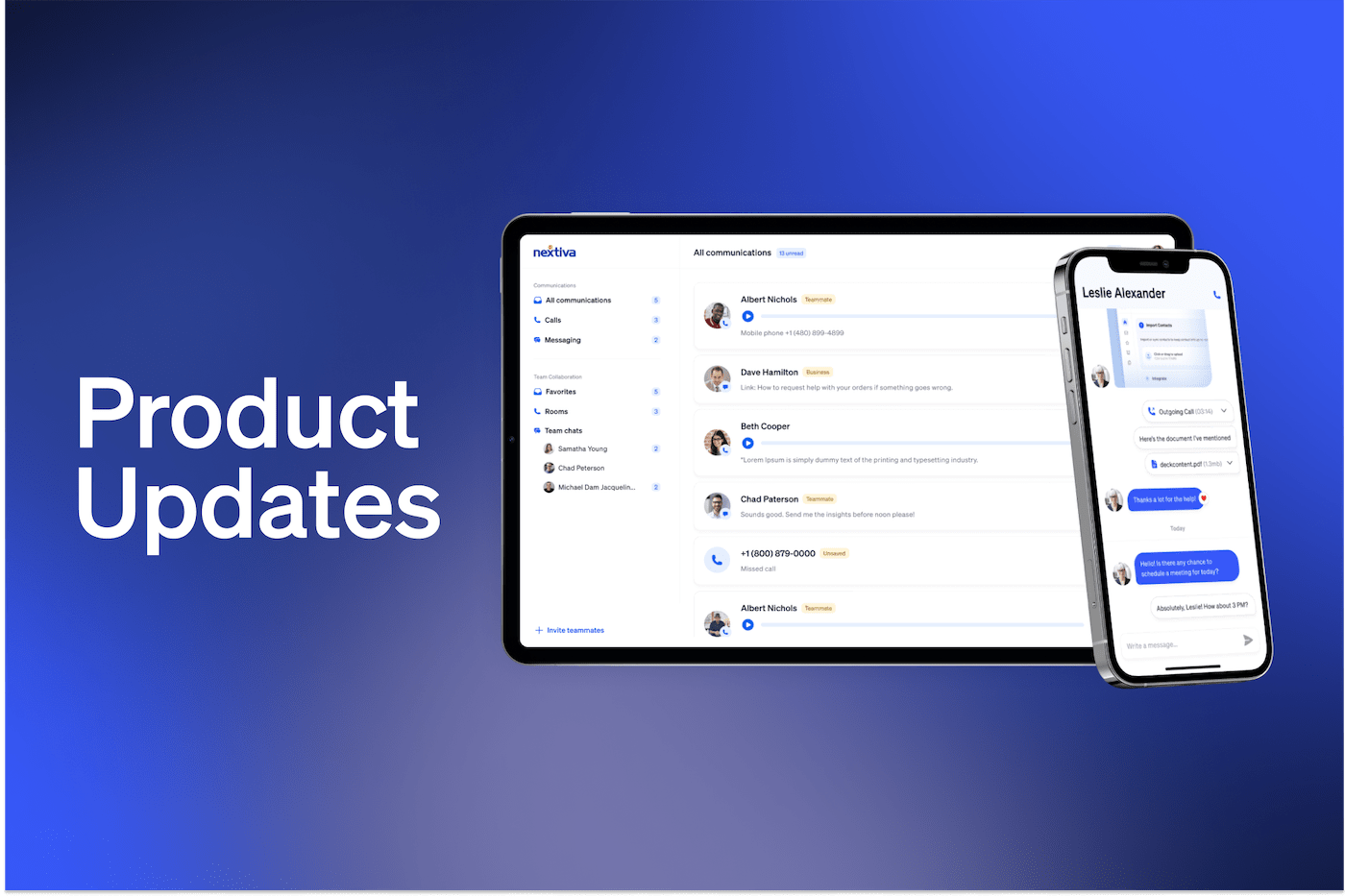Desktop app: Find voicemails more quickly
Voicemails now have their own spot in the left menu so you can easily view your voicemail count.
Click “Voicemail” to listen to voicemails and view the voicemail transcriptions.
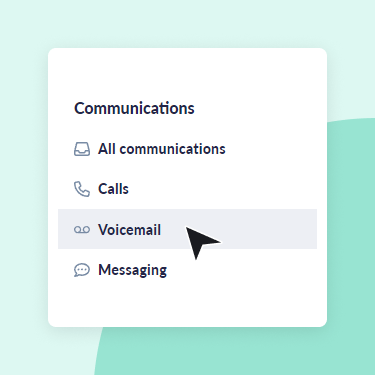
Desktop app: New version available
Get the latest desktop version, 1.15.2. If you see the red update button in the desktop app, there’s an update waiting for you.
New: Network status check: When NextivaONE detects an issue with your network connection, you’ll see a “Connection lost” message.
New: Highlight to call (Windows only): Highlight phone numbers outside of NextivaONE and hit “CTRL+SHIFT+H” to dial.
New: Keyboard shortcuts for the “+” menu: Find a list of all shortcuts here.
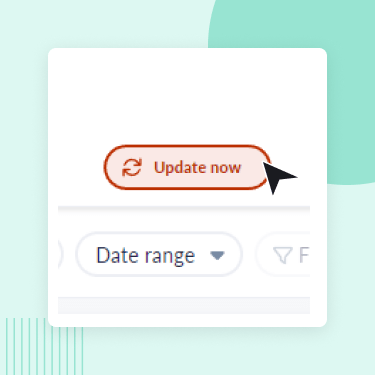
Want to learn more?
Check out our Product Updates page to see what else you can do.