Suppose you’ve used a certain vendor for your Private Branch Exchange (PBX) system for years, and you’ve grown quite used to it. Sure, it’s a little outdated, but you know how it works, and it gets the job done. Then the vendor announces your PBX system’s end-of-life (EOL).
Suddenly, you need to make some important decisions, but many questions remain. Can you keep using obsolete PBX hardware, or should you find a replacement PBX? How long do you have to keep using your current system? And how can you make the transition as smooth as possible?
If you find yourself in a similar situation, let’s look at what you can do when your PBX is about to be phased out and what the best step forward for your communications is.
PBX End of Life: Now What?
First and foremost, we need to establish the difference between EOL and End-of-Support (EOS) (two of the many call center abbreviations organizations must understand).
In the case of EOL, the product is no longer sold or supported with new features. While it might still receive some basic support, such as security patches, there won’t be any major updates, nor will it be available to new customers.
When a product reaches EOS, all support simply ceases. There are no updates and no security patches; it’s essentially completely cut off.
While EOL and EOS are similar, there are some differences. Regardless, once you know a product is reaching its end, it’s time to plan ahead and decide what to do next.
1. Assess risks
When determining whether you want to move to a new PBX system, consider what you stand to gain or lose. Below are some of the risks you’ll need to consider if you stick with a system at its EOL.
Security vulnerabilities
While PBX systems are supported, they’ll continue to receive updates and patches to keep their security measures effective. Once a system reaches EOL, however, those updates will become scarce or stop altogether.
This leaves your PBX increasingly vulnerable to cyber threats. Cybersecurity is a constant race against hackers and other malicious actors, so using an outdated PBX that doesn’t have the latest security leaves your systems at risk.
Operational inefficiencies
Technology continues to march on, but any tech that isn’t updated will eventually become too obsolete to work with anything more recent. Outdated systems will have difficulty integrating with new technologies and software, leading to inefficiencies and greater demand on IT teams.
Hardware obsolescence
What happens when your telecom hardware breaks down? With systems still in production and receiving support, it’s easy to get a replacement. But with older solutions that are no longer offered, it’s far more difficult to find the parts and replacements you need.
Compliance issues
Many industries, such as healthcare and finance, have strict technology requirements, particularly for security — you need an up-to-date system for compliance and regulations. Using a solution that’s no longer supported means you’ll soon fall behind those requirements.
2. Plan ahead
Fortunately, most PBX systems don’t go from being supported one day to EOL the next. There’s typically an announcement well in advance, giving organizations time to consider their next steps. If your PBX is nearing EOL, now’s the time to plan those next steps.
Budget for upgrades
Switching to a new PBX system isn’t free. You’ll need to allocate funds to purchasing new systems or upgrades well before EOL to ensure you have the budget for the change and avoid any emergency spending.
Asset management
Consider your IT assets, including your PBX. What will need to be updated or replaced? What will continue to receive support while your PBX doesn’t? Once you understand how all your assets are connected, you can create a better plan for your next steps.
It’s also recommended that you use tools like configuration management databases to track your IT assets. These will assist with organization and planning.
3. Evaluate alternatives
Once your current PBX reaches its EOL, you’ll need a replacement. Now is the time to look at the possible alternatives and decide which ones will best suit your business.

Upgrade or migrate?
The first thing to consider is if there’s an upgraded version of your current PBX you can switch to or if the vendor has another solution that can replace it.
If you like your current vendor’s offerings, it can be helpful to look at what else they offer, and migrating to another system from the same vendor is often an easier process than migrating to something completely new.
Consider cloud solutions
If you’re currently using an on-premises PBX system, now’s the time to look at the cloud as an alternative. Cloud-based PBX systems offer several benefits, including ongoing support and scalability to help ensure you’re always up to date and using a system that can grow with your company.

4. Develop a transition plan
Once you’re ready to change to a new PBX, it’s time to start planning for the transition.
Inventory and dependencies
First, consider what systems rely on your PBX and how they’ll be affected. Naturally, the transition will impact your communications, but think about what specific systems or functions are reliant on it and in what way.
Doing this will both help guide your decision-making and make it clear what the impact will be throughout the process.
Stakeholder communication
Communication is important, especially when you’re undergoing major changes. Be sure to inform your stakeholders of the transition as well as factors like the timeline, benefits, and any required training that may impact the process.
5. Take security measures during the transition
Security is essential, but it’s also at its weakest when transitioning between systems. You need to ensure that there are sufficient security measures in place while migrating from your old PBX.
Implement interim security
It’s advisable to use additional security measures during the transition process. Adding extra security, such as a firewall or third-party security solution, will help keep your systems and data safe throughout the migration.
6. Offer training and support
Finally, consider the onboarding process. You’ll want to ensure that everyone, including your contact center agents, sales reps, and IT team, is fully prepared to use the new system.
User training
Learning the ins and outs of a new PBX system can take time, so you need to ensure your employees are fully trained. If they’re well-versed in the new system and understand how it works, you can minimize downtime and productivity loss during the transition process.
Is Your PBX Provider Nearing EOL?
It’s not uncommon for a vendor to announce their PBX end of life, often as it’s being phased out and replaced by something new. Here are seven examples of PBX systems that have reached or are nearing their end:
Avaya Aura
In 2021, Avaya announced that Avaya Aura was due to be phased out in favor of its cloud offerings. Its EOL was an extended process, going on until the end of June 2023 as sales and upgrades slowly ceased. This gave existing customers time to move to a new system before Aura reached its EOL.
Cisco Unified Communications Manager v12.5
Cisco announced the EOL of Cisco Unified Communications Manager (CUCM) v12.5 in 2023, with sales ending in August. However, it also gave existing customers two years to continue using CUCM, with support continuing until August 2025.
During that time, Cisco recommends users migrate to either cloud-based solutions or the latest on-premises versions.
NEC PBX Systems
NEC is moving away from the PBX business phone industry, except for continuing its services in Japan. This exit will take some time, as it aims to leave the market by 2026, so customers have time to continue using their NEC PBX systems as they look for an alternative.
Any orders placed after December 31, 2024, will not be accepted, and no new products will be shipped after March 2026.
This is different from the other examples, as NEC is exiting the industry entirely. So, while most other vendors will help users migrate to their latest platform, NEC customers will need to look for something entirely new.
Mitel Connect On-Site (formerly ShoreTel)
In July 2024, Mitel ended the sale of new Mitel Connect On-Site systems. However, existing customers will still receive support until December 2029, at which point it will cease entirely.
While this does give users a few years to make the transition, it’s still recommended to start searching for a replacement sooner rather than later to keep up with the latest technological advancements. For existing customers who want to stay with Mitel, the company recommends migrating to MiVoice Business.
Genesys PureConnect, Multicloud CX, Engage
Genesys is phasing out multiple products as it moves entirely to the cloud. Several on-premises and hybrid CCaaS products have already reached their EOS, with others due to end by early 2025.
Users happy with Genesys can switch to its cloud offerings, although those who prefer an on-premises or hybrid solution will need to look elsewhere.
Samsung OfficeServ
In 2019, Samsung announced that its OfficeServ PBX systems would no longer be sold. Support ended on December 31, 2021, including spare parts and retail support.
From then on, businesses using Samsung OfficeServ needed to look for alternatives, as Samsung changed its focus to mobile offerings for business solutions.
Unify (formerly Siemens)
Unify’s OpenStage and OpenScape series followed a structured life cycle. They were sold for 24 months, received support for a further 24 months, and were then phased out. Now that Mitel has acquired Unify, that’s no longer the case, as Unify has been rolled into Mitel’s offerings.
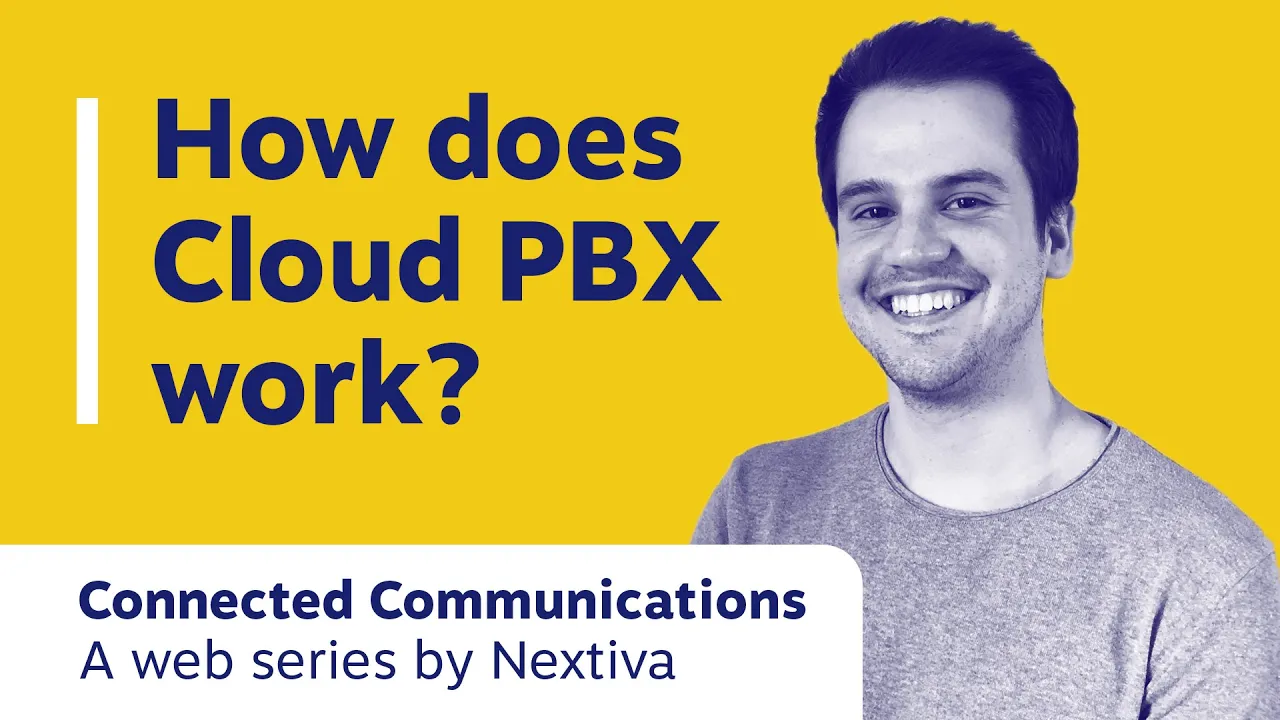
Futureproof Your Business Communications Strategy With Nextiva
If your PBX is reaching its EOL or EOS, it can be tempting to keep using it for as long as possible, but that’s only prolonging the inevitable.
Instead, use that time to investigate alternatives, manage your budget, and prepare your team and stakeholders to transition to a new solution — a plan of action is essential to keeping business communications running smoothly.
If you’re in the market for a new PBX system, you can’t go wrong with Nextiva. Nextiva offers a cloud PBX system, which means there’s no hardware to maintain, updates are rolled out automatically, and it can easily scale to keep up with your growing business.
Nextiva’s cloud PBX includes:
- Cloud-based VoIP, SMS messaging, and video conferencing in one place
- Advanced call routing and call queues
- Toll-free and local business phone numbers
- Interactive voice response menus and auto attendant
- Call recording

Additionally, cloud solutions are typically more cost-effective than on-premises PBX over time due to lower maintenance and upgrade costs. Nextiva also offers robust security features, including regular system updates, to ensure your communications and security are never out of date.
Don’t fall behind with an outdated PBX system. It’s time to see what Nextiva can do for your business.
Wow customers every day. Learn more about Nextiva.
Call Center Solutions
Take more customer calls with fewer agents. Run your call center in the cloud today.

















 Customer Experience
Customer Experience 










