“We want to do things slowly, with a bunch of tech issues, taking hours to answer customer calls or solve their basic problems.”
…said no business, ever.
When customers put their trust and money towards your business, they expect the exact opposite of that. And that’s what great companies — small businesses and enterprises alike — strive to give them.
But the way those businesses work today — often combining in-office work with remote and hybrid approaches — really challenges the business communication side of things.
How can you ensure your communication, internally and with customers, still runs smoothly and solves issues efficiently?
With a conventional PBX phone system, you can’t. But with a cloud-based PBX, the sky’s the limit because you can shape it to exactly what your business and working style needs.
If you’re thinking about replacing your PBX with a VoIP phone system, this guide is for you.

Why Businesses Replace PBX Systems
Private branch exchange (PBX) operates on a company’s internal telephone network. It’s powerful. It handles calls to and from the outside world and provides features such as customized greetings and call routing.
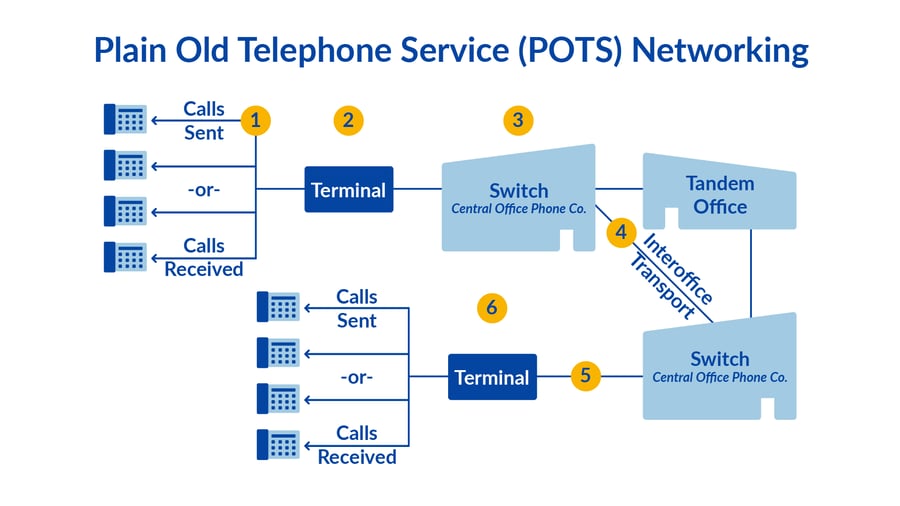
But, the PBX setup has significant limitations. The more fast-moving, flexible, modern business you are, the bigger the barrier a traditional PBX becomes.
Here’s what makes your on-premises phone system a hassle:
- High setup cost: Equipment, installation, and space, such as a server room, are quite an expense. PBX setup costs around $1,000 for each user, plus hardware costs.
- Maintenance challenges: You need an on-call or in-house IT expert for any troubleshooting. Ongoing costs of a PBX system can be up to $100 per month for each user.
- Limited scalability, flexibility, and upgrade options: Each new user requires adding a new physical phone line, and opening new locations or offices is a big, costly endeavor.
- Dependence on physical infrastructure: Many changes you want to make to your PBX phone system require the presence of an expert, as well as potential downtime.
- Lack of integration with modern business tools: Want to integrate with a CRM, a webinar tool, or a team chat app? Tough luck.
The better way? A unified communications approach that can do it all — business phone, email, video, and collaboration in one place and on any device.
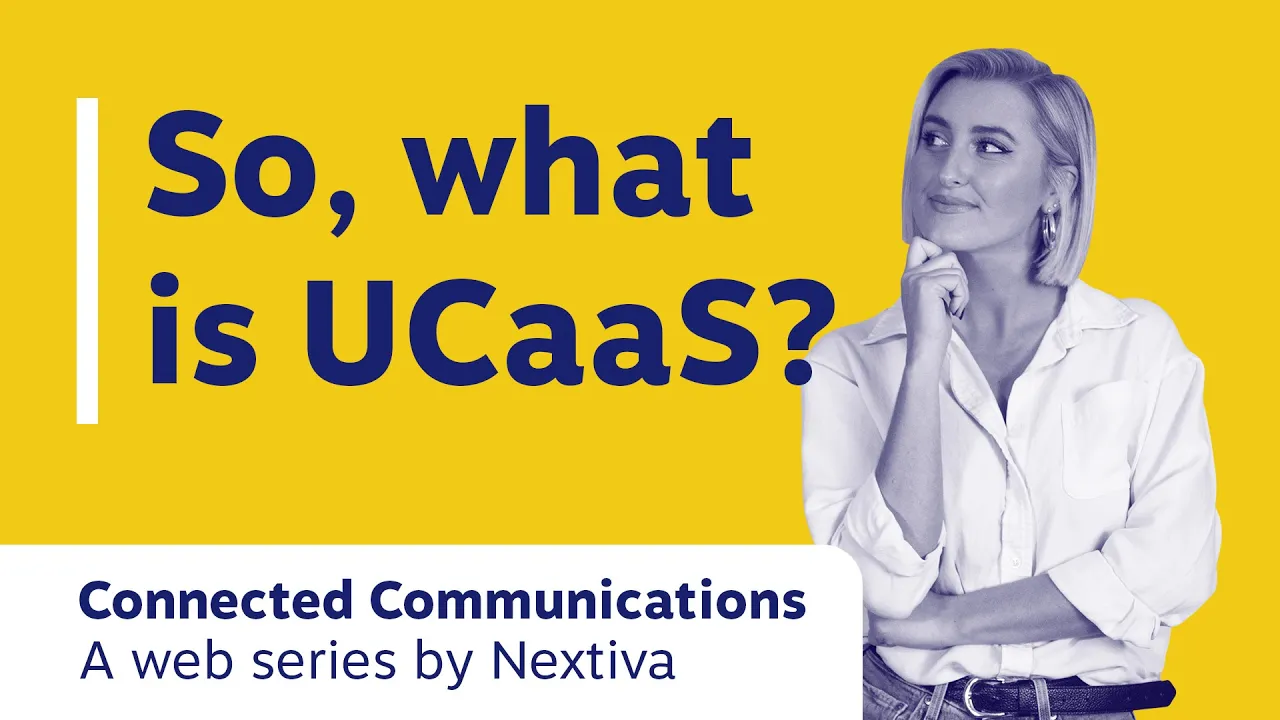
Advantages of Choosing a VoIP Phone Service
Going the cloud-based route makes everything about your business phone system better, including:
Scalability and flexibility
Do your business needs for phone lines change with time? Think: adding new phone lines for new employees, expanding your call center capacity during holidays and reducing it after, or opening new temporary or permanent locations and offices.
With cloud PBX, you don’t need additional physical infrastructure, new copper wires, or a consultant on your location. All it takes is a tweak in your phone system admin dashboard so you can scale your phone system in hours, not weeks.
Cost savings
Upfront costs of hosted PBX are low to none because the only hardware you need is an internet router and internet-connected devices such as laptops and smartphones, not huge server rooms or analog phones. Using IP phones with your system can be great, but it’s optional.
Additionally, you’re paying a stable, predictable monthly subscription, which can be as low as $25 per month per user, and your VoIP provider handles any maintenance required. It’s hands-off and cost-effective.
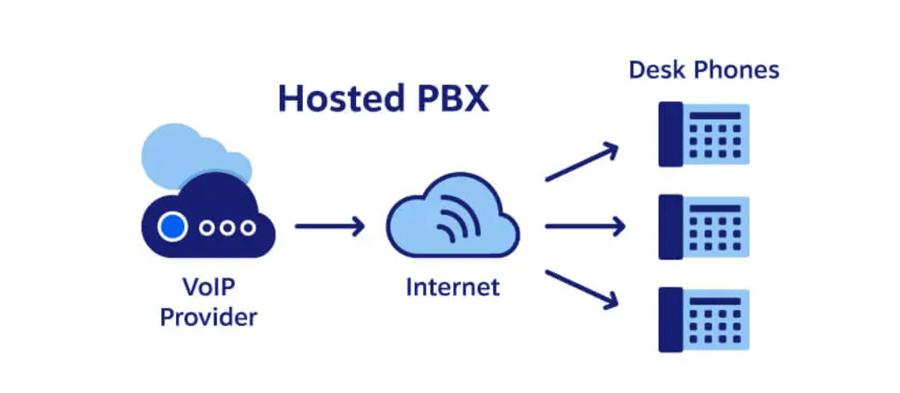
Advanced features and integrations
You might have been happy with basic phone calls so far, but VoIP supercharges them with calling features such as voicemail-to-email, auto attendant, call recording, advanced call management, routing, and so much more. There’s also a bonus of additional channels such as video conferencing and SMS messaging.
It also lets you integrate your telephony with powerful tools you already use, like a helpdesk platform, a CRM tool, or a collaboration platform. Instead of jumping from one tool to another to log customer conversations, everything happens automatically.
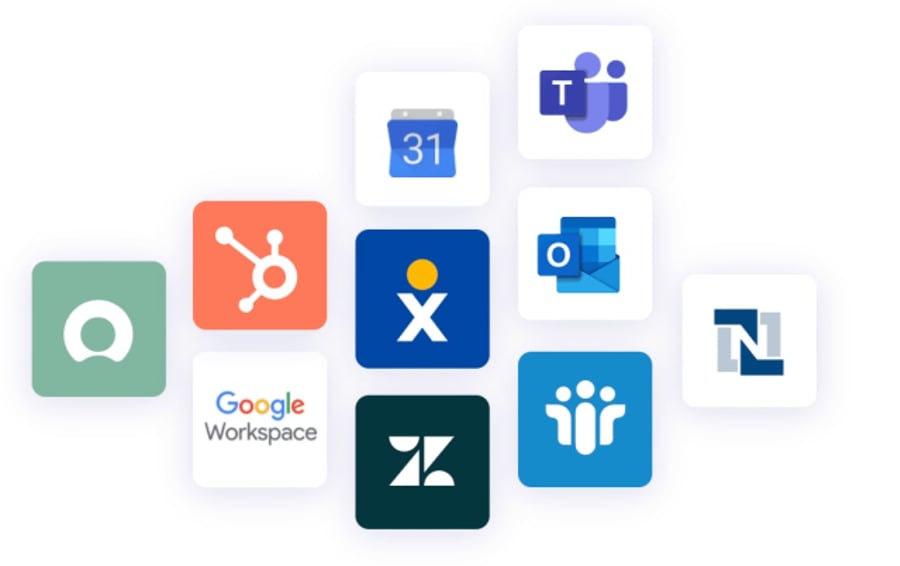
Mobility and remote work
Do you have employees who work from home or travel regularly? VoIP lets anyone in your business access your phone system wherever they have an internet connection.
This is thanks to a softphone: a mobile app that allows you to make and receive calls from your business phone number.
This way, you can keep talking to customers or collaborating internally without a moment of friction.
Reliability and uptime
Cloud-based telephony is secure and reliable. For example, Nextiva’s network relies on multiple carrier-grade data centers — if there’s an issue with one of them, others are there so your phone system can keep working smoothly regardless.
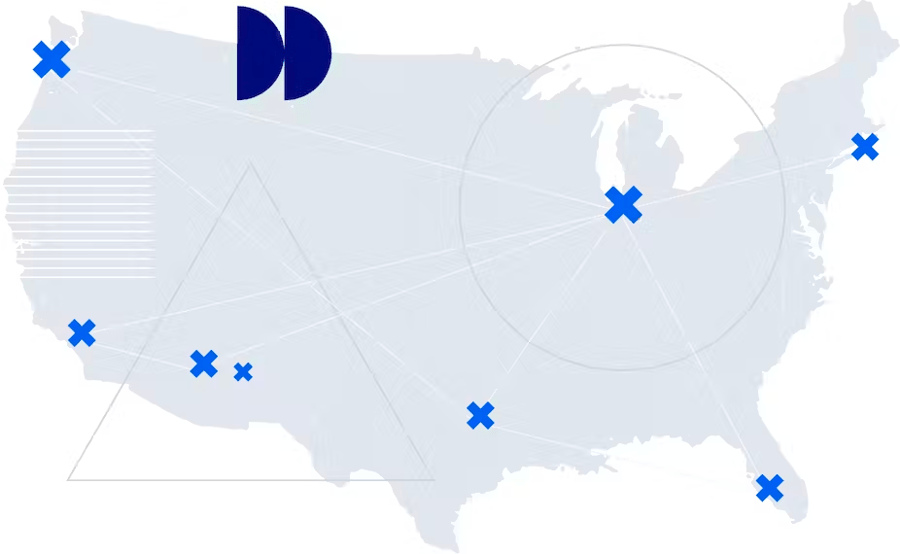
Call encryption, the highest security standards, and round-the-clock monitoring are what ensure a 99.999% uptime. With VoIP, you’ll never miss a beat with your customers.
The Ultimate PBX Migration Checklist
A successful PBX replacement plan is made of four stages:
- Stage 1: Pre-migration planning
- Stage 2: Technical preparations
- Stage 3: Migration
- Stage 4: Post-migration
We’re covering every step you need to take in each stage to smoothly transition from your PBX phone system to a cloud-based Voice over IP system.
Stage 1. Pre-migration phone system planning
In the planning stage, there are three essential tasks for you to complete. You might already have a head start on upgrading your company’s telecom system.
🔲 List requirements you need from your phone system
To pick the right business phone service for you, start with a list of what you need so you can later match it to a provider that offers those features.
- The number of lines and extensions: How many employees do you have that need their own phone line? What about departments and specific phone extensions for each?
- Must-have communication features: Consider national and international minutes, HD phone calls, auto attendant, call routing, voicemail features, call screening and recording, call forwarding, and custom music on hold.
- Business tool integration: List types of tools and specific providers you want to integrate with your new phone system. For example, if you need a CRM integration, note whether that’s Salesforce, HubSpot, or something else. Take the same approach with helpdesk, productivity, and collaboration tools.
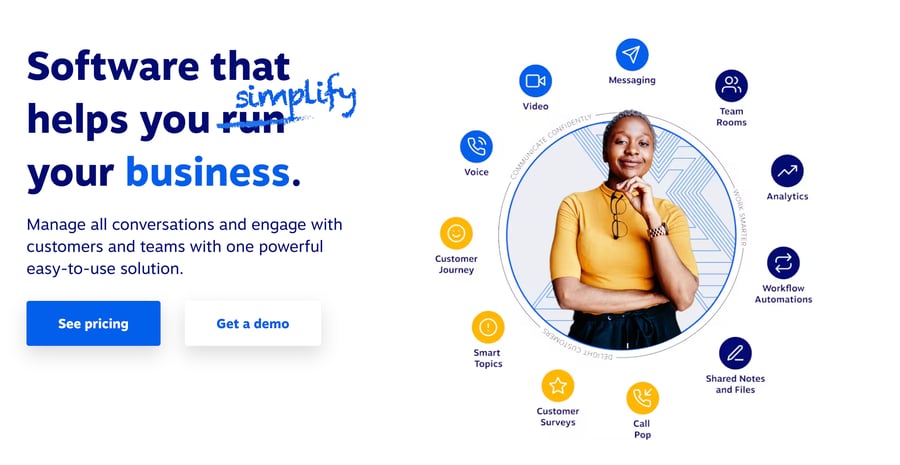
🔲 Determine your budget and the costs you’ll incur
The migration to a cloud phone system, a.k.a. the setup itself, won’t be a big expense. You don’t need hours of a technician’s time. With most providers, all you need is your vendor to provide you with your account details and either port your existing numbers over or create new ones.
If you don’t have these already, here’s what might add to your VoIP costs: a quality broadband connection, Ethernet ports, adaptors, and IP phones (if you need them).
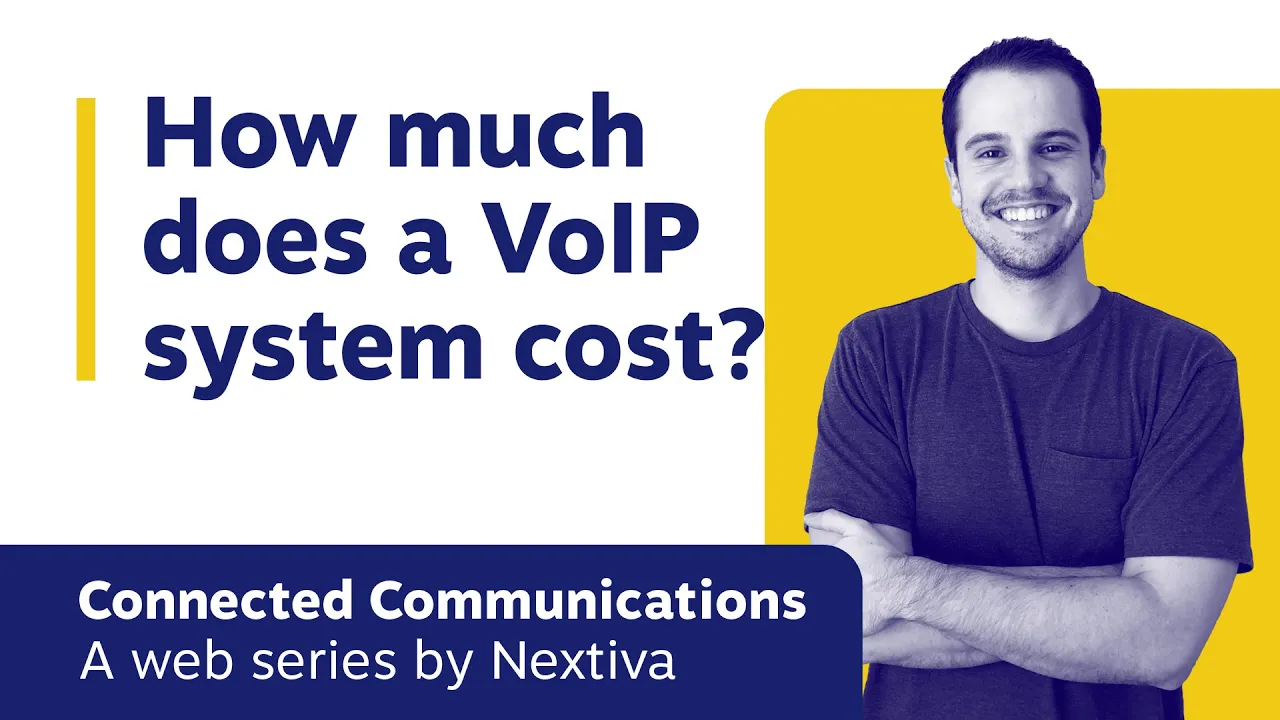
At this point, take some time to gauge what you’re already paying on an ongoing basis for your PBX phone system, possibly around $100 per user each month, plus any regular maintenance and hardware you’ve needed to replace over time.
Compare it to what most VoIP service providers charge you monthly per user, typically ranging from $30 to $50 for rich feature sets.
Use this information to estimate your upfront costs and the monthly budget you’ll need.
🔲 Research and choose your ideal service provider
Do your research when choosing a VoIP provider that matches your needs and budget.
You’ll find the best options on the market are review sites such as GetVoIP, G2, and Trustpilot. Analyze each provider’s website and take note of:
- Features offered: Including essential features and optional add-ons
- Pricing: How it changes based on the features you need, the payment frequency you choose, and the number of users you’ll have
- Existing phone number: Whether they port your current number so you can keep using it uninterrupted
- The SLA: The provider’s service level agreement and average uptime
Finally, analyze reviews from customers similar to you — from the same industry, similarly sized, and with needs comparable to yours — to narrow down your VoIP provider selection.
Stage 2: Network and environment prep
Here’s what matters in the technical prep stage:
🔲 Conduct a network assessment
Your VoIP phone system won’t work without an internet connection. And not just any kind — you need a high-speed broadband connection rated for at least 100 kbps for each phone line, upload, and download.
This should be a breeze for most quality internet service providers, but take some time to check this with your telecom provider for the number of phone lines you need right now and the number you might grow to in the future.
Also, make sure to implement Quality of Service (QoS), which is a method that prioritizes network traffic going through a router. VoIP can suffer from network congestion and jitter, creating echoes, lag, and dropped calls.
You’ll want your settings to prioritize voice traffic. Here’s what you need to know:

🔲 Take relevant security measures
Every phone call, whether with a customer or a colleague, must be encrypted. Otherwise, you’re potentially exposing your business to a data breach, phishing, spam, and malware — and a drop in customer trust.
Key VoIP security measures include SOC 2 compliance (for privacy, security, availability, and data integrity), PCI compliance (for card payments), and ISO/IEC 20071 (for security threats).
You also need call encryption with standards such as Transport Layer Security and Secure Real-Time Transport Protocol, which protect all your calls from interception.
And if you work with particularly sensitive data, such as patient information, make sure your provider of choice is HIPAA compliant.
🔲 Test every integration you want to use
In the planning stage, you identified the tools you want to integrate your VoIP service with. Now, it’s time to put those integrations to the test.
For example, if you integrate your phone service with a CRM such as HubSpot, test if the information from your VoIP provider seamlessly goes into HubSpot and vice versa. If not, speak to your provider to explore fixes and investigate if that could be an issue in the long run.
You want to make sure everything is running smoothly so you can lean on your provider for many years to come.
Stage 3. Phone system setup
The migration stage is technically off your to-do list — these are the steps your service provider will handle for you.

Still, it’s worth knowing what’s ahead; these key processes will take place in this stage of your PBX replacement process.
🔲 Back up all your PBX configurations, voicemails, and all relevant data
You don’t want to start from scratch with your new communication system.
There’s nothing worse than knowing there was a phone number, a note, a voicemail, a setting already in place, only to realize you no longer have it.
That scenario slows down your work, makes your customers wait for your support longer, and it’s frustrating for everyone involved.
Document your existing PBX configuration the best you can so you aren’t guessing later. That’s why a solid provider will ensure you can get up and running exactly where you left off with your previous PBX setup.
🔲 Port your existing phone numbers to the new phone service
Number porting is the process of transferring your existing phone numbers between your previous carrier and service provider to the new one.
For you, it means you’ll have to prove you own the numbers you’re looking to port. Your provider’s porting specialists will then work with carriers to make sure everything moves over correctly.
Talk to your provider to test your existing numbers after they’re ported over to verify they’re functional and work flawlessly — you want to ensure your customers don’t hit a dead end when reaching out to you.
🔲 Set up system configuration to match your needs and workflows
Double-check how your phone system is set up and whether it matches what you need it to do.
This can include:
- Extension numbering scheme for each location or department.
- Toll-free numbers for non-local customers in key geolocations.
- Advanced call routing and call flows based on business hours, menus, extensions, or departments.
- Voicemail inboxes, including greetings, forwarding, voicemail-to-email, and voicemail-to-text.
- Custom music for callers on hold, in a queue, or being transferred.
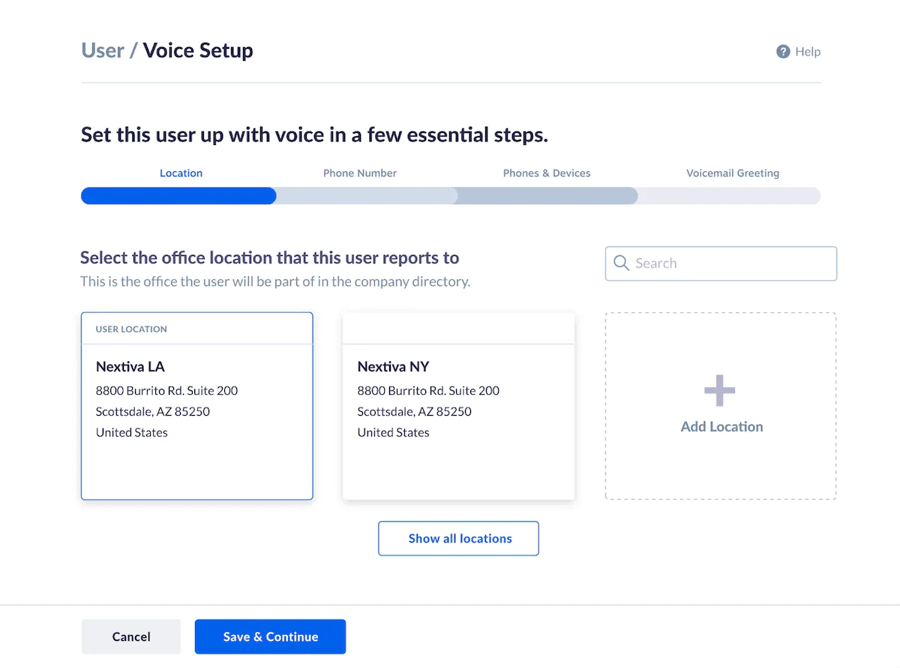
This is how you’ll ensure you can get a running start from day one of your new phone system in place — no hiccups or customer frustrations.
🔲 Train and empower your employees
The best business tool is the one you actually use on a regular basis.
That’s why you need to make sure all employees are onboarded and comfortable using your new phone system.
There are two key ways to ensure this:
- Run focused training sessions that highlight the crucial features and functionalities of your new phones and apps. When employees know what your system is capable of, they’ll be empowered to make the most of it and work efficiently.
- Give access to a knowledge base of resources, guides, and tutorials for future reference. Lean on your provider for this — for example, Nextiva’s support center is packed with videos and guides for different features, devices, and goals.
Stage 4: Post-Migration VoIP phone system launch
These are your final to-dos once the PBX migration is complete:
🔲 Thoroughly test call management features
Give everything that matters to you with your new phone service a thorough test run.
That can include:
- Placing concurrent phone calls to ensure clear, quality audio even during busier periods
- Calling different extensions and phone numbers at various times to check that call flows run as expected
- Checking that business tool integrations work in both directions
- Leaving test voicemails to make sure your voicemail inbox and forwarding works
- Test-routing calls to confirm it’s working correctly
🔲 Monitor system performance and optimize where needed
Run regular performance tests, such as a speed test, to create optimal conditions for high-quality voice calls. Any network issues, lower bandwidth than expected, or less-than-ideal network settings can affect your customer experience.
With Nextiva Speed Test, you can examine:
- Latency
- Download and upload speed
- Packet loss
- Jitter
If you see less than at least 100 kbps for each phone line, more than 0% packet loss, more than 70 ms ping, or more than 70 ms jitter, it’s worth reaching out to your internet service provider. It can also pay off to review your QoS configuration
🔲 Collect feedback about the new system from employees
Proactively seek feedback from employees about the new system and their experience with it.
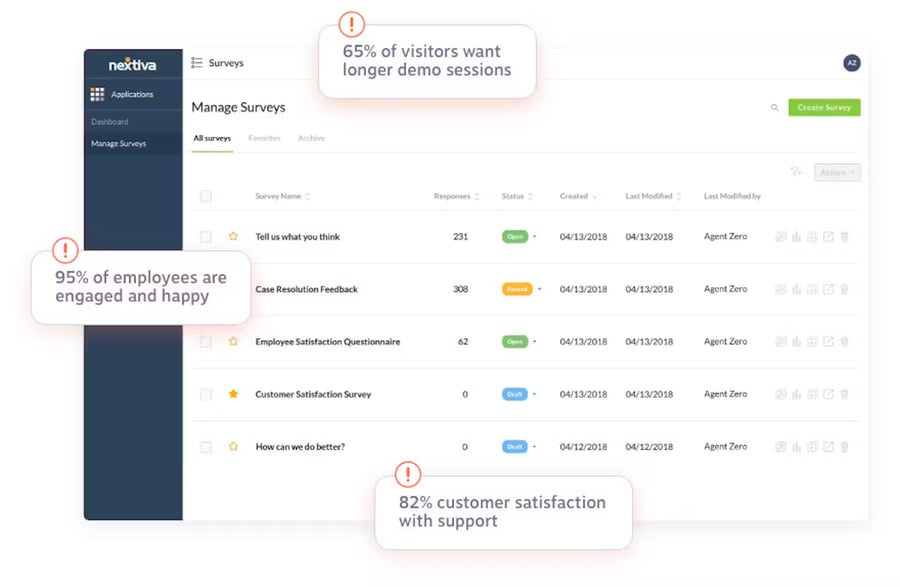
Send out a survey with questions like:
- Which features have you used so far?
- Which functionalities do you use on a daily basis?
- Have you experienced any issues or challenges with the new phone system?
- If so, were you able to solve it yourself and/or with help from the provider’s support team?
- Are you missing any phone system capabilities from before the migration?
- Are you able to run your communication efficiently and smoothly on a regular basis?
Use these answers to develop potential improvements and generate future surveys after more time has passed.
🔲 Ensure ongoing support from your provider to all employees
Your business VoIP provider should offer support so well that you’ll never have to worry about individual employees struggling with a service issue.
During your training and on an ongoing basis, clearly inform your team of the best ways to reach support and the standards to expect from it.
The best providers make sure you’re always happy with their service, not just during setup and onboarding — their customer support should reflect that.
Nextiva’s approach to customer support is called Amazing Service® — we make sure our tech simply works. But if you need to reach out to us, we’ll take care of everything.
Ongoing white-glove service is how our customers are able to win, time and time again.
One Cloud PBX to Rule Them All
See why businesses love Nextiva’s flexible Cloud-Based PBX.
PBX to VoIP Migration Checklist
Stage 1. PBX migration planning
- List everything you need from your phone system
- Determine your budget and the costs you’ll incur
- Research and choose your ideal service provider
Stage 2. Network and environment prep
- Conduct a network assessment
- Take relevant security measures
- Test every integration you want to use
Stage 3. Phone system setup
- Back up all your PBX configurations, voicemails, and all relevant data
- Port your existing phone number to the new phone service
- Set up system configuration in a way that matches your needs and workflows
- Train and empower your team members
Stage 4. VoIP phone system launch
- Thoroughly test every call management feature
- Monitor system performance and optimize where needed
- Collect feedback about the new system from employees
- Ensure ongoing support from your provider
Telecom Migrations Made Easy With Nextiva
Smart, ambitious businesses know that time’s running out for their old PBX system. They’re craving a modern, flexible phone service that grows and adapts to their needs.
Take it from Shelby American when they moved their PBX phone system to the cloud. They wanted to improve the customer experience, enhance team communication, and simplify common admin functions.
The company’s PBX migration was quick and seamless, and the calls they relied heavily on to keep their businesses running kept coming smoothly — even amid growing customer demand.

That’s the key: choosing a provider that will help you replace your PBX system by guiding you every step of the way.
You’ll get that when you choose Nextiva’s business phone service. You’ll leave your PBX struggles in the past and communicate smarter in the present and future.
Related: What to Do When Your PBX Vendor Reaches End-of-Life (EOL)

















 VoIP
VoIP 










