When a customer calls your company, you want to ensure they reach the right person quickly and efficiently. The last thing you want is missed calls and frustrated customers, potentially turning to a competitor instead.
This is where a well-designed phone tree comes in handy.
A phone tree acts as a virtual receptionist, guiding callers through menu options to efficiently direct their calls.
If you want a professional experience for incoming calls, you won’t have to spend tens of thousands of dollars on equipment, IT geniuses, or studying a complex owner’s manual.
We’ll explain everything you should know about an automated phone tree, including how it works, best practices, and helpful templates for setting one up successfully.
What Is a Phone Tree?
A phone tree is an automated menu system that guides callers through a series of pre-recorded messages and prompts, directing them to the most relevant department or information within an organization.
Based on the caller’s selection, the phone tree system routes the call to the corresponding department or individual. It’s often the first touchpoint in the customer’s experience when contacting a business.
A phone tree is also known as a call tree, auto attendant, virtual receptionist, or Interactive Voice Response (IVR). It’s a great call routing system, efficiently managing incoming calls, saving agents time, and improving the customer experience.
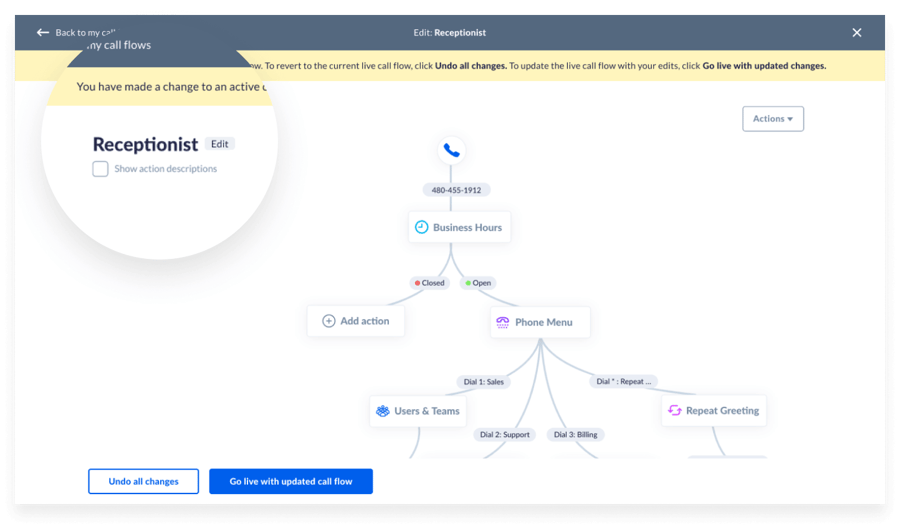
Historically, phone tree services date back to the late 1980s, consisting of dedicated switchboard operators, traditional phone tree circuits, and primitive PBX systems. Thankfully, due to modern VoIP solutions, it’s a lot more capable and easier to manage.
How Phone Trees Work
Think of a phone tree as a branching decision tree.
Upon calling, the user is greeted with a recorded message offering a few clear options. These options might be department selections (Sales, Support, Billing) or topic-based categories (Product inquiries, Order status, Account information).
Pressing a corresponding number or saying a keyword directs the caller to the next level of the tree, receiving more specific options until reaching their desired destination (connecting with a live representative, accessing recorded information, or leaving a voicemail).
Examples of phone trees:
- Simple phone tree: A two-level phone tree for a small company might have options like “Sales” and “Customer Service” at the first level, and then transfer callers directly to the relevant department representatives.
- Multi-level phone tree: A larger company might have a three-level phone tree. The first level could offer options like “Technical Support,” “Sales,” and “Billing.” The second level could then route callers to specific sub-departments within each category.
- Interactive voice response: An advanced phone tree might use IVR technology to allow callers to enter information using their keypad, such as their account number to better route complex inquiries.

Benefits of Implementing a Phone Tree
Here are some key benefits you can reap from a phone tree:
- Fewer interruptions for staff: By automatically routing callers to the right person or department, a phone tree reduces unnecessary transfers or having to check for who is available to take a call.
- Deliver information faster: Phone trees can provide helpful messages for inbound calls 24/7. Even if your support or sales team isn’t available, a pre-recorded message can help outside of business hours.
- Enhance the customer experience: When set up properly, a phone tree can provide a guided path for customers for self-service or to reach the right agent the first time. Ultimately, it provides a better calling experience.
- Maintain a professional brand. A well-designed phone tree presents a professional brand to the callers, regardless of the company’s size. Whether you have two employees or 2,000, your phone system can project the image you want.
- Deflect spam calls: As businesses grow, staff are targets for spam or robocalls. Phone trees reject nuisance calls without anyone on your team being bothered.
- Improve customer care: phone trees assist with personalized customer care. With each menu option selected by a caller, you’re closer to understanding their intent and can intelligently route calls to an agent ready to help without repeating themselves.
- Optimize voicemail handling: When you don’t have a team that can answer incoming callers, asking callers to leave a voice message isn’t a bad option. This way, you can get a voicemail transcription in your email or SMS text message.

How To Build a Phone Tree (4 Simple Steps)
Designing a user-friendly and effective phone tree ensures a smooth journey for callers. While it may not fit every use case, a well-designed phone tree will guide most callers to where they need to go in real time.
1. Identify your needs
Take some time to identify the key needs your phone tree should address.
What information do callers typically seek? What kind of support do they require? Reflecting on these questions will help you craft a phone tree that effectively meets your audience’s needs.
2. Define call flow
Next, map out the different paths a caller might take based on their specific requirements. Create a logical flow that guides callers to the appropriate information or support channel.
The goal is to provide a seamless, intuitive experience that minimizes frustration and maximizes efficiency.

3. Record messages
Once you have defined the call flow, record the messages for each branch of the phone tree. Make the recordings clear, concise, and professionally voiced.
Use a friendly, approachable tone and avoid technical jargon that might confuse callers.
Remember, the recordings are often the first point of contact, so they should reflect your organization’s values and commitment to excellent service.
4. Test & refine
Before launching your phone tree publicly, test it thoroughly and gather feedback from colleagues.
Have team members navigate the various paths and provide insights on clarity, ease of use, and overall effectiveness.
Based on their input, refine and optimize the phone tree to ensure it meets the highest standards of quality and usability.
Best Practices for Using Call Trees Effectively

Efficiency is doing things right; effectiveness is doing the right things.
Peter Drucker
Here are five best practices to follow to ensure your phone tree upholds your customer satisfaction goals:
1) Keep it simple and clear
Menu options should be clear, concise, and easy to understand. Avoid industry jargon, complex vocabulary, or long sentences.
The easier it is for callers to understand their options, the more likely they’ll reach the department or person they need. Use plain language and straightforward descriptions for each menu option.
2) Limit phone tree options and use multiple levels
While it’s important to cover all necessary departments or services, opt for multiple levels in your phone tree. This way, nested menu options become increasingly specific and helpful to callers as they navigate the system.
Too many choices can overwhelm callers, so aim for no more than five options per level. Start with broad categories and narrow them down in subsequent levels.

3) Offer a repeat option and allow for navigation
Include a menu choice that allows callers to repeat the current menu options.
Life happens, and people might miss the finer details between menu options. This prevents irrelevant calls from being routed to team members in error.
Also, provide options for callers to return to the previous menu or the main menu, giving them the flexibility to navigate the phone tree effectively.
4) Always provide a path to a live person
Despite how well-organized your phone tree is, some callers prefer speaking to a human right away. Always provide an option to reach a live operator, preferably within the first level of options.
Even if you don’t mention it in your voice menu, dialing 0 is a common way to reach a live person. Consider offering a callback option for callers who don’t want to wait on hold.
5) Regularly update your call tree
Consider refreshing your automated phone tree system a few times a year. Seasonal businesses should align with the trends around incoming call volume.
If you receive feedback from your call center team about misdirected phone calls, review and test your phone tree software. Continuously monitor and analyze call data to identify areas for improvement and make necessary adjustments to optimize the caller experience.
Remember, an automated phone tree should help customers and your team through automation. If your telephone tree is too cumbersome or confusing, it’ll be counterproductive.
Regularly seek feedback from both callers and your team to ensure your phone tree remains user-friendly and effective.
Helpful Phone Tree Templates for Small Businesses
Standard Phone Tree Template:
- Greeting: Welcome message and a brief introduction to the company.
- Options: Press 1 for Sales, Press 2 for Customer Support, Press 3 for Billing, Press 4 for Human Resources, and Press 5 for Other Inquiries.
- Connect: Route the caller to the selected group of people within a department.
- Voicemail: If the department is unavailable, provide the option to leave a voicemail with a promise of a prompt callback.
- After-hours message: If calling outside of business hours, provide information and options for leaving a message or contacting someone during business hours.
- Operator assistance: Include an option to speak with an operator for any additional assistance or if the caller is unsure which option to choose.
Customer Support Phone Tree Template:
- Greeting: Welcome message and options for language choices.
- Options: Press 1 for Technical Support, Press 2 for Billing Inquiries, Press 3 for Order Status, Press 4 for Account Management, Press 5 for Cancellations, and Press 6 for General Inquiries.
- Sub-options: Each department may have additional sub-options for specific products or services offered.
- Connect: Route the caller to the appropriate call center agent skilled to handle the calls.
- Callback option: If wait times are long, offer the option for a callback to avoid keeping the customer on hold.
- Customer satisfaction survey: After the call, consider offering a brief survey to gauge customer satisfaction and gather feedback.
Sales Phone Tree Template:
- Greeting: Welcome message and special pricing offer (press 9 to hear more).
- Options: Press 1 for New Sales Inquiries, Press 2 for Existing Customer Orders, Press 3 for Product Information, Press 4 for Store Location and Hours, and Press 0 to speak with a Sales Representative.
- Connect: Route callers to the appropriate sales representative based on their selection and prequalify incoming callers based on interest in a special offer.
- Call transfer: If the representative is unavailable, offer to transfer the call to another available representative or take a message.
- Voicemail: If leaving a message, ensure the sales representative follows up with the lead promptly.
- Lead nurturing: If the caller is not ready to make a purchase, provide options for signing up for a newsletter, receiving product updates, or scheduling a follow-up call.
How To Get a Phone Tree for Your Business
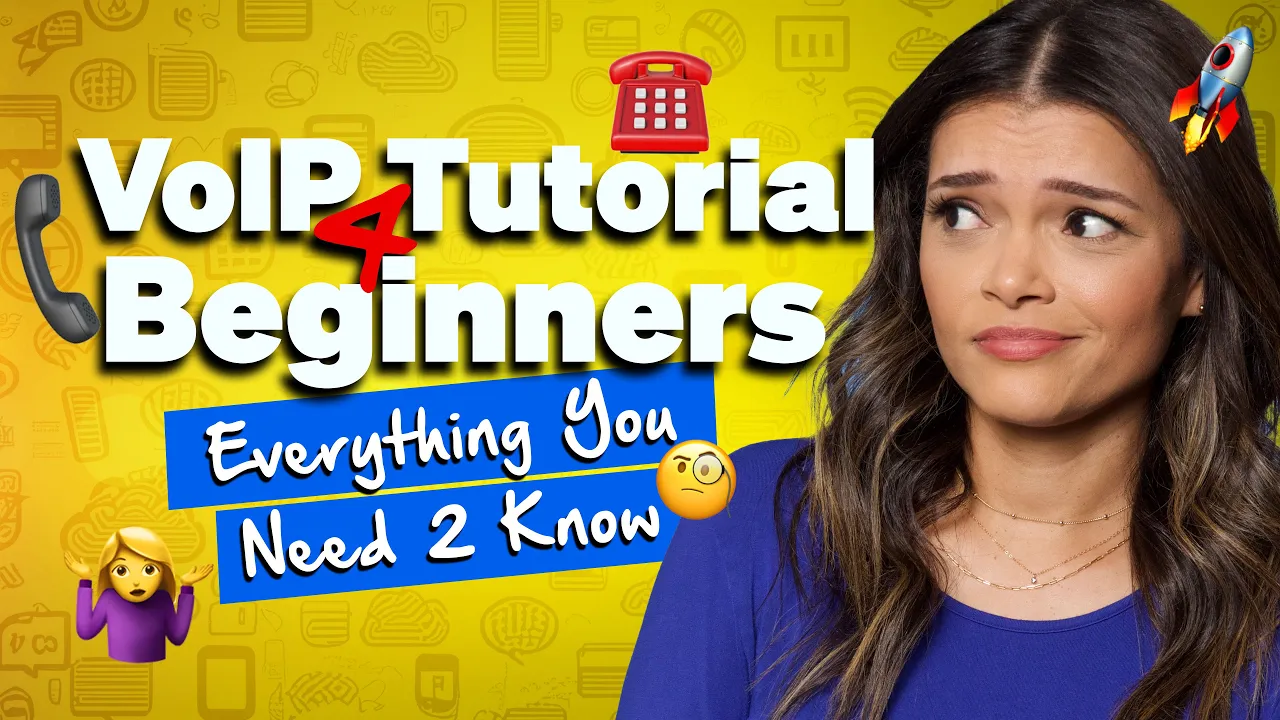
Why you need a phone tree?
A phone tree is a telephony feature instrumental for business success. Well-designed phone trees streamline call handling process and improve customer satisfaction.
Offering clear and concise greetings, offering relevant options, connecting callers to the appropriate representatives, and ensuring efficient call transfer and follow-up, businesses can enhance their customer service and support.
Where and how should you get one?
To get the most out of a phone tree, you need to choose a reliable and feature-rich hosted VoIP phone system like Nextiva and use its call flow builder to set up phone trees.
These systems offer not only phone tree functionality but also a wide range of additional communication and collaboration features, such as call recording, advanced analytics, and voicemail transcription, which can benefit the entire team.
However, phone trees may not be the best solution for every situation. In cases where callers require highly personalized assistance or in-depth troubleshooting, it may be more effective to route them directly to a live representative who can provide the necessary support.
The decision to implement a phone tree should be based on your business’ unique needs and customer preferences.
Implement the best practices and choose the right technology partner to create a phone tree that enhances your customer service, improves operational efficiency, and contributes to the overall business success.
Explore phone tree options with a no-obligation price quote.
You’ll know the true cost (and savings) when you chat with a VoIP expert.
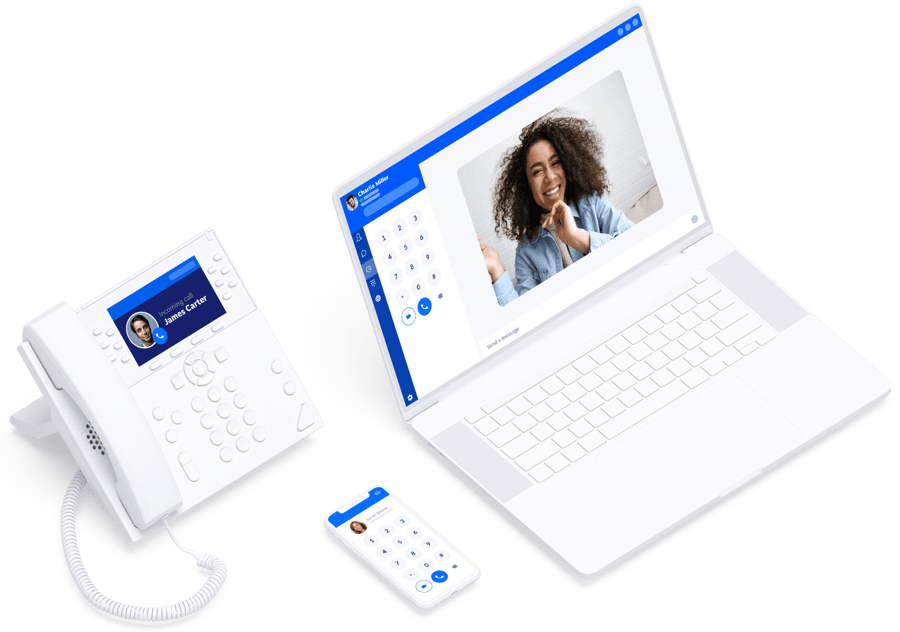

















 Business Communication
Business Communication 








